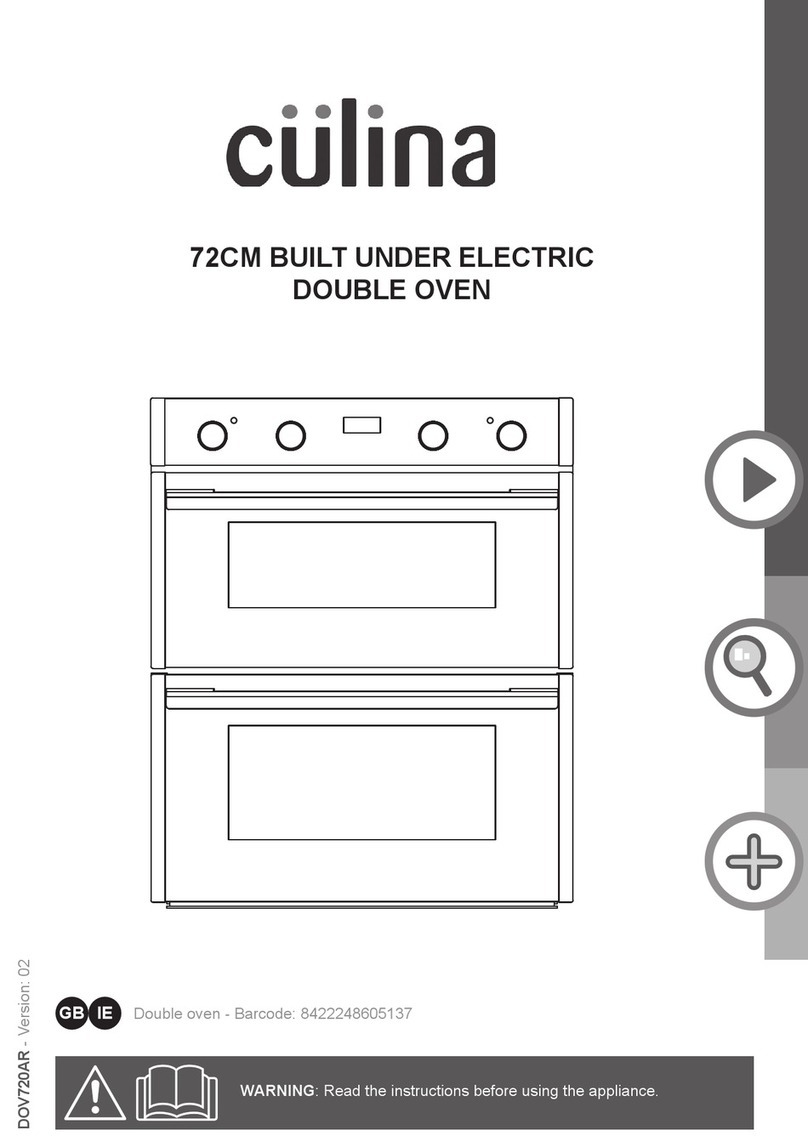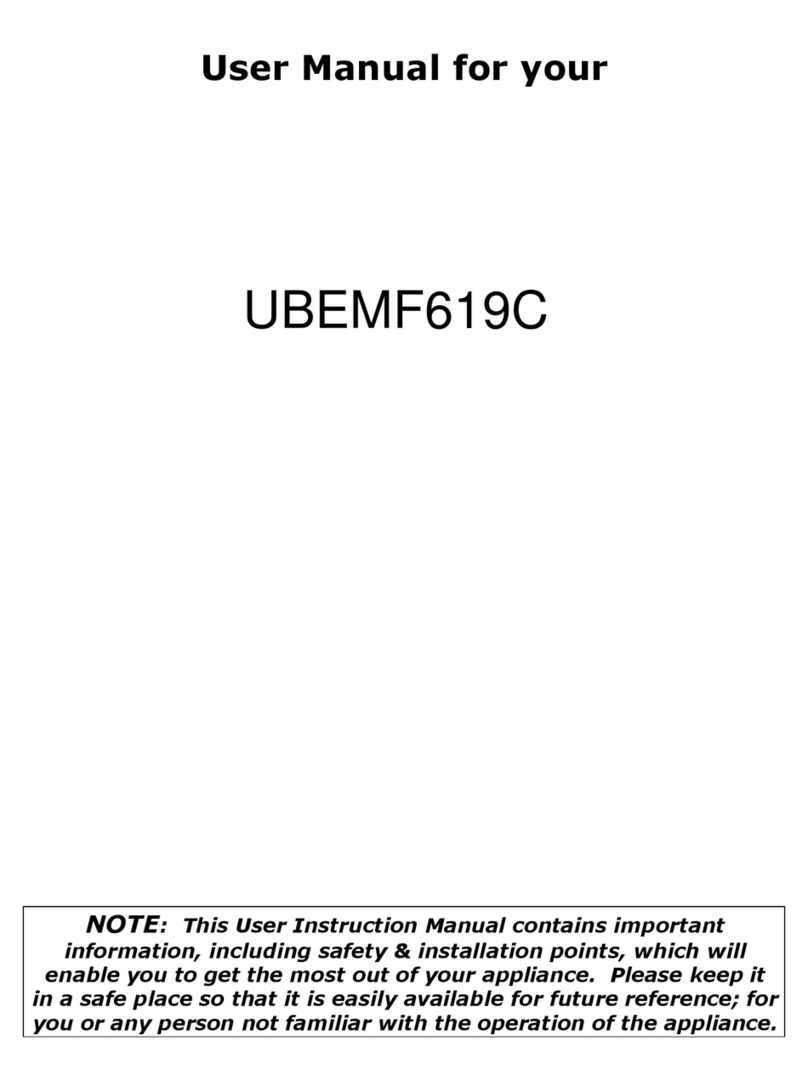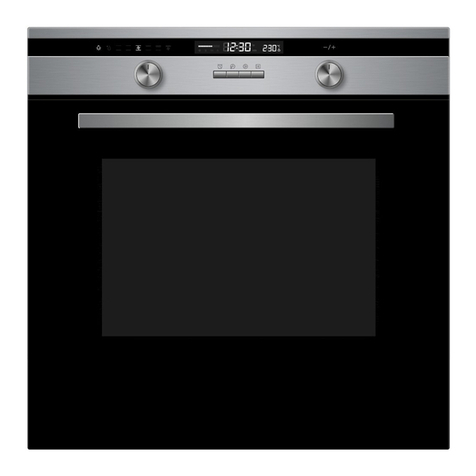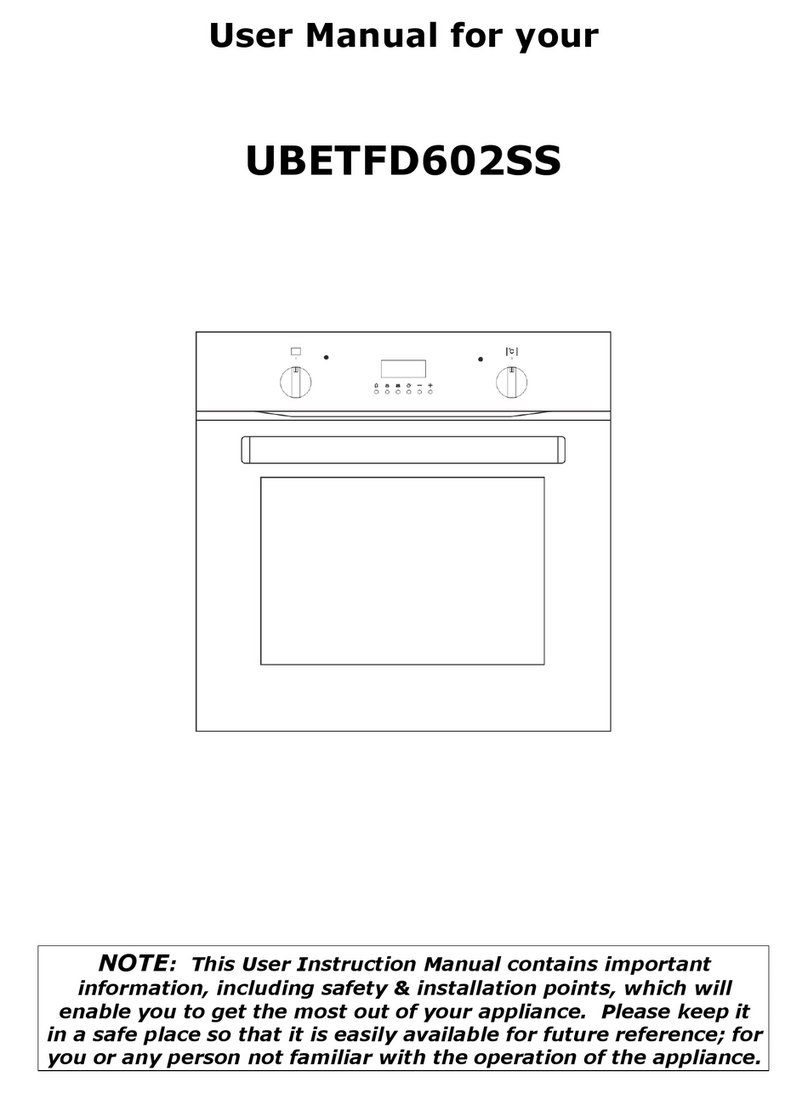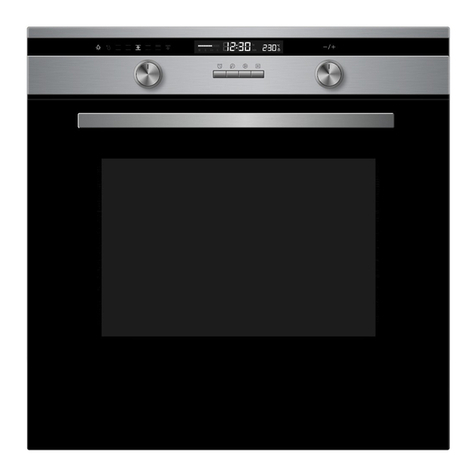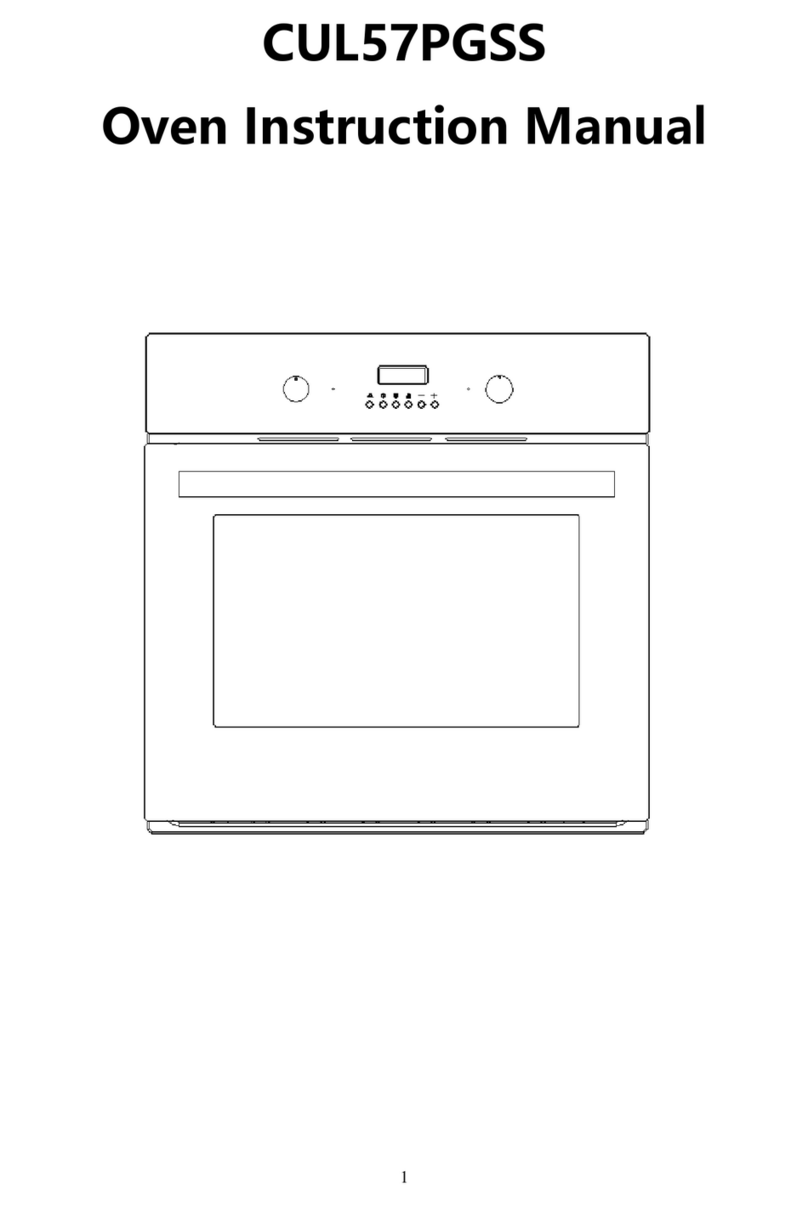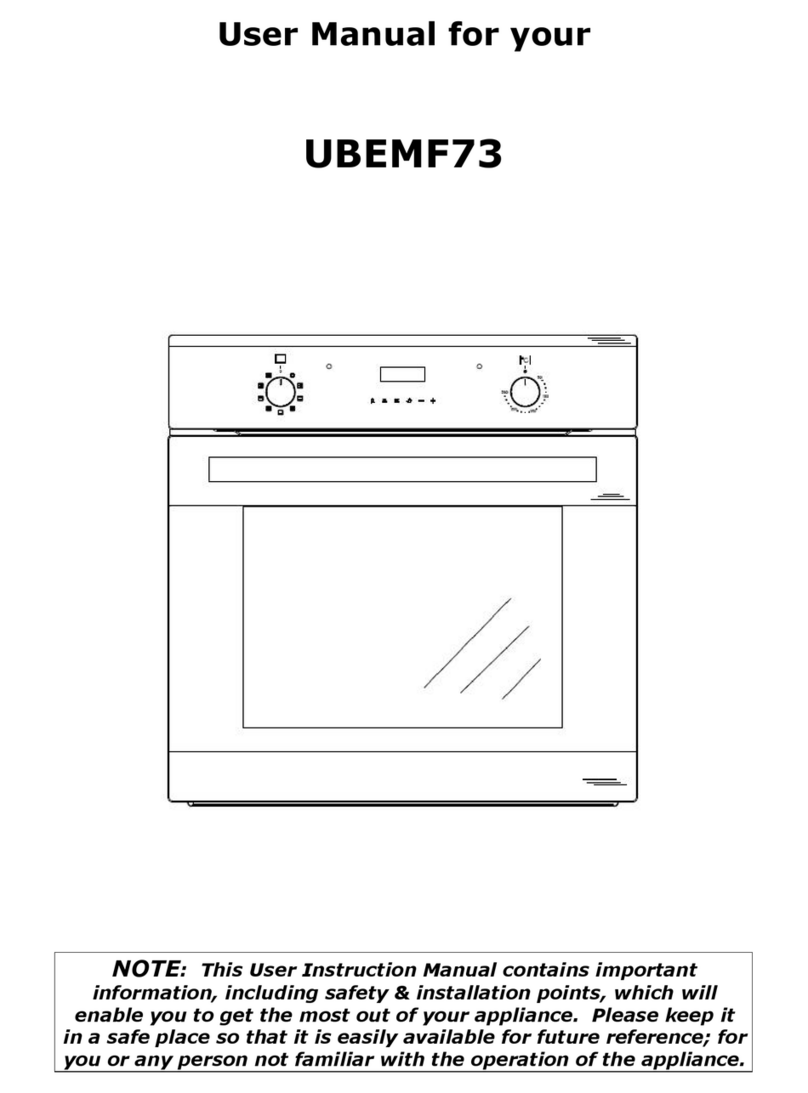Warning
EN
1、WARNING: The appliance and its accessible parts become hot during use.
Care should be taken to avoid touching heating elements.
2、Children less than 8 years of age shall be kept away unless continuously
supervised.
3、the appliance must not be installed behind a decorative door in order to
avoid
overheating.
FR
1、AVERTISSEMENT : l'appareil et ses parties accessibles peuvent devenir
chauds pendant l'utilisation. Veiller à éviter tout contact avec les éléments de
chauffe.
2、Garder les enfants de moins de 8 ans à l’écart de l’appareil à moins qu’ils
ne soient surveillés en permanence.
3、L’appareil ne doit pas être installé derrière une porte decorative afin
d’éviter toute surchauffe.
PL
1、OSTRZEŻENIE: Urządzenie i jego dostępne części nagrzewają się podczas
użytkowania. Należy zachować ostrożność, aby nie dotykać elementów
grzewczych.
2、Dzieci poniżej 8. roku życia nie powinny zbliżać się do urządzenia bez
nadzoru.
3、Nie wolno instalować urządzenia za drzwiami dekoracyjnymi, może to
powodować przegrzanie.
DE
1、WARNUNG: Das Gerät und dessen zugängliche Teile warden während des
Gebrauchs heiß. Die Heizelemente sollten nicht angefasst werden.
2、Kinder unter 8 Jahren müssen vom Gerät ferngehalten werden, es sei
denn sie werden streng beaufsichtigt.
3、Dieses Gerät darf nicht hinter einer Schranktür installiert werden, um
Überhitzung zu vermeiden.
RUS
1、ПРЕДУПРЕЖДЕНИЕ. Прибор и доступные для прикосновения части
могут сильно нагреваться во время эксплуатации. Соблюдайте
осторожность, чтобы не прикасаться к
нагревательным элементам.
2、Запрещено подпускать к варочной панели детей младше 8 лет, если
они не находятся под постоянным присмотром.
3、Во избежание перегрева запрещается устанавливать прибор за
декоративной дверцей
RO
1、AVERTISMENT: Aparatul şi piesele componente accesibile ale acestuia se
încălzesc în timpul utilizării. Trebuie luate măsuri pentru a nu permite
atingerea elementelor de încălzire.