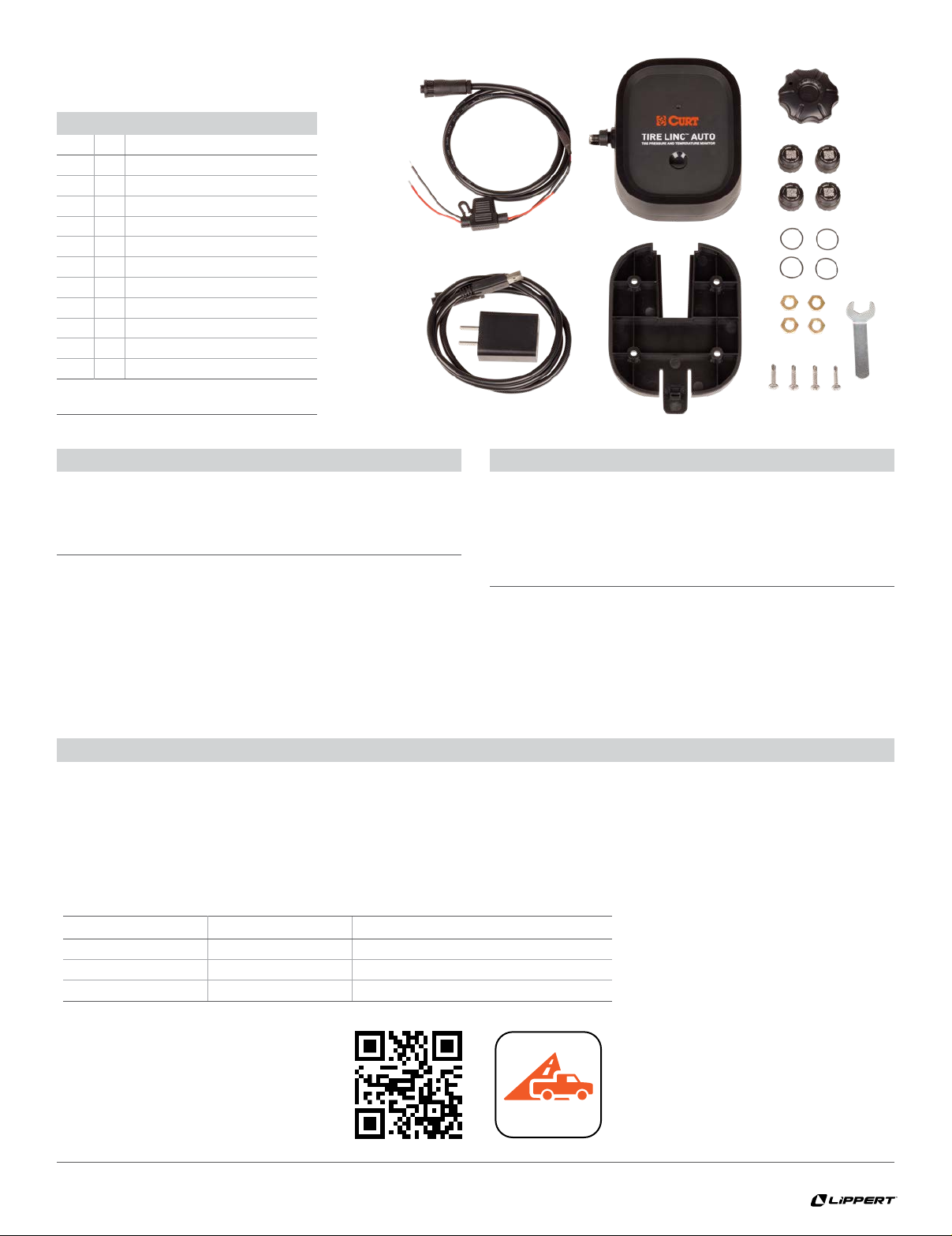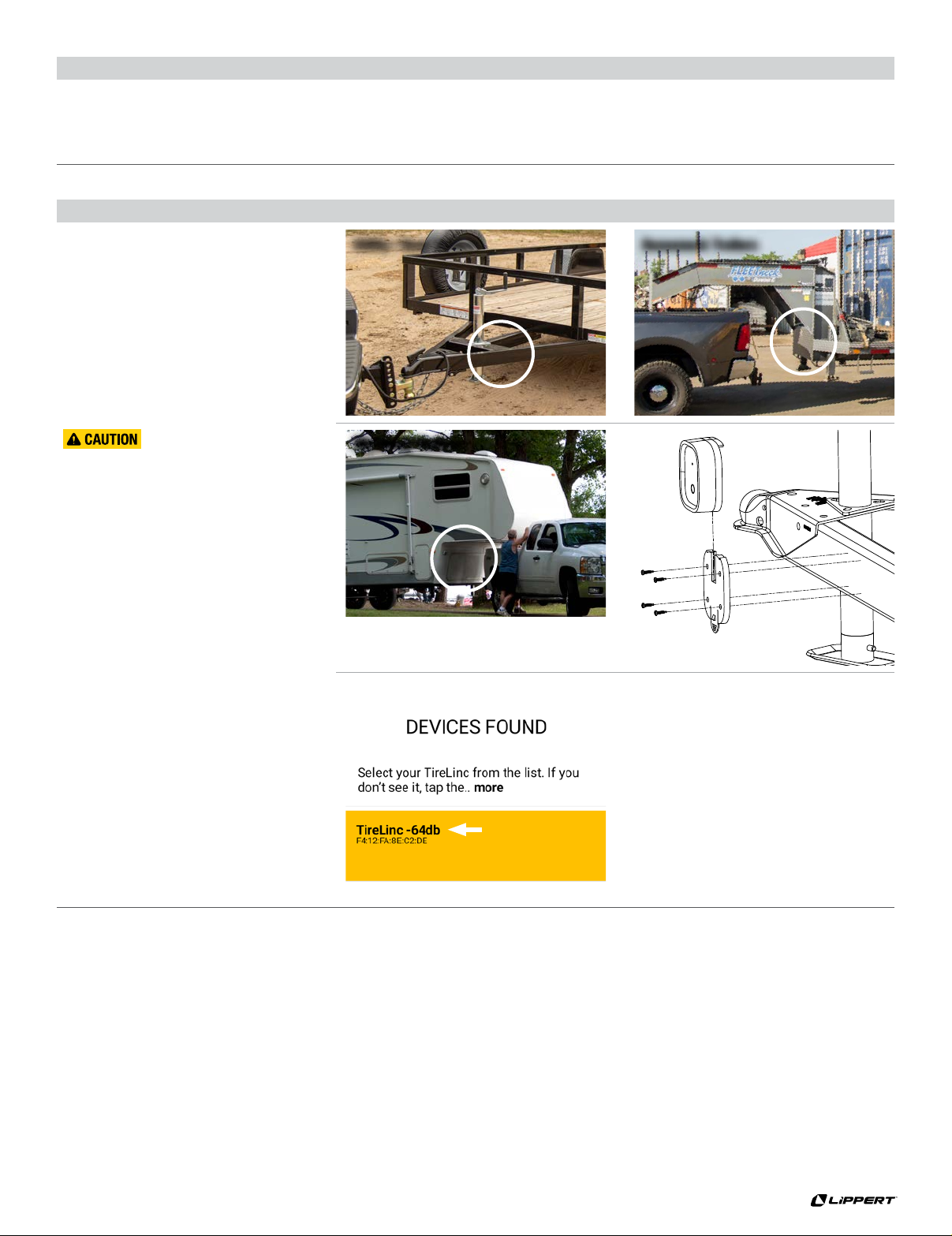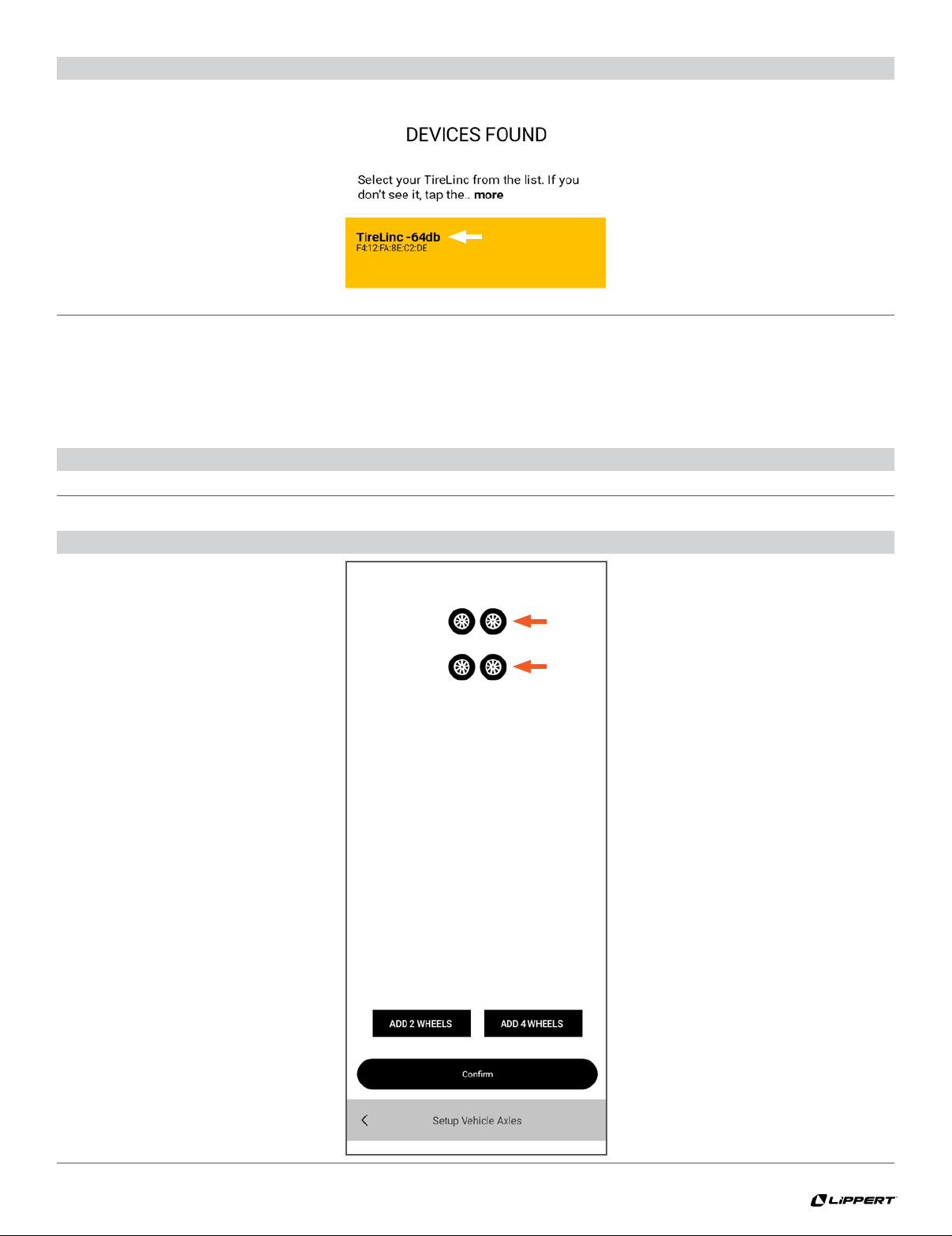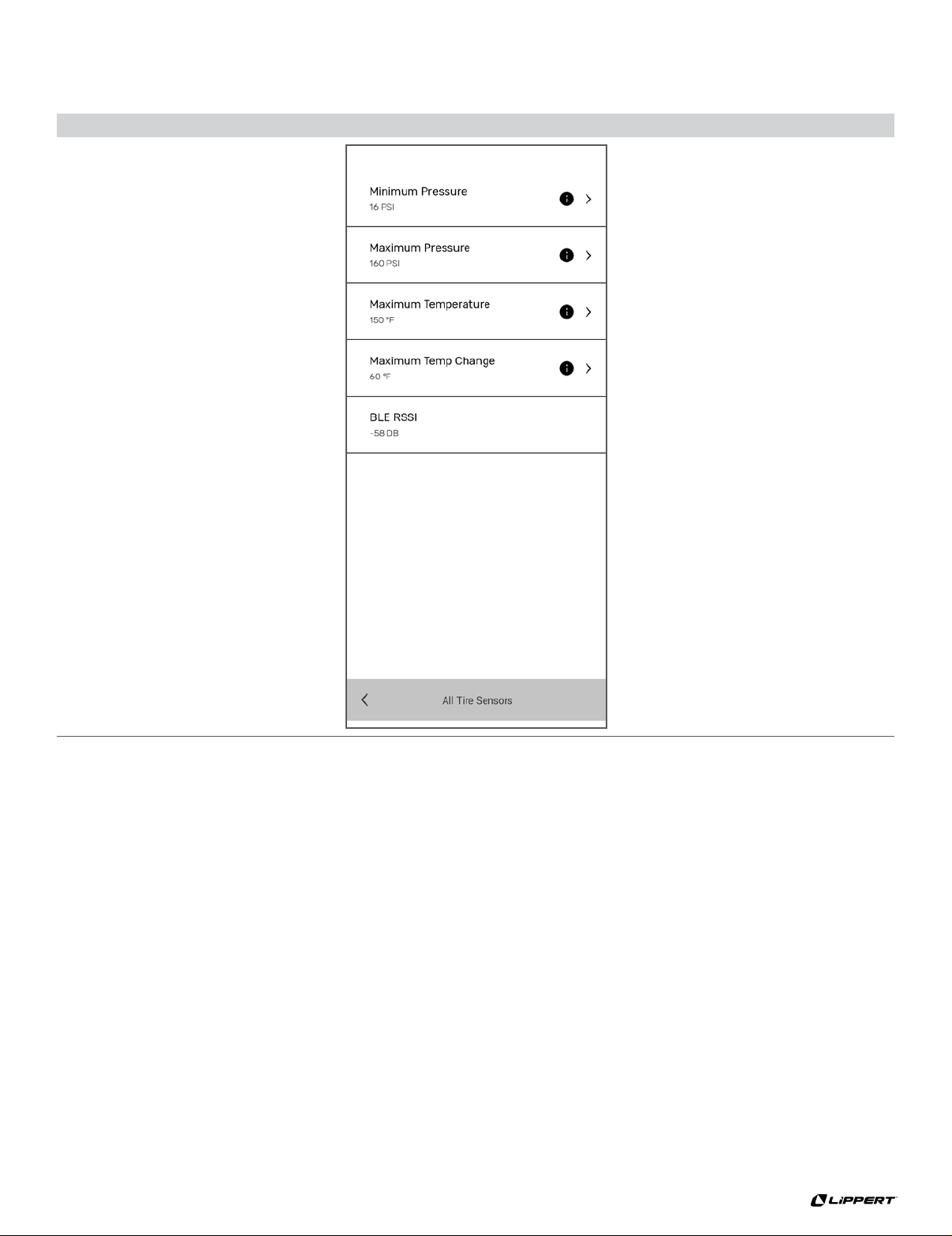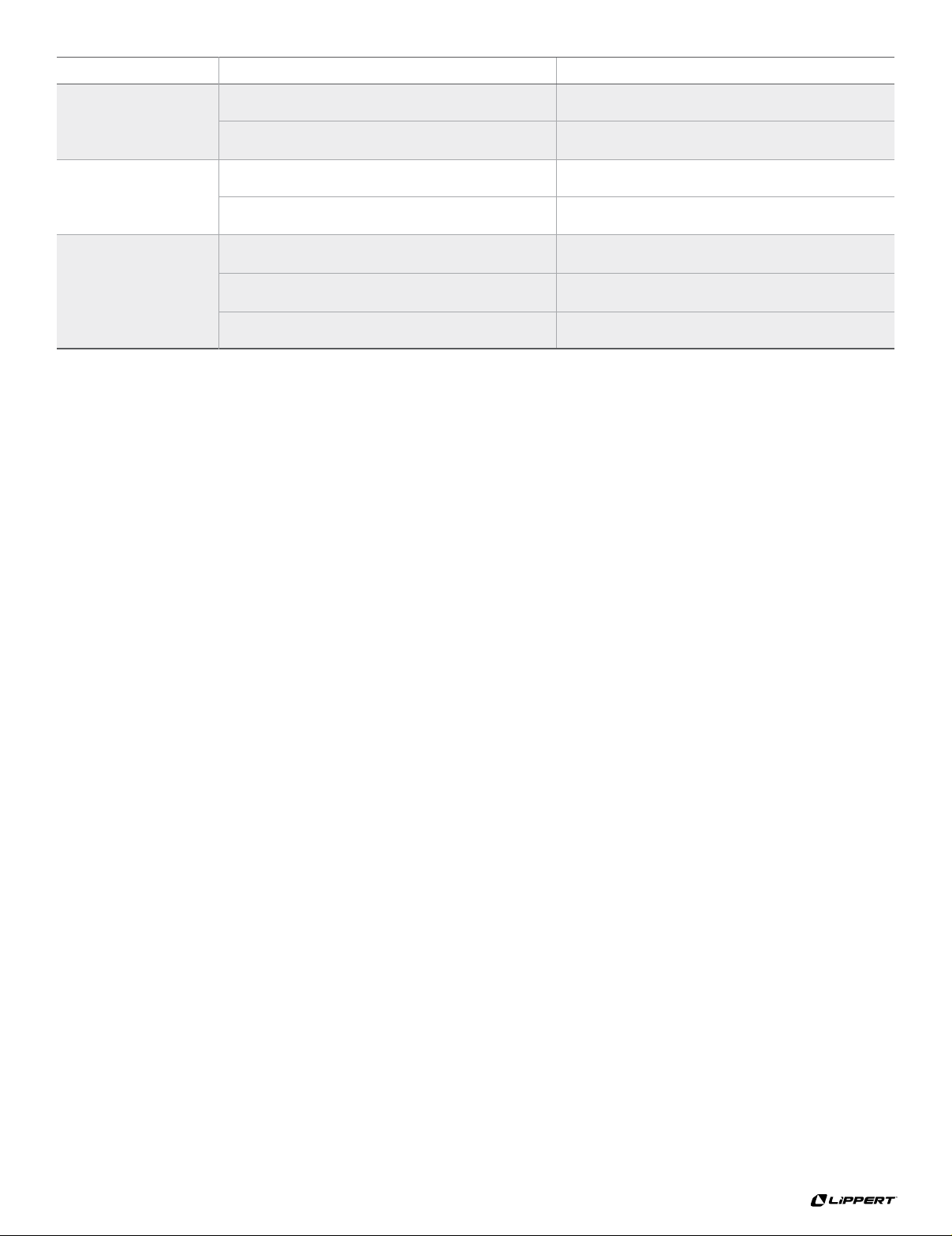Issue Problem Cause Possible Solution
CTF button not working /
FI LED not illuminating
Motion lockout; repeater or tire sensors in motion 1.) Ensure repeater is stationary for > 60 sec;
ensure tire sensors are stationary for > 10 min
2.) Power on reset repeater by plugging in
12V or charging harness into power connector
CTF button calibration is corrupted Power on reset repeater by plugging in 12V
or charging harness into power connector
No power to repeater (12V harness connected) Ensure 12V harness is not damaged;
ensure power source is on
Repeater battery low (12V harness not connected) Battery may be below 25%; ensure the
repeater is above 25% or fully charged
either via OCAA or by charging for > 4hrs
Repeater experiencing hardware fault Contact customer service (potentially
return repeater & exchange for new)
Pair mode error
(cannot enter) or
stalls mid-session
Motion lockout; repeater or tire sensors in motion 1.) Ensure repeater is stationary for > 60sec;
ensure tire sensors are stationary for > 10min
2.) Power on reset repeater by plugging in
12V or charging harness into power connector
Smart device connection to repeater is poor Move repeater in a more ideal location
using RSSI reading from app
No power to repeater (12V harness connected) Ensure 12V harness is not damaged;
ensure power source is on
Repeater battery low (12V harness not connected) Ensure repeater is fully charged either
via OCAA or by charging for > 4hrs
In-app issue 1.) Close app (for android, force
stop app via app settings) & reopen
2.) Report issue to customer service
Tire sensor missing
fault occurs, but
sensor is in range
Tire sensor connection to repeater is poor Move repeater in a more ideal location
using RSSI reading from app
Tire sensor battery low Replace tire sensor battery
Hardware fault LED
pattern at LED
Repeater incorrectly reported hardware fault Power on reset repeater by plugging in 12V
or charging harness into power connector
Repeater experiencing hardware fault Contact customer service (potentially
return repeater & exchange for new)
Trailer configuration
incorrect
Repeater memory somehow corrupted Perform factory reset on repeater
Mistakenly entered wrong trailer configuration Perform factory reset on repeater
In-app issue 1.) Close app (for android, force stop
app via app settings) & reopen
2.) Report issue to customer service
Tire sensor pressure low
fault occurs, but pressure
is at correct level
Tire sensor is screwed in loose at tire stem Ensure tire sensor is tightly screwed onto tire stems;
ensure lock nut is tightly screwed onto tire stem
Tire sensor is faulted Contact customer service (potentially
return sensor & exchange for new)
Tire sensor reporting any
other incorrect faults
Tire sensor is faulted Contact customer service (potentially
return sensor & exchange for new)
App cannot connect
to the repeater
Repeater is asleep Wake repeater by pressing CTF button; wake repeater by
plugging in 12V or charging harness; wake repeater by
moving repeater
Smart device connection to repeater is poor Move repeater in a more ideal location
using RSSI reading from app; ensure
latest version of OCAA is installed
Repeater battery low (12V harness not connected) Ensure repeater is fully charged by charging for > 4hrs
CURTMFG.COM •PRODUCT SUPPORT: 877.287.8634 •57009-INS-RA •04/24/2023 •CCD-0007417 •ECN10754 •PAGE 8
TROUBLESHOOTING