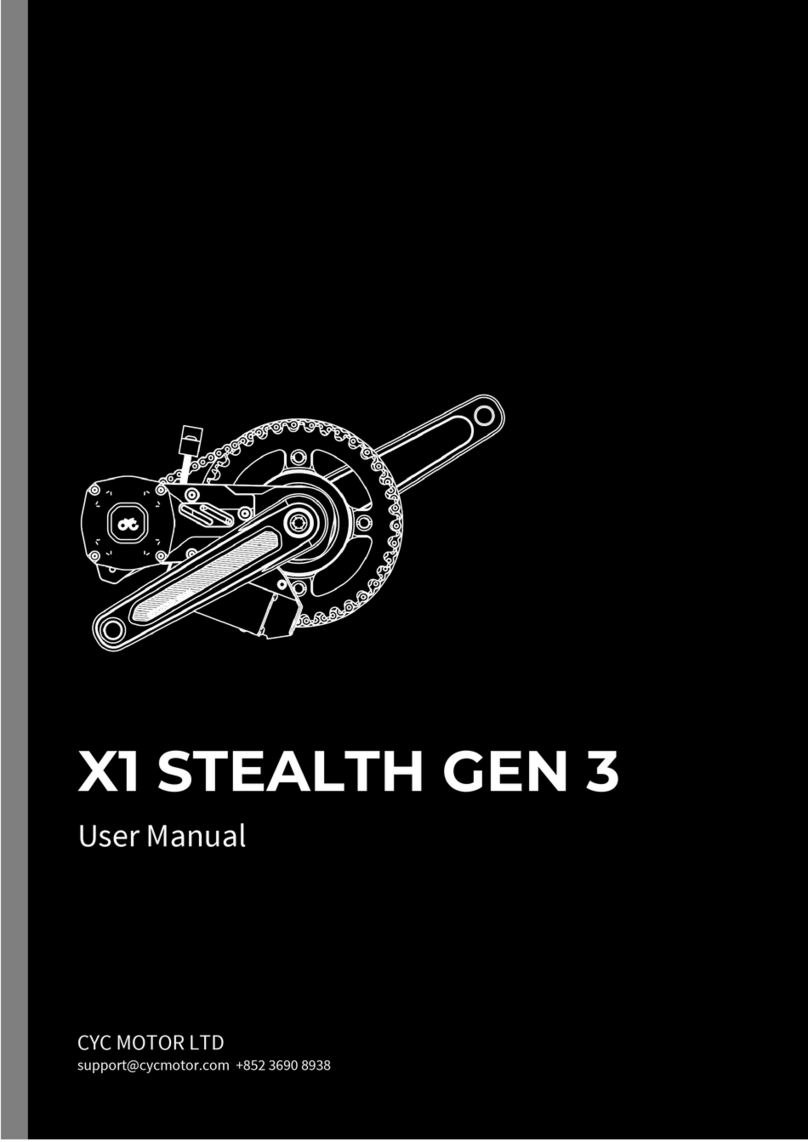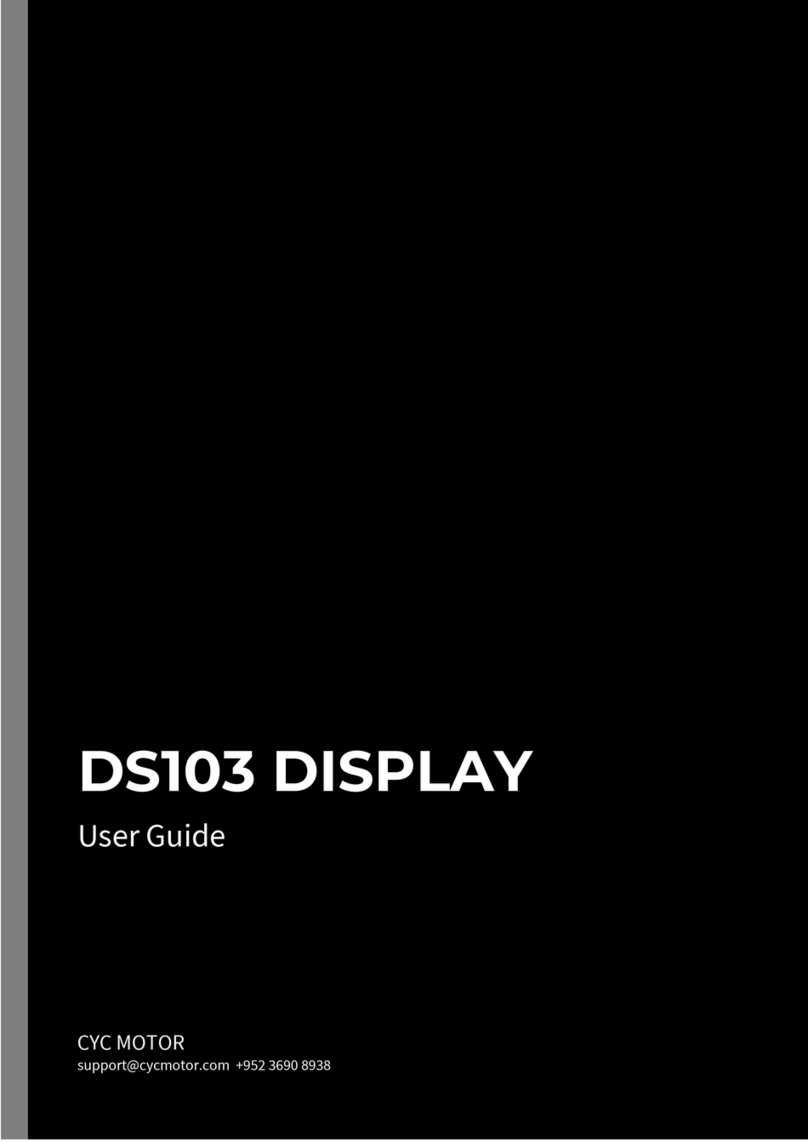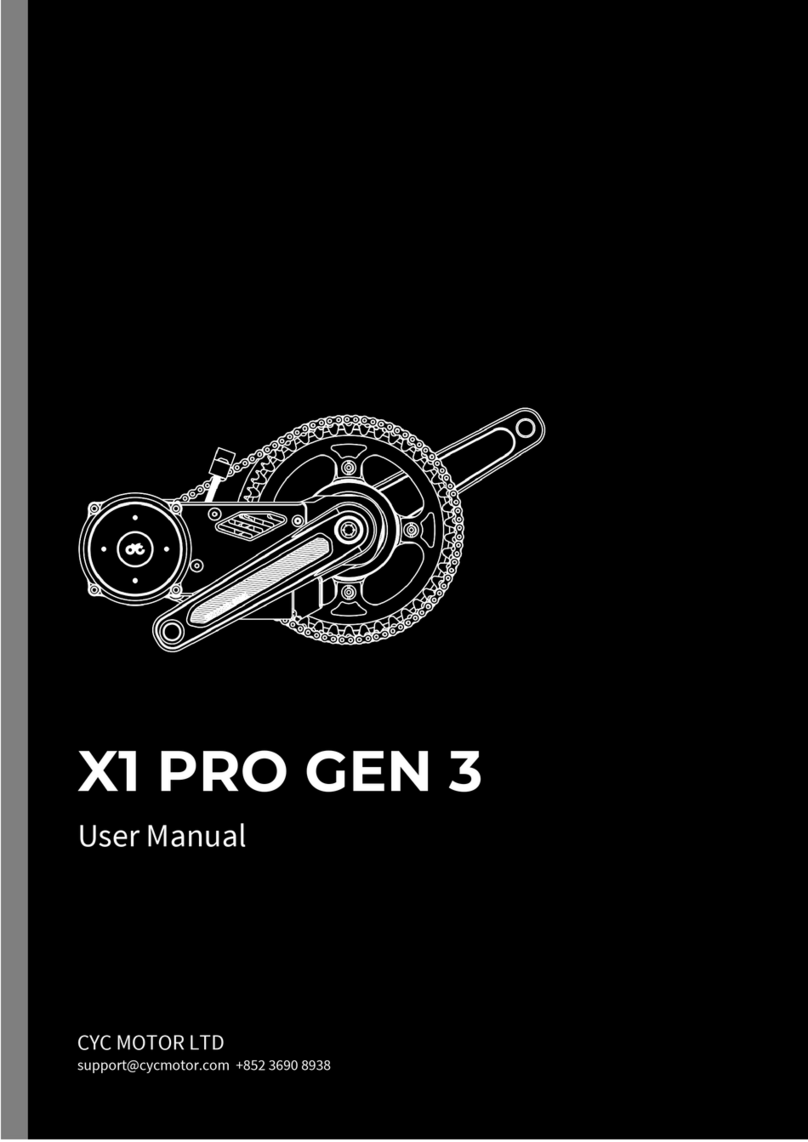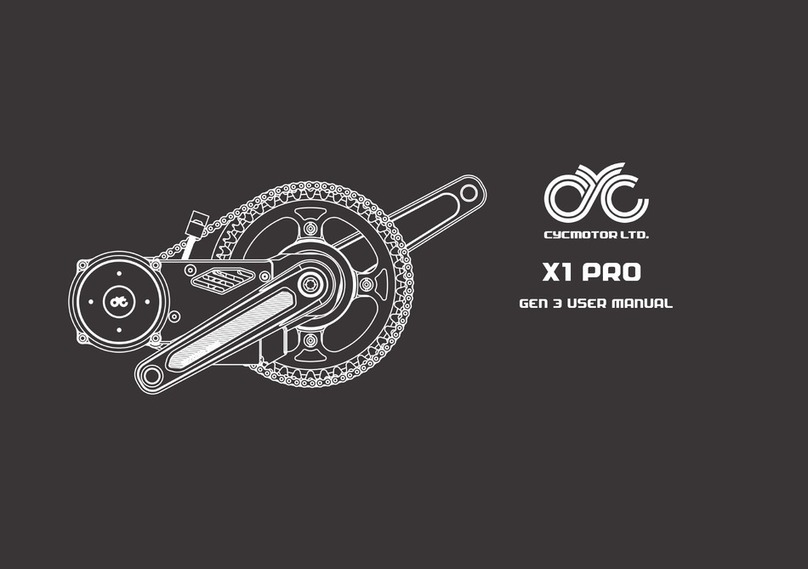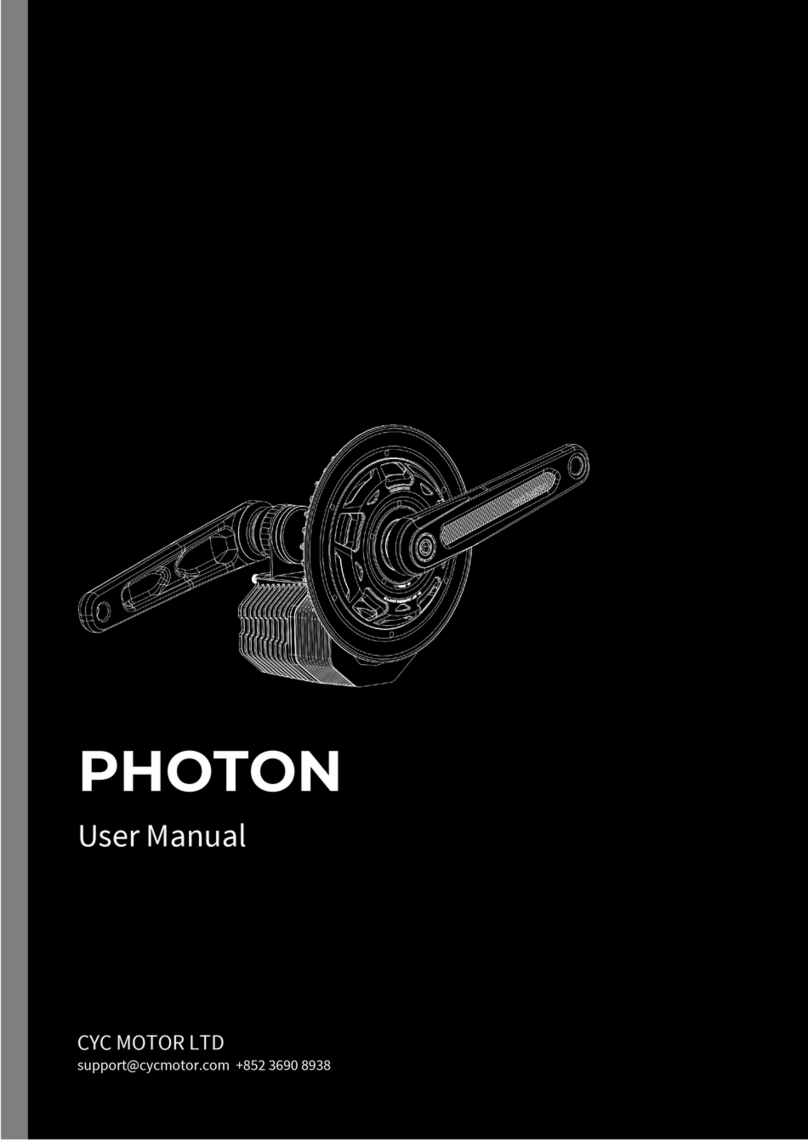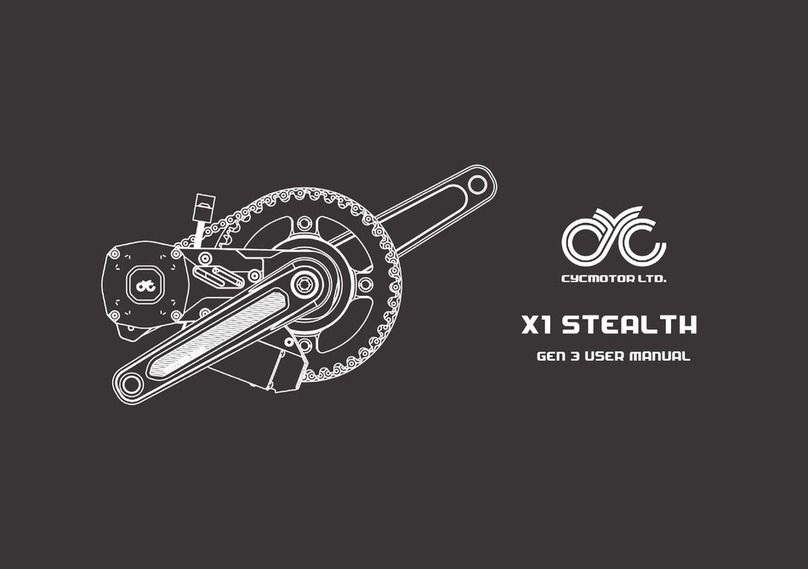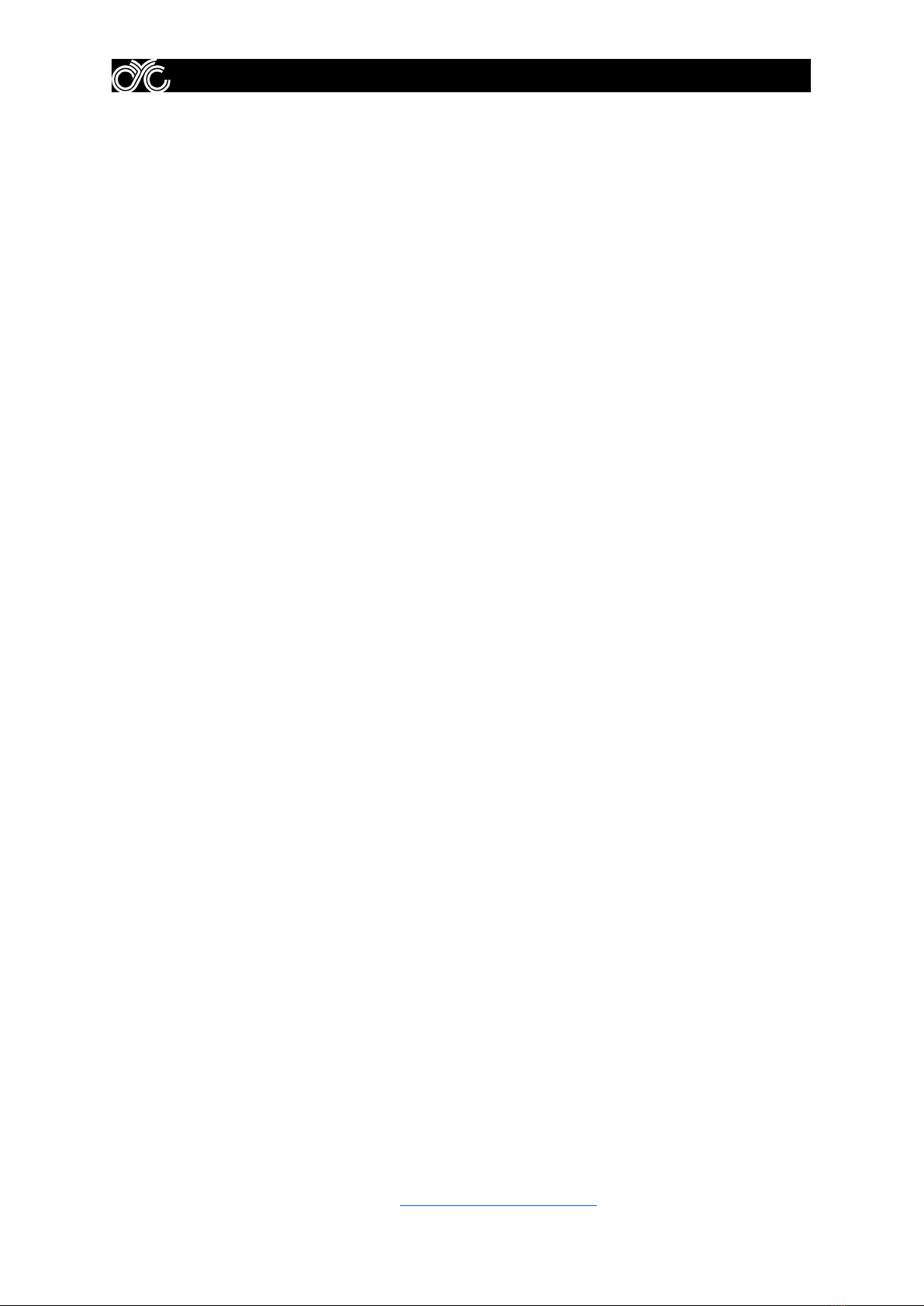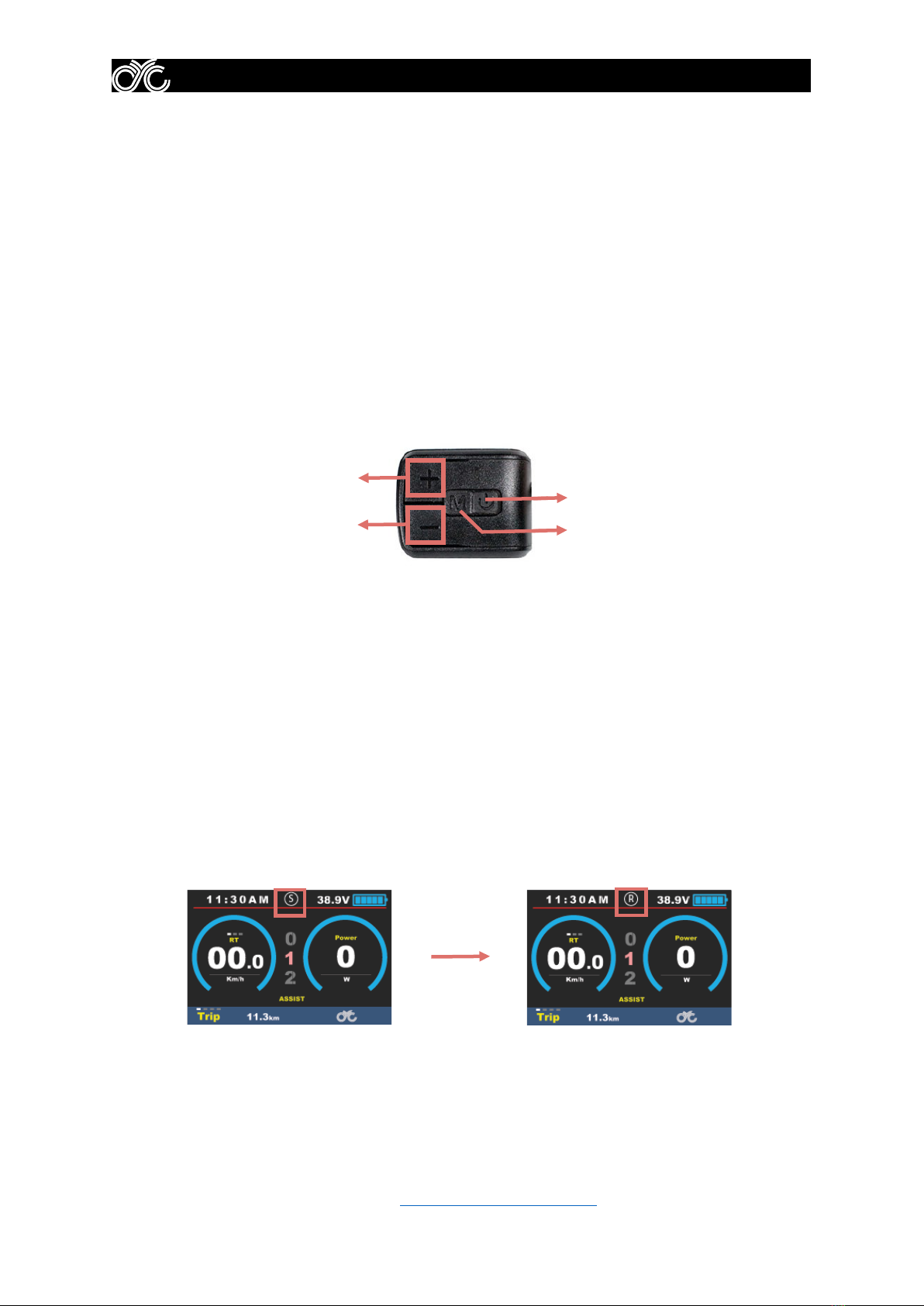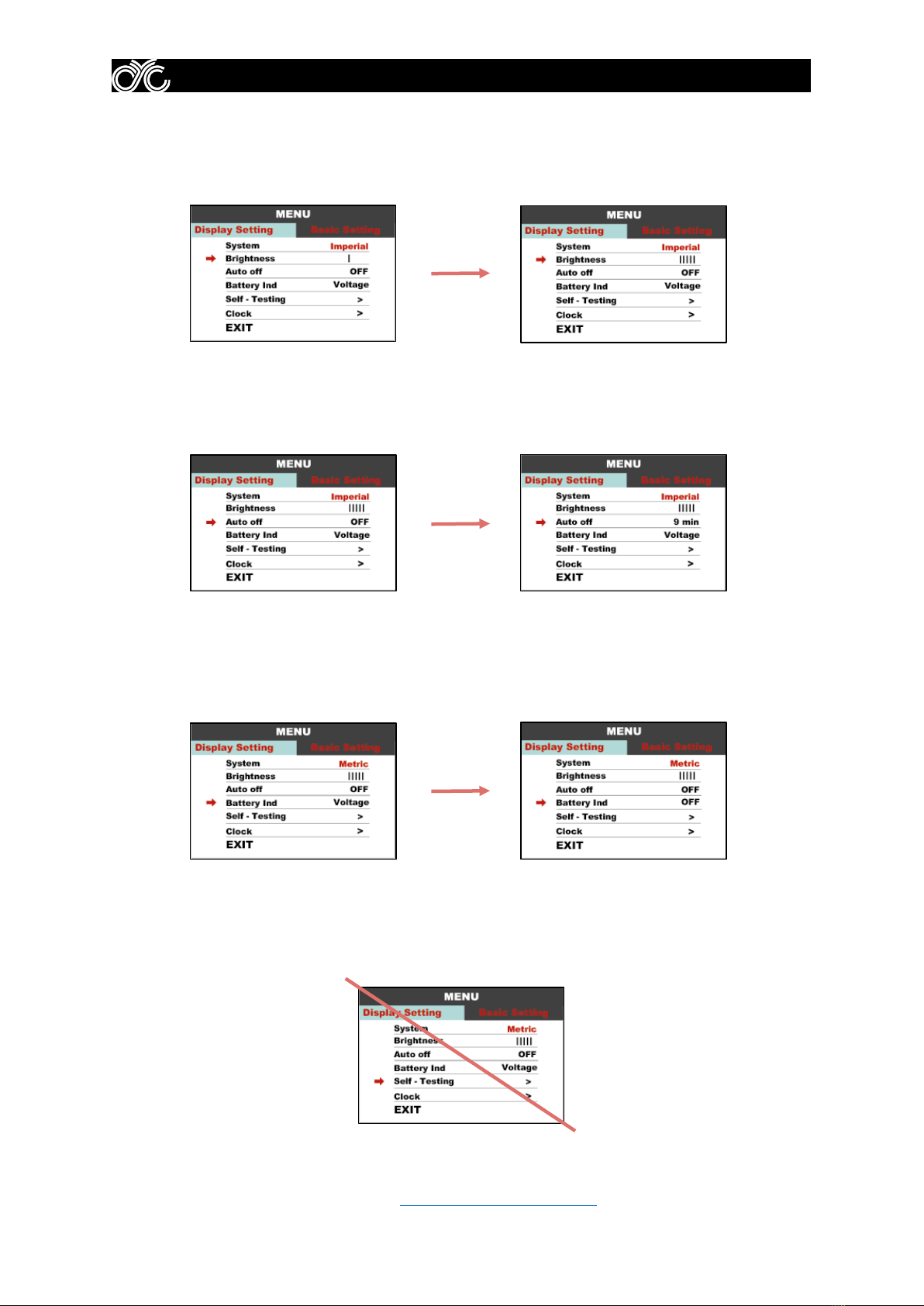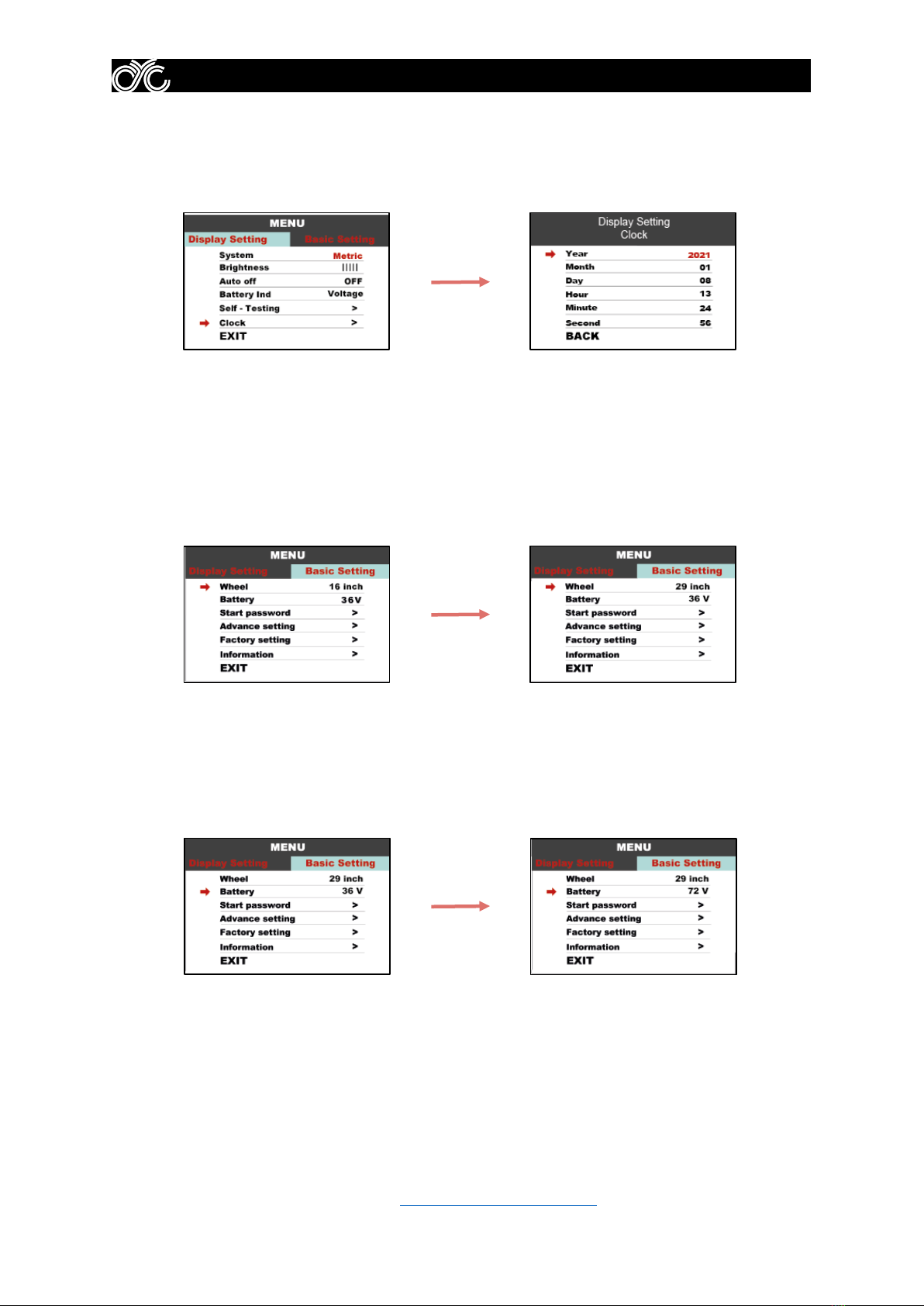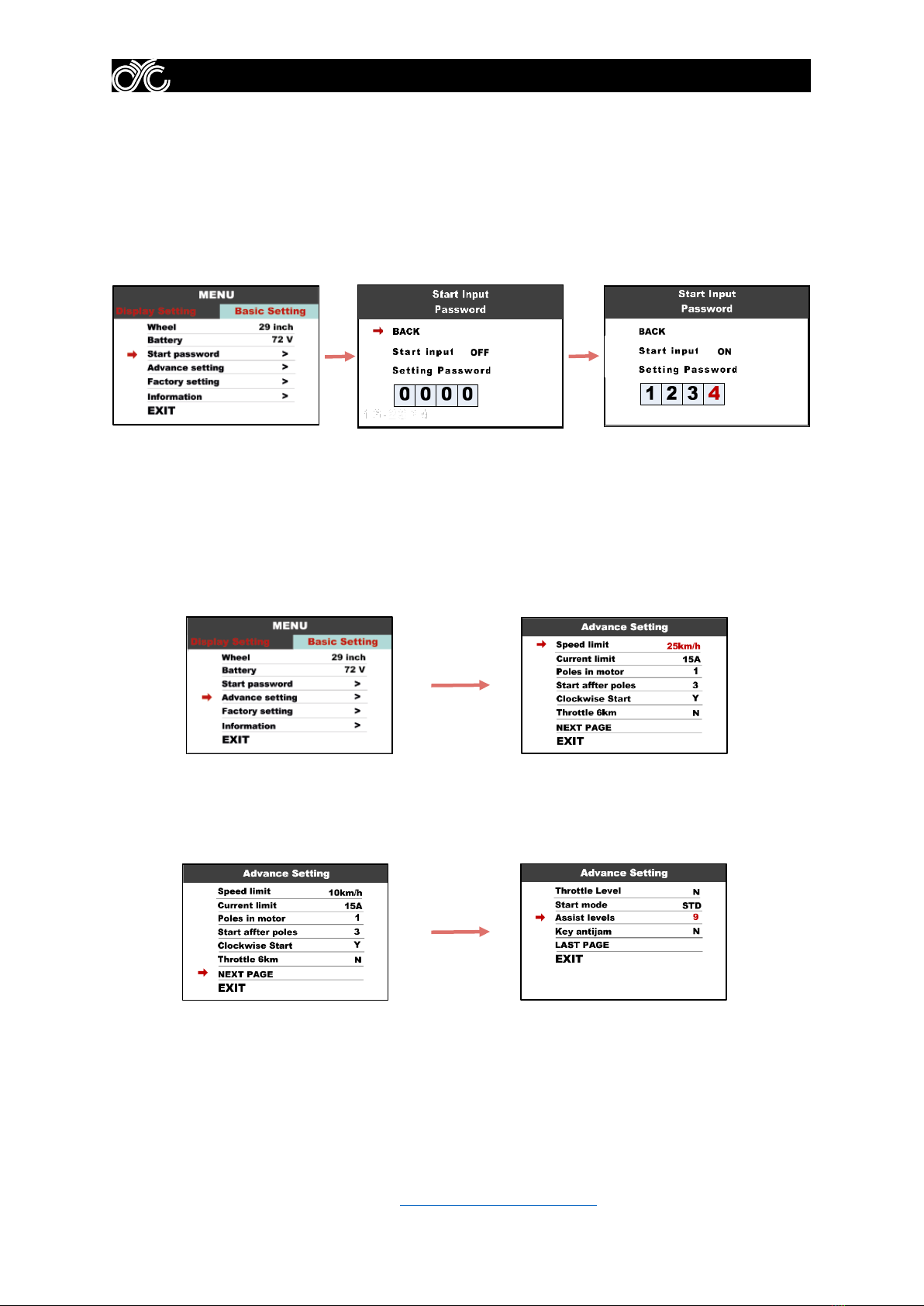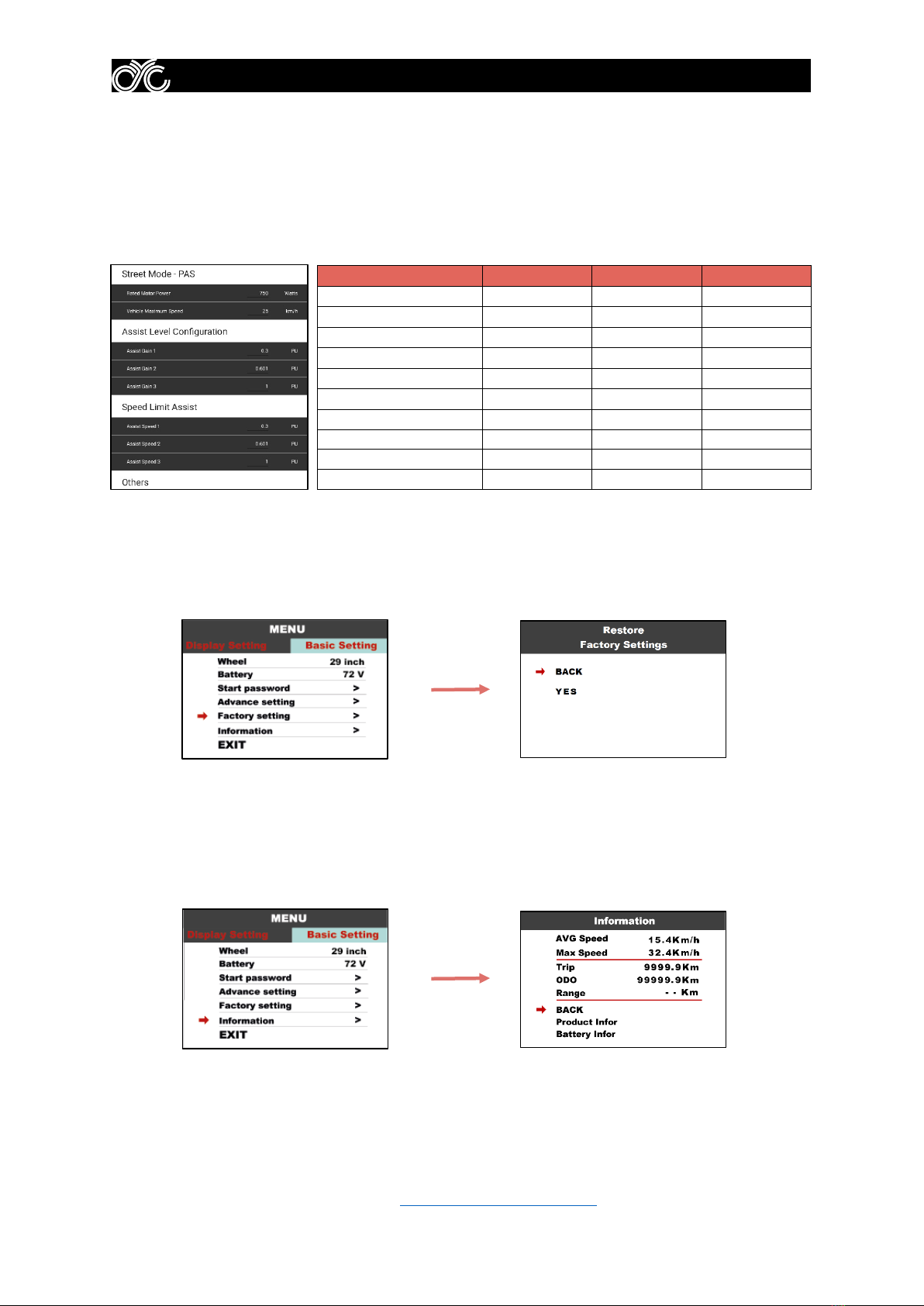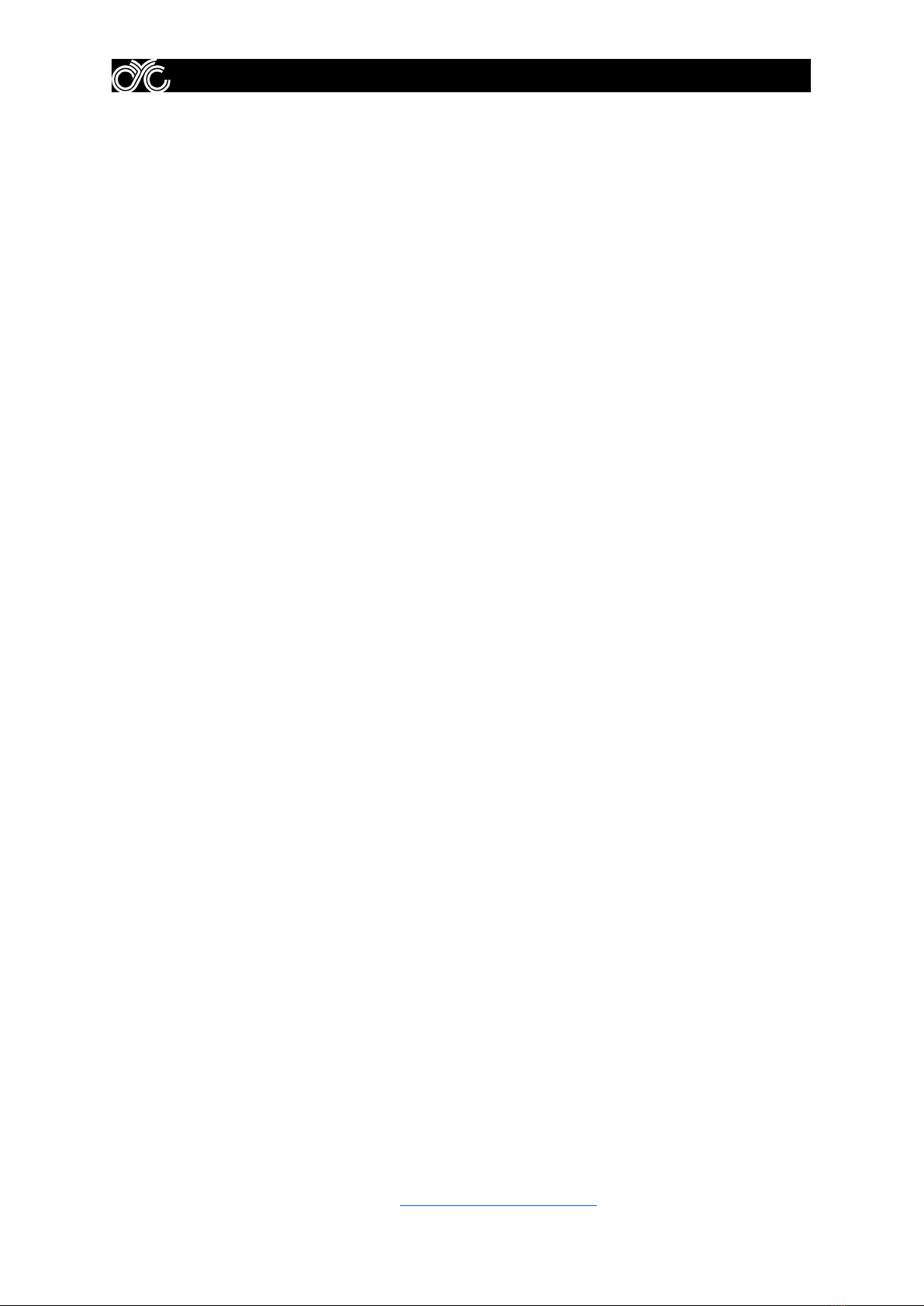
The information contained in this document is derived from the TFT LCD Display Guide provided by Tianjin APT Science and
Technology Co., Ltd. (otherwise known as APT). All the information contained in this user manual is published in good faith
and for general information purpose only. Contact technical_support@cycmotor.com for further assistance.
APT 750c Display
User’s Guide
PRODUCT SPECIFICATIONS ..............................................................................................................................2
ELECTRICAL PARAMETERS ......................................................................................................................................... 2
DIMENSIONS &MATERIALS....................................................................................................................................... 2
FEATURES .............................................................................................................................................................. 2
MAIN FUNCTIONALITIES ..................................................................................................................................3
POWER ON/OFF .................................................................................................................................................... 3
MODE SWITCH ....................................................................................................................................................... 3
ASSIST LEVEL OPERATING ......................................................................................................................................... 4
SPEED DISPLAY SWITCH ............................................................................................................................................ 4
MILEAGE DISPLAY SWITCH ........................................................................................................................................ 4
PARAMETER SETTINGS.....................................................................................................................................5
BUTTON NAVIGATION .............................................................................................................................................. 5
DISPLAY SETTINGS ................................................................................................................................................... 5
BASIC SETTINGS ...................................................................................................................................................... 7
ERROR CODES ................................................................................................................................................10
ASSEMBLY INFORMATION .............................................................................................................................11
COMPATIBILITY..................................................................................................................................................... 11
PIN LAYOUT ......................................................................................................................................................... 12
CERTIFICATION...................................................................................................................................................... 12
QUICK START GUIDE ......................................................................................................................................12
STEP 1 ............................................................................................................................................................... 12
STEP 2 ............................................................................................................................................................... 12
STEP 3 ............................................................................................................................................................... 13