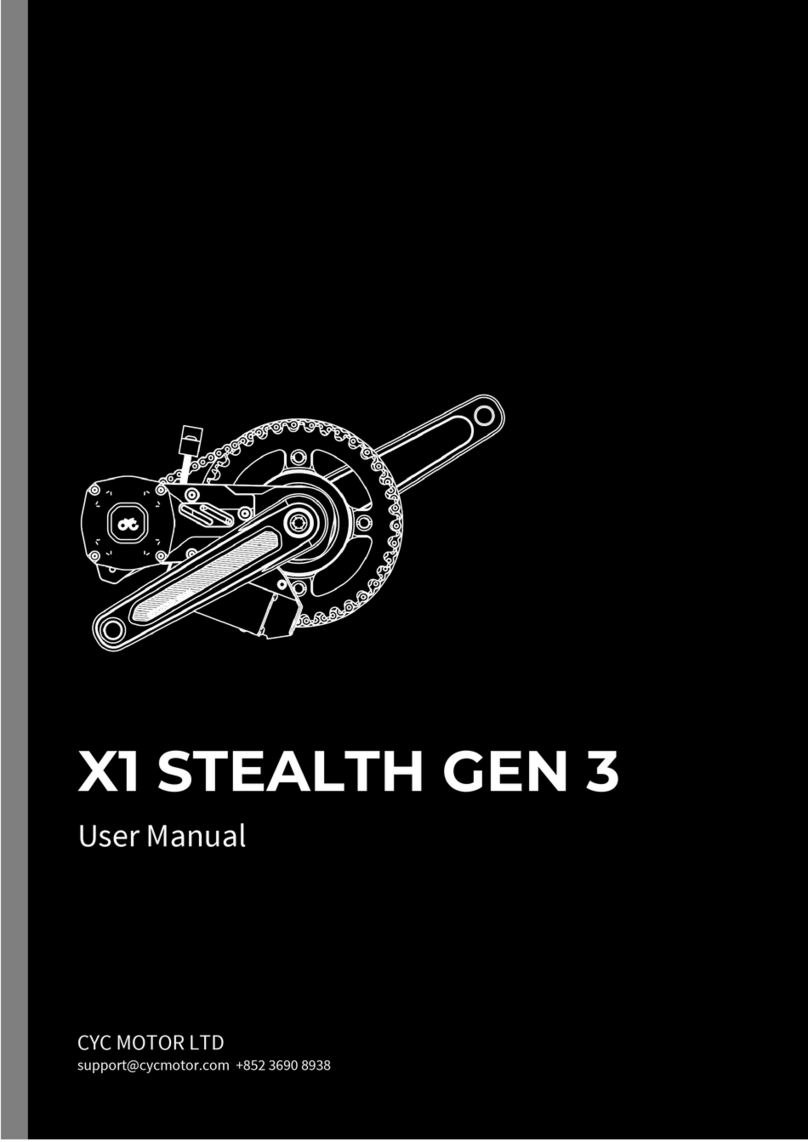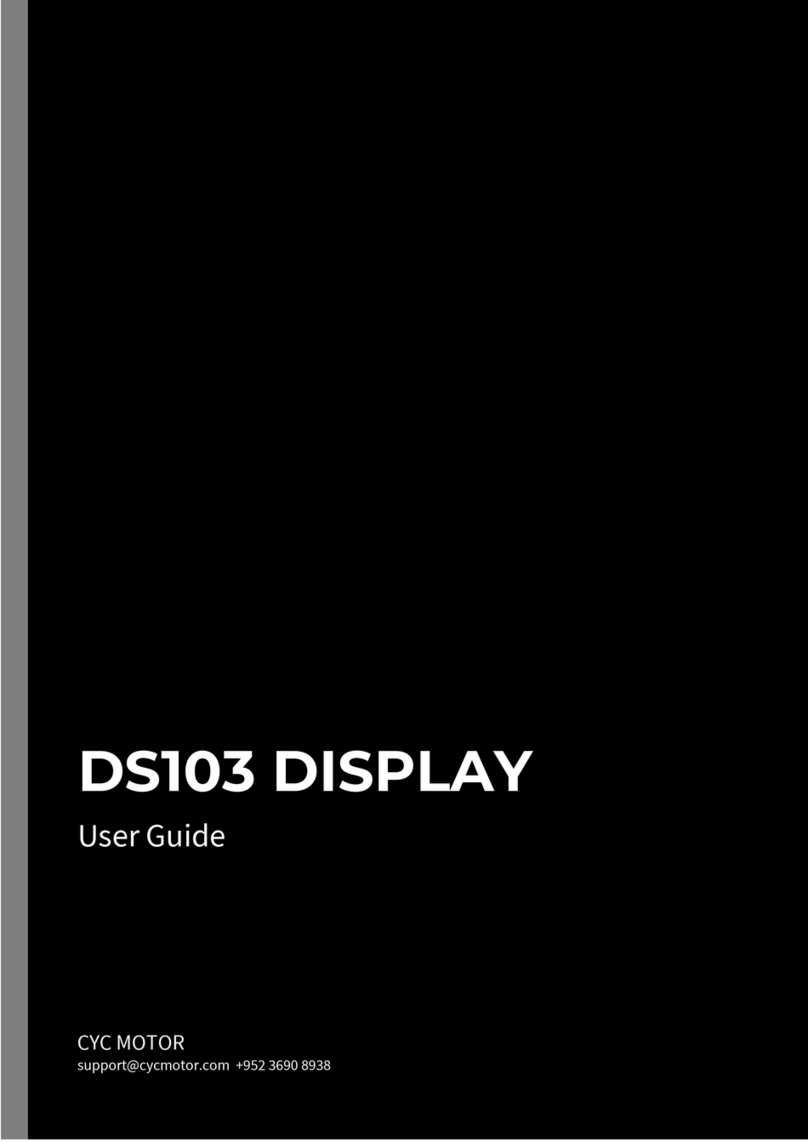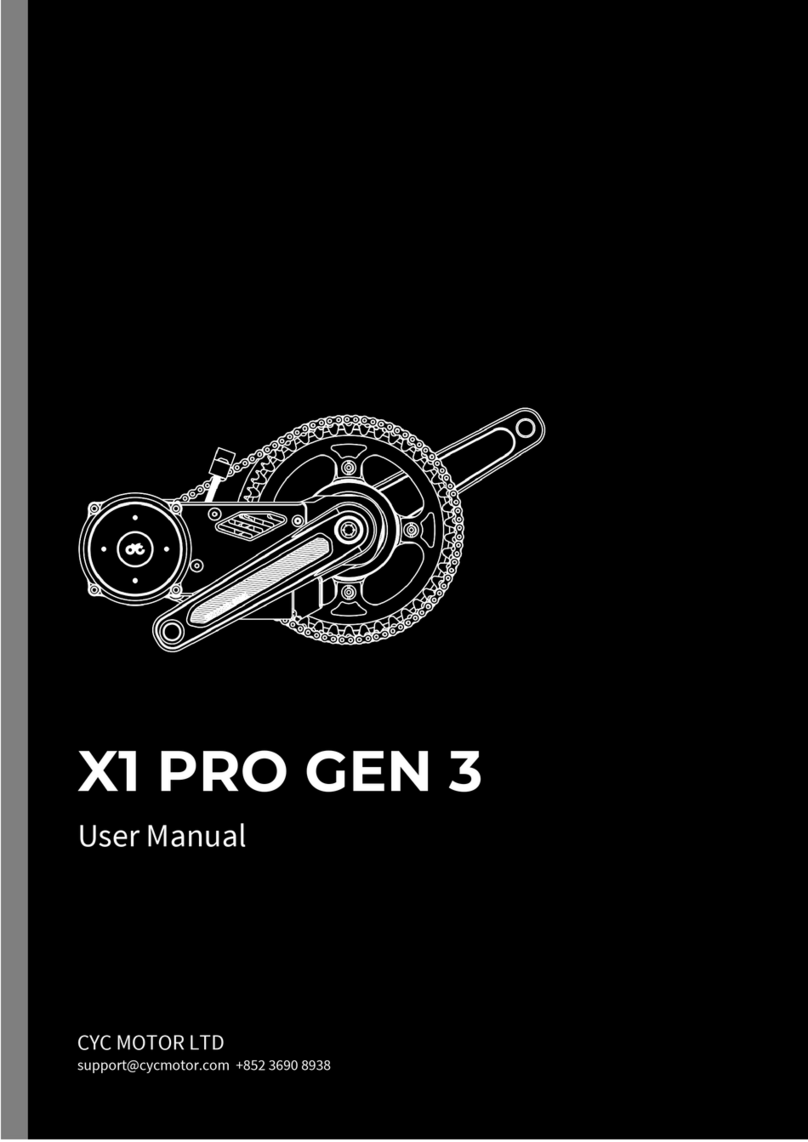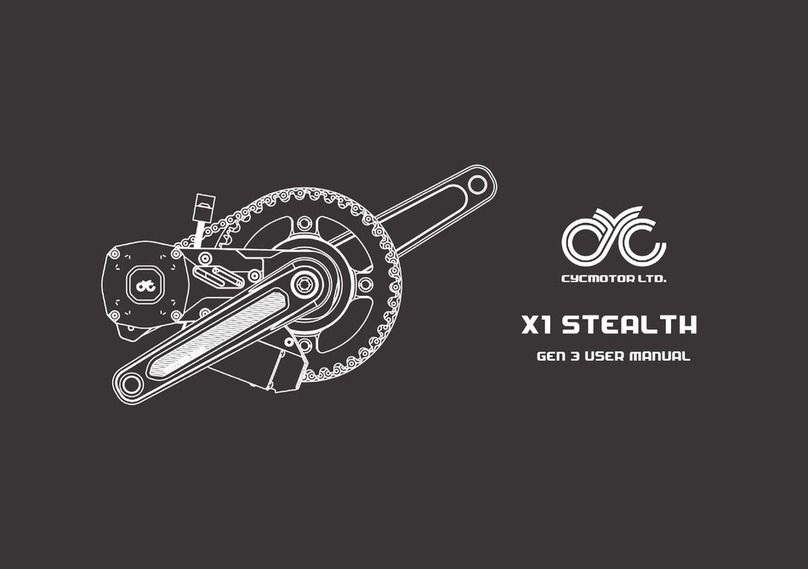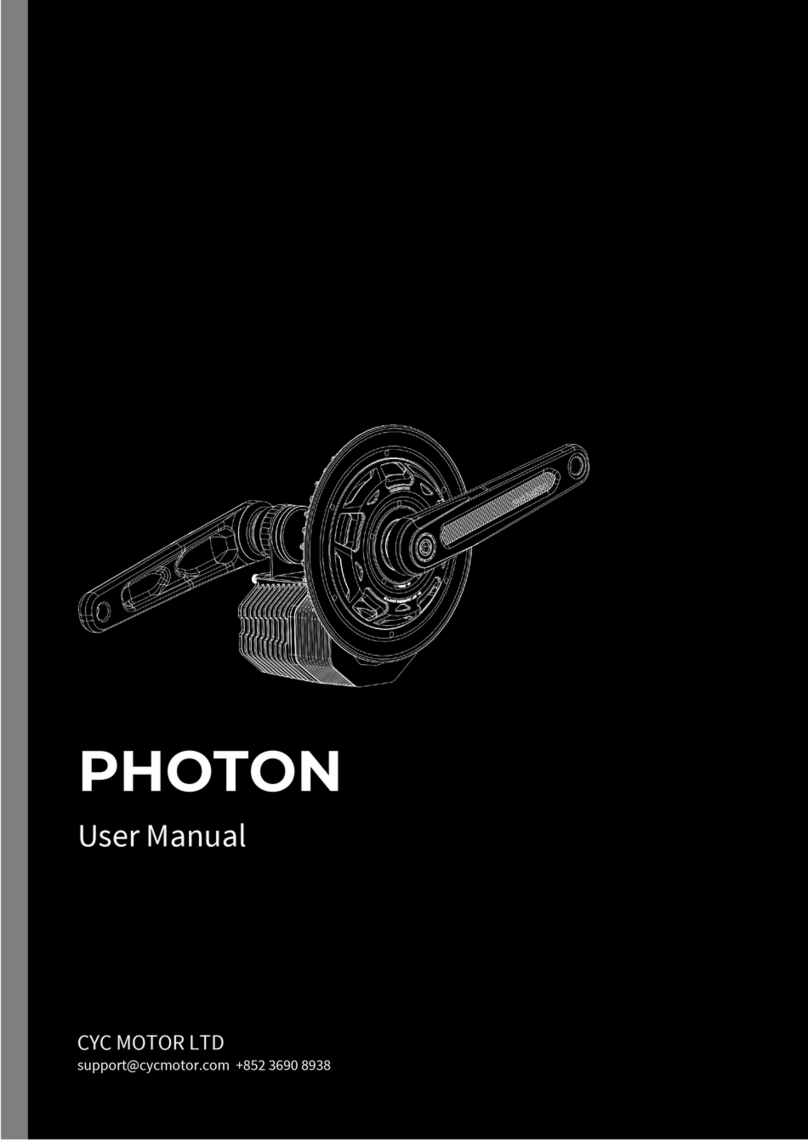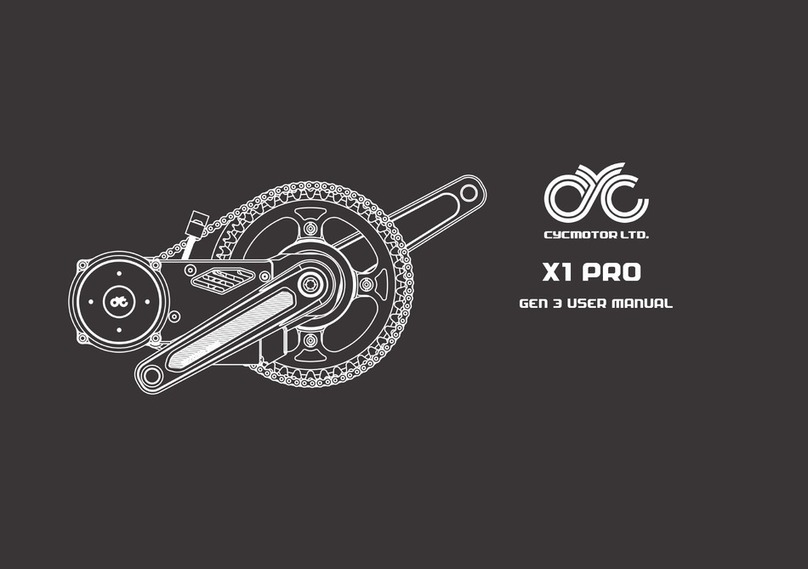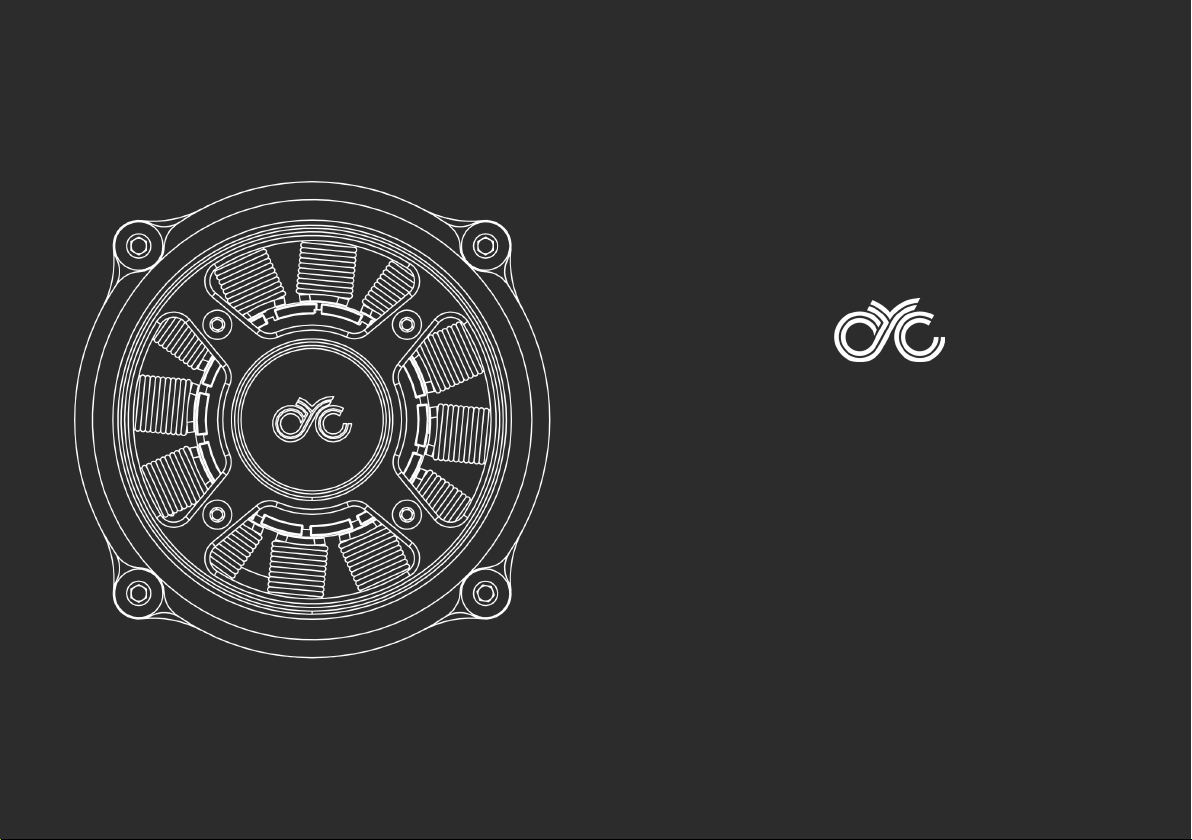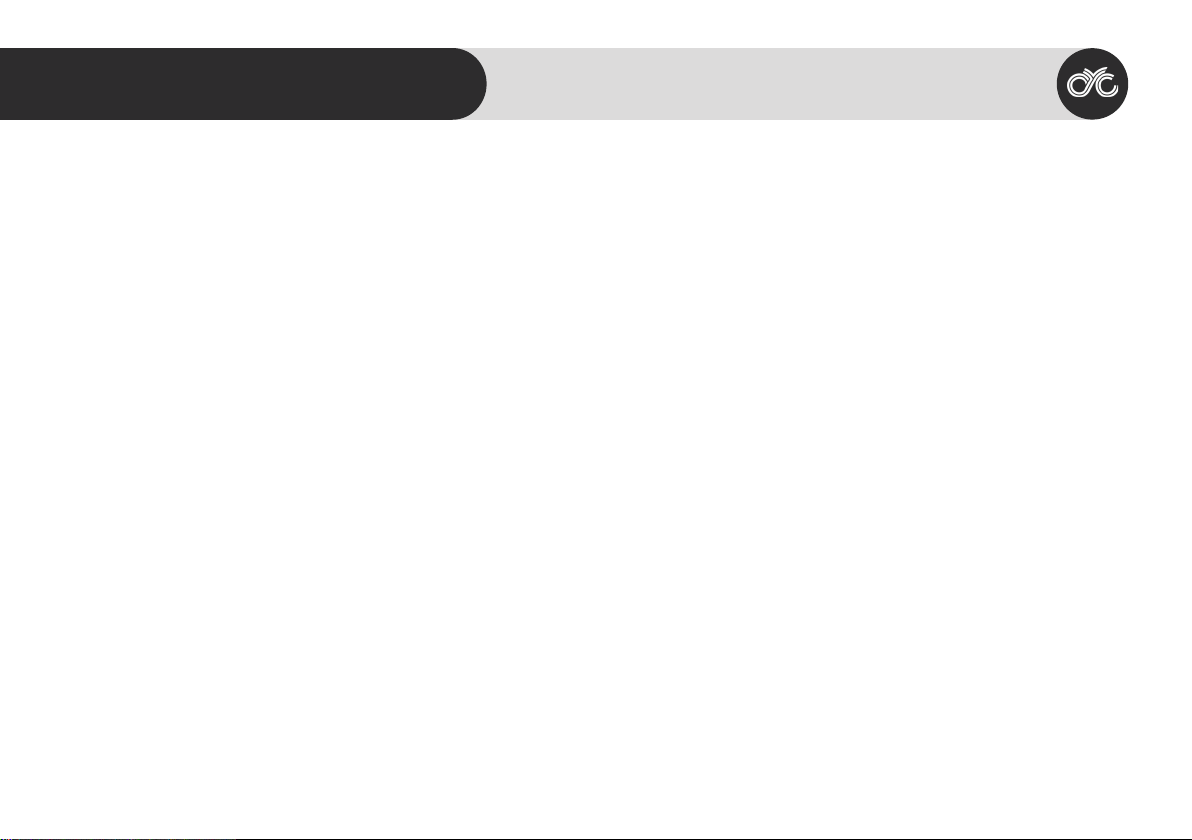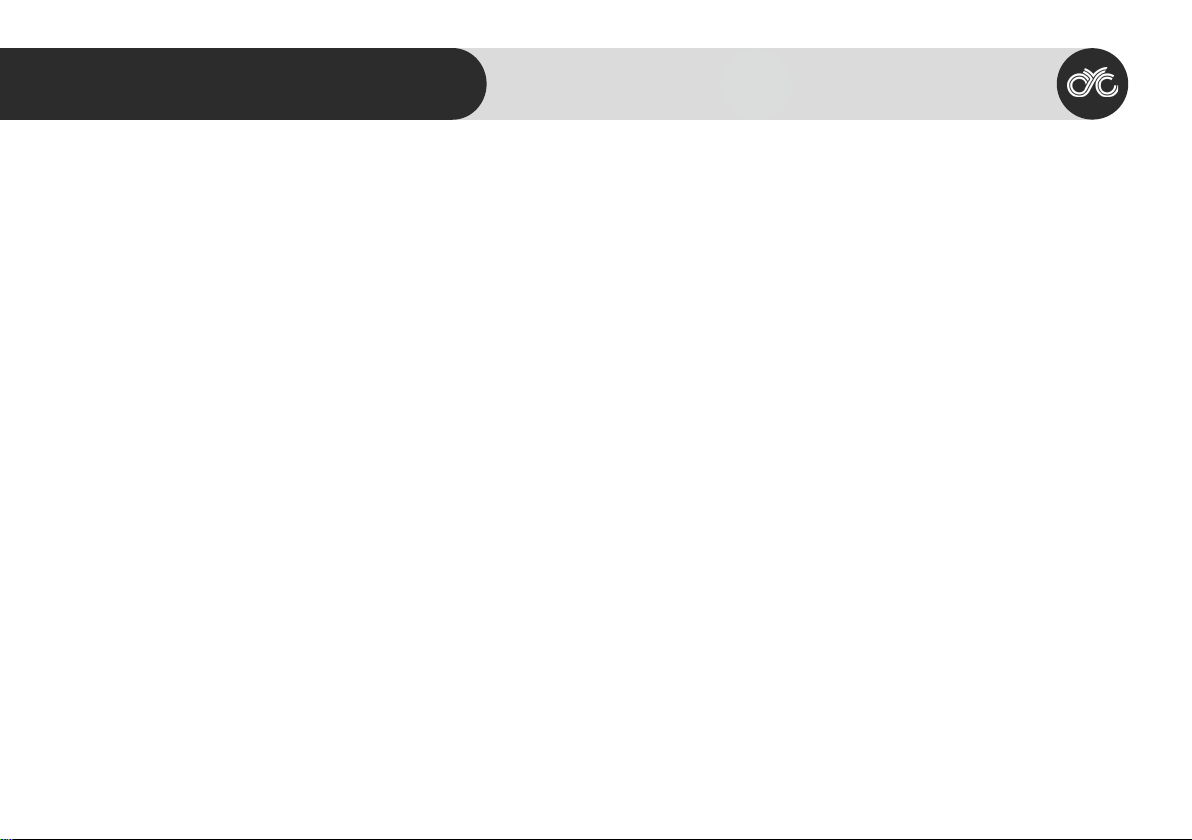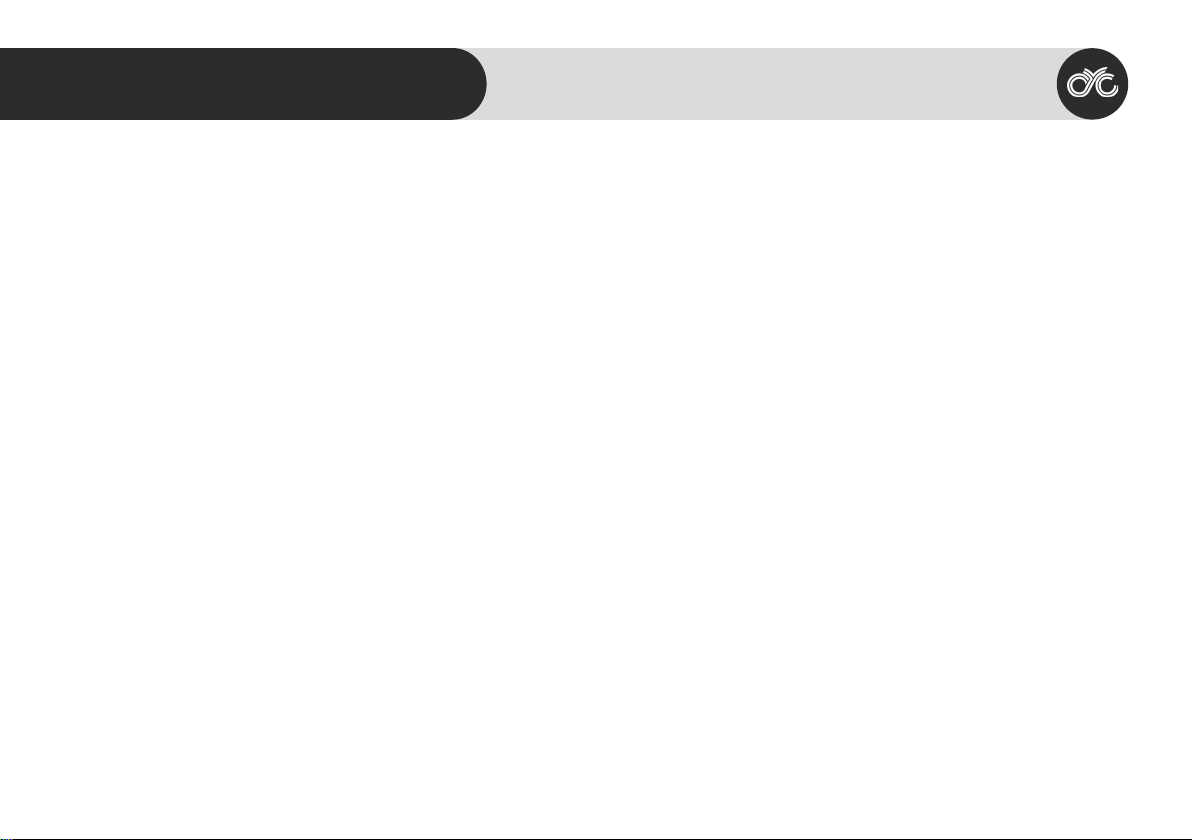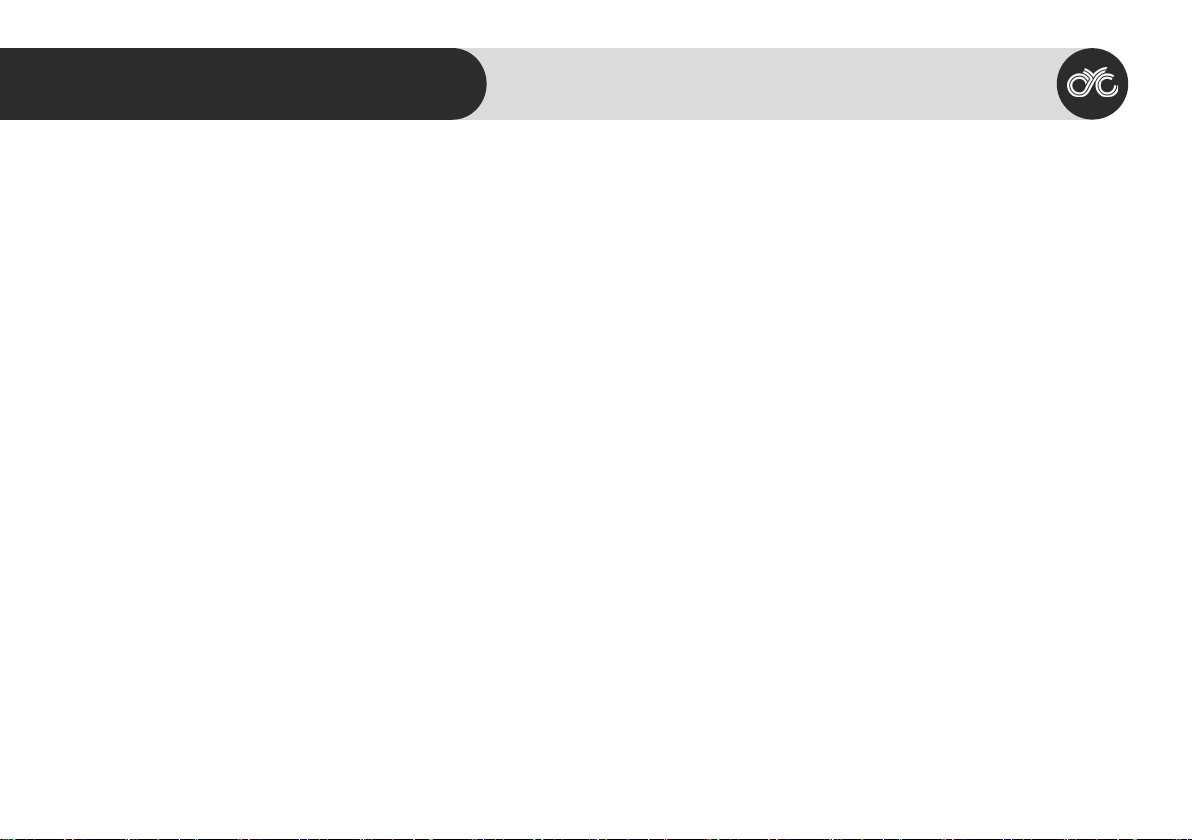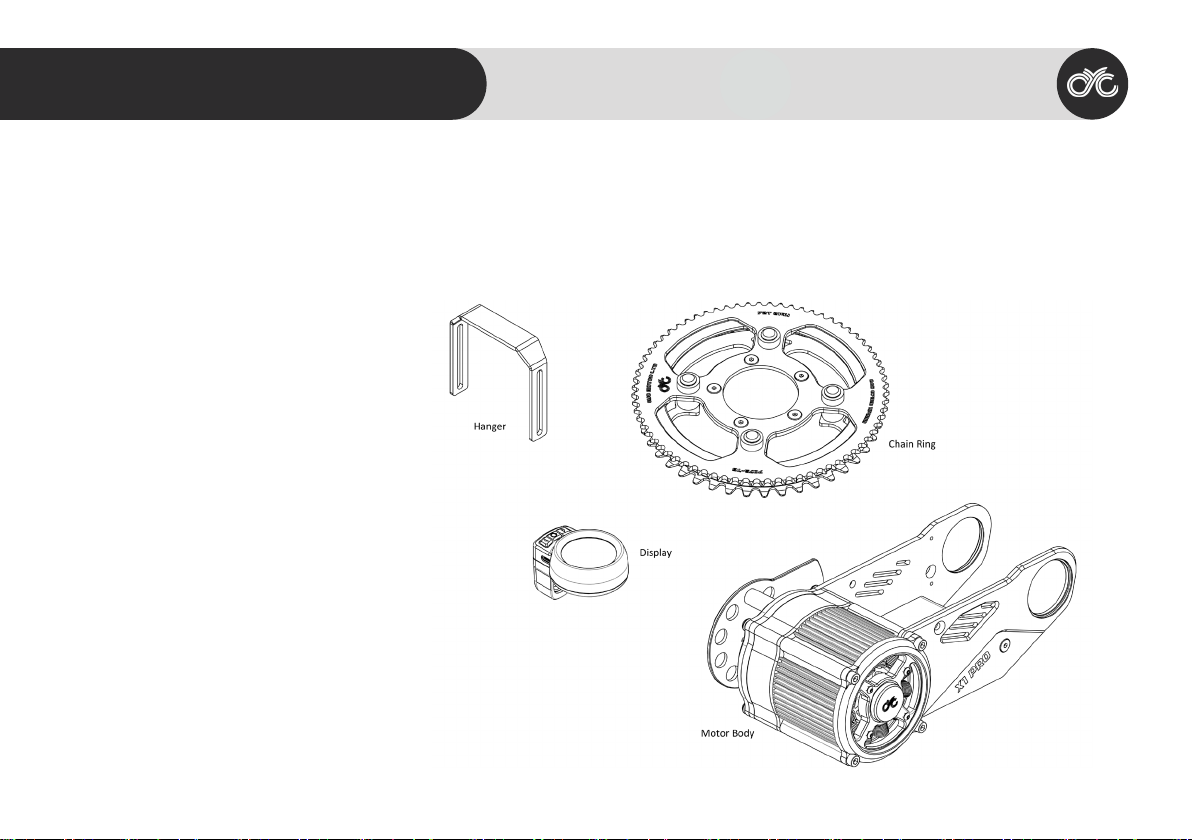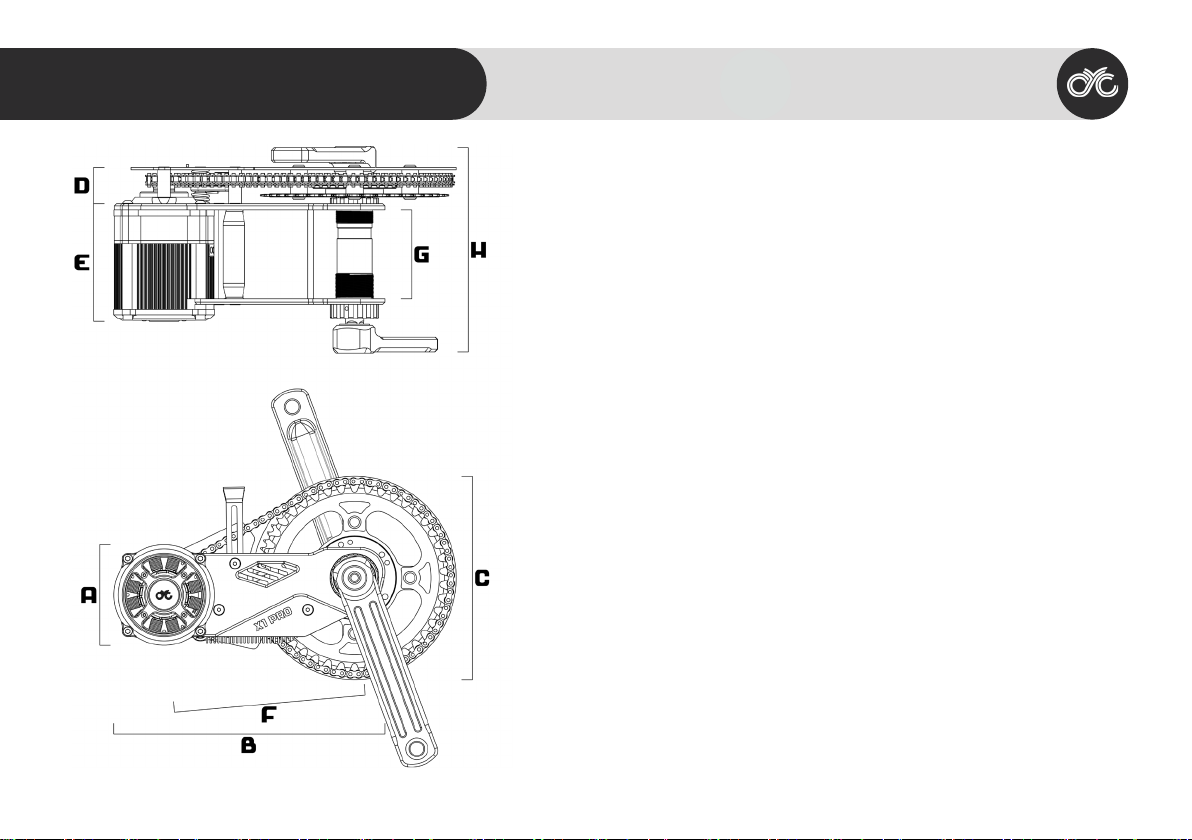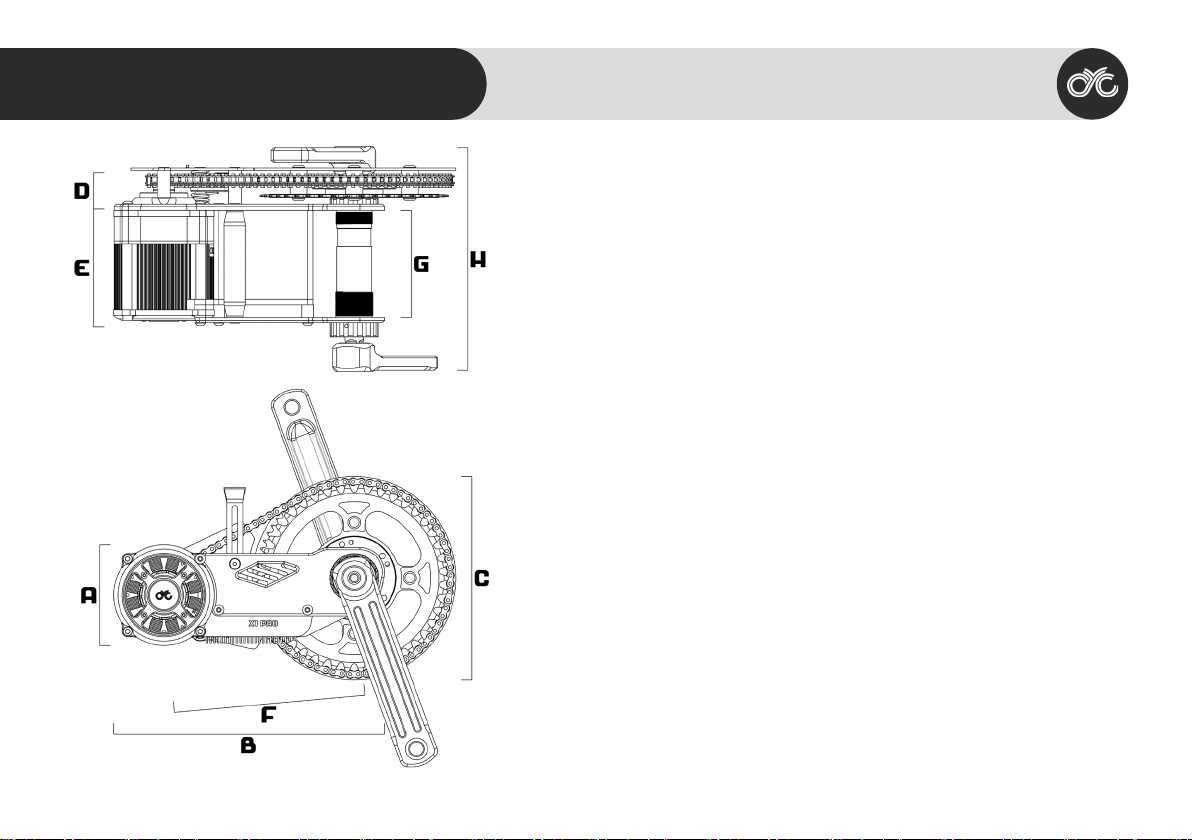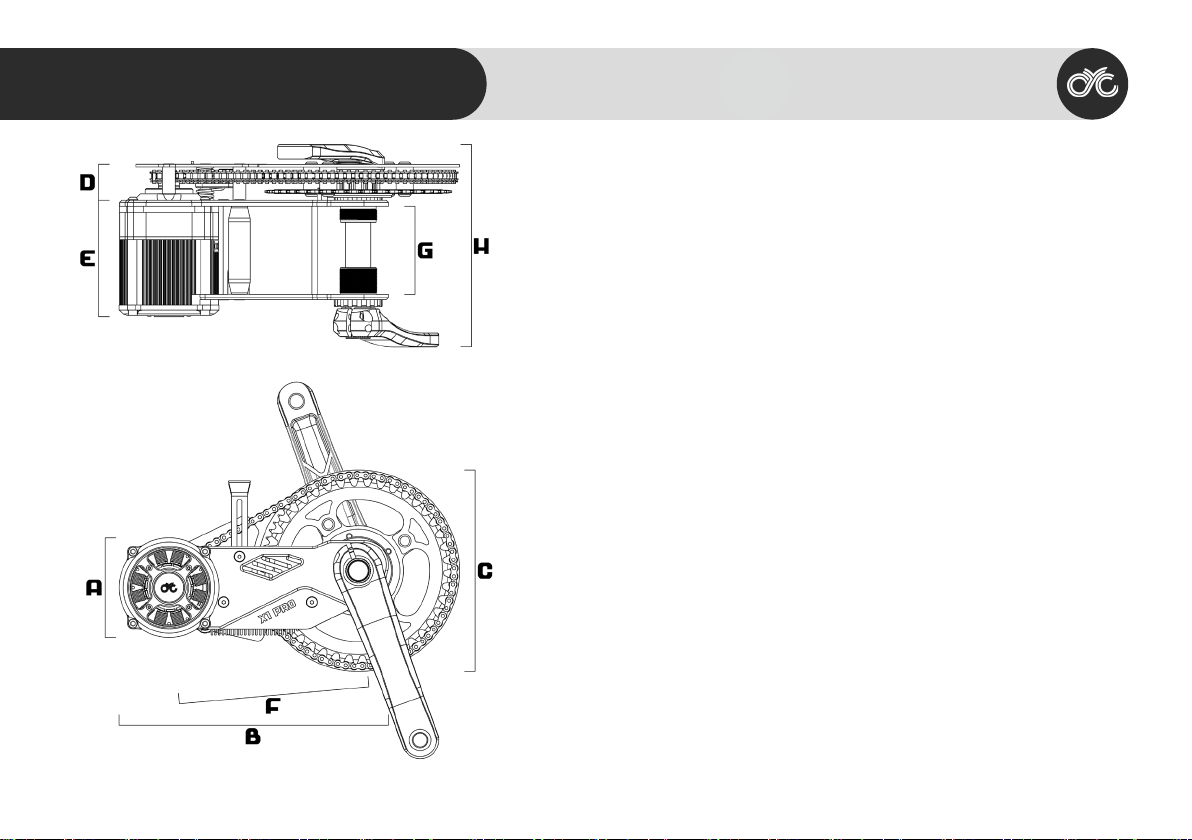3
Please read through the entire user manual as it con-
tains important information for the X1 PRO’s proper
usage and reduced user risk. Keep the manual for
reference.
Your personal safety is your own responsibility. If you
have any questions or misunderstanding, please con-
tact your X1 PRO dealer or component manufacturer.
Some X1 PRO accessories may present a choking
hazard to small children. Keep these accessories away
from children.
RIGHT-HAND and LEFT-HAND sides are determined by
the bike handle, RIGHT-HAND corresponds to the right
handle.
All components attached to the drive unit may be
replaced only with identical components or compo-
nents specically approved by the bicycle manufac-
turer. This protects the drive unit against overload and
damage.
The X1 PRO does not comply with EU or US e-bike regu-
lations, it is for off-road and private-track use only. User
please follow all local, state and federal regulations
when registering and using the drive unit.
Operating Safety
Before the ride:
Check that the drive unit chain has the proper tension.
Before connecting any power supply, make sure the
power supply is completely connected.
Make sure that no loose wire is dangling from the bike
that could be jammed into any moving parts.
Before turning on the system, ensure that the throttle
can be twisted freely without friction, that the throttle
can return to its original position and double check
that the throttle is restored to its ORIGINAL POSITION.
Ensure that the chains are properly lubricated.
Check the chains regularly for proper tension.
Check electrical wires and plugs to see if there is any
damage.
01 SAFETY 01 General Safety