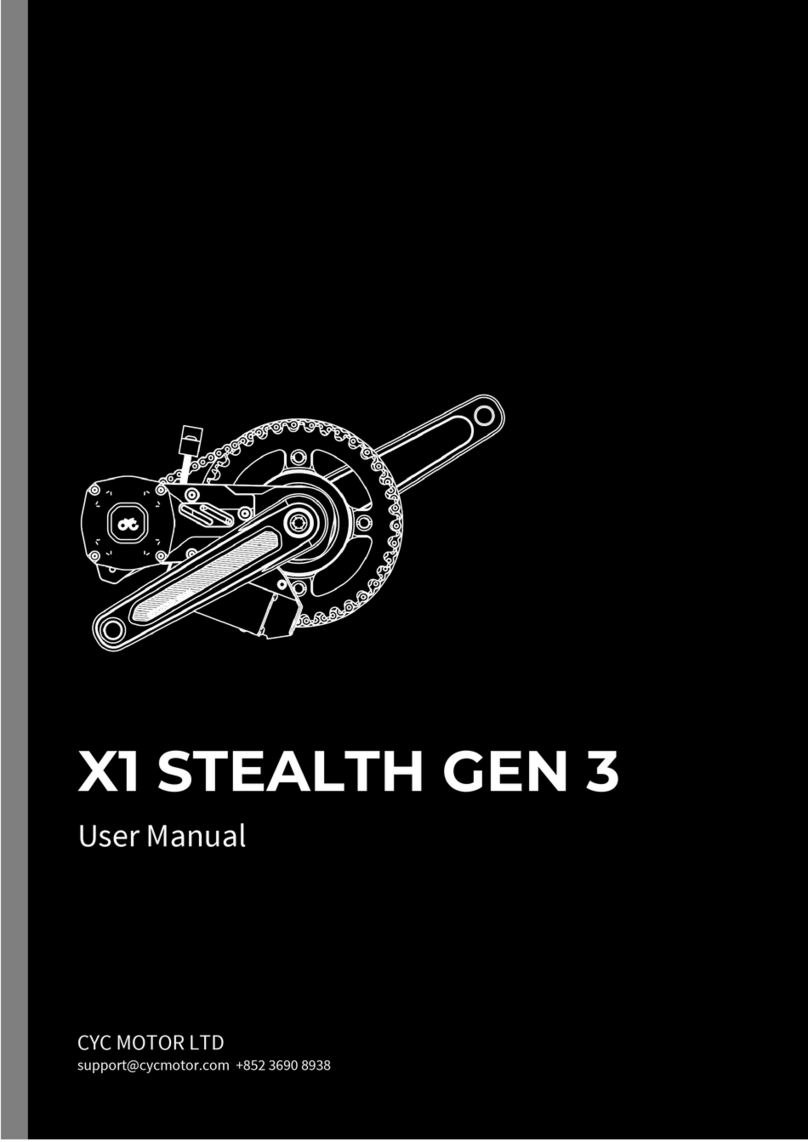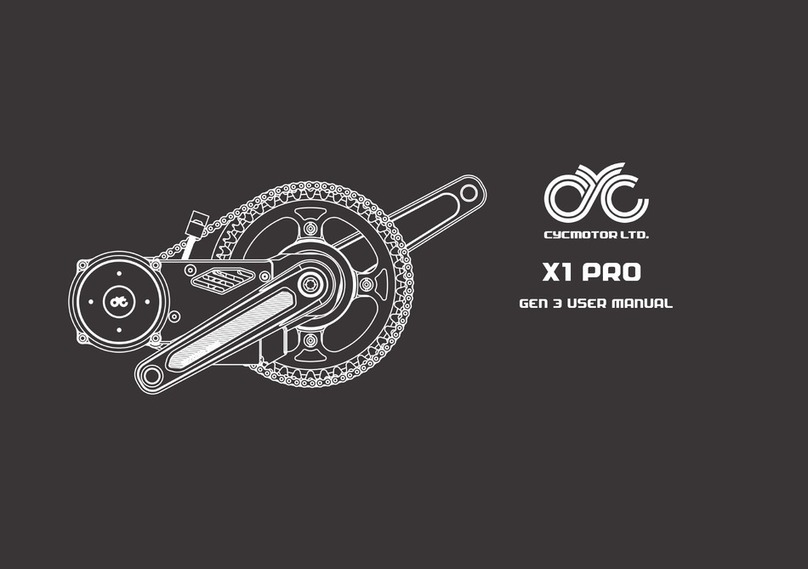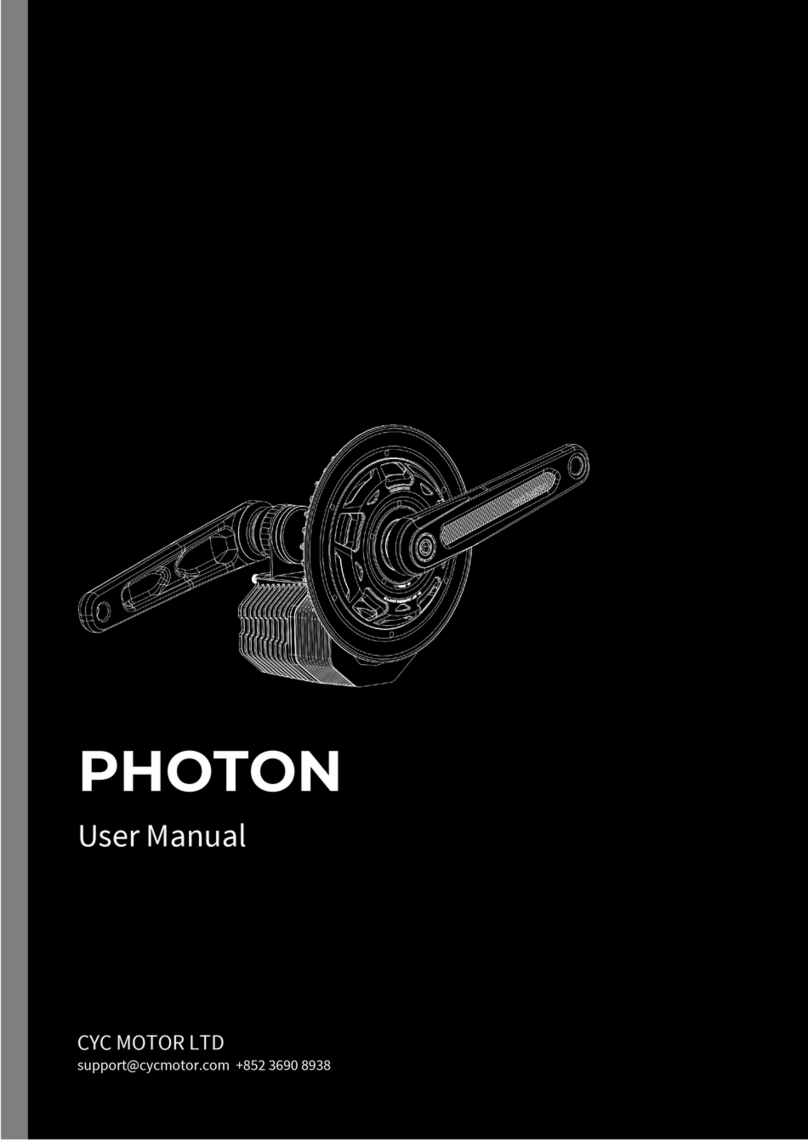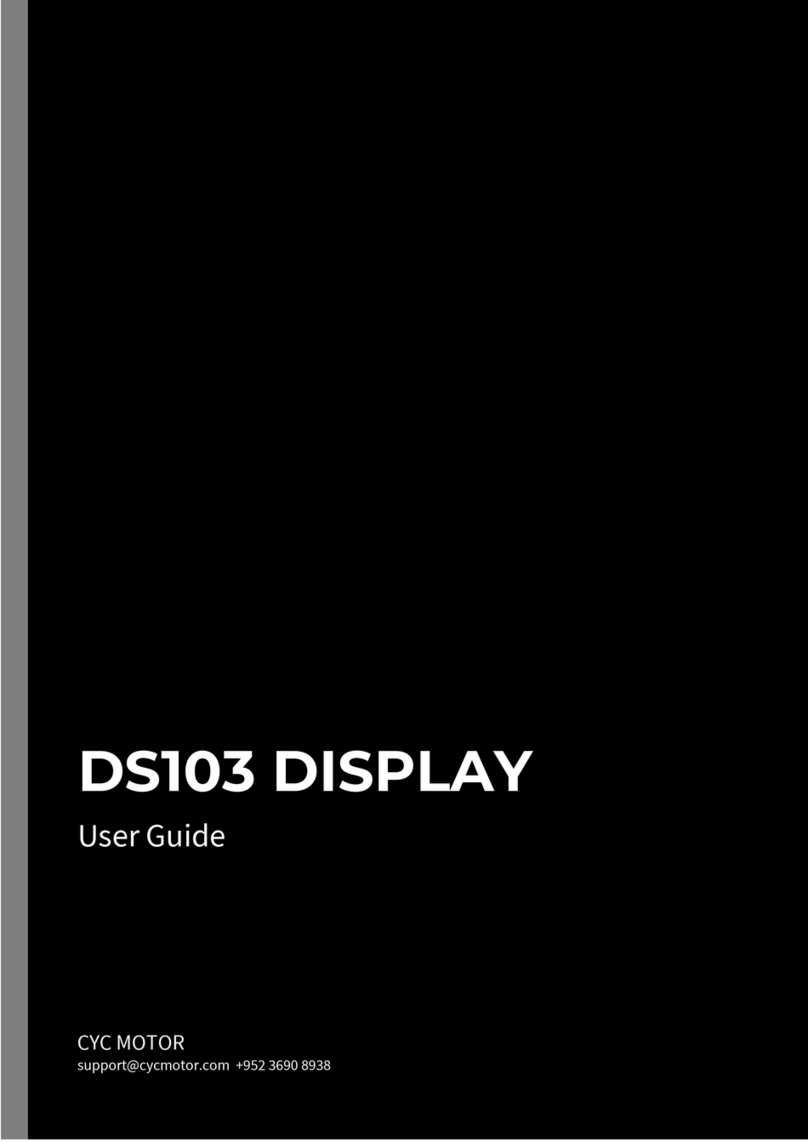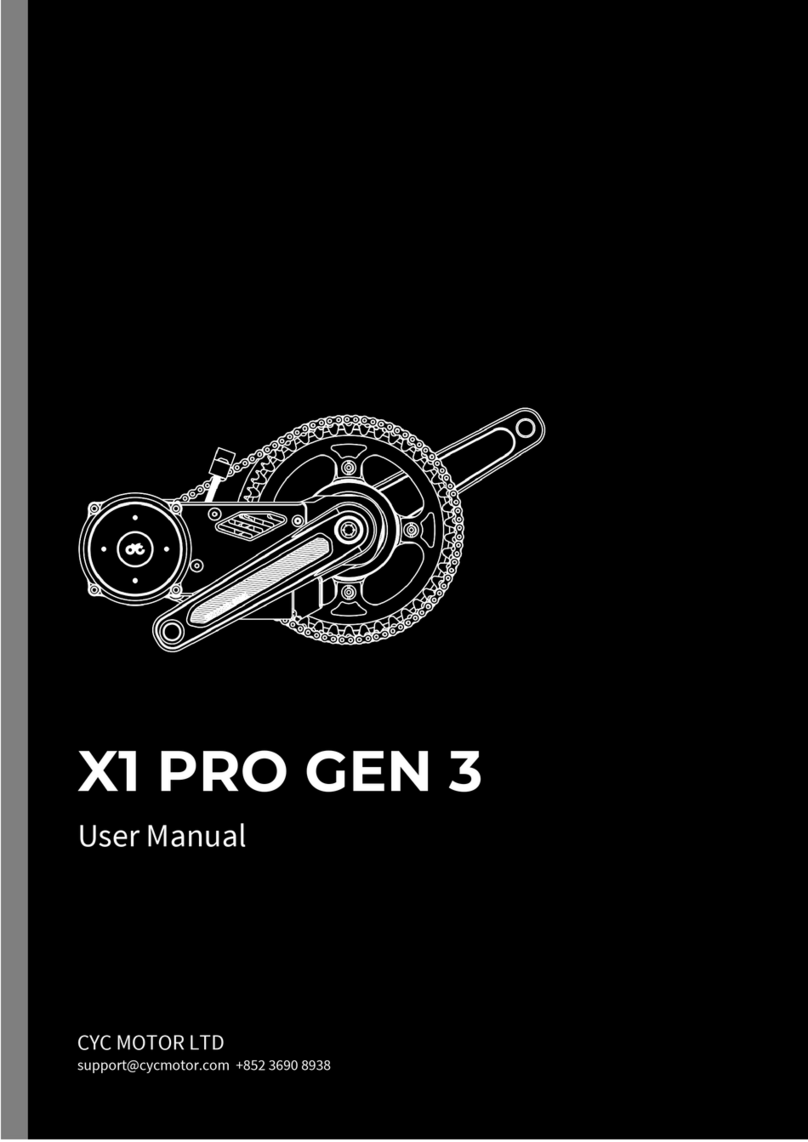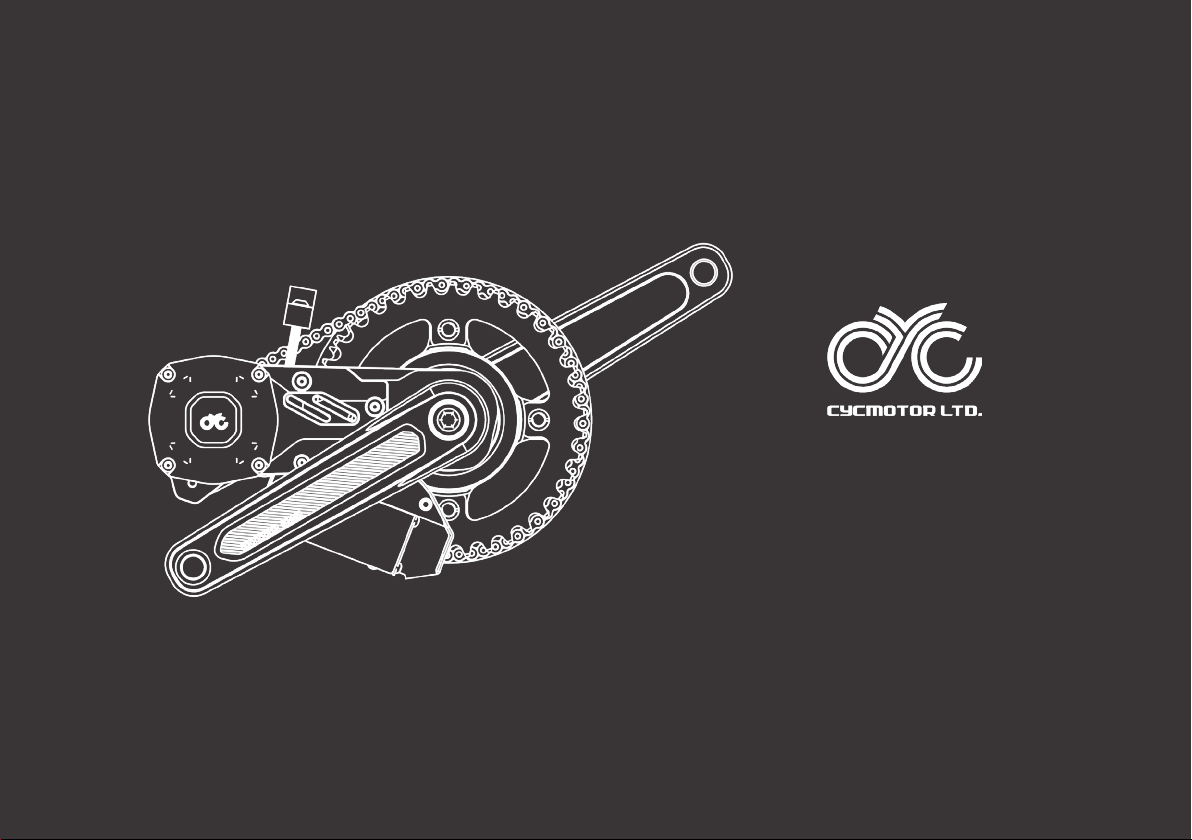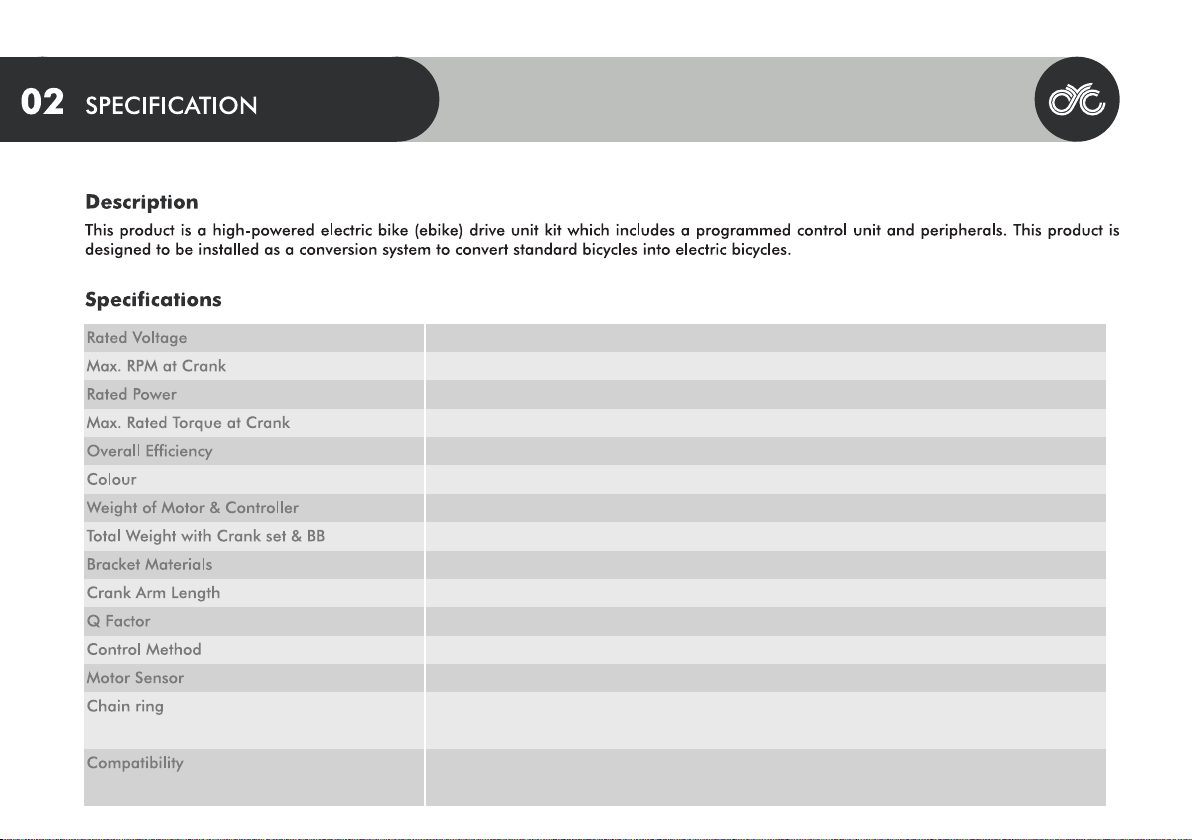Kindly read through the entire user manual. This manual contains
important information to reduce user risk as well as instructions for this
product’s proper use. Do not discard the manual but keep it for reference.
Note that the user’s personal safety remains the user’s responsibility and
that the user must contact CYCMotor Ltd or their ocial product dealer
directly for any further guidelines or assistance.
Never interfere with the movable parts when the drive unit is connected
to a power supply. This could result in serious injury if the system is
accidently engaged.
This product is a powerful motor system that is dangerous for children
and must be handled by an adult at all times. Small components and
accessories may also present a choking hazard. Keep the motor system
and accessories out of reach from children.
All components and accessories may only be replaced with identical
components directly supplied by CYCMotor Ltd or an ocial product
dealer. CYCMotor Ltd cannot be held liable for any damages as a result of
using unapproved parts.
This product only complies with local, state, and federal regulations if
speed limits are set accordingly. Ensure that you have set up your X1
Stealth kit according to your loca, state, and federal regulations when
using and registering this drive unit on a public road/area.
Ensure that the drive unit chain has the proper tension. Incorrect tension
could cause jamming of the system and result in injury while riding.
Inspect the chain tension regularly.
Ensure that the chains are properly lubricated. Cleaning and lubricating
your chain with regular bicycle chain cleaner, is advised regularly.
When connecting a power supply, make sure that the power supply is
completely connected. Faulty connection could result in a short circuit
and damage the controller or batteries.
Inspect all electrical wires and plugs for damage regularly.
Secure all wires properly. Ensure that no loose wires are dangling from the
bike that could be jammed into any movinf parts.
Before turning on the system, ensure that the throttle can be twisted
freely without friction and that the throttle can return to its original
position withour restriction. This is to prevent any uncontrolled response
of the system.
2