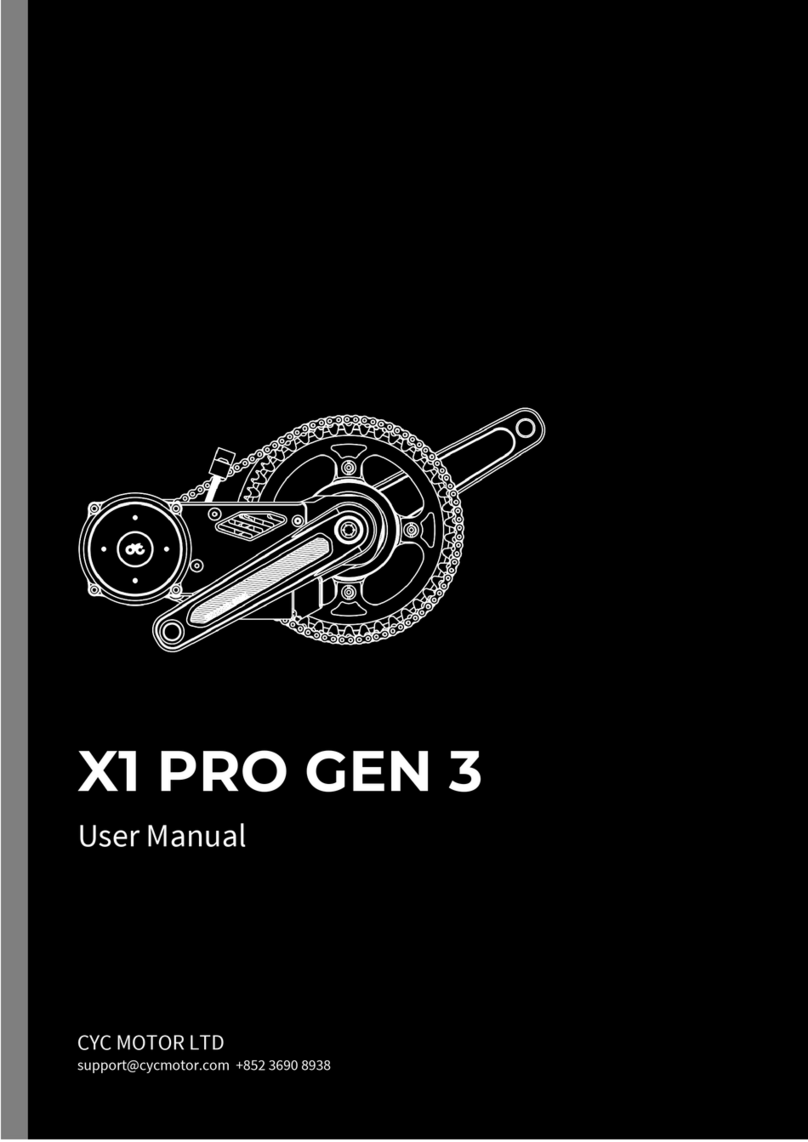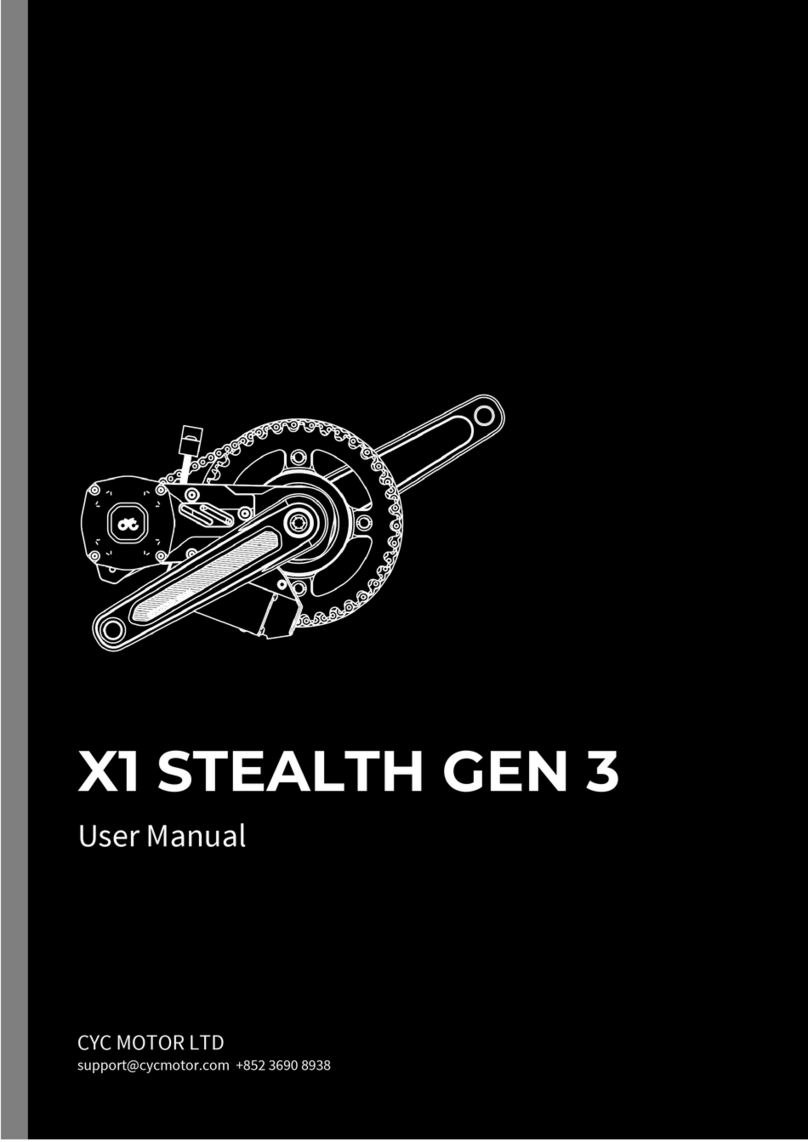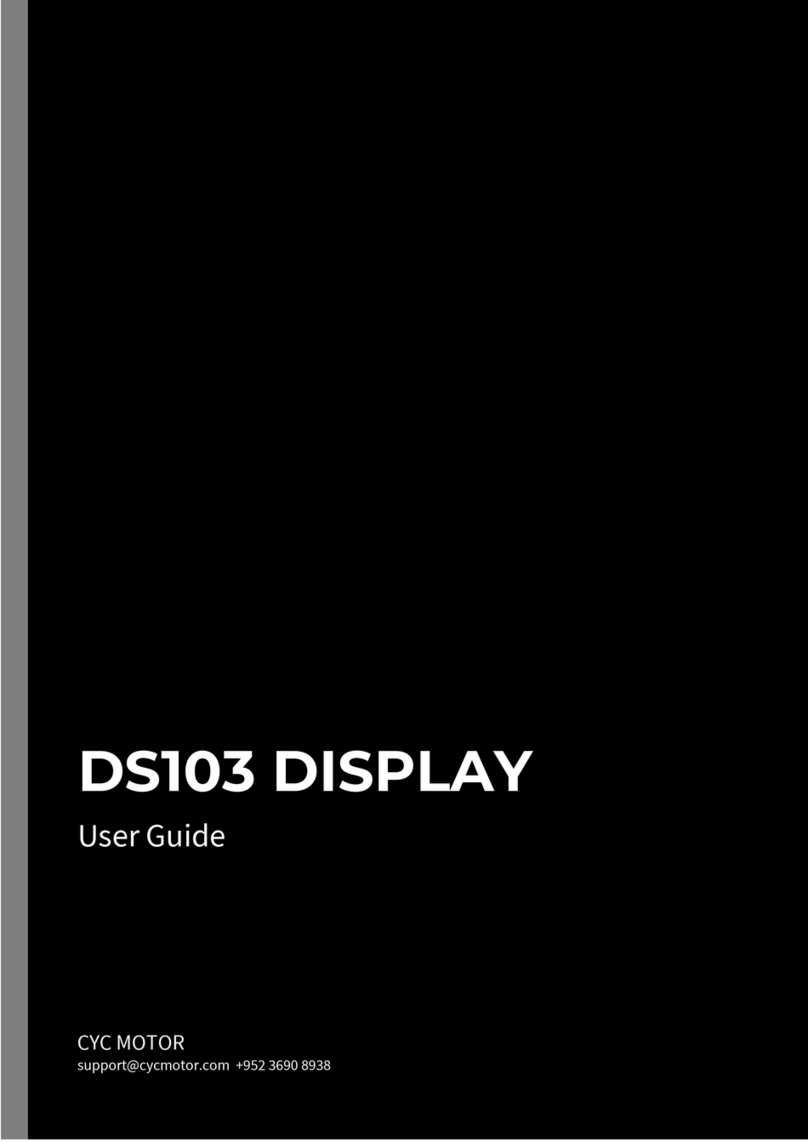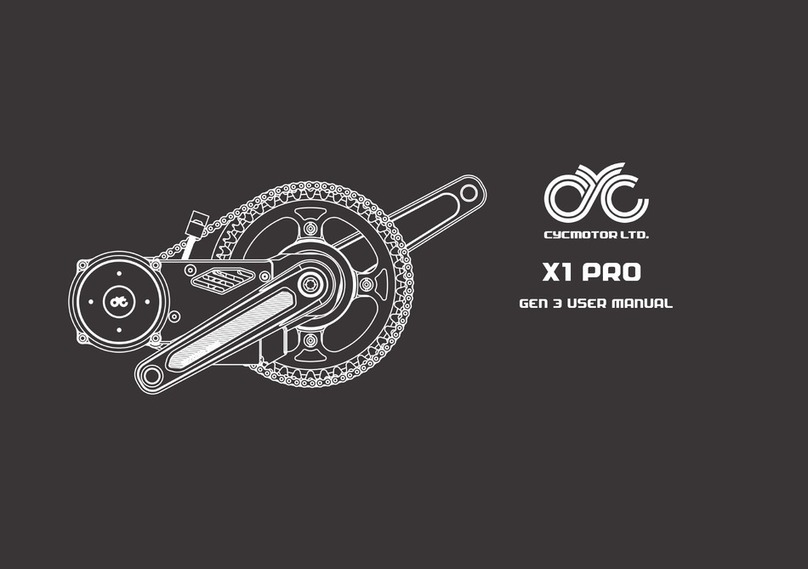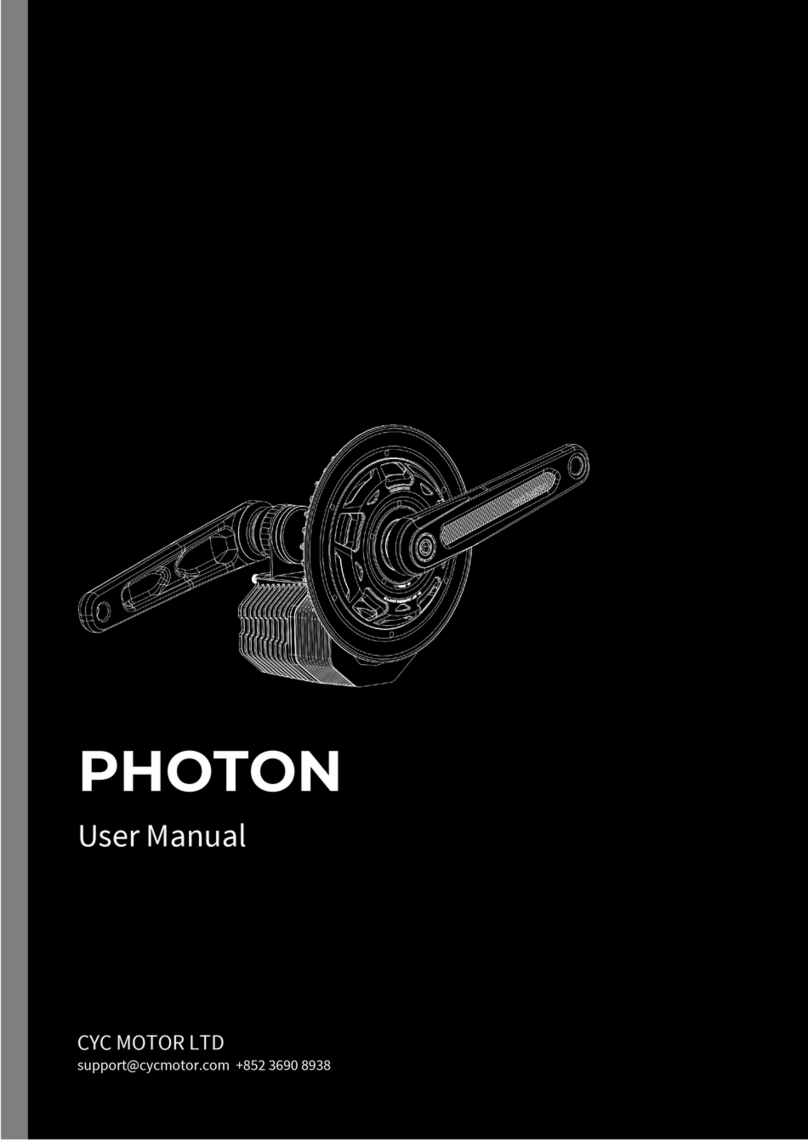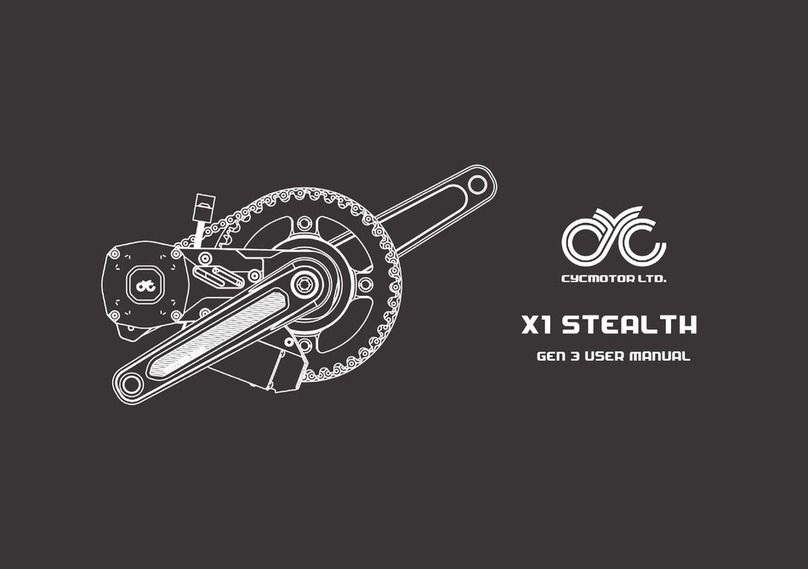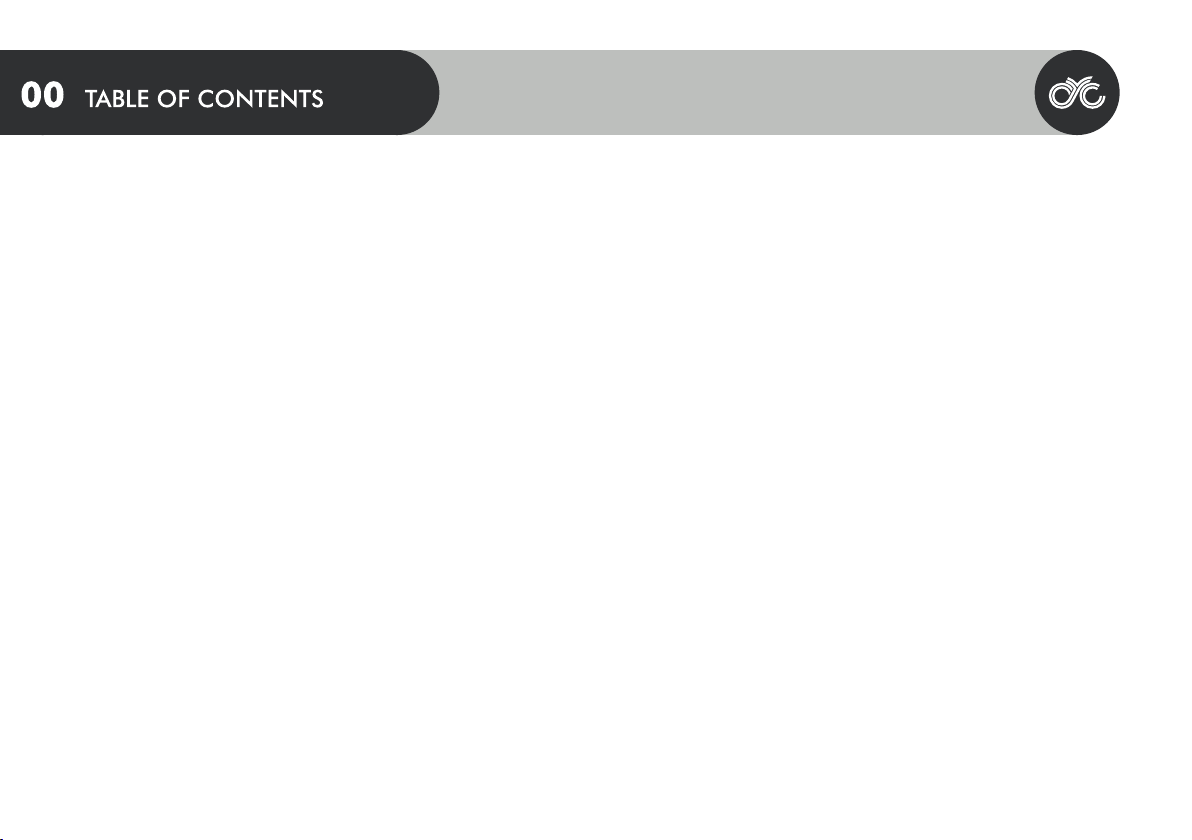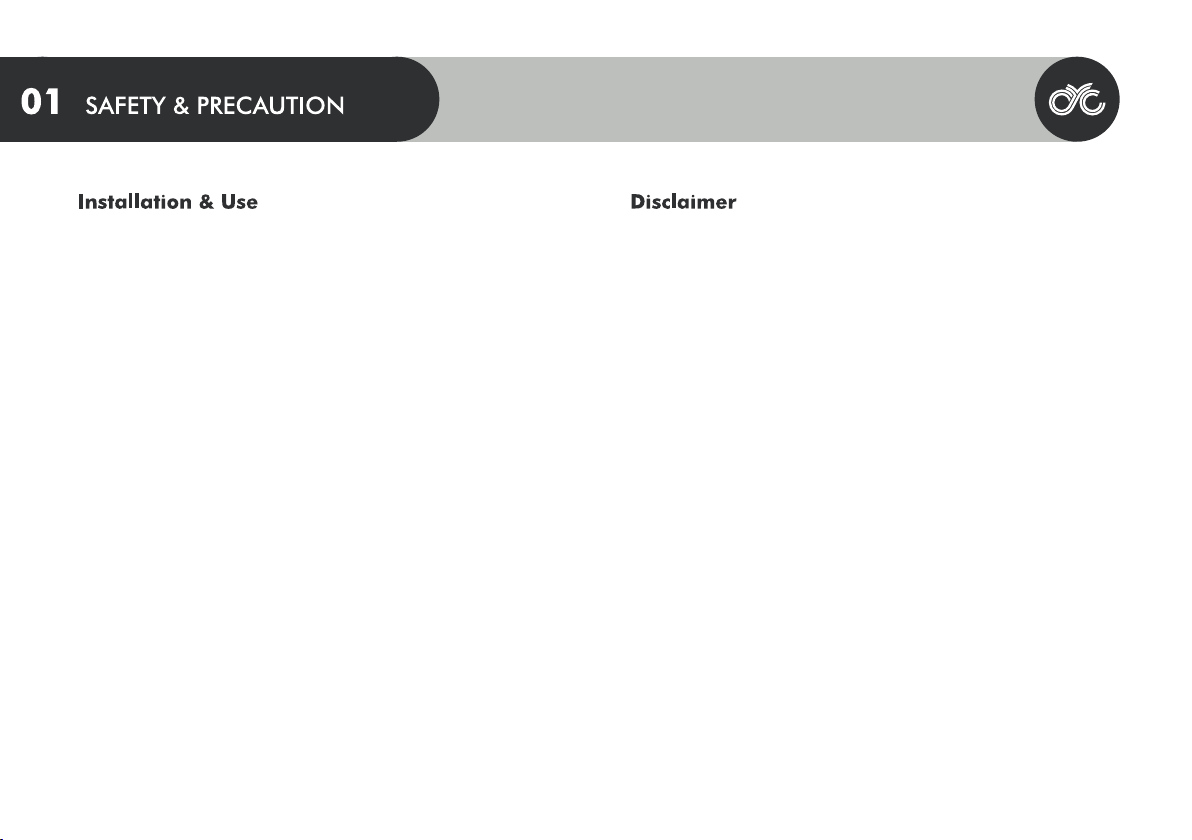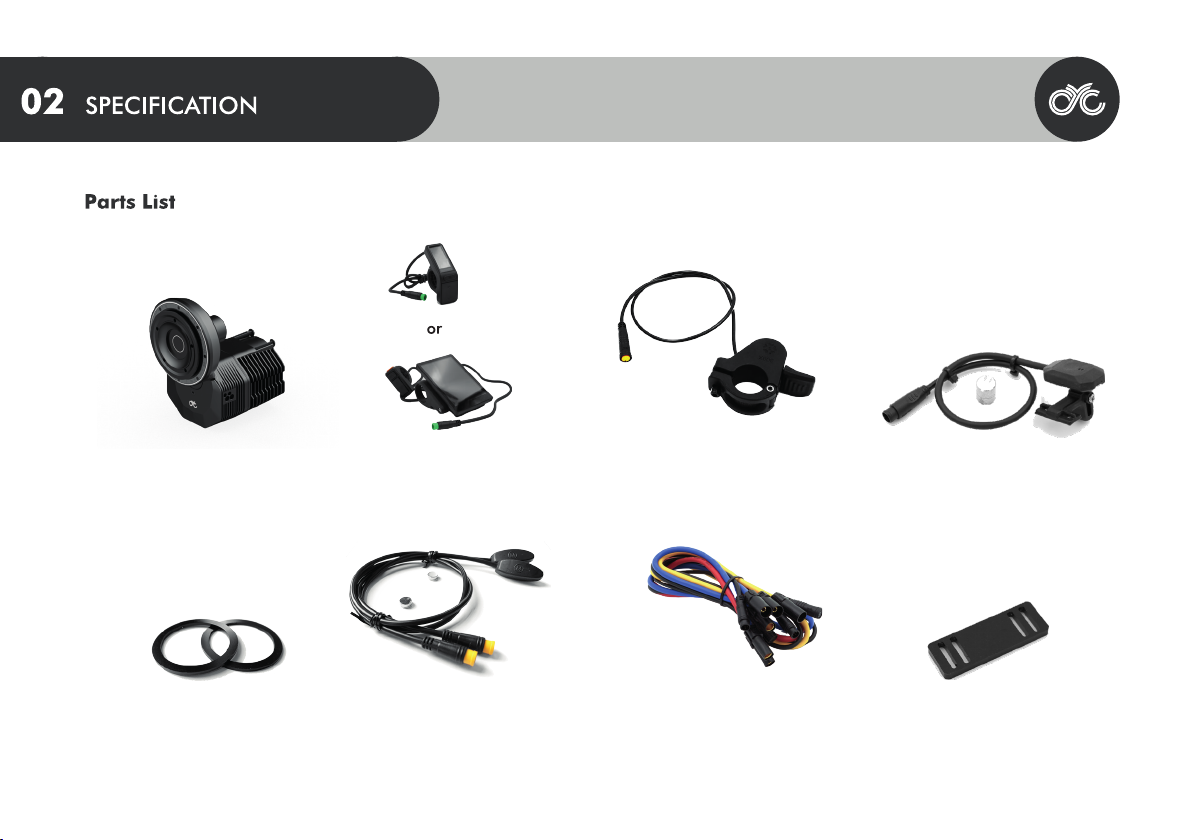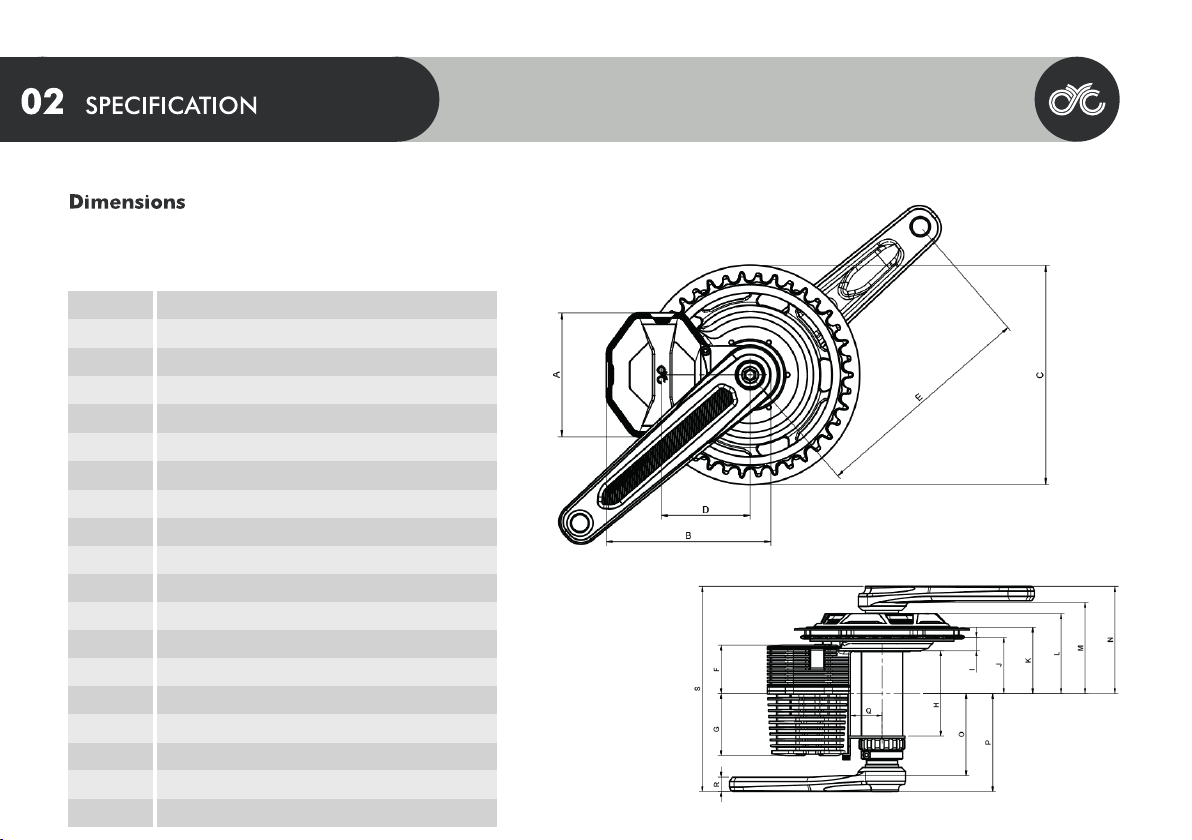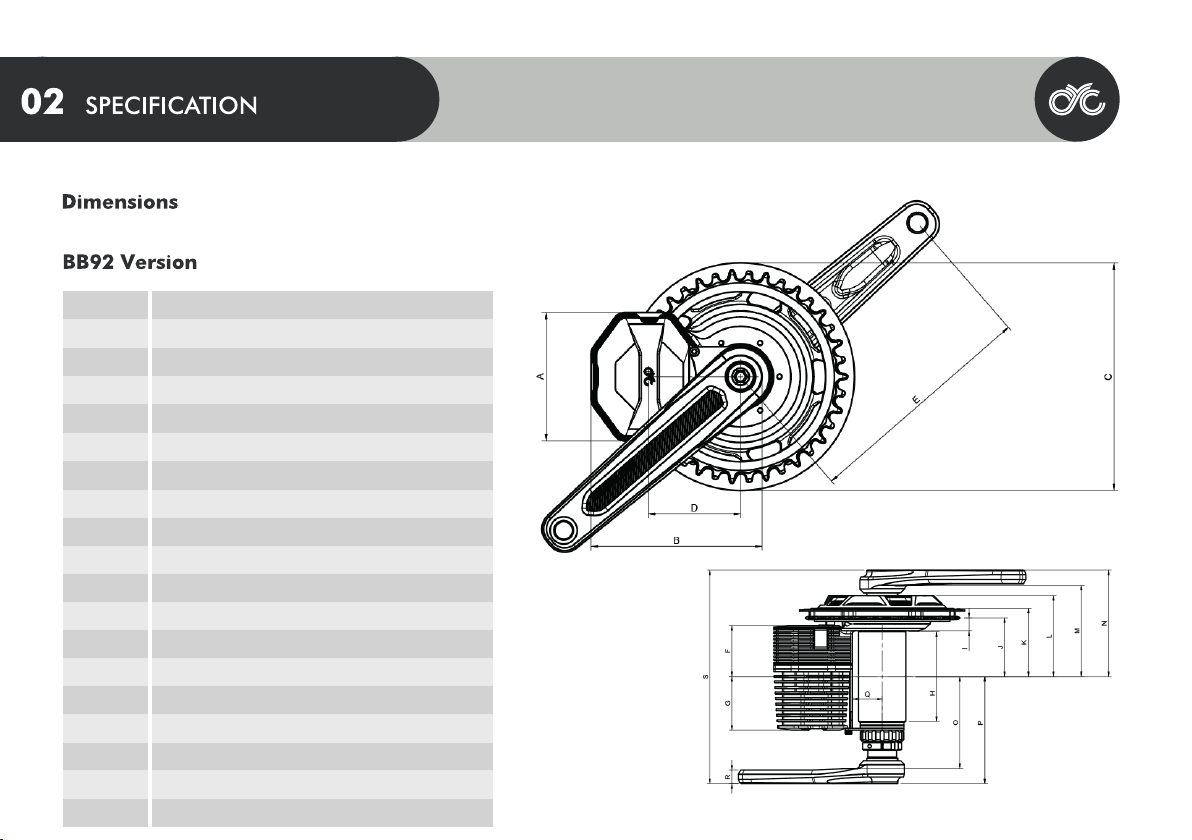Do not install anything other than the parts and accessories that came
with this drive unit. Doing so could damage the product.
The drive system can be activated and deactivated by holding down the
POWER button the display.
Avoid changing the bike gear (note: this is dierent from the drive unit’s
assist level) while the drive unit is powering the bike. This may lead to
excessive wear on the chain and chainrings or other gear related failure.
When changing gear, it is advised to use human input only. After the gear
is changed, you may accelerate again with the throttle or continue using
the pedal assist system.
WARNING
Take o with the appropriate assist level & bike gear.
This product is splash proof and rain proof but NOT WATER PROOF. Do
not submerge it underwater.
Modications of any kind is not advised. Any issues with this product’s
performance or damages sustained to the product as a result of
modications will not be supported or warrantied by CYCMOTOR LTD or
any authorised product dealer. If this product or its components have
been found to be modied, warranty of the product may be limited in the
case where troubleshooting and/ or replacement may be needed.
If you require any more information or have any questions about the user
manual CYCMOTOR LTD disclaimer, please feel free to contact us via email
at support@cycmotor.com or call +852 3690 8938.
All the information contained in this manual is published in good faith
and for general informational purposes only. CYCMOTOR LTD does not
make any warranties about the completeness of this information and
encourages further inquries if needed. CYCMOTOR LTD will not be held
liable for any losses and/ or damages in connection with the use of this
product. The use of this product is at own risk.
Please contact CYCMOTOR LTD if you are unsure about the assembly
instructions or for any further assistance as CYCMOTOR LTD will be held
liable for any losses and/ or damages created by the assembly.
The control unit's hardware and software are under the GPL V3
opensource license. VESC® is a trademark and copyright of Mr. Benjamin
Vedder. More information can be found at
https://www.gnu.org/licenses/gpl-3.0.html. CYCMOTOR LTD's source
code can be found at https://github.com/CYC-MOTOR. Dierent rmware
can be loaded to this controller.
WARNING
Any issues with this product's performance or damages sustained to the
product as a result of loading unauthorised rmware, will not be
supported or warrantied by CYCMOTOR LTD or any authorised product
dealer.
3