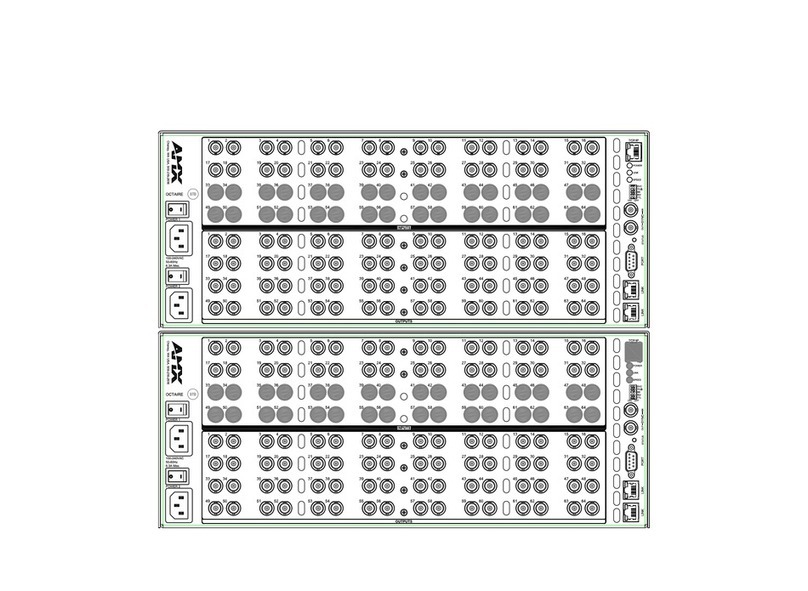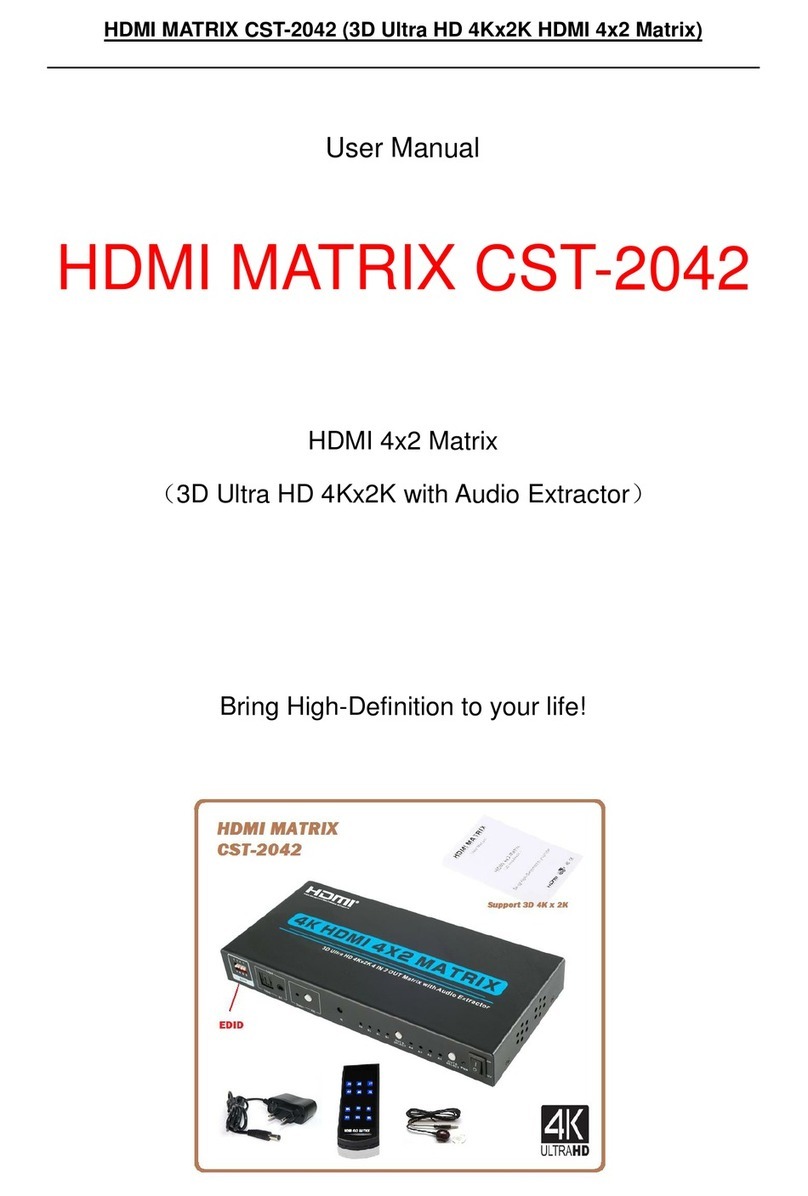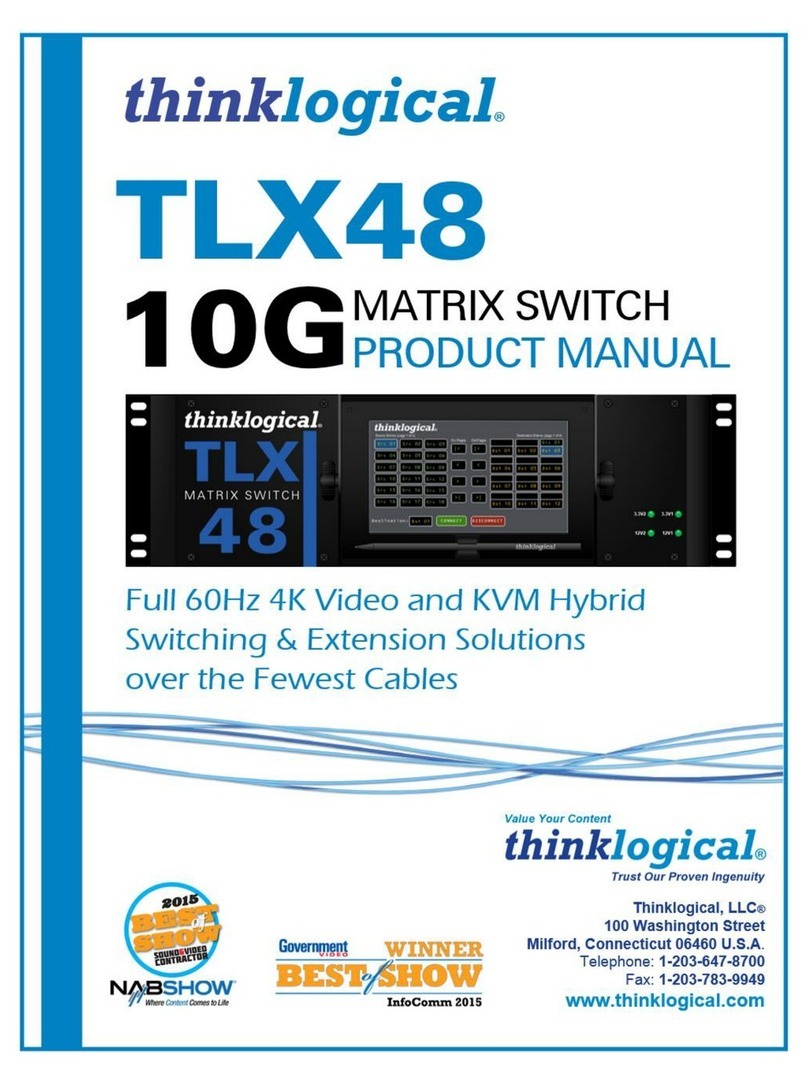5
Dual PiP mode: To combine 2 sources to be presented on each
HDMI output port (Dual A and Dual B) as main and sub screen
image. The sub screen is in a part of the main screen.
i. Press “Matrix/Dual/TV Wall” button to switch to Dual PiP mode
and LED will blink twice.
ii. Press output A/B and then press corresponding input 1/2.
For example: press output A then press input 1, output A will
display input 1’s image as a main screen, then press output B
and then press input 2, output A will display input 2’s image
as a sub screen. Both output A and B will have identical
image.
iii. Dual A group are output A and B, Dual B group are output C
and D. Each group will output the same image
simultaneously.
iv. Press button A or B for 3 seconds, to switch Dual A channel’s
audio between output A or B.
v. Press button C or D for 3 seconds, to switch Dual B channel’s
audio between output C or D.
vi. Press “SAVE” button for 2 seconds to enter into Dual mode
operation and both “MENU” and “-” & “+” buttons will
illuminate.
Press “MENU” to swap in between the Dual PiP’s main and
sub image position, press the “-” to adjust the sub screen size
to small/medium/large and press the “+” to select sub
screen’s position from top left/right to button left/right. Press
“SAVE” button for 2 seconds to switch back to previous mode
and both “MENU” and “-” & “+” buttons will unilluminated.
Quad mode: To combine 4 sources’ to be presented on each
HDMI output port as a full image, all outputs display identical im-
age and the LED will blink three times.
i. Press A~D to select Quad 1~4 and press 1~4 to select input
sources.
ii. Press A~D for 2 second to select the audio input, only one
audio can be selected each time under Quad mode.