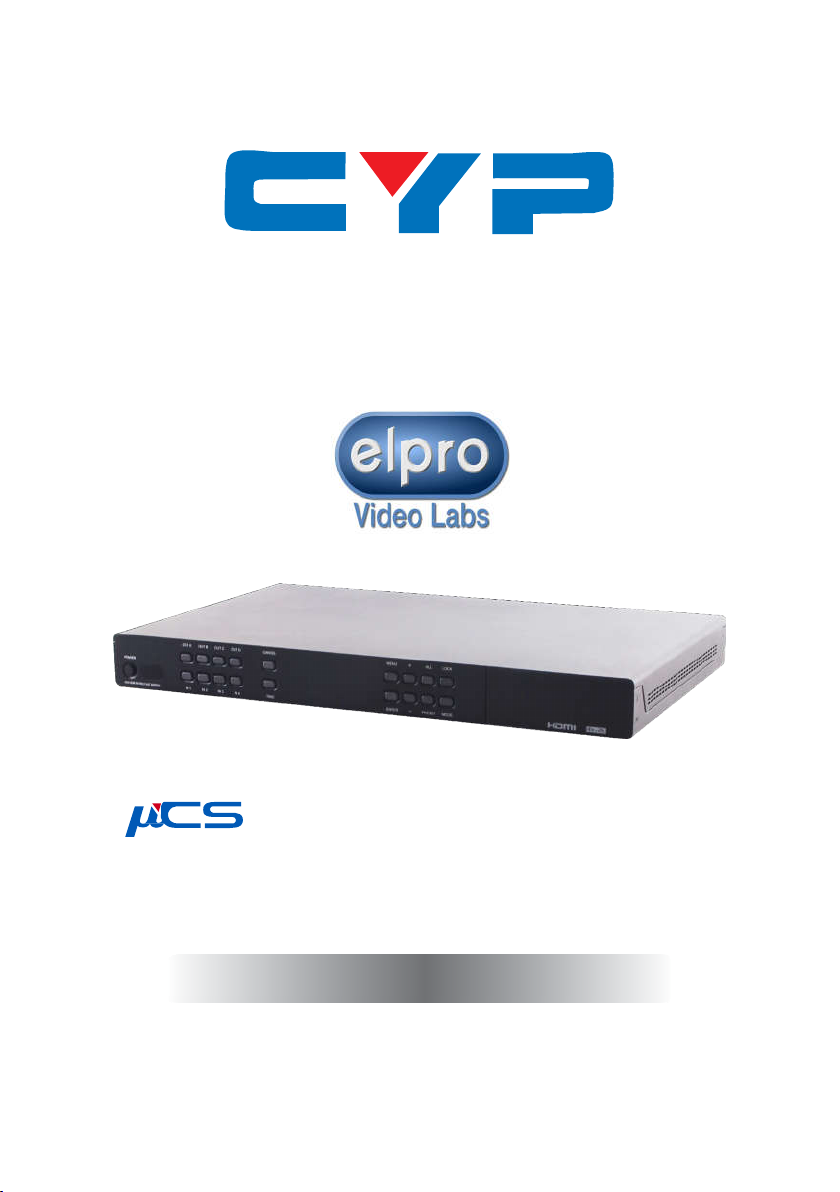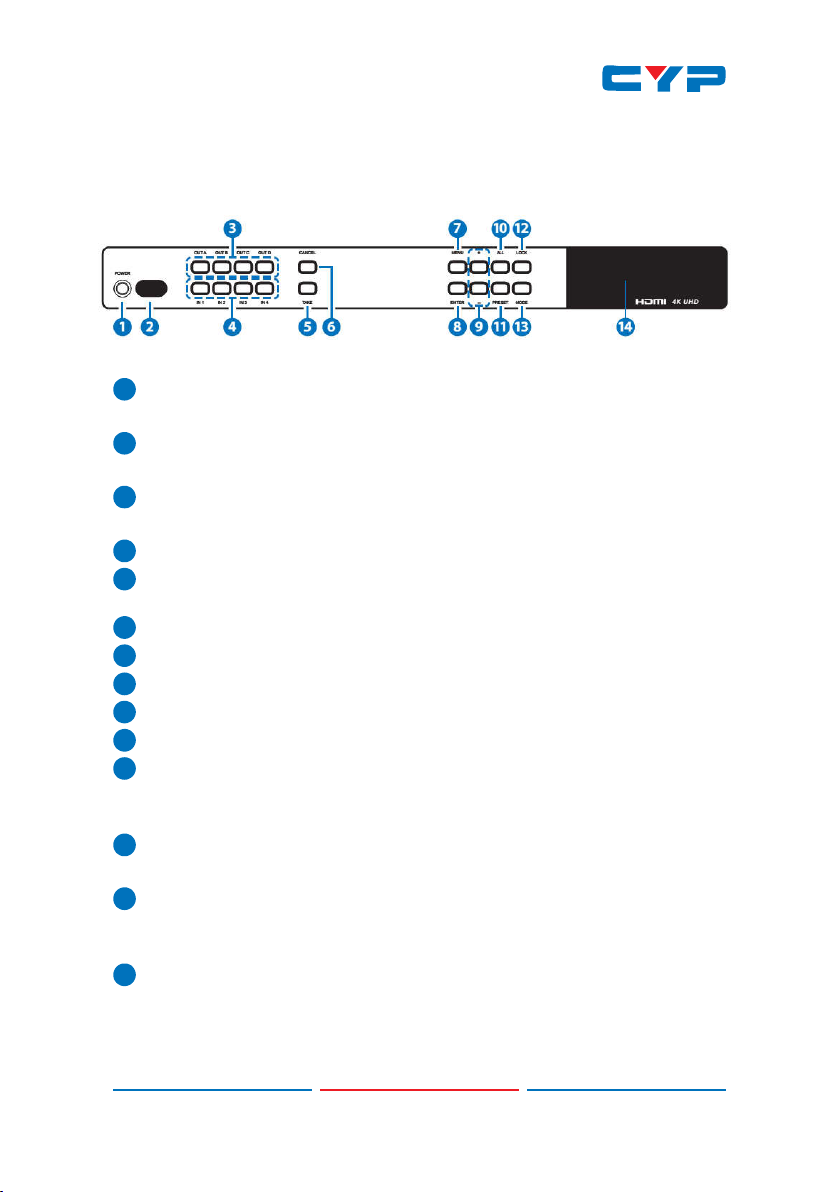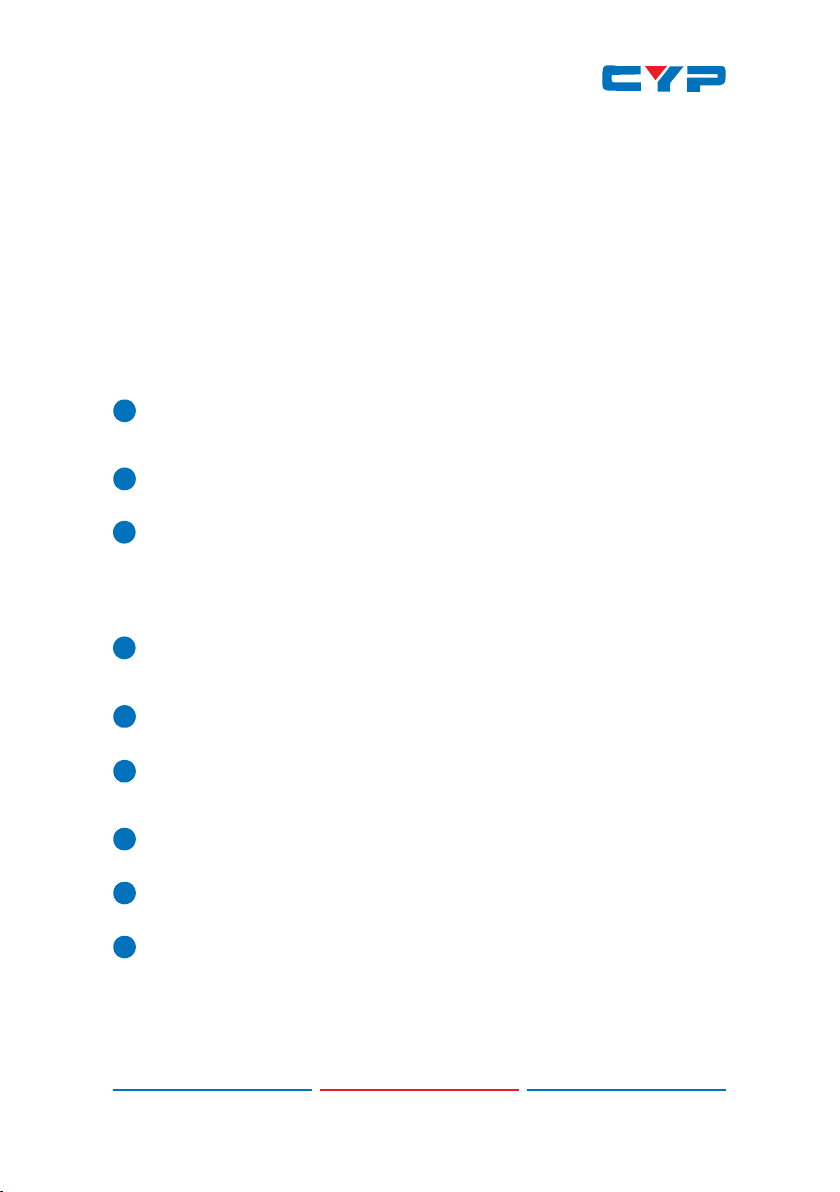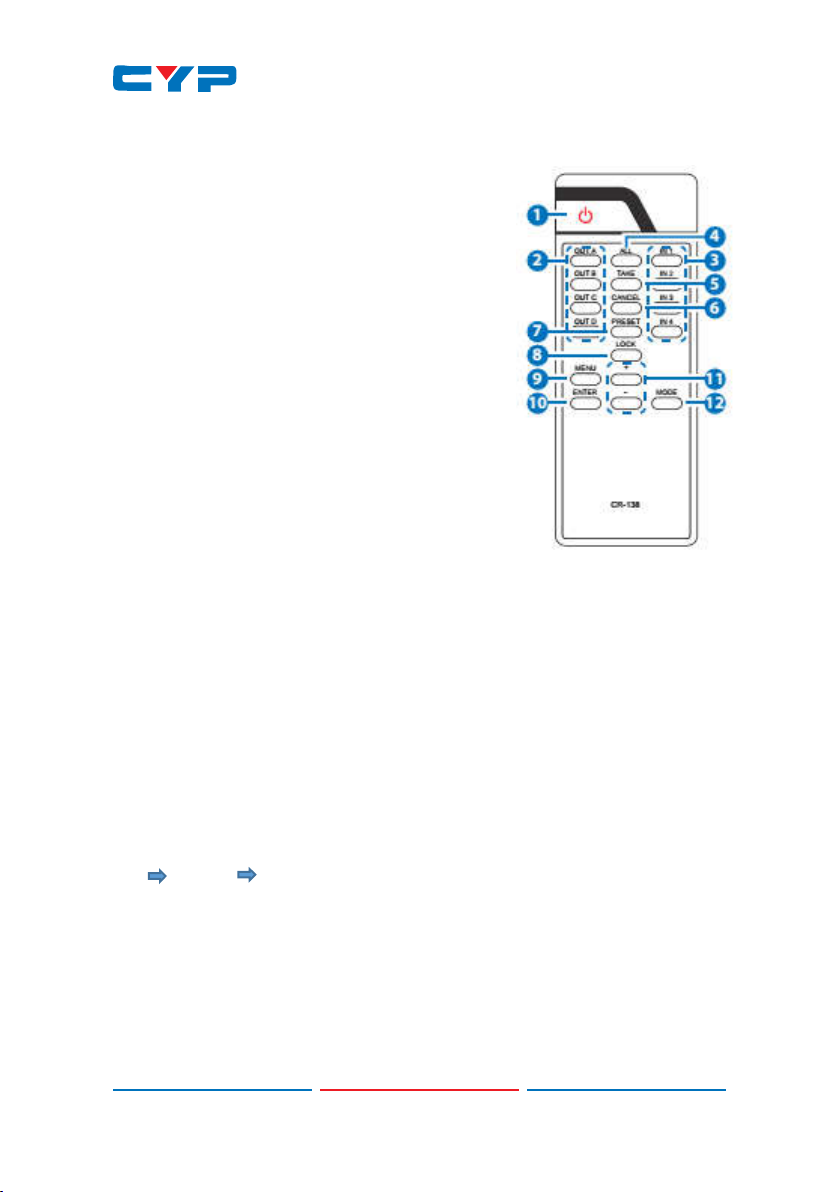CYP Elpro Video Labs CDPS-UC4H4HFS User manual
Other CYP Matrix Switcher manuals

CYP
CYP CFSW-51MHL User manual

CYP
CYP CPLUS-V4H2HP User manual

CYP
CYP CPLUS-44PLV User manual

CYP
CYP CPLUS-V4H4HPA User manual

CYP
CYP PUV-1082PL-4K22N User manual

CYP
CYP OR-YUV44S User manual

CYP
CYP OR-42SA-4K22 User manual

CYP
CYP CMPRO-U8H8CVE User manual

CYP
CYP PU-O4H4C User manual

CYP
CYP CMSI-8D8DS User manual

CYP
CYP OR-HD88HC User manual

CYP
CYP nT17BX19 User manual

CYP
CYP Elpro Video Labs CDPS-UC4H4HFS User manual

CYP
CYP PU-8H8HBTE User manual

CYP
CYP PU-8H8HBTPL-4K User manual

CYP
CYP EL-42M-PIP User manual

CYP
CYP OR-DVI88SA User manual

CYP
CYP CMSI-8H8CVL User manual

CYP
CYP PUV-44XPL-AVLC User manual

CYP
CYP CMPRO-4H4H User manual