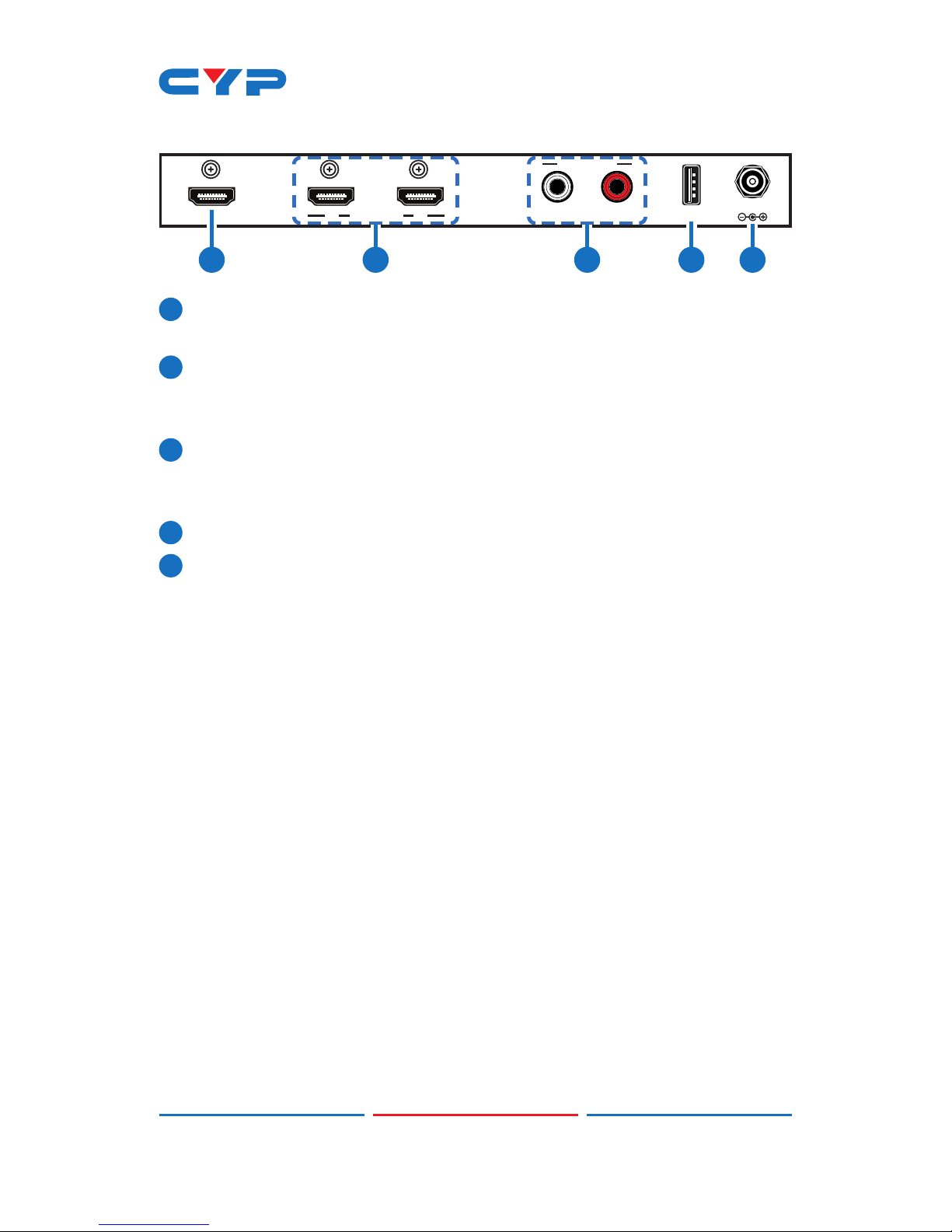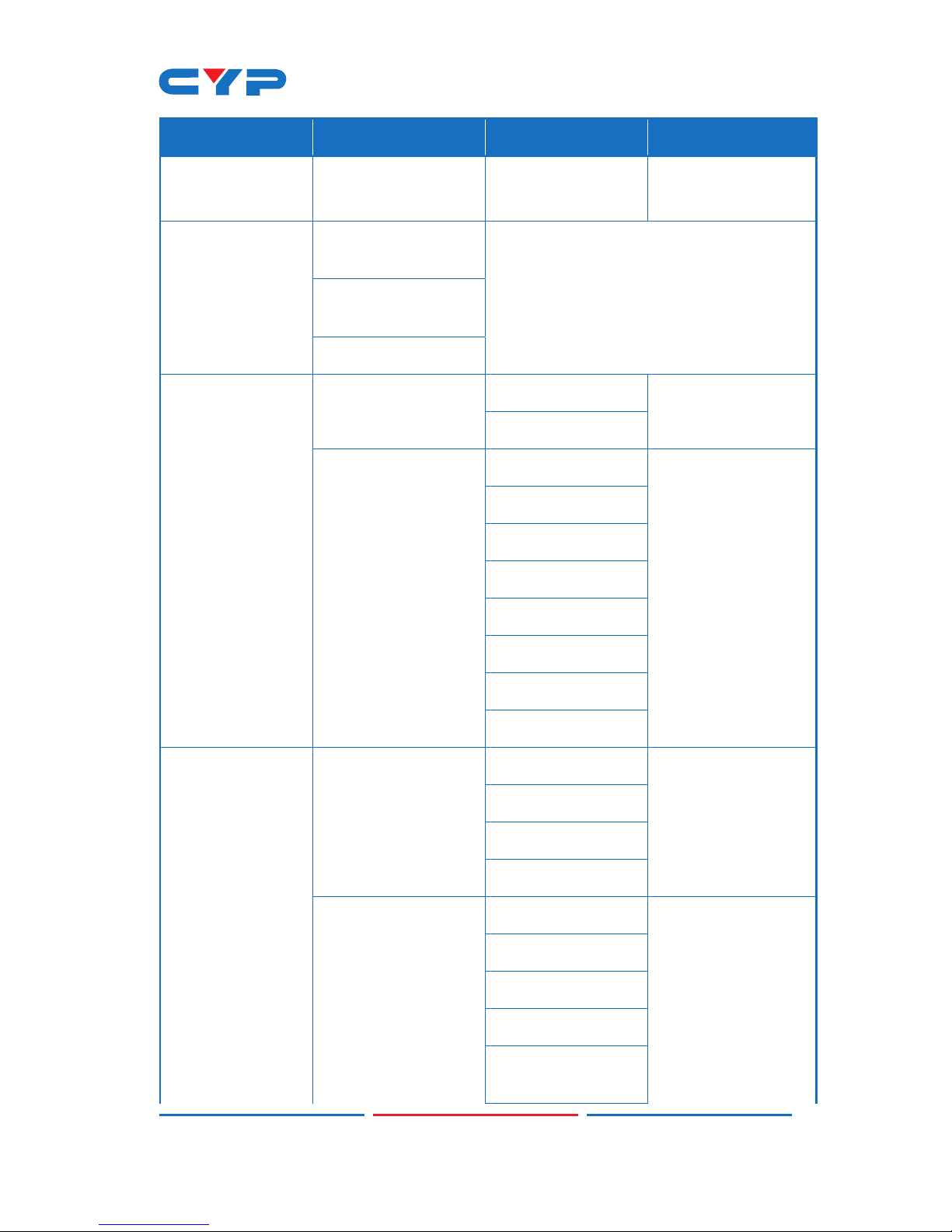2
5. FEATURES
• HDMI with 6G 4Kx2K supported and HDCP 2.2 compliant
• Supports HDMI signal bypass on both outputs or upscale 1080p
signal into 4K2K on output B and downscale 4K2K signal into 1080p
on output A
• Supports 4K2K@50/60 (4:4:4) to 4K2K@50/60(4:2:0) conversion
• Supports auto pattern generation with assigned resolution for on-site
display testing
• Supports HDMI input of one 6G and HDMI outputs of two 6G
• Supports HDMI signal bypass, upscale and downscale
• Supports EDID selections
• Supports High-Dynamic-Range (HDR) image
• Supports HDR conversion from 4Kx2K@24/25/30(444/422)10 or 12bit
to 4096x2160@24/25/30Hz 8bit x
• Supports UHD resolutions up to 4Kx2K: 3840x2160@24/25/30Hz
3840x2160@50/60 Hz (4:4:4) & 4096x2160 @24/25/30 Hz,
4096x2160@50/60Hz (4:4:4)
• Supports data rate up to 6Gbps (600MHz) and Deep Color up to
1080p 48-bit
• Supports pass-through of HD audio formats of LPCM 2/5.1/7.1CH,
Dolby Digital 2~5.1CH, DTS 2~5.1CH, Dolby Digital Plus, Dolby TrueHD,
Dolby Atmos and DTS-HD Master Audio
• HDMI compatible with DVI
• Supports OSD with instant I/O resolution display
• Supports Digital to Analog (DAC) audio conversion
• Supports Apple mode signal display
• Supports HDCP 2.2 to HDCP1.4 conversion
Note: When displaying HDMI 4Kx2K/HDR signal, equivalent source
signal, output display and HDMI cables are required in order to
secure the best image display. It is suggested to use Premium High
Speed HDMI cable for 6G HDMI signal.