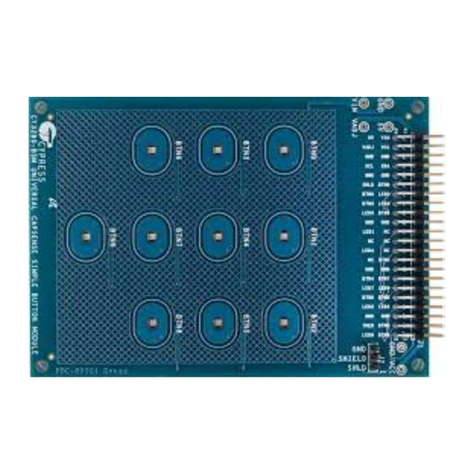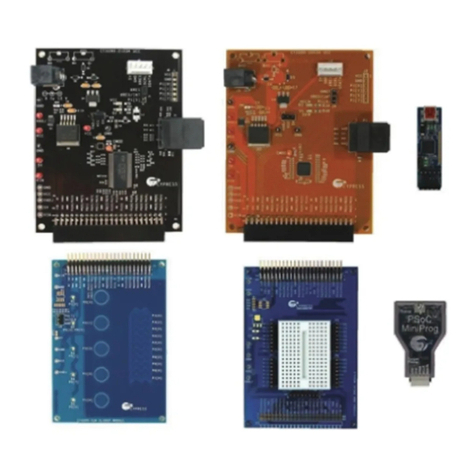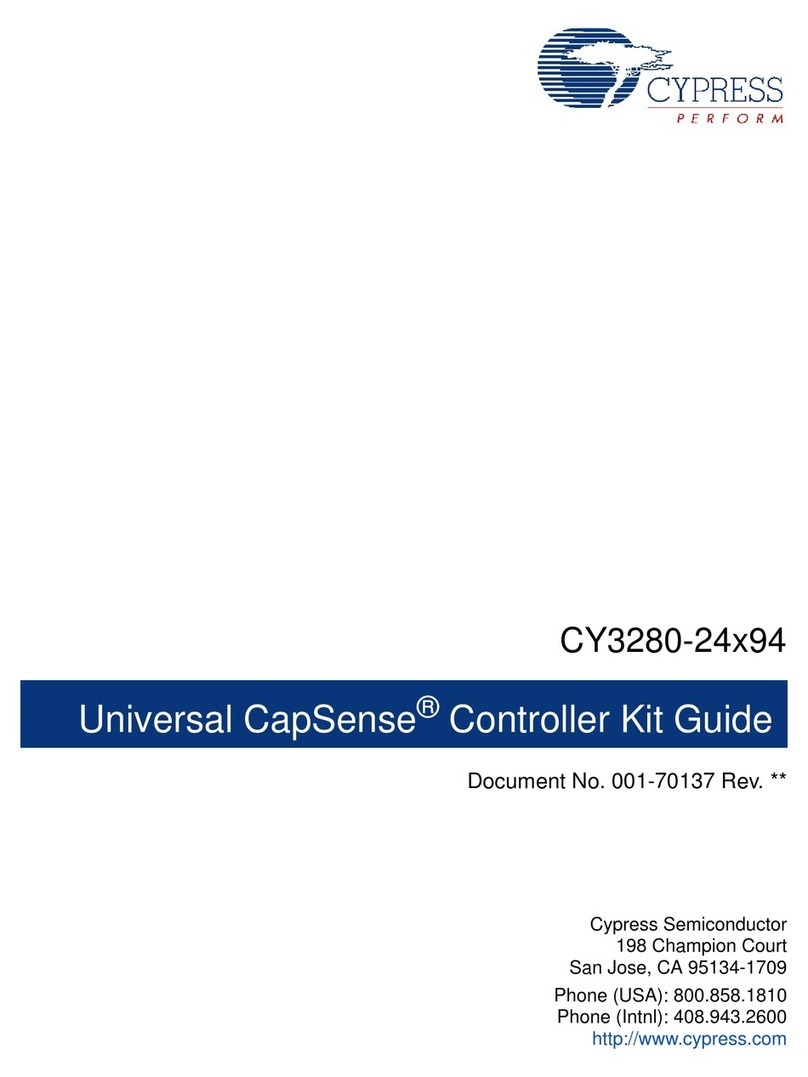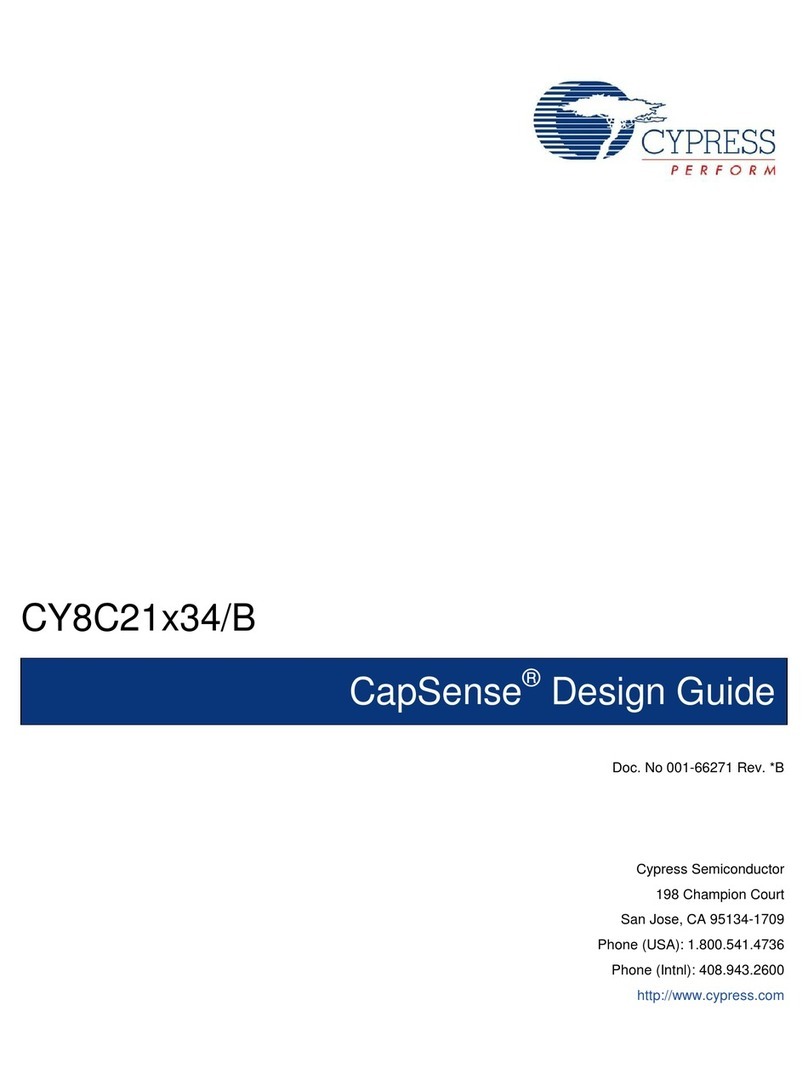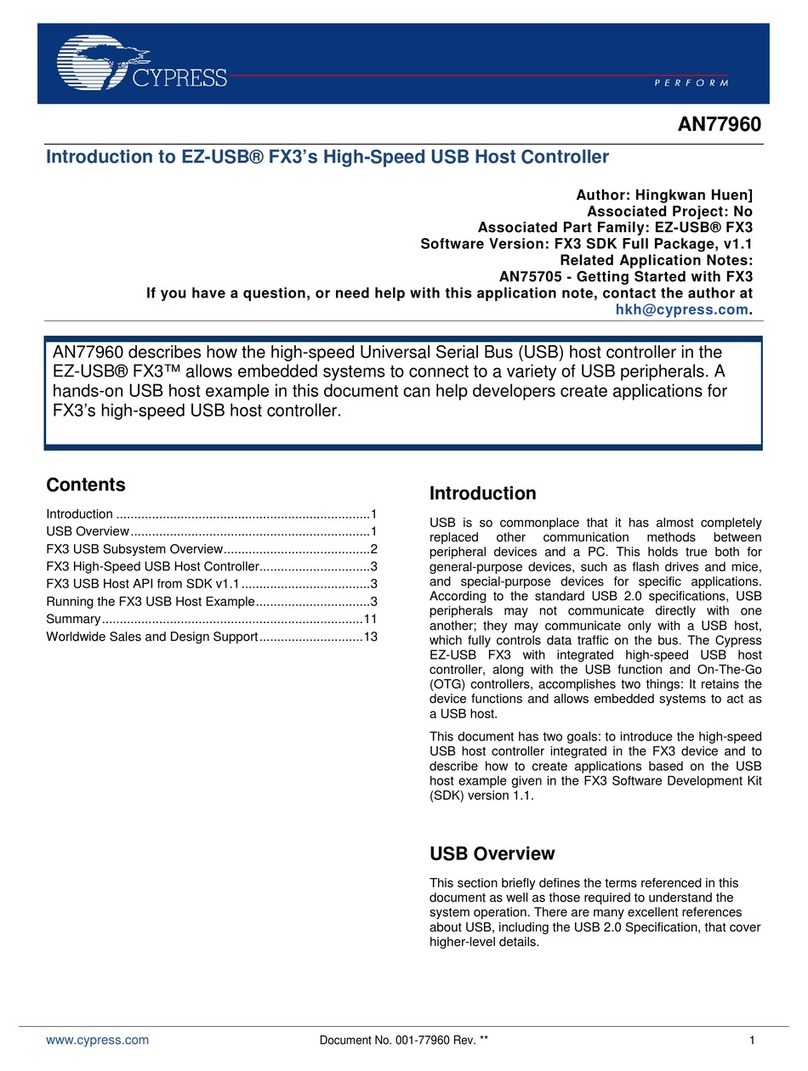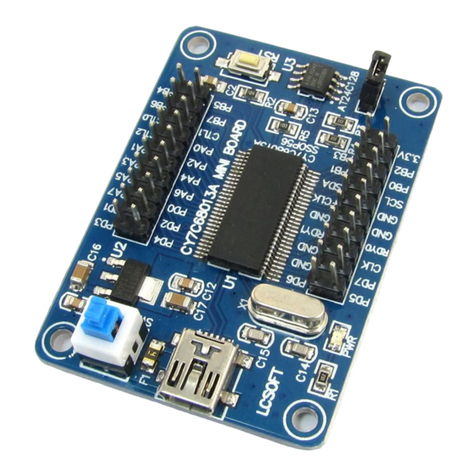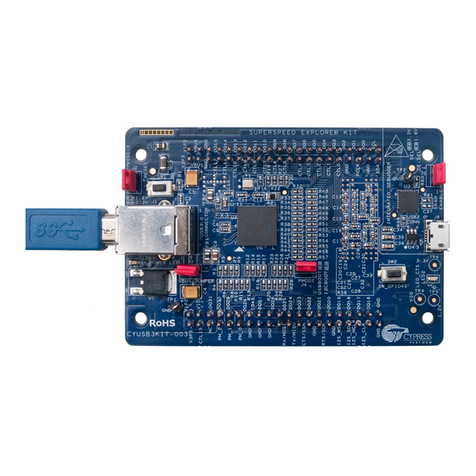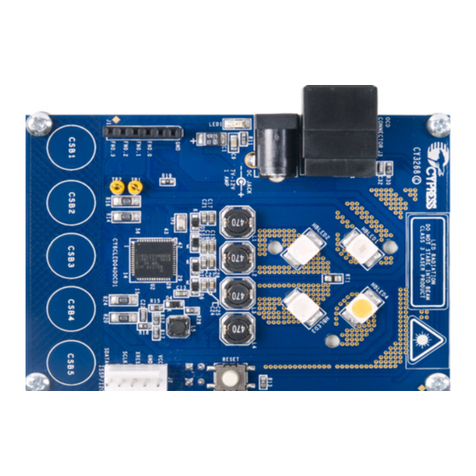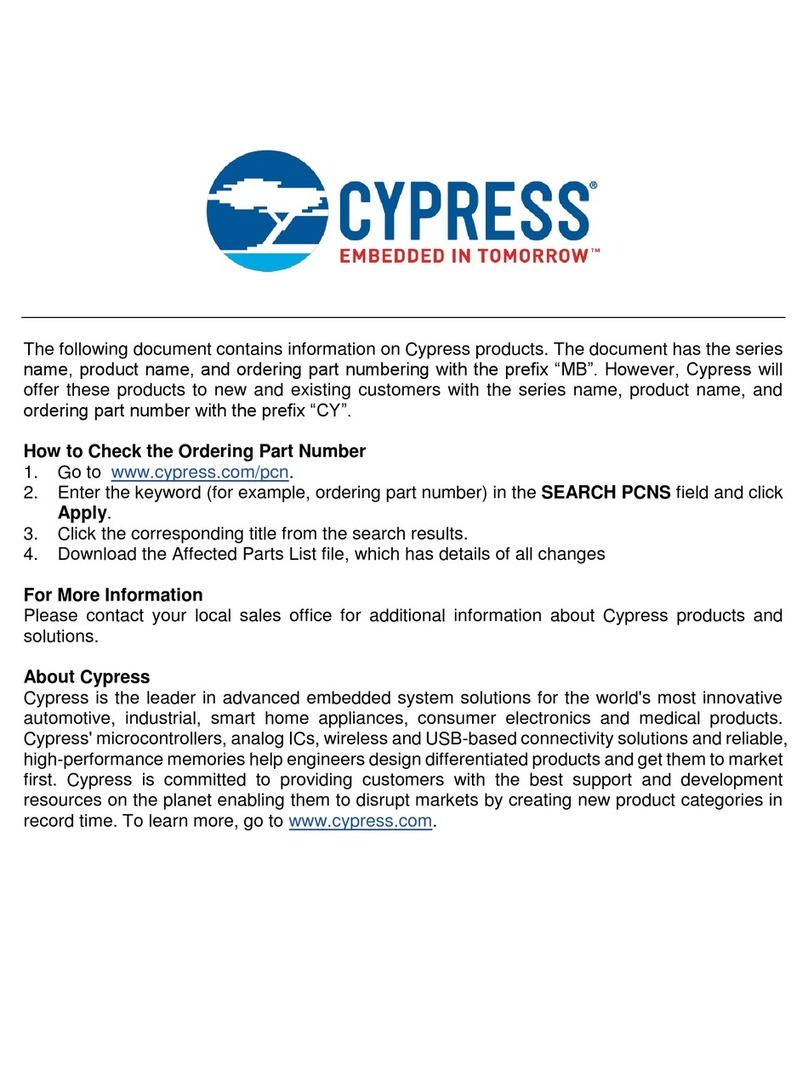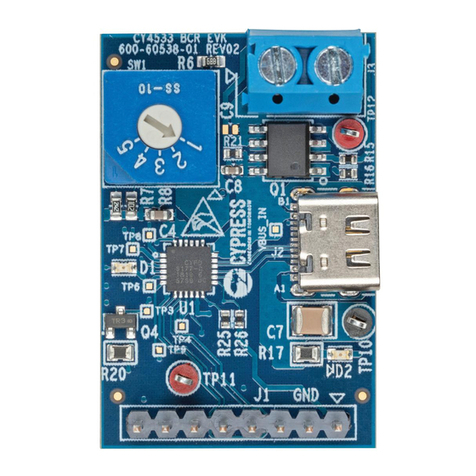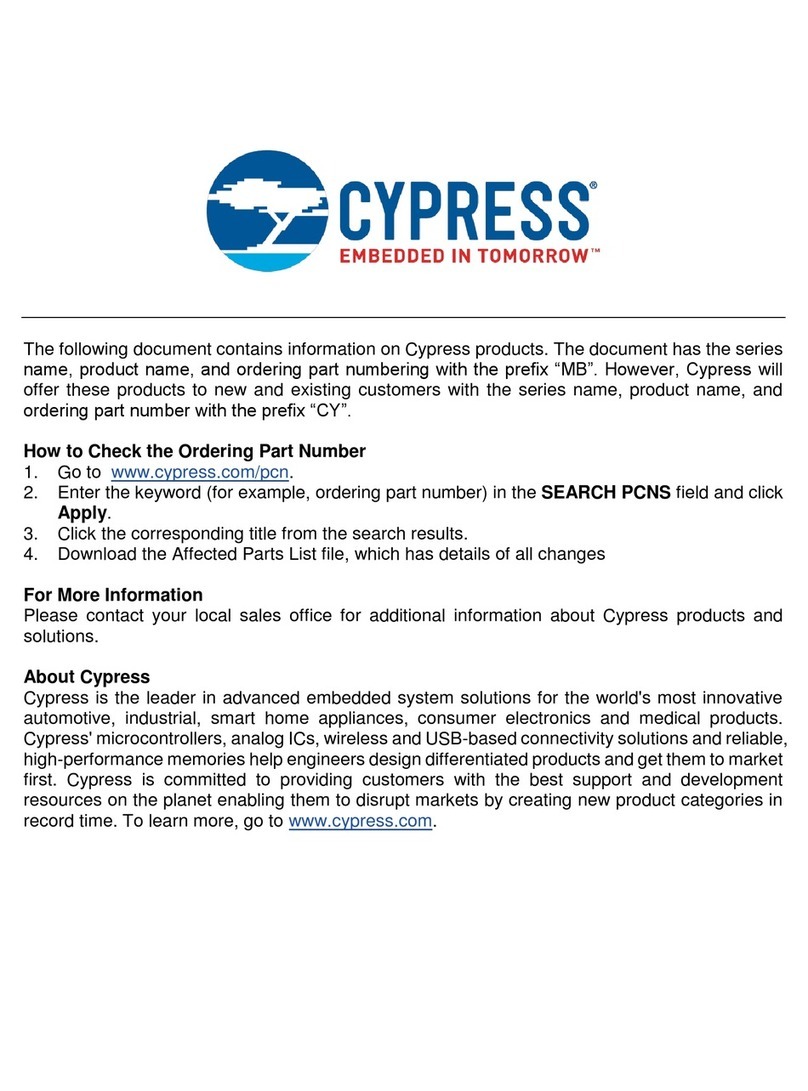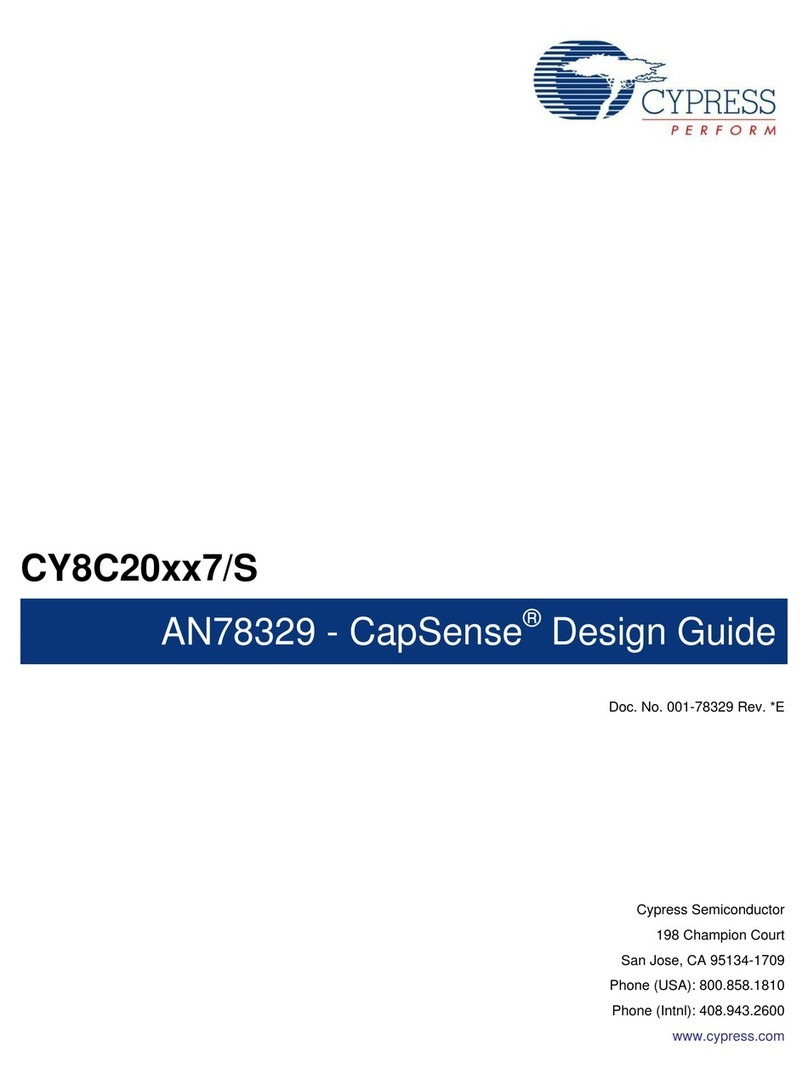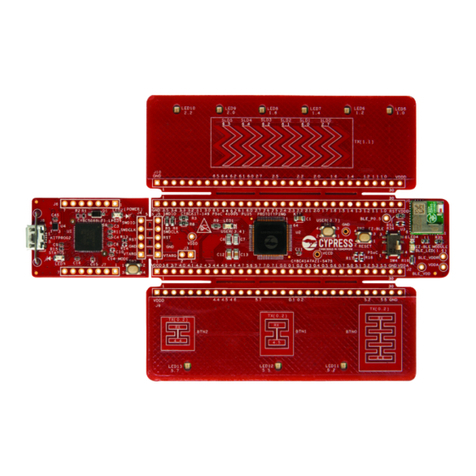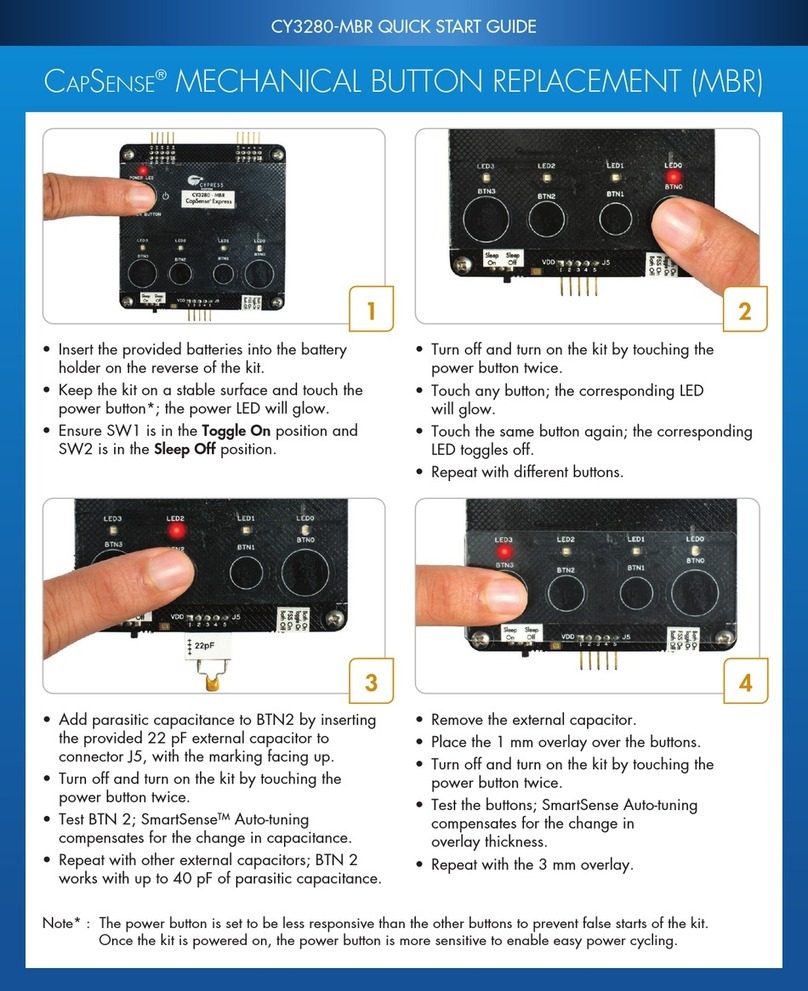Introduction
e-con Systems Cypress CX3™ THine ISP 13MP reference
design kit (ASCELLA) is a 13 megapixel, Color, auto-focus
UVC (USB Video Class) compliant camera based on
Cypress EZ-USB®CX3™, a USB3.0 camera controller,
THine ISP (Image Signal Processor) and OmniVision
OV13850 image sensor with auto focus lens assembly. It is
ideally suited for streaming video at high resolutions up to
13 megapixel.
Based on the proven EZ-USB® FX3™ Platform, CX3 comes
with an ARM9™ CPU and 512K SRAM that provides 200
MIPS of computational power. CX3 supports image
sensors using MIPI CSI-2 interface with up to 4 data lanes
and also support multiple peripheral interfaces such as
I2C, SPI, I2S and UART which can be used for interfacing
various peripherals.
THine's ISP has pipelined image processing engine which
is capable of high speed processing with special circuits
for Auto Exposure, Auto Focus, Auto White Balance. You
can get the best picture quality from CMOS Image sensor
using THine's ISP with its original noise reduction and
gamma correction circuitry.
Kit Content
The kit pack includes:
CX3 ISP 13MP RDK Kit assembly with housing.
USB3.0 Type-A to Micro-B cable
Quick Start Guide (this document)
Optional USB 2.0 Type-A to Micro-B cable (not supplied
with the kit) is required to use the USB Serial and JTAG
debugging.
Software Tools and Documentation
Software tools and documentation are available for
download at:
http://www.e-consystems.com/CX3-Reference-Design-
Kit.asp . Visit this link, register and download the
following documents:
Quick Start Guide
Hardware User Manual
e-CAMView Application Installer
e-CAMView Application User Manual
Firmware Build Manual
CX3 ISP 13MP RDK
The CX3 ISP 13MP RDK demonstrates streaming of 13MP,
4K2K and 1080p video in YUV/MJPEG formats from the
OV13850 sensor through USB port. The e-CAMView or
any UVC player application can be used to view this video
on a USB Host.
Customers can use this Reference design along with the
Cypress CX3 SDK to build their own USB3.0 camera.
Step 1: e-CAMView Software Installation
a) Download the e-CAMView application from the
e-CAMView Installer link below http://www.e-
consystems.com/downloadecamdoc.asp?file=mb
95454eCAMvieWinstall03
b) Install the e-CAMView application on a
Windows® 7 / 8 / 8.1 PC by following the steps in
the automatic installer.
Any other USB video class (UVC) player application like
Media Player Classic (MPC-HC),VLC Media Player or
VirtualDub can also be used to view the video. Video chat
programs like “Skype™”, “Google Hangouts” can also use
this camera.
Step 2: Power ON
a) Make sure that the boot mode switches are set
as per arrow marks shown below for booting
from SPI flash memory (default boot mode).
Figure 1. Boot Mode Switch Setting for SPI flash Boot
b) Connect the RDK to USB2.0 or 3.0 port on the PC
using the USB3.0 cable provided with the kit. The
green color Power-ON LED near the USB3
connector will glow and the CX3 and ISP
firmware in the SPI flash will start executing.