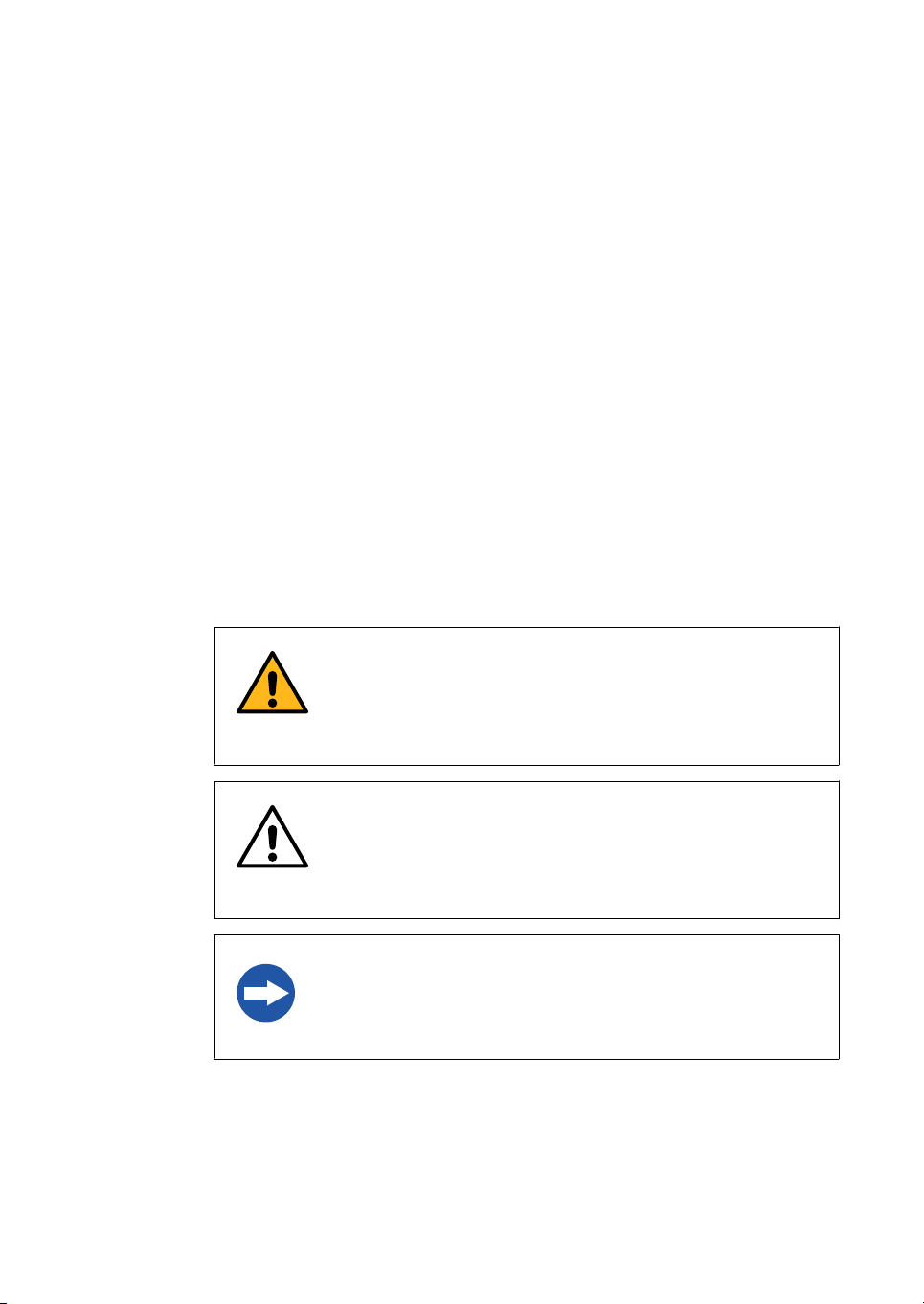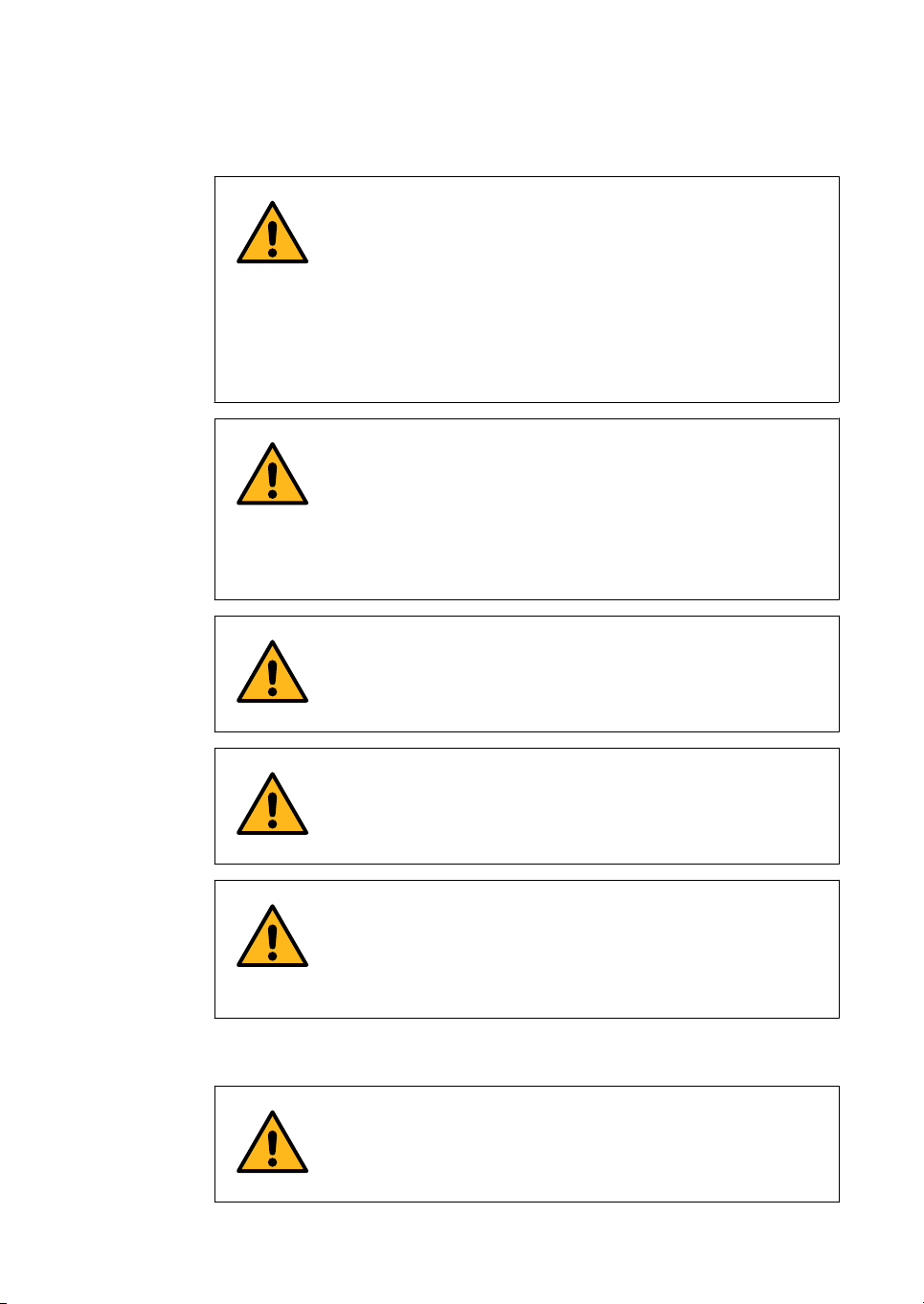Table of Contents
1Introduction ........................................................................................................ 4
1.1 Important user information ....................................................................................................................... 5
1.2 About this manual ......................................................................................................................................... 6
1.3 Associated documentation ....................................................................................................................... 7
2 Safety instructions ............................................................................................. 8
2.1 Safety precautions ........................................................................................................................................ 9
2.2 Labels ................................................................................................................................................................. 15
2.3 Emergency procedures ............................................................................................................................... 16
3 System description ............................................................................................ 18
3.1 Illustrations of Ettan IPGphor 3 ............................................................................................................... 19
3.2 Ettan IPGphor 3 instrument ....................................................................................................................... 23
3.3 Ettan IPGphor 3 control software ........................................................................................................... 24
3.4 Strip holders ..................................................................................................................................................... 25
4 Installation .......................................................................................................... 27
4.1 Site requirements ......................................................................................................................................... 28
4.2 Unpacking and transport ............................................................................................................................ 30
4.3 Setup ................................................................................................................................................................... 31
5 Operation ............................................................................................................ 36
5.1 Preparations before start ........................................................................................................................... 37
5.1.1 Use the strip holders ................................................................................................................................... 38
5.1.2 Use the Ettan IPGphor Cup Loading Manifold .................................................................................. 49
5.2 Start up the instrument ............................................................................................................................... 54
5.3 Perform a run from the control panel ..................................................................................................... 55
5.3.1 Ettan IPGphor 3 control panel functionality ...................................................................................... 56
5.3.2 Protocol parameters ................................................................................................................................... 59
5.3.3 Set protocol parameters ........................................................................................................................... 60
5.3.4 Isoelectric focusing from the control panel ....................................................................................... 67
5.3.5 Pause or stop a protocol ............................................................................................................................ 72
5.4 Run a pre-programmed protocol from the PC .................................................................................... 73
5.4.1 Setting up a run ............................................................................................................................................. 74
5.4.2 Perform a run ................................................................................................................................................. 79
6 Maintenance ....................................................................................................... 84
6.1 Cleaning before planned service ............................................................................................................. 86
6.2 Cleaning Ettan IPGphor 3 ........................................................................................................................... 87
6.3 Replace fuses .................................................................................................................................................. 90
7 Troubleshooting ................................................................................................. 92
8 Reference information ....................................................................................... 94
8.1 Technical specifications .............................................................................................................................. 95
8.2 Recycling information .................................................................................................................................. 97
8.3 Regulatory information ............................................................................................................................... 98
Table of Contents
Ettan IPGphor 3 Operating Instructions 28963551 AF 2