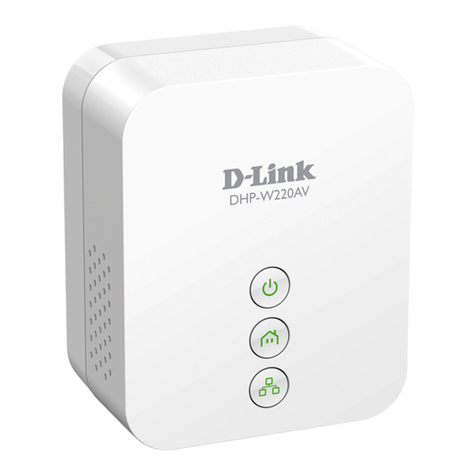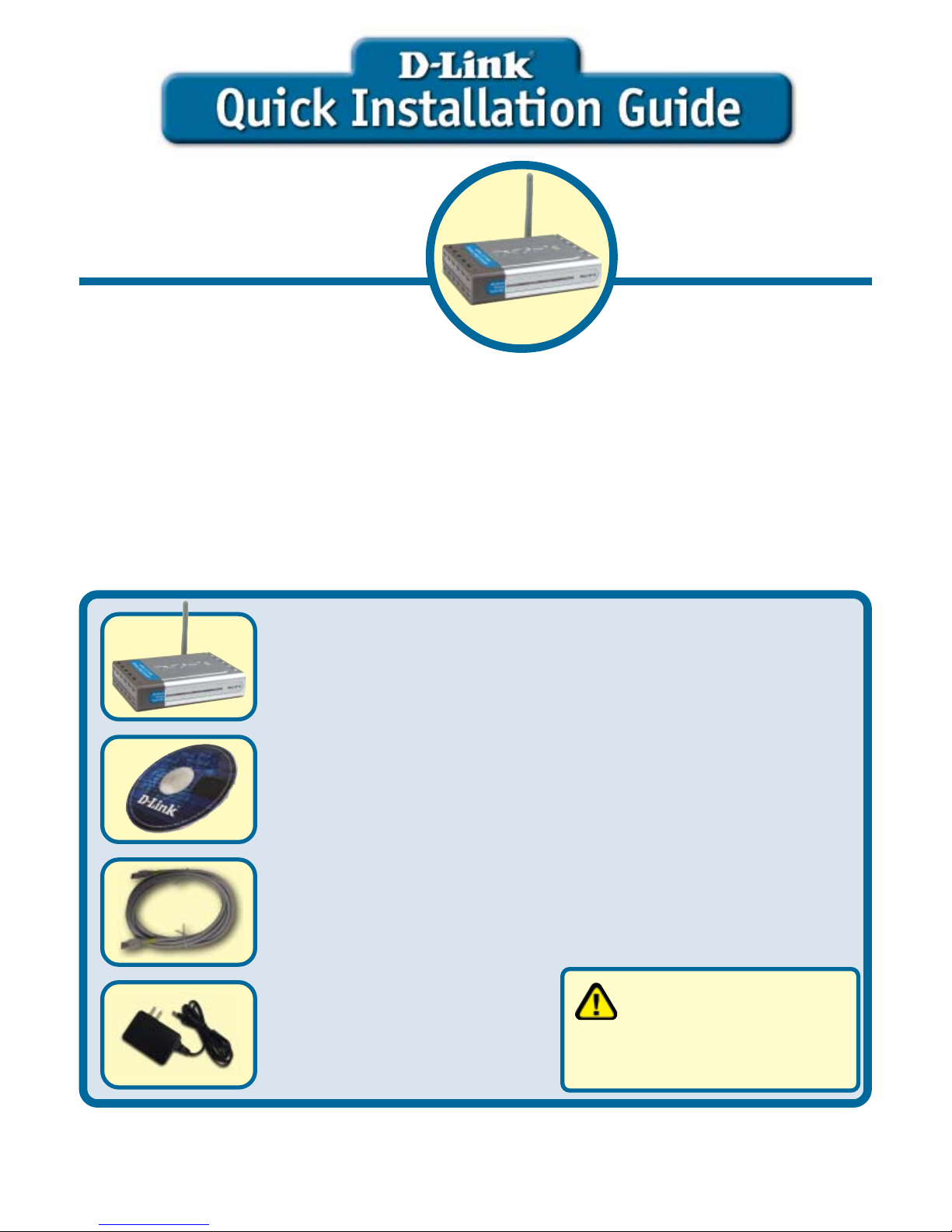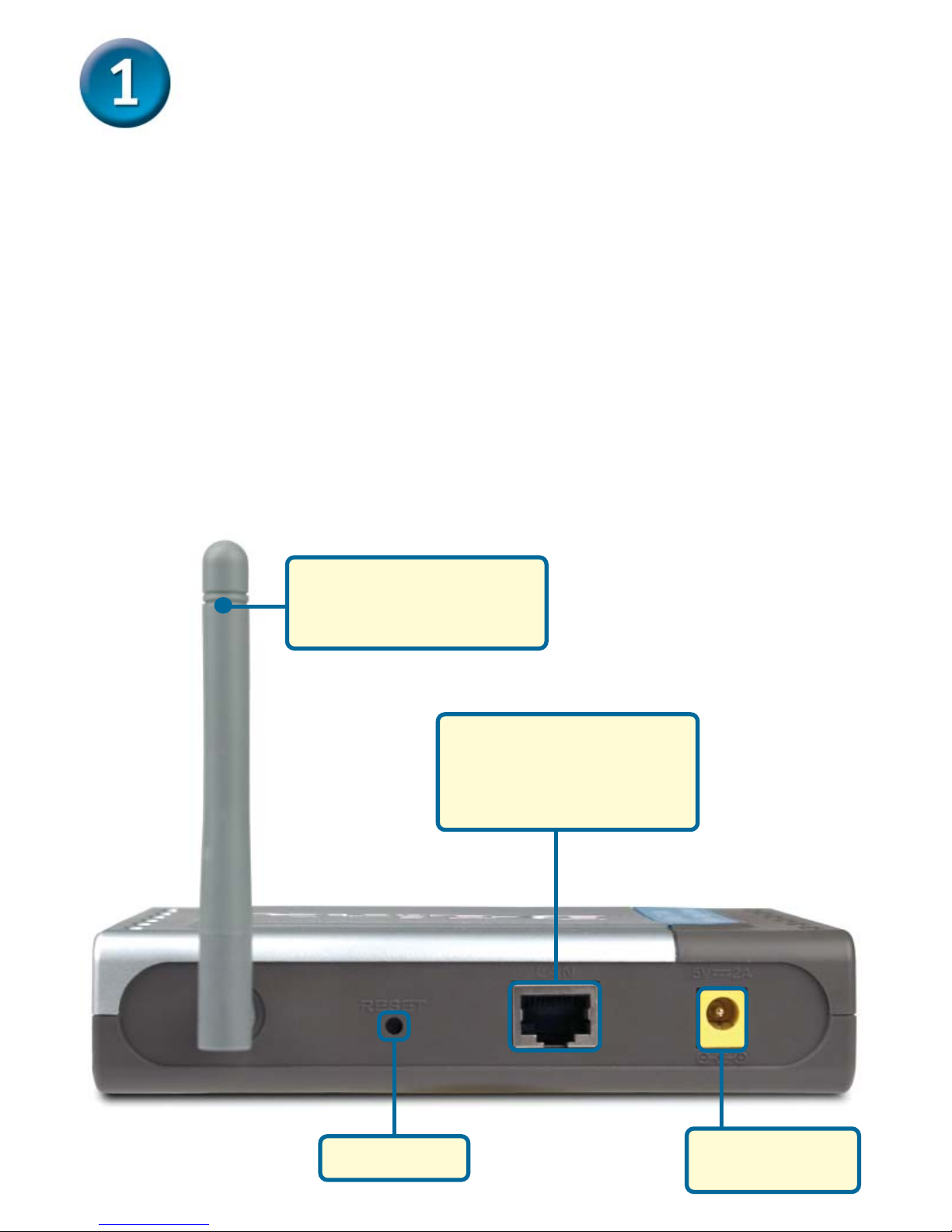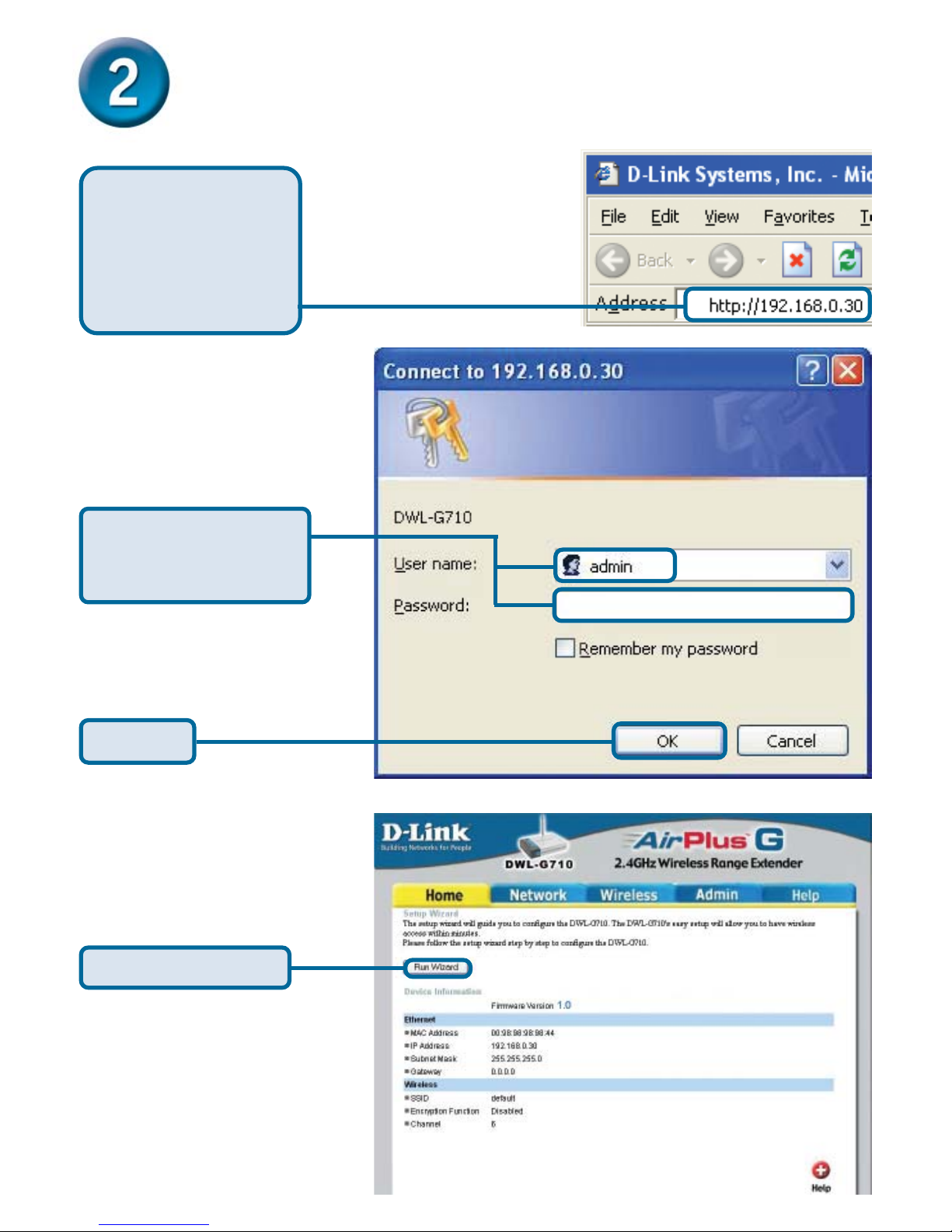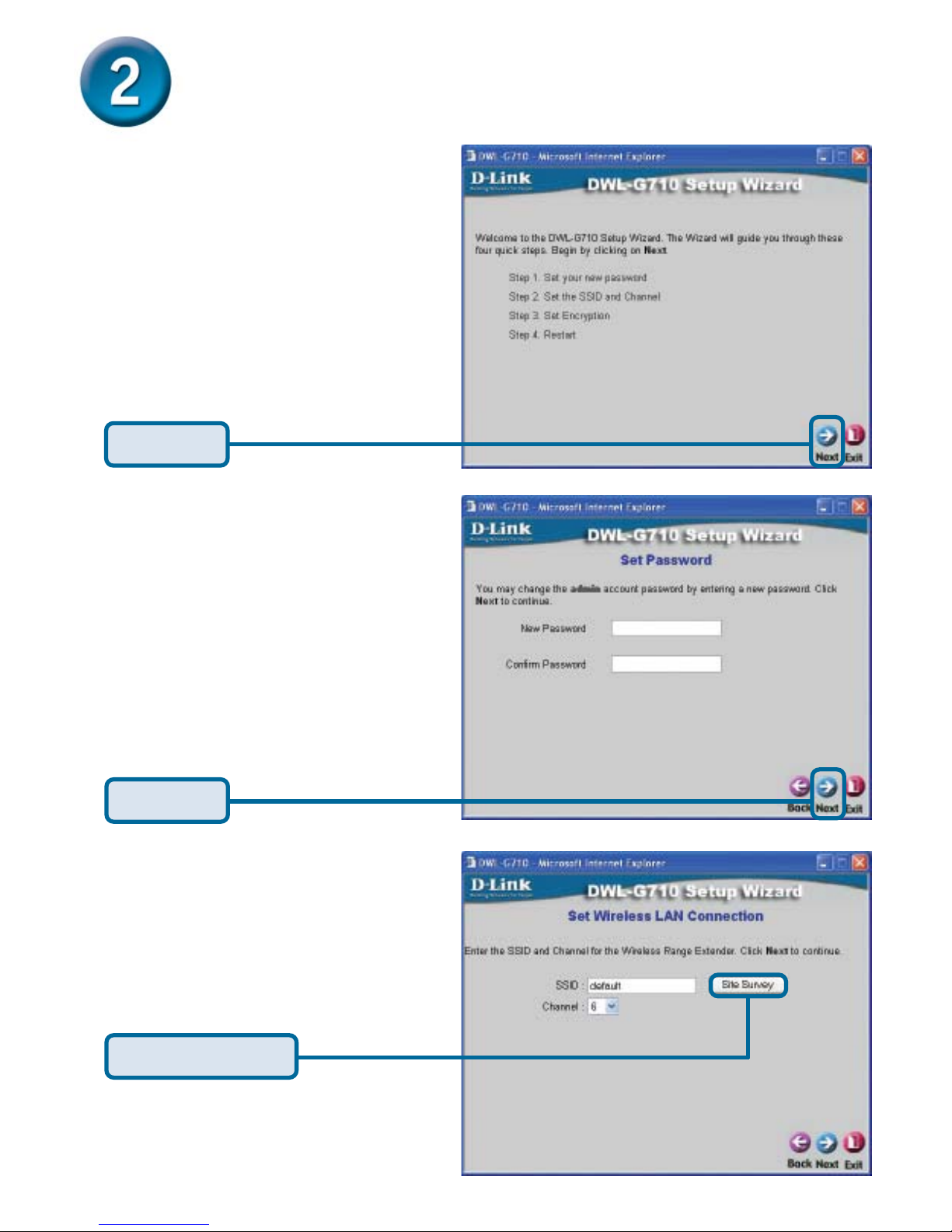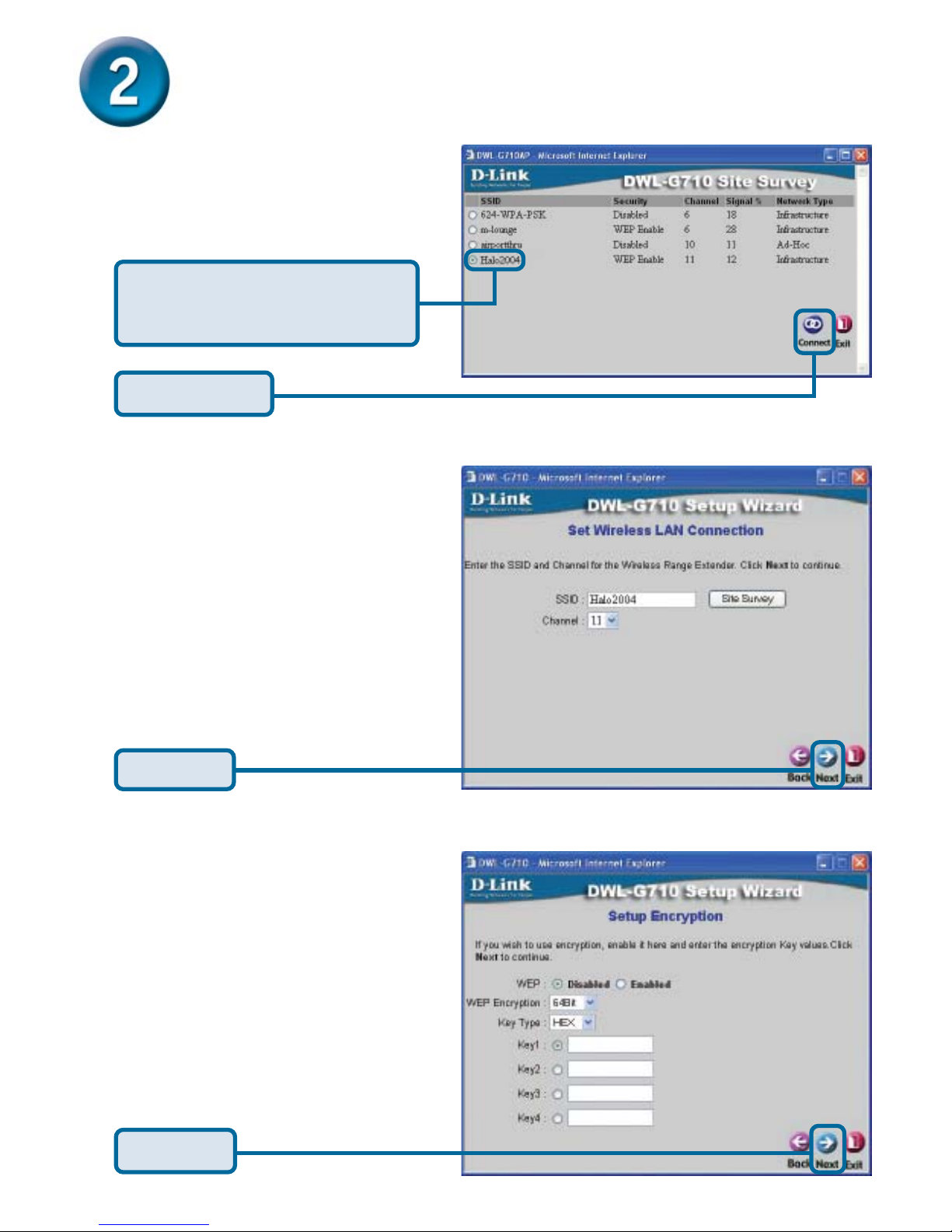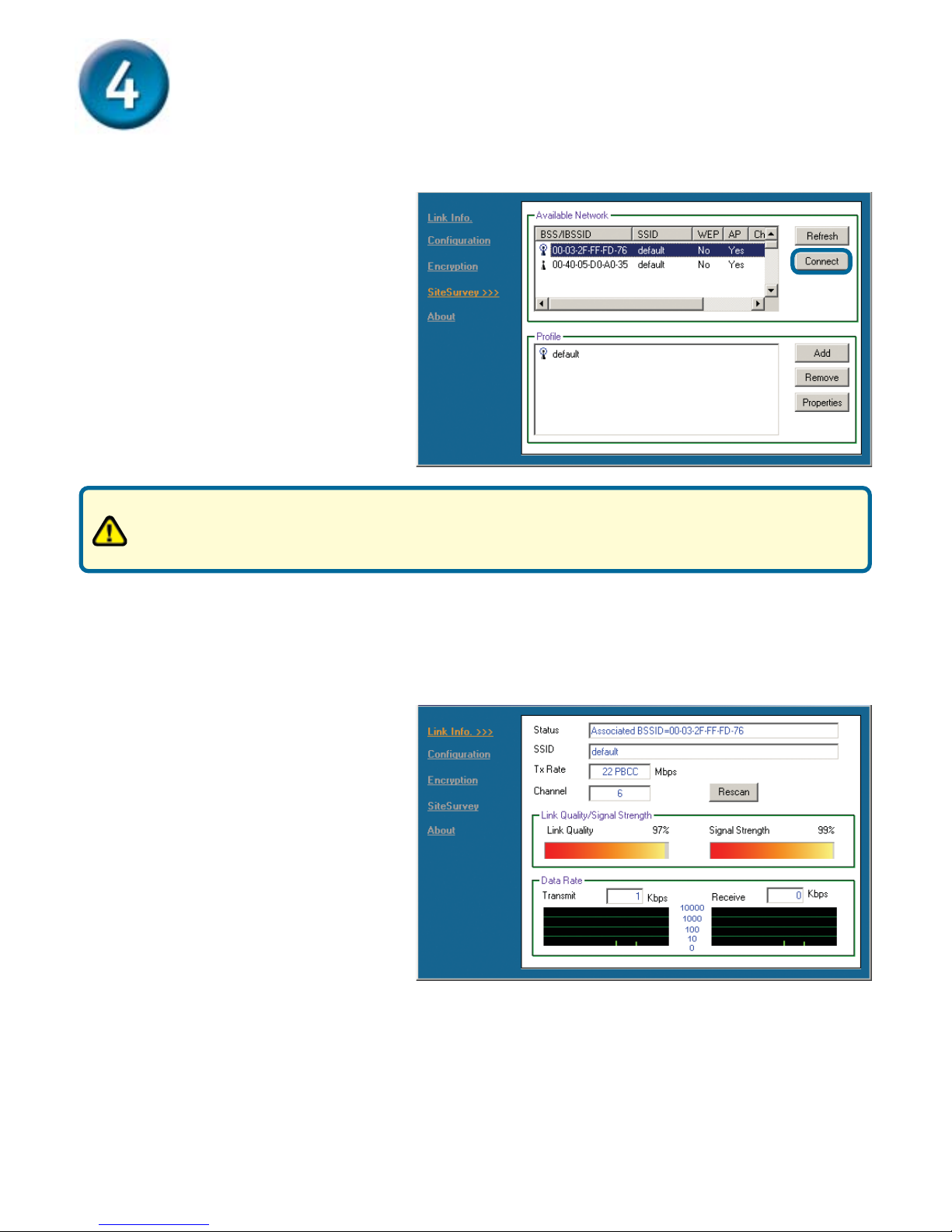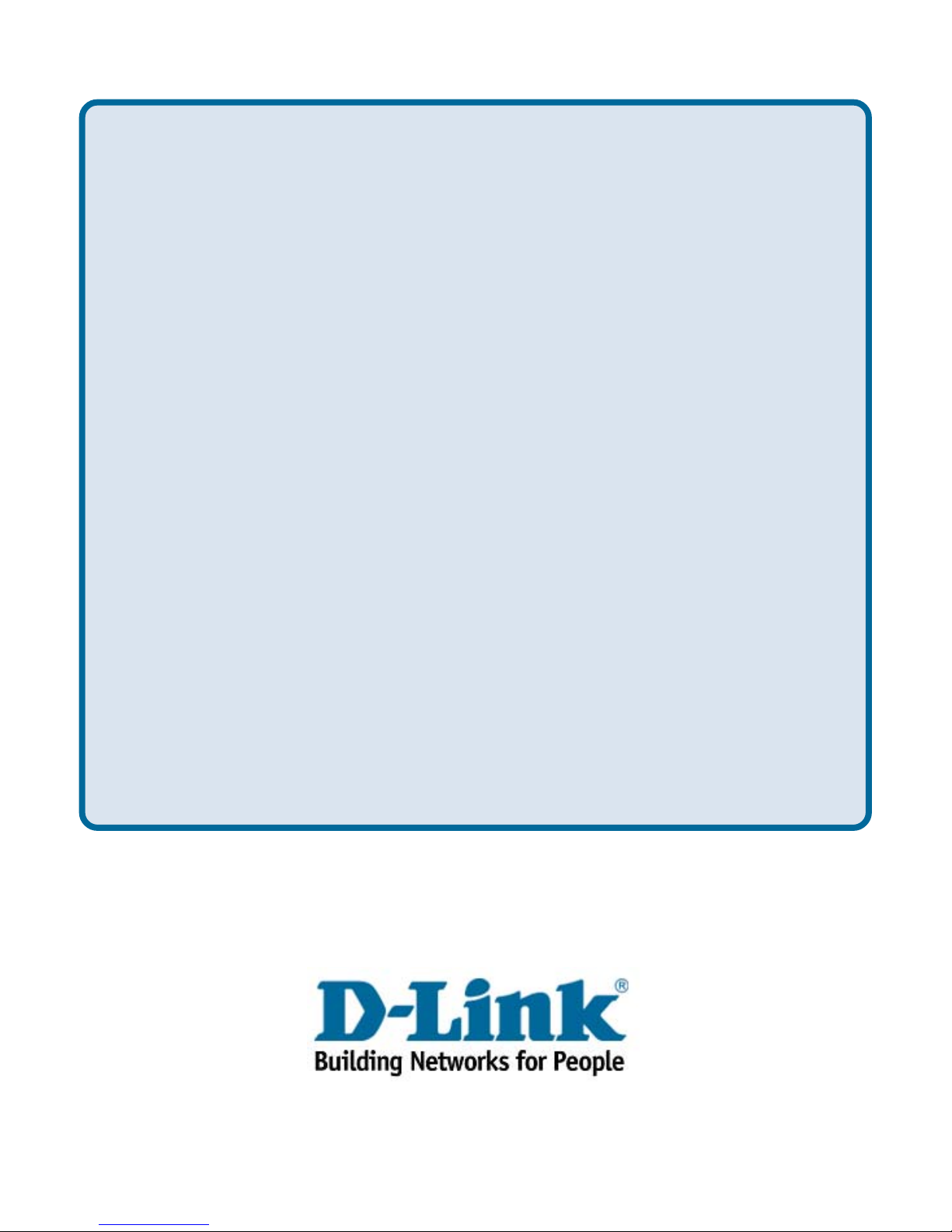D-Link AirPlus G DWL-G710 User manual
Other D-Link Extender manuals
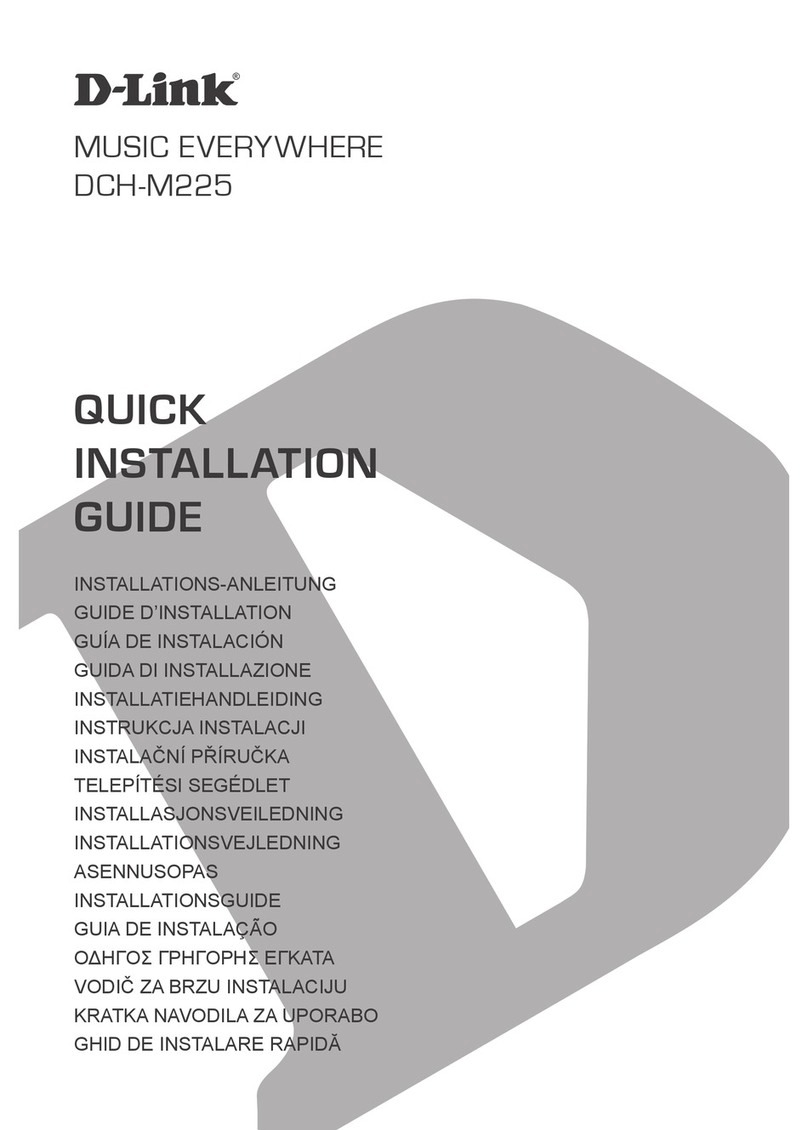
D-Link
D-Link DCH-M225 User manual

D-Link
D-Link DHP-W306AV User manual

D-Link
D-Link DAP-X1870 User manual
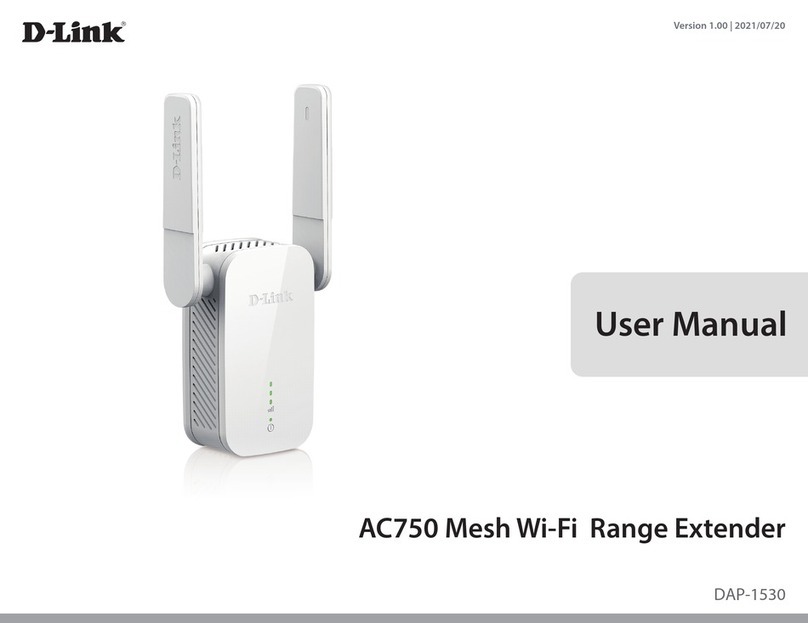
D-Link
D-Link DAP-1530 User manual

D-Link
D-Link DAP-1860 User manual

D-Link
D-Link DAP-1320 User manual

D-Link
D-Link DAP-1320 User manual
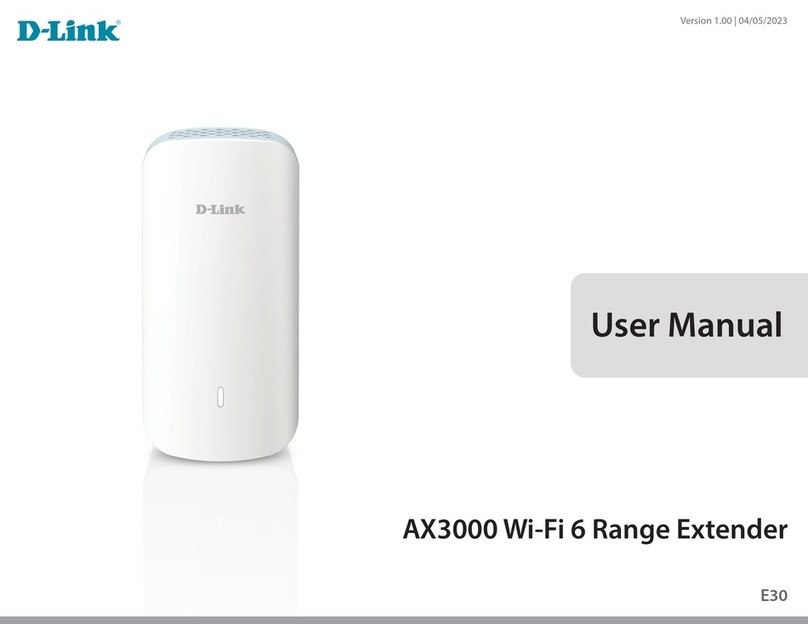
D-Link
D-Link E30 User manual

D-Link
D-Link DAP-1620 User manual
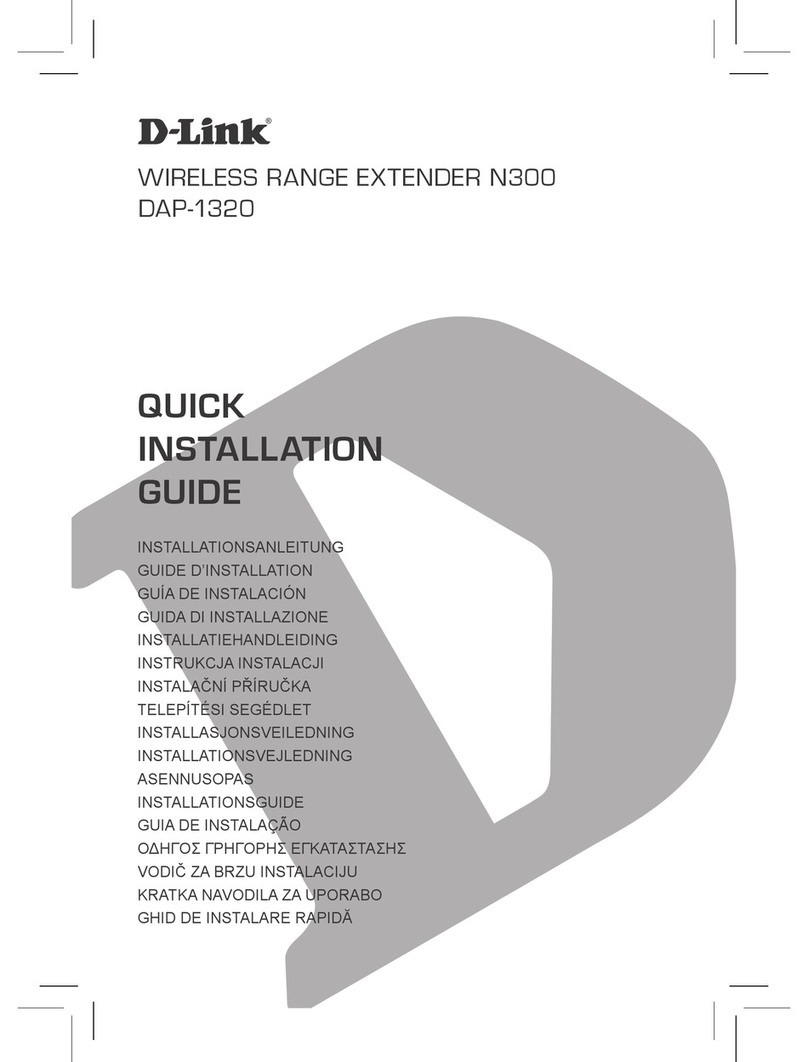
D-Link
D-Link N300 DAP-1320 User manual

D-Link
D-Link DAP-1320/B1A User manual
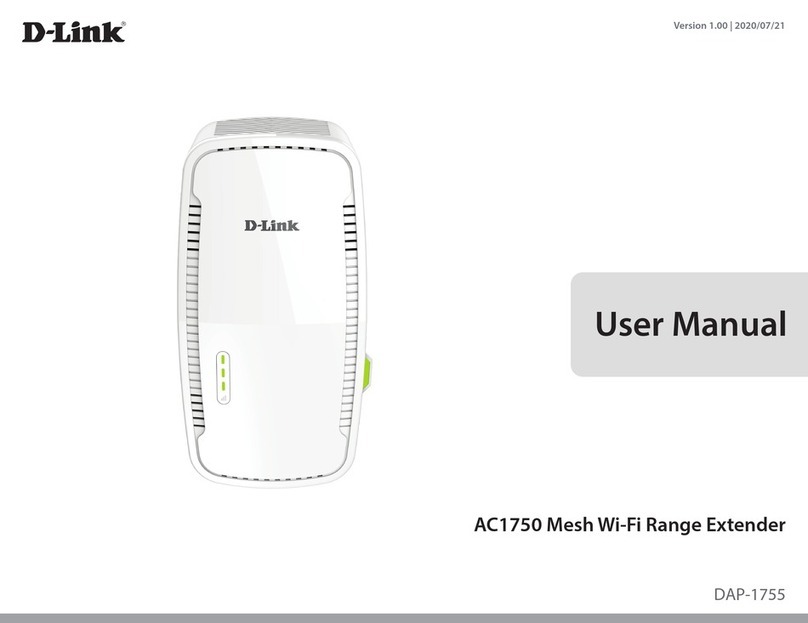
D-Link
D-Link DAP-1755 User manual
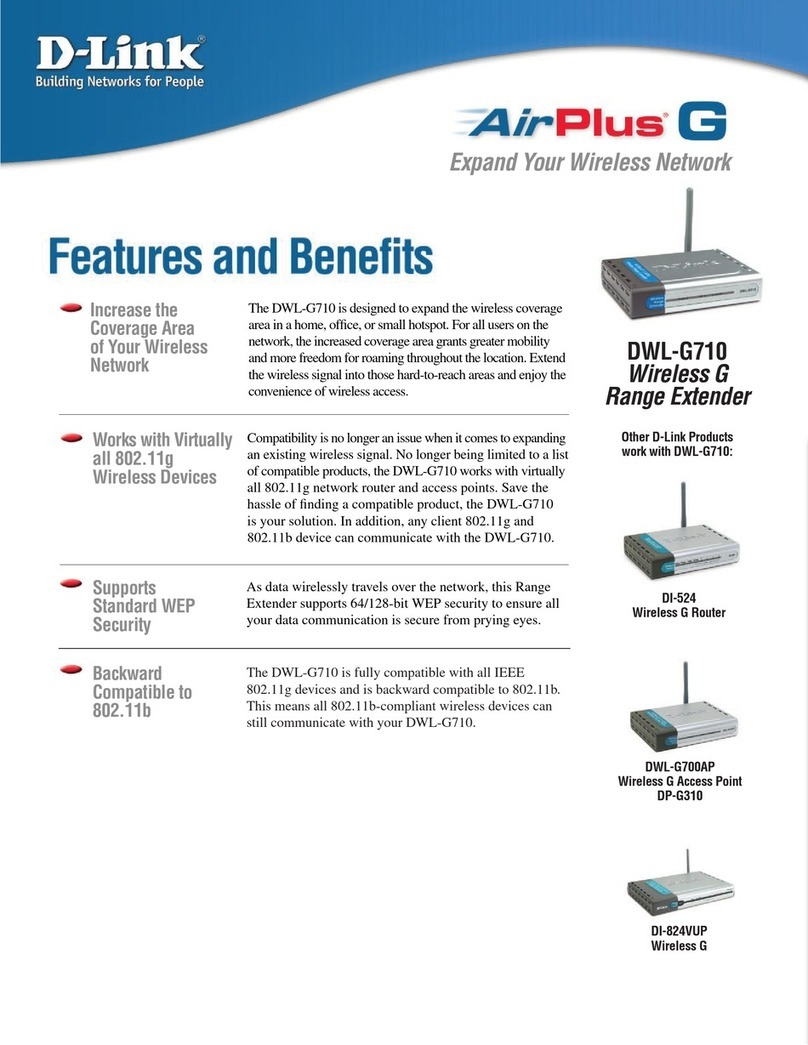
D-Link
D-Link AirPlus G DWL-G710 User manual

D-Link
D-Link DAP-1650 User manual

D-Link
D-Link DAP-1360 User manual
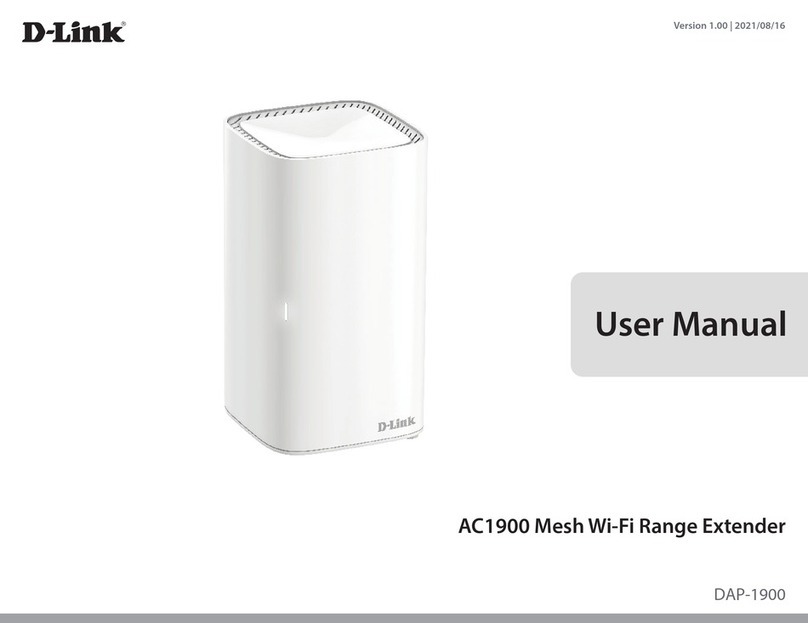
D-Link
D-Link DAP-1900 User manual
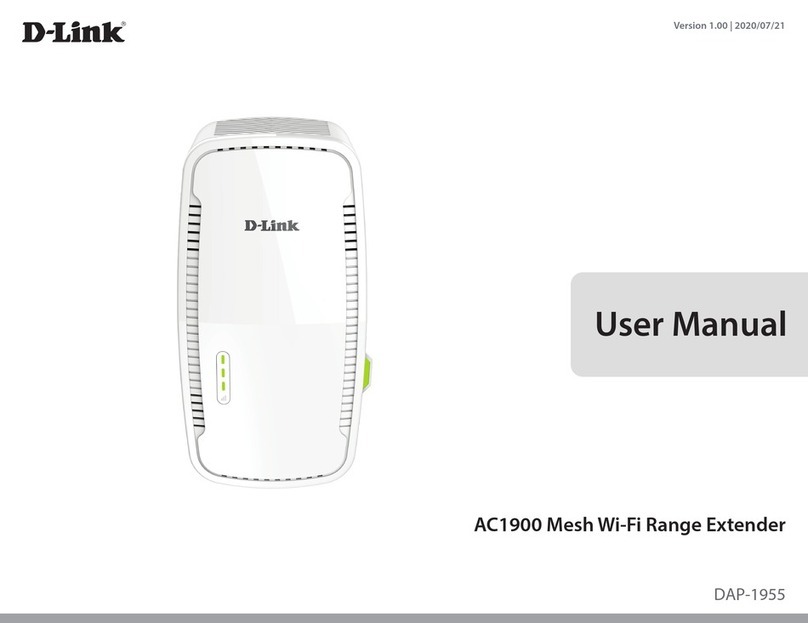
D-Link
D-Link DAP-1955 User manual

D-Link
D-Link DHP-W311AV User manual
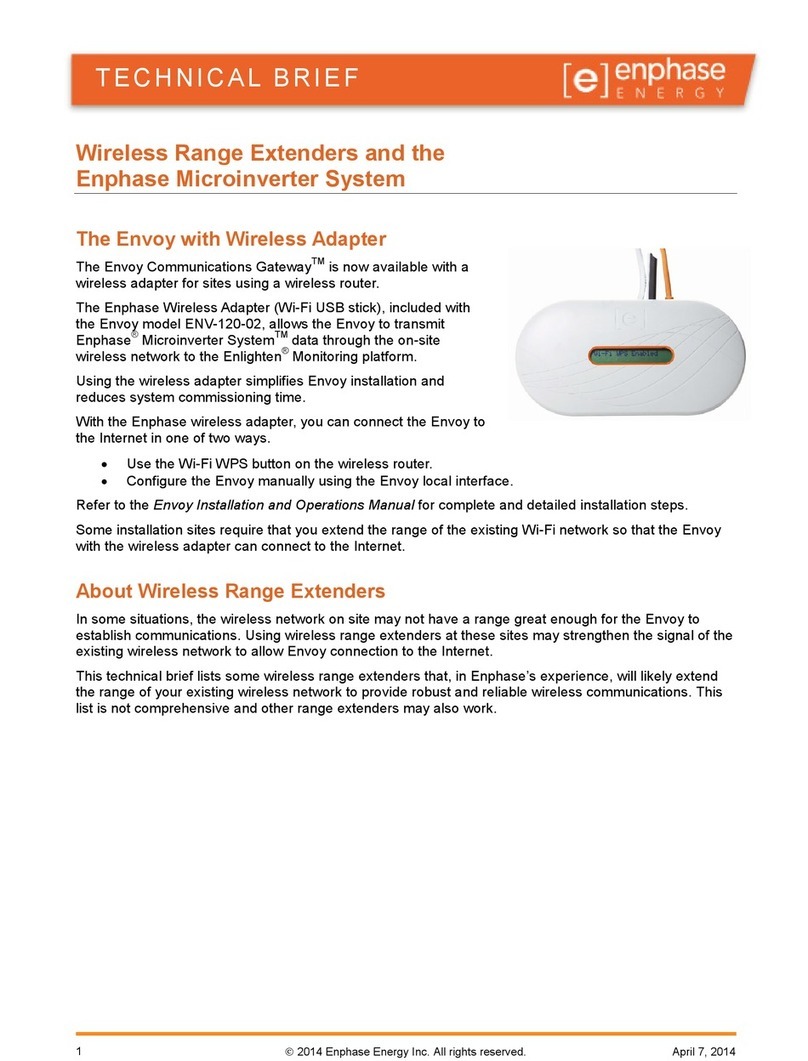
D-Link
D-Link DAP-1320 Reference guide

D-Link
D-Link DAP-1610-US User manual
Popular Extender manuals by other brands

foxunhd
foxunhd SX-AEX01 operating instructions

TERK Technologies
TERK Technologies LFIRX2 owner's manual

Devolo
Devolo Audio Extender supplementary guide

Edimax
Edimax EW-7438RPn V2 instructions

Shinybow USA
Shinybow USA SB-6335T5 instruction manual

SECO-LARM
SECO-LARM ENFORCER EVT-PB1-V1TGQ installation manual