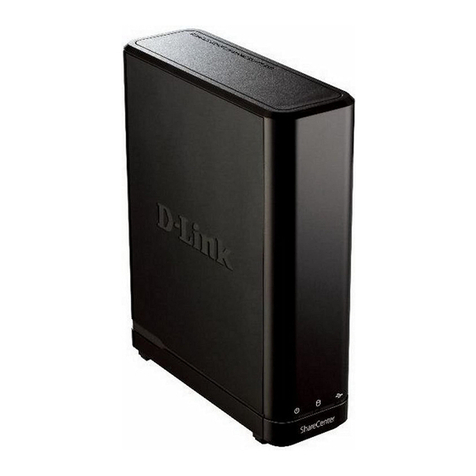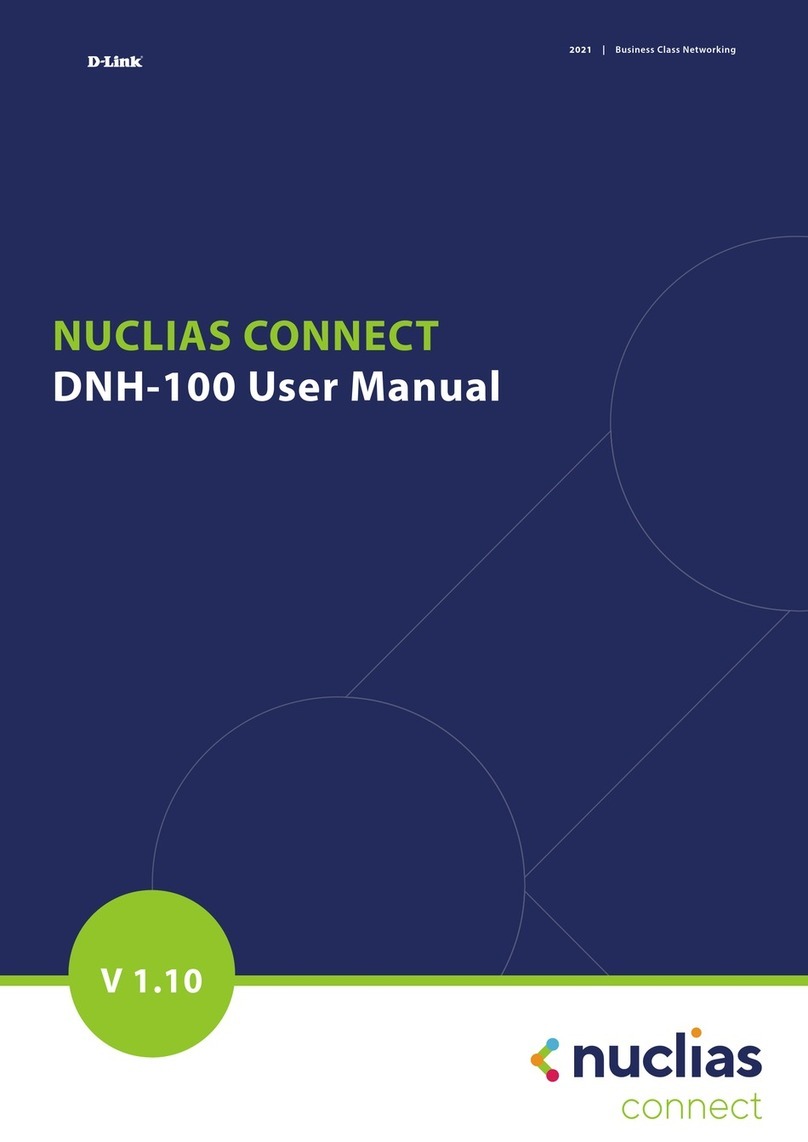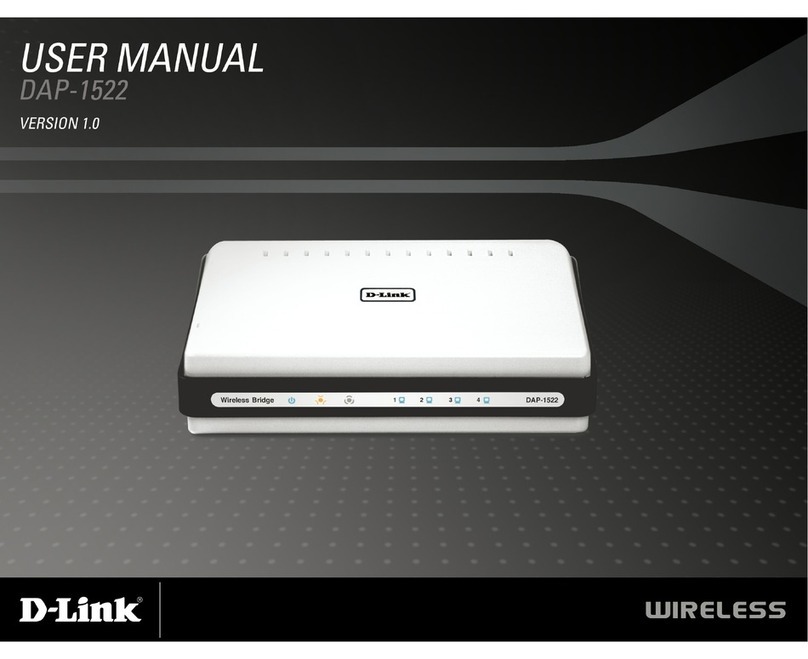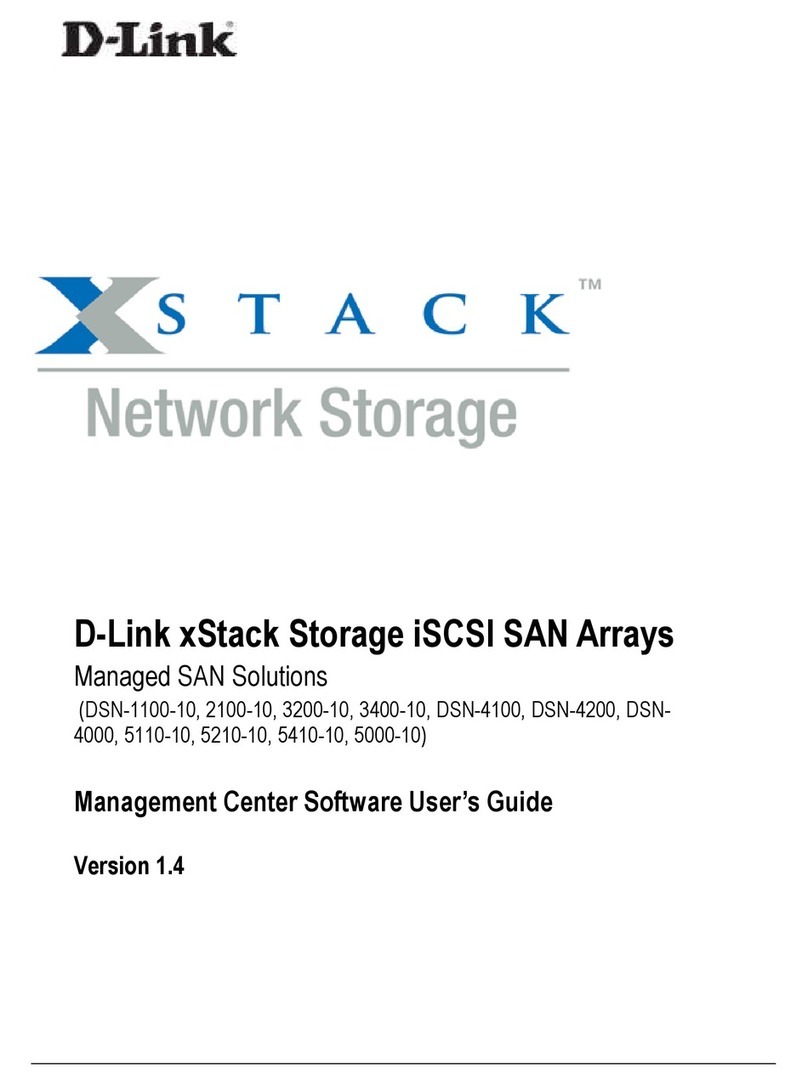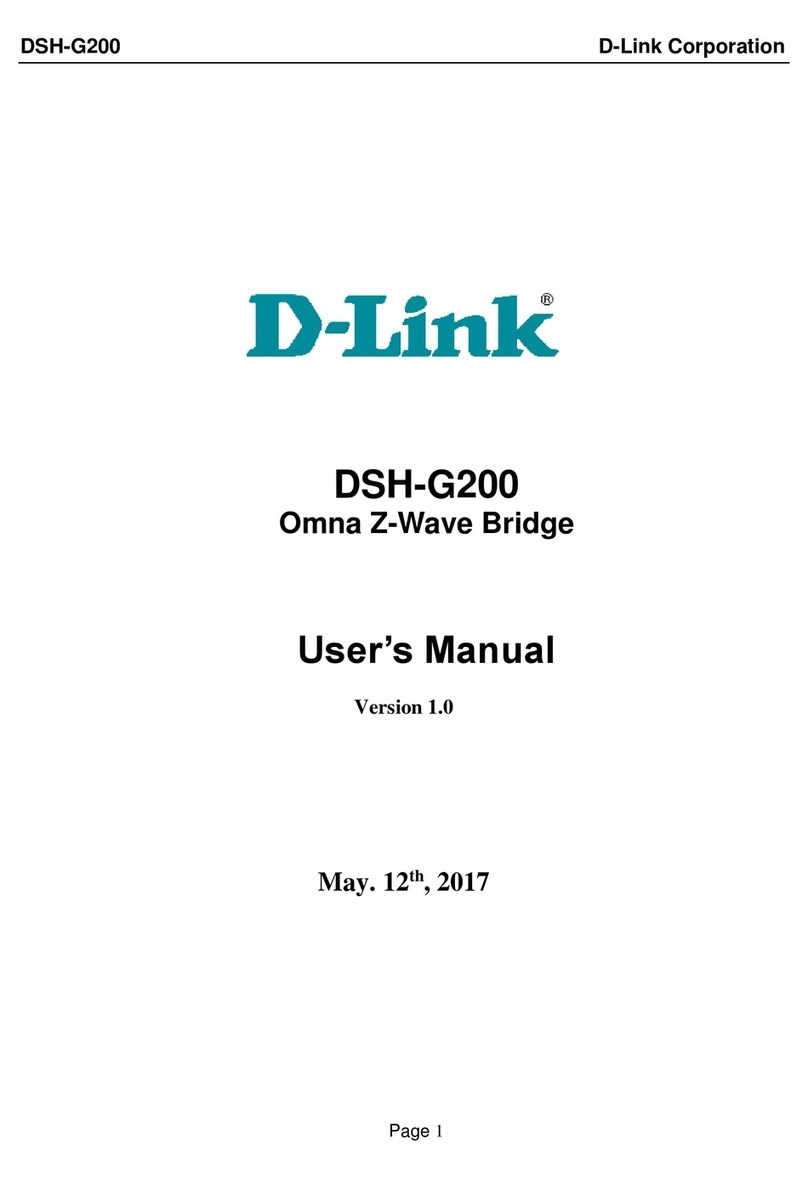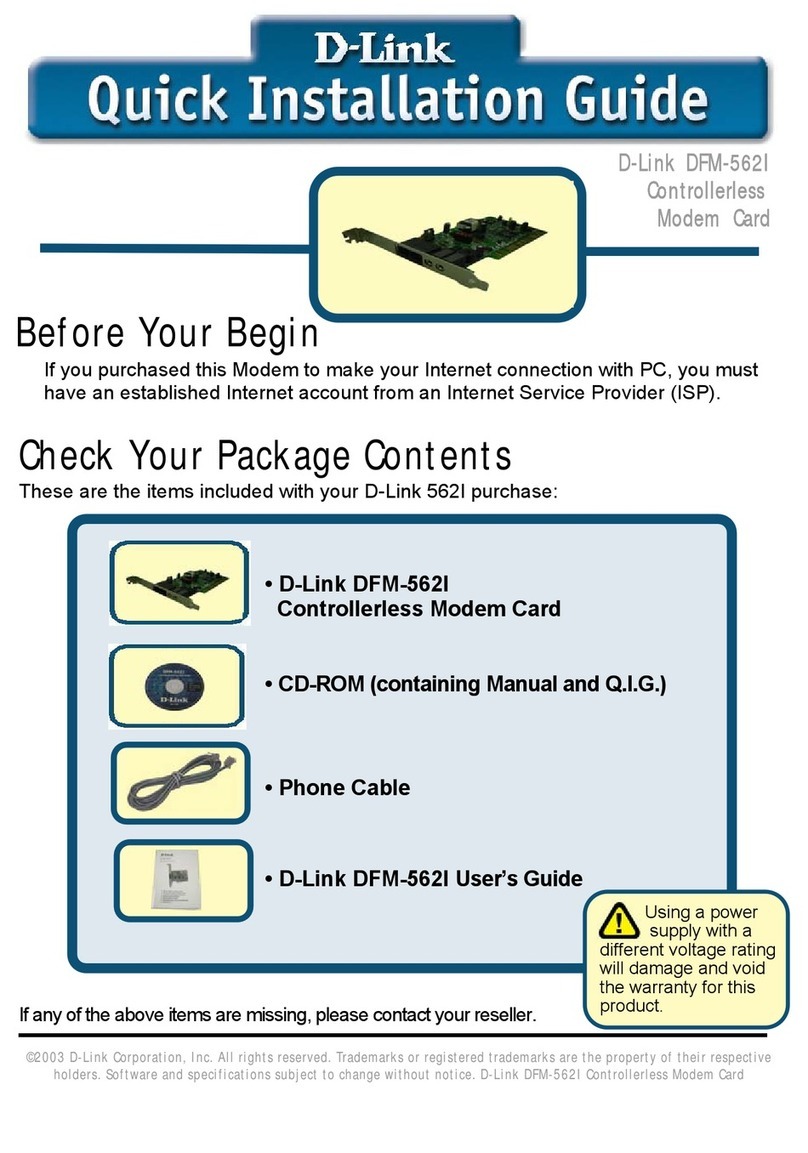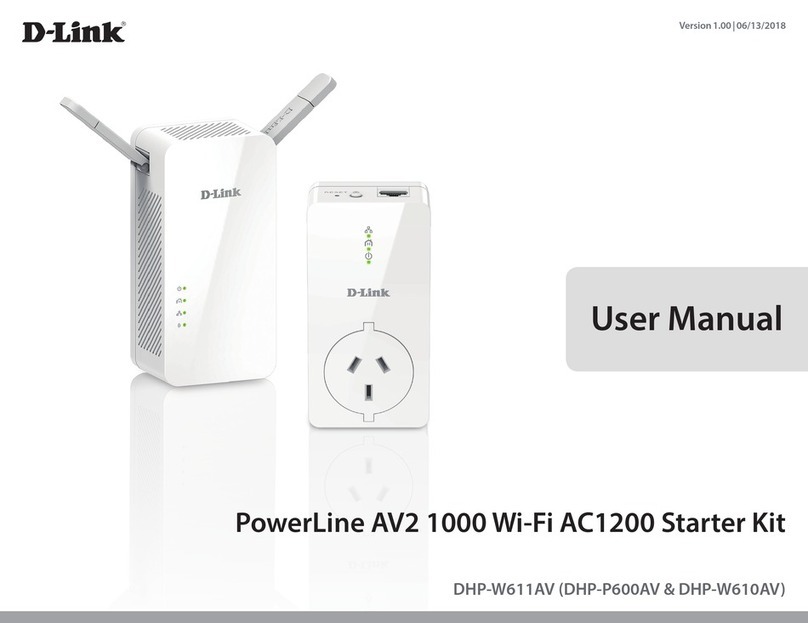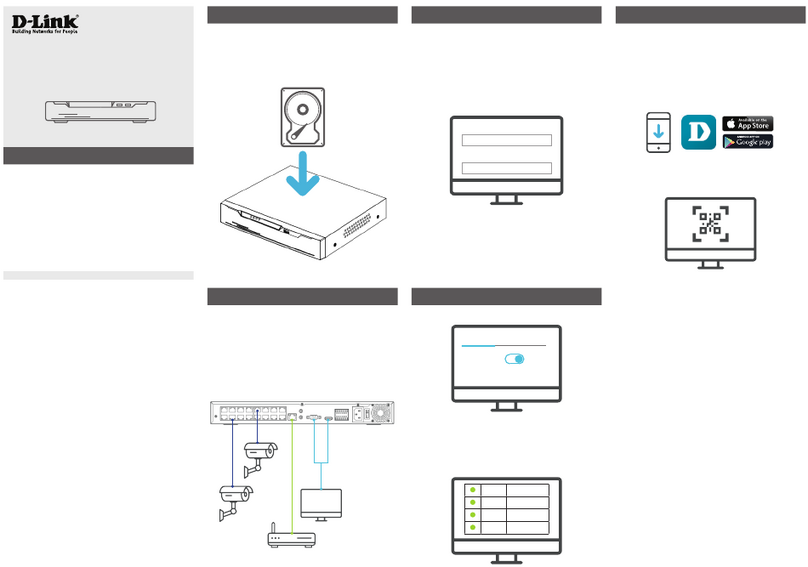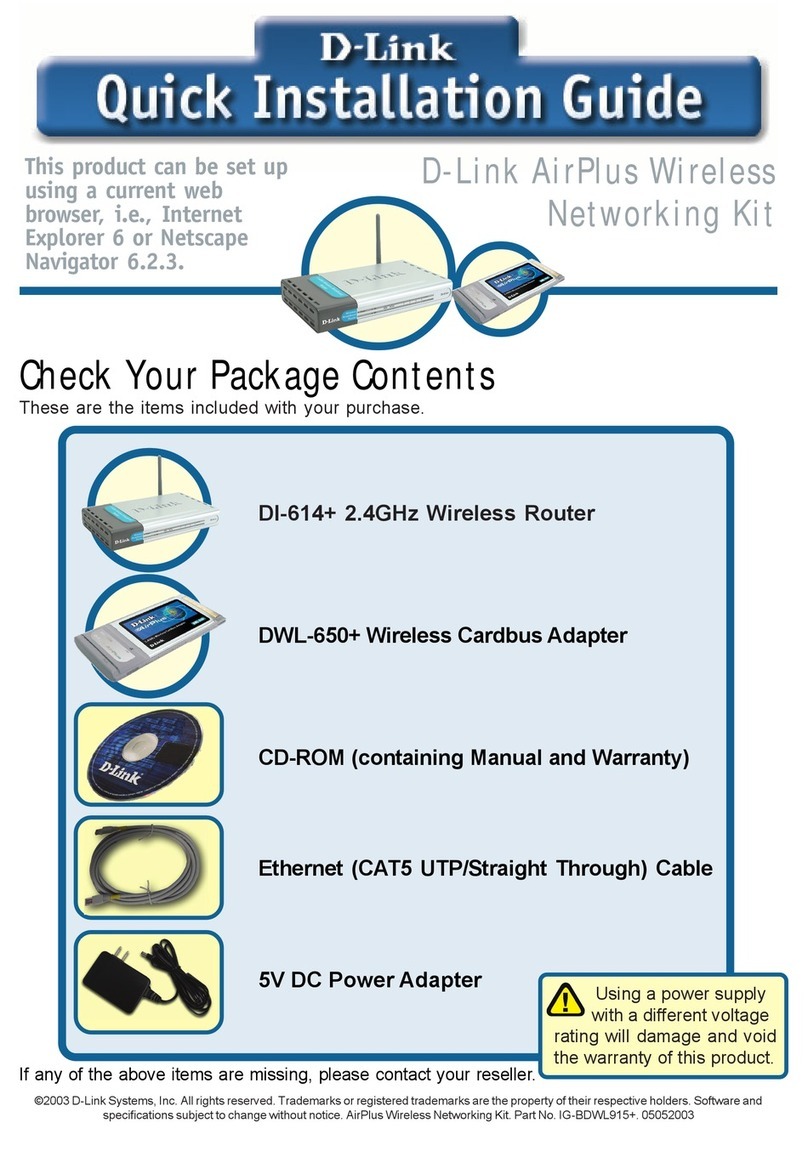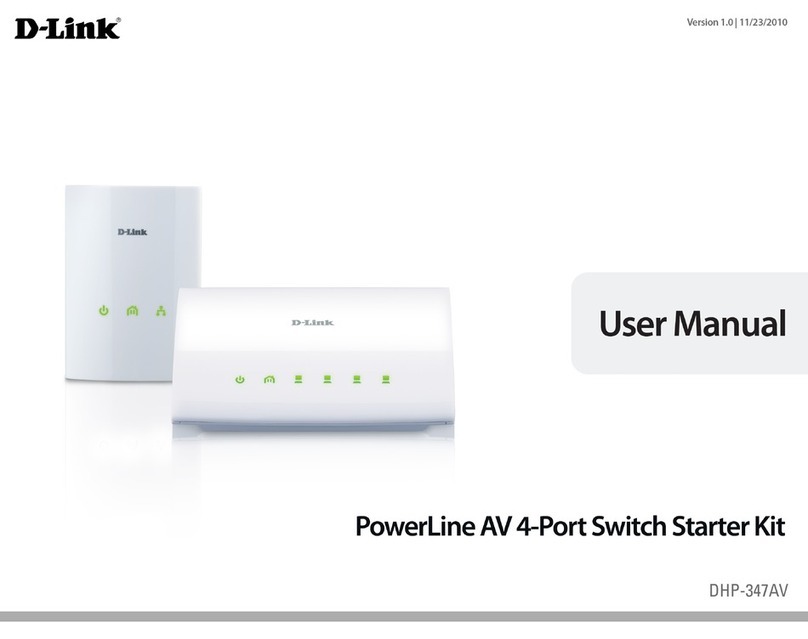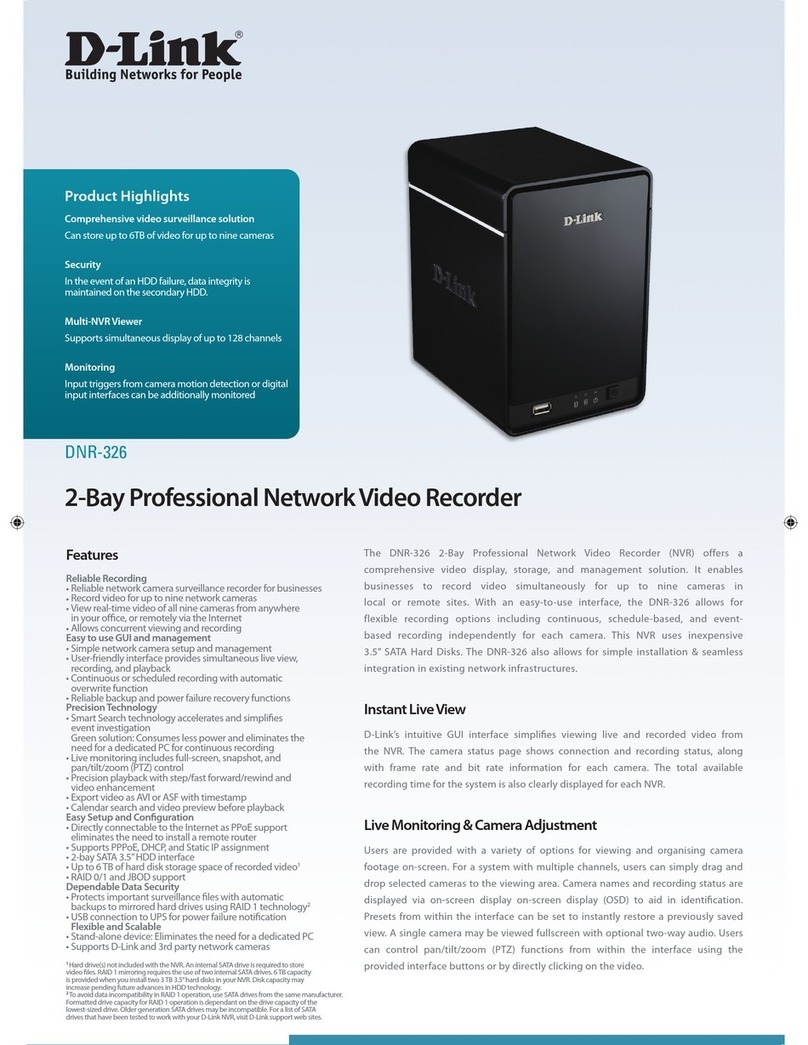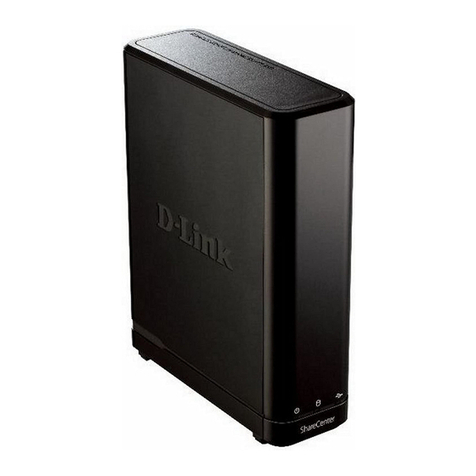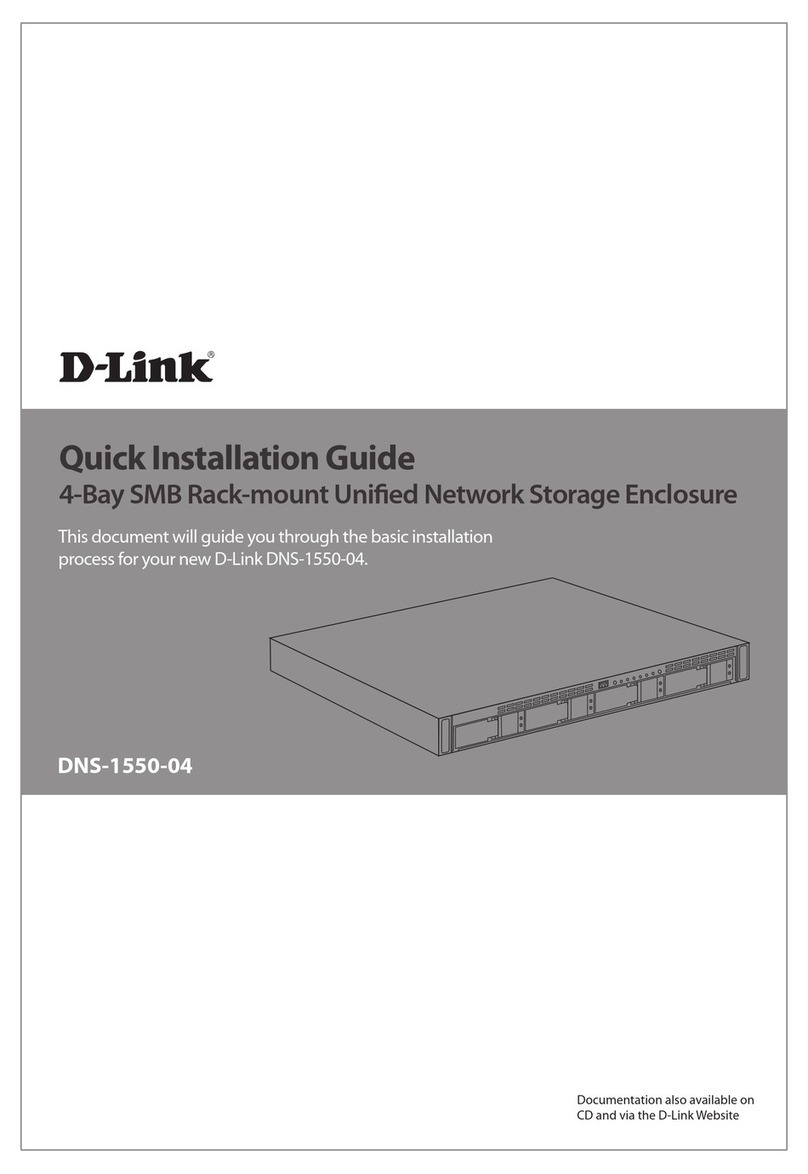D-Link Unshielded Patch Panel Quick Installation Guide
2
Ver. 1.00(WW) 2013/04/11 GAAHA1Y1100004
ENGLISH
IPTB Installing Instruction
T568A
Pin 5 White/Blue
Pin 4 Blue
Pin 1 White/Green
Pin 2 Green
Pin 3 White/Orange
Pin 6 Orange
Pin 7 White/Brown
Pin 8 Brown
T568B
Pin 5 White/Blue
Pin 4 Blue
Pin 1 White/Orange
Pin 2 Orange
Pin 3 White/Green
Pin 6 Green
Pin 7 White/Brown
Pin 8 Brown
Cable tie
Follow the wiring sticker to place
the wires into IDC slot.
Use the impact tool to punch and
connect the wires on the IDC.
Use the Cable tie to manage
these cables, then complete
the installation.
Color Coding Information
30mm
Strip approximately 30mm of
the cable jacket, and separate
the wires into 4 pairs.
5
1 3
4
IPTB series
2
About This Guide
This guide contains step-by-step instructions for
setting up your D-Link Unshielded Patch Panel.
Please note that the model you have purchased
may appear slightly different from those shown in
the illustrations.
Product Overview
Front Panel
Figure 1. Unshielded Patch Panel Front
Color Coding Information
T568A T568B
Pin 1 White/Green Pin 1 White/Orange
Pin 2 Green Pin 2 Orange
Pin 3 White/Orange Pin 3 White/Green
Pin 4 Blue Pin 4 Blue
Pin 5 White/Blue Pin 5 White/Blue
Pin 6 Orange Pin 6 Green
Pin 7 White/Brown Pin 7 White/Brown
Pin 8 Brown Pin 8 Brown
Table 1. Wire Color Code
Strip approximately 30mm of the cable jacket,
and separate the wires into 4 pairs.
Installation
Figure 2. Cable Wiring
Figure 3.
Figure 4.
Use the Cable tie to manage these cables, then
complete the installation.
Follow the wiring sticker to place the wires into
IDC slot. Use the impact tool to punch and
connect the wires on the IDC.
IPTB Installing Instruction
T568A
Pin 5 White/Blue
Pin 4 Blue
Pin 1 White/Green
Pin 2 Green
Pin 3 White/Orange
Pin 6 Orange
Pin 7 White/Brown
Pin 8 Brown
T568B
Pin 5 White/Blue
Pin 4 Blue
Pin 1 White/Orange
Pin 2 Orange
Pin 3 White/Green
Pin 6 Green
Pin 7 White/Brown
Pin 8 Brown
Cable tie
Follow the wiring sticker to place
the wires into IDC slot.
Use the impact tool to punch and
connect the wires on the IDC.
Use the Cable tie to manage
these cables, then complete
the installation.
Color Coding Information
30mm
Strip approximately 30mm of
the cable jacket, and separate
the wires into 4 pairs.
5
1 3
4
IPTB series
2
IPTB Installing Instruction
T568A
Pin 5 White/Blue
Pin 4 Blue
Pin 1 White/Green
Pin 2 Green
Pin 3 White/Orange
Pin 6 Orange
Pin 7 White/Brown
Pin 8 Brown
T568B
Pin 5 White/Blue
Pin 4 Blue
Pin 1 White/Orange
Pin 2 Orange
Pin 3 White/Green
Pin 6 Green
Pin 7 White/Brown
Pin 8 Brown
Cable tie
Follow the wiring sticker to place
the wires into IDC slot.
Use the impact tool to punch and
connect the wires on the IDC.
Use the Cable tie to manage
these cables, then complete
the installation.
Color Coding Information
30mm
Strip approximately 30mm of
the cable jacket, and separate
the wires into 4 pairs.
5
1 3
4
IPTB series
2