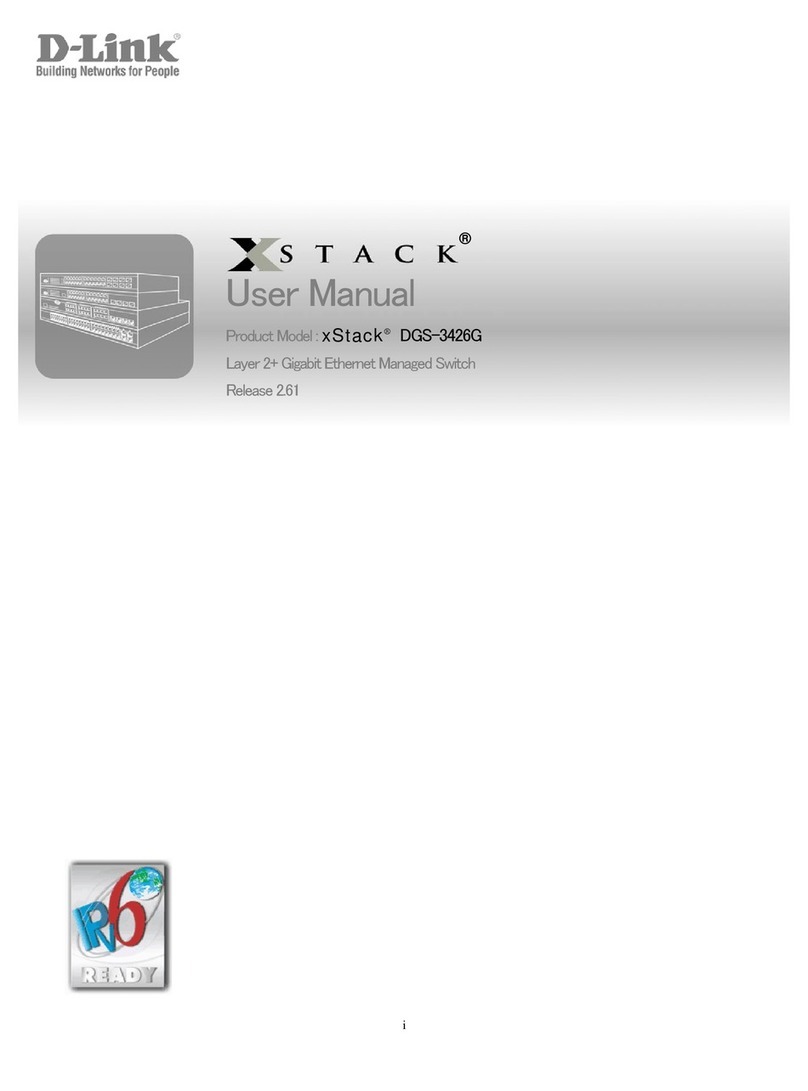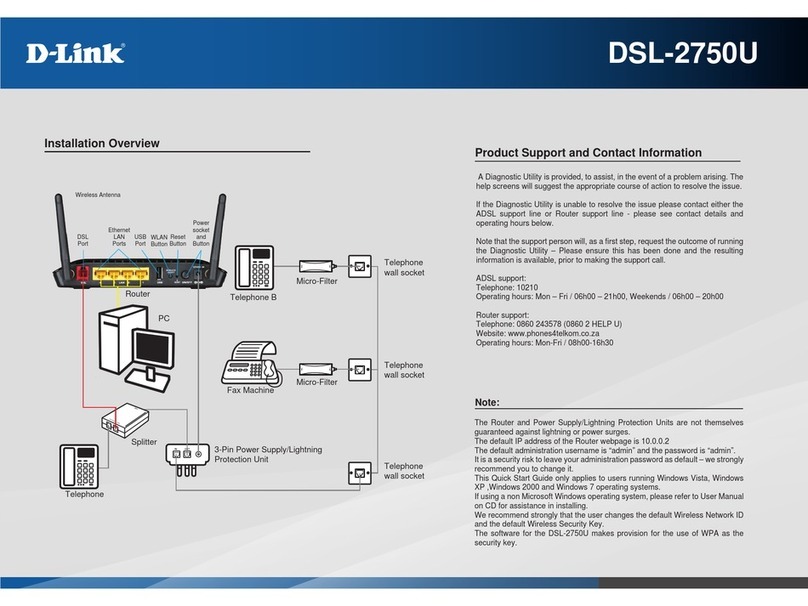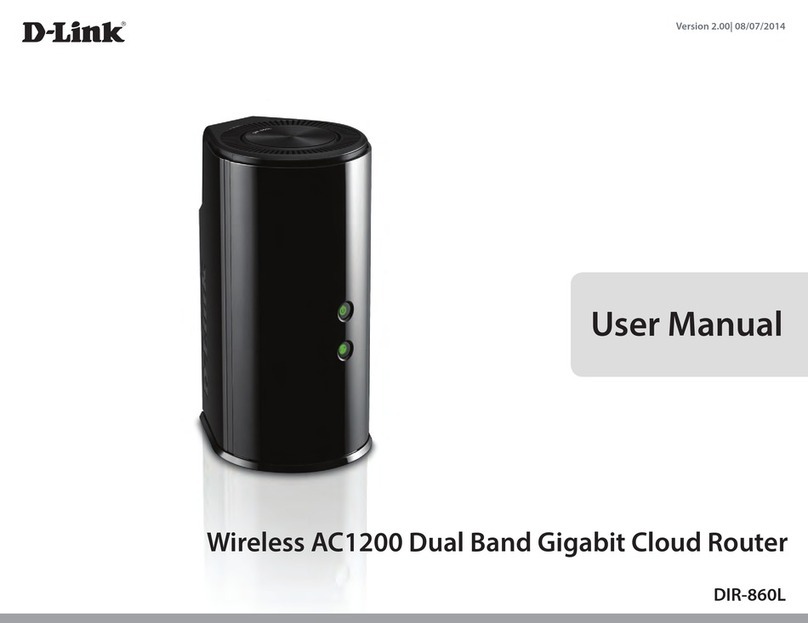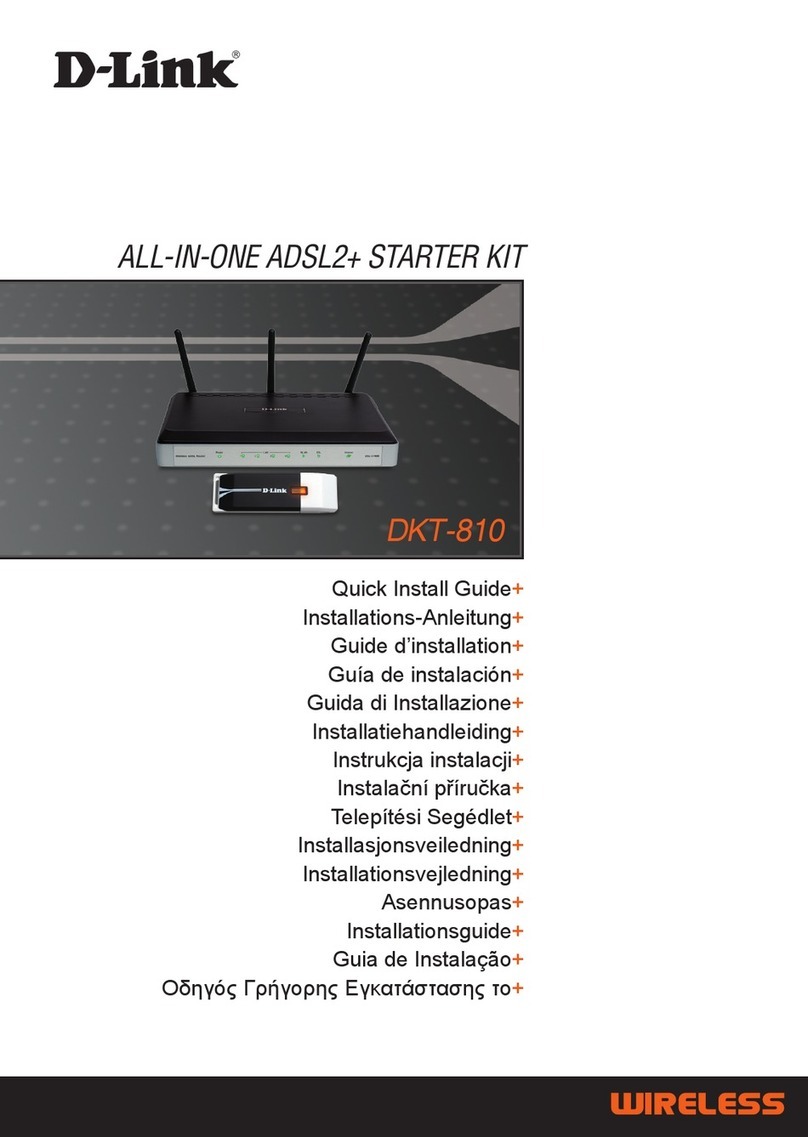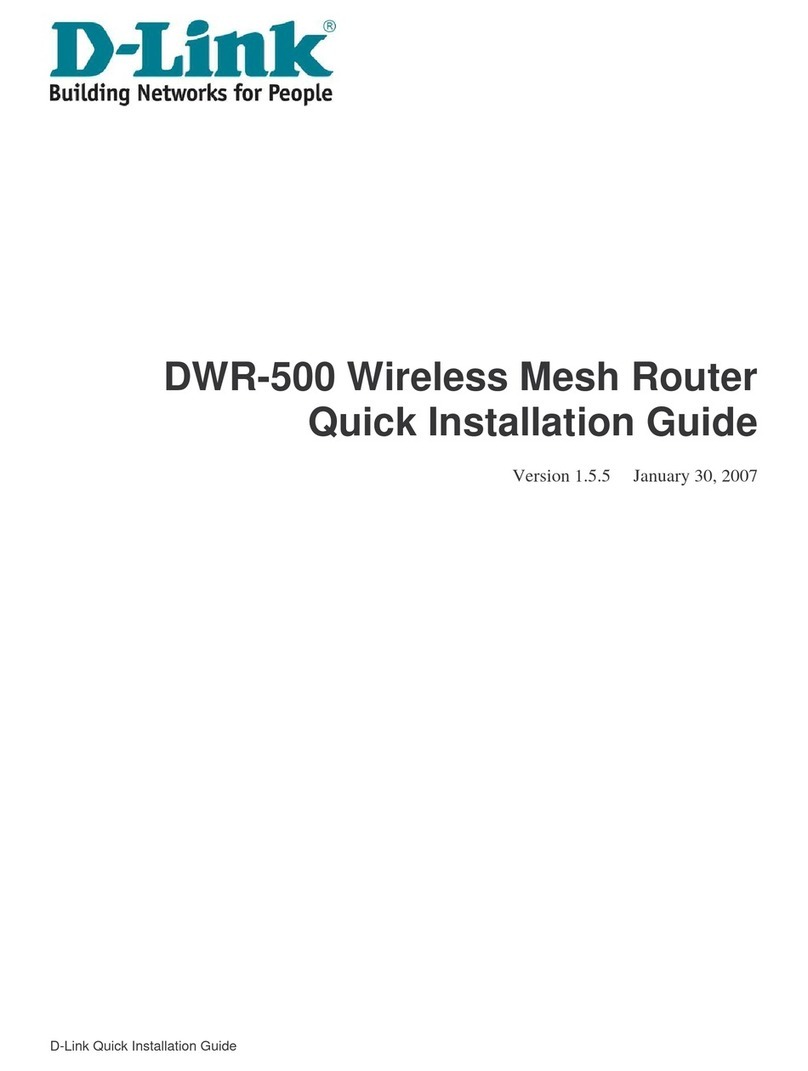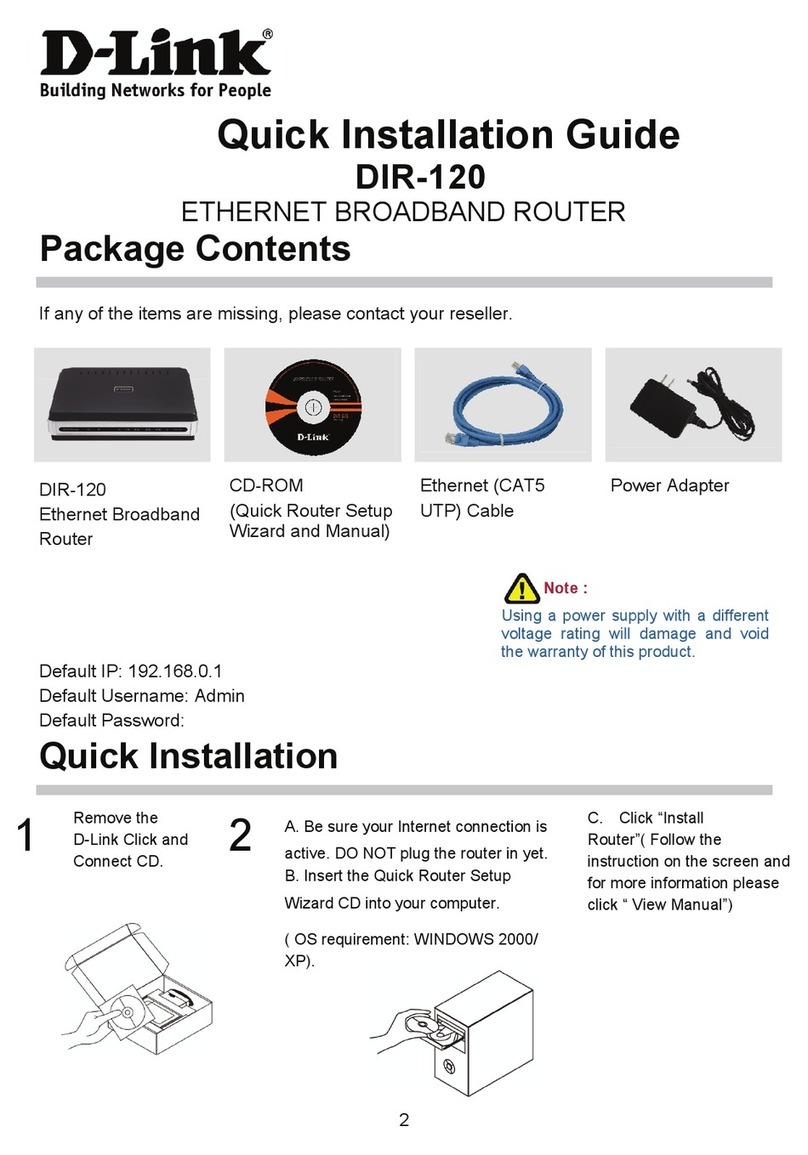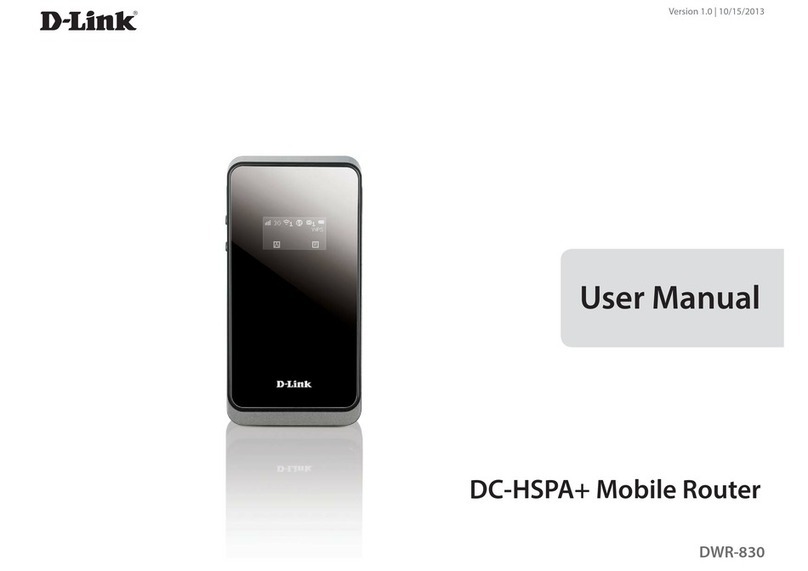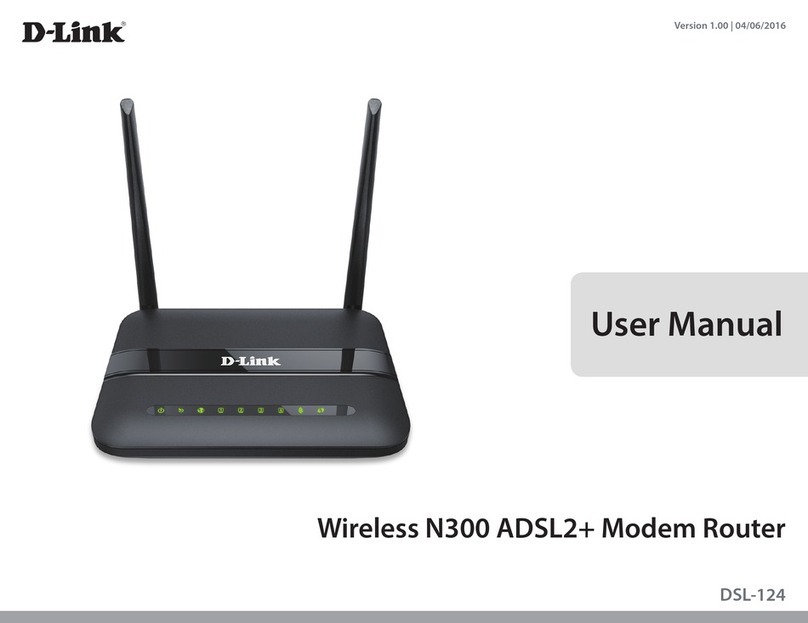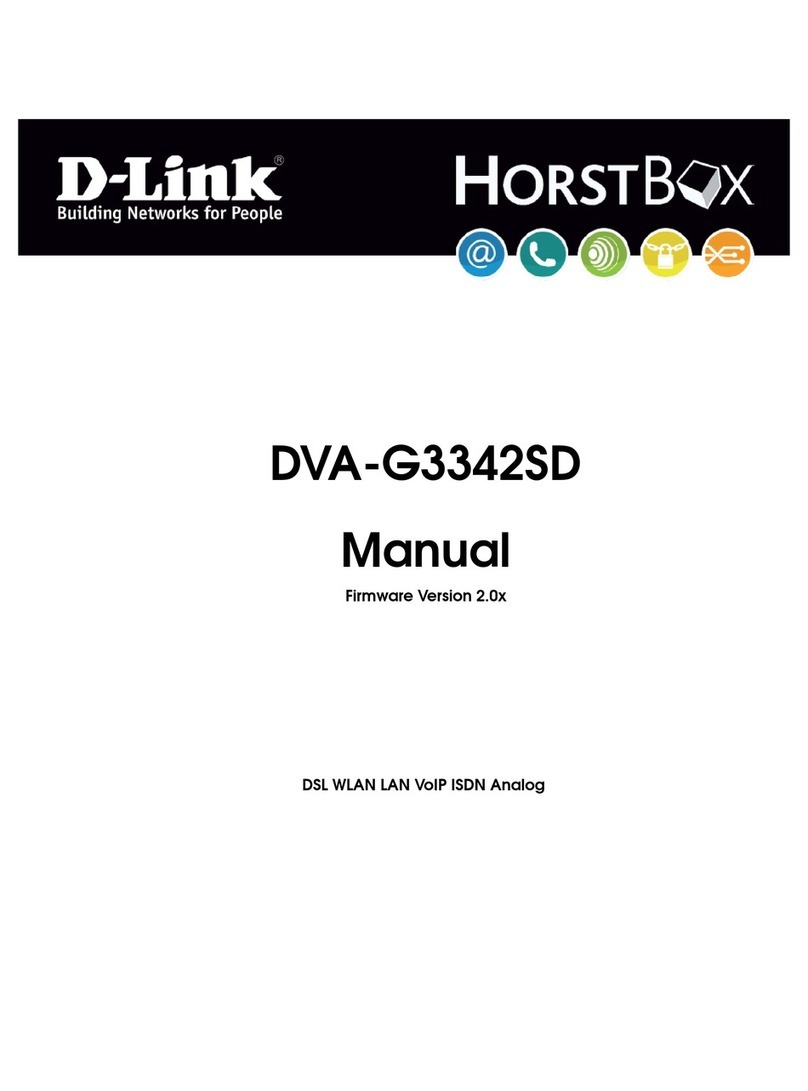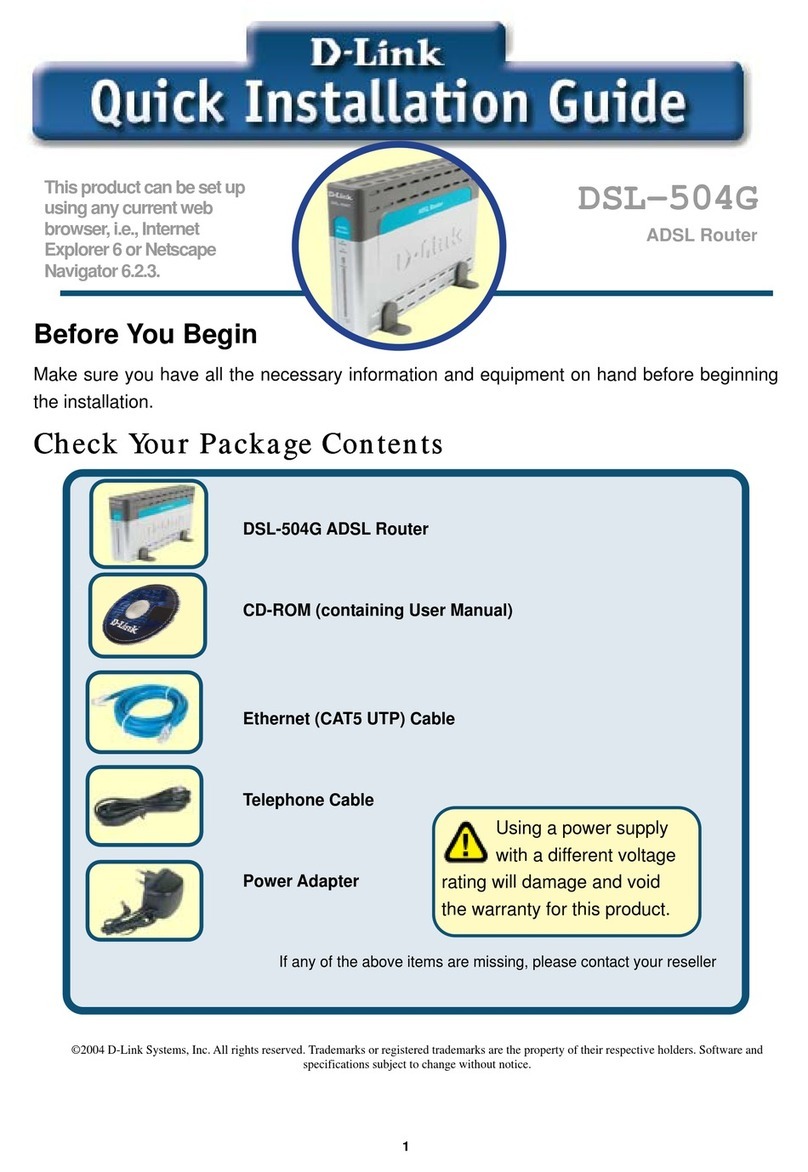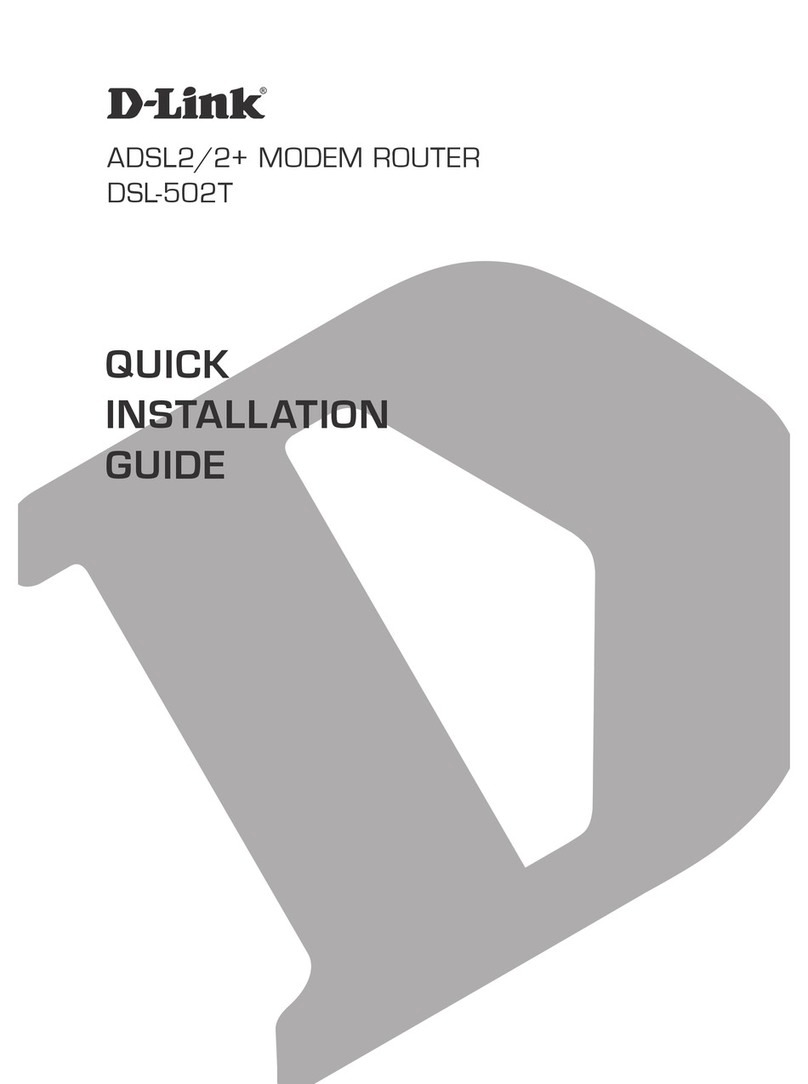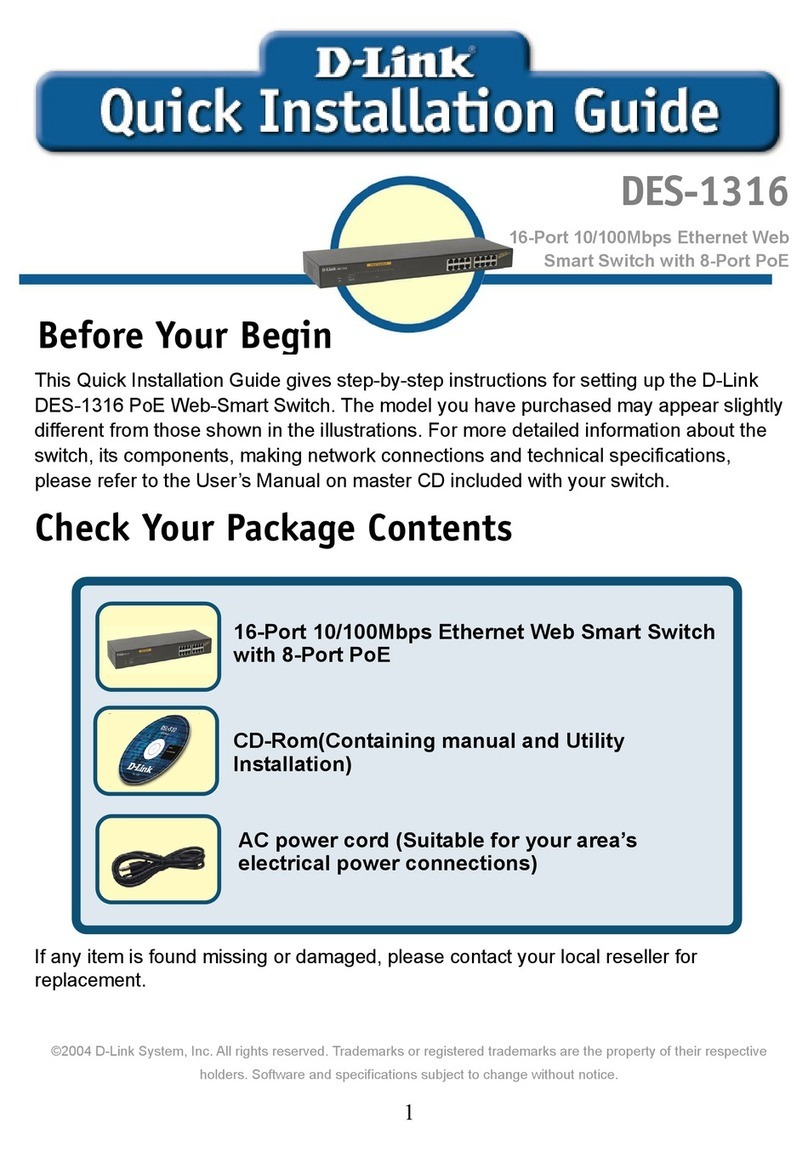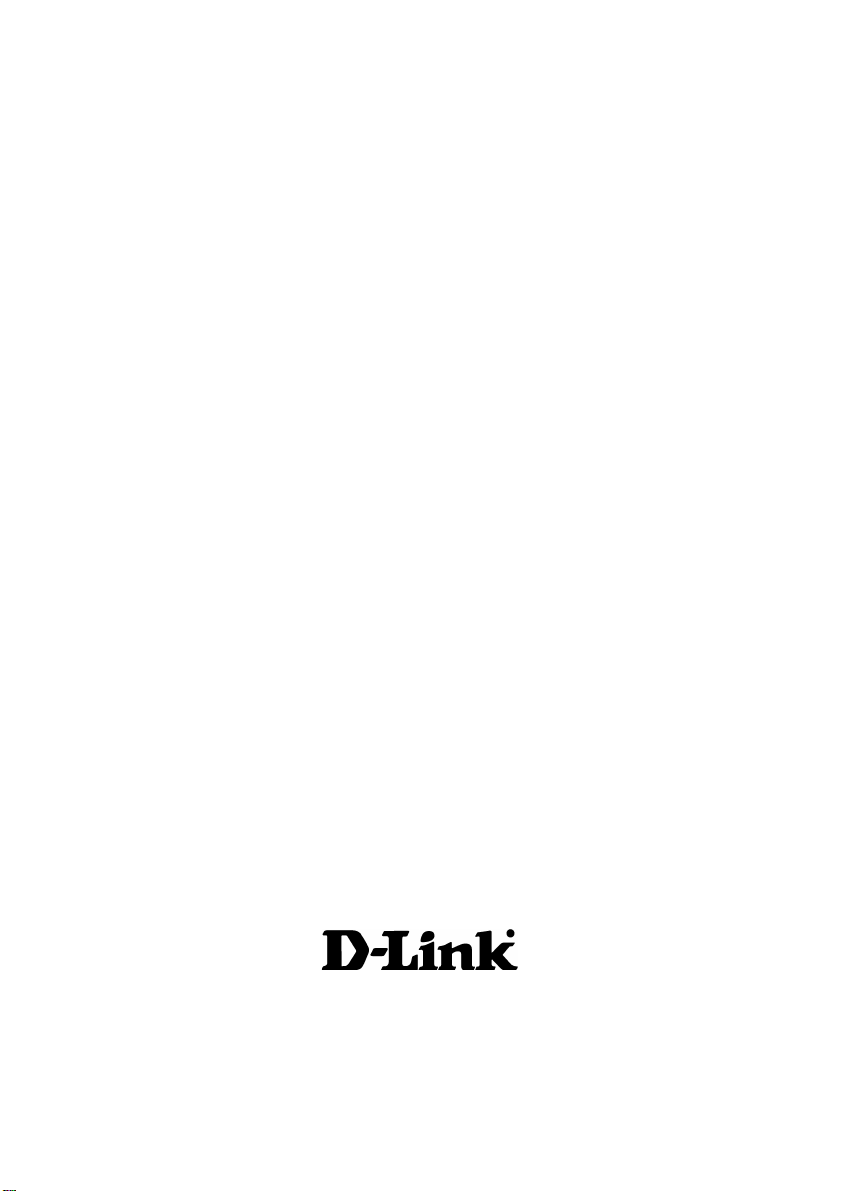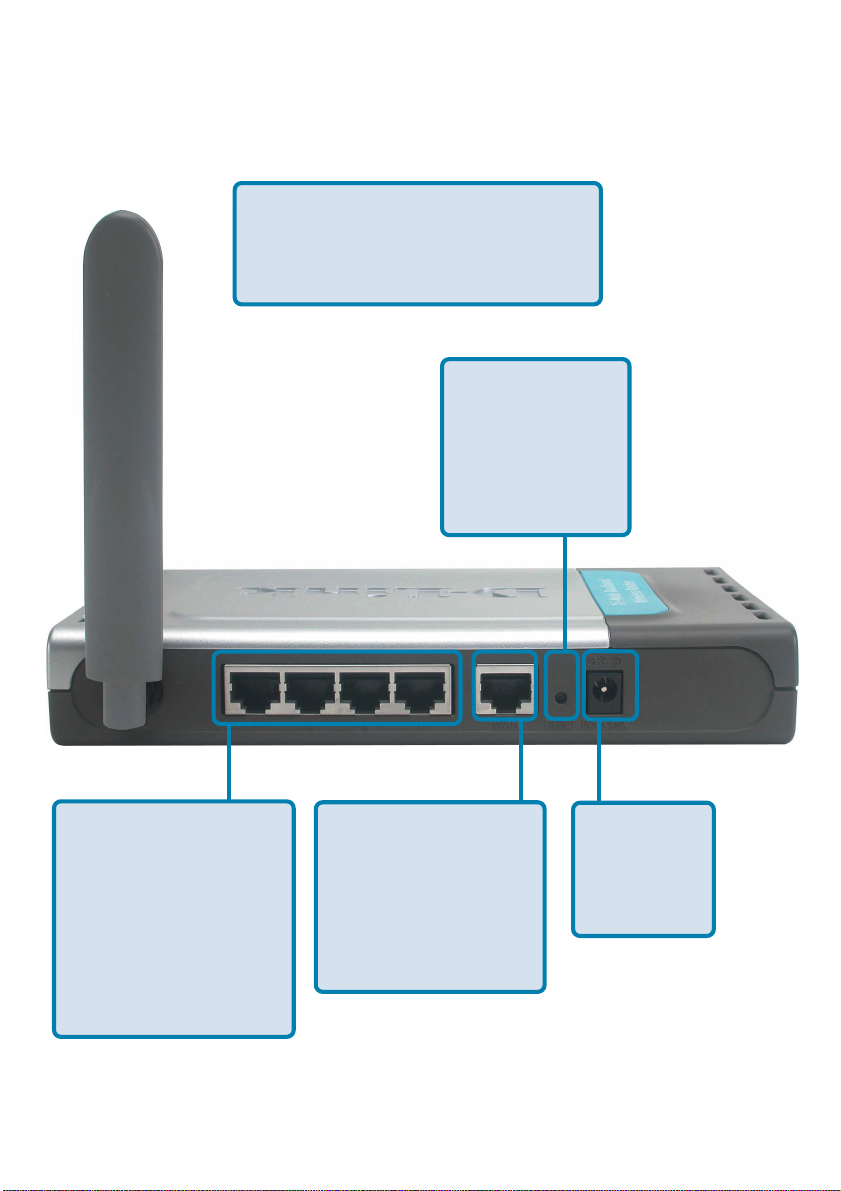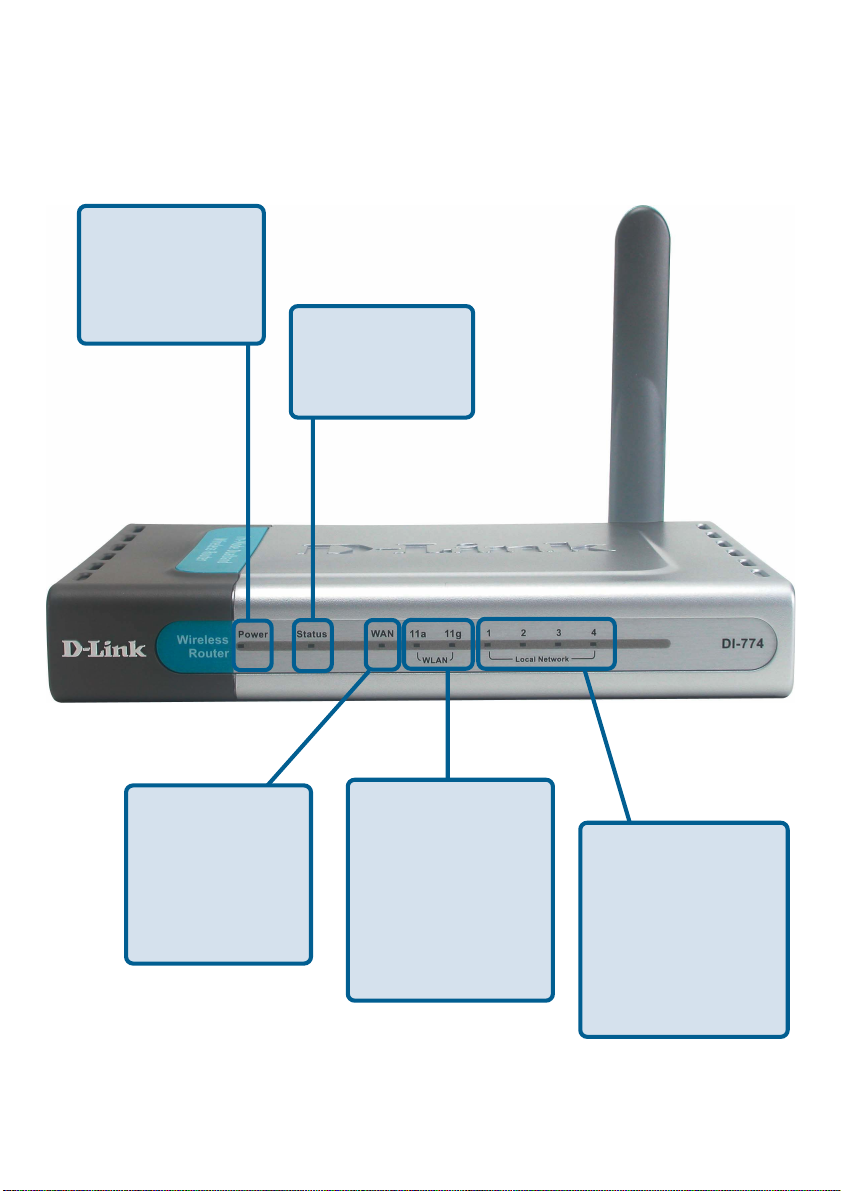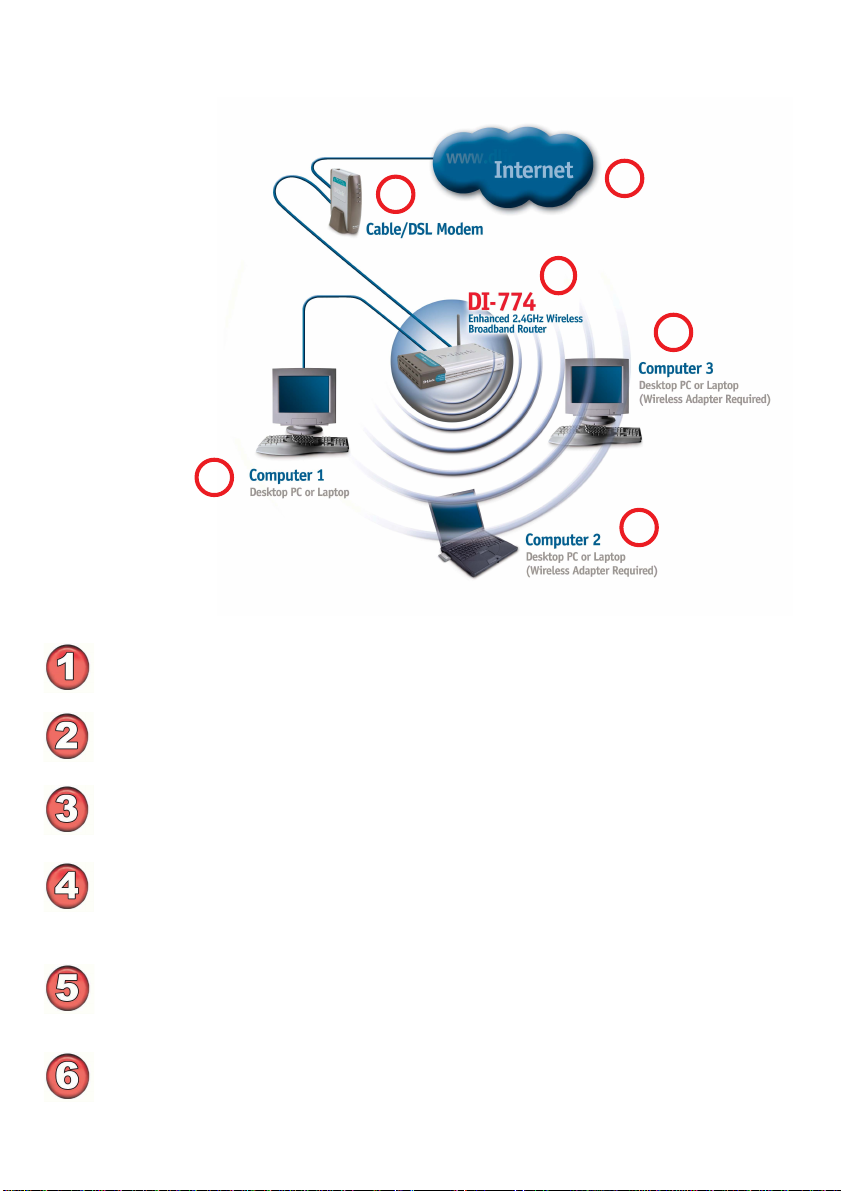9
Standards-Based Technology
The DI-774 Wireless Broadband Router utilizes the new 802.11g standard, in addition
tothe802.11aand 802.11bstandards.
The IEEE 802.11g standard is an extension of the 802.11b standard. It increases the
data rate up to 54 Mbps within the 2.4GHz band, utilizing OFDM technology.
Thismeans that inmost environments, withinthe specified rangeof this device,you will
be able to transfer large files quickly or even watch a movie in MPEG format over your
network without noticeable delays. This technology works by transmitting high-speed
digitaldataoveraradio waveutilizingOFDM (OrthogonalFrequencyDivisionMultiplexing)
technology. OFDM works by splitting the radio signal into multiple smaller sub-signals
thatare then transmittedsimultaneouslyatdifferent frequencies tothe receiver. OFDM
reducestheamount of crosstalk(interference) insignal transmissions.
.
Wireless Basics (continued)
Installation Considerations
The D-Link AirXpert DI-774letsyou accessyournetwork, using awireless connection,
fromvirtuallyanywherewithinitsoperatingrange.Keepinmind,however, thatthenumber,
thickness and location of walls, ceilings, or other objects that the wireless signals must
passthrough,maylimitthe range.Typicalranges varydependingonthe typesofmaterials
and background RF (radio frequency) noise in your home or business. The key to
maximizing wireless range is to follow these basic guidelines:
Keepthe numberof walls andceilings betweenthe DI-624and othernetwork
devices toaminimum - eachwall or ceiling canreduce your D-Link wireless
product’s range from 3-90 feet (1-30 meters.) Position your devices so that
the number of walls or ceilings is minimized.
11
11
1
Be aware of the direct line between network devices. A wall that is 1.5 feet
thick (.5 meters), at a 45-degree angle appears to be almost 3 feet (1 meter)
thick. At a 2-degree angle it looks over 42 feet (14 meters) thick! Position
devicessothat the signalwilltravel straight through awall or ceiling (instead
ofatan angle) forbetter reception.
22
22
2
Building Materials can impede the wireless signal - a solid metal door or
aluminumstuds mayhave anegativeeffect onrange. Tryto positionwireless
devices and computers with wireless adapters so that the signal passes
throughdrywallor open doorwaysand not other materials.
33
33
3
Keep your product away (at least 3-6 feet or 1-2 meters) from electrical
devicesorappliances that generateextreme RF noise.
44
44
4