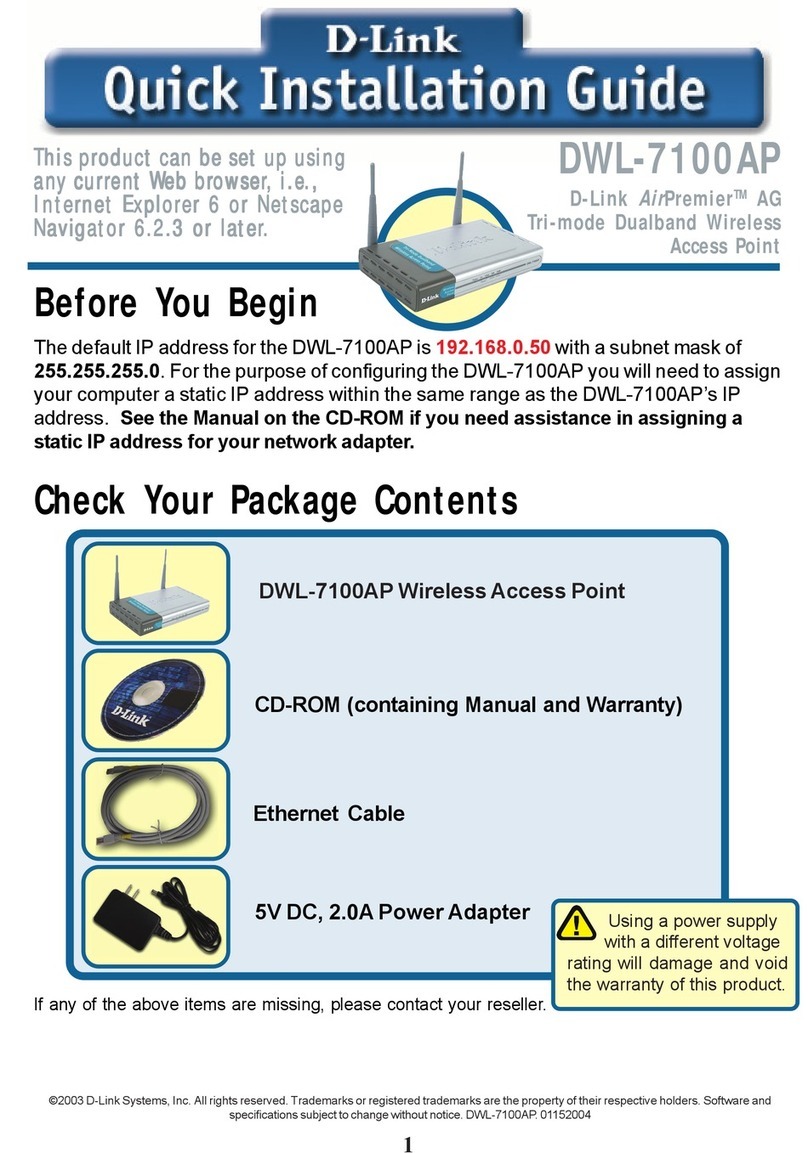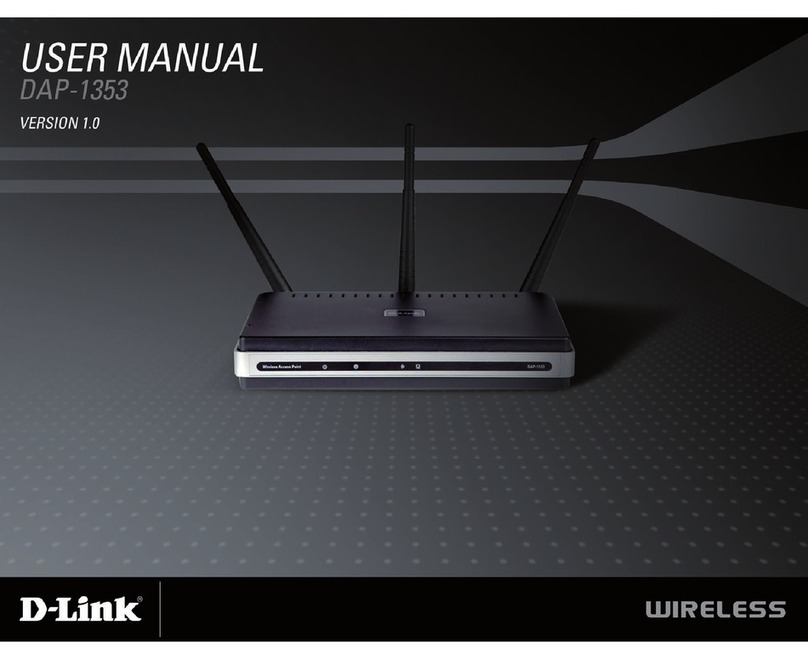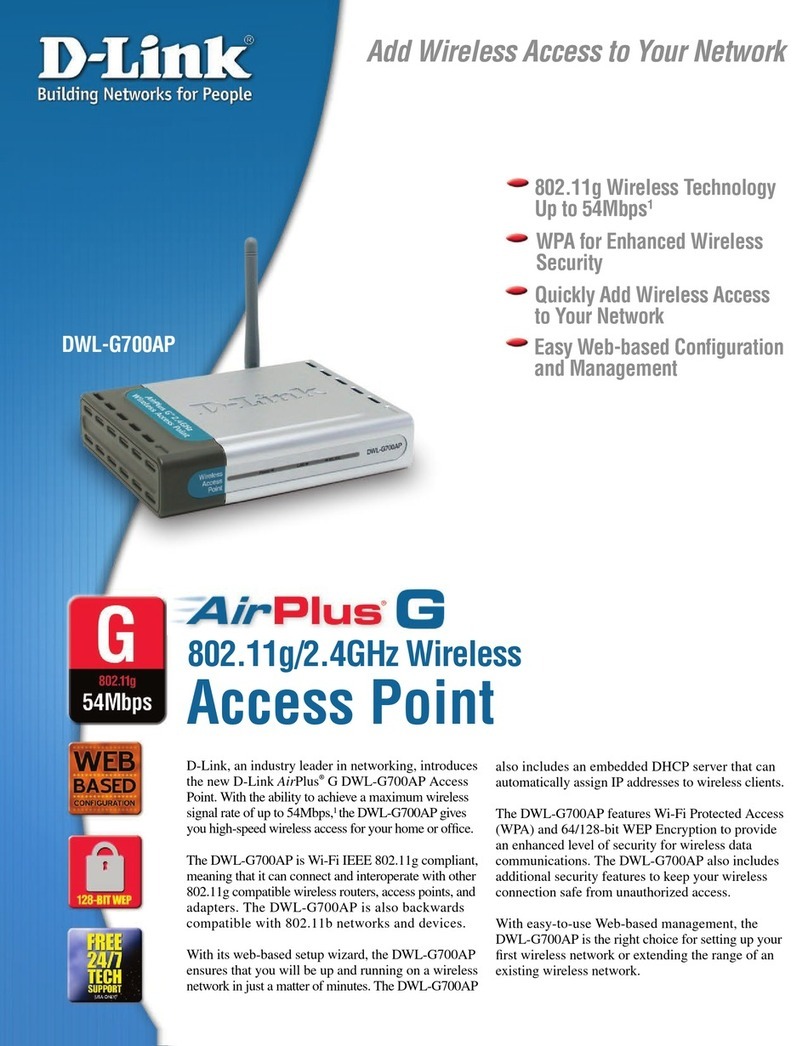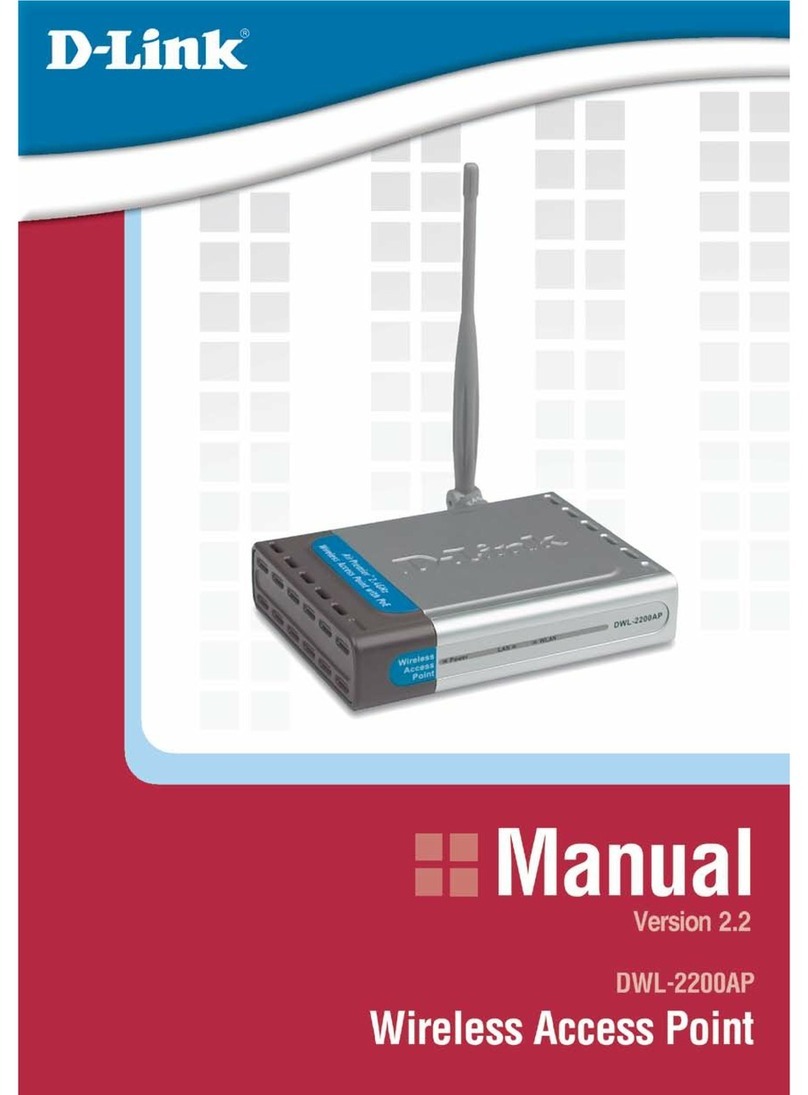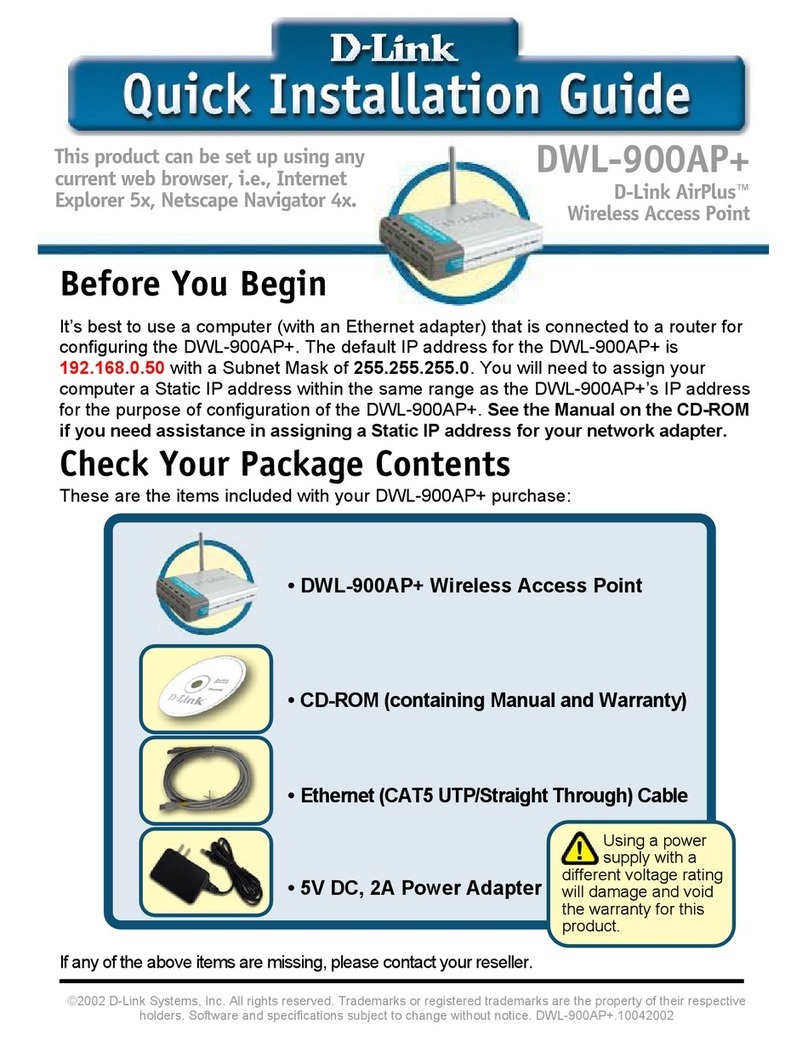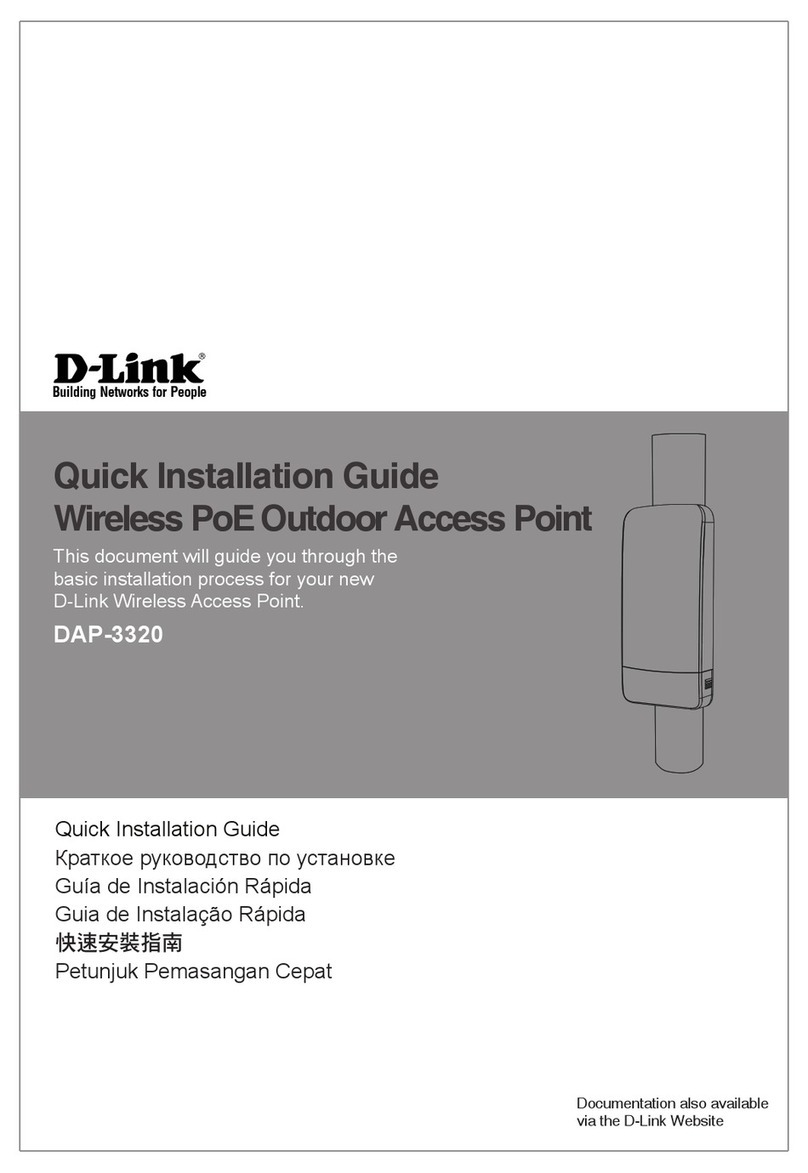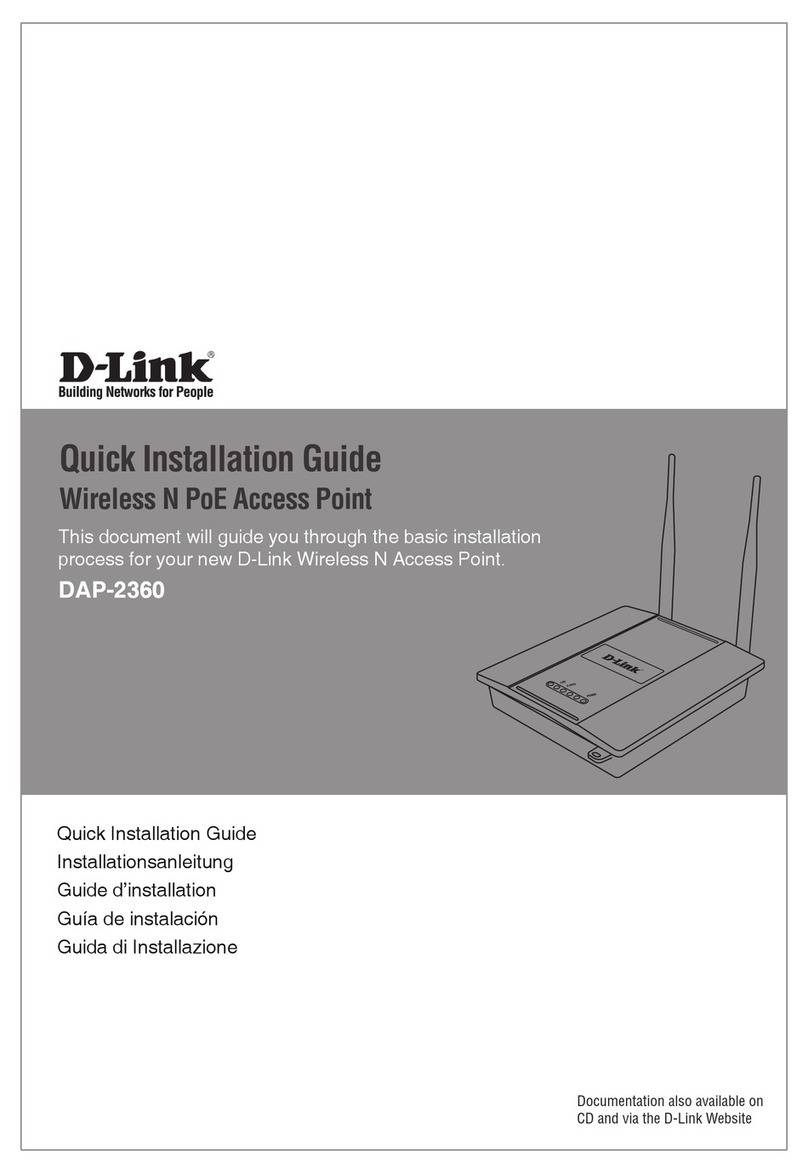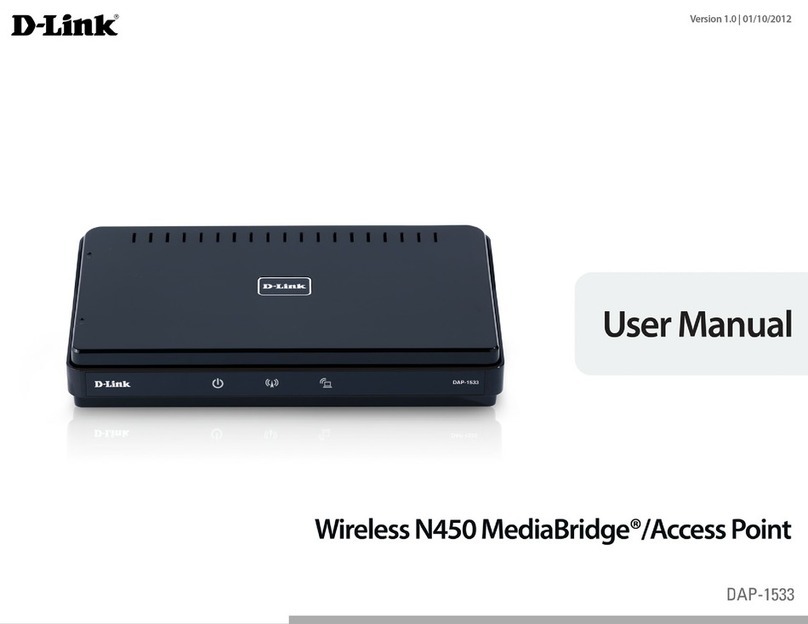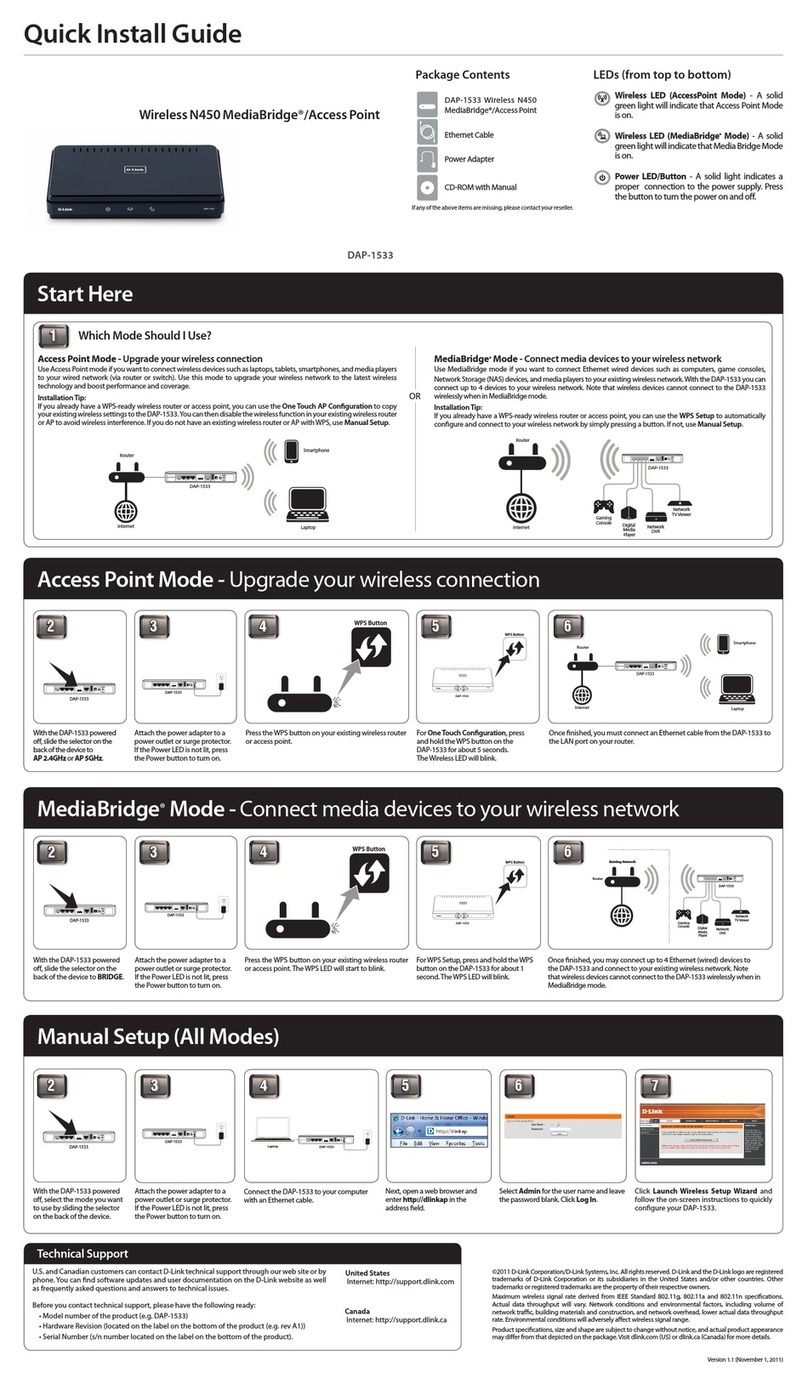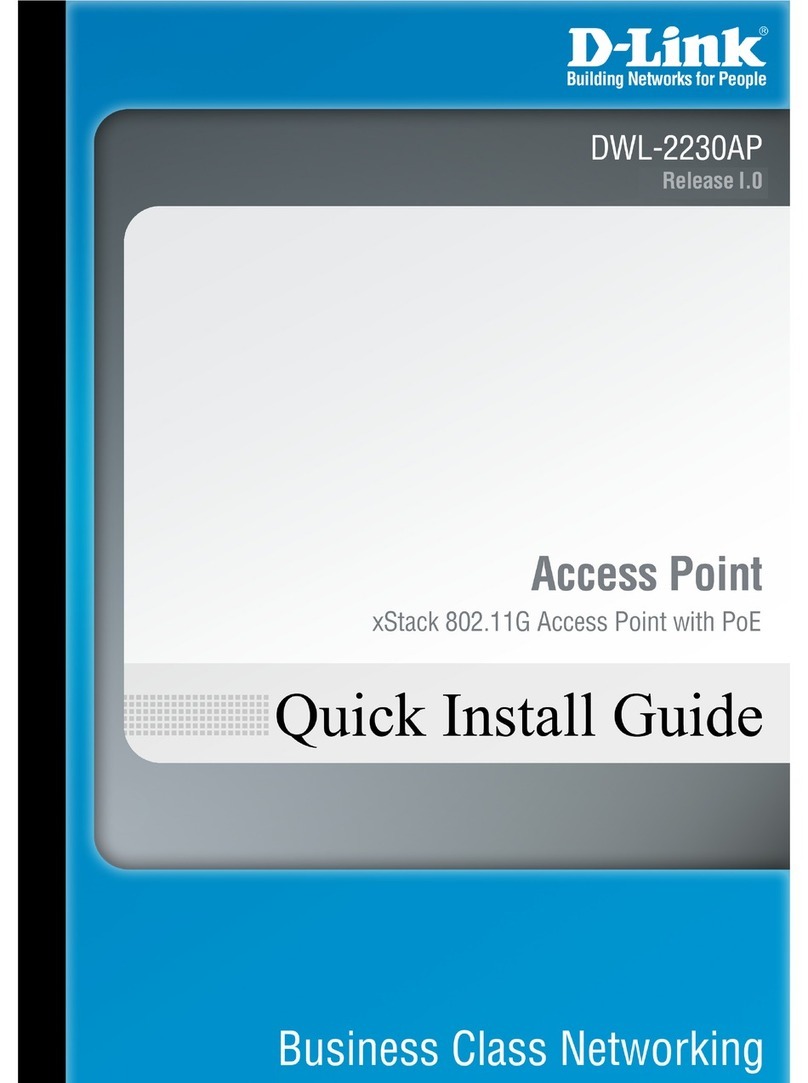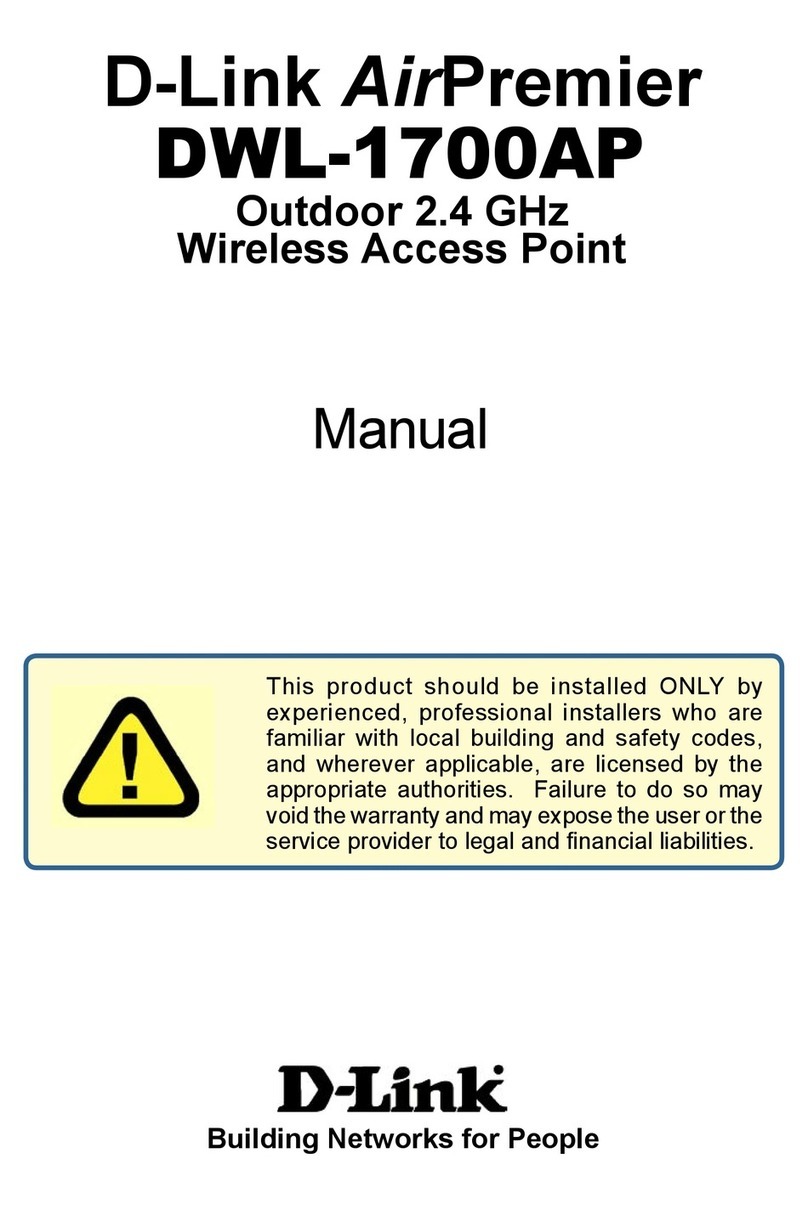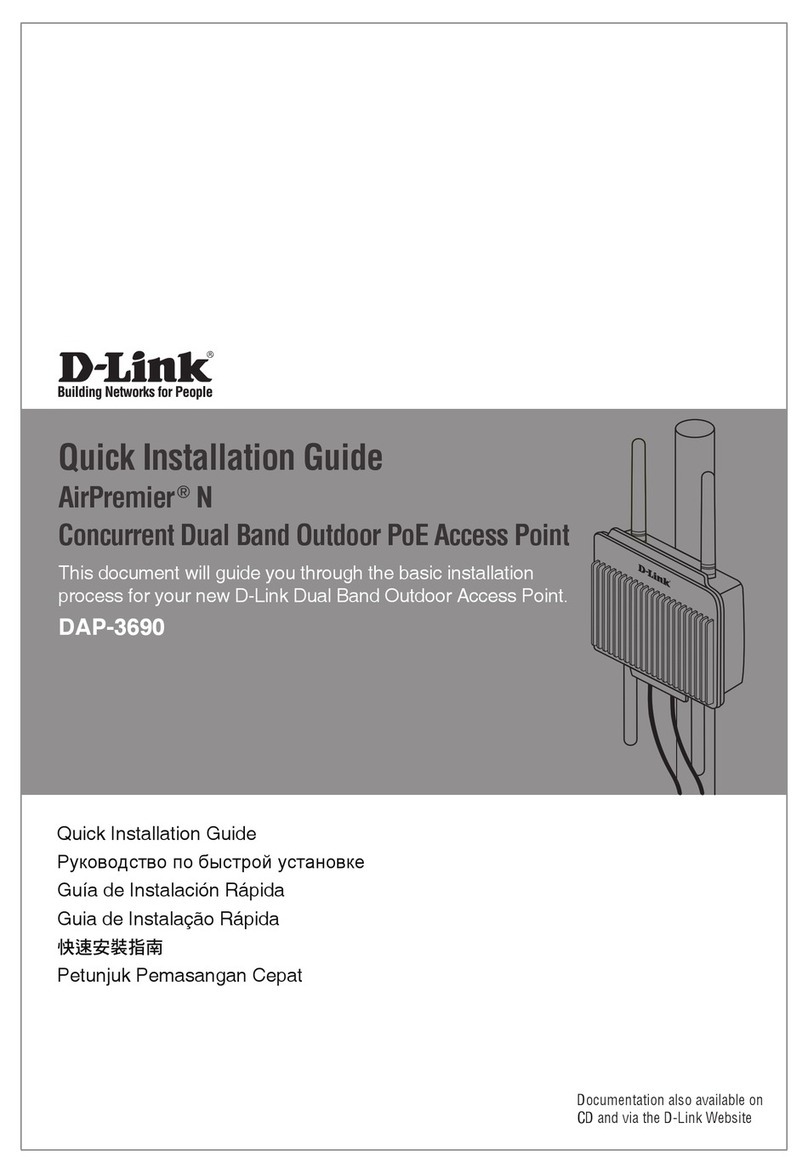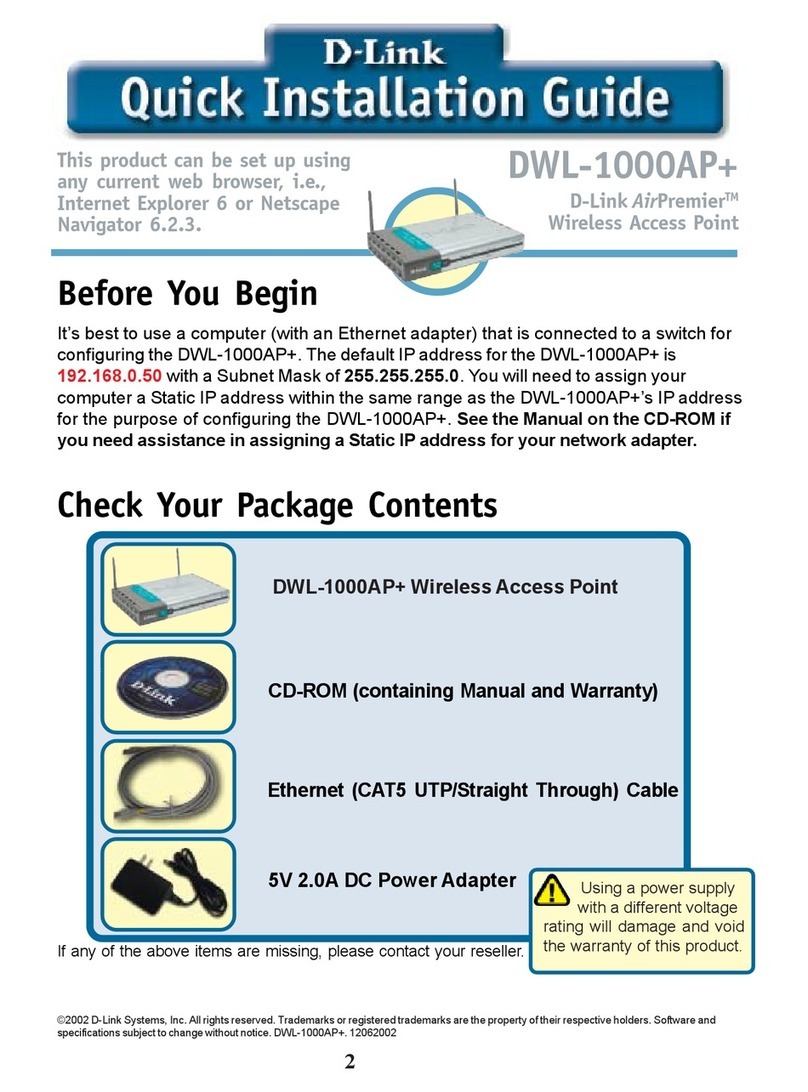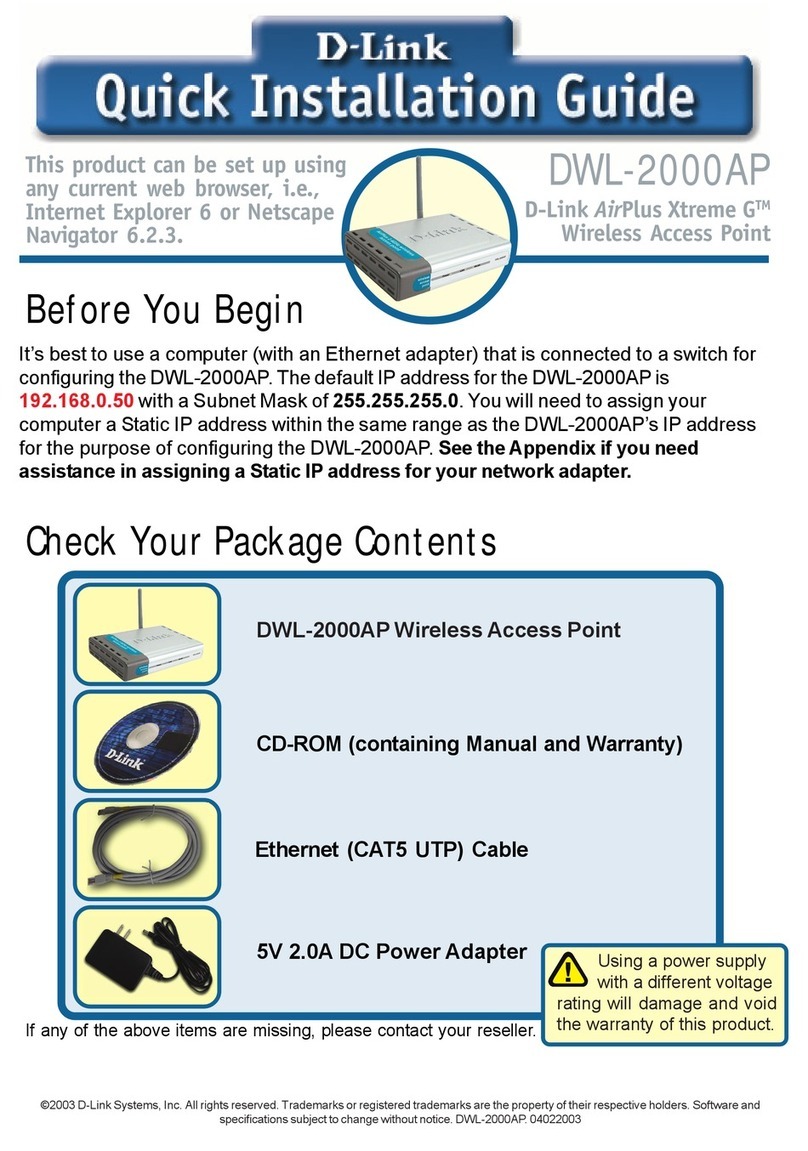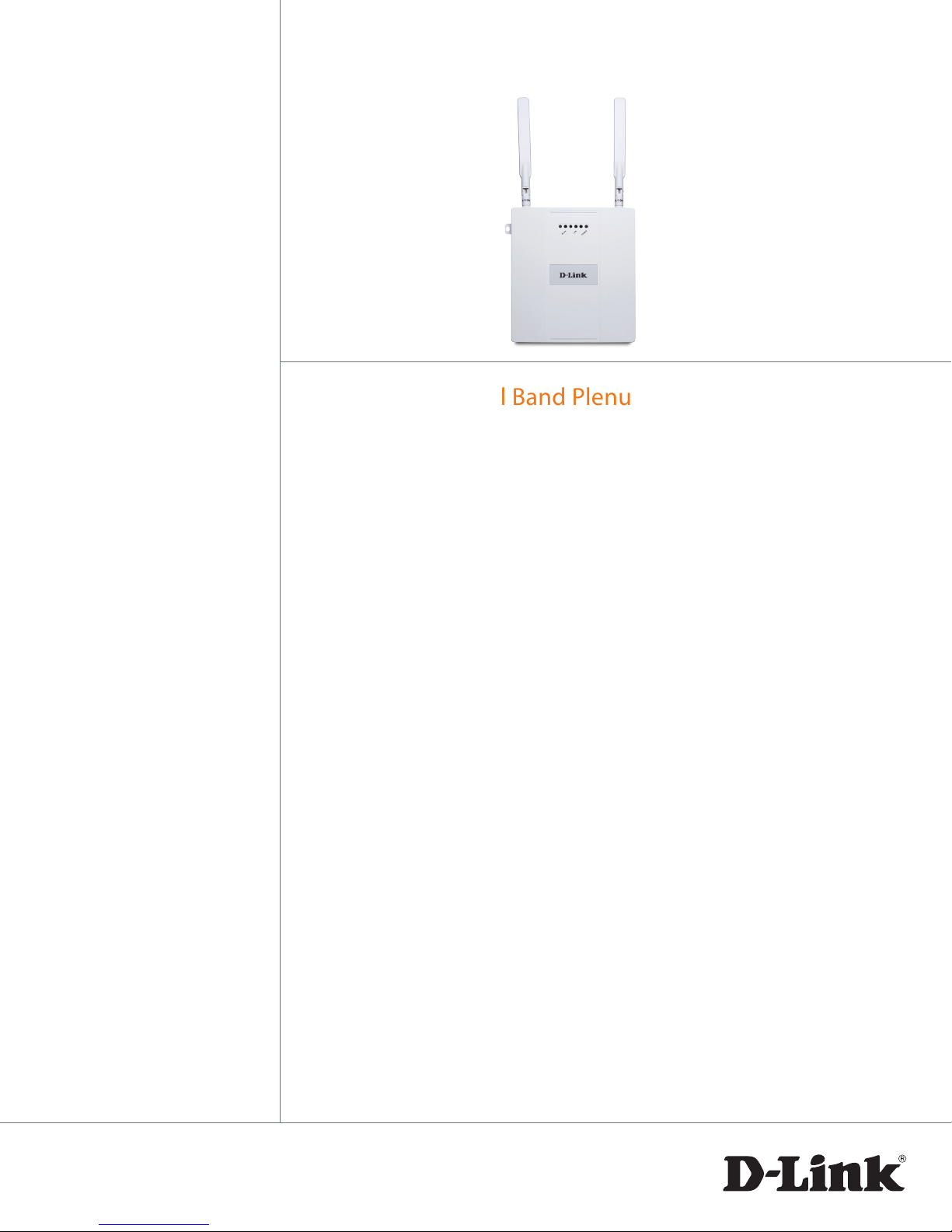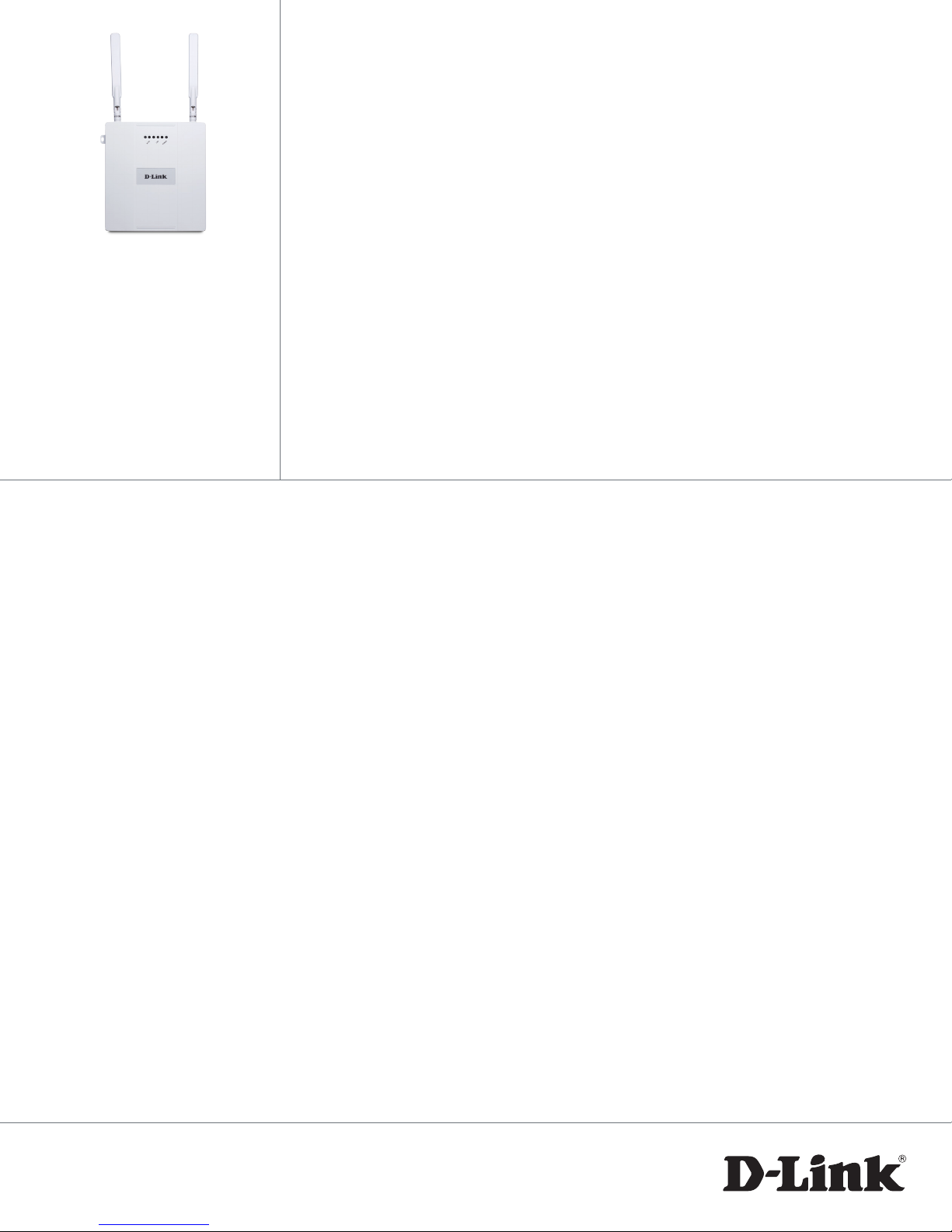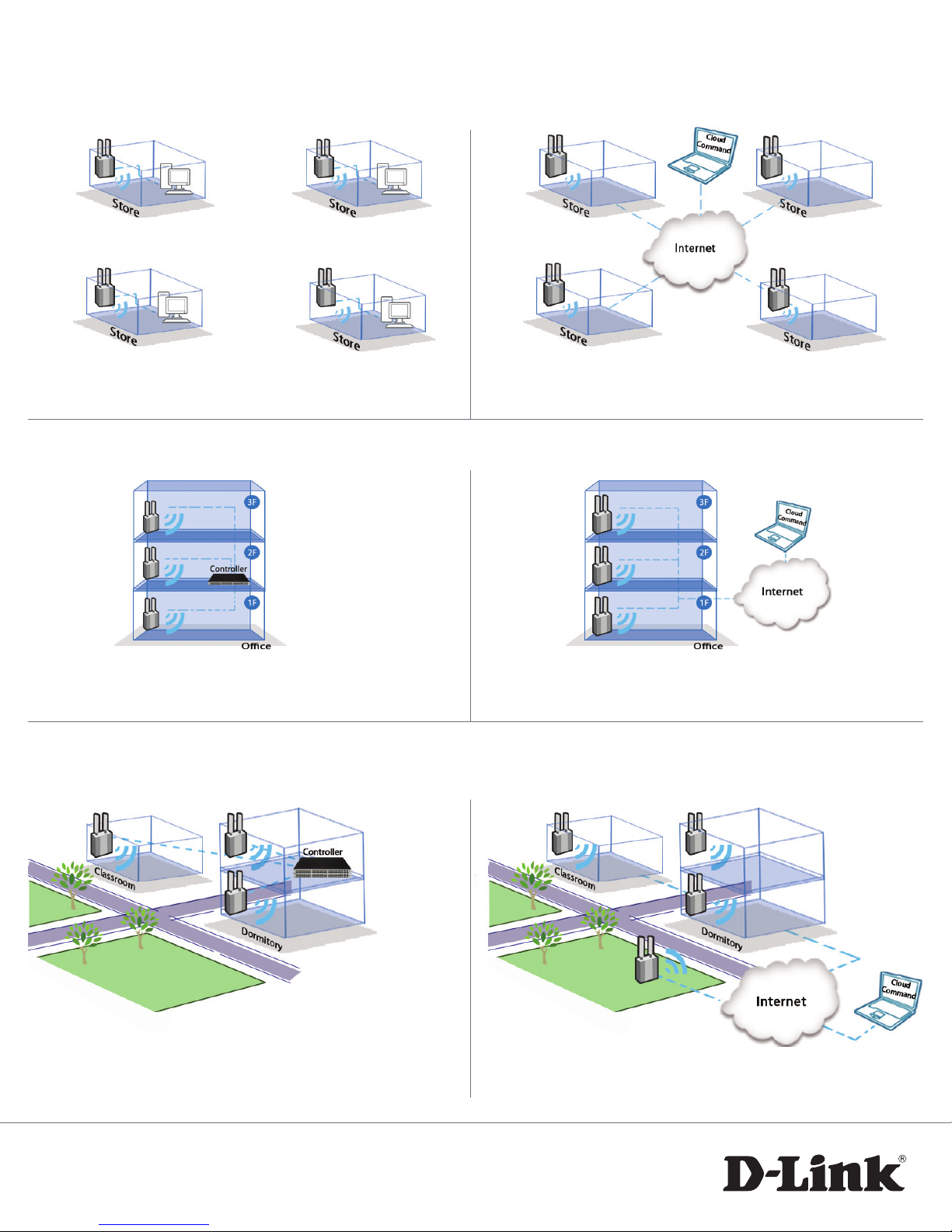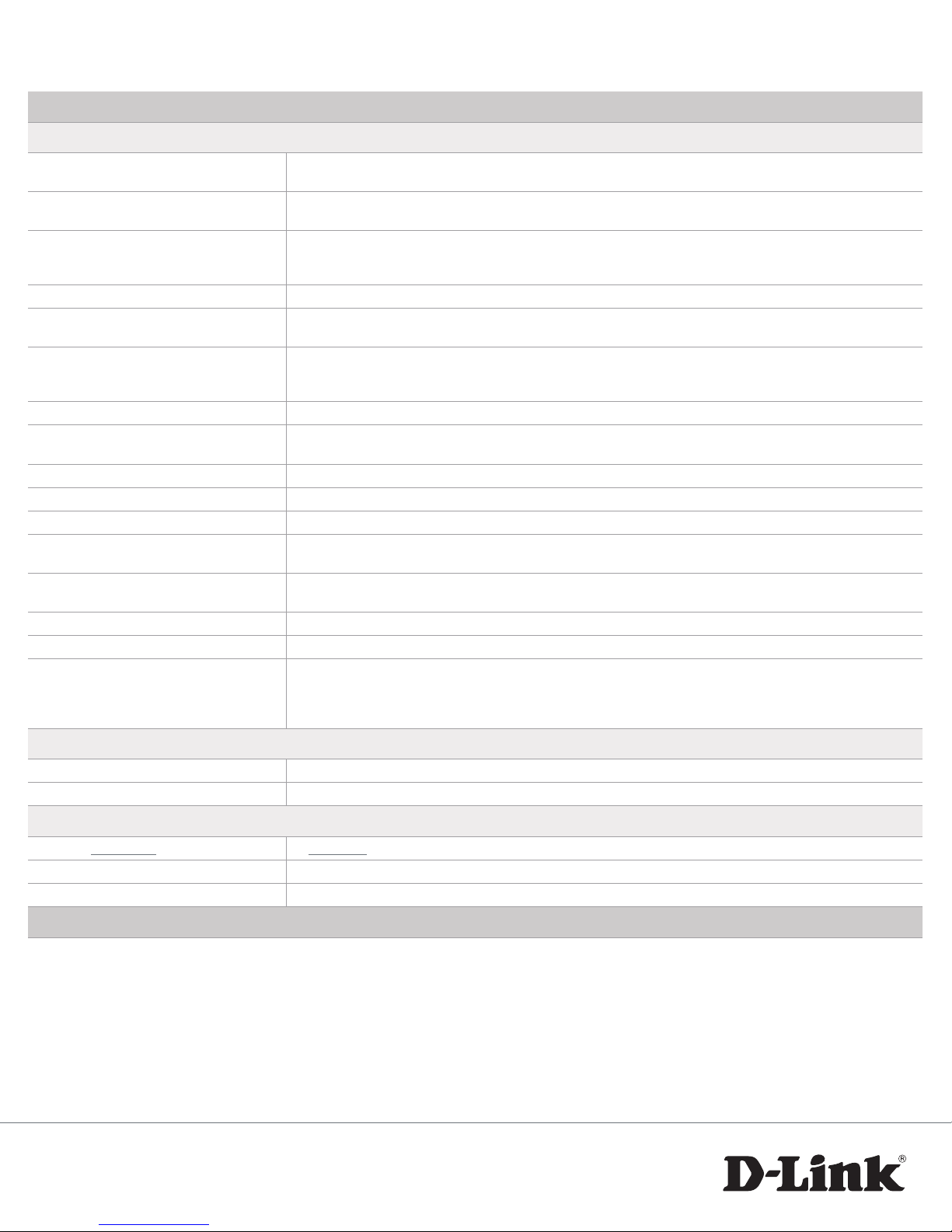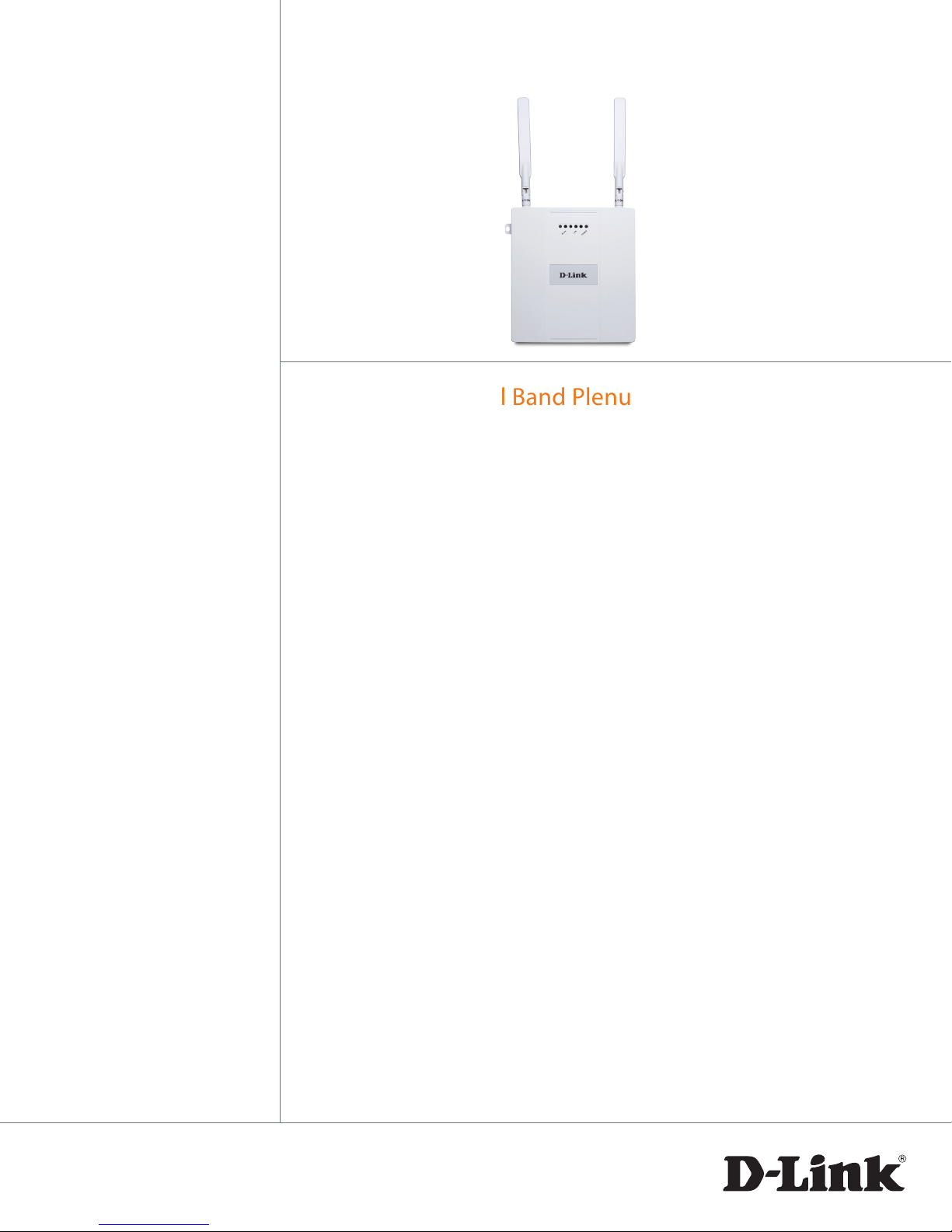
business
DAP-2565 AirPre mier® N D u al Band Plenum-rated PoE Access Point
powered by CloudCommand™
Air
Premier® N Dual Band Plenum-rated PoE Access Point
powered by CloudCommand™
Cloud Management
• Deploymultipleself-conguring
access points in minutes
• Centrallymanagethroughasecure
onlineportal,anytime,anywhere
• Nohardwarecontrollersneeded
• Noseparatesecurityinfrastructure
needed
• Noon-sitecongurationneeded
• Singleormultiplelocationseasily
deployed and managed
• Singlepointofmanagement,single
congurationforallaccesspoints
• Secure,segregatedguestaccess
• Controlprivilegesforeachuser
ForBusiness-ClassEnvironments
• 1-Yearsubscriptionto
CloudCommand™4serviceincluded
• Idealforplenum-spacedeployments
HighPerformanceand
Connectivity
• IEEE802.11nWireless
• Upto300Mbps1
• SelectableDualBand2.4/5GHzfor
exible operation
ConvenientInstallation
• Readytouseinminutes
• Nosoftwareinstallationrequired
• Supports802.3afPowerover
Ethernet6
Overview
The D-Link® AirPremier® N Dual Band
Plenum-rated PoE Access Point powered by
CloudCommand™ (DAP-2565) is the foundation
of the next generation of Wi-Fi networks for
business. It leverages a pioneering Cloud
architecture that makes deploying, configuring,
securing, and managing Access Points an
easy task that can be completed securely
from anywhere with Internet access. This
Access Point is designed for Plenum-rated
deployments in support of small and medium
businesses to bridge the gap between easy-
to-use consumer-grade hardware that scales
poorly and prohibitively expensive and complex
enterprise-grade solutions that are difficult to
manage.
With the AirPremier® N Dual Band Plenum-rated PoE
Access Point powered by CloudCommand™ you
can enjoy a secure, business-grade Wi-Fi network
that is reliable and easy to use at a fraction of the
cost of a traditional enterprise solution.
EasySetup
The AirPremier® N Dual Band Plenum-rated PoE
Access Point powered by CloudCommand™ is
simple to set up (individually or in groups) using
a web browser and an Internet connection. There
is no need to install software from a CD or to log
into product configuration pages. Unlike traditional
models, once these access points connect to your
local area network (LAN) they automatically retrieve
their configuration settings from the Internet
and are ready for use in minutes. The only task
remaining is their physical installation.
Versatile Access Point
The DAP-2565 allows network administrators
to deploy a highly manageable and extremely
robust Dual Band business-class wireless network.
The DAP-2565 can provide optimal wireless
coverage in either 2.4GHz or 5GHz bands
(selectable) with maximum wireless signal rates
of up to 300Mbps¹. For advanced installations,
this new high-speed Access Point has integrated
802.3af Power over Ethernet (PoE)6support,
allowing installation of this device in areas where
power outlets are not readily available.
AdministerAnywhere
The DAP-2565 gives users the power to
administer the entire Wi-Fi network from
anywhere through the cloud portal, even if the
APs are distributed across multiple locations.
Save time and resources by making changes to
all the APs simultaneously. Or, you can adjust
their settings individually. Access is as simple as
opening a web browser and logging into your
online account at: dlink.cloudcommand.com. Make
security changes, add and remove individual
network users, view graphical reports and much
more – all from your office or while on the
road. You can receive alerts via email or by text
message.
Powerful,CompleteCoverage
Thanks to CloudCommand technology, these
affordable business-grade Access Points can be
easily and cost effectively deployed in groups.
This allows for a higher density of access options,
ensuring more complete coverage, well-balanced
bandwidth loads and superior speed. What that
delivers to the end user is an overall seamless and
high-quality experience.