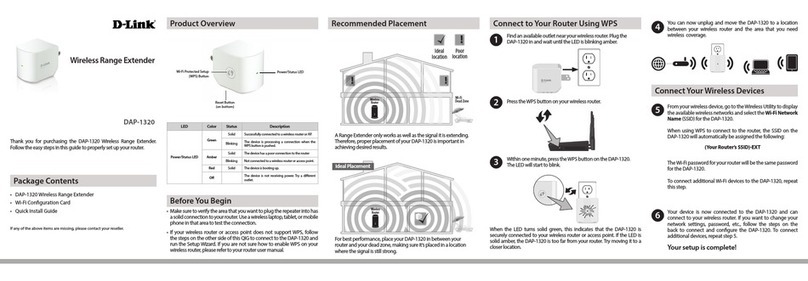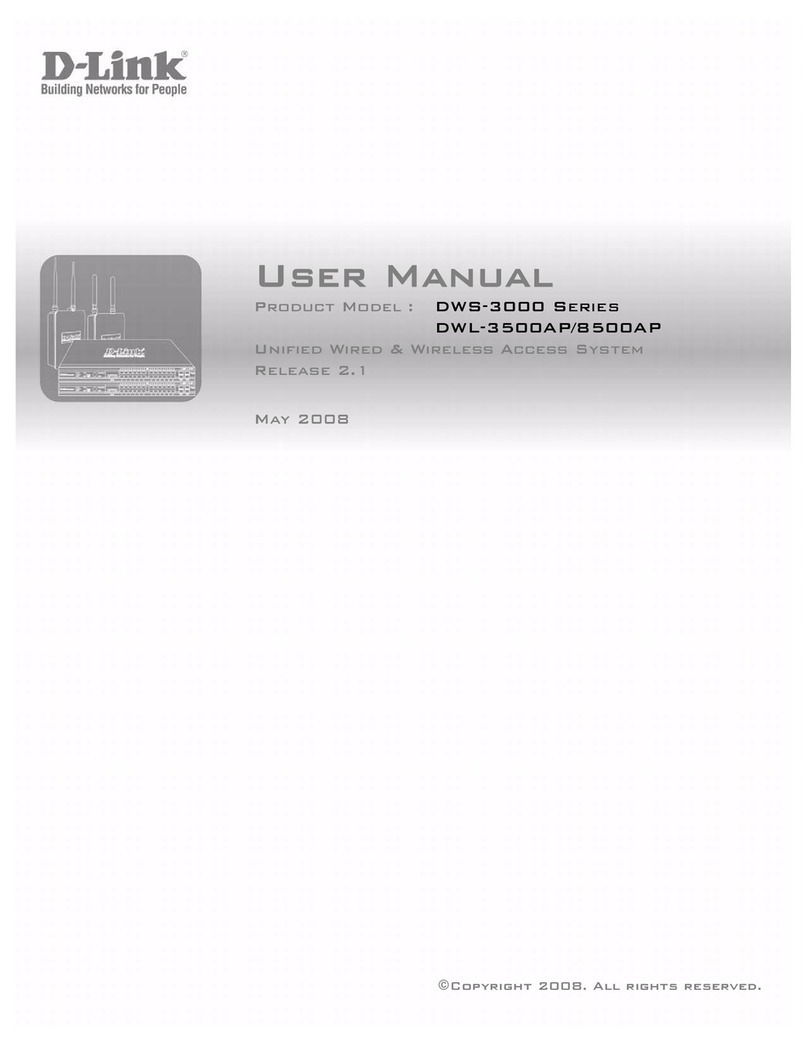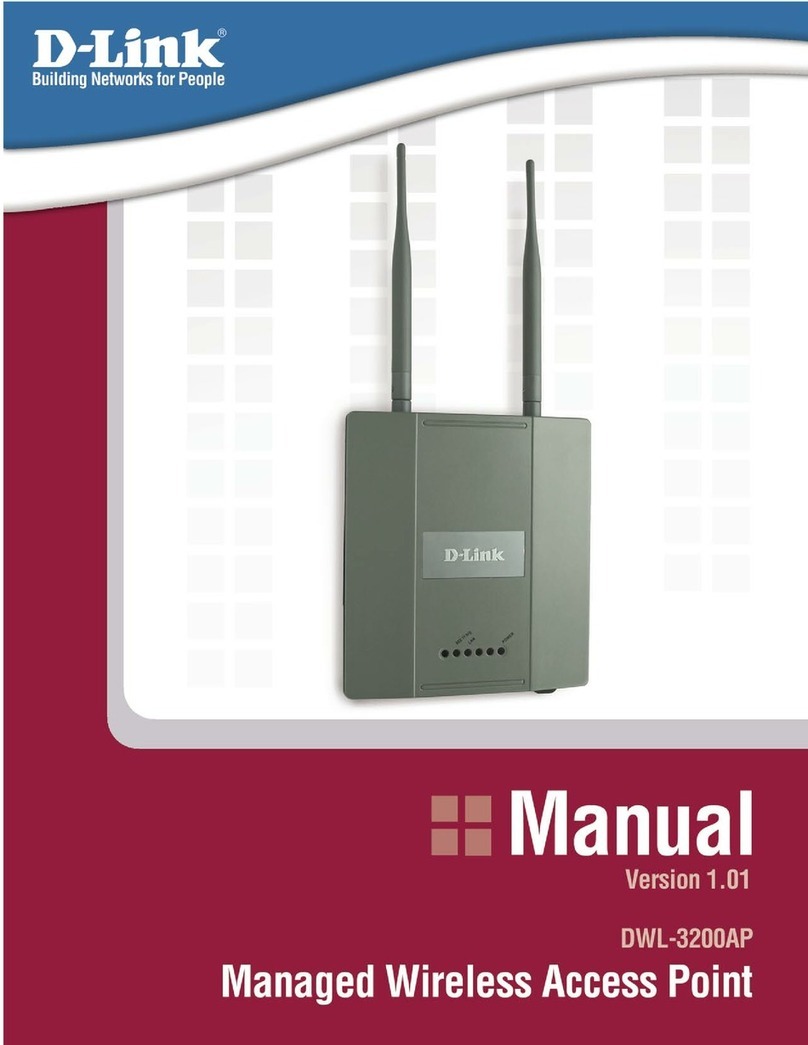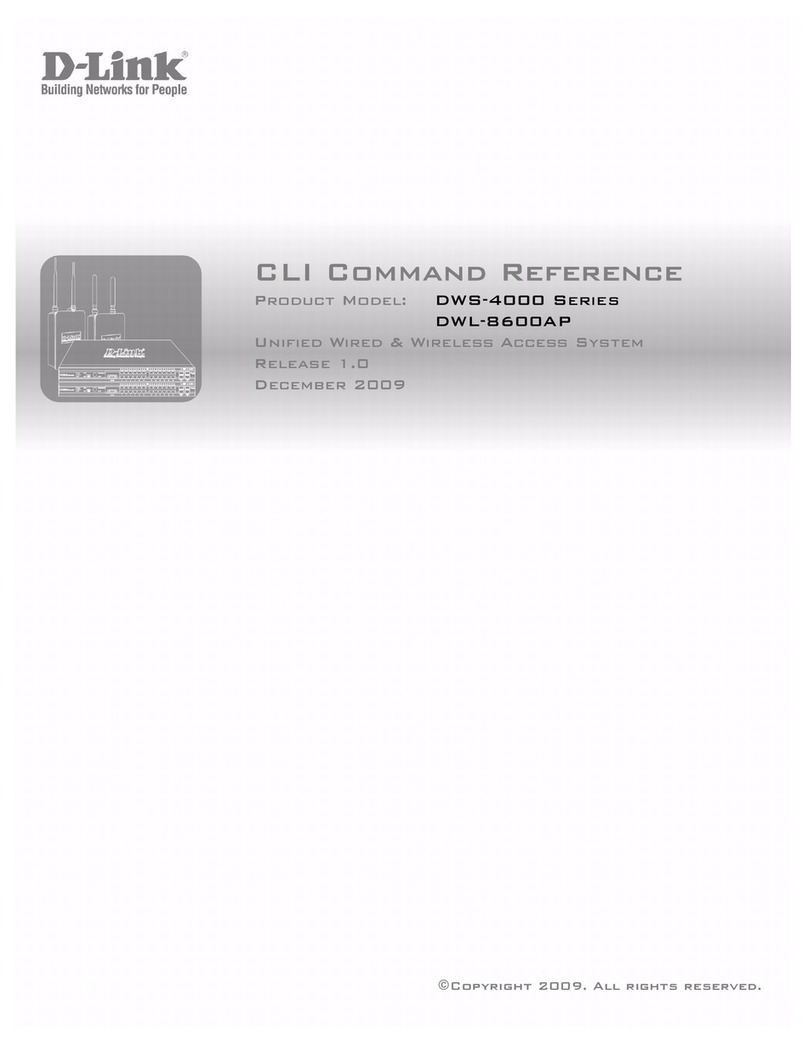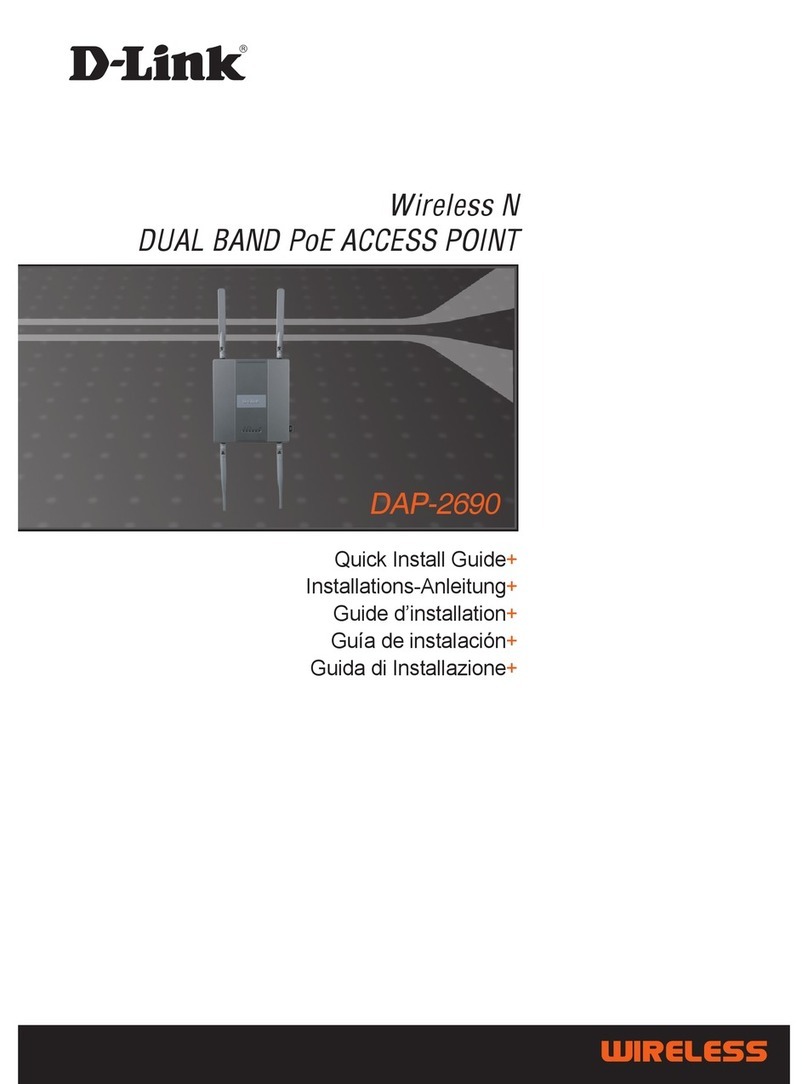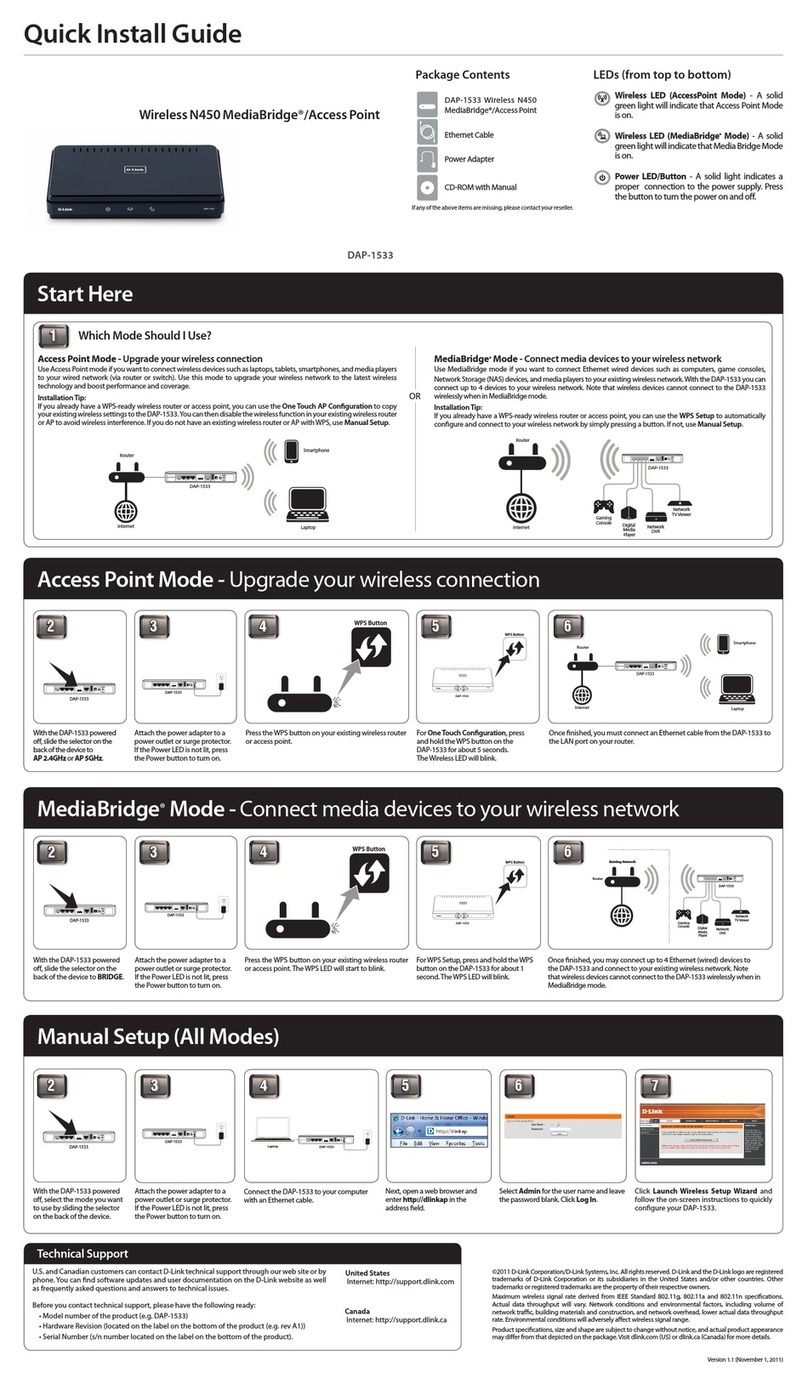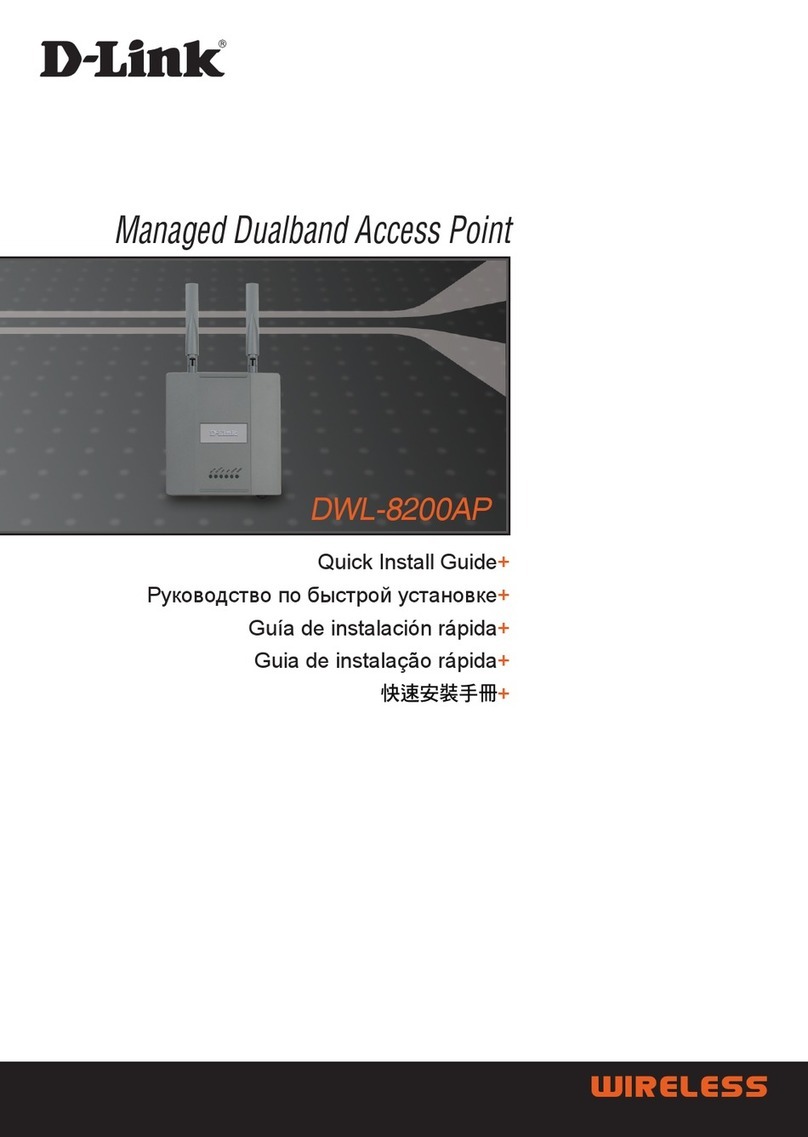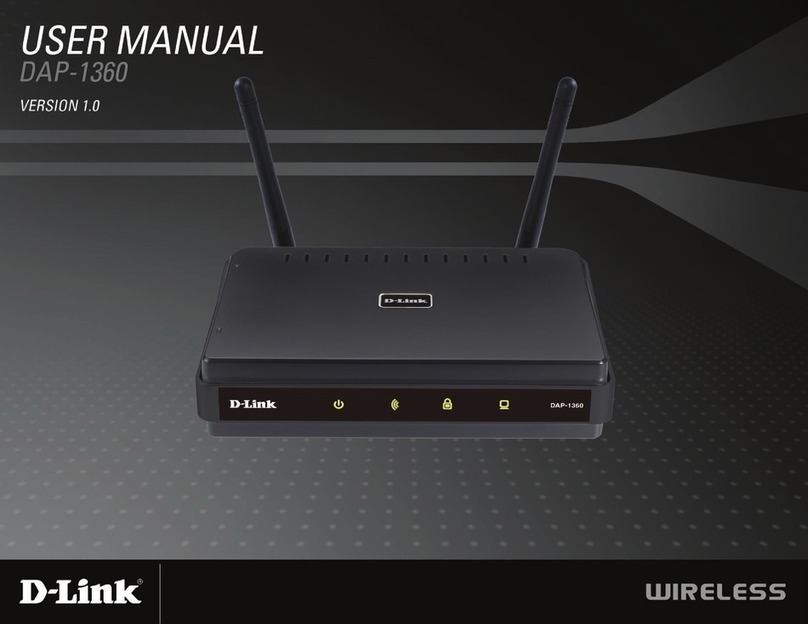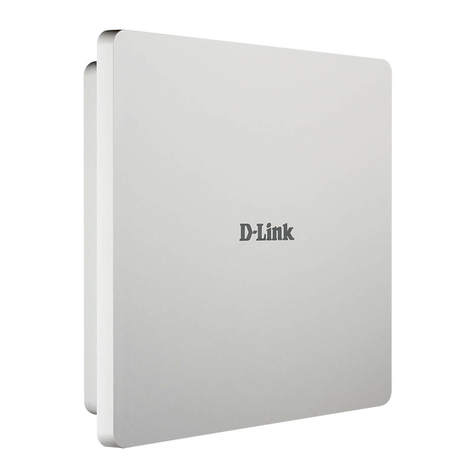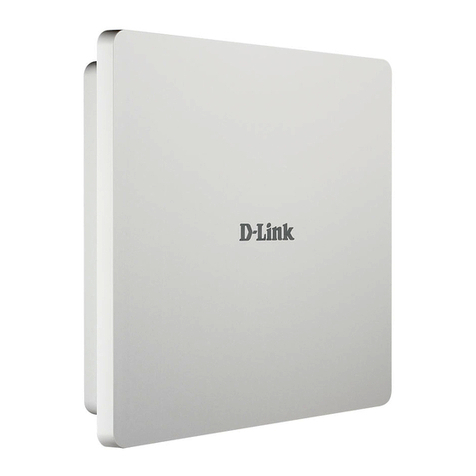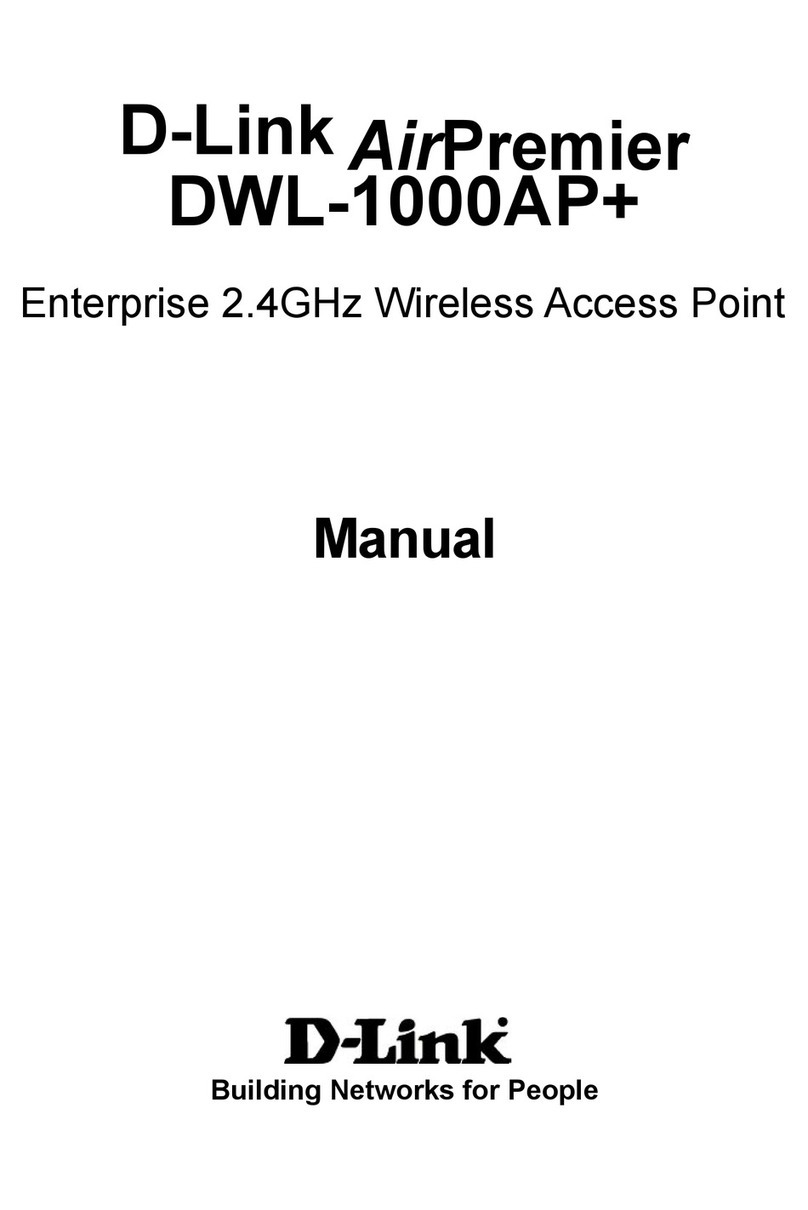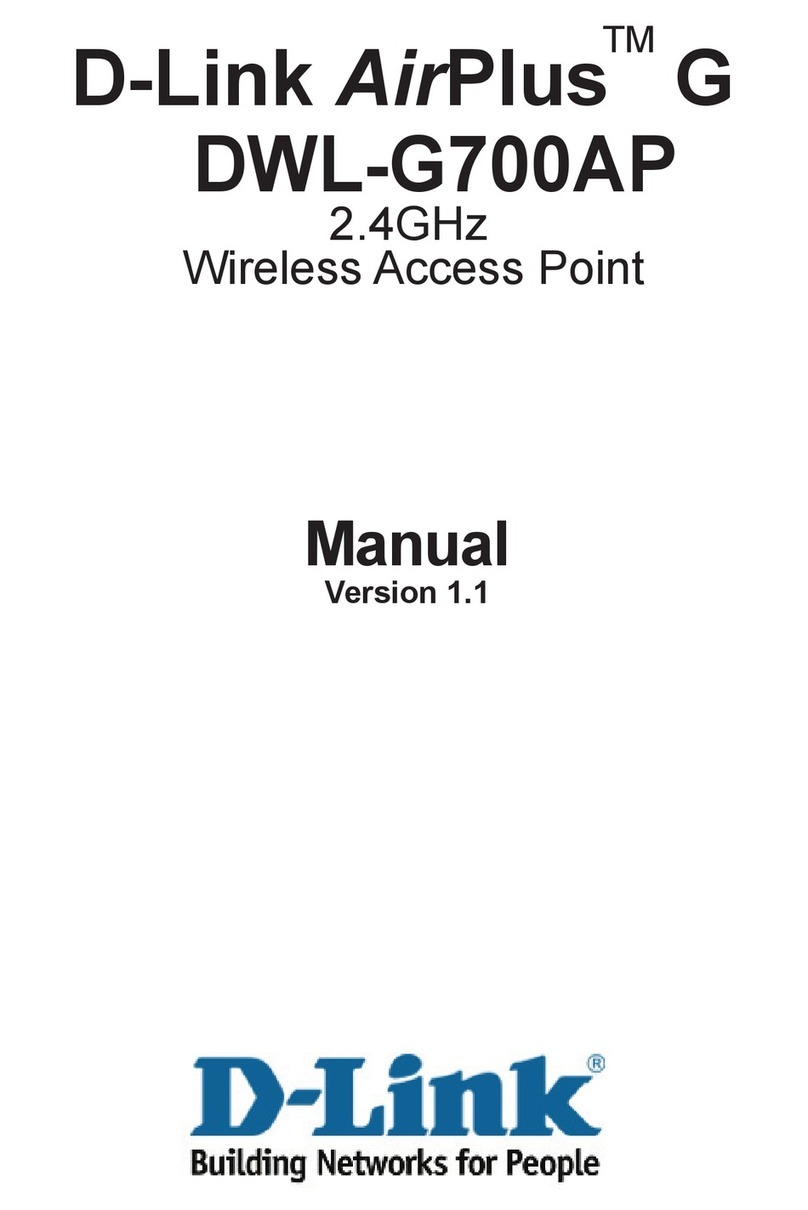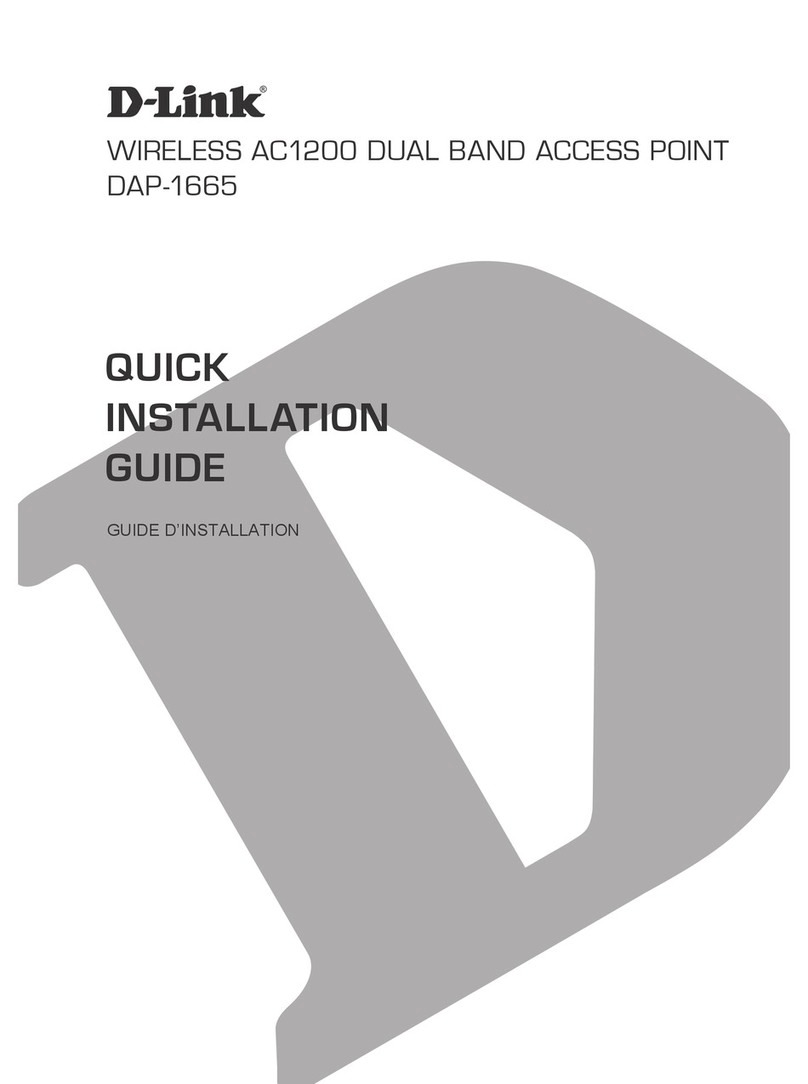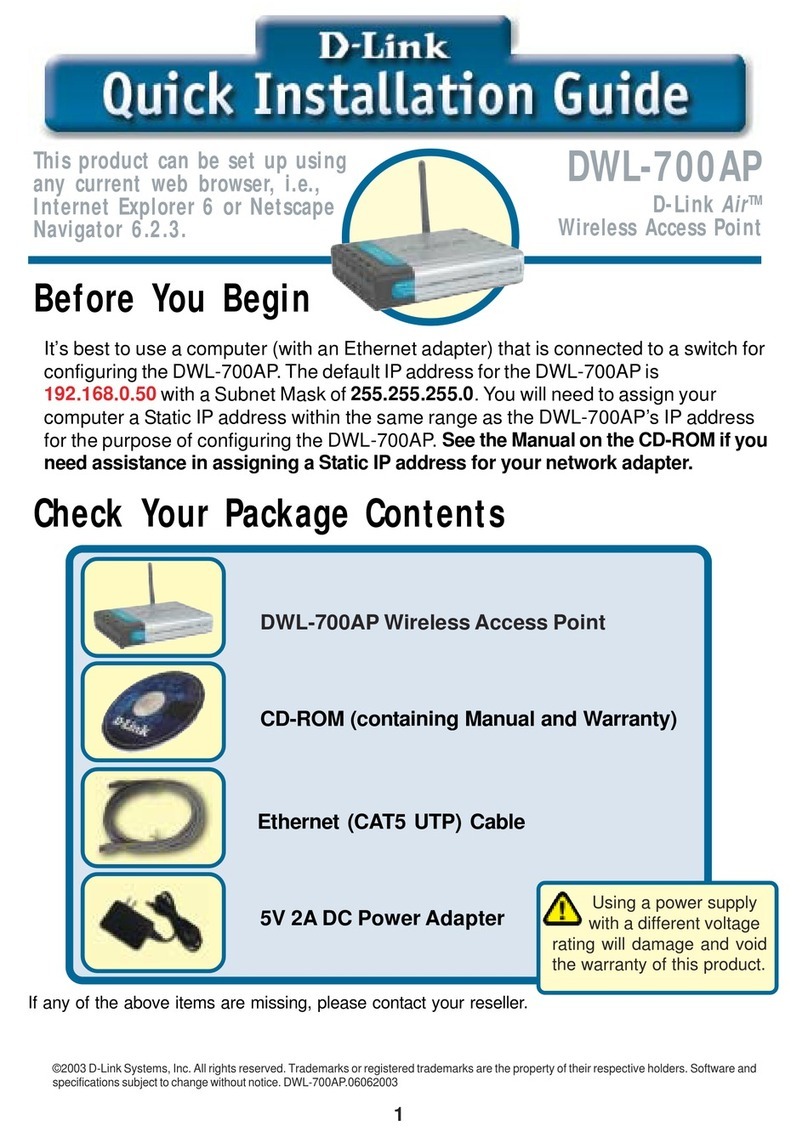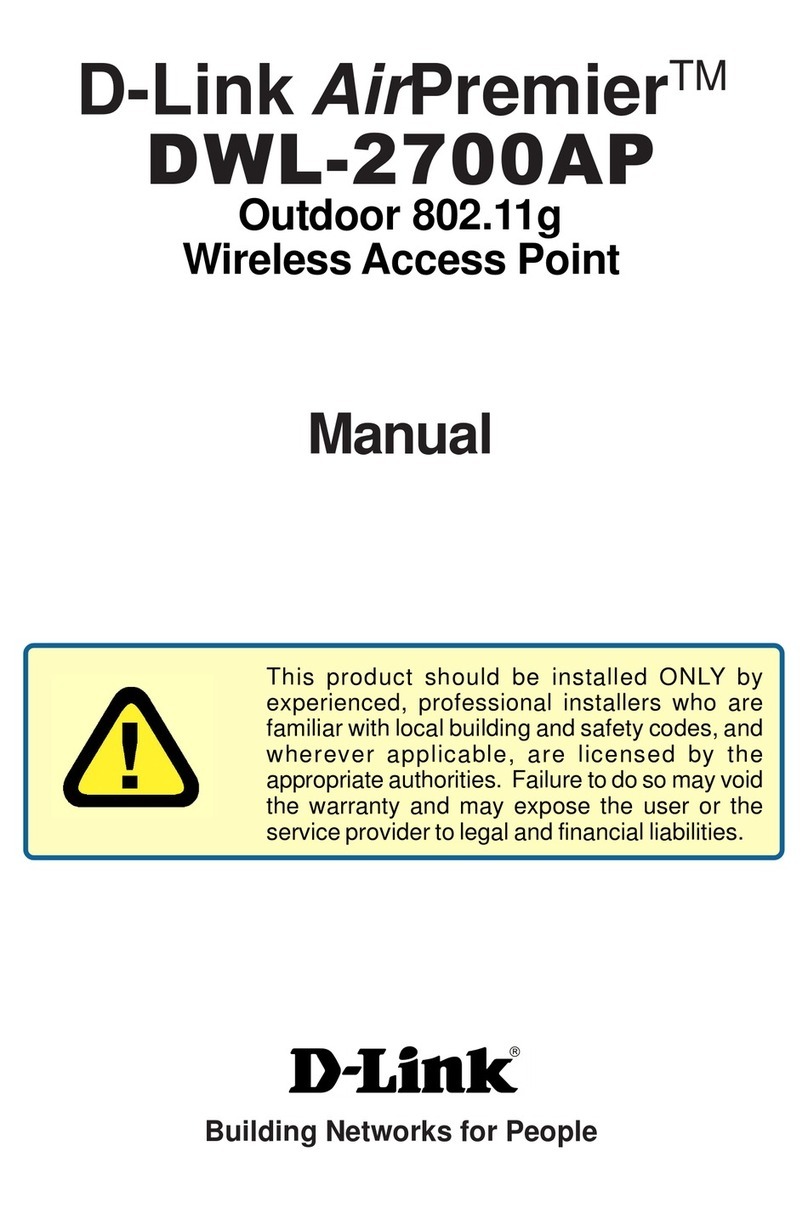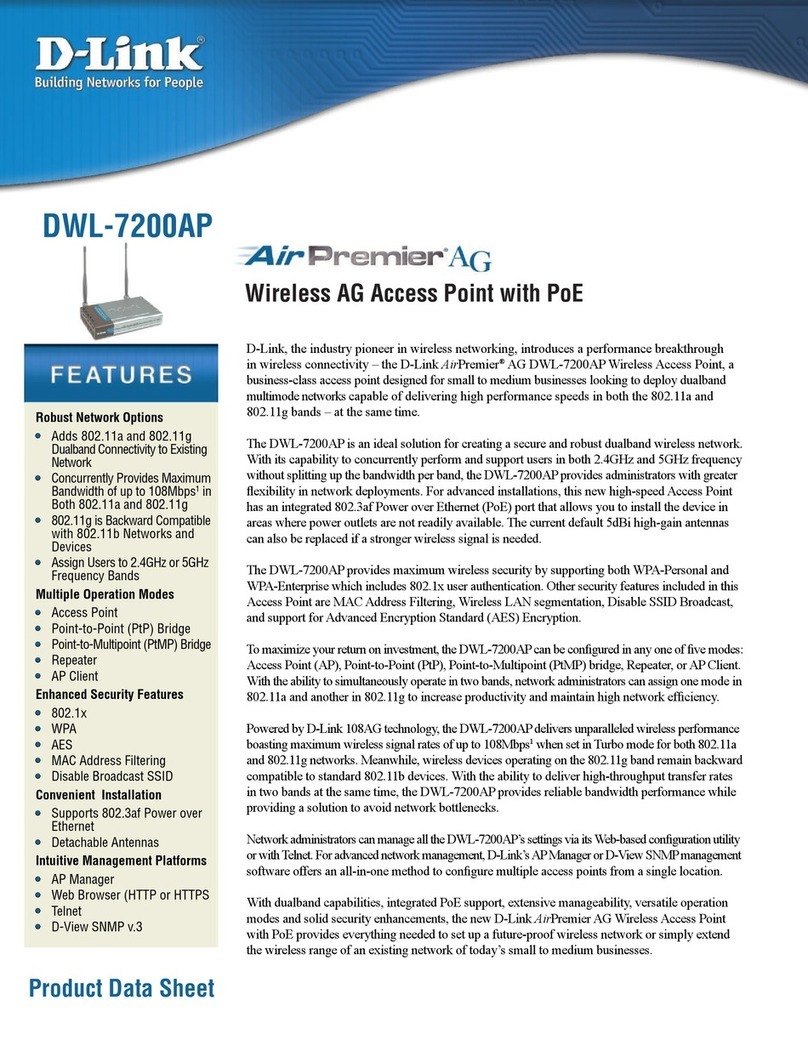Wireless N Exterior Access Point
DAP-3310
The DAP-3310 Wireless N Exterior Access Point is the ideal solution for expanding the coverage
and signal strength of any wireless network. Built to withstand harsh environments, the
DAP-3310 also excels in connecting separate networks that cannot be joined physically using
traditional medium. Multiple operating modes, network management tools, and security
features gives network administrators a wide range of choices for deploying the device,
allowing for the addition of increased connectivity to wireless network-enabled devices.
Increased Network Connectivity And Throughput
Expand current wireless network capacity with the latest 2.4 GHz 802.11n wireless connectivity.
In addition, two 10/100 Ethernet ports (one supporting PoE) allow for further physical expansion
using traditional wired medium. The built-in 10 dBi sector antenna has a high power output6
ensuring that wireless coverage will cover even hard to reach locations. Whether you want to
connect additional wireless devices such as smartphones or laptops, or bringing connectivity
to networks separated by short distances, the DAP-3310 has it covered.
Flexible Deployment Options
The DAP-3310 features seven multiple operation modes, allowing it to adapt to any situation.
As a standard wireless access point (AP) the DAP-3310 can connect to a wide range of devices
that are 802.11n/g/b compliant. In wireless distribution system (WDS) mode it can expand
current wireless coverage without the need for a wired backbone link.7As a wireless client it
can connect to an existing AP and expand the network physically with the two built-in 10/100
Ethernet ports. Repeater mode will extend current wireless coverage eliminating dead spots
and weak signals.WISP mode functionality includes the ability to function as a client or repeater.
Features
For Business-Class Environment1
• 2.4 GHz 802.11n Connectivity for Increased
Network Capacity
• High Power Radio Design2
• Built-in High Gain Sector Antenna
• Waterproof IPX6 Standard3
High Performance Connectivity
• Wireless 802.11n/g/b, compatible with 802.11b
and 802.11g devices
• Up to 300 Mbps4
• Two 10/100 Ethernet ports
Trusted Security Features
• WPA/WPA2-Personal/Enterprise
• 64/128 bit WEP Encryption
• 802.1x
• MAC Address Filter
• Client Isolation
• User Limit
Convenient Installation
• Proprietary PoE Design
• PoE Passthrough5
• Wall/Pole Mount Included
Enhanced Performance
Increase network connectivity for smartphones,
notebooks, or other portable devices with better
coverage and faster wireless speeds
Multiple Operational Modes
Functions as an access point, wireless distribution
system (WDS), WDS with AP, repeater, wireless client,
WISP client router, and WISP repeater
Full Featured Security
Includes industry standard wireless encryption along
with support for multiple SSIDs and VLANs, allowing
for complete control over network access
Product Highlights