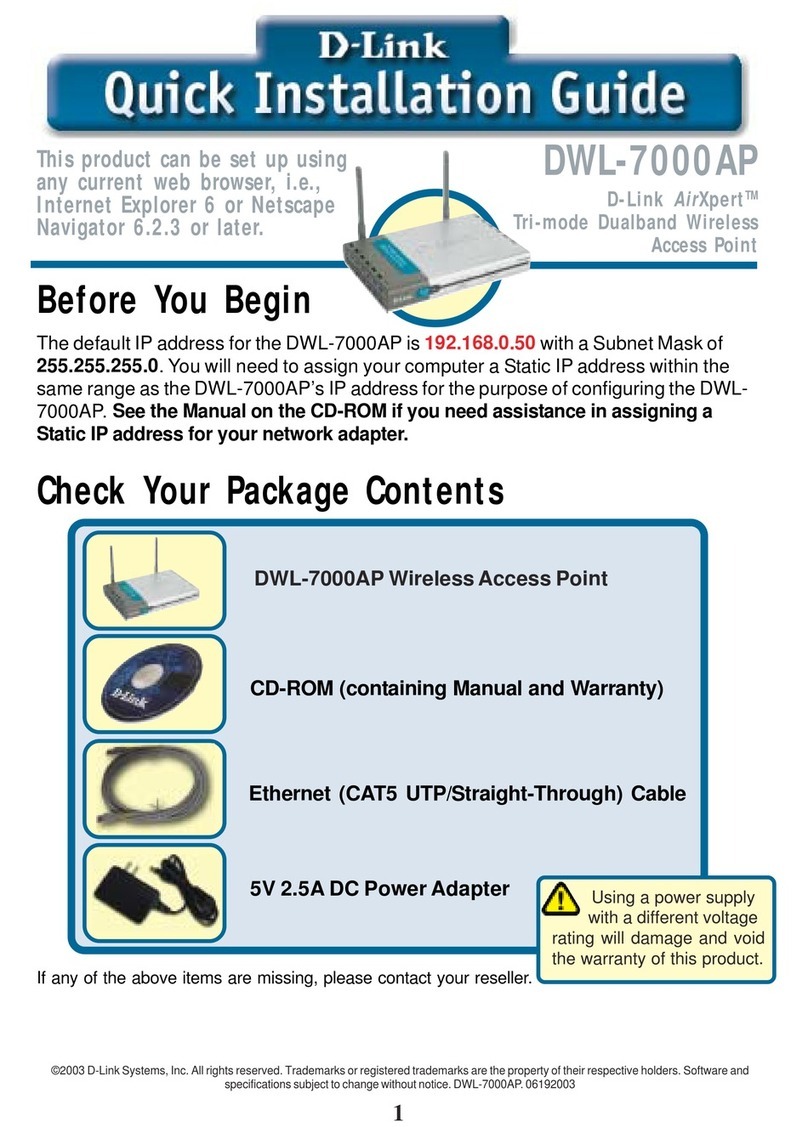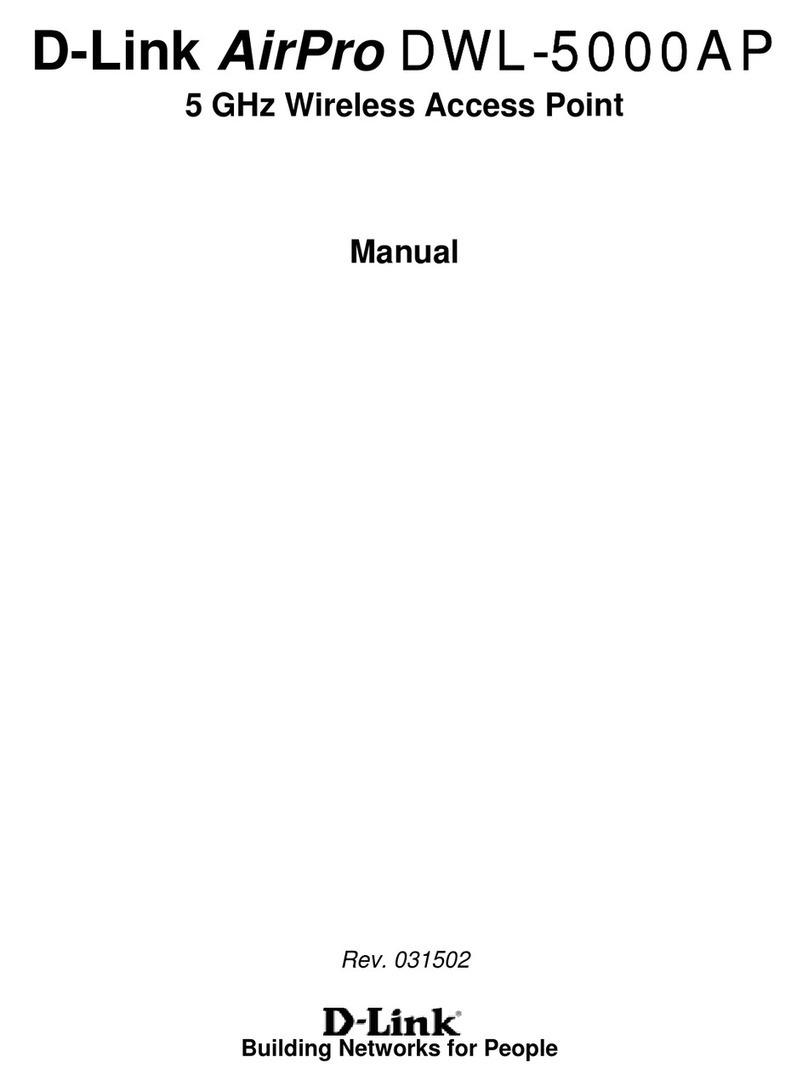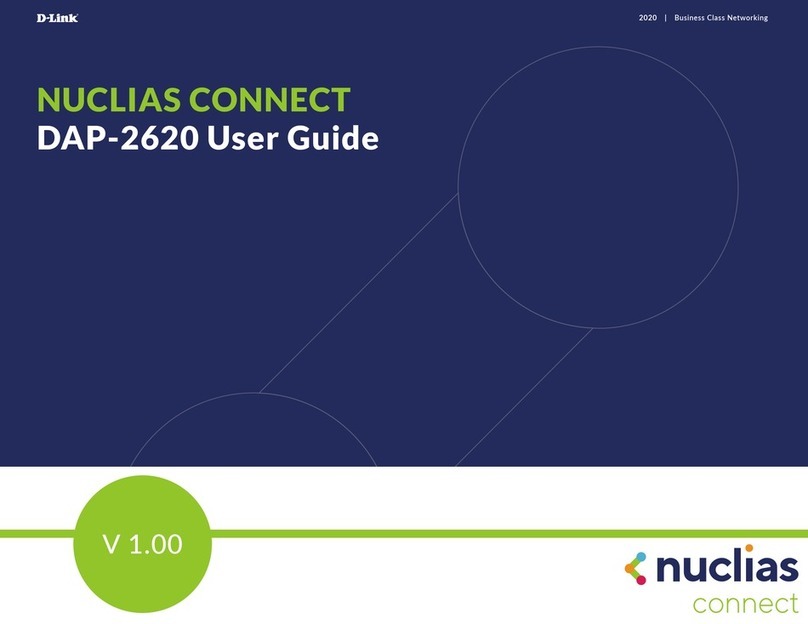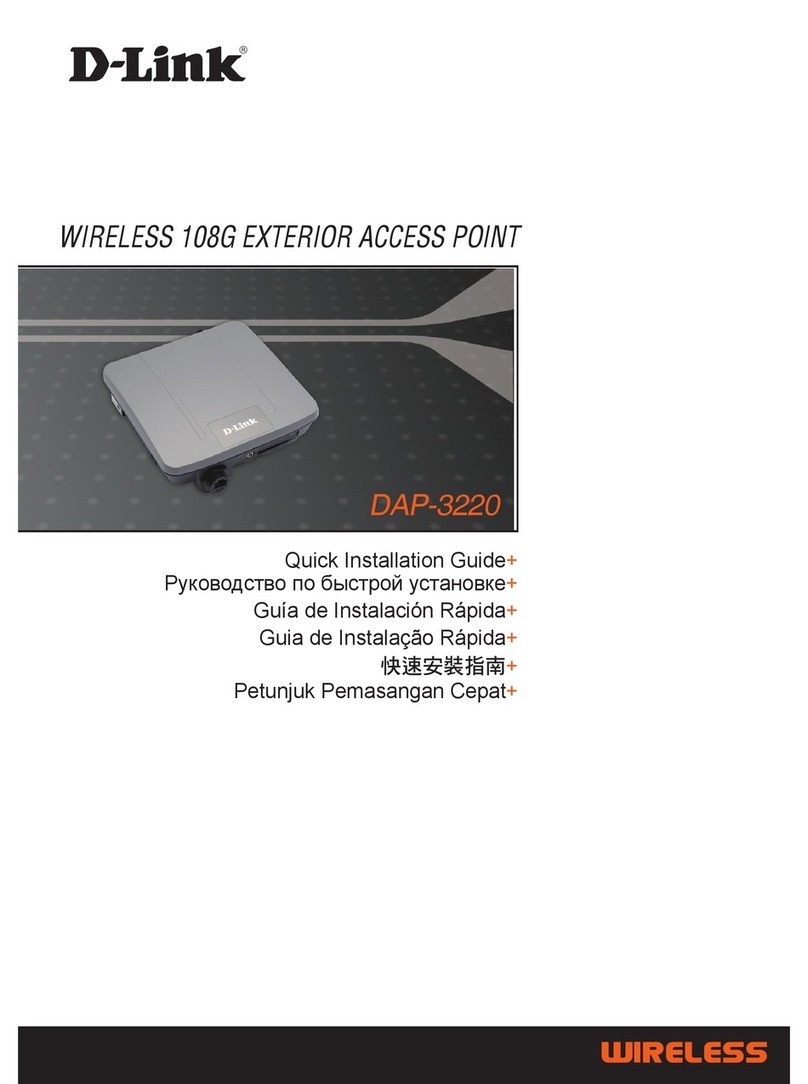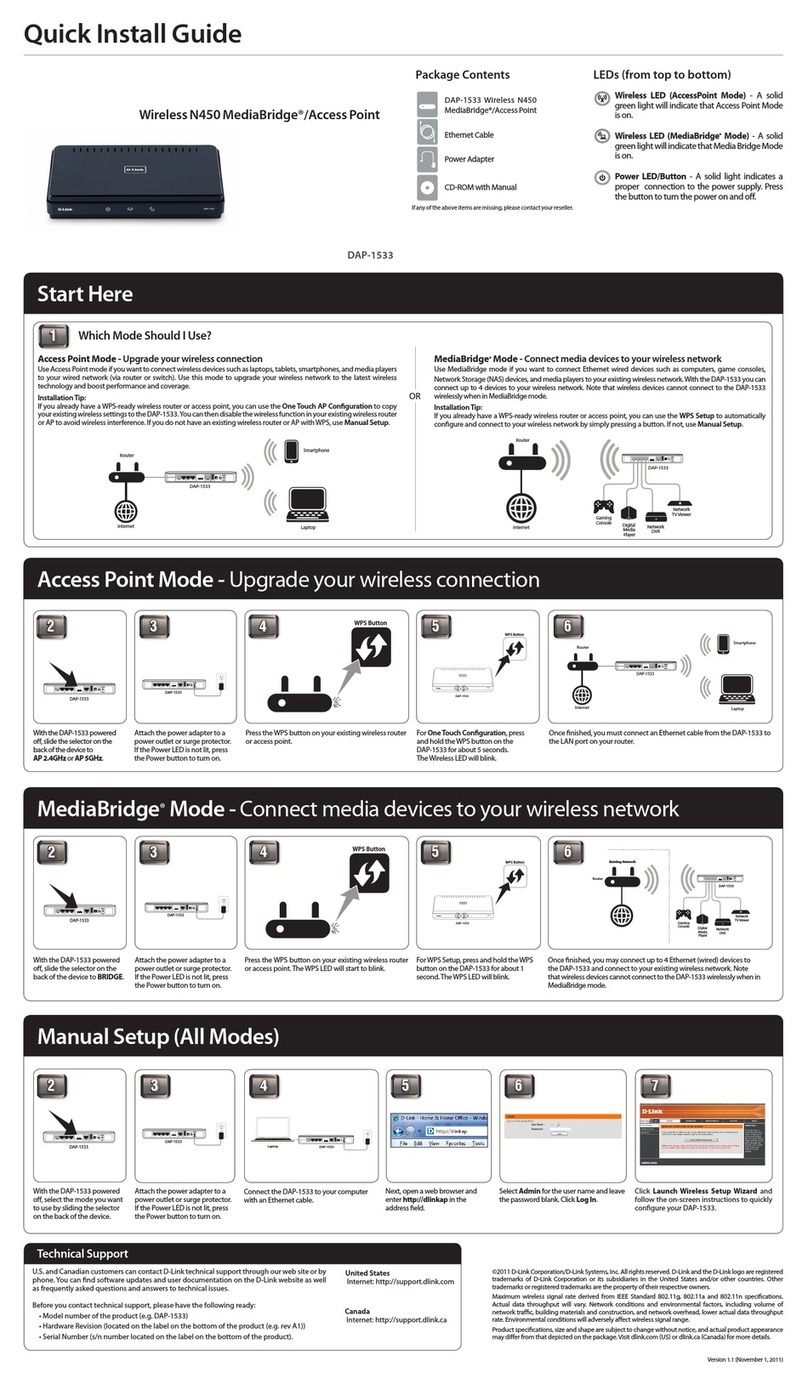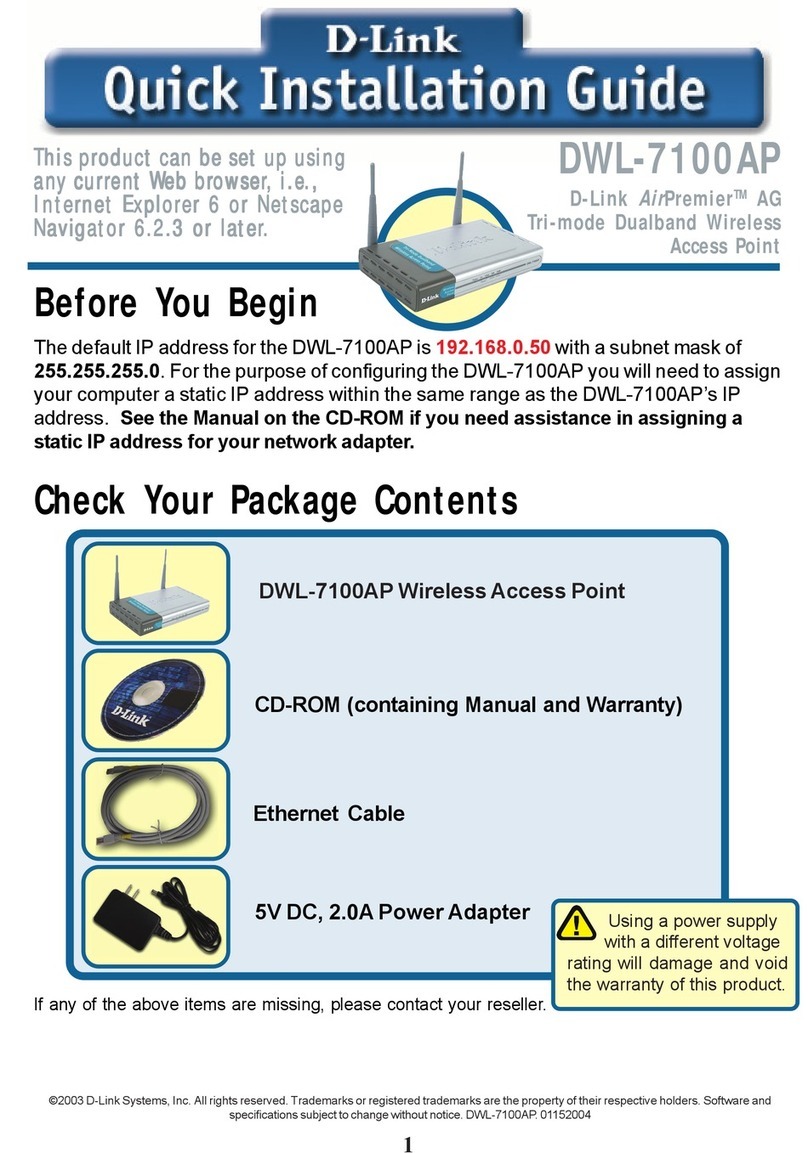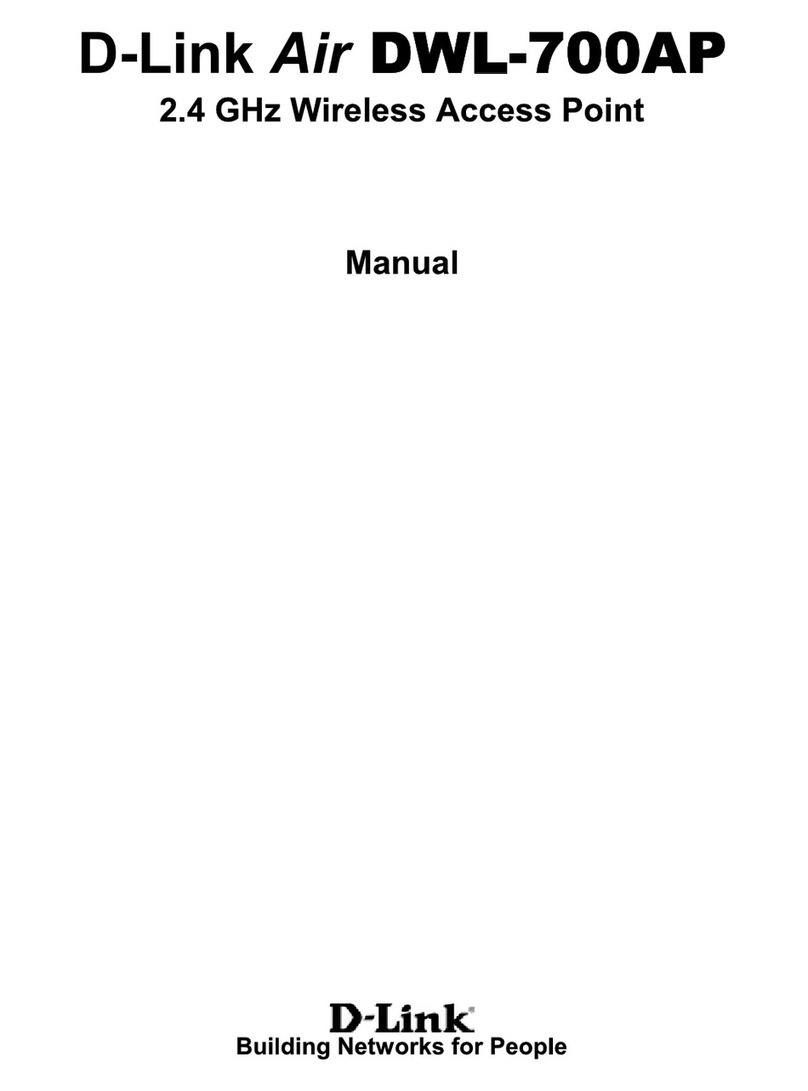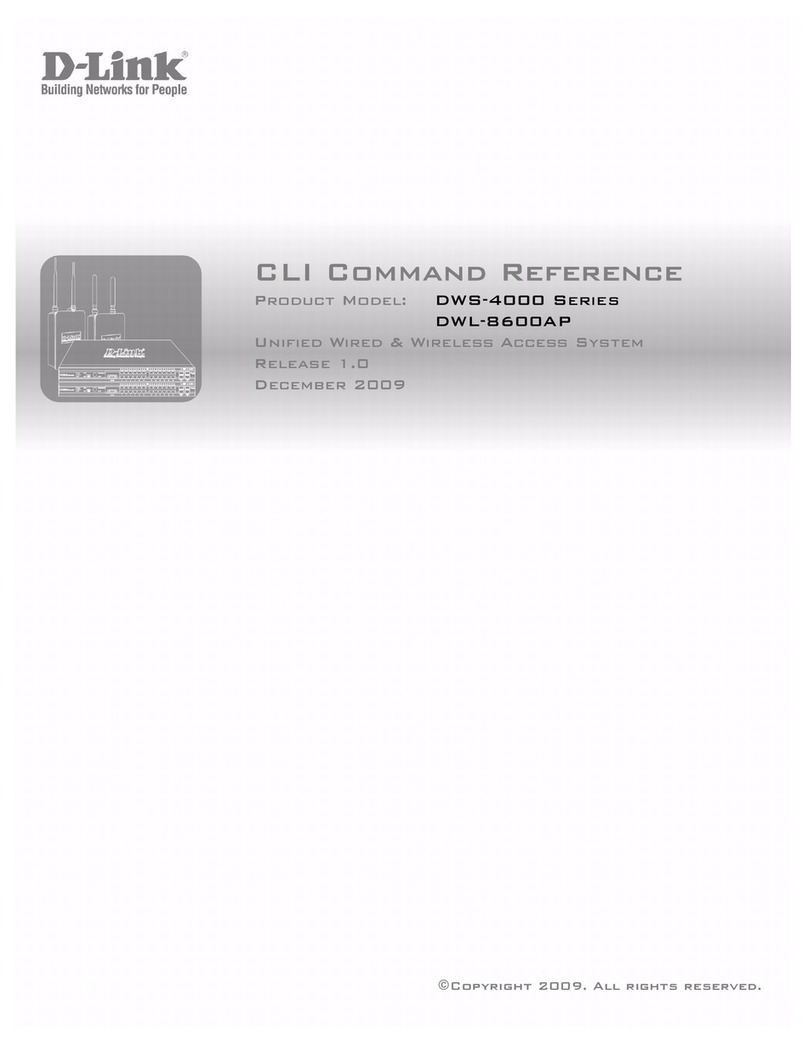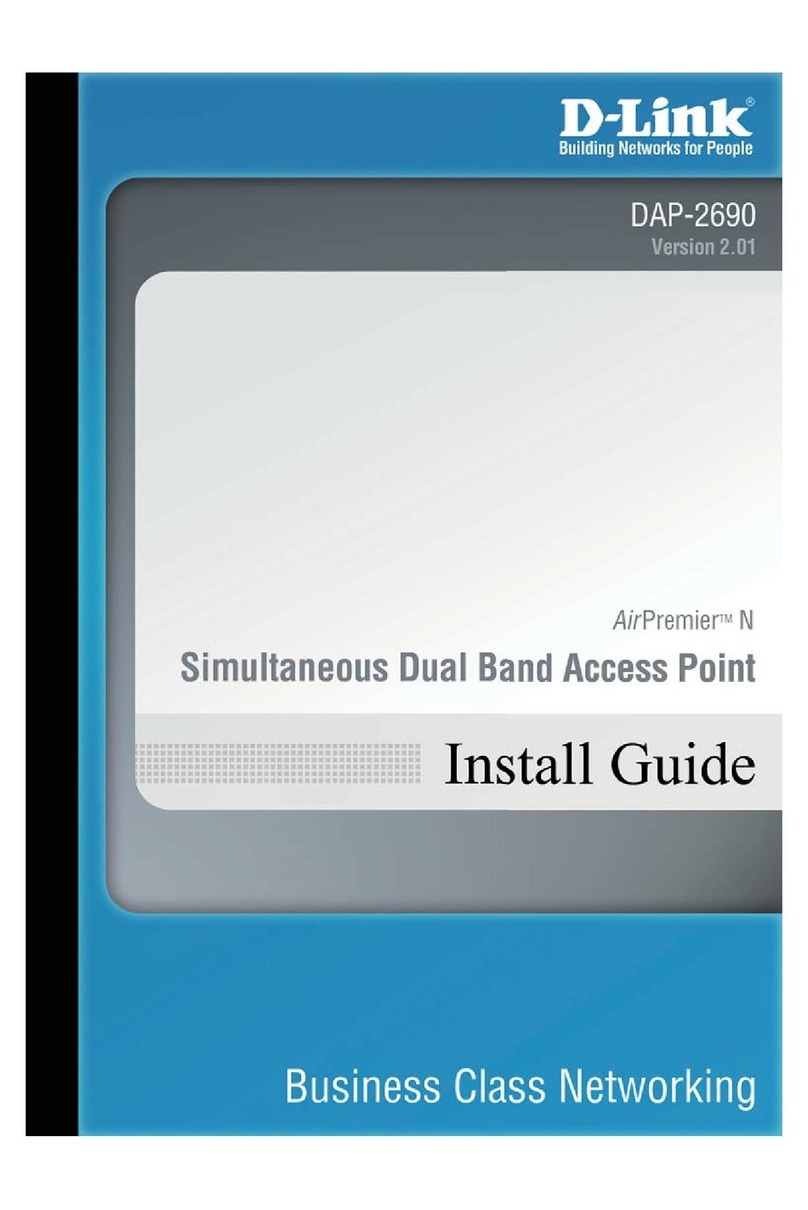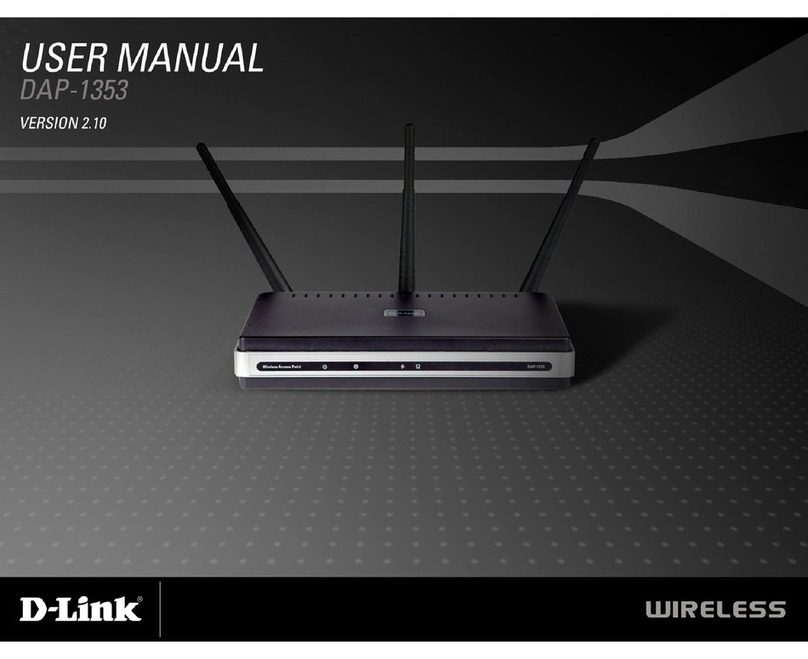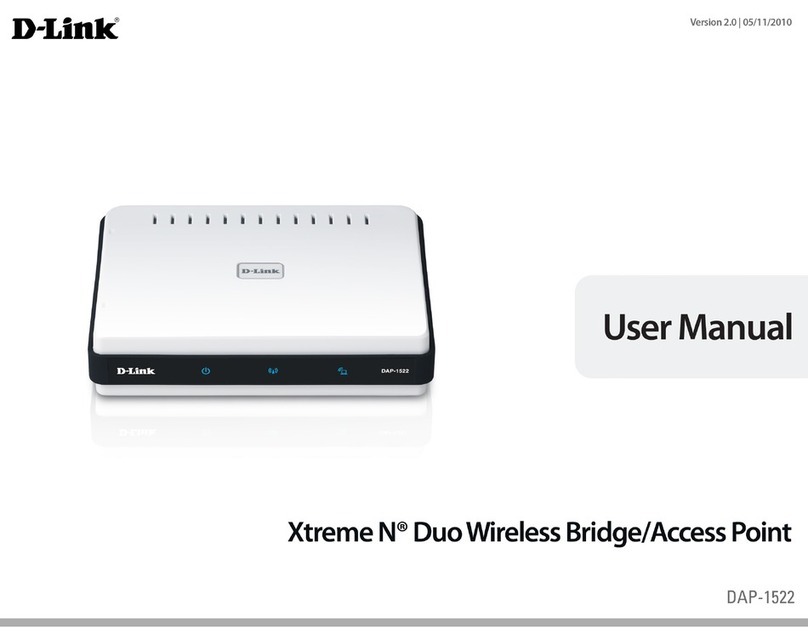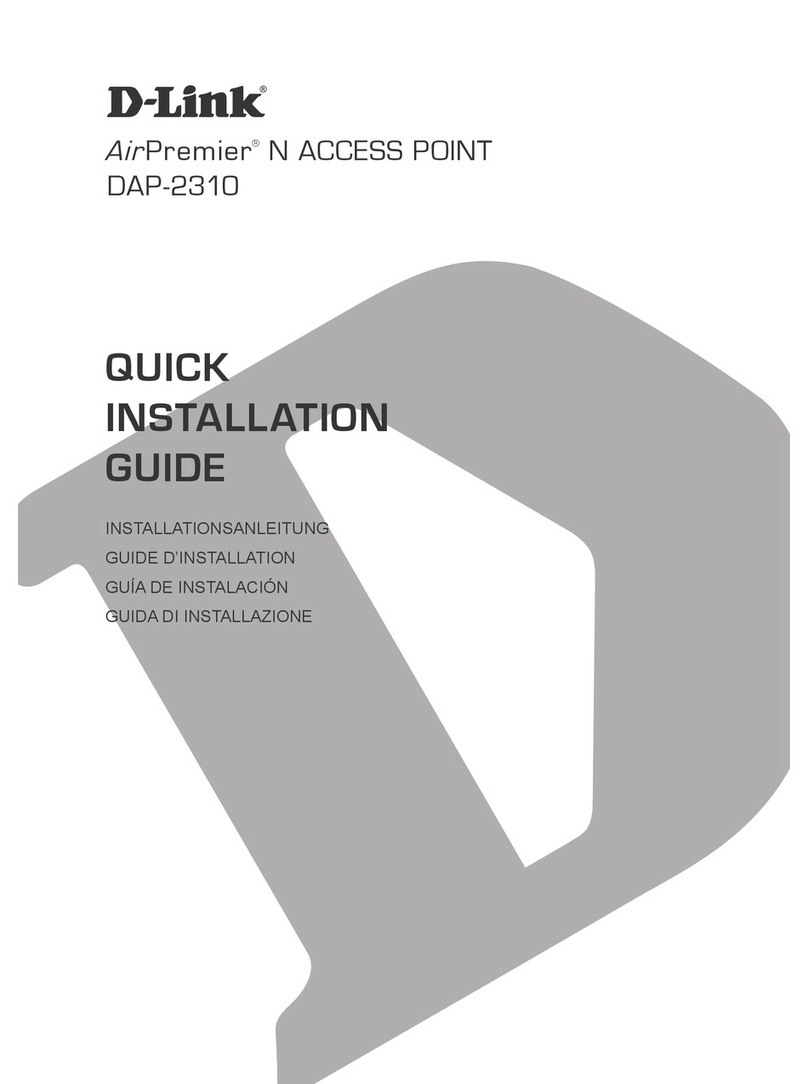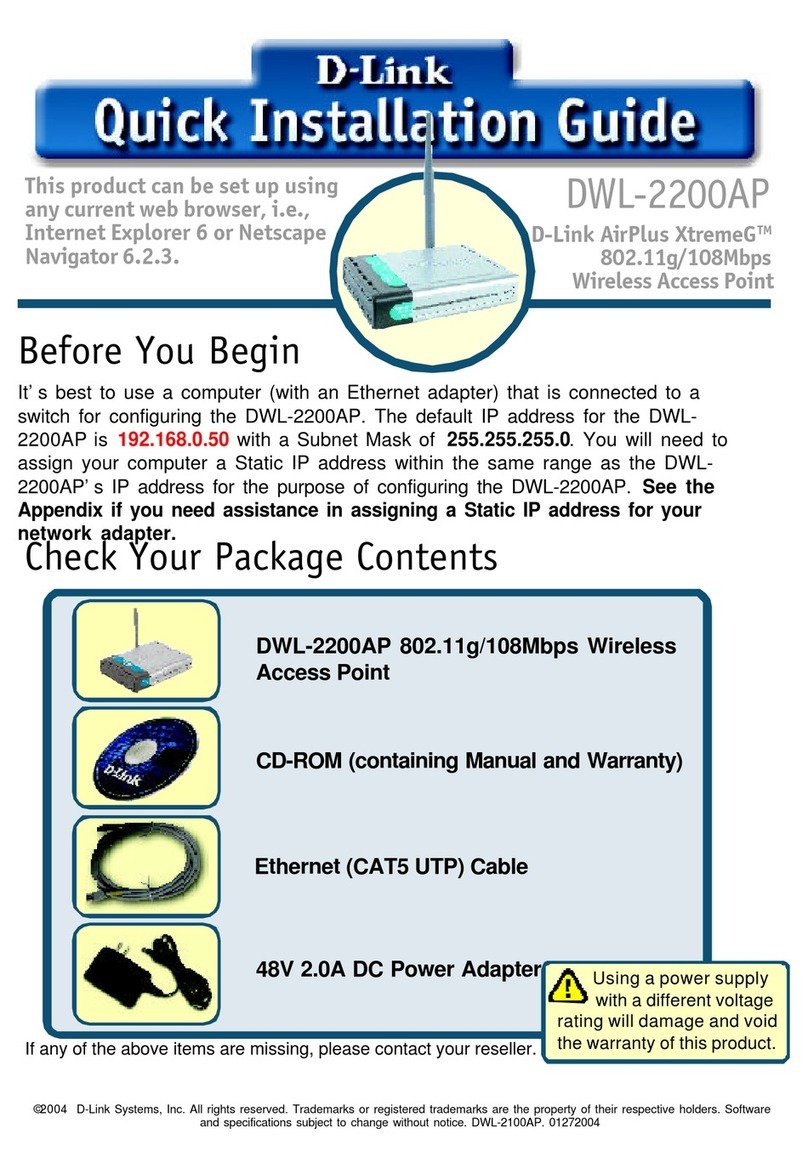802.11 a/g Dual Band Access Point Command Line Interface Manual
8
dhcps static dns set static <id> pool dns dhcps static <id> dns <x.x.x.x>
dhcps static wins set static <id> pool wins dhcps static <id> wins <x.x.x.x>
dhcps static domain set static <id> pool domain name dhcps static <id> domain <string..>
dhcps static mac set static <id> pool mac dhcps static <id> mac <xx:xx:xx:xx:xx:xx>
dhcps static state set static <id> pool state dhcps static <id> state [on:off]
dhcps static map get static <id> pool mapping list dhcps static map
Find Commands:
find bss Perform Site Survey, Wireless service will be disrupted find bss
find channel Channel sPanning to select the Preferred Channel find channel
find all Perform Site Survey including Super G and Turbo, Wireless service will
be disrupted find all
find rogue Find rogue AP find rogue
GET Commands:
get 11gonly Display 11g Only Mode operational state of enabled or disabled get 11gonly
get acl Display Access Control Setting of Enabled or disabled get acl
get wdsacl Display WDS Access Control List get wdsacl
get wdsap Display WDS Access Point List get wdsap
get aging Display Aging Interval in seconds get aging
get antenna Display Antenna Diversity of 1, 2, or best get antenna
get association Display Association Table get association
get authentication Display Authentication Type get authentication
get autochannelselect Display state of Auto Channel Selection feature (enabled, disabled) get autochannelselect
get apmode Display current AP Mode get apmode
get beaconinterval Display Beacon Interval get beaconinterval
get channel Display Radio Frequency (MHz) and Channel Designation # get channel
get availablechannel Display available Radio channels get availablechannel
get cipher Display Encryption cipher get cipher
get config Display Current AP Configuration Settings get config
get countrycode Display Country Code setting get countrycode
get cpuloadlimit Get CPU load limit get cpuloadlimit
get cpuloadperoid Get CPU load peroid get cpuloadperoid
get dhcpc Display DHCP Clinet State of enabled or disabled get dhcpc
get diap Display DIAP State get diap
get dtim Display Delivery Traffic Indication Message Beacon Rate get dtim
get encryption Display (WEP) configuration state: enabled or disabled get encryption
get eth2wlan Display Eth2Wlan Broadcast packet filter state get eth2wlan