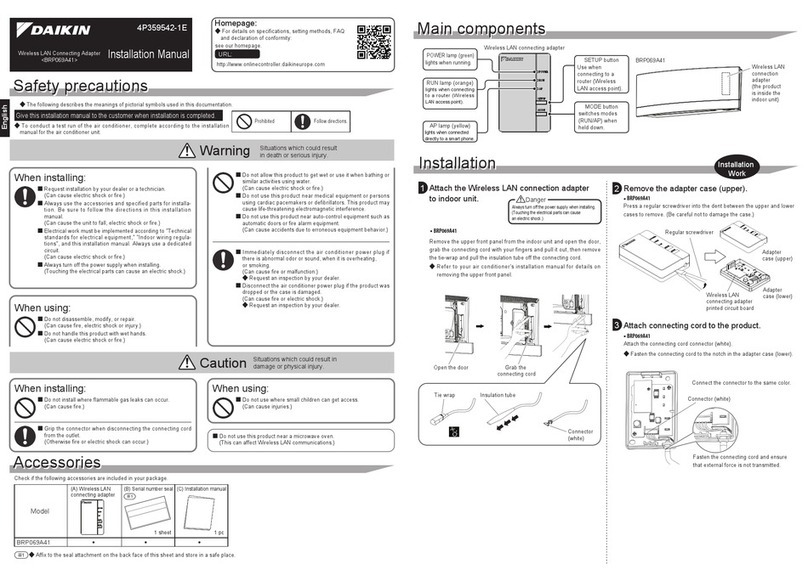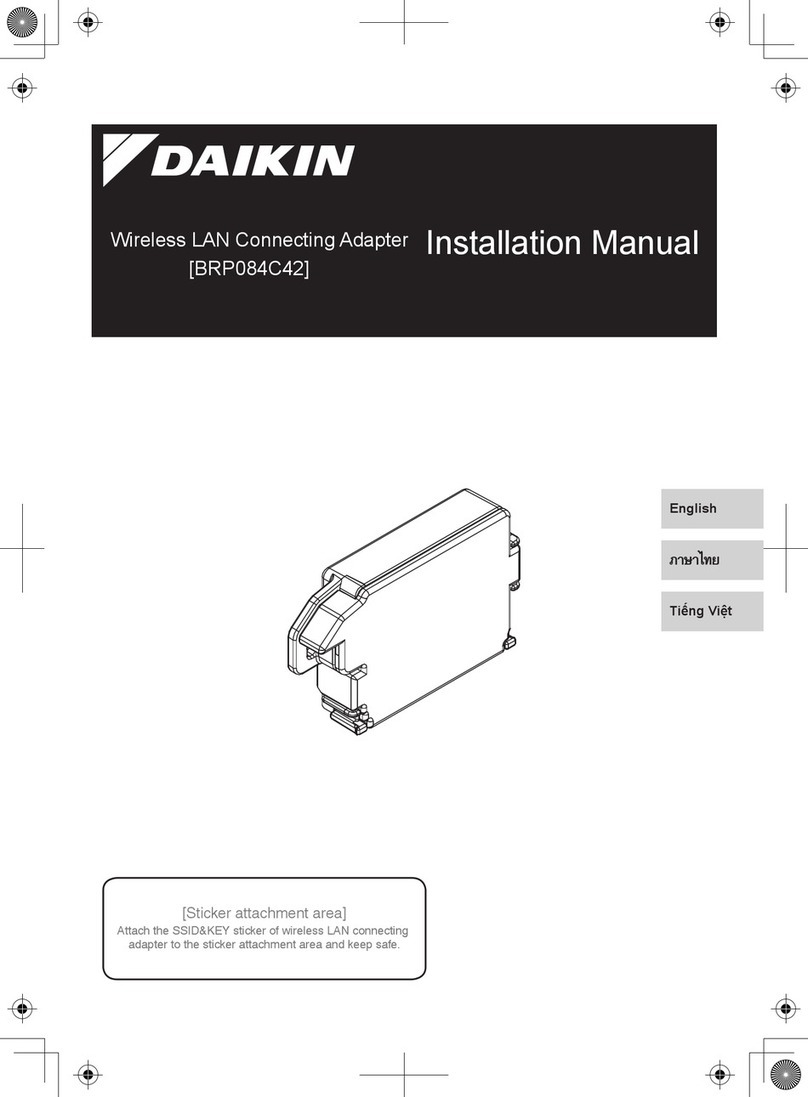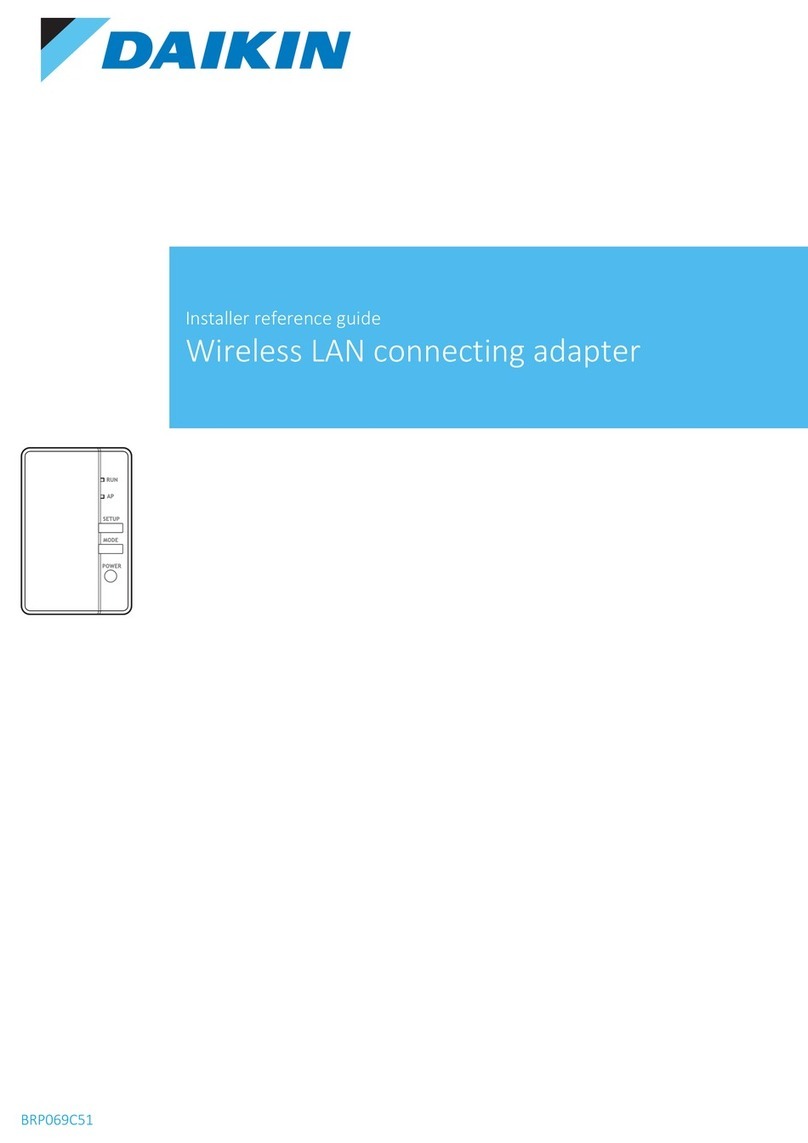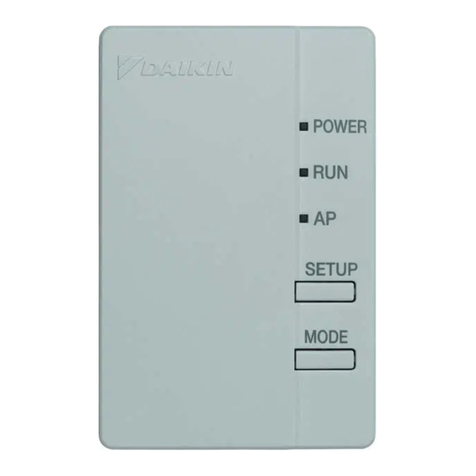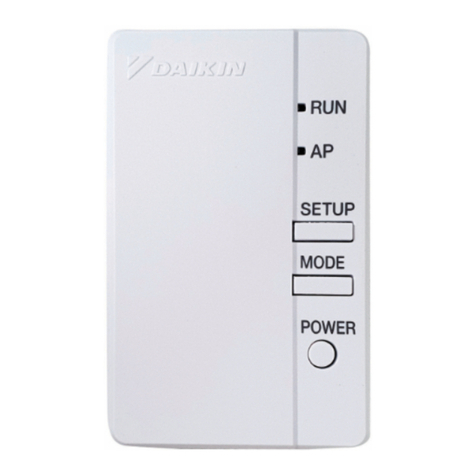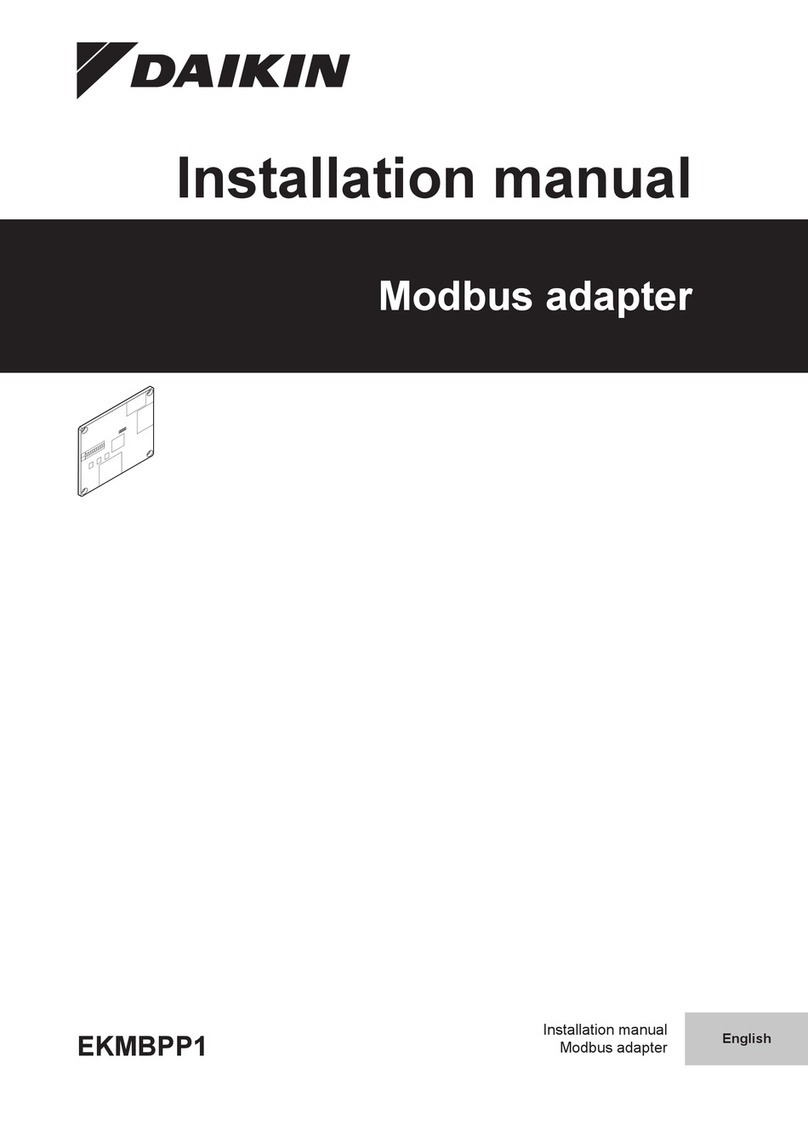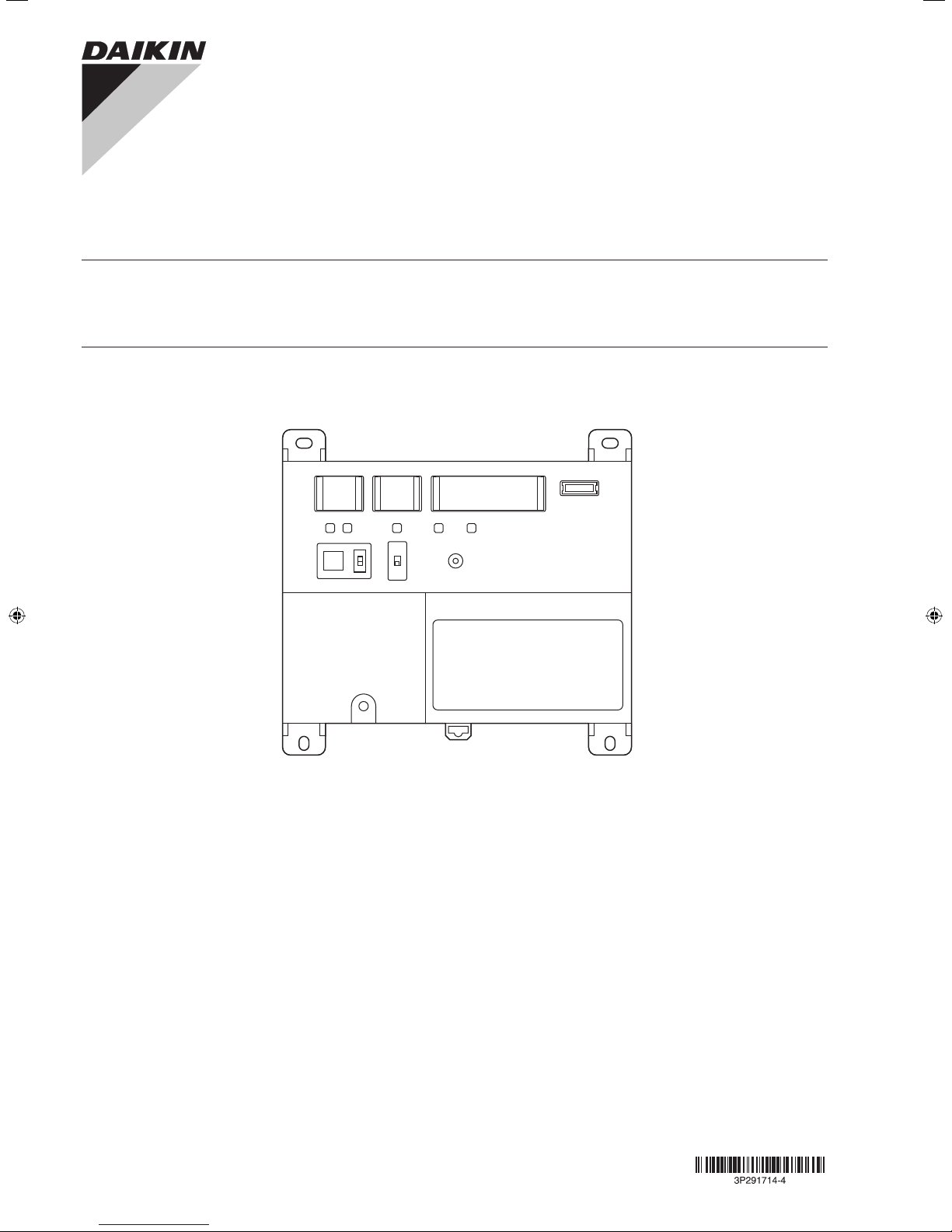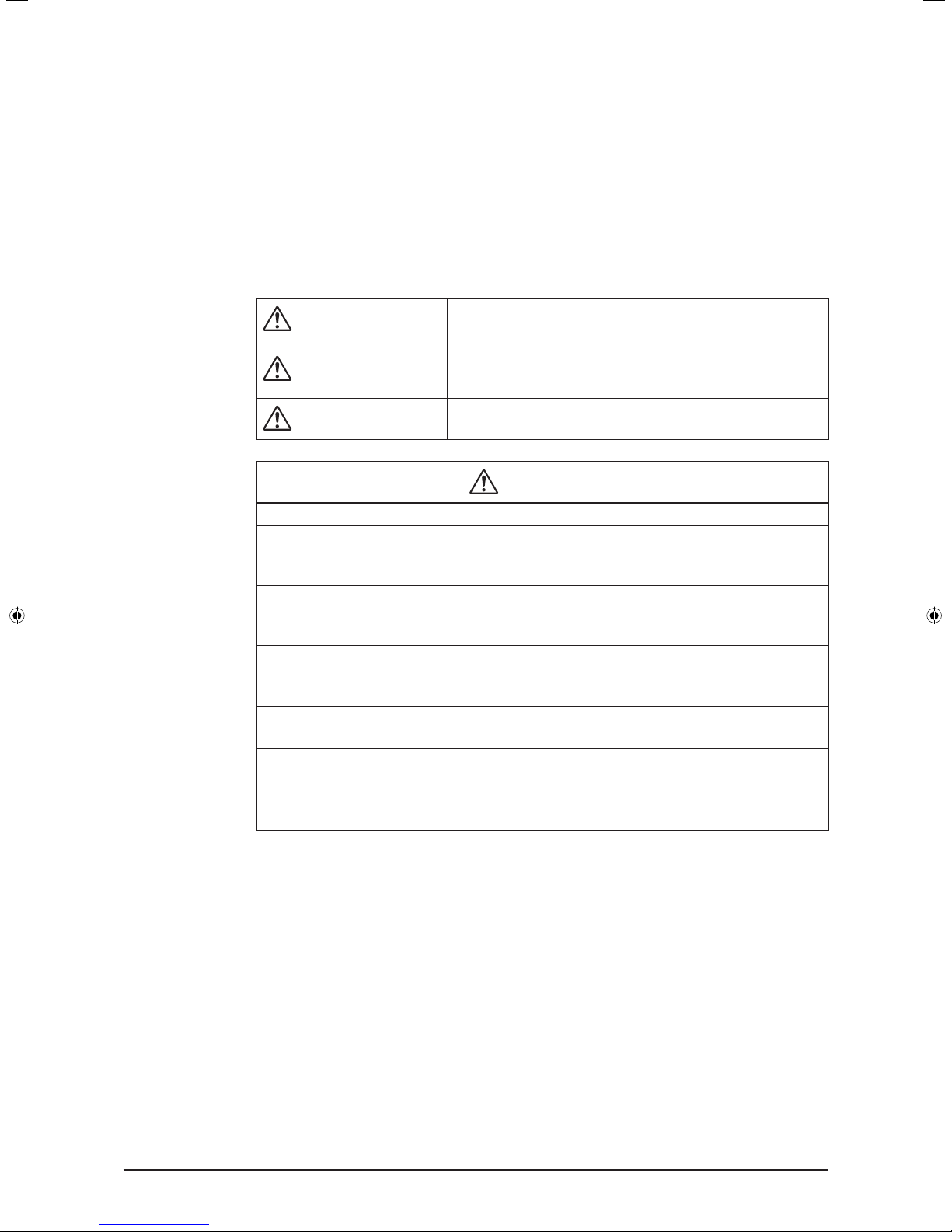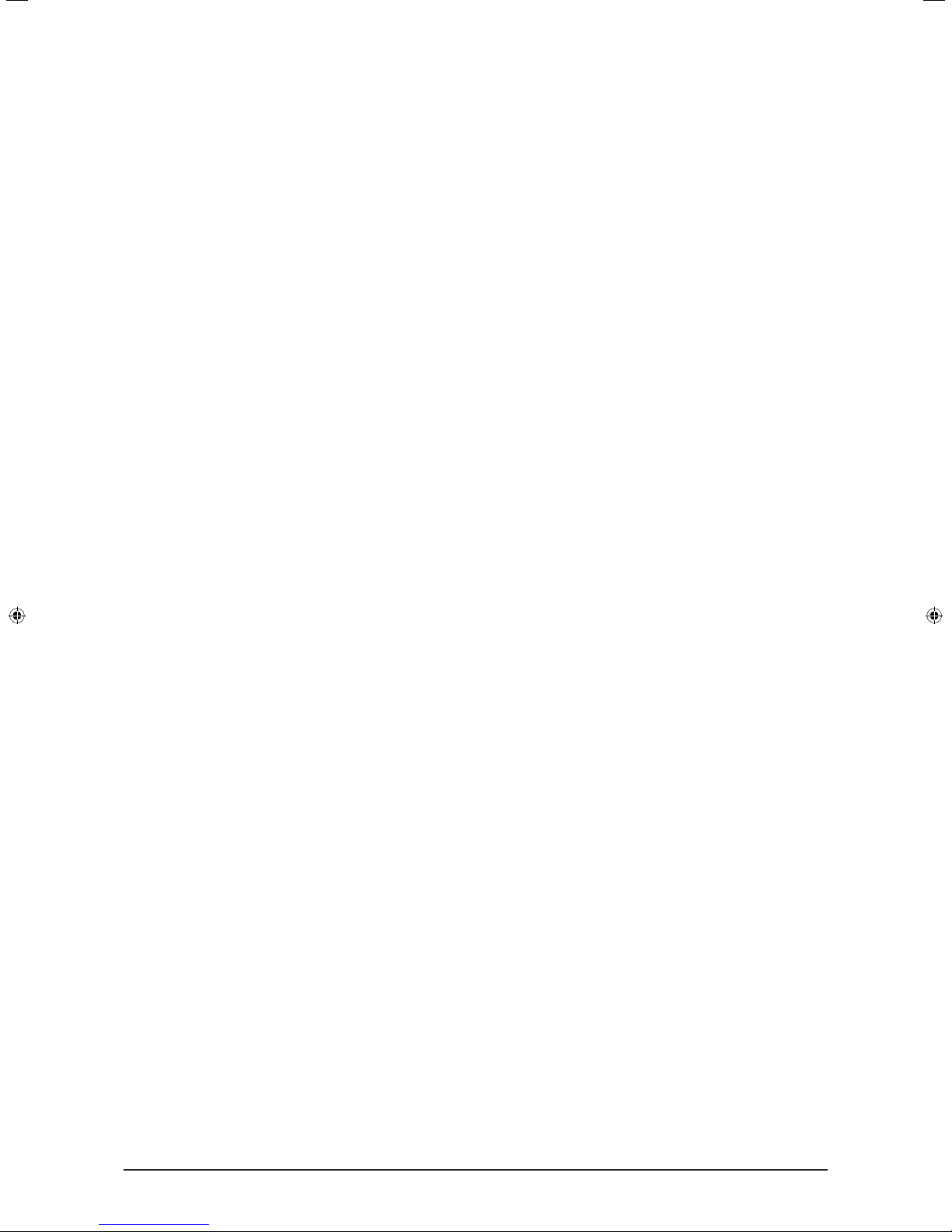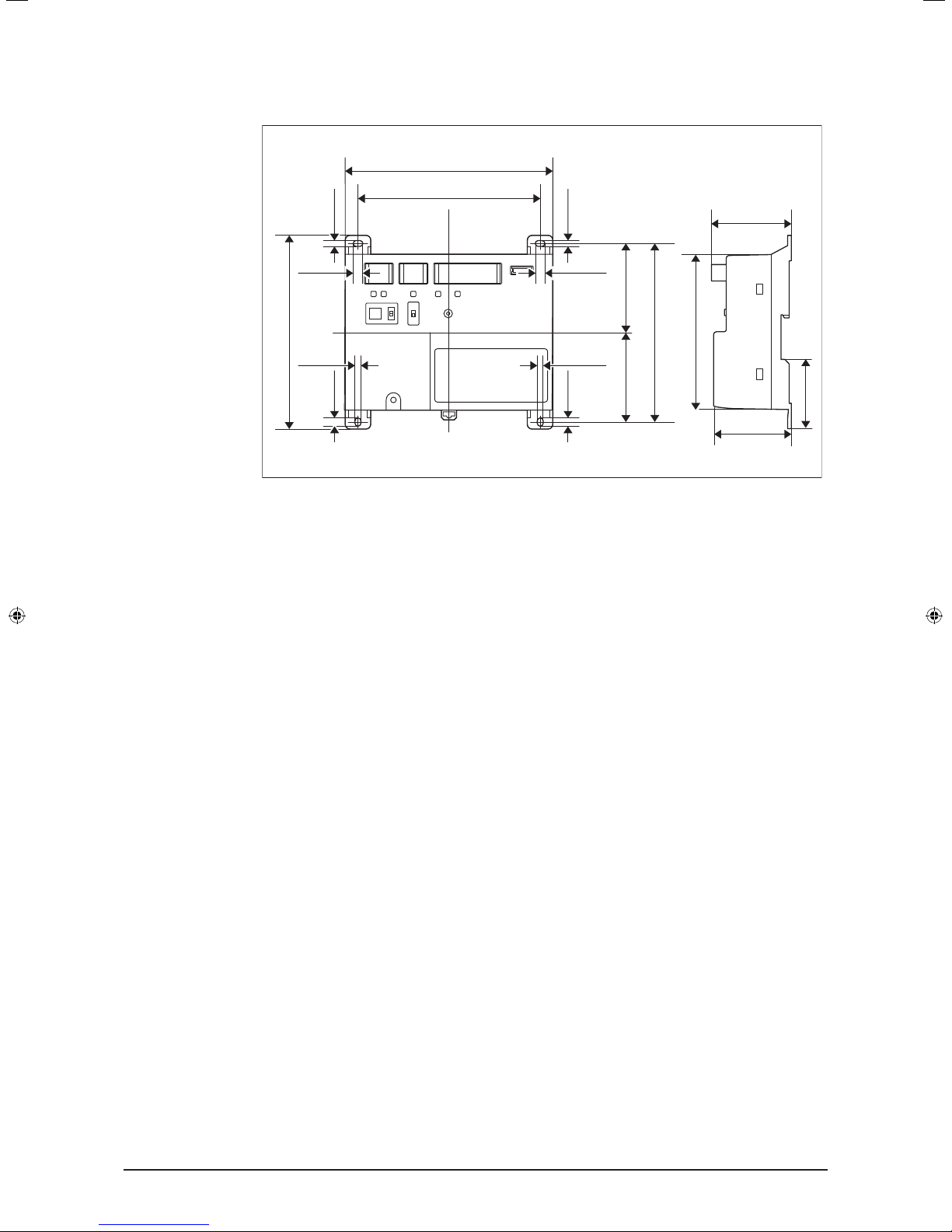Installation Manual 3P291714-4
DCM601A72 iTM plus adaptor
5
Contents
1 Before Installation ................................................................................................... 7
1.1 Checking that all accessories are included ................................................................................ 7
1.2 Understanding external dimensions .......................................................................................... 8
1.3 Understanding where terminals are located .............................................................................. 8
1.3.1 Front face of iTM plus adaptor ......................................................................................... 8
1.4 Determining installation place .................................................................................................. 10
1.4.1 Installation place and mounting direction ...................................................................... 10
1.4.2 Required space ............................................................................................................. 10
1.4.3 Environmental conditions .............................................................................................. 11
2 Connection ............................................................................................................. 12
2.1 Connecting intelligent Touch Manager ..................................................................................... 13
2.1.1 Terminals location and conceptual connection diagram ................................................ 13
2.1.2 Requirements that must be met .................................................................................... 13
2.1.3 Address setup and termination resistor ......................................................................... 14
2.2 Connecting DIII-NET-compatible air conditioning equipment ................................................... 15
2.2.1 Terminals location and conceptual connection diagram ................................................ 16
2.2.2 Requirements that must be met .................................................................................... 17
2.2.3 Precautions for using multiple centralized controllers.................................................... 17
2.3 Connecting contact or pulse input equipment such as electric energy meters ........................ 18
2.3.1 Terminals location and conceptual connection diagram ................................................ 19
2.3.2 Requirements that must be met .................................................................................... 19
2.4 Connecting power supply ........................................................................................................ 20
2.4.1 Terminals location and conceptual connection diagram ................................................ 20
2.4.2 Requirements that must be met .................................................................................... 21
3 Installation .............................................................................................................. 22
3.1 Screw mounting to control enclosure ....................................................................................... 22
3.1.1 Dimensions of iTM plus adaptor .................................................................................... 22
3.1.2 Installation procedure .................................................................................................... 23
3.2 DIN rail mounting ..................................................................................................................... 23
3.2.1 Removal from DIN rail ................................................................................................... 24
4 Assigning a DIII-NET address for each air conditioner ...................................... 25
4.1 Remote controller buttons and areas....................................................................................... 25
4.1.1 Procedure for a wired remote controller ........................................................................ 26
4.1.2 Procedure for a navigation remote controller................................................................. 28
4.1.3 Setting an unique address to each unit (when power distribution is enabled) ............... 30
01_EN_3P291714-4.indd 5 3/26/2012 5:00:44 PM