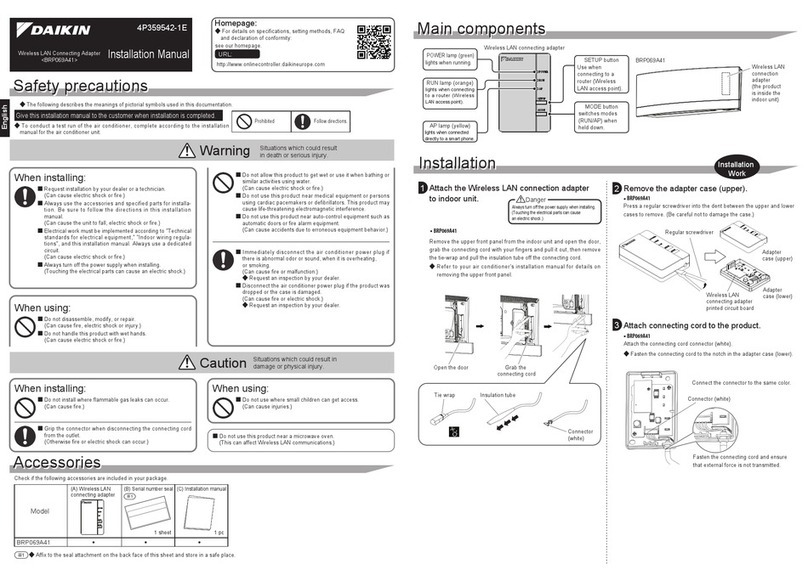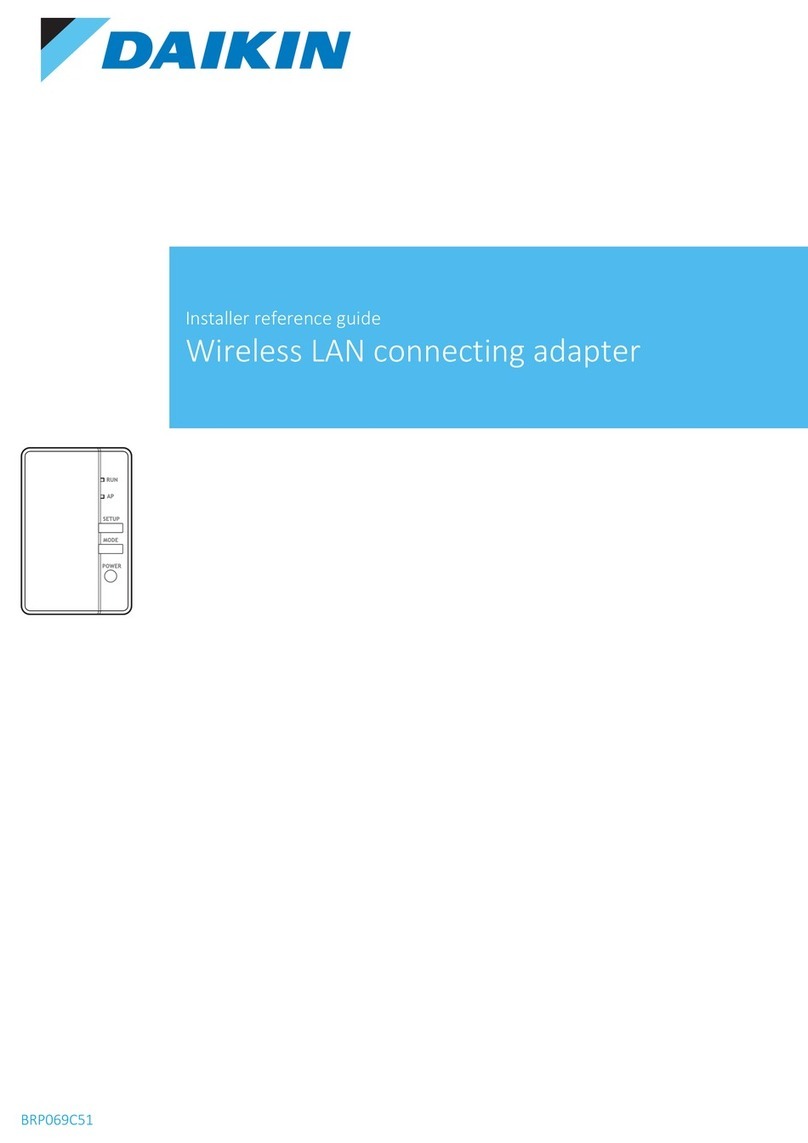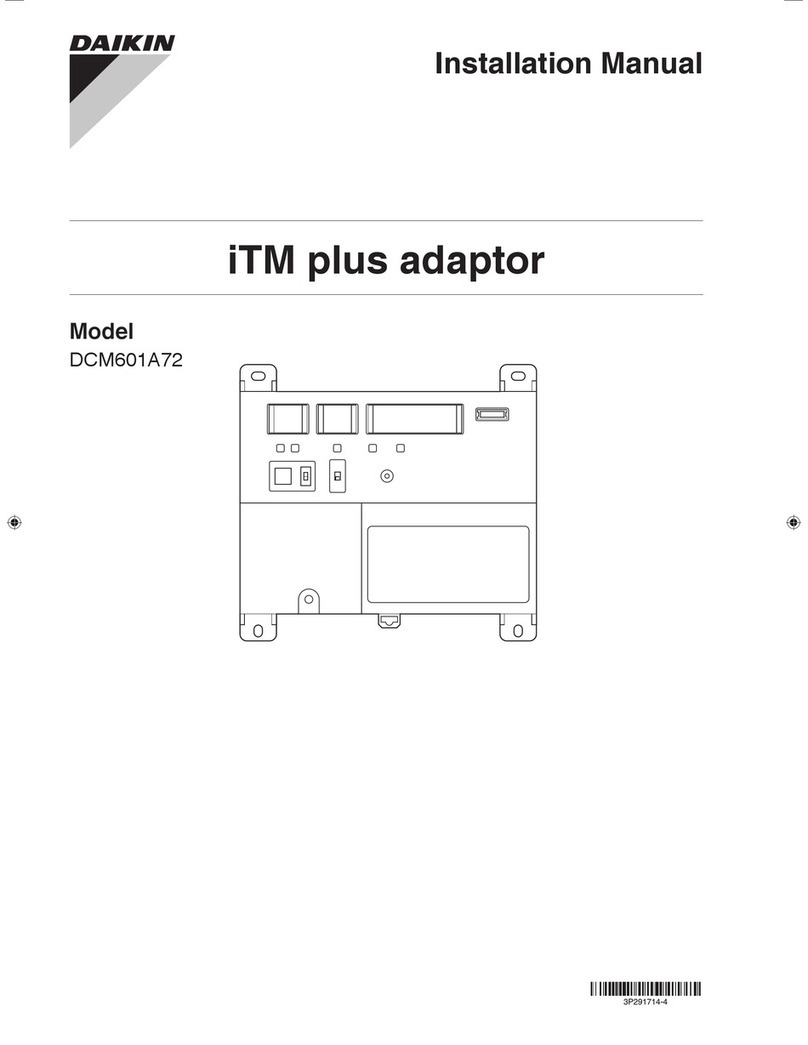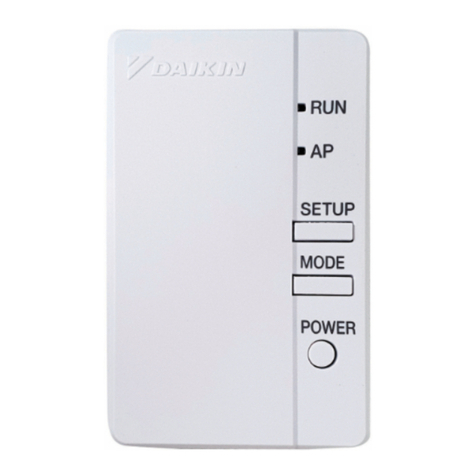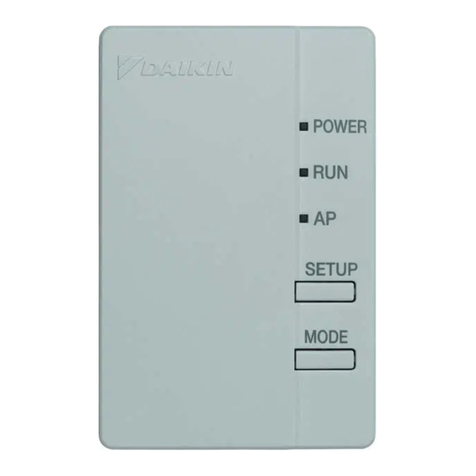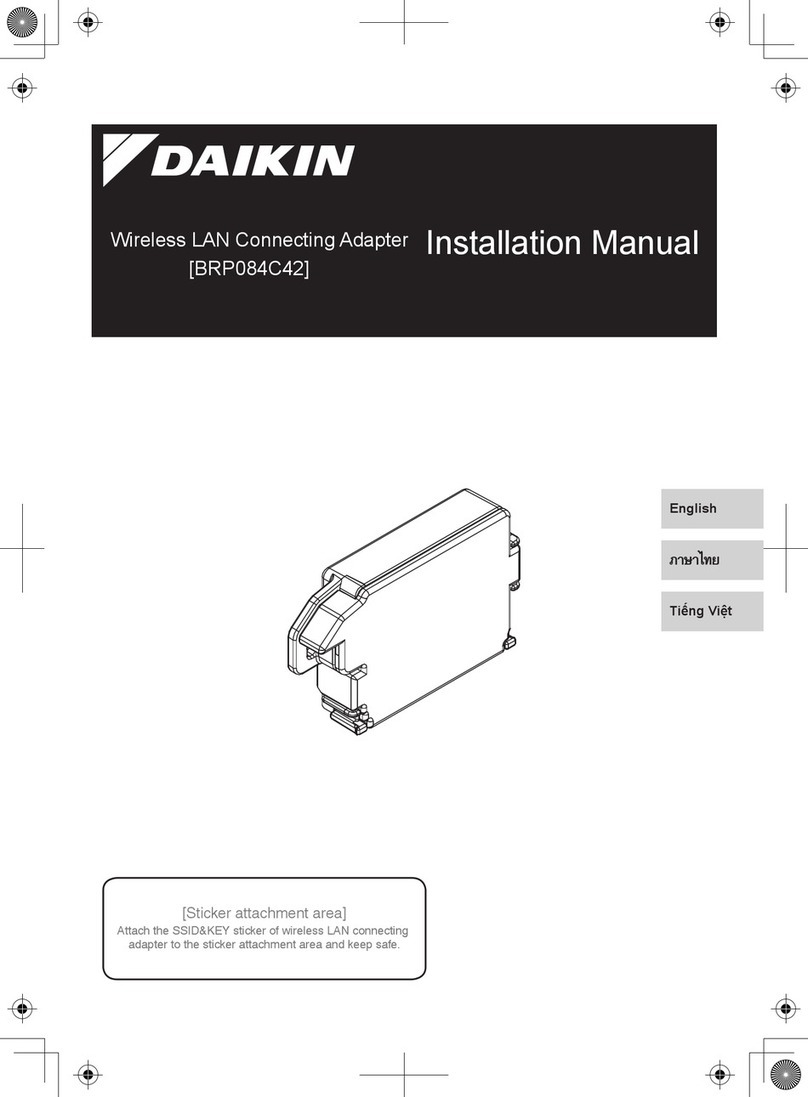2 Specific installer safety instructions
Installation manual
6
EKMBPP1
Modbus adapter
4P720139-1B – 2023.09
WARNING
When applying this Modbus adapter (EKMBPP1), the
installation requirements described in the indoor and outdoor
unit installation manuals of the system to which this Modbus
adapter is connected, including any countermeasures, remain
applicable.
For systems NOT using R32 refrigerant, this Modbus adapter
can be the only (and main) remote controller connected. For
systems using R32 refrigerant, the installation of additional
remote controllers may be required.
Hand-over to the user (see "7 Hand-over to the user" [4 33])
DANGER
▪ Do NOT disassemble, modify, or repair the adapter. This
can cause fire, electrical shock, or injury.
▪ Do NOT allow the adapter to get wet or use it when bathing
or doing similar activities with water. This can cause
electrical shock or fire.
▪ Do NOT use the adapter near medical equipment, or
persons using cardiac pacemakers or defibrillators. This
can cause life-threatening electromagnetic interference.
▪ Do NOT use the adapter near auto-control equipment such
as automatic doors or fire alarm equipment. This can cause
accidents due to erroneous equipment behaviour.
▪ In case of abnormal odour or sound, overheating, or smoke
coming out of the adapter, immediately disconnect the
indoor unit from its power supply. Otherwise, this can lead
to fire or malfunction. If this happens, consult your dealer.
▪ In case you drop or damage the adapter, disconnect the
indoor unit from its power supply. Otherwise, this can lead
to fire or malfunction. If this happens, consult your dealer.