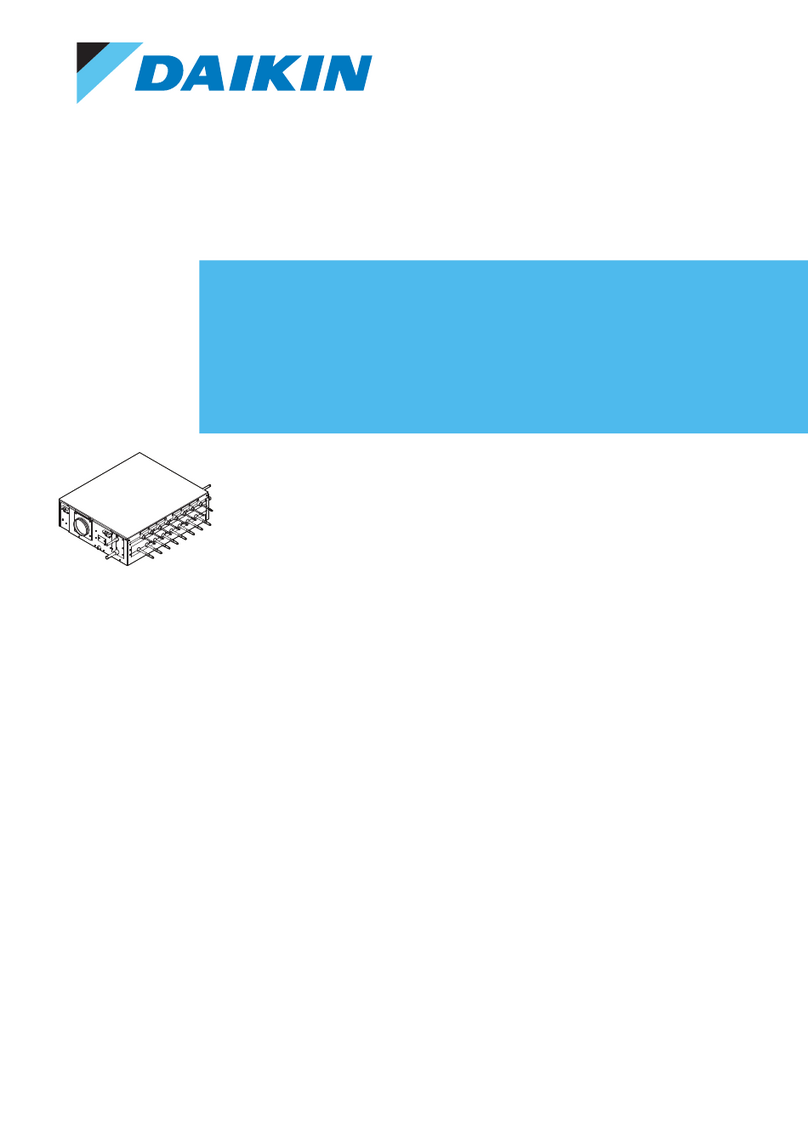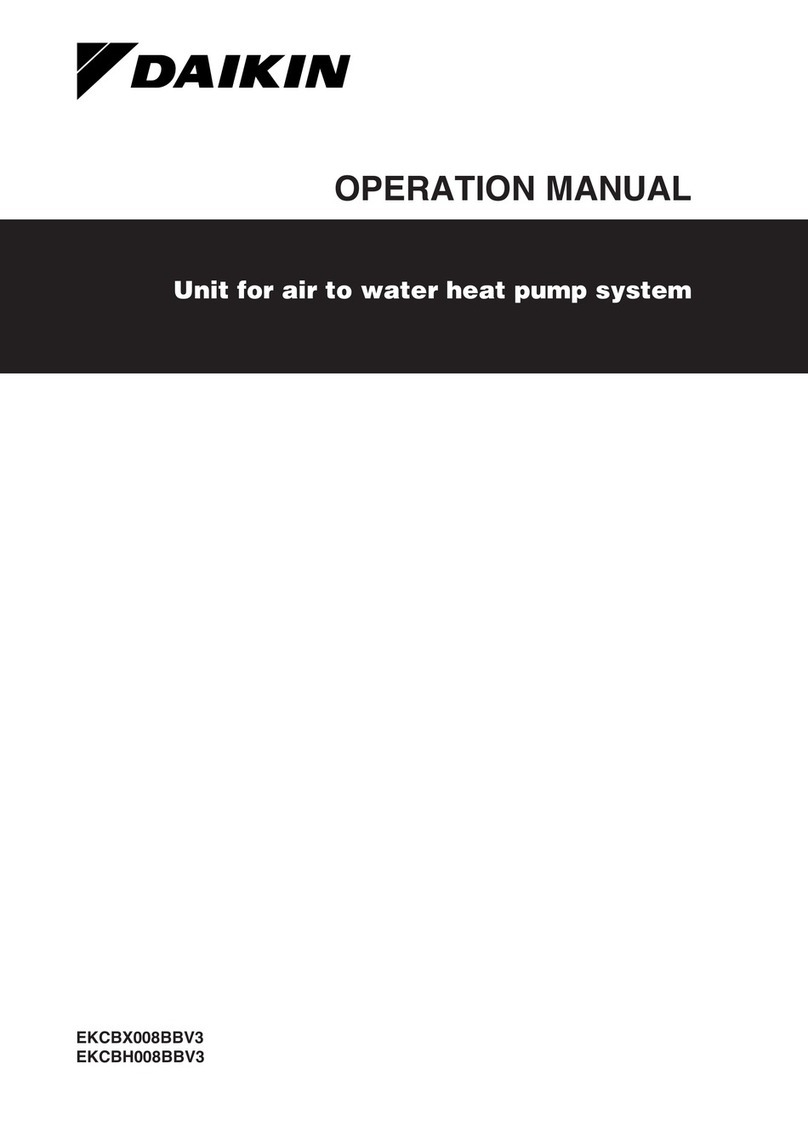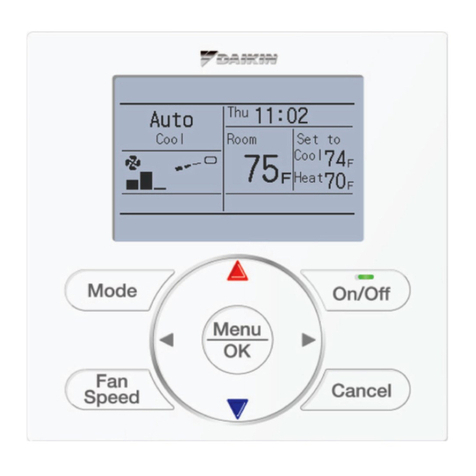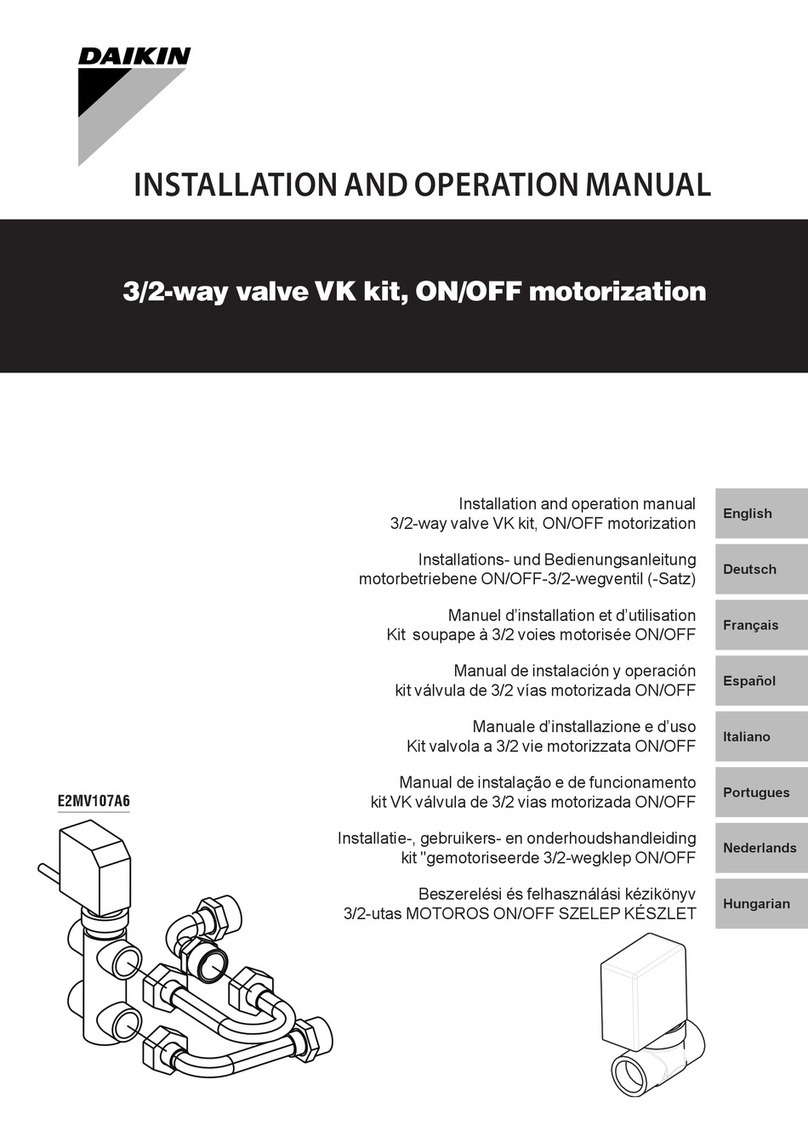IM 837-2 • MICROTECH II CHILLER UNIT CONTROLLER 4 www.DaikinApplied.com
Recognize Safety Symbols, Words and Labels
The following symbols and labels are used throughout this
manual to indicate immediate or potential hazards. It is the
owner and installer’s responsibility to read and comply with
all safety information and instructions accompanying these
symbols. Failure to heed safety information increases the
risk of property damage and/or product damage, serious
personal injury or death. Improper installation, operation and
maintenance can void the warranty.
Cautions indicate potentially hazardous situations, which can result in
personal injury or equipment damage if not avoided.
Static sensitive components. Can cause equipment damage.
Discharge any static electrical charge by touching the bare metal inside the
control panel before performing any service work. Never unplug cables,
circuit board terminal blocks, or power plugs while power is applied to the
panel
Warnings indicate potentially hazardous situations, which can result in
property damage, severe personal injury, or death if not avoided.
Dangers indicate a hazardous situation which will result in death or
serious injury if not avoided. Electric shock hazard. Can cause personal
injury or equipment damage. This equipment must be properly grounded.
Connections and service to the MicroTech II Unit Controller must be
performed only by personnel knowledgeable in the operation of the
equipment being controlled.
This equipment generates, uses and can radiate radio frequency energy
and, if not installed and used in accordance with this instruction manual,
may cause interference to radio communications. It has been tested and
found to comply with the limits for a Class A digital device, pursuant to
part 15 of the FCC rules. These limits are designed to provide reasonable
protection against harmful interference when the equipment is operated in a
commercial environment. Operation of this equipment in a residential area
is likely to cause harmful interference in which case the user will be required
to correct the interference at his or her own expense. Daikin disclaims any
liability resulting from any interference or for the correction thereof.
The BACnet communication module connects the
MicroTech II chiller unit controller to a building automation
system (BAS). This interface enables the exchange of
BACnet objects between the unit controller and the network.
The BACnet communication module, together with the unit
controller, support BACnet Ethernet and BACnet IP (physical
layer).
• Integration into a building automation and control system
via BACnet IP or Ethernet
• Simple insertion of the circuit board module into a
MicroTech II chiller unit controller
• Several options for setting network parameters via the
controller, or BAS
• LEDs that indicate communication status and network
activity
• BACnet application pre-installed and ready for custom
The following section provides a summary of technical data
and conformance to agency listings.
Dimensions 2 ” x 1 ” (60 x 30 mm)
Temperature 14 - 140°F (-10 - 60°C)
Humidity <90% RH
Temperature -4 - 158°F (-20 - 70°C)
Humidity <90% RH
Power DC 5 V (+5% / –5%)
Network cable RJ45 connector, Ethernet 10BaseT
Class 5 shielded cable, max 328 ft (100 m)
Protocols supported
BACnet communication: Ethernet ISO 8802-2 over
8802-3; 10 Mbps Ethernet network and BACnet IP
(Addenda A/Annex J)
DHCP network
functionality
Property (DHCP) capability
tool
Communication module network addressing via the
tool
US UL 873
Canada CSA C22.2 No. 24-93