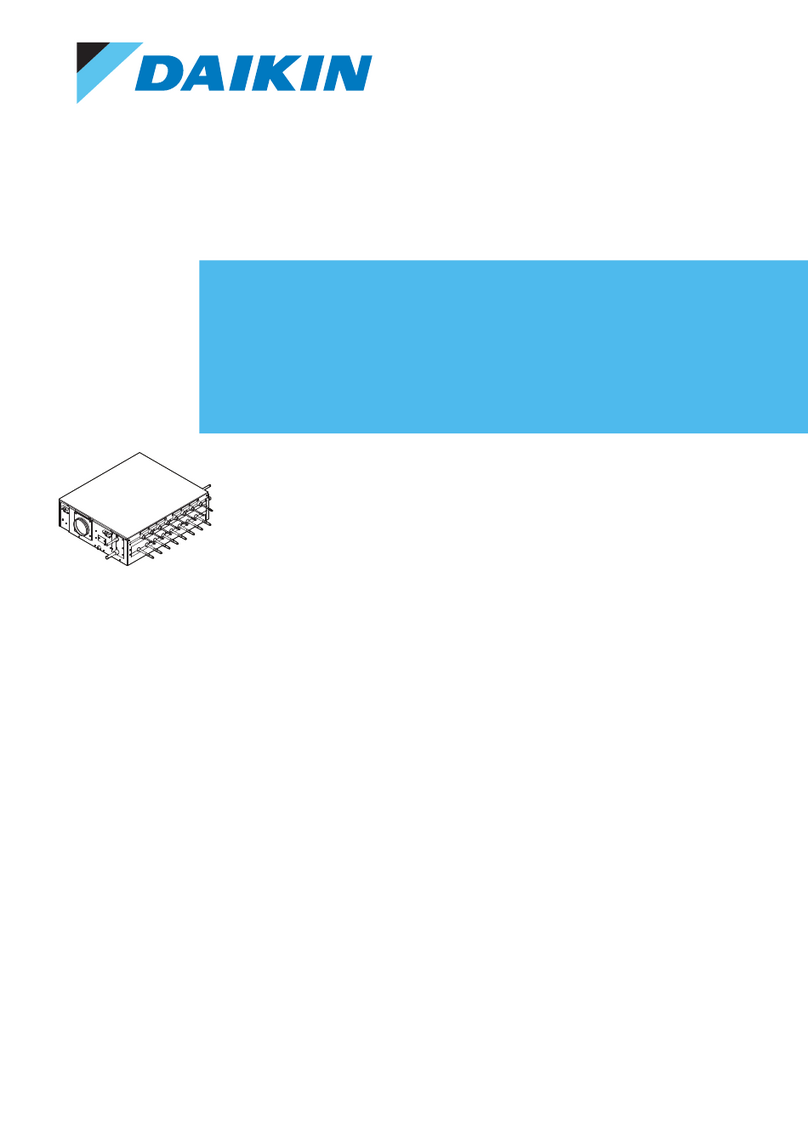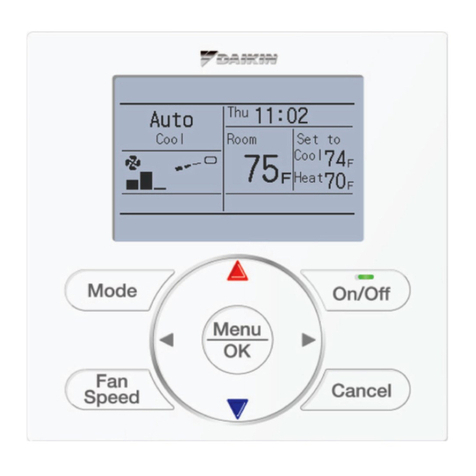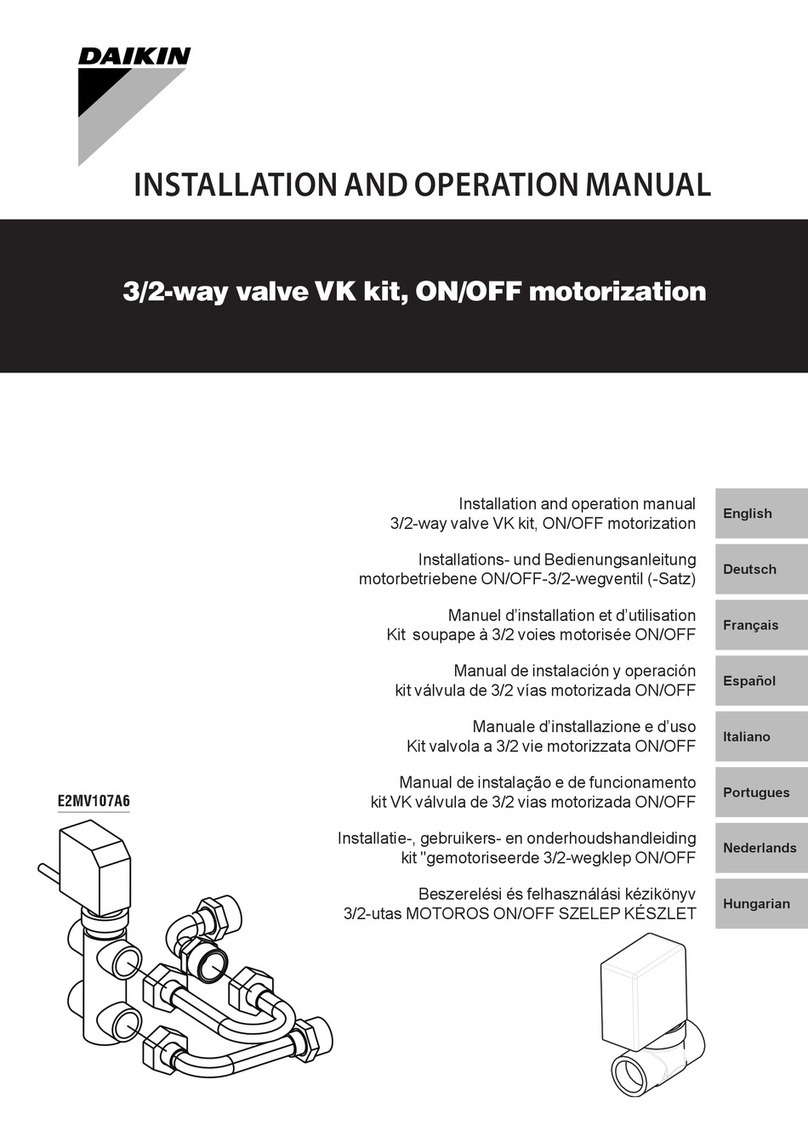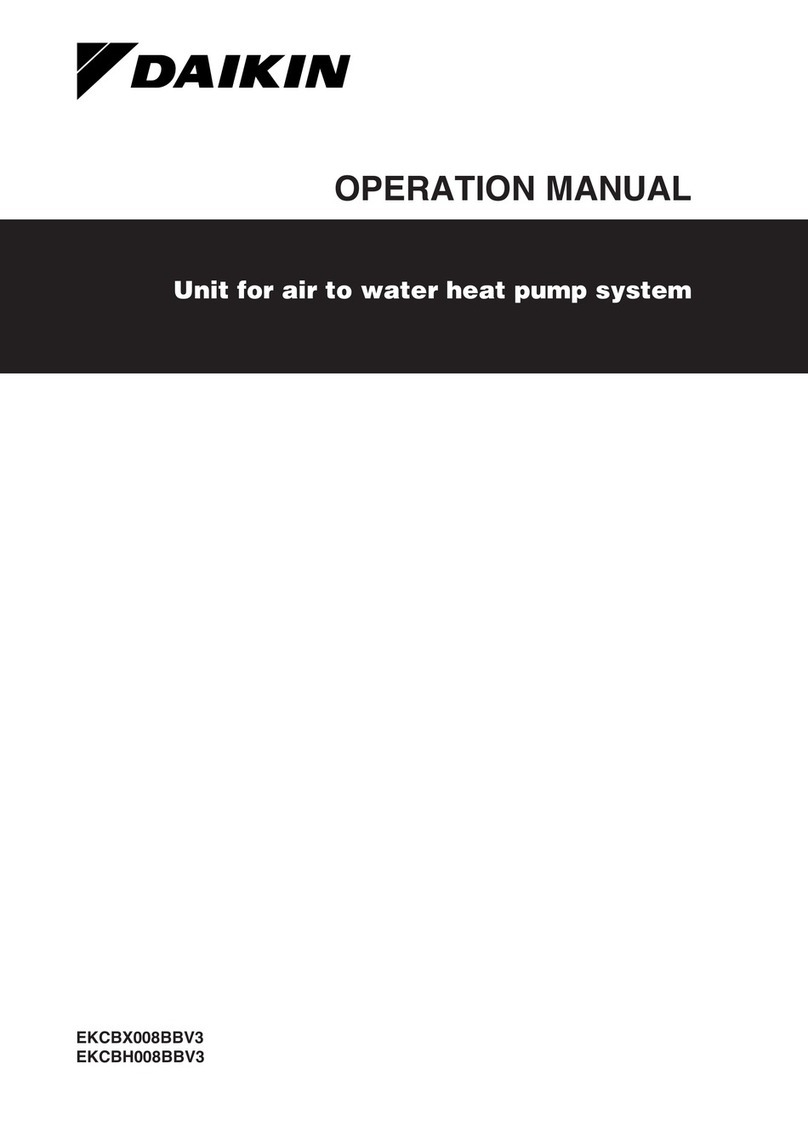4
SAFETY CONSIDERATIONS
Please read these “SAFETY CONSIDERATIONS” carefully before installing the zone controller and be sure to install it correctly.
After completing the installation, make sure that the zone controller operates properly. Please instruct the customer on how to
operate the zone controller.
Please inform the customer that they should store this installation manual along with the operation manual for future reference.
This controller comes under the term “appliances not accessible to the general public”.
Meaning of warning and caution symbols
WARNING . . . . . . Failure to observe a warning may result in death, injury or damage to the equipment.
CAUTION . . . . . . Failure to observe a caution may result in injury or damage to the equipment.
WARNING
Ask your Dealer or qualified personnel to carry out installation work. Do not try to install the zone controller yourself.
Perform installation work in accordance with this installation manual. Improper installation may result in electric shock or fire.
Be sure to use only the specified accessories and parts for installation work. Failure to use the specified parts may result in electric
shock, fire or the zone controller failing.
Make sure that all electrical work is carried out by qualified personnel according to local laws, regulations and this installation manual.
An insufficient power supply capacity or improper electrical construction may lead to electric shock or fire.
Make sure that all wiring is secured, the specified wires are used, and no external forces act on the terminal connections or wires.
Improper connections or installation may result in fire.
When wiring the power supply and connecting the wiring between the unit electrical box, zone controller box and zone motors,
position the wires so that the zone controller box cover can be securely fastened.
Improper positioning of the zone controller box cover may result in electric shock, fire or the terminals overheating.
Before obtaining access to the terminals and electrical parts, all supply circuits must be disconnected.
Do not install the remote controller where it may be exposed to rain or moisture. Water or other fluids on the electrical components
may result in fire or electric shock.
Earth the zone controller box. Do not connect the earth wire to gas or water pipes, a lightning conductor or a telephone ground wire.
Incomplete earthing may result in electric shock.
Be sure to install an earth leakage breaker. Failure to install an earth leakage breaker may result in electric shock.
Do not install the remote controller where flammable gases may leak, where there are carbon fibre or ignitable dust suspended in the air,
or where volatile flammables such as thinner or gasoline are handled.
Do not install the remote controller where the area is filled with steam or the ground is always wet. Insulation of the electric components
may be damaged in such conditions and may result in electric shock.
CAUTION
Install the zone controller, power cords and connecting wires at least 1 metre away from televisions or radios inorder to
prevent image interference or noise.
(Depending on the radio waves, a distance of 1 metre may not be sufficient enough to eliminate noise.)
Do not install the zone controller in the following locations:
(a) Where a mineral oil mist, oil spray or vapour is produced, for example in a kitchen.
Plastic parts may deteriorate.
(b) Near machinery emitting electromagnetic waves.
Electromagnetic waves may disturb the operation of the control system and result in a malfunction of the equipment.
(d)Where salinity inthe air is relatively high.