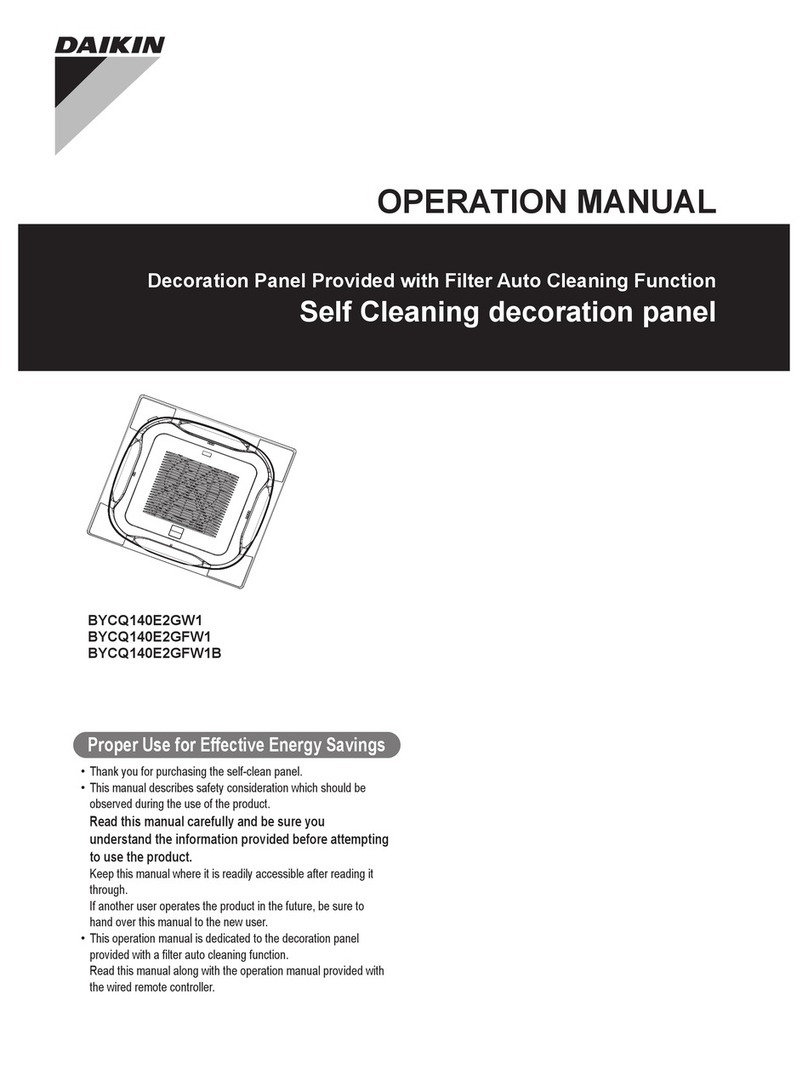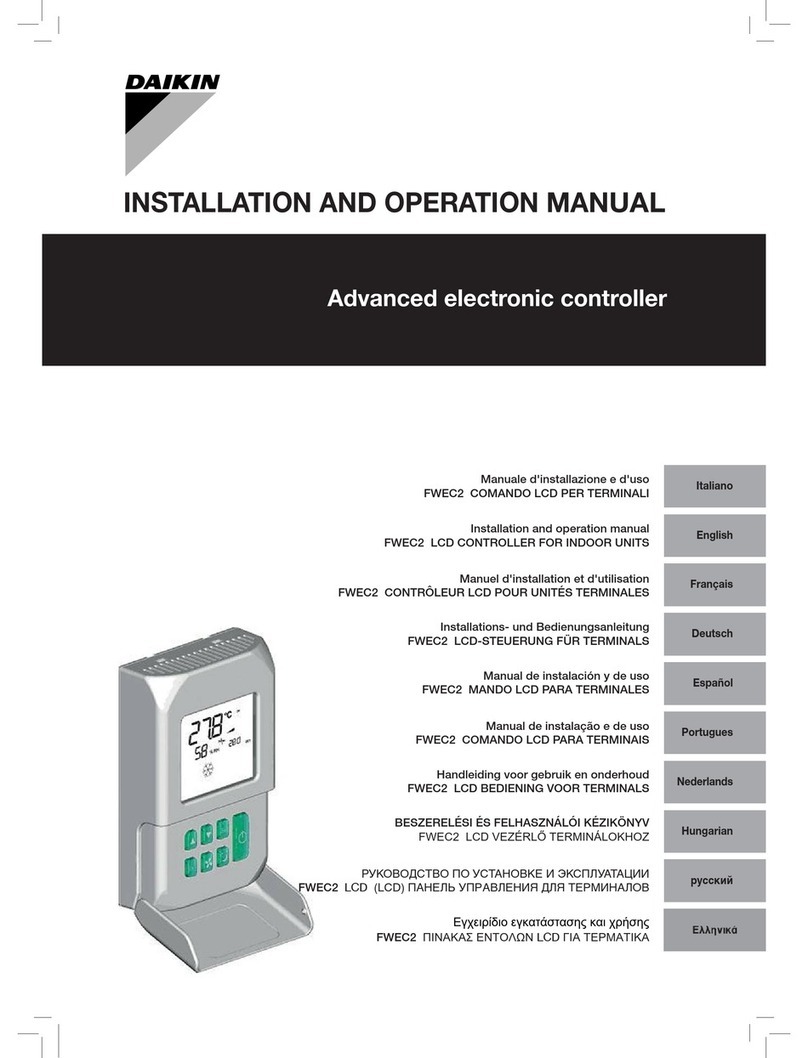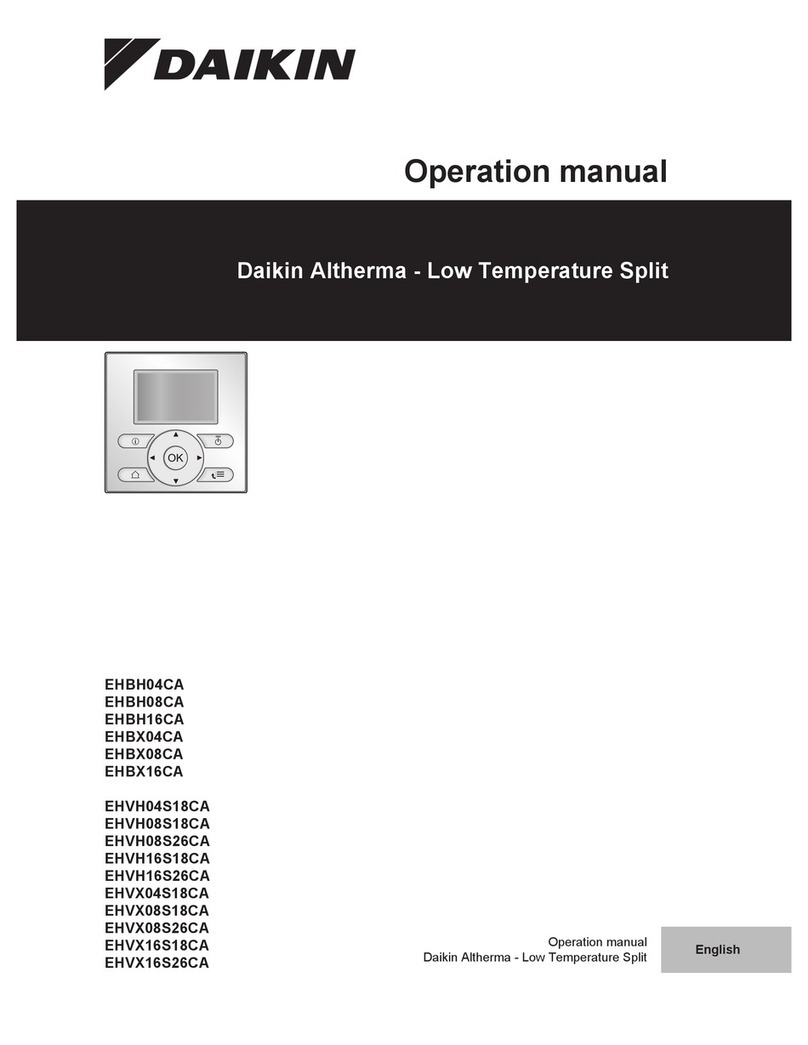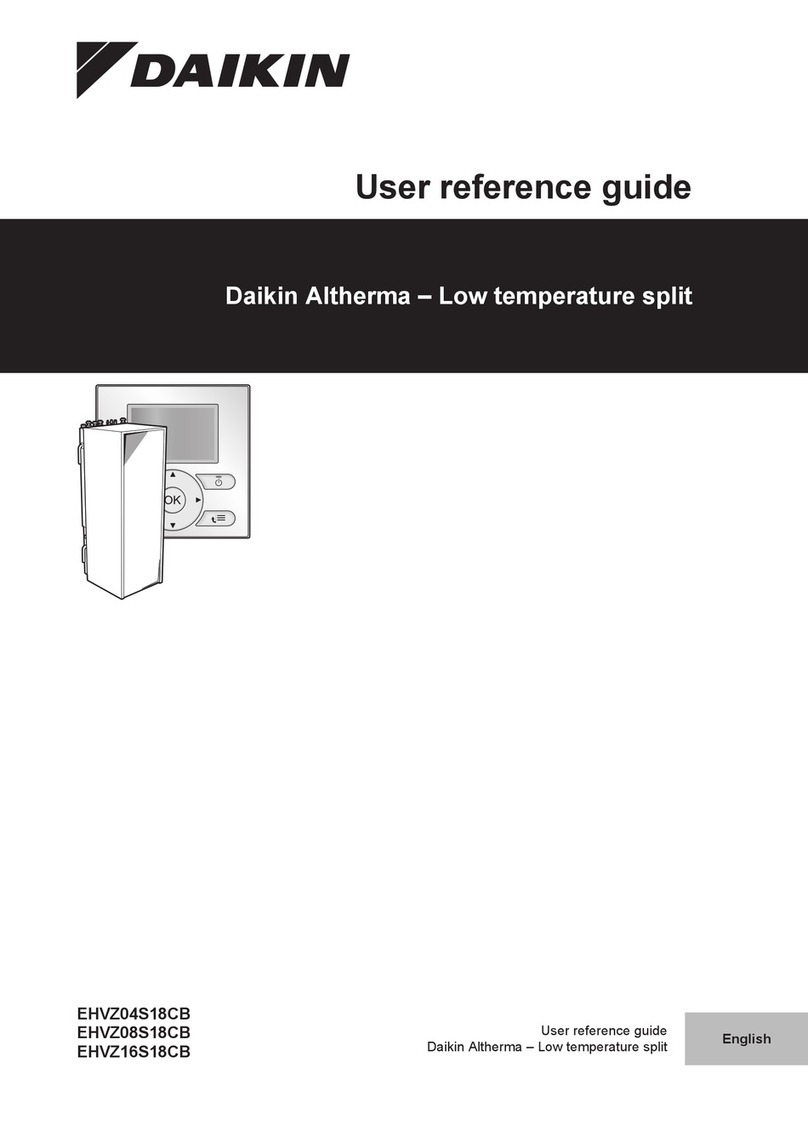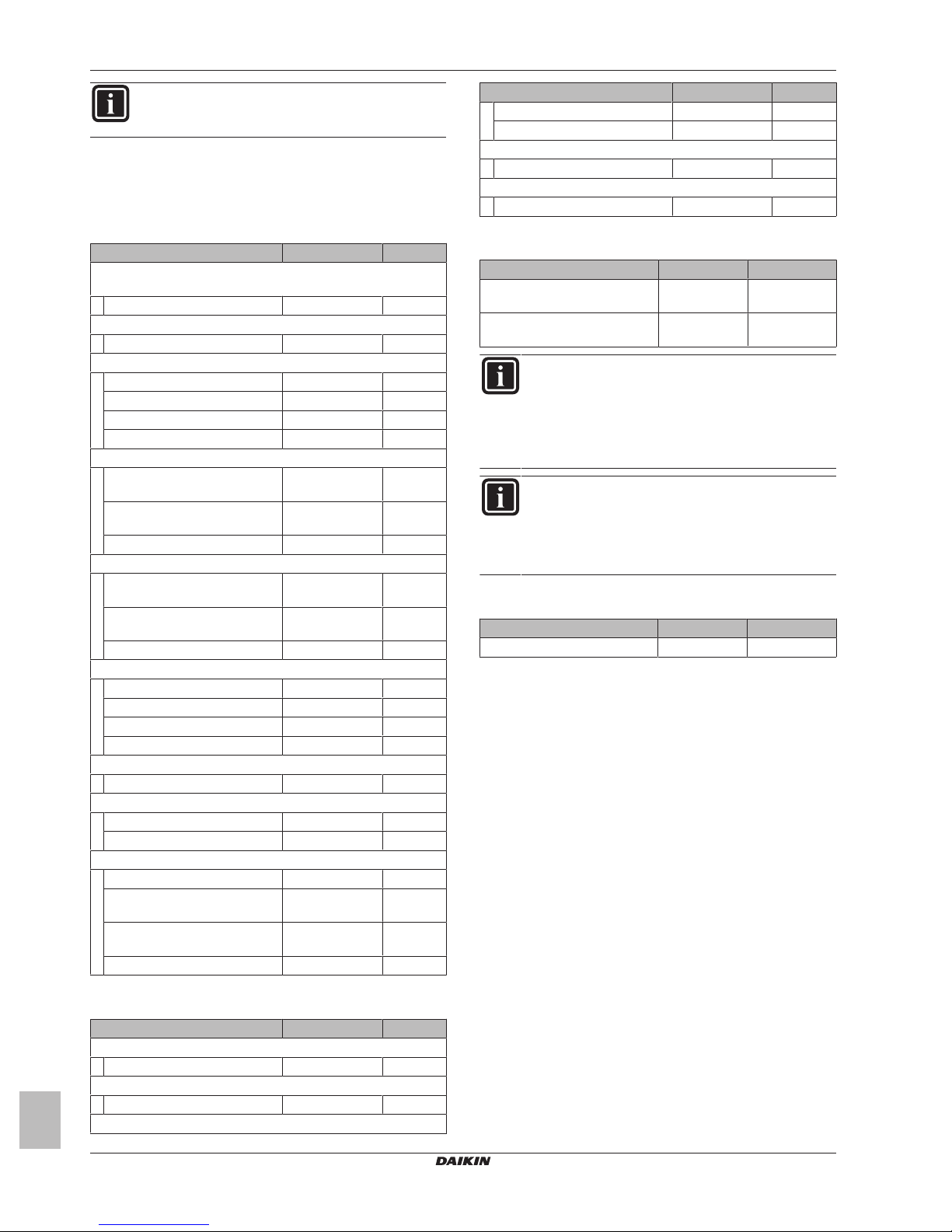Tableofcontents
Operationmanual
2
EHBH/X04~16CB+EHVH/X04~16CB
DaikinAltherma–Lowtemperaturesplit
4P3831171C–2015.01
Tableofcontents
1 Aboutthisdocument 2
2 Aboutthesystem 2
2.1 Componentsinatypicalsystemlayout ..................................... 2
3 Operation 3
3.1 Overview:Operation.................................................................. 3
3.2 Theuserinterfaceataglance ................................................... 3
3.2.1 Buttons........................................................................ 3
3.2.2 Statusicons ................................................................ 3
3.3 Spaceheating/coolingcontrol ................................................... 4
3.3.1 Settingthespaceoperationmode .............................. 4
3.3.2 Usingtheroomtemperaturehomepage .................... 4
3.3.3 Usingtheleavingwatertemperaturehomepages
(main+additional) ...................................................... 4
3.4 Domestichotwatercontrol ........................................................ 4
3.4.1 Reheatmode .............................................................. 4
3.4.2 Scheduledmode ......................................................... 5
3.4.3 Scheduled+reheatmode........................................... 5
3.4.4 UsingtheDHWtanktemperaturehomepage ............ 5
3.4.5 UsingtheDHWtankboostermode ............................ 5
3.5 Advancedusage........................................................................ 5
3.5.1 Aboutchangingtheuserpermissionlevel .................. 5
3.6 Schedules:Example.................................................................. 6
3.7 Menustructure:Overviewusersettings .................................... 7
3.8 Installersettings:Tablestobefilledinbyinstaller .................... 8
3.8.1 Quickwizard ............................................................... 8
3.8.2 Spaceheating/coolingcontrol..................................... 8
3.8.3 Domestichotwatercontrol[A.4] ................................. 8
3.8.4 Contact/helpdesknumber[6.3.2] ................................ 8
4 Energysavingtips 8
5 Maintenanceandservice 9
5.1 Overview:Maintenanceandservice.......................................... 9
5.2 Tofindthecontact/helpdesknumber ........................................ 9
6 Troubleshooting 9
6.1 Symptom:Youarefeelingtoocold(hot)inyourlivingroom ..... 9
6.2 Symptom:Thewateratthetapistoocold ................................ 9
6.3 Symptom:Heatpumpfailure ..................................................... 10
7 Glossary 10
1 Aboutthisdocument
Thankyouforpurchasingthisproduct.Please:
▪ Read the documentation carefully before operating the user
interfacetoensurethebestpossibleperformance.
▪ Requesttheinstallertoinformyouaboutthesettingsthatheused
to configure your system. Check if he has filled in the installer
settingstables.Ifnot,requesthimtodoso.
▪ Keepthedocumentationforfuturereference.
Targetaudience
Endusers
Documentationset
This document is part of a documentation set. The complete set
consistsof:
Document Contains… Format
General
safety
precautions
Safetyinstructionsthatyou
mustreadbeforeoperating
yoursystem
Paper(intheboxofthe
indoorunit)
Operation
manual
Quickguideforbasicusage
User
reference
guide
Detailedstepbystep
instructionsandbackground
informationforbasicand
advancedusage
Digitalfilesonhttp://
www.daikineurope.com/
supportandmanuals/
productinformation/.
Latestrevisionsofthesupplieddocumentationmaybeavailableon
theregionalDaikinwebsiteorviayourinstaller.
TheoriginaldocumentationiswritteninEnglish.Allotherlanguages
aretranslations.
Availablescreens
Dependingonyoursystemlayoutandinstallerconfiguration,notall
screensinthisdocumentmaybeavailableonyouruserinterface.
Breadcrumbs
1
20.0°C >
18.0°C >
22.0°C >
24.0°C >
7.4.1.1 Room temperature
Comfort (heating)
Eco (heating)
Comfort (cooling)
Eco (cooling)
Select Scroll
Breadcrumbshelpyoutolocatewhereyouareinthemenustructure
of the user interface. This document also mentions these
breadcrumbs.
Example: Go to [7.4.1.1]: > User settings > Preset values >
Roomtemperature>Comfort(heating)
2 Aboutthesystem
Dependingonthesystemlayout,thesystemcan:
▪ Heatupaspace
▪ Cool down a space (if a heating/cooling heat pump model is
installed)
▪ Producedomestichotwater(ifaDHWtankisinstalled)
2.1 Componentsinatypicalsystem
layout
AMainzone.Example:Livingroom.
BAdditionalzone.Example:Bedroom.
CTechnicalroom.Example:Garage.
aOutdoorunitheatpump
bIndoorunitheatpump
cDomestichotwater(DHW)tank
dUserinterfaceattheindoorunit
eUserinterfaceinthelivingroom,usedasroomthermostat
fUnderfloorheating
gHeatpumpconvectorsorfancoilunits