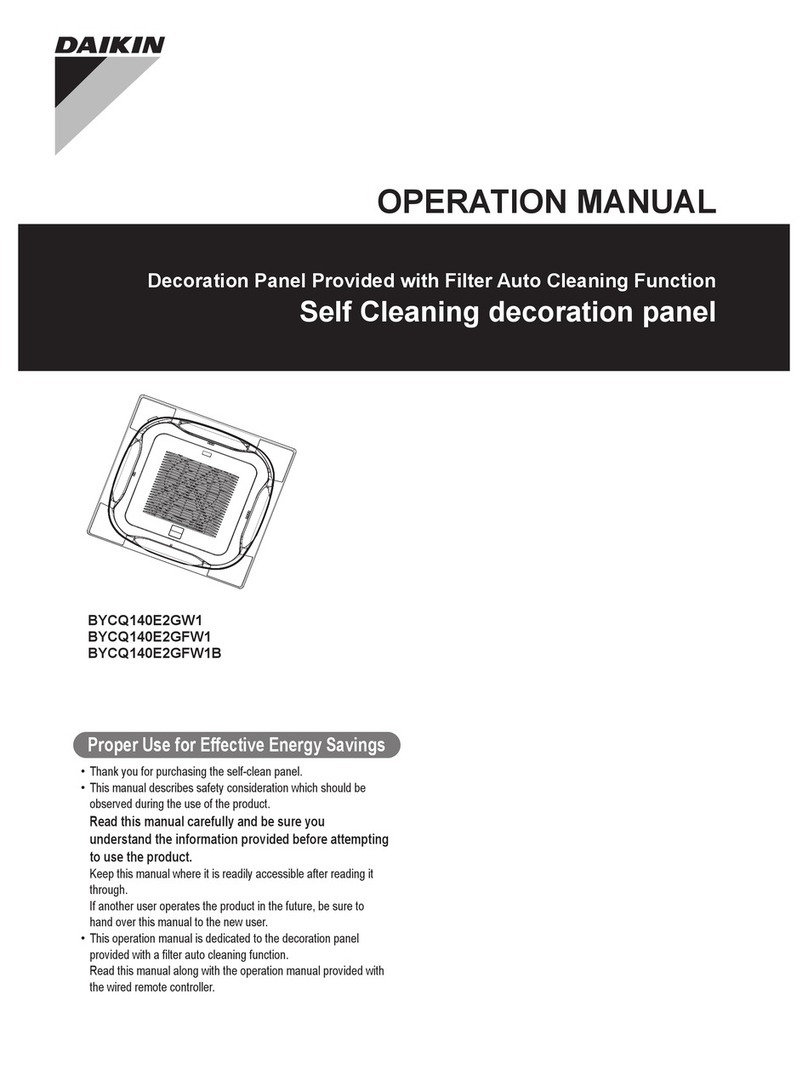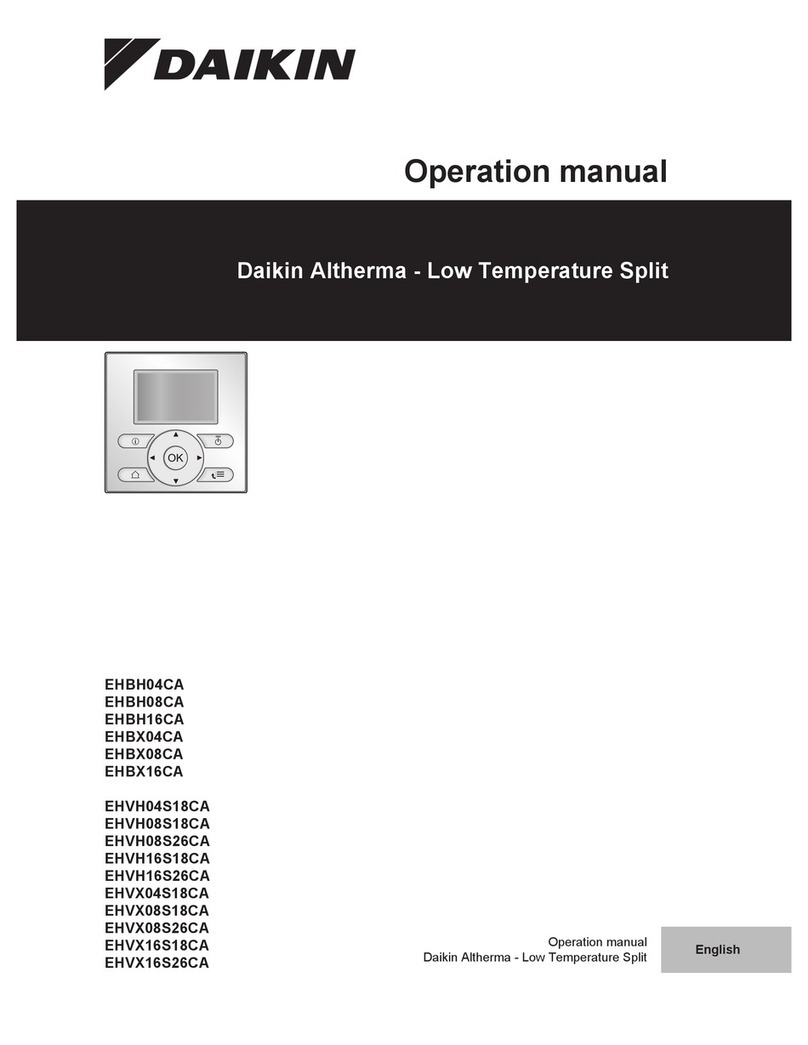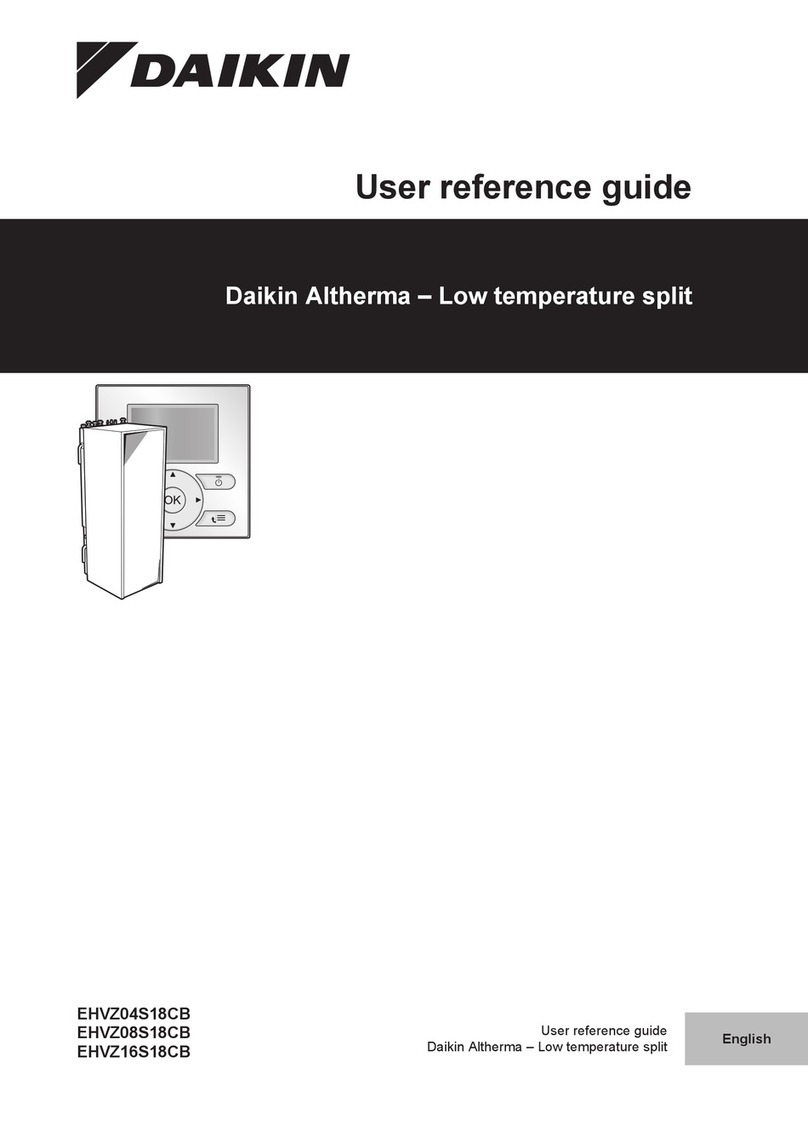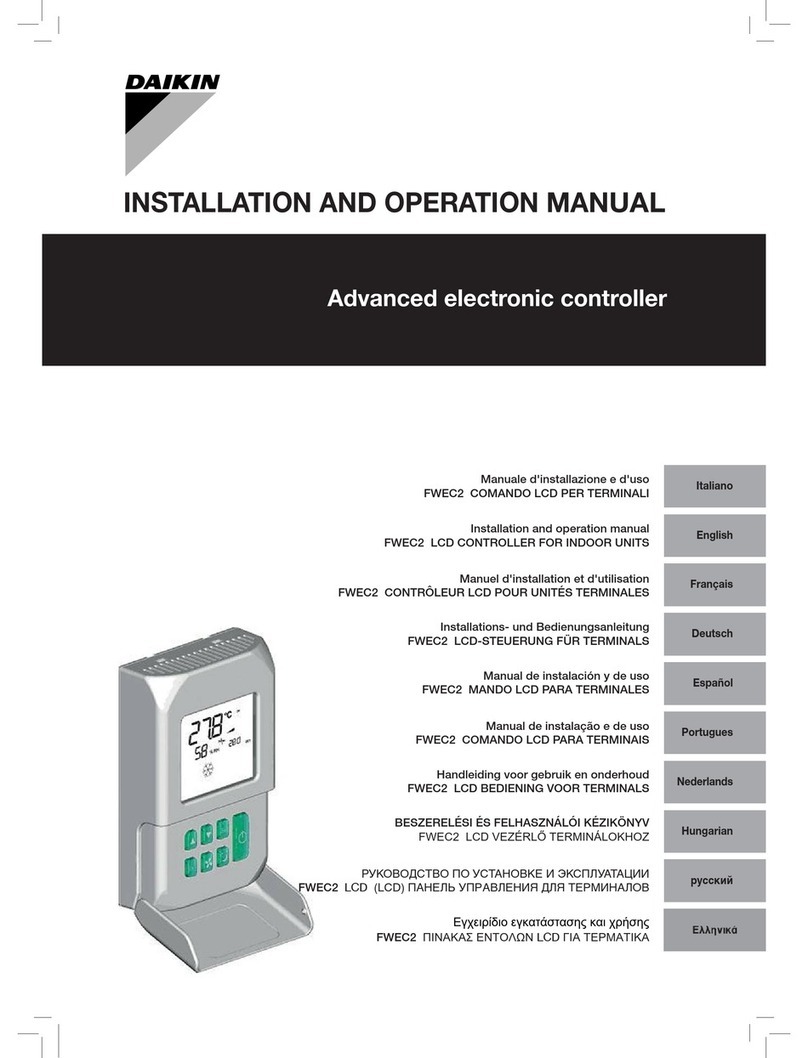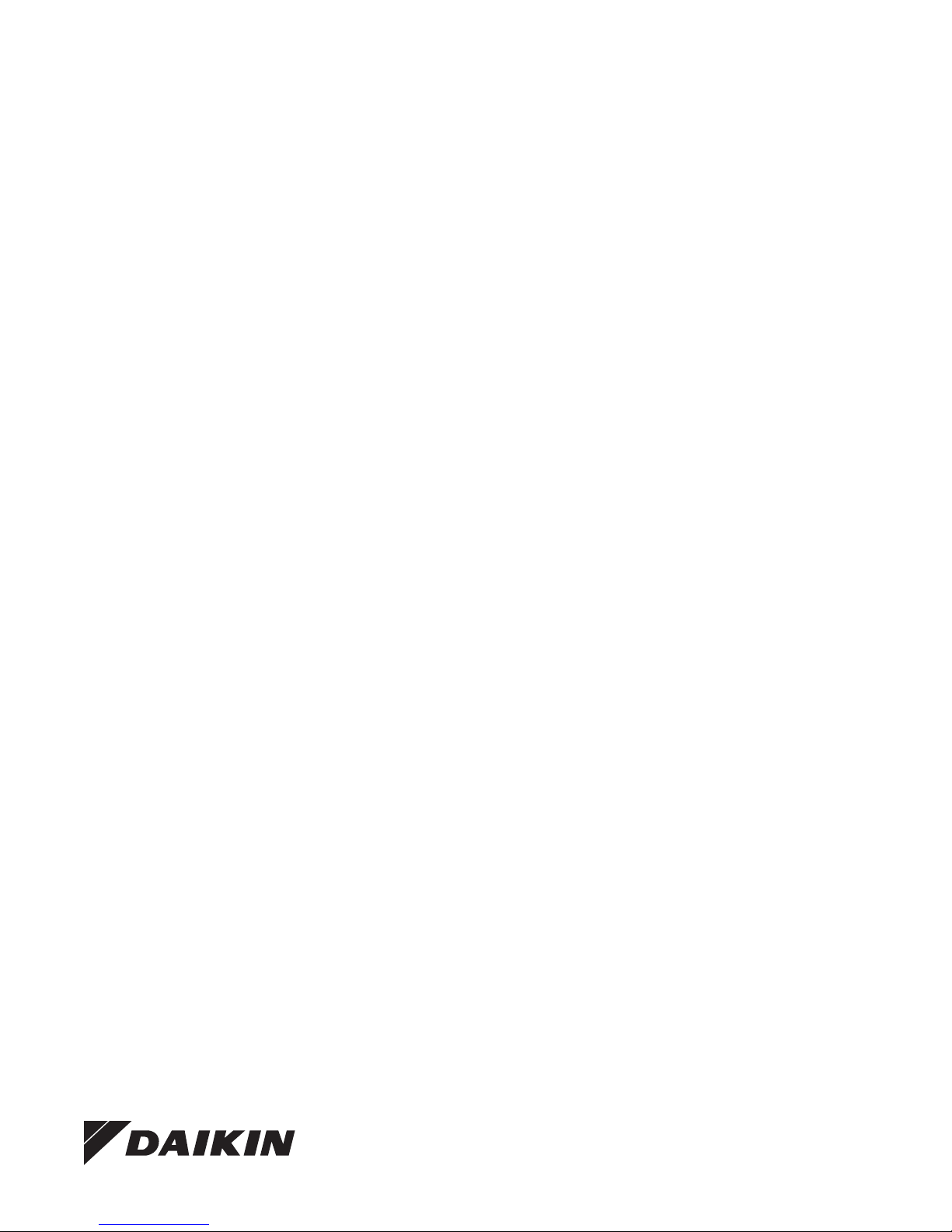Page4of8/IOM1177-1/LIAF184
Installation
Mounting
Location
Note: Mountthethermostataboutvefeetabovetheoor.
Do not mount the thermostat on an outside wall, in
directsunlight,behindadoor,orinanareaaffected
byaventorduct.
Junction Box, (J-Box)
DANGER
Hazardous Voltage!
Turn off power at the main service panel by remov-
ing the fuse or switching the appropriate circuit
breaker to the OFF position before removing the
existingthermostat.
IMPORTANT!
Thermostat installation must conform to local and national
buildingandelectricalcodesandordinances.
1. To remove cover, insert and twist a coin or screwdriver in
the slots on the thermostat.
2. Pull the wire through the wall and out of the junction box,
leaving about six inches free. Note that the J-box must
be rotated to the horizontal position to accommodate the
proper mounting position. See Figure 1.
3. Pull the wire through the hole in the base plate.
4. Secure the back plate to the box using #6-32 × 1/2 inch
mounting screws.
5. Screw the plate rmly to the wall so the foam plate
backing is compressed about 50%.
6. Terminate the unit according to the guidelines in the
"Field Wiring" section.
CAUTION
Besureexposedportionofwiresdonottouchotherwires.
7. Attach cover by placing the top of the cover on the back
base and snapping the bottom into position.
Figure 1: Junction box mounting
Junction box
Field provided
thermostat wiring
#6-32×1/2
mountings screws
Drywall Mounting
1. Place the base plate against the wall where you want to
mount the sensor.
2. Mark out the two mounting holes where the unit will be
attached to the wall. Drill a 3/16" hole in the center of
each mounting hole and insert a drywall anchor into the
holes.
3. Mark out the center hole for the eld wiring entrance and
drill one 1/2" hole in the middle of the marked wiring area.
4. Pull the wire through the wall and out the 1/2" hole,
leaving about six inches free.
5. Pull the wire through the hole in the base plate.
6. Secure the base to the drywall anchors using #6 × 1"
mounting screws.
7. Screw the plate rmly to the wall so the foam plate
backing is compressed about 50%.
8. Terminate the wiring according to the guidelines in the
"Field Wiring" section.
9. Attach cover by placing the top of the cover on the back
base and snapping the bottom into position.
Note: 1.Inanywall-mountapplication,thewall
temperatureandthetemperatureoftheairwithin
thewallcavitycancauseerroneousreadings.
2.Themixingofroomairandairfromwithinthewall
cavitycanleadtocondensation,erroneous
readingsandsensorfailure.Topreventthese
conditions, Daikin recommends
sealingtheconduitleadingtothejunctionboxwith
berglass.
Figure 2: Field mounting and wiring termination
Mounting holes
Field wiring entrance
Field wiring terminals