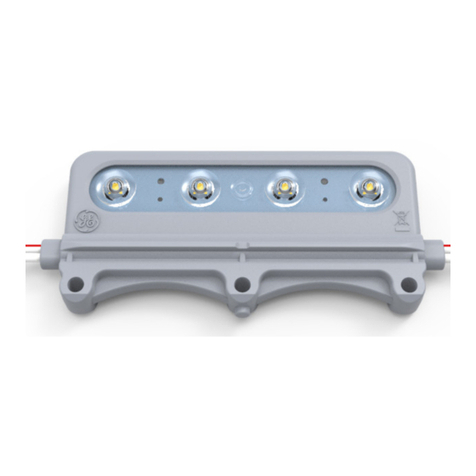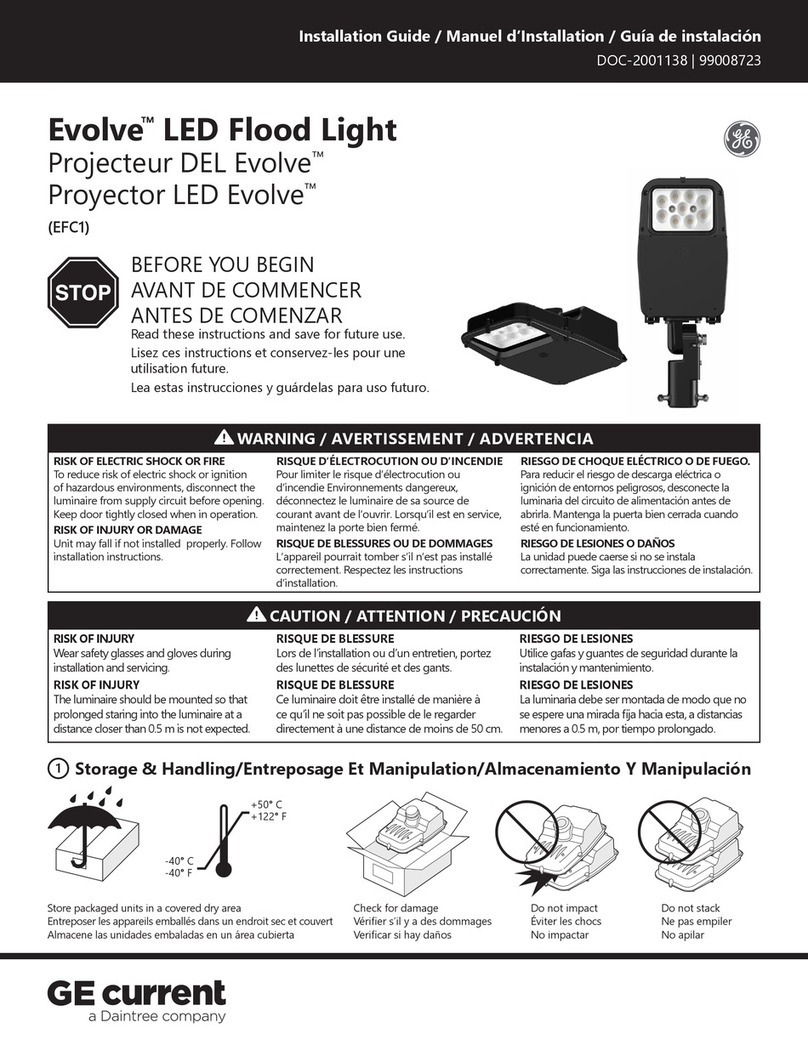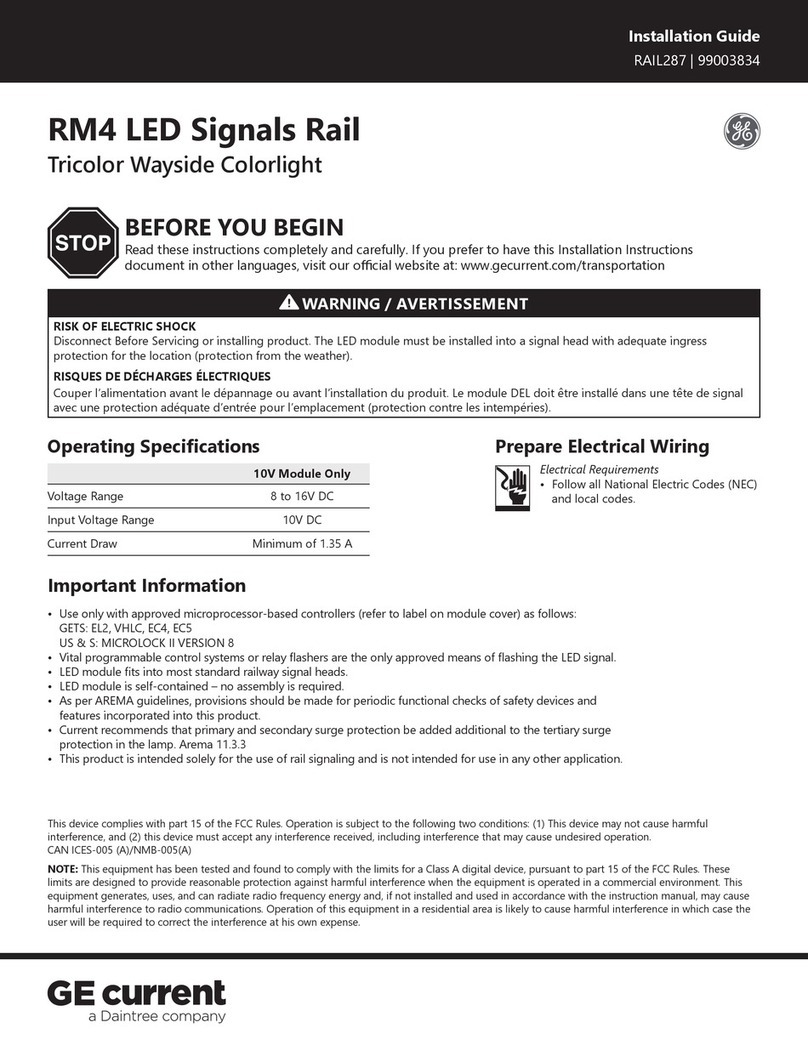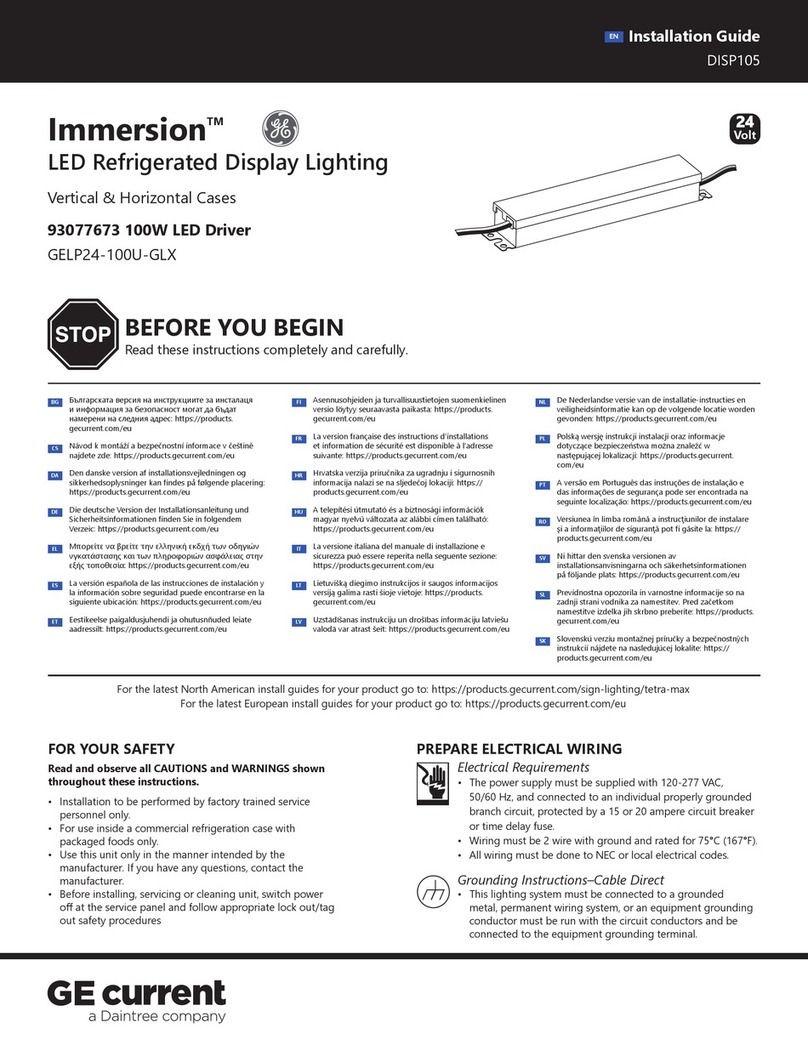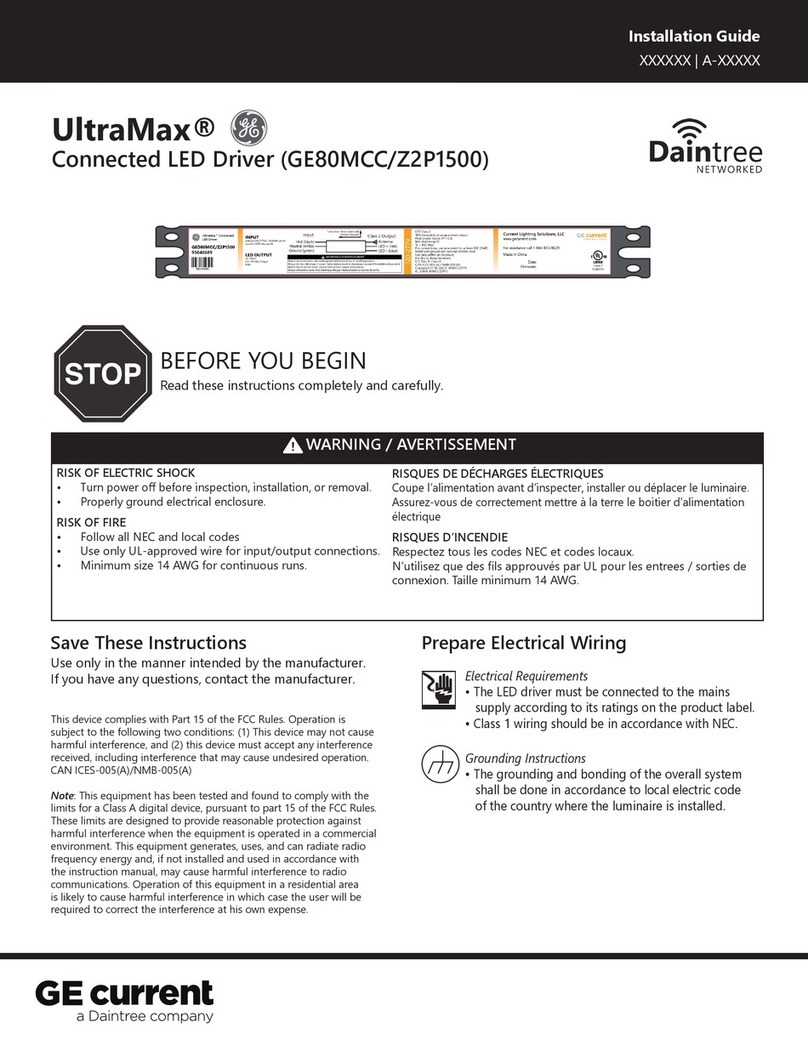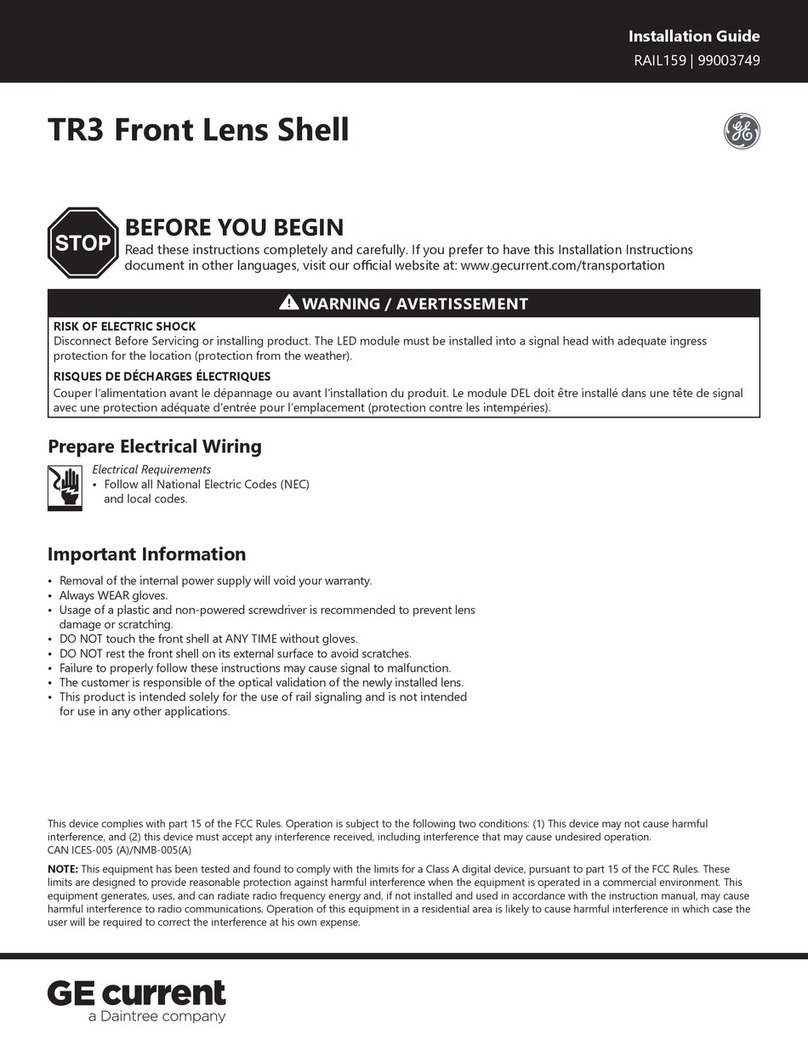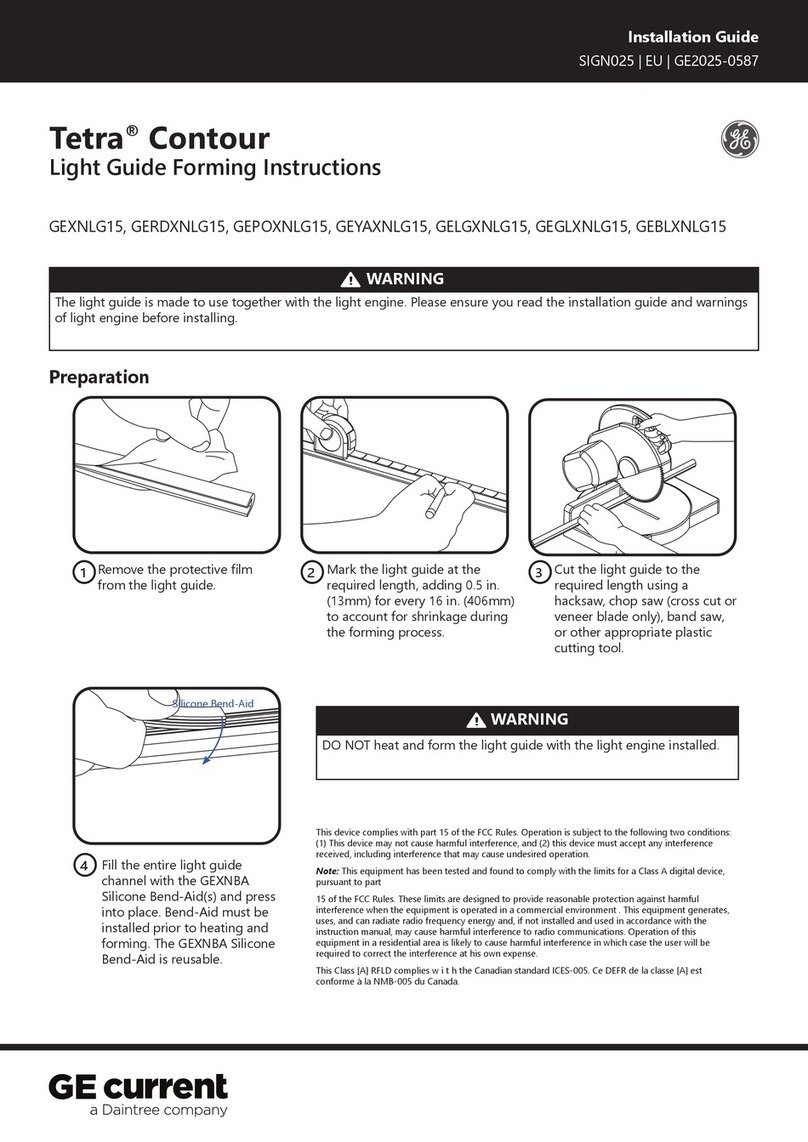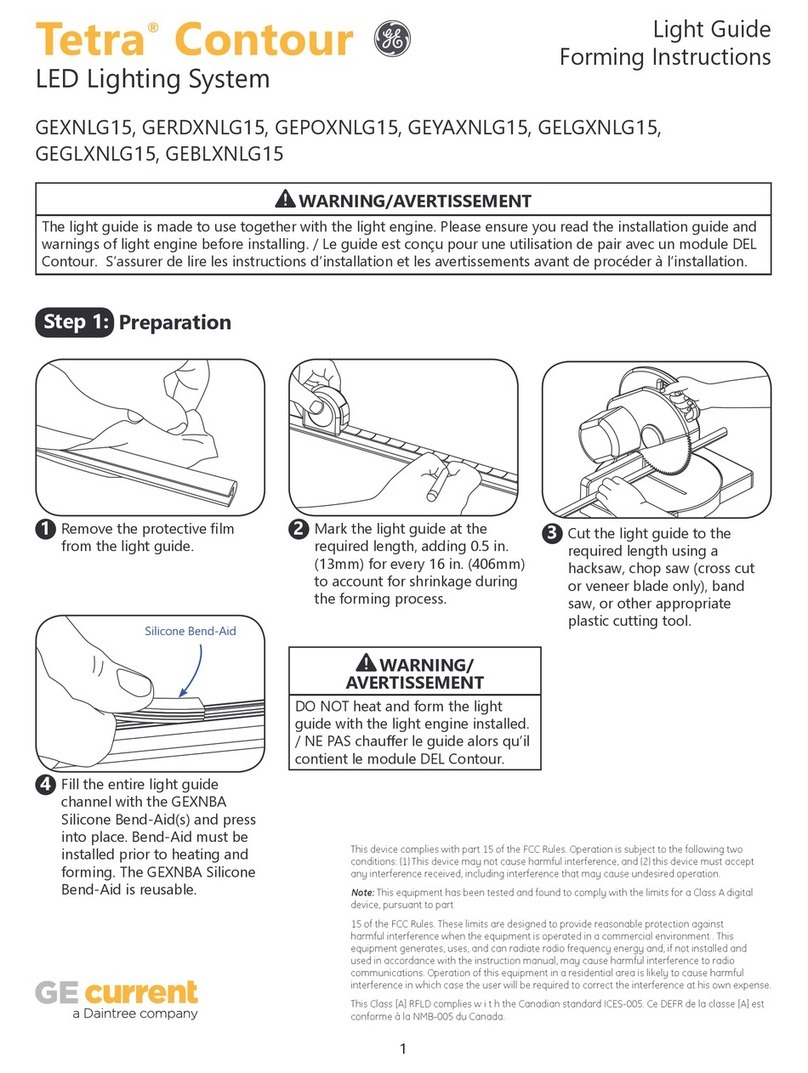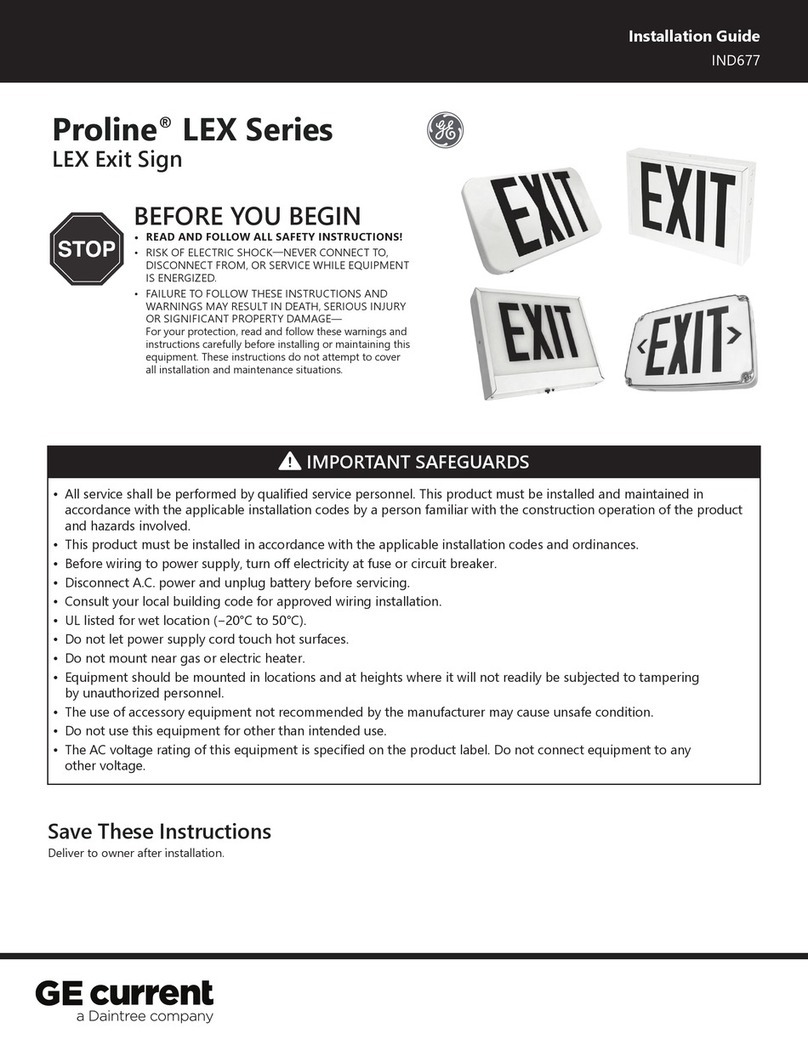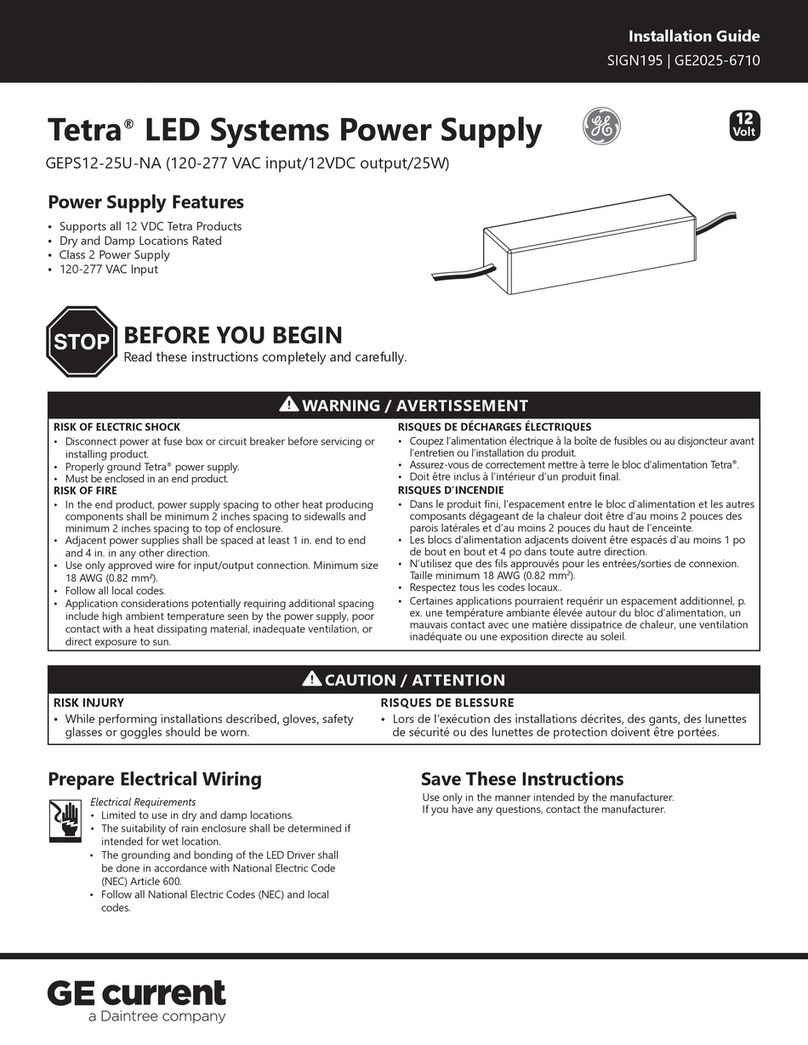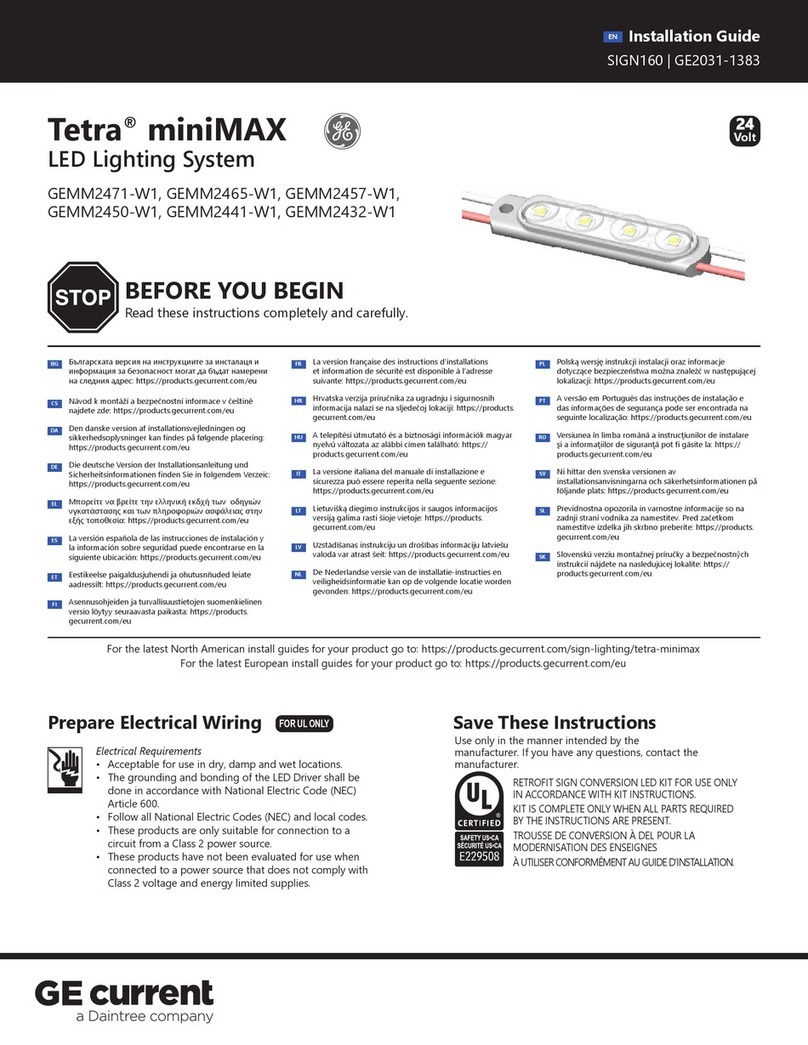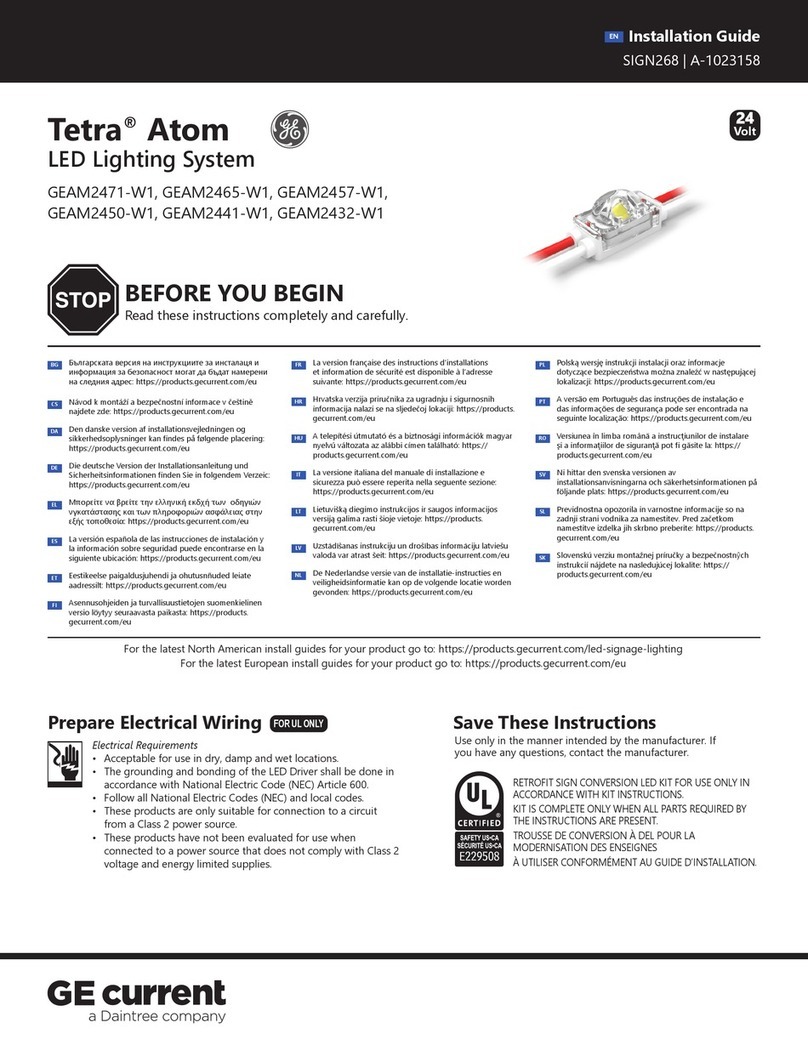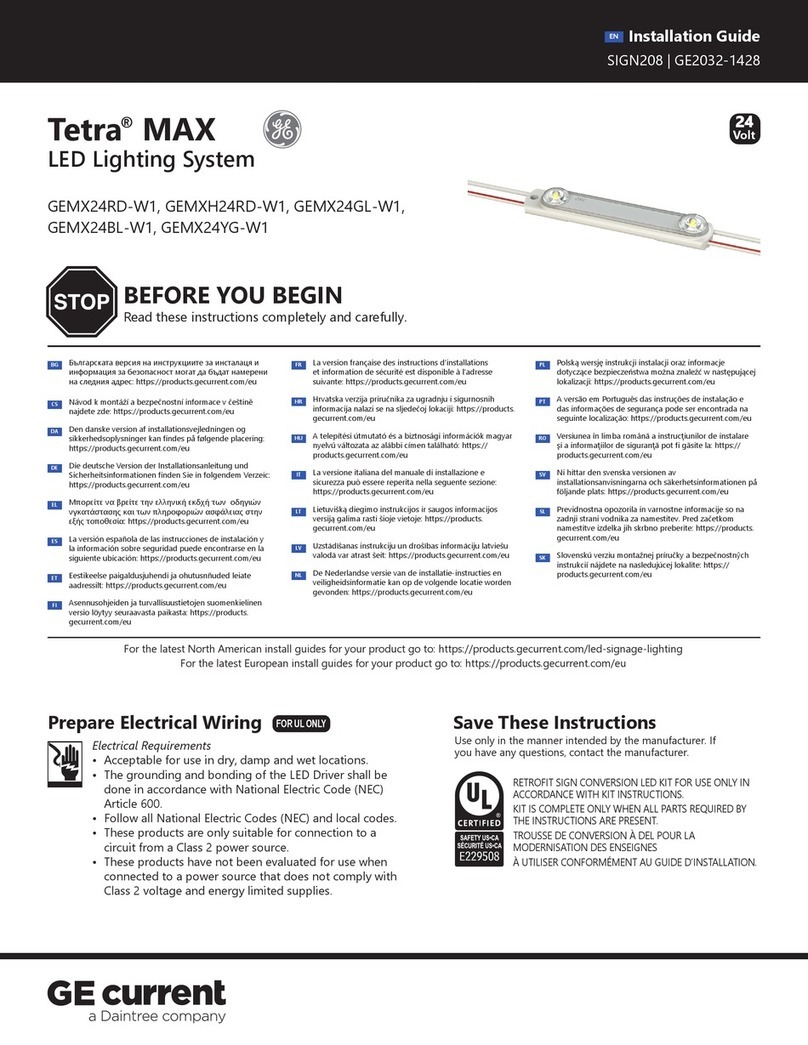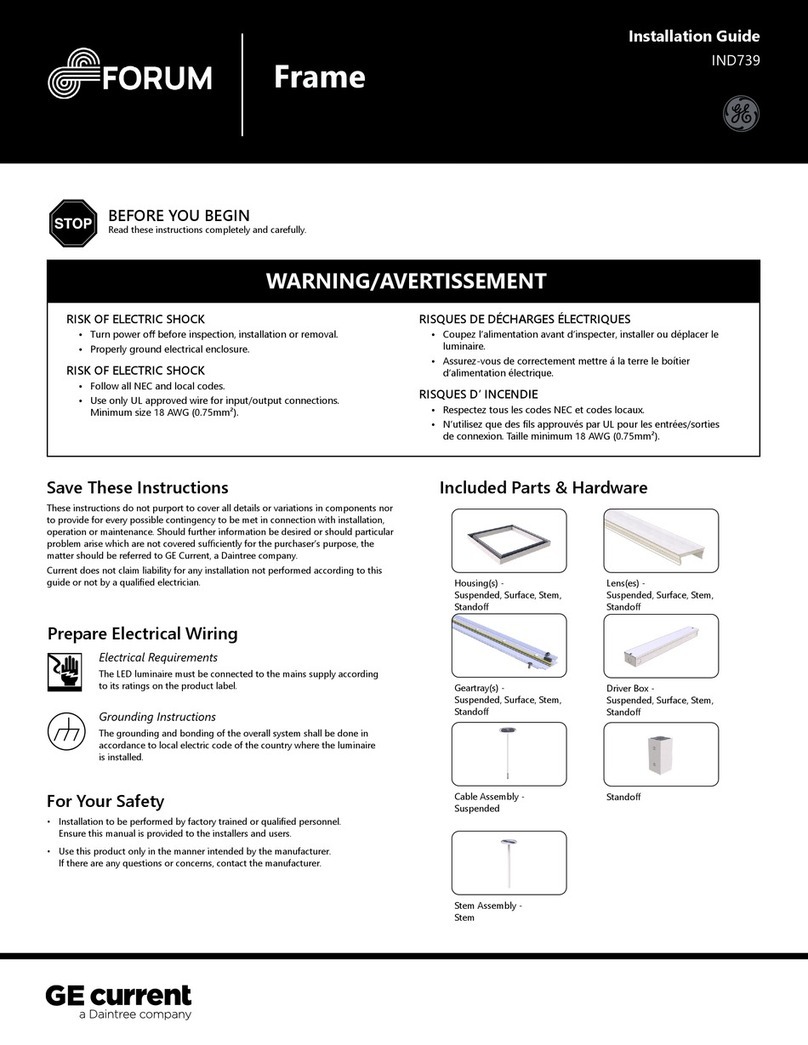www.gecurrent.com
© 2020 Current Lighting Solutions, LLC. All rights reserved. GE and the GE monogram are trademarks of the
General Electric Company and are used under license. Information provided is subject to change without notice.
All values are design or typical values when measured under laboratory conditions.
IND585 (A-1028965 Rev. 12/16/2020)
These instructions do not purport to cover all details or variations in equipment nor to provide for every possible contingency to be met in connection with installation,
operation or maintenance. Should further information be desired or should particular problems arise which are not covered sufciently for the purchaser’s purposes, the
matter should be referred to Current.
Ces instructions ne prétendent pas couvrir tous les détails ou variantes de l’équipement ni couvrir toutes les conditions possibles à satisfaire en rapport avec l’installation,
l’opération ou l’entretien. Si des informations supplémentaires sont souhaitées sur des aspects qui ne sont pas sufsamment couverts pour satisfaire les besoins du client, ou si
des problèmes particuliers se présentent, veuillez addresser ces questions à Current.
All product and company names are trademarks™ or registered® trademarks of their respective holders. Use of them does not imply any afliation with or endorsement by them.
All specications are subject to change without notice.
Tous les noms de compagnies et de produits sont des marques déposées™ ou marques enregistrées®de leurs propriétaires respectifs. Leur utilisation ne représente aucune
afliation ni aval de leur part. Toutes les spécications sont sujettes à changement sans préavis.
Questions/Questions: | Web: products.gecurrent.com | Phone/Tél: 1-866-855-8629
FCC Statements/Déclarations FCC:
This device complies with Part 15 of the FCC Rules. Operation is subject to the following two conditions: (1) This device may not cause harmful interference, and (2) this device must accept
any interference received, including interference that may cause undesired operation. This Class [A] RFLD complies with the Canadian standard ICES-005. Ce DEFR de la classe [A] est
conforme à la NMB-005 du Canada.
Note: This equipment has been tested and found to comply with the limits for a Class A digital device, pursuant to part 15 of the FCC Rules. These limits are designed to provide reasonable
protection against harmful interference when the equipment is operated in a commercial environment. This equipment generates, uses, and can radiate radio frequency energy and, if not
installed and used in accordance with the instruction manual, may cause harmful interference to radio communications. Operation of this equipment in a residential area is likely to cause
harmful interference in which case the user will be required to correct the interference at his own expense.
Cet appareil est en conformité avec la section 15 des règlements de la FCC. Sa mise en service est sujette aux deux conditions suivantes : (1) Cet appareil ne peut pas causer des interférences
nuisibles, et (2) cet appareil doit accepter toute interférence reçue, y compris les interférences qui pourraient causer un fonctionnement inadéquat. Cette classe [A] RFLD est en conformité
avec la norme Canadienne ICES-005. Ce DEFR de la classe [A] est conforme à la NMB-005 du Canada.
Remarque: Cet équipement a été testé et prouvé être en conformité avec les limites d’un appareil digital de Classe A, suivant la Section 15 des règlements de la FCC. Ces limites sont établies
pour assurer une protection raisonnable contre les interférences nuisibles lorsque l’équipement est mis en service dans un environnement commercial. Cet équipement émet, utilise et peut
radier une énergie de radio fréquence et, s’il n’est pas installé et utilisé suivant les instructions du manuel, pourrait causer des interférences nuisibles aux communications radio. L’opération
de cet équipement dans une zone résidentielle va probablement causer des interférences nuisibles auquel cas l’utilisateur a l’obligation de corriger le problème à ses propres frais.
Installation Guide/Manuel d’installation
Lumination®LRXD