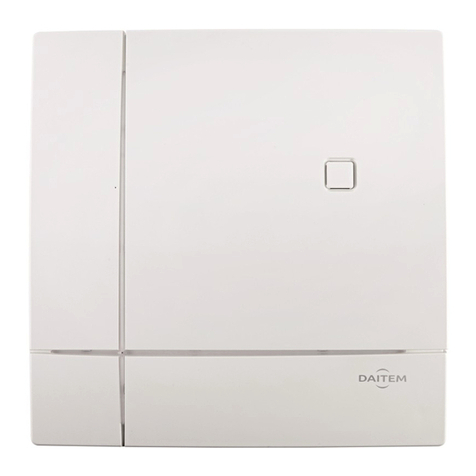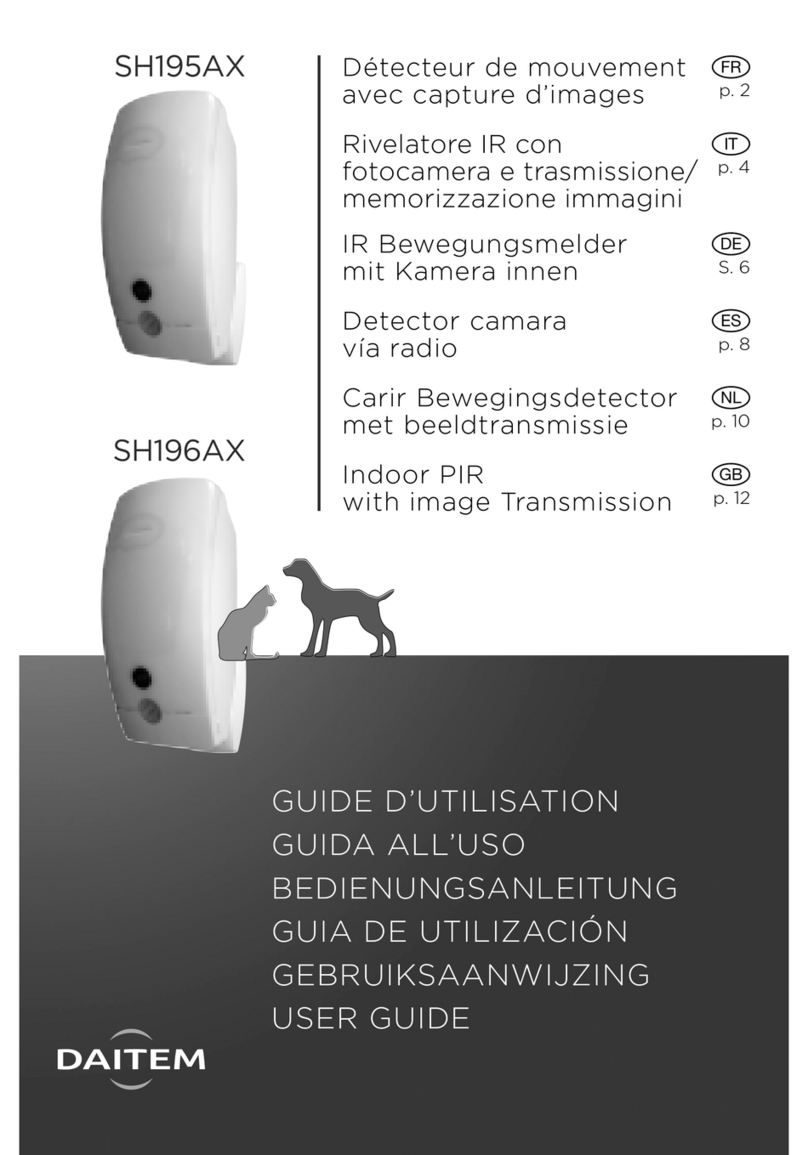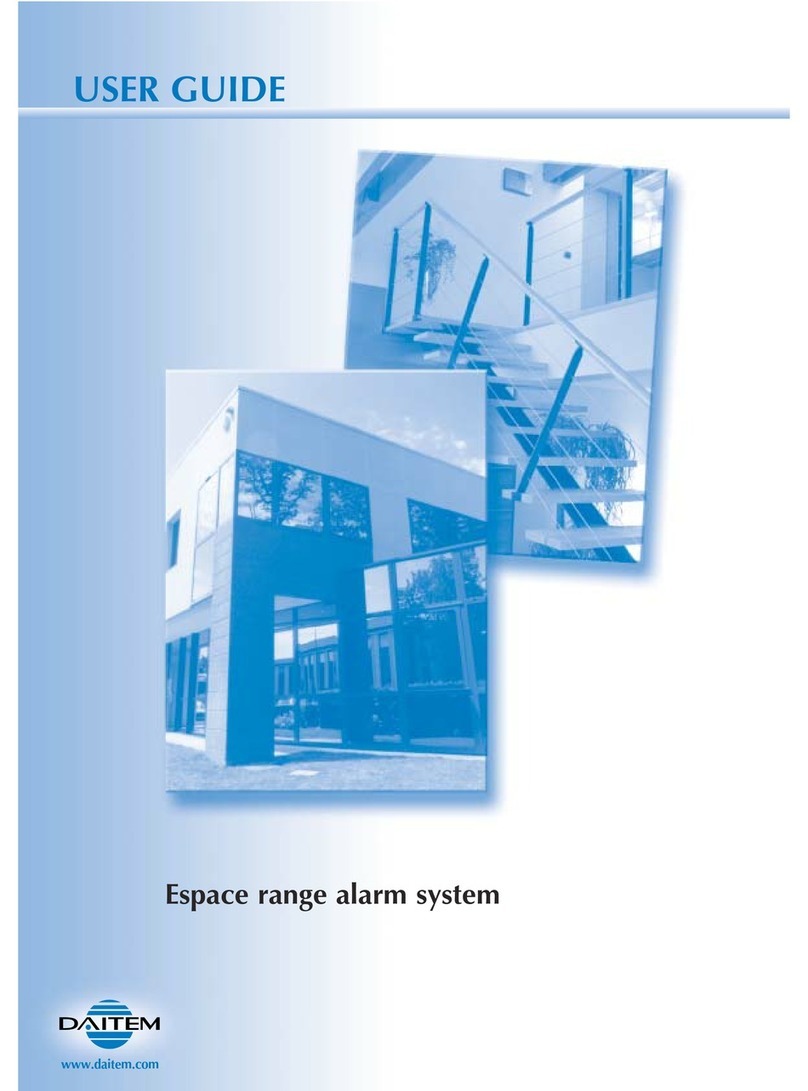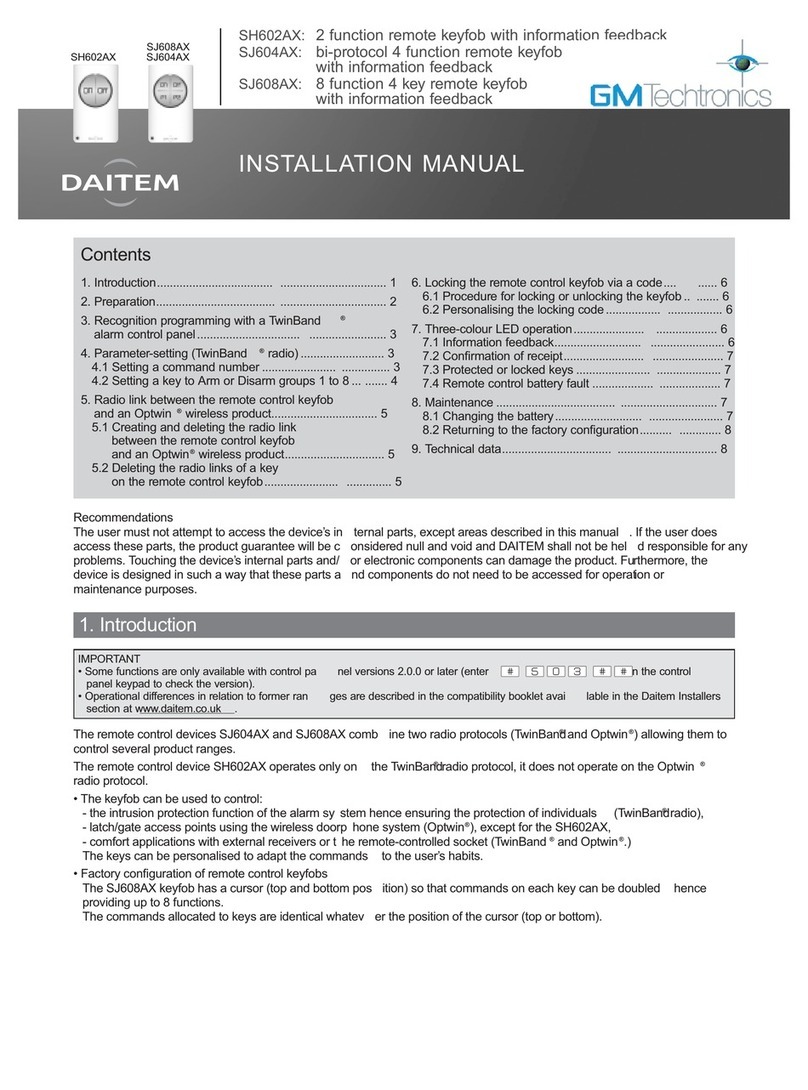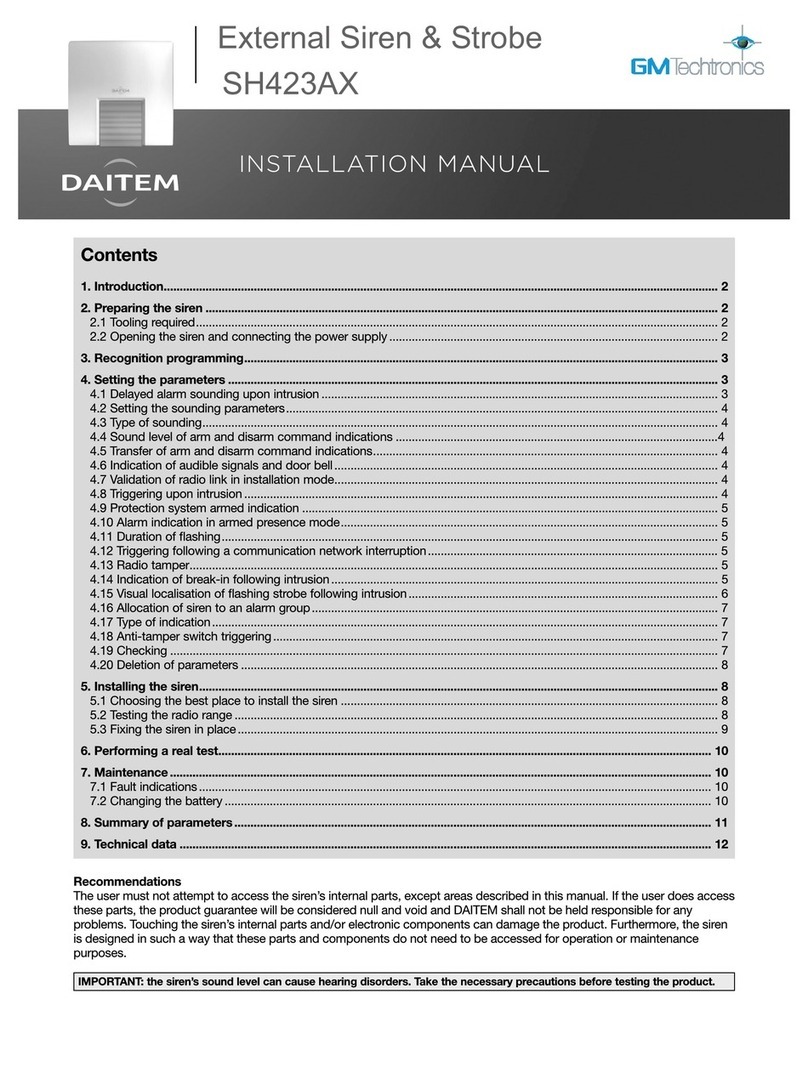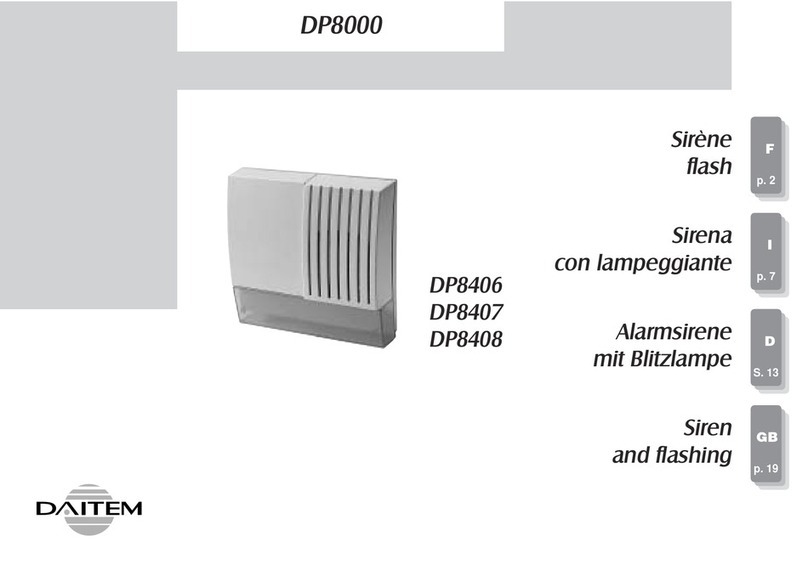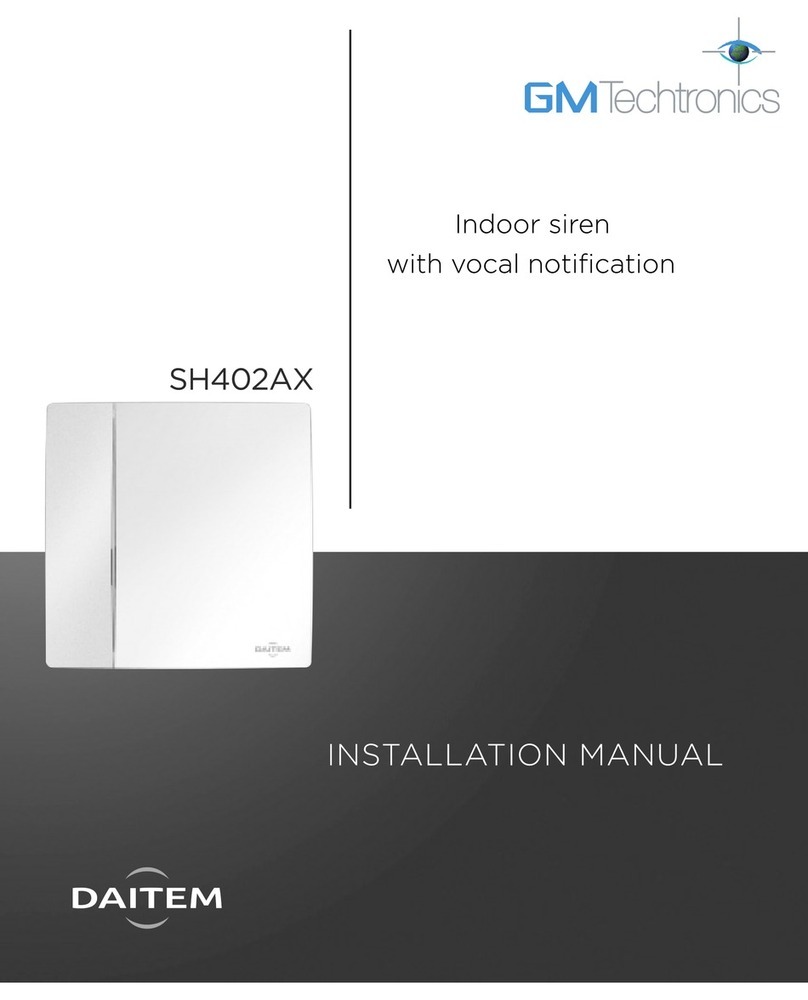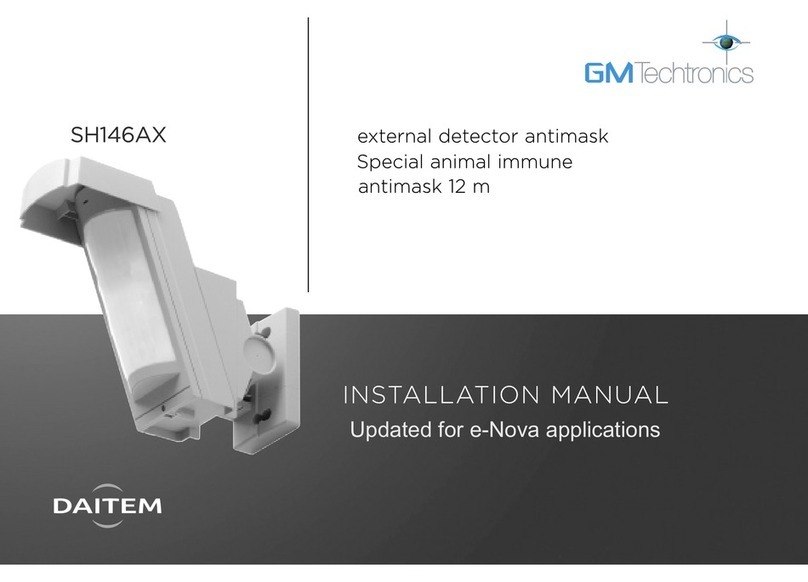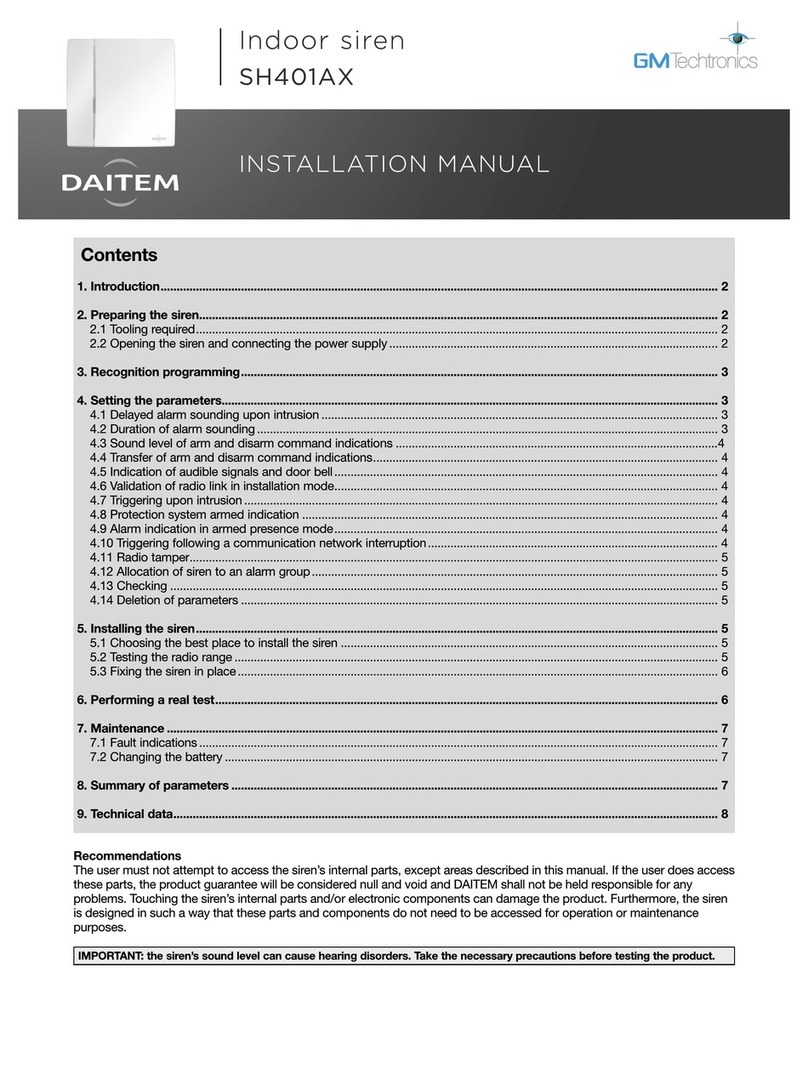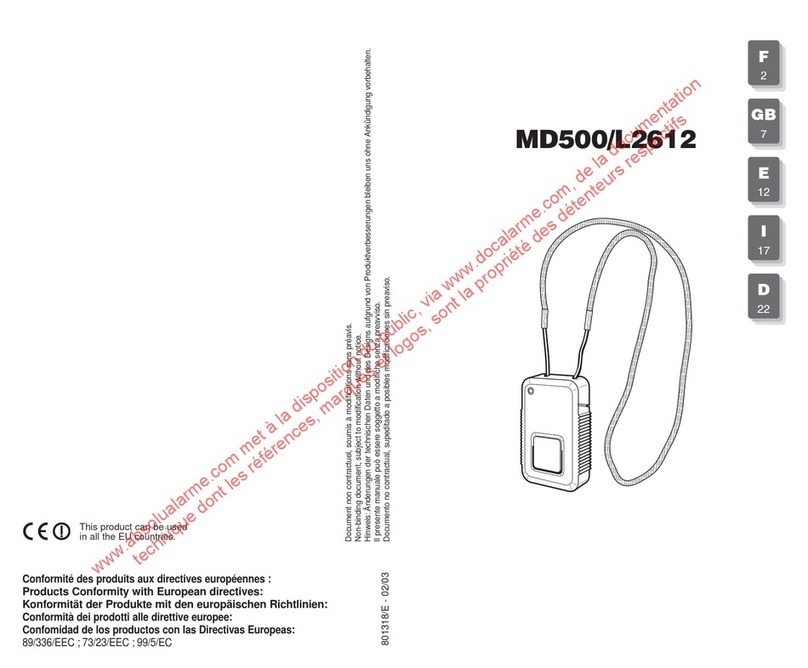3
Contents
ALARM SYSTEM USER GUIDE
1. Operating your security system.......................................................................................................................................... 4
1.1 Arming or disarming the system....................................................................................................................................... 4
1.2 Deactivating the exit time delay when the last exit is closed.......................................................................................... 4
1.3 Disarming the system under duress (this feature is only available with a remote monitoring service) ......................... 4
1.4 Arming or disarming one or several groups..................................................................................................................... 5
1.5 Partially arming the system............................................................................................................................................... 5
1.6 Arming the system in presence mode.............................................................................................................................. 6
1.7 Arming the system when a door or window is open....................................................................................................... 6
1.8 Automatic timed Arm/Disarm ........................................................................................................................................... 7
1.9 System reactivation........................................................................................................................................................... 7
2. The keypads transfer information about the control panel status................................................................................ 8
3. Configuring the system locally using the keypad built into the control panel ............................................................ 9
3.1 Modifying the language..................................................................................................................................................... 9
3.2 Modifying the date and time............................................................................................................................................. 9
3.3 Modifying your master code ............................................................................................................................................. 9
3.4 Modifying the user codes ............................................................................................................................................... 10
3.5 Disabling or enabling the user codes............................................................................................................................. 10
4. Restricting access to commands..................................................................................................................................... 10
4.1 Restricting access using the user codes ....................................................................................................................... 10
4.2 Restricting access using the tags................................................................................................................................... 11
4.3 Disabling or enabling a tag ............................................................................................................................................. 11
5. Testing the devices............................................................................................................................................................. 12
6. Performing a real test on the system .............................................................................................................................. 13
7. The control panel indicates alarms.................................................................................................................................. 14
8. The control panel indicates faults .................................................................................................................................... 15
9. Consulting the events log.................................................................................................................................................. 16
10. Additional keypad functions............................................................................................................................................ 17
10.1 Querying the status of your system ............................................................................................................................. 17
10.2 Triggering an alarm (if keypad button has been reprogrammed)................................................................................ 17
10.3 Triggering a silent alarm (if keypad button has been reprogrammed) ........................................................................ 17
DIALLER PRODUCT USER GUIDE
Foreword .................................................................................................................................................................................. 18
1. Introduction.......................................................................................................................................................................... 19
1.1 Operation for outgoing calls ........................................................................................................................................... 20
1.2 Operation for incoming calls........................................................................................................................................... 20
2. Configuring a dialler locally using the built-in keypad.................................................................................................. 21
2.1 Modifying the language................................................................................................................................................... 21
2.2 Modifying the date and time........................................................................................................................................... 21
2.3 Modifying your master code ........................................................................................................................................... 21
2.4 Modifying your video code (GSM/GPRS - Ethernet ADSL) .......................................................................................... 22
2.5 Enabling or disabling remote access via the nternet (mains-powered GPRS - Ethernet ADSL) ............................... 22
2.6 Recording or modifying the personalised welcome message for vocal transmissions (PSTN-GSM) ........................ 23
2.7 Modifying the numbers of individual correspondents (PSTN - GSM) .......................................................................... 23
3. Outgoing calls ..................................................................................................................................................................... 24
3.1 Dialler call cycle procedure............................................................................................................................................. 24
3.2 Procedure for voice calls to individuals (PSTN - GSM)................................................................................................. 25
3.3 List of commands possible during listen-in period ....................................................................................................... 25
3.4 List of voice messages and SMS transmitted to an individual correspondent according to the type of event
(PSTN - GSM).................................................................................................................................................................. 26
3.5 Procedure for calls to a remote monitoring centre (PSTN-GSM/GPRS - Ethernet ADSL).......................................... 27
4. Incoming calls ..................................................................................................................................................................... 28
4.1 Voice remote operation over the telephone via the PSTN or GSM network (mains-powered)................................... 28
4.2 Configuring and operating the dialler from a PC connected via nternet (mains-powered GPRS - Ethernet ADSL). 30
4.3 Remote operation over SMS via the GSM network (mains-powered) ......................................................................... 31
5. Testing calls to your correspondents (PSTN-GSM/GPRS- Ethernet ADSL) .............................................................. 32
6. Instructions sheet (to be completed and given to your correspondents).................................................................. 33
DAITEM GUARANTEE AND EXTENSION CONDITIONS .............................................................................................. 35