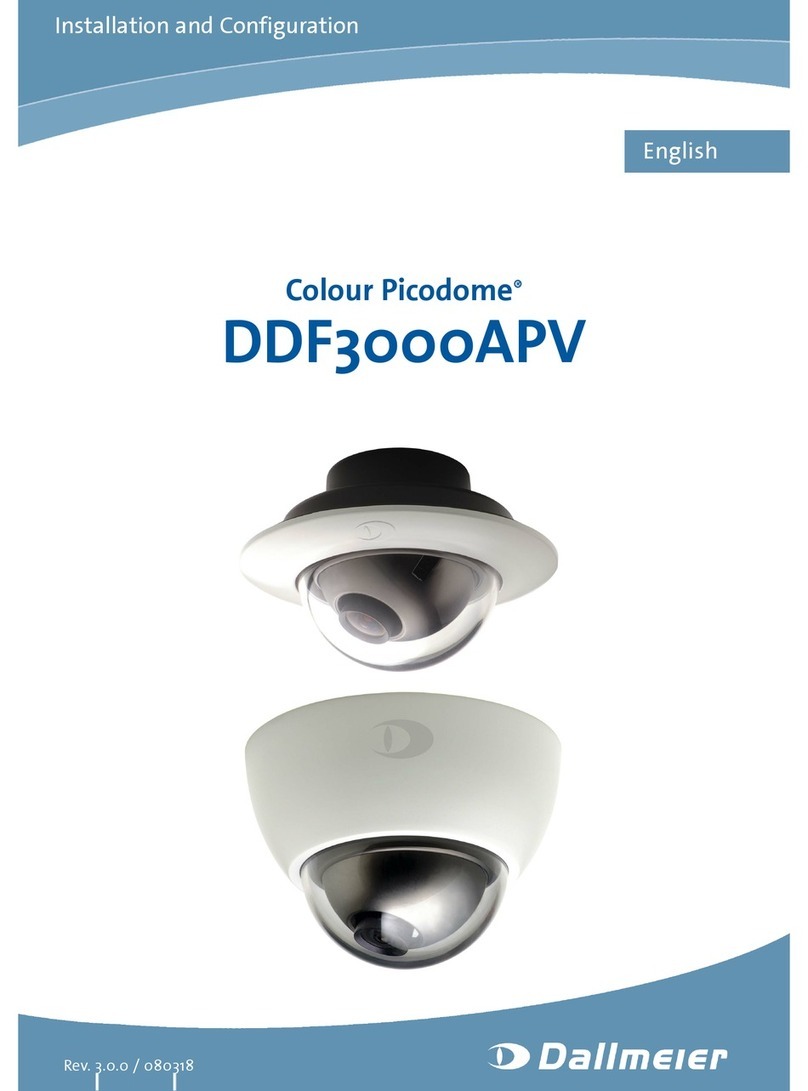dallmeier Panomera Air Blast Kit User manual
Other dallmeier Security Camera manuals

dallmeier
dallmeier MDF5250HD-DN User manual

dallmeier
dallmeier DDF4520HDV-DN Guide

dallmeier
dallmeier DF51 0HD-DN/IR Series Guide

dallmeier
dallmeier DF4510H Manual

dallmeier
dallmeier CasinoCam DDF3000A4-DN Operating and maintenance instructions

dallmeier
dallmeier DF3000IP Operating and maintenance instructions

dallmeier
dallmeier PANOMERA S4 Guide

dallmeier
dallmeier DF4920HD-DN Guide

dallmeier
dallmeier MDF5400HD-DN User manual

dallmeier
dallmeier DDZ5200HD Series Guide

dallmeier
dallmeier DDF5 50HDV-DN-SM Series Guide

dallmeier
dallmeier DF4900HD Operating and maintenance instructions
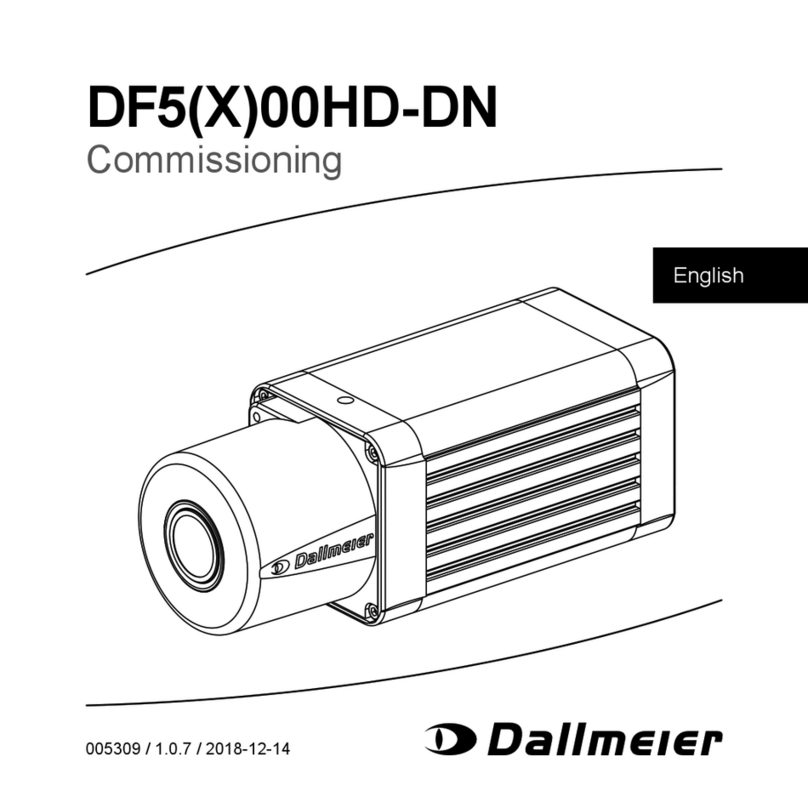
dallmeier
dallmeier DF5 Series Installation and operation manual

dallmeier
dallmeier CaminPIX DDF4010HDV-IM User manual

dallmeier
dallmeier DF5210HD-DN/IR Guide

dallmeier
dallmeier DDZ3022A Operating and maintenance instructions

dallmeier
dallmeier DDF4820HDV-DN Operating and maintenance instructions

dallmeier
dallmeier MDF5250HD-DN User manual

dallmeier
dallmeier SDF5450HD-DN User manual

dallmeier
dallmeier DF3000A-DN Operating and maintenance instructions