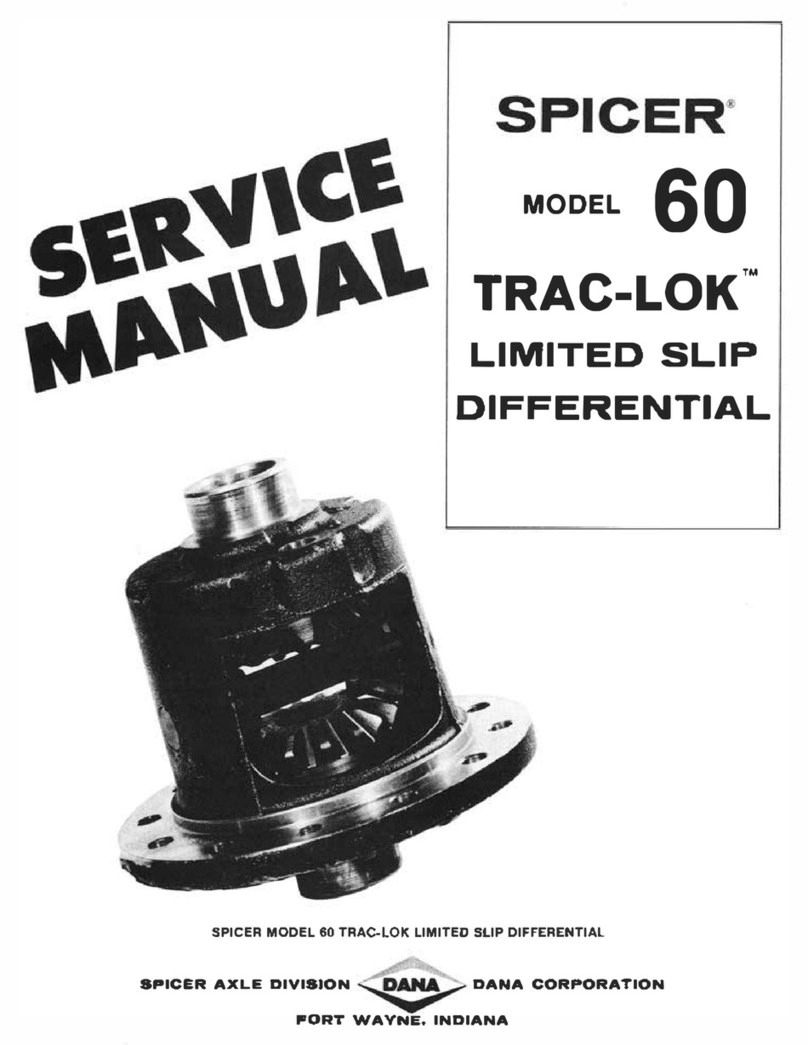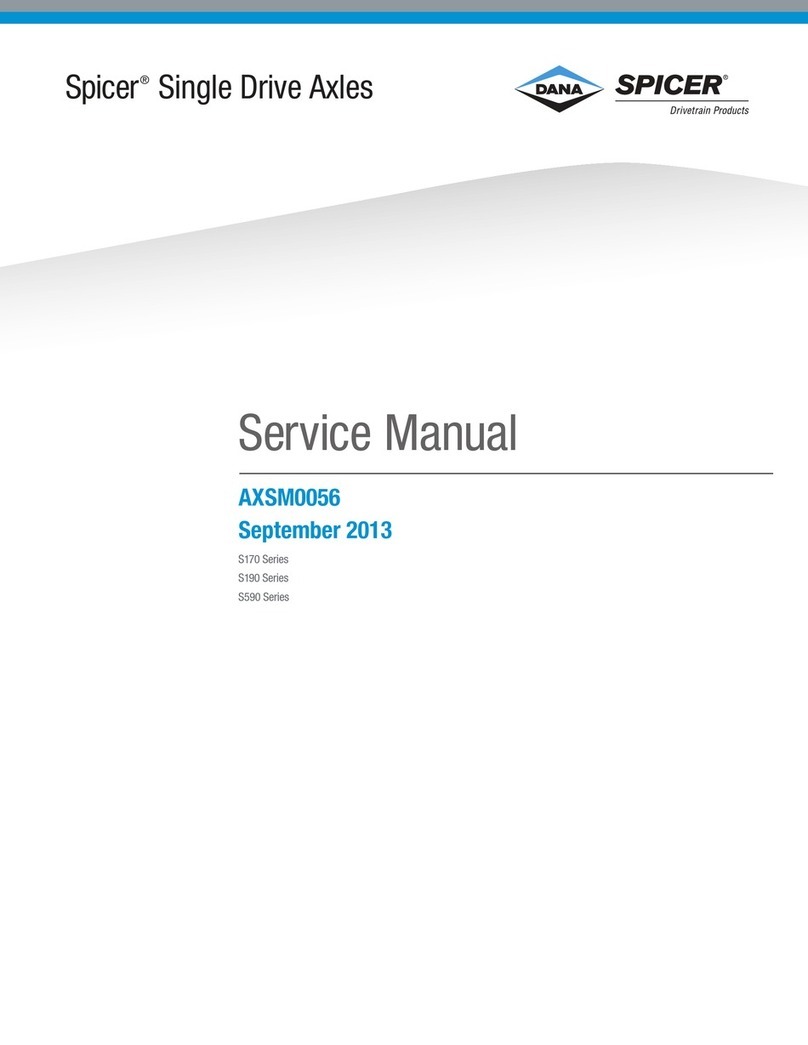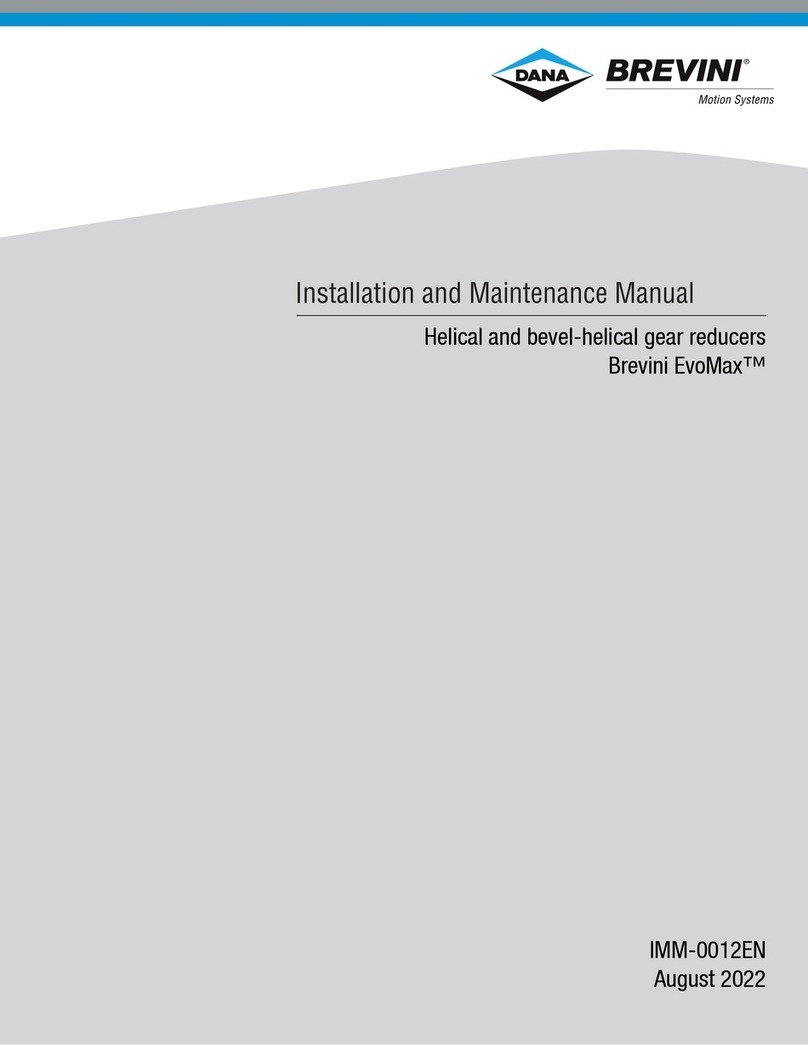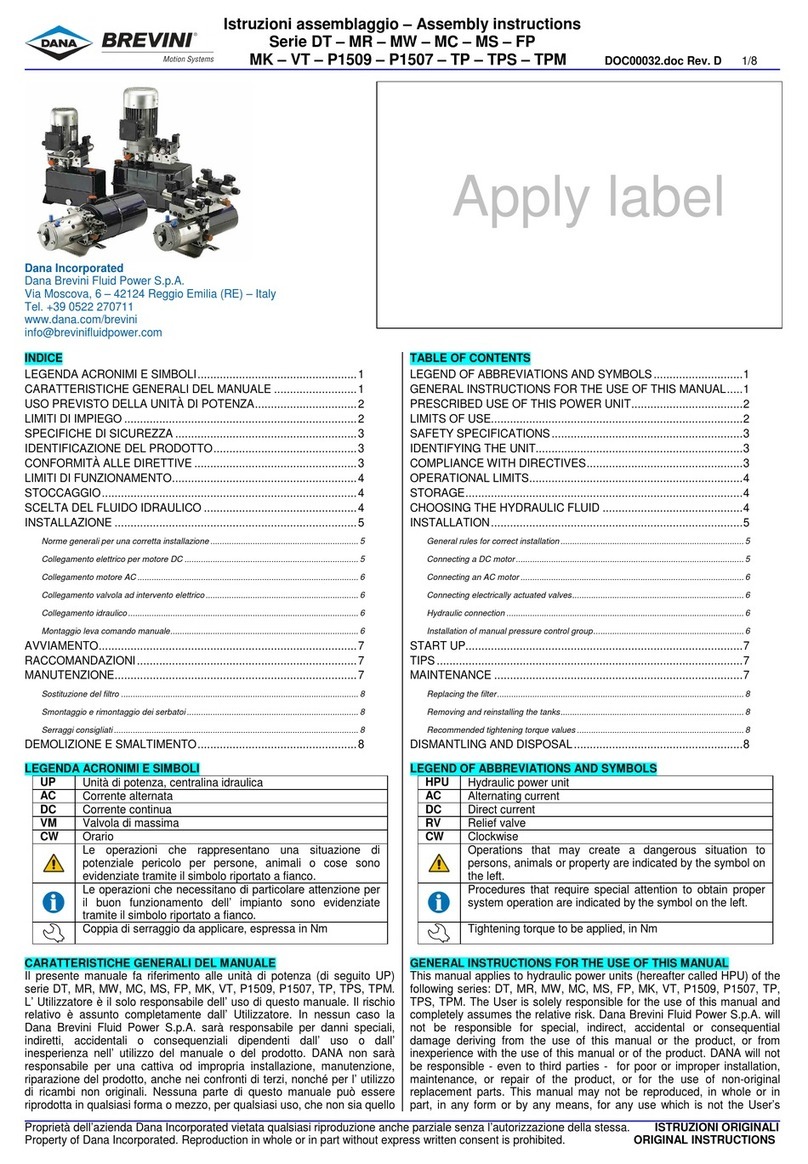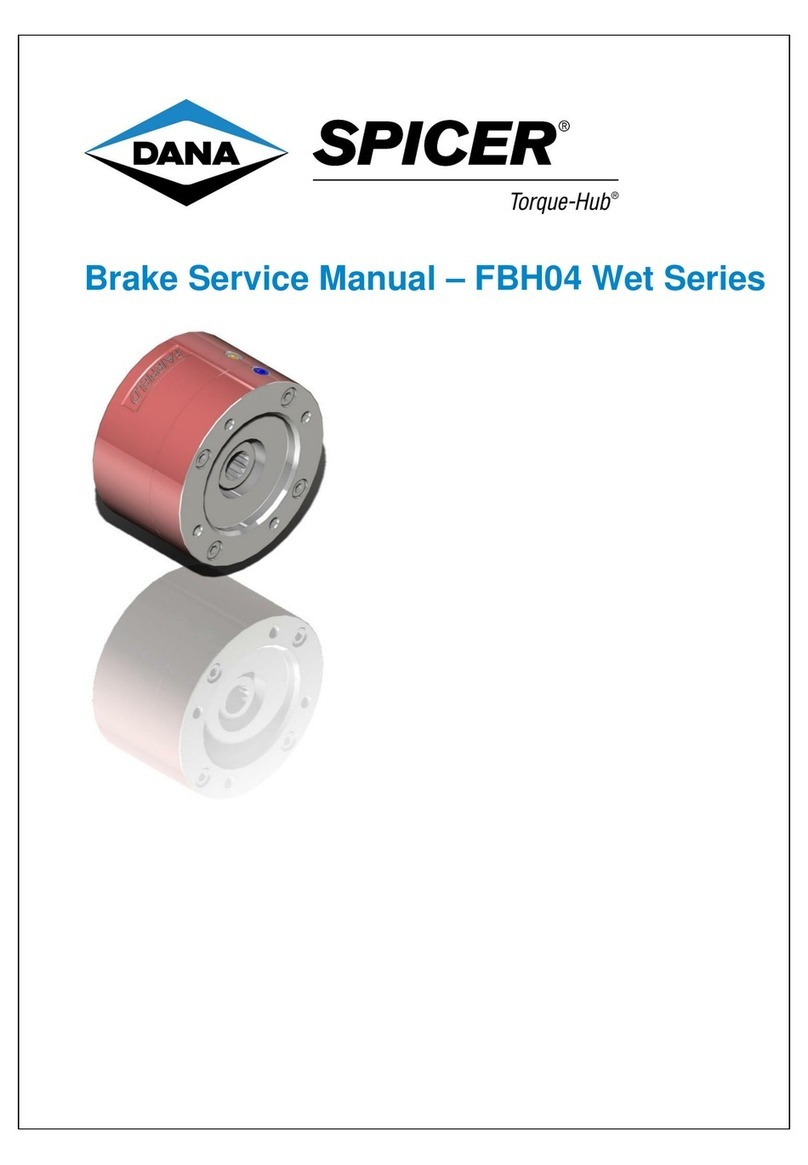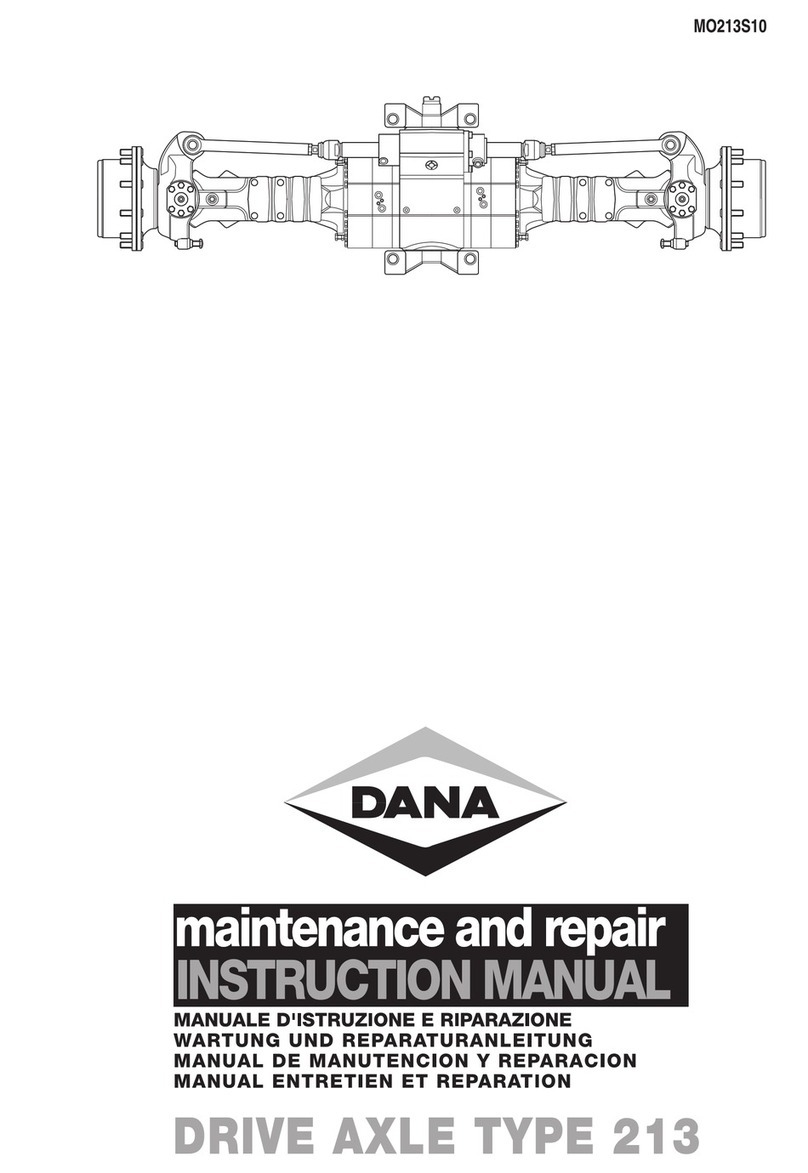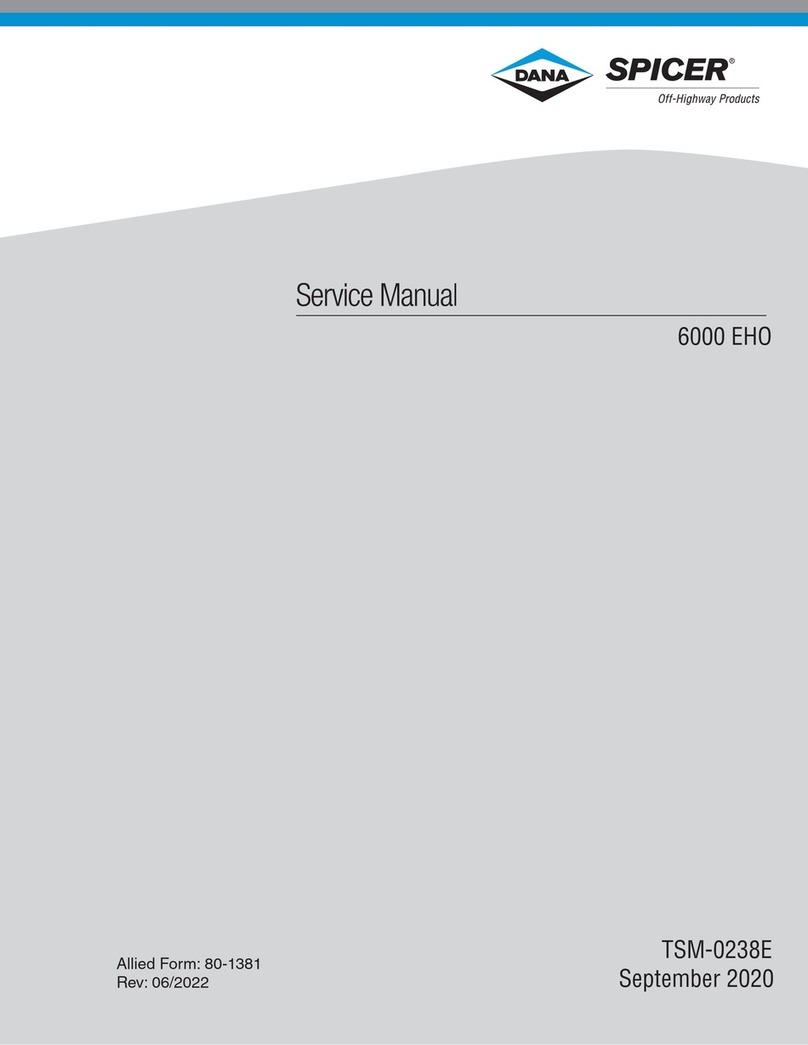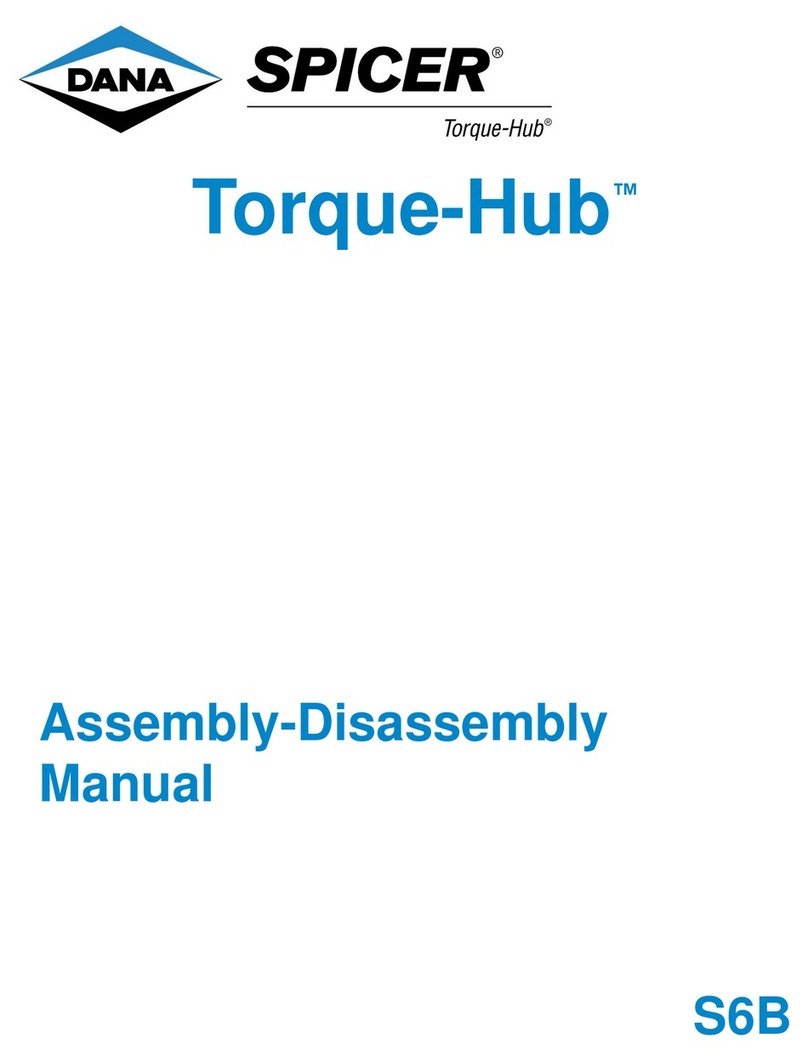Safety Warnings.......................................2
General Information.................................6
Acronyms - Symbols.................................................6
Key Features ............................................................7
Disclaimer.................................................................8
Safety Instructions ....................................................8
Dana TM4 Motor and MCU Components (Example)9
System Specifications (Example)...........................10
Component Description..........................................11
Simplified System Schematic .................................21
Diagnostics ............................................22
Diagnostics Tool .....................................................22
Installing the CAN drivers.......................................24
Connecting the CAN ports......................................24
Opening ODIN ........................................................25
Retrieve the SysFile ID...........................................25
SysFile ID Summary...............................................29
Table of SysFile ID .................................................29
Table of Troubleshooting Tree ...............................29
Table matching SysFile IDs and Troubleshooting
Trees.......................................................................30
Troubleshooting Tips ..............................................32
Service Codes........................................33
Abbreviation and Definition.....................................33
Troubleshooting Tree s Tables Details...................33
Troubleshooting Tree Legends...............................34
TT01........................................................................35
TT02........................................................................37
TT03........................................................................39
TT04........................................................................45
TT05........................................................................50
TT06........................................................................56
TT07........................................................................58
TT08........................................................................60
TT09........................................................................65
TT10........................................................................70
TT11........................................................................74
TT12........................................................................78
TT13........................................................................81
............................................................................... 83
TT14....................................................................... 84
TT15....................................................................... 86
TT16....................................................................... 88
TT17....................................................................... 90
TT18....................................................................... 92
TT19....................................................................... 94
TT20....................................................................... 98
TT21..................................................................... 104
TT22..................................................................... 106
TT23..................................................................... 108
TT24..................................................................... 110
TT25..................................................................... 112
TT26..................................................................... 114
TT27..................................................................... 116
TT28..................................................................... 118
............................................................................. 120
TT29..................................................................... 121
TT30..................................................................... 123
TT31..................................................................... 126
TT32..................................................................... 133
TT33..................................................................... 140
TT34..................................................................... 144
TT35..................................................................... 149
TT36..................................................................... 151
TT37..................................................................... 153
TT38..................................................................... 157
TT39..................................................................... 159
TT40..................................................................... 161
STT01: Verify Connector Integrity........................ 165
STT02: Verify Cooling Circuit Integrity................. 167
Appendix.............................................. 170
Appendix 1: Table of SysFile ID........................... 170
Appendix 2: Table of Troubleshooting Trees....... 181
Appendix 3: Save EEPROM Sections ................. 188
Appendix 4: Retrieve GDD Files and User
Parameters........................................................... 189
Appendix 5: Cooling agent precautions............... 190
Appendix 6: Update Software .............................. 191