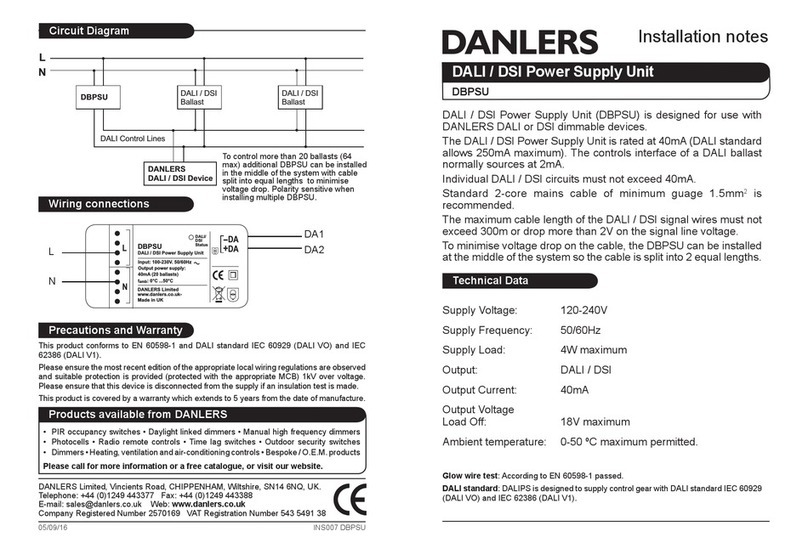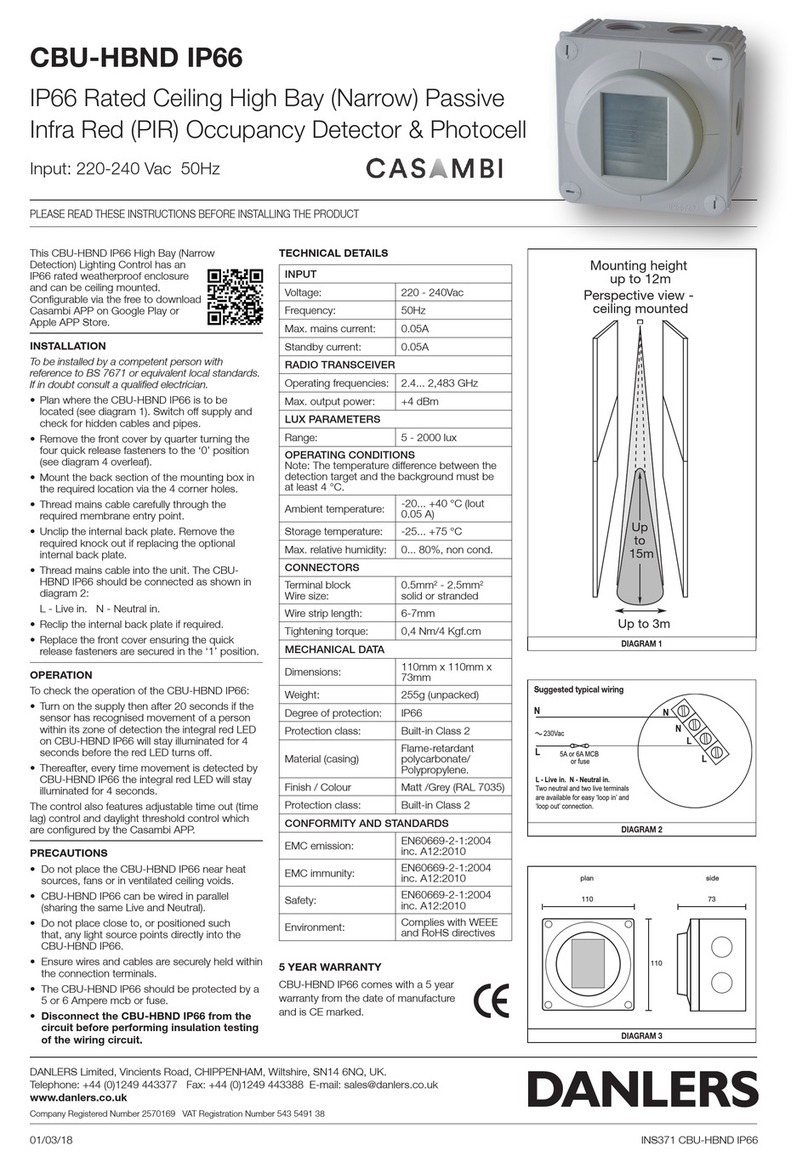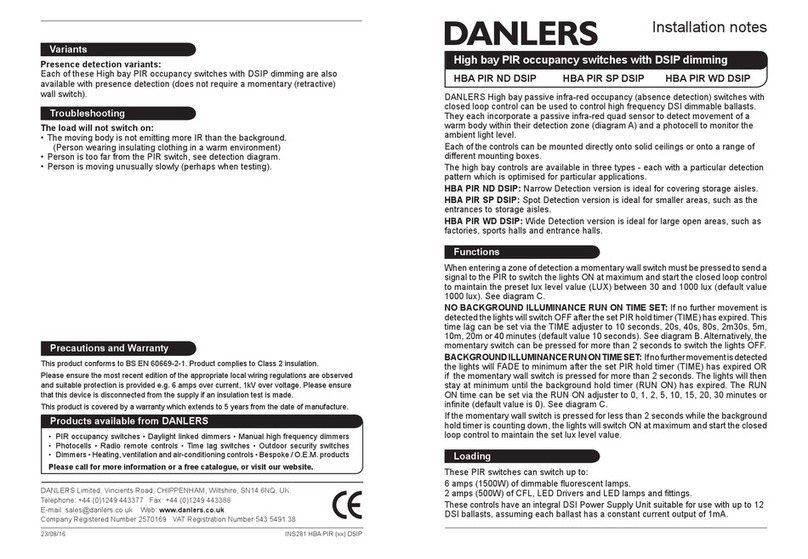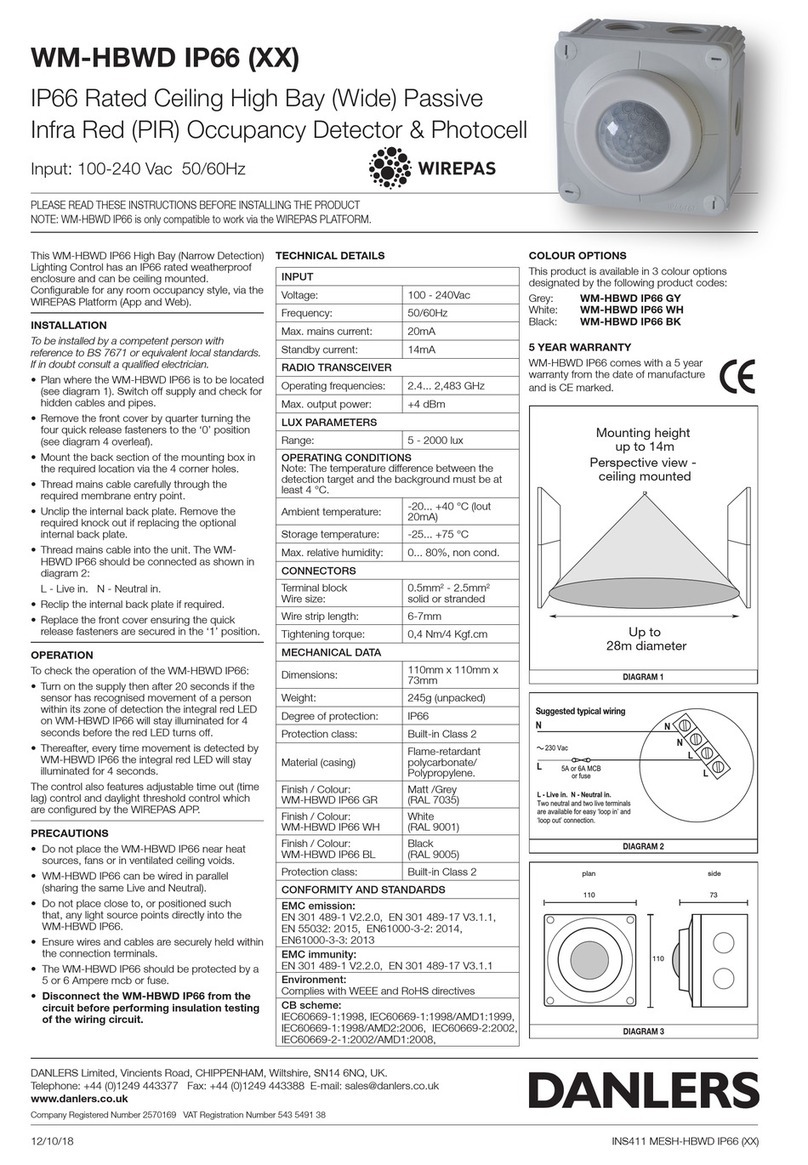Installation notes
DANLERS Limited, Vincients Road, CHIPPENHAM, Wiltshire, SN14 6NQ, UK.
Telephone: +44 (0)1249 443377 Fax: +44 (0)1249 443388
Company Registered Number 2570169 VAT Registration Number 543 5491 38
Products available from DANLERS
• PIR occupancy switches • Daylight linked dimmers • Manual high frequency dimmers
• Photocells • Radio remote controls • Time lag switches • Outdoor security switches
• Dimmers • Heating, ventilation and air-conditioning controls • Bespoke / O.E.M. products
Please call for more information or a free catalogue, or visit our website.
This product conforms to BS EN 60669-2-1. Product complies to Class 2 insulation.
Please ensure the most recent edition of the appropriate local wiring regulations are observed
and suitable protection is provided e.g. 6 amps over current, 1kV over voltage. Please ensure
that this device is disconnected from the supply if an insulation test is made.
This product is covered by a warranty which extends to 5 years from the date of manufacture.
Precautions and Warranty
MWCEFL microwave presence detector can be ush mounted into false or
plasterboard ceilings and is designed for the automatic switching of lighting,
heating and air conditioning loads.
The sensor detects movement within its range of detection by emitting low power
microwave signals and measuring the reections as the signal reects off moving
objects such as people moving through a room.
When movement is detected, the load switches on. If no more movement is
detected within a certain time, the MWCEFL will switch the load off. The time can
be set via the internal rotary dial (see diagram A).
Upon detecting movement, if the ambient light is dark enough, MWCEFL will turn
the load on. The ambient threshold can also be set by setting the rotary dial to the
appropriate preset (see diagram A).
If no more movement is detected within a pre-selected time, then MWCEFL will
turn the load off.
MWCEFL sensor switches the load ON or OFF at the zero-cross point, to ensure
the in-rush current is minimised, enabling the maximum lifetime of the relay.
MANUAL OVERRIDE
MWCEFL may be over-ridden with the help of a retractive (momentary) switch to
switch on/off the lights manually (See diagram E).
To turn load ON (if sensor has already switched load OFF), Short press (<1
second) the retractive switch. The load will switch On and goes into sensor
mode. Please note: Load will switch ON even if the lux level exceeds the daylight
threshold setting.
To turn load OFF (if sensor has already switched load ON), Short press (<1
second) the retractive switch. Please note: Once switched OFF the sensor cannot
switch the load ON until the preset hold time has elapsed.
Technical data
Operating voltage: 220-240V 50Hz.
Loading: Switches up to 1200W resistive load.
Switches up to 400W of most other types of load
including LED.
Detection area: 50 / 75 / 100%.
Time lag range: 5sec, 30sec, 1min, 5min, 10min, 30min.
Photocell range: 2 lux - 50 lux (at the photocell) and inactive.
Sensor type: Microwave motion detection.
Detection range: 12m x 6m maximum.
Detection angle: 30 - 150 degrees.
Mounting height: Up to 6m maximum.
Operating Temperature: tamb -20°C...+60°C
IP rating: IP20.
Ceilingushmountedmicrowavepresencedetectorswitch
MWCEFL
Troubleshooting
WhatiftheloaddoesNOTturnON.
Check to see if the live supply to the circuit is good.
WhatiftheloaddoesNOTturnOFF
Ensure that the area is left unoccupied (no movement in the area) for a greater
time period than the time out period set on the dip switches.
Ensure MWCEFL is not in close proximity to vibrating surfaces or objects (eg.
ventilation equipment).
MWCEFL can detect movement through thin partitions or walls - reduce the
sensitivity.
23 /04/19 INS426 MMWCEFL