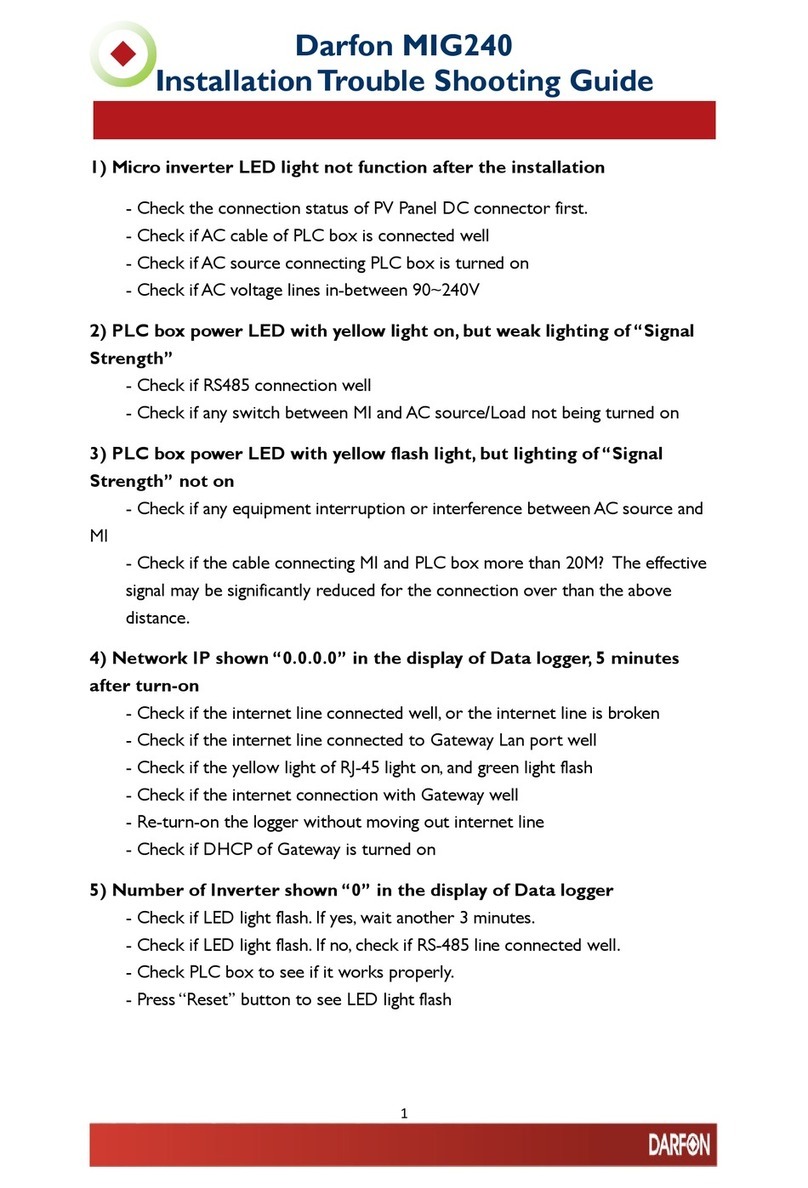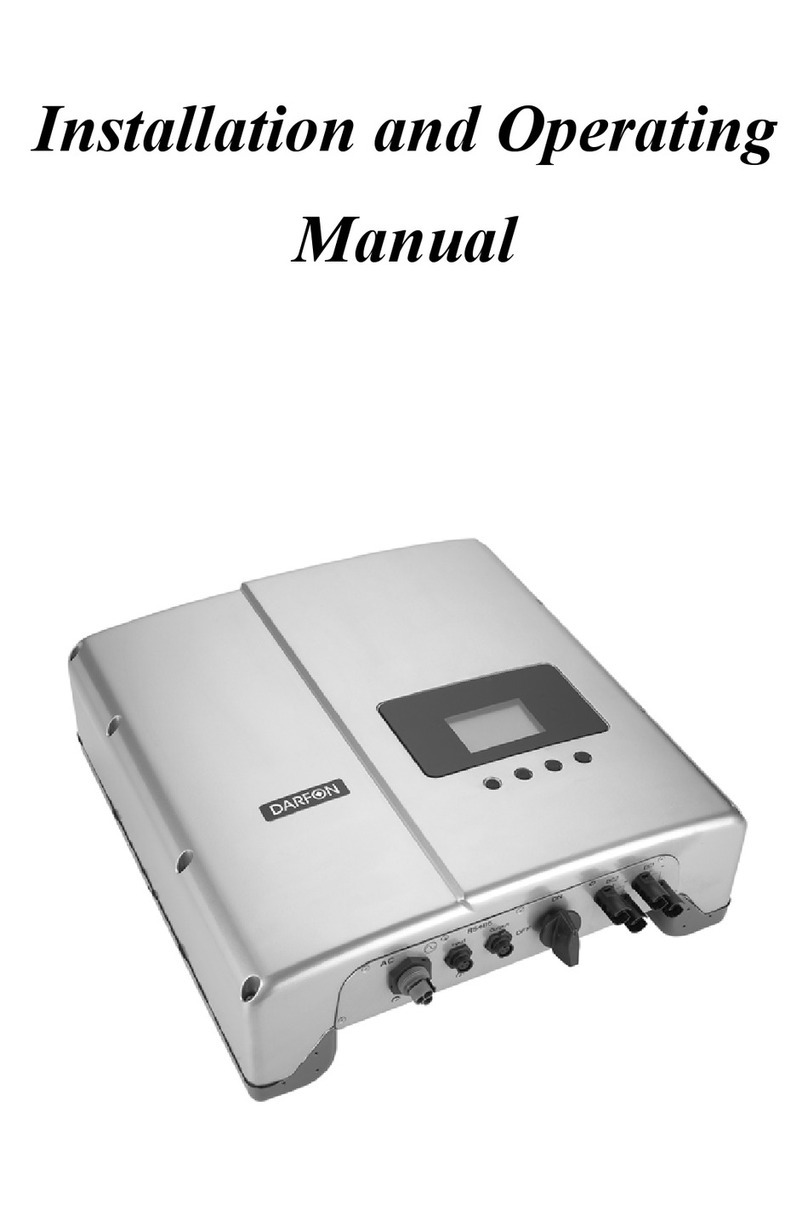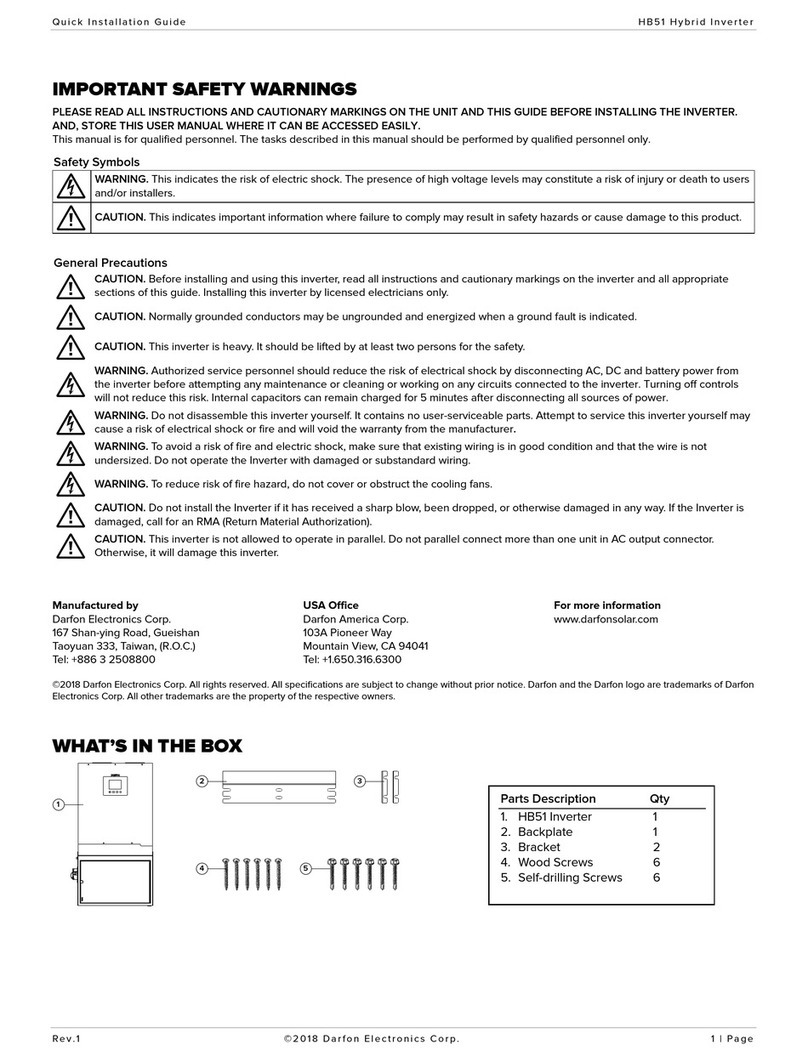I N S T A L L A T I O N M A N U A L H 5 0 0 0 H Y B R I D I N V E R T E R
R e v . 2 © 2 0 1 7 D a r f o n E l e c t r o n i c s C o r p . 2| P a g e
TABLE OF CONTENTS
IMPORTANT SAFETY WARNINGS...................................................................................3
INTRODUCTION.................................................................................................................4
Product Overview.....................................................................................................................4
MOUNTING THE INVERTER..............................................................................................5
Preparation ............................................................................................................................... 5
Installing the Inverter onto the Wall ....................................................................................... 5
GRID (UTILITY) CONNECT ION ........................................................................................7
Preparation ............................................................................................................................... 7
Connecting to the Grid/Utility .................................................................................................. 7
BATTERY CONNECTION ..................................................................................................8
Preparation ...............................................................................................................................8
Connecting the Batteries .........................................................................................................8
PV MODULE (DC) CONNECTION .....................................................................................9
Preparation ...............................................................................................................................9
Connecting the PV Arrays.........................................................................................................9
LOAD (AC OUTPUT) CONNECTION...............................................................................10
Preparation ..............................................................................................................................10
Connecting to the Load...........................................................................................................10
FINAL INSTALLATION STEPS........................................................................................11
TURNING THE SYSTEM ON............................................................................................11
OPERATION AND DISPLAY PANEL...............................................................................12
LCD Display Icons and Pages Introduction.............................................................................12
System Settings .......................................................................................................................13
Warning and Fault Definition ..................................................................................................15
MODE RULE DEFINITION................................................................................................17
AUX. CONTROL PORT ....................................................................................................18
Electric parameter ...................................................................................................................18
Function Description ...............................................................................................................18
Generator Application Schematic...........................................................................................19
BATTERY CHARGING REQUIREMENTS.......................................................................20
HARDWARE CONNECTION:...........................................................................................21
Connecting to the hardware...................................................................................................21
USE APPLICATION SOFTWARE MODIFIES PARAMETERS. ......................................23
Preparation ............................................................................................................................. 23
Connecting to the application software and modifies parameters ..................................... 23
Parameters setting tables: ..................................................................................................... 26
MAINTENANCE & CLEANING.........................................................................................28
SPECIFICATIONS.............................................................................................................29
GRID SUPPORT PARAMERTERS ..................................................................................30
5-YEAR LIMITED WARRANTY........................................................................................32