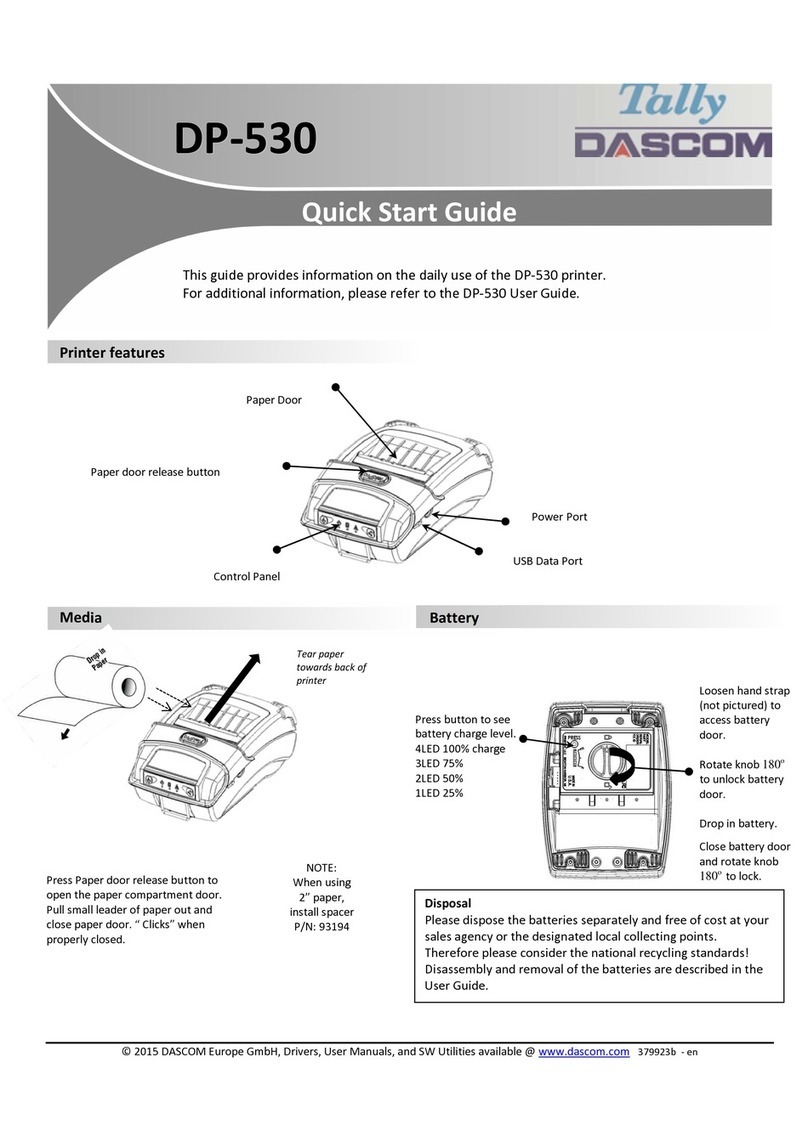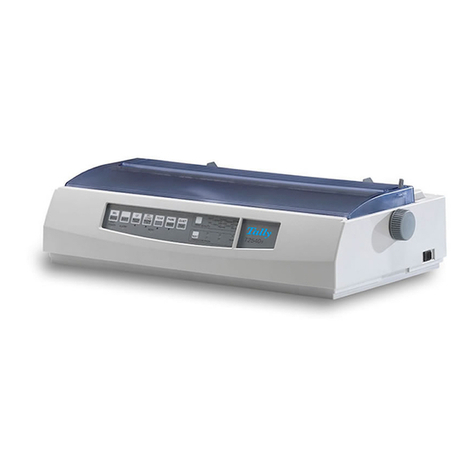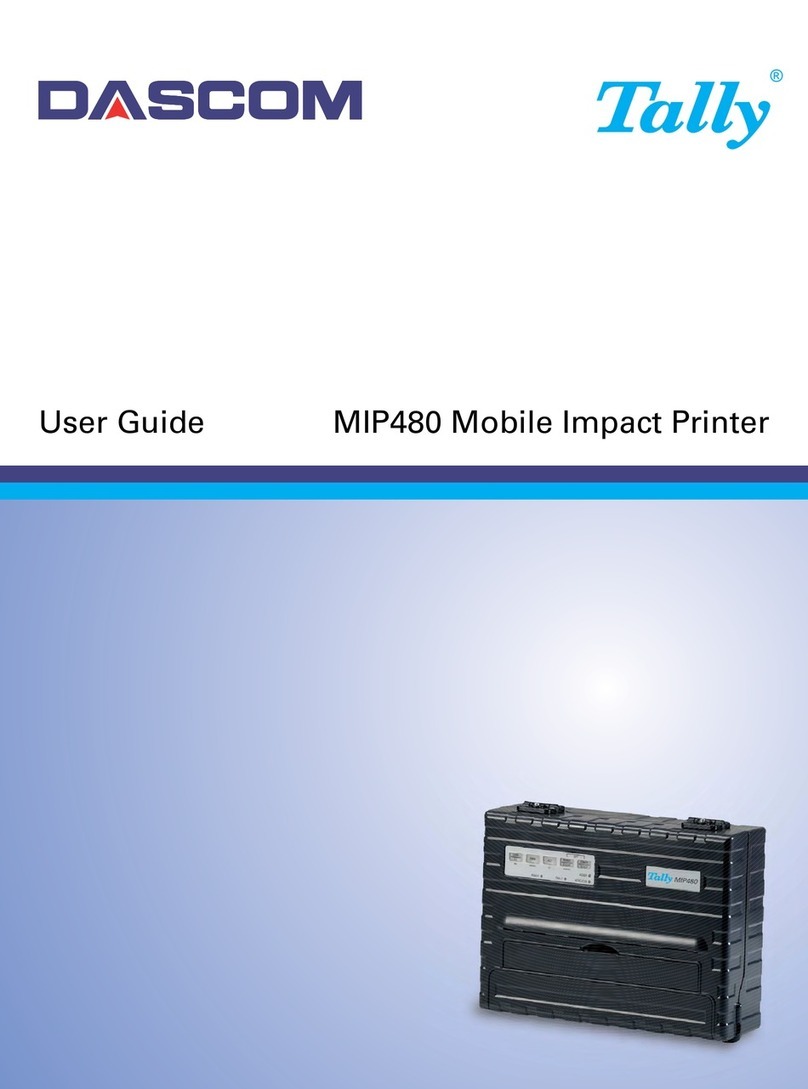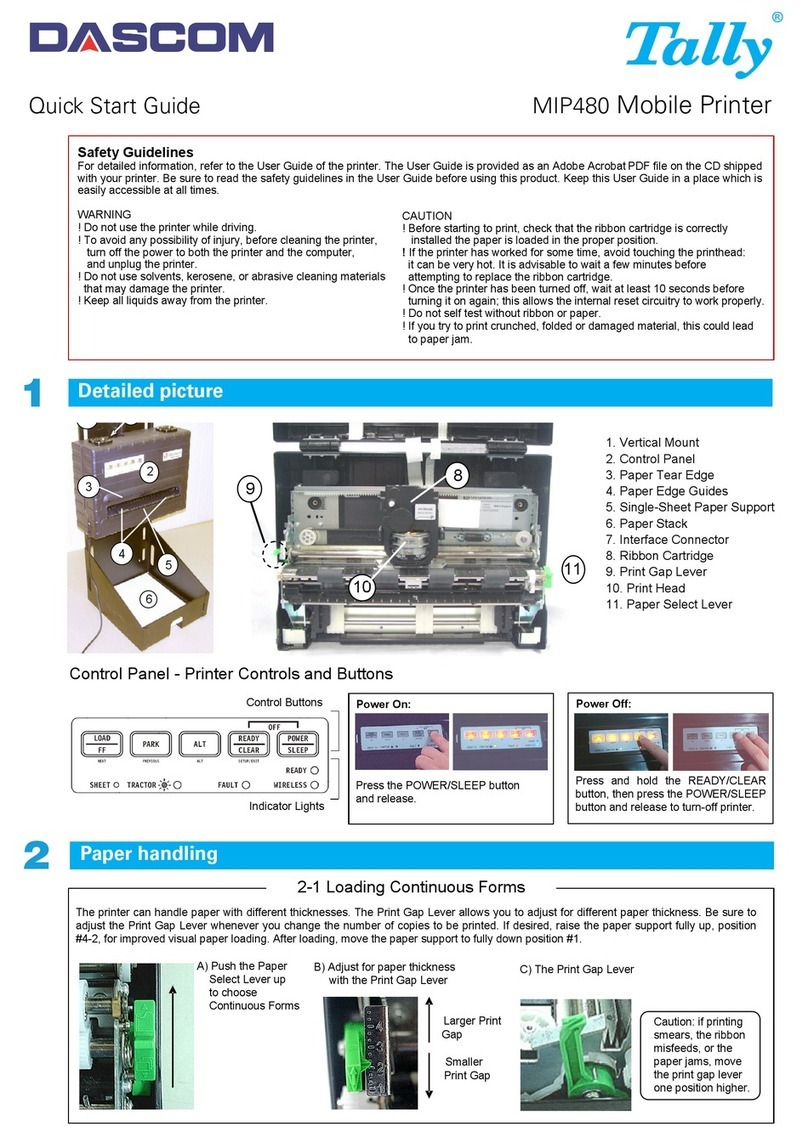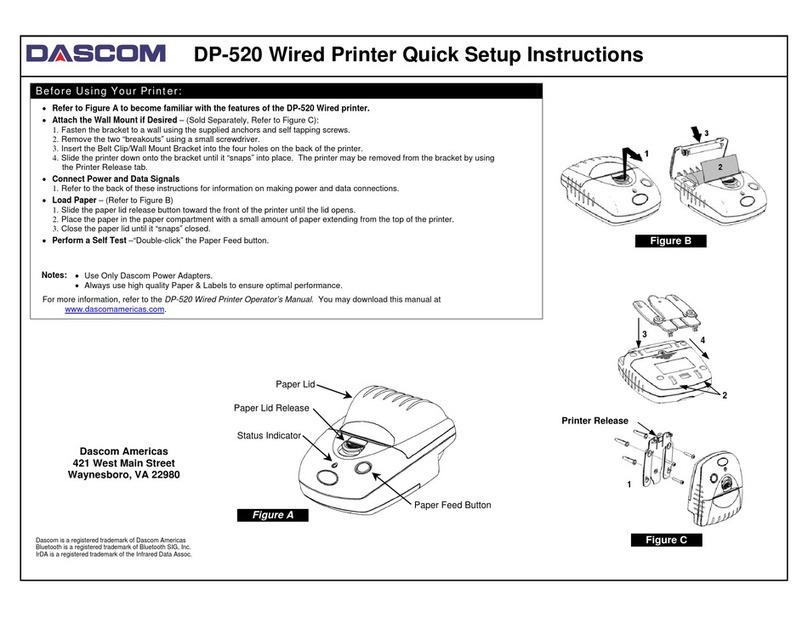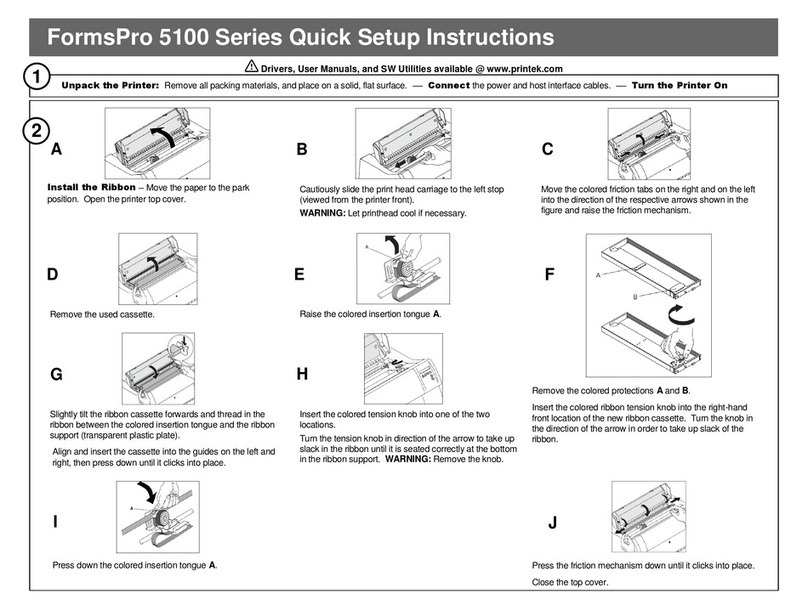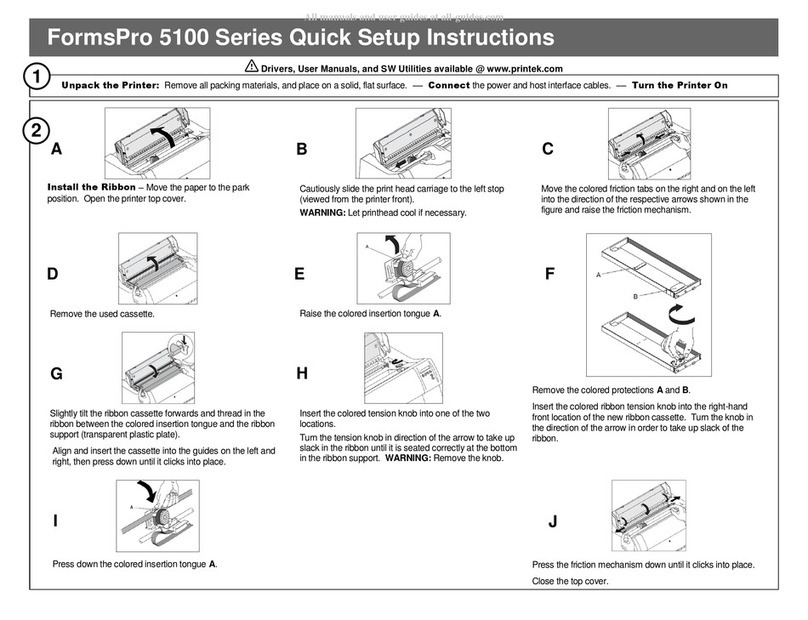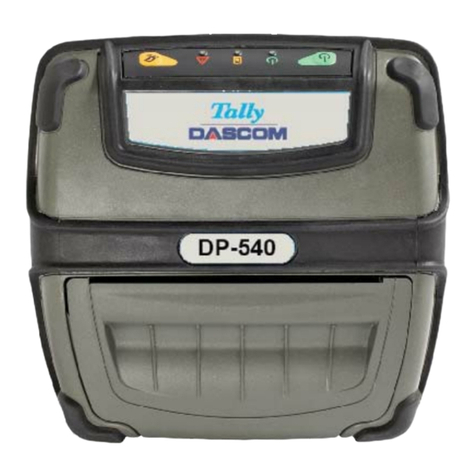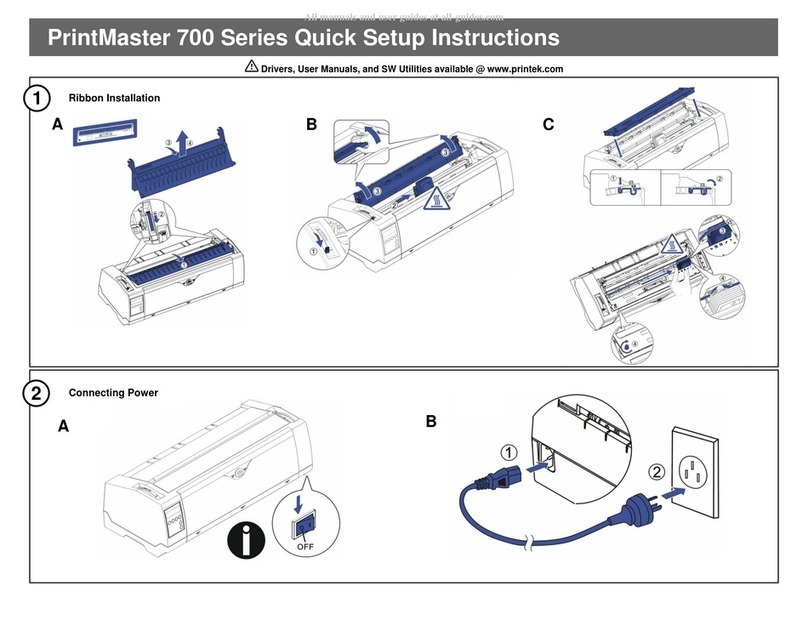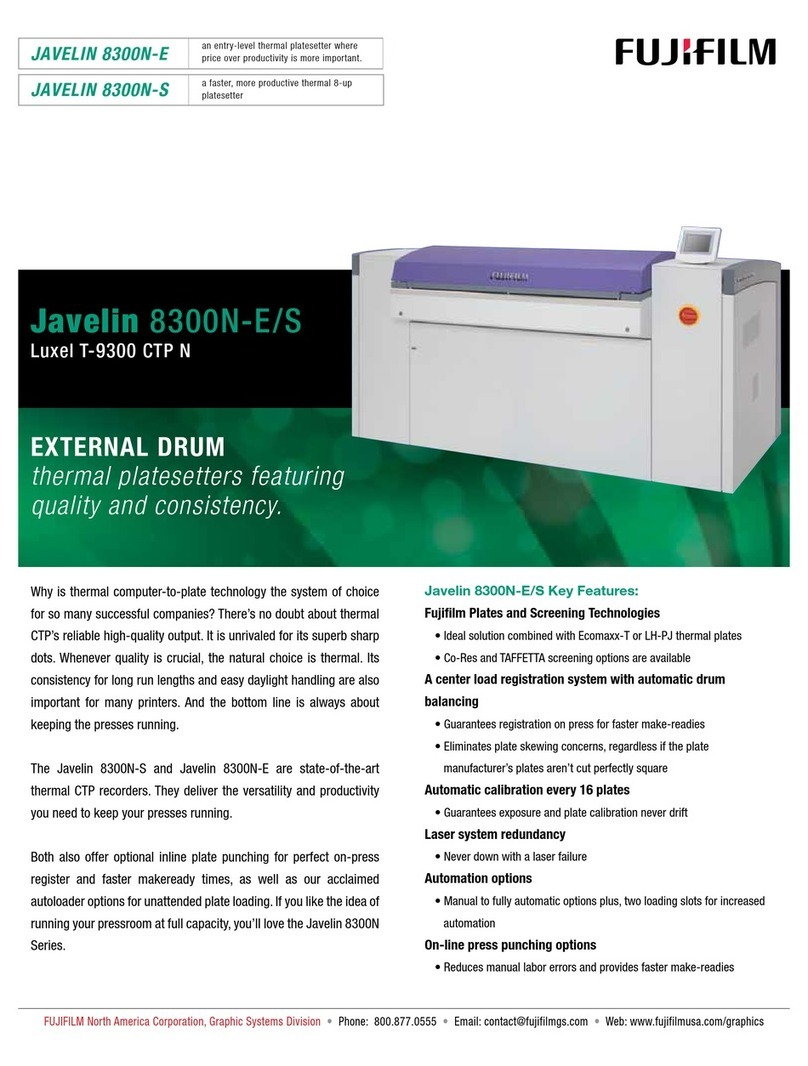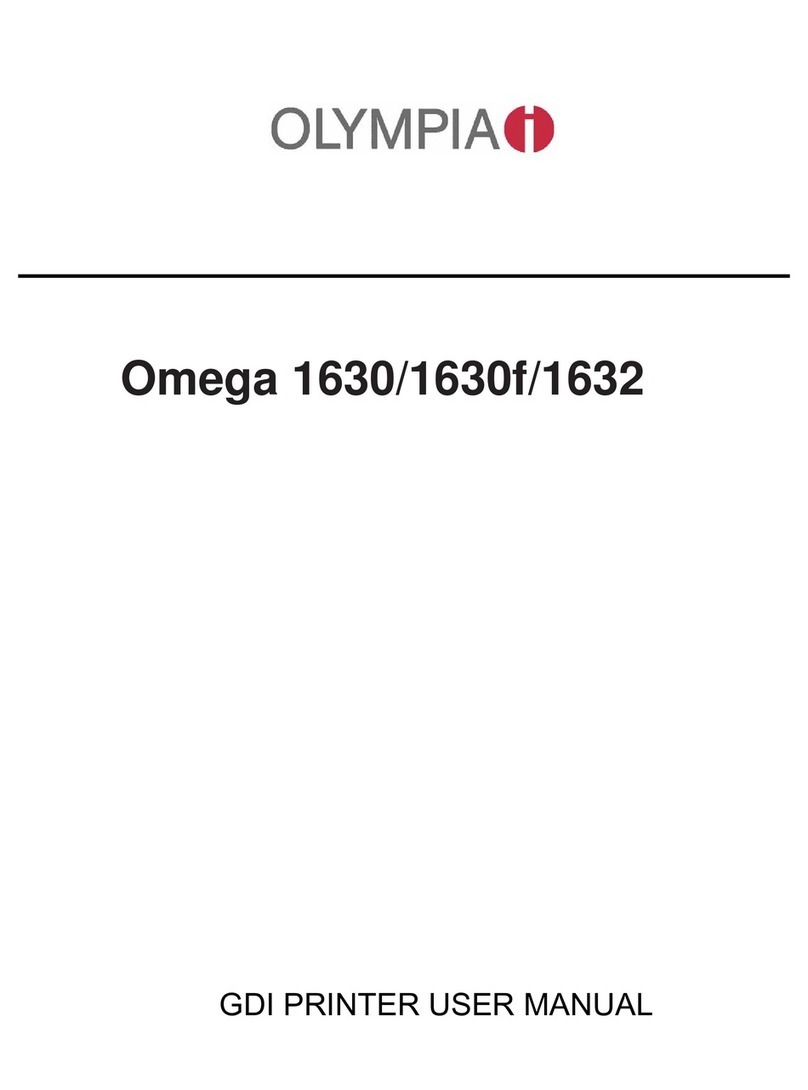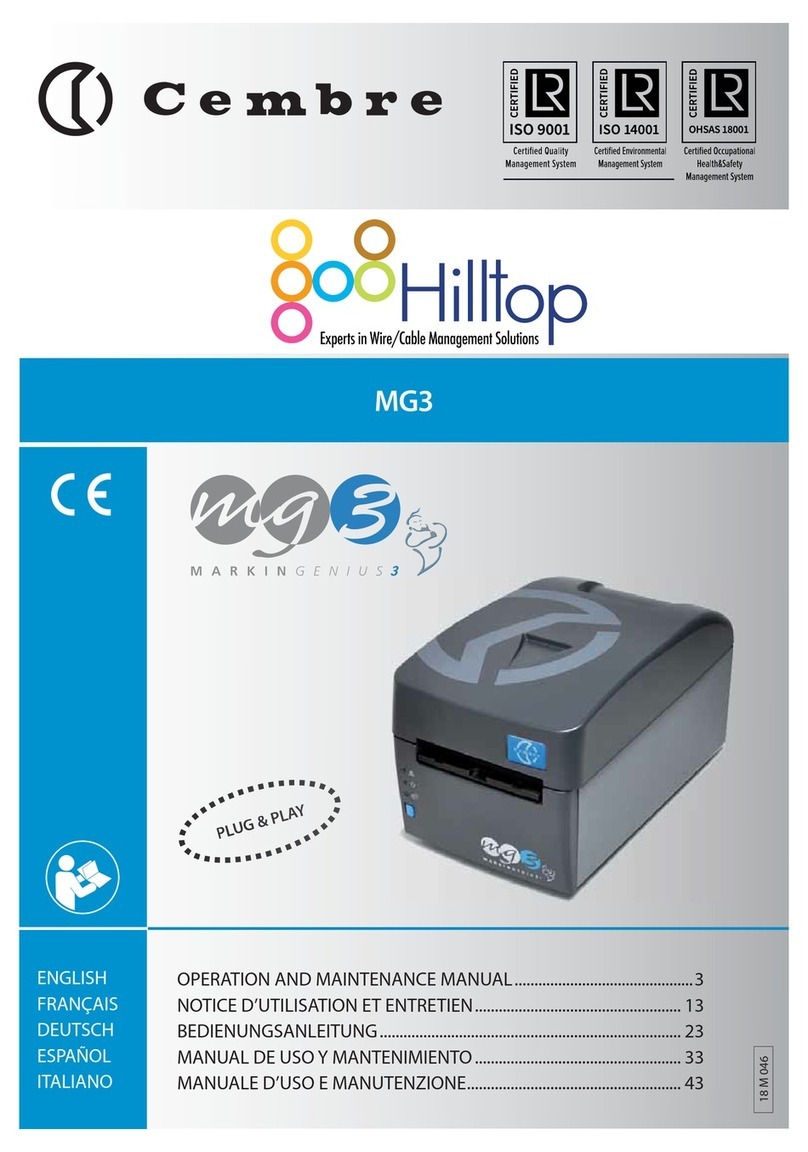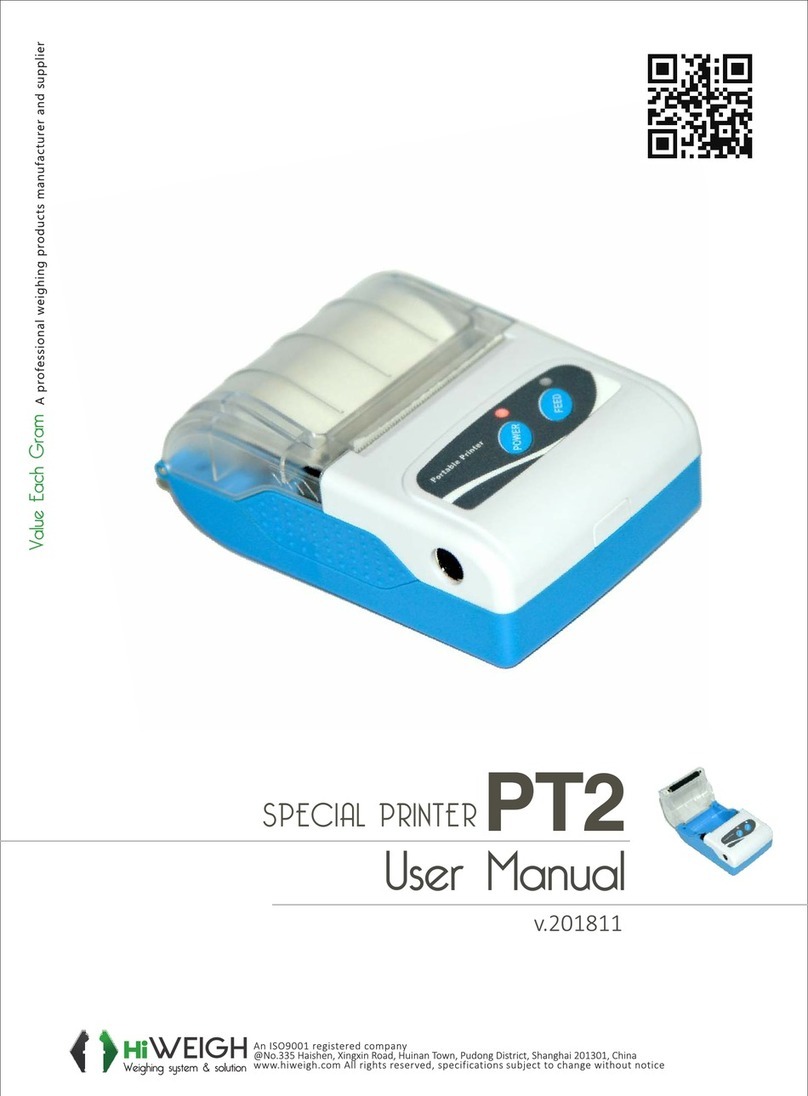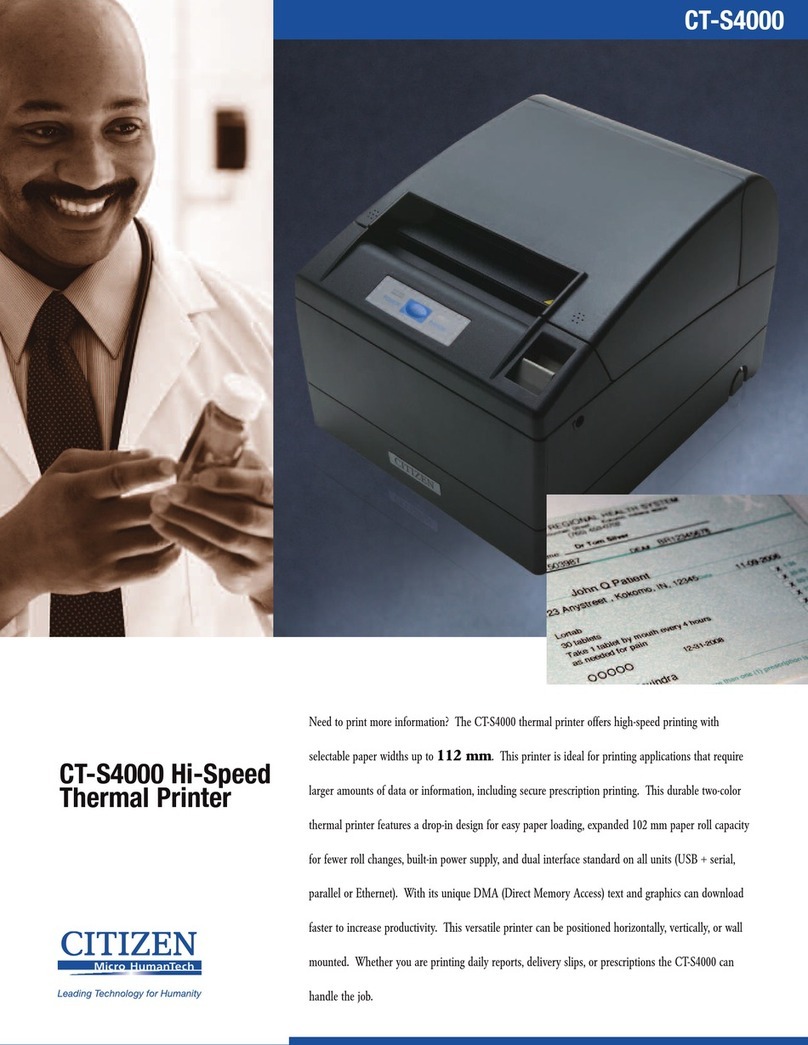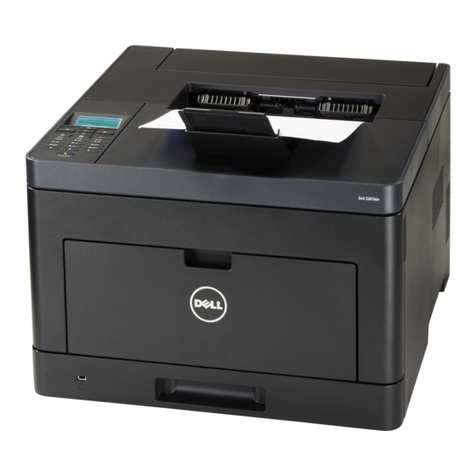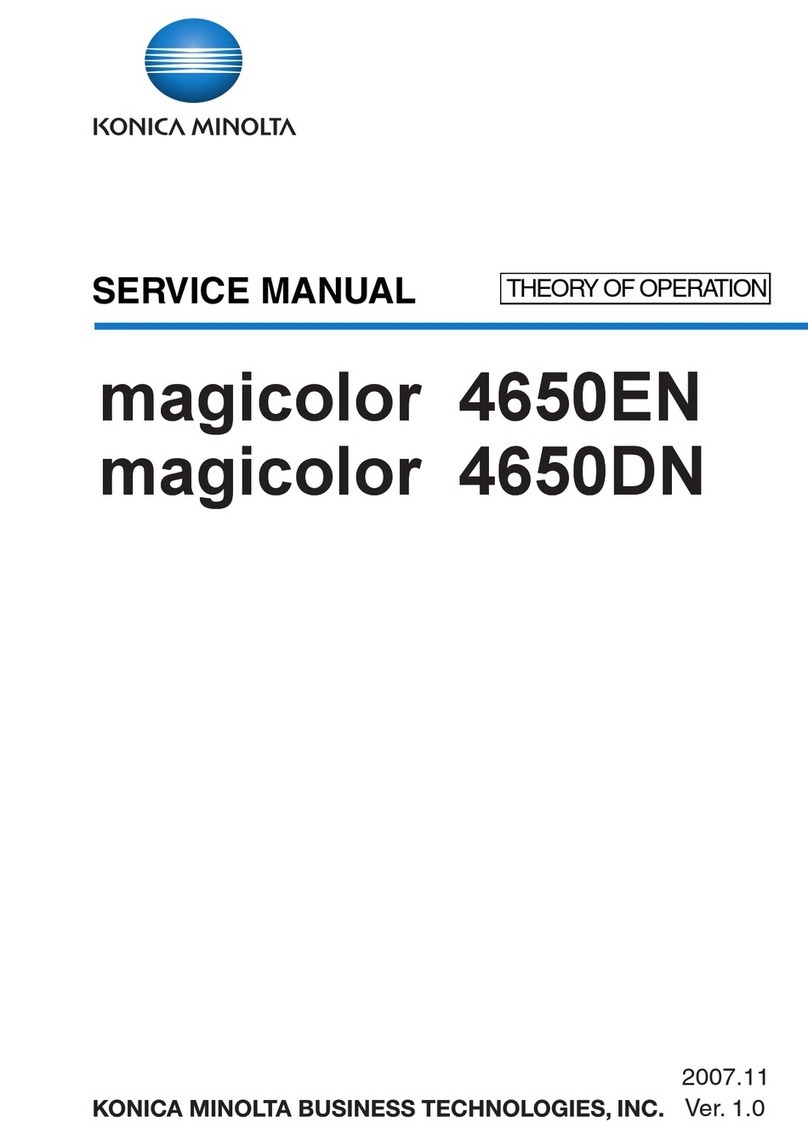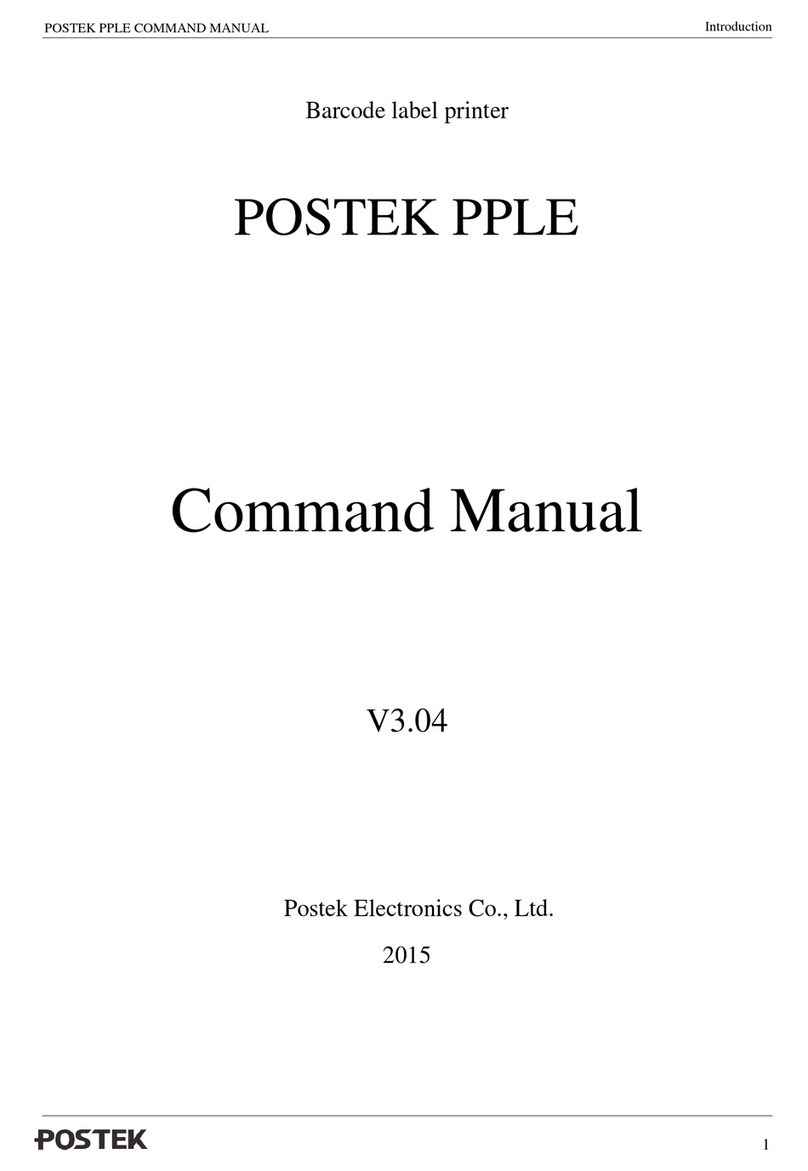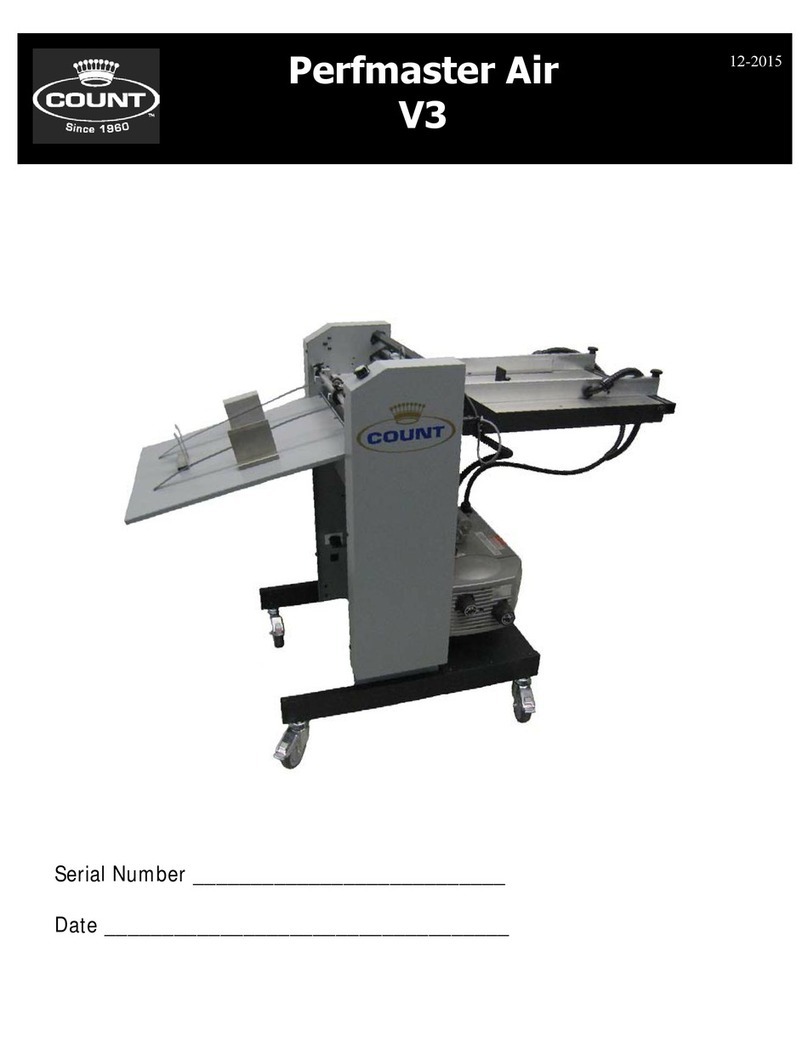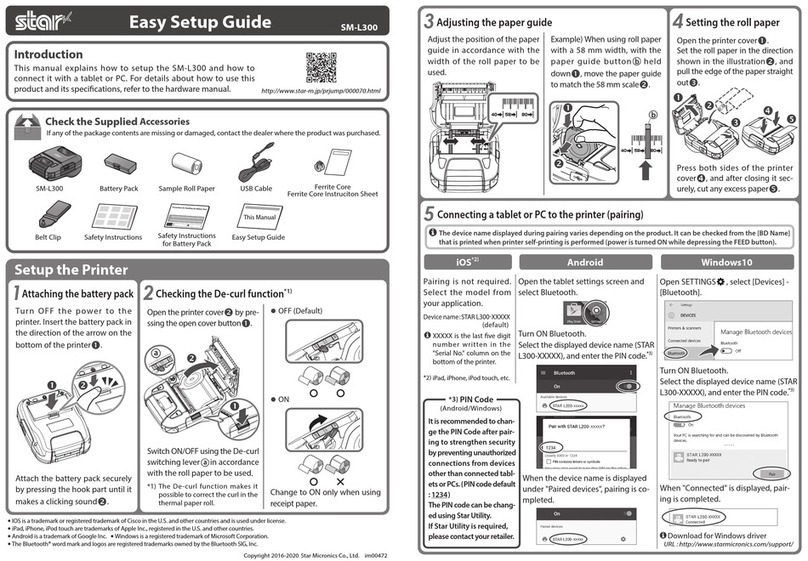DASCOM GB Limited
ViewPoint, Basing View
Basingstoke, Hampshire. RG21 4RG
Tel: +44 (0) 1256 481481 • Fax: +44 (0) 1256 481400 • www.dascom.com
All company and product names are trademarks or registered trademarks of their respective owner.
Copyright © 2010 DASCOM.
Specifications are subject to change without notice.
Print Speed 10 ips (203 dpi) / 8 ips (300 spi)
Print Width 4.10 inches, 104.1 mm
Print Method Direct or Thermal Transfer
Print Length 0,25“ to 32“ (6,4 mm to 812 mm)
Resolution 203 dpi / 300dpi models available
Font Bitmapped 7 styles, True Type
Printhead Life 50 km or 6 months
Memory 16 Mb SDRAM; 4 Mb Flash
Standard Connectivity Parallel (IEEE-1284), Serial (RS-232C), USB (Version 1.1)
Optional Connectivity Ethernet LAN (10/100 BaseT)
Standard Emulation Auto-switching Zebra ZPL-II and Datamax I-Class, DMX400, Prodigy Plus
Consumables Ribbon, thermal transfer paper/labels, direct thermal paper/labels
Media Witdh 1.00“ to 4.65“ (25.4 mm to 118.1 mm)
Media Length 0.25“ to 32.0“ (6,35 mm to 812,8)
Roll Diameter 8“ (200 mm) outside diameter. Core size 1,5“- 3“ (38 mm to 76 mm).
Indexing Fully adjustable rear sensor and high resolution front sensor
Ribbon Type Ink side in or out. Wax, Wax/Resin or Resin Type
Ribbon Length 3.40 inches (86.5 mm) maximum Outside Diameter. 1476 ft (450 metres) length
Ribbon Width 4,5 inches (114,0 mm) max
Barcodes Standard barcodes include: Code11. Code39, Code93, Code128, I2of5, S2of5,
EAN8, EAN13, ANSI CODABAR, LOGMARS, MSI, Plessey, UPC A/E, POSTNET,
Planet, Code49, PDF417, CODABLOCK, Maxicode, DataMatrix, QR Code, RSS,
TLC39
Physical Weigth 13,.3 kg, 17.6 kg (Rewinder model)
Physical Size (HxWxD): 265x255x490, 385x255x490 (Rewinder model)
Power Voltage Auto-ranging 100-240VAC, 50-60Hz
Power Consumption max 11W in Standby, 130W in Operating
Drivers Windows XP, 2003, Vista, Win 7 (32/64 Bit)
Temperature +5°C to +35°C
Humidity 30% to 80% (not condensing)
Acoustic <58dB(A) (ISO 7779)
Options Rewinder (7010R model), Auto Cutter, Peeler
Note Accessories Supplied: Ribbon sample, Ribbon core, Ribbon handles, Head clea-
ning pen, Start-Up Guide, CD including: Manuals, Drivers and EasyConfig Tool.
7010