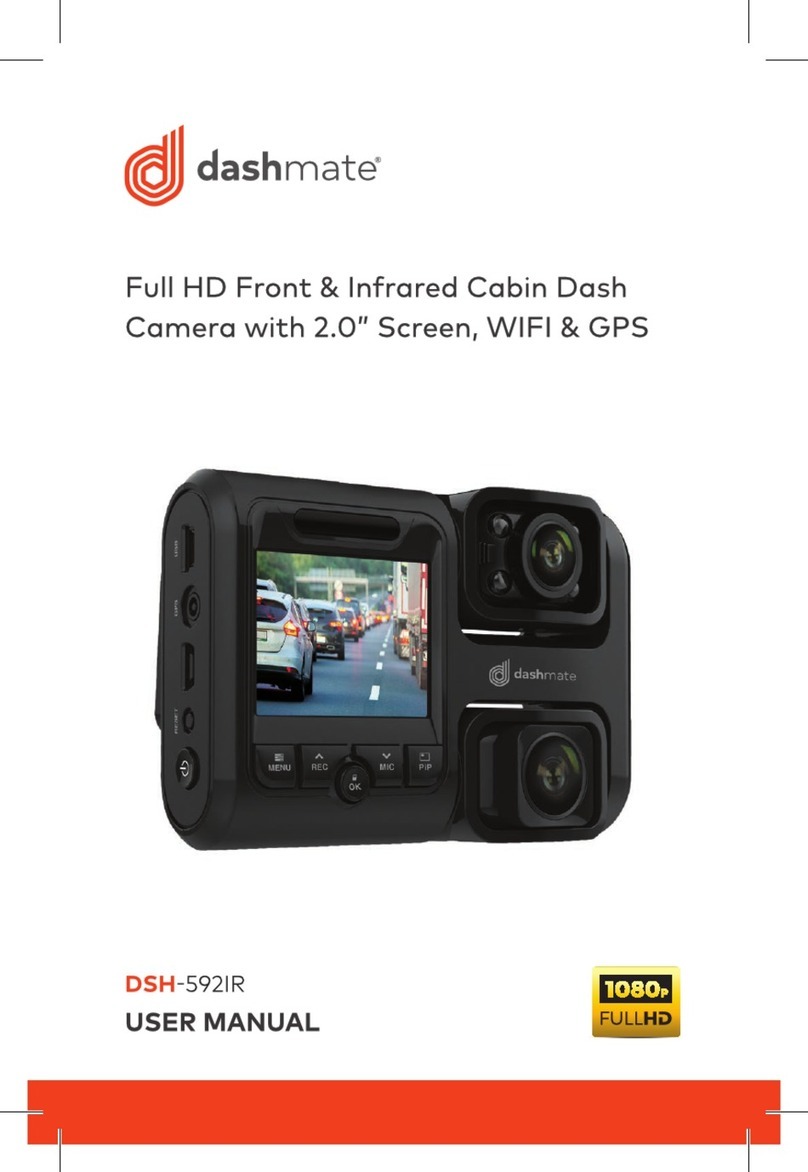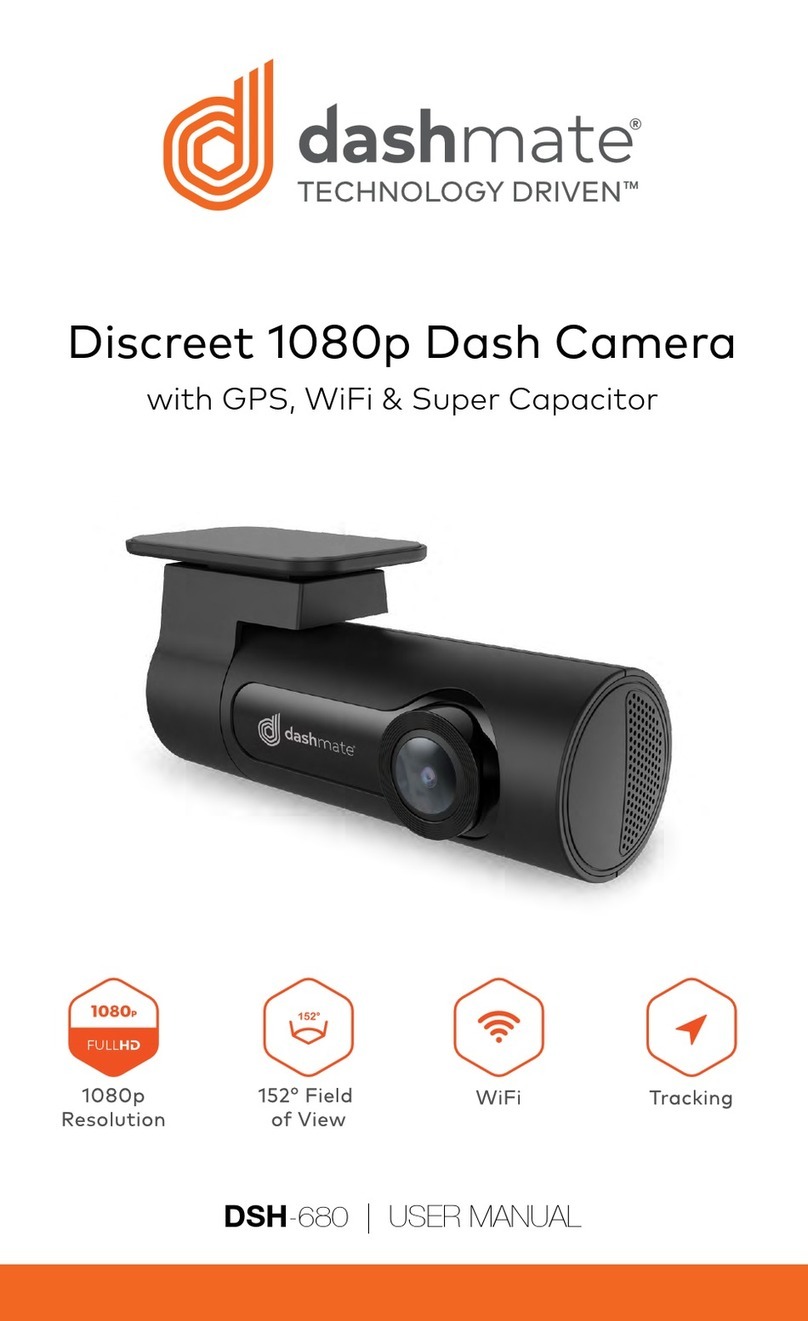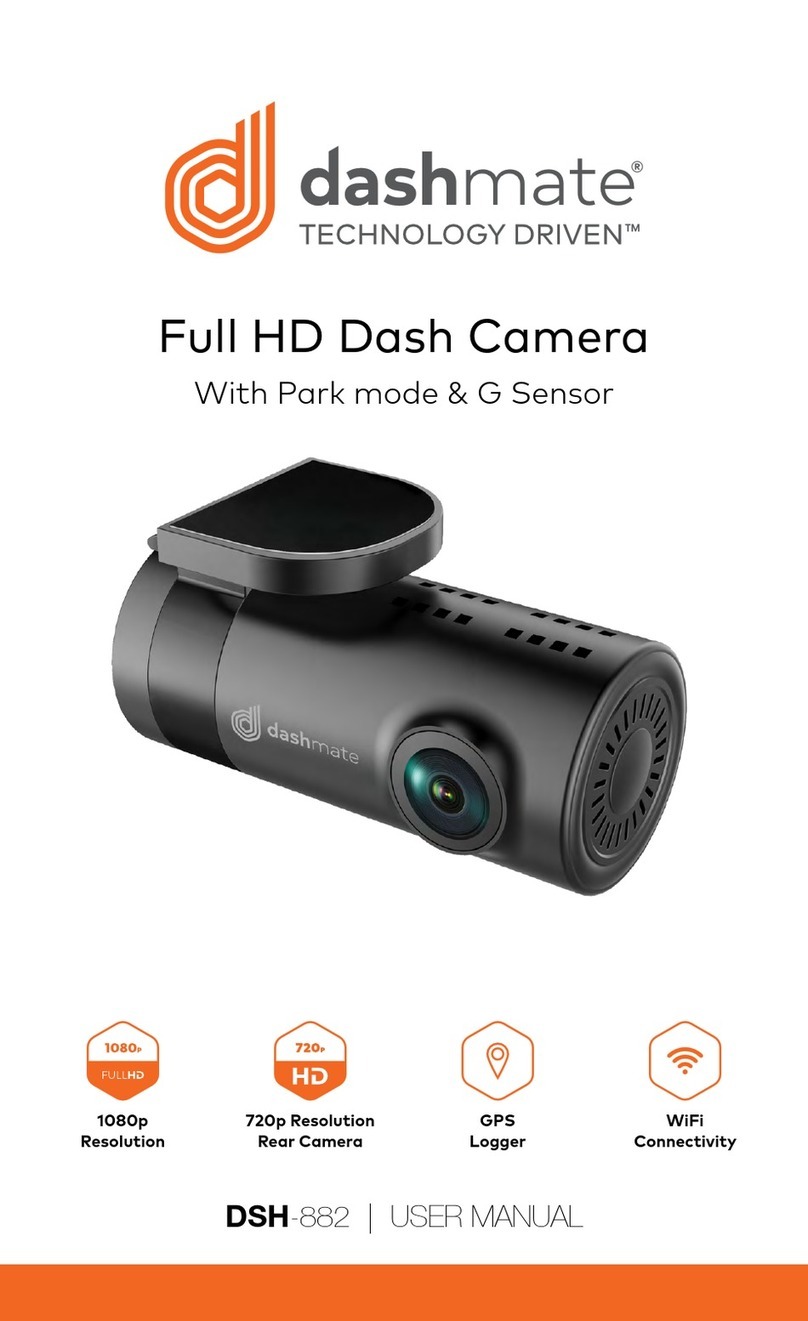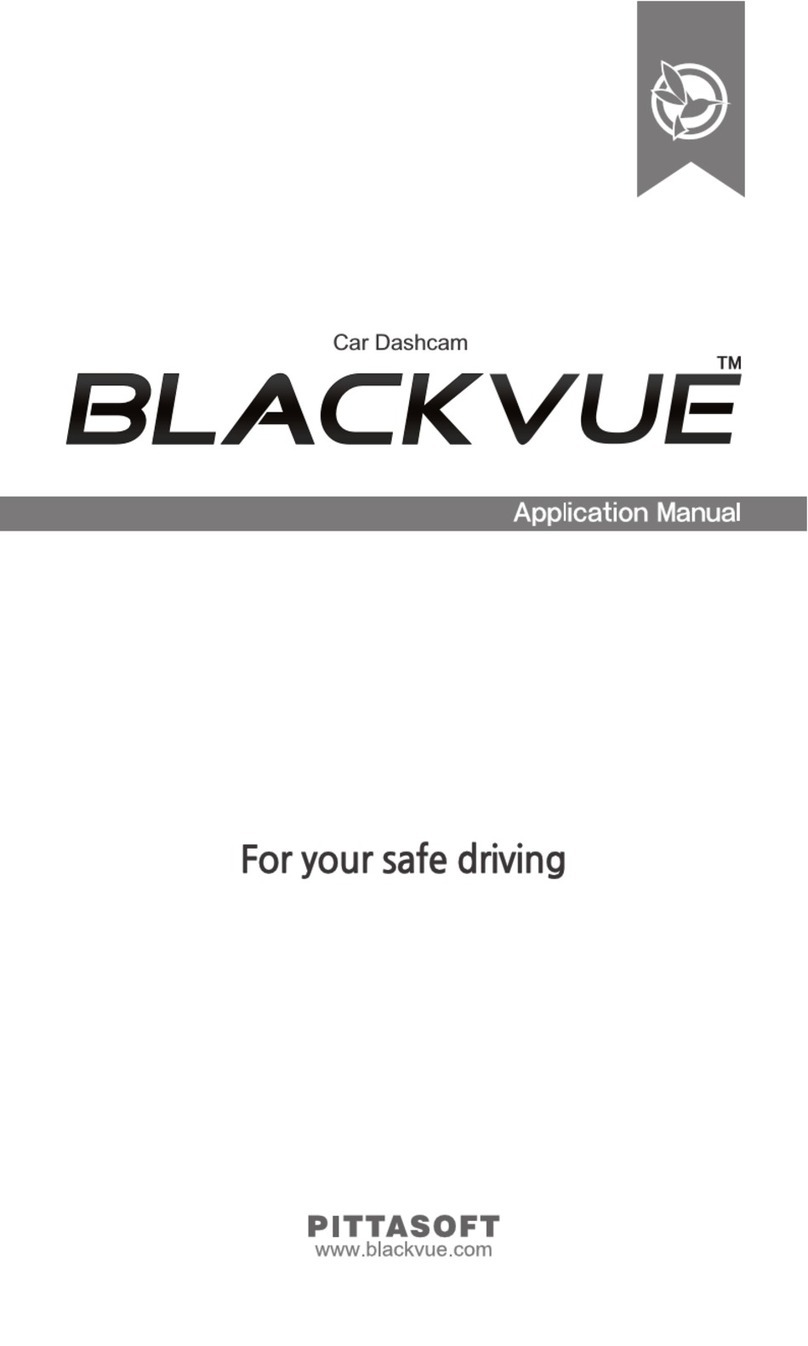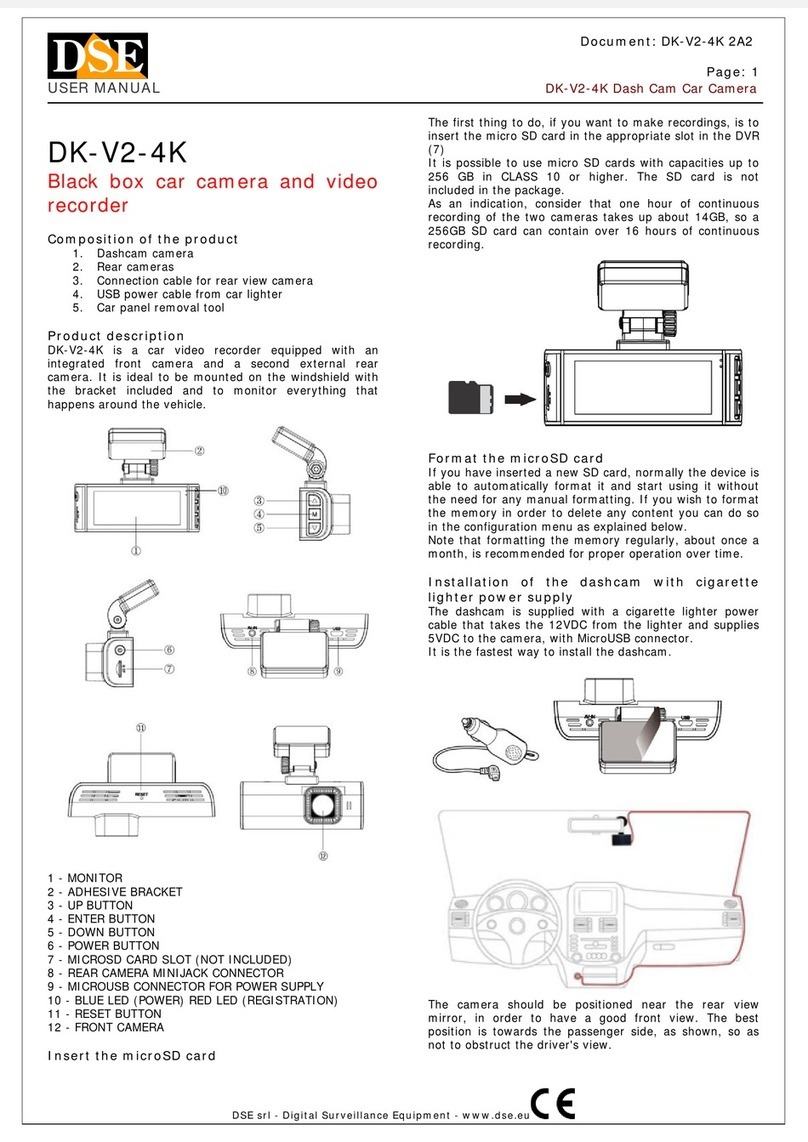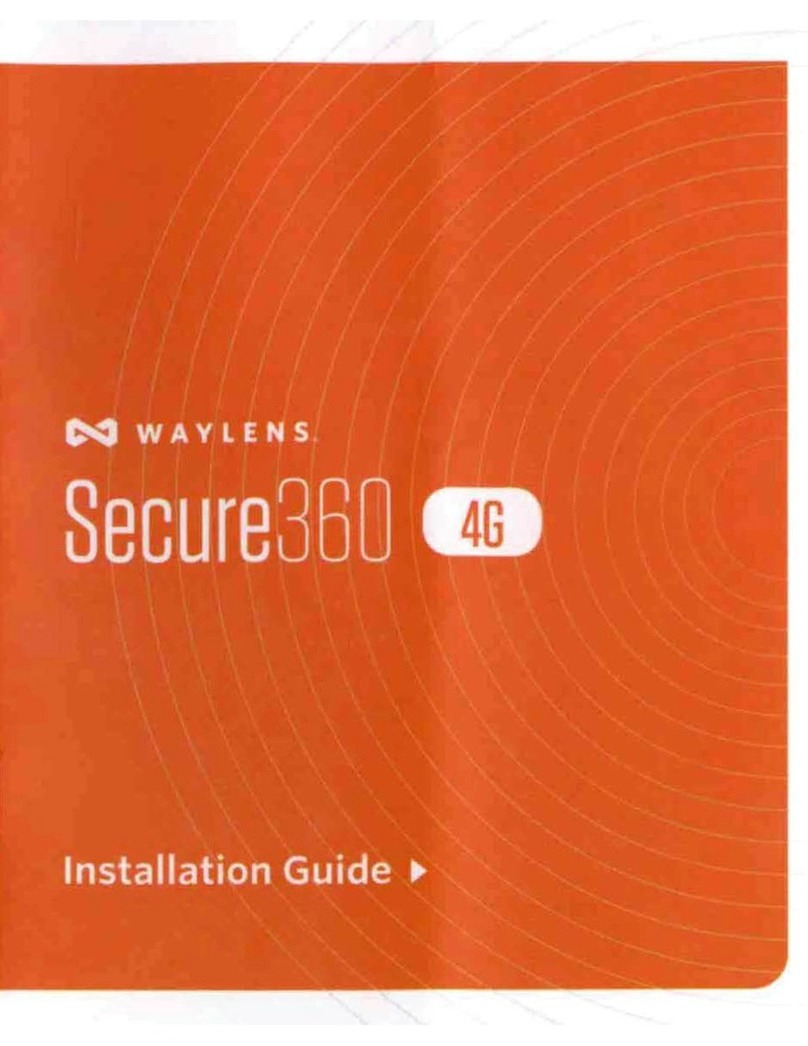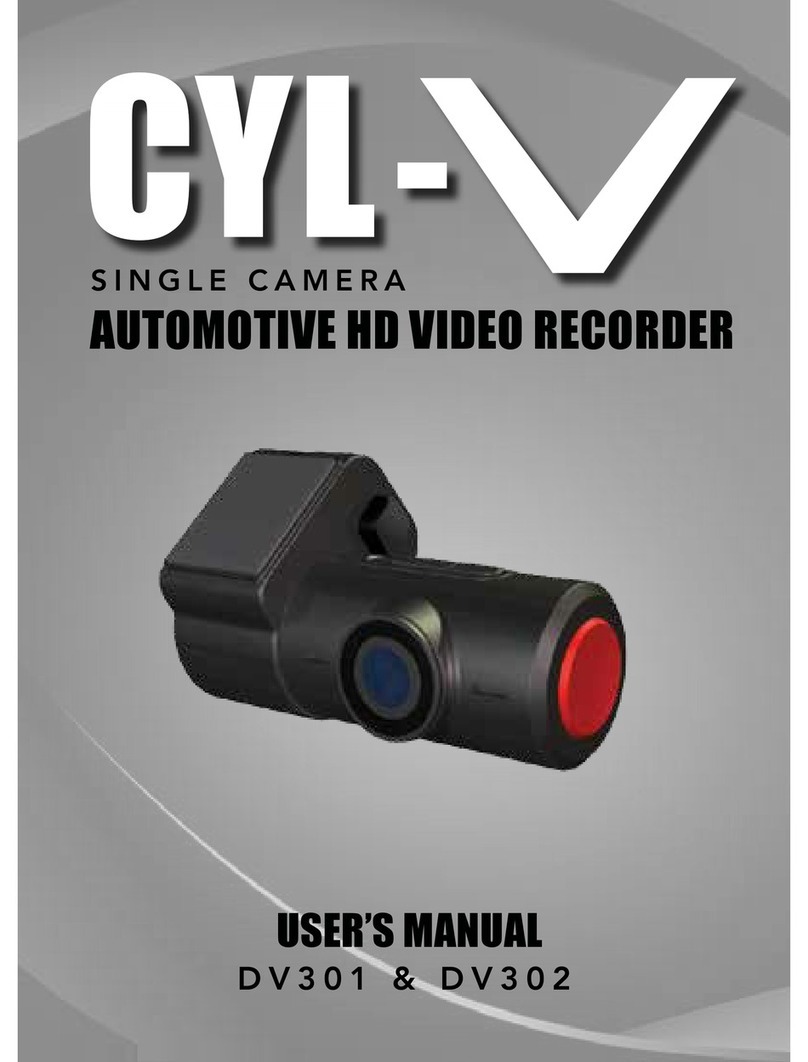Dashmate DSH-1200 User manual


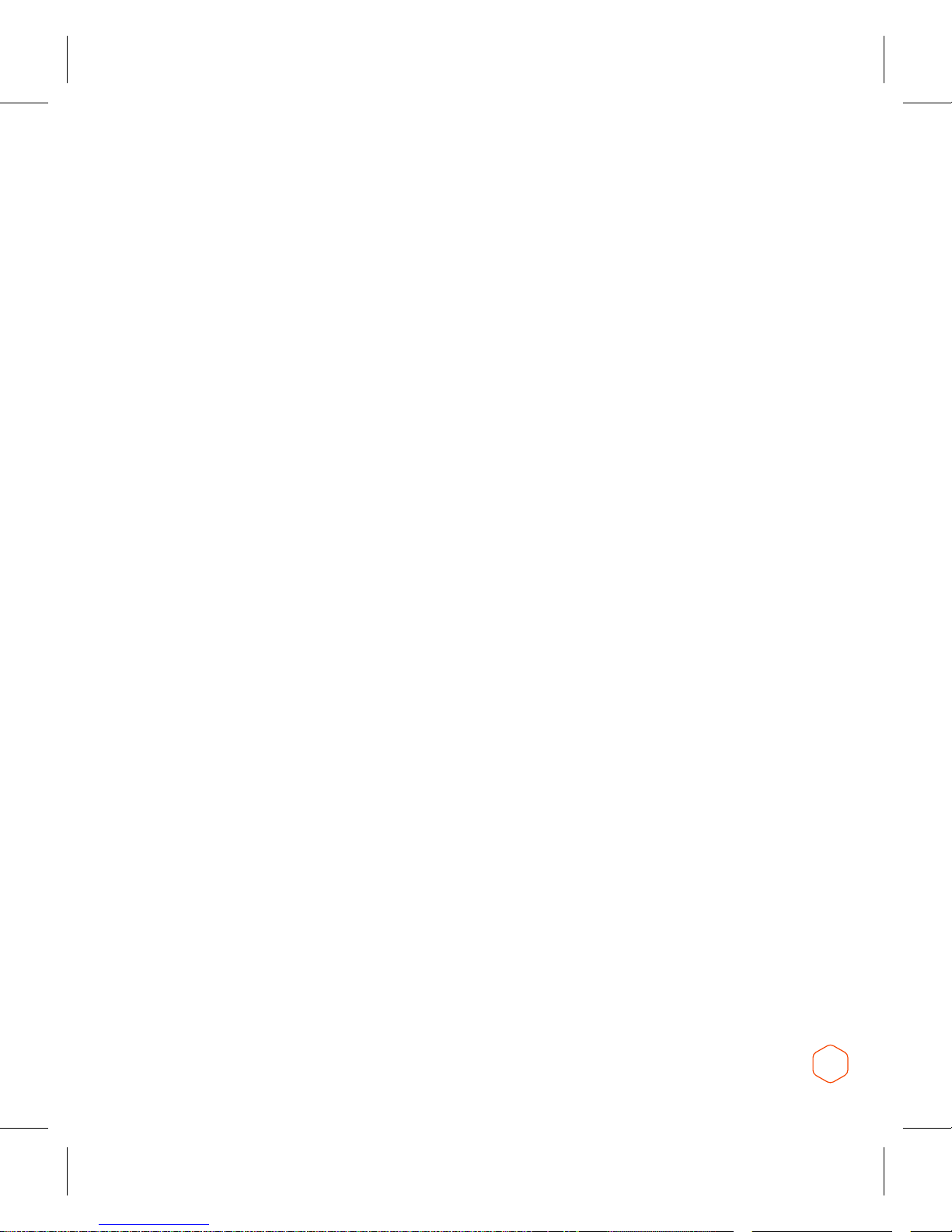
1
CONTENTS
1.0 CAUTION ...........................................................................................4
2.0 BATTERY WARNING ........................................................................4
3.0 SD CARD WARNING ........................................................................5
4.0 INTRODUCTION ...............................................................................5
5.0 FEATURES.........................................................................................6
5.1 3.0" LCD Colour Screen............................................................6
5.2 Powered GPS Mount .................................................................6
5.3 GPS Logger..................................................................................6
5.4 Wi-Fi Connectivity .....................................................................6
5.5 G Sensor / File Protection ........................................................6
5.6 Intelligent Parking Mode...........................................................6
6.0 PACKAGE CONTENTS.....................................................................6
7.0 PRODUCT OVERVIEW.....................................................................7
8.0 GETTING STARTED..........................................................................7
8.1 Inserting Memory Card .............................................................7
8.2 To remove the memory card ................................................... 8
9.0 POWERED GPS MOUNT ................................................................ 8
9.1 Connecting to Power.................................................................9
10.0 POWERING THE DASH CAMERA ON OFF ..............................10
10.1 Auto Power On/Off .................................................................10
10.2 Reset the Device .......................................................................10
10.3 Playing back video on the DVR..............................................10
10.4 Playing back video on a PC ....................................................10
10.5 Initial Settings............................................................................11
10.6 Formatting the Inserted Micro SD Card..............................11

2
10.7 Set Date / Time ........................................................................ 12
11.0 USING THE DASH CAMERA ......................................................... 13
11.1 Recording Video ........................................................................ 13
11.2 Locked Recording ..................................................................... 14
12.0 SETTINGS........................................................................................ 16
12.1 Resolution................................................................................... 16
12.2 Video Quality............................................................................. 17
13.0 PARK MODE* ..................................................................................18
14.0 LOOP RECORDING ........................................................................ 19
15.0 TIME LAPSE ................................................................................... 20
16.0 PHOTO QUALITY............................................................................ 21
17.0 LANGUAGE .....................................................................................22
18.0 LICENSE PLATE..............................................................................22
19.0 DATETIME .....................................................................................23
20.0 STAMP .............................................................................................23
20.1 Time.............................................................................................23
20.2 GPS..............................................................................................23
20.3 License Plate .............................................................................24
21.0 AUTO LCD OFF...............................................................................24
22.0 FLICKER ..........................................................................................24
23.0 GSENSOR ......................................................................................25
24.0 MICROPHONE ............................................................................... 26
25.0 KEY SOUND ................................................................................... 26
26.0 DEFAULT SETTING ........................................................................27
27.0 FORMAT SD CARD.........................................................................27

3
28.0 FIRMWARE VERSION ....................................................................27
29.0 SPEED UNIT ................................................................................... 28
30.0 REAL TIME ROAD ALERTS........................................................... 28
30.1 Speed Camera Alert ............................................................... 28
30.2 Blackspot Alert ........................................................................ 28
30.3 School Zone Alert .....................................................................29
30.4 Railway Crossing Alert ............................................................29
30.5 Checkspeed Alert .....................................................................29
31.0 ADAS ADVANCED DRIVERASSISTANCE SYSTEMS ........... 29
32.0 GPS.................................................................................................. 30
33.0 WIFI................................................................................................. 30
34.0 WARRANTY TERMS & CONDITIONS .......................................... 31
35.0 NOTES .............................................................................................32
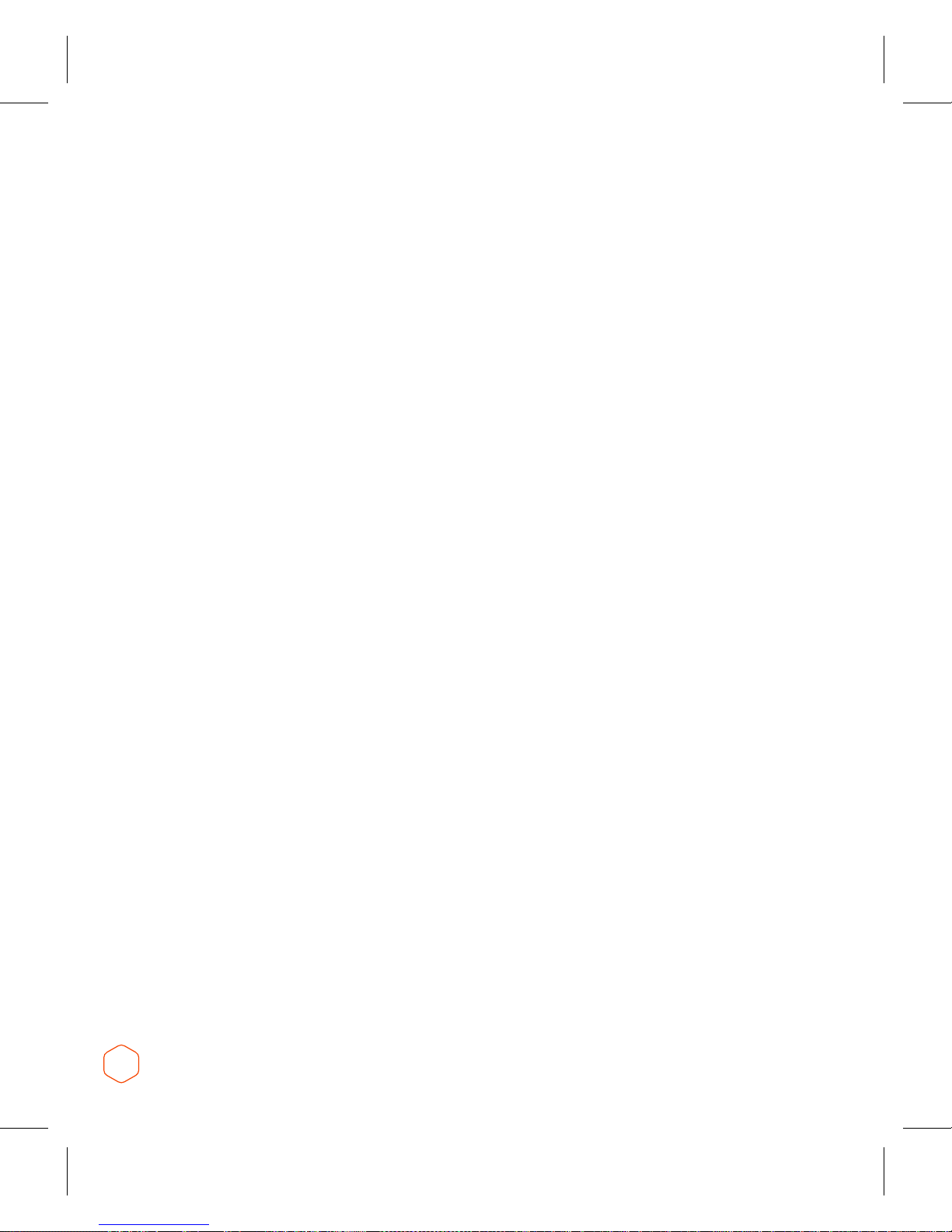
4
1.0 CAUTION
• Ensure you are using your Dash Camera within your
countries’ road laws. Please make sure you are familiar
with your local road legislation before use.
• Avoid leaving your Dash Camera in direct sunlight for
extended periods of time in an unventilated space.
• Please set time and date before you use this device to
record.
• The notiications given by the Dash Camera are
suggestions only, please drive to the actual conditions.
• The system is to be used only for non-commercial use,
within the limits permitted by the relevant laws
• Avoid using the Dash Camera in the vicinity of any devices
that emit radio interference (eg. Microwave Ovens).
• It is considered normal operation for the Dash Camera to
get warm during use.
2.0 BATTERY WARNING
• Always charge the Dash Camera using the provided
charger. Improper charging of the Dash Camera may result
in failure of the internal battery.
• Never dismantle the Dash Camera or expose the internal
battery.
• Do not dispose of the Dash Camera in ire.
• Dispose of the Dash Camera observing local regulations
being mindful of the internal battery.
• Do not attempt to replace or expose the internal battery.
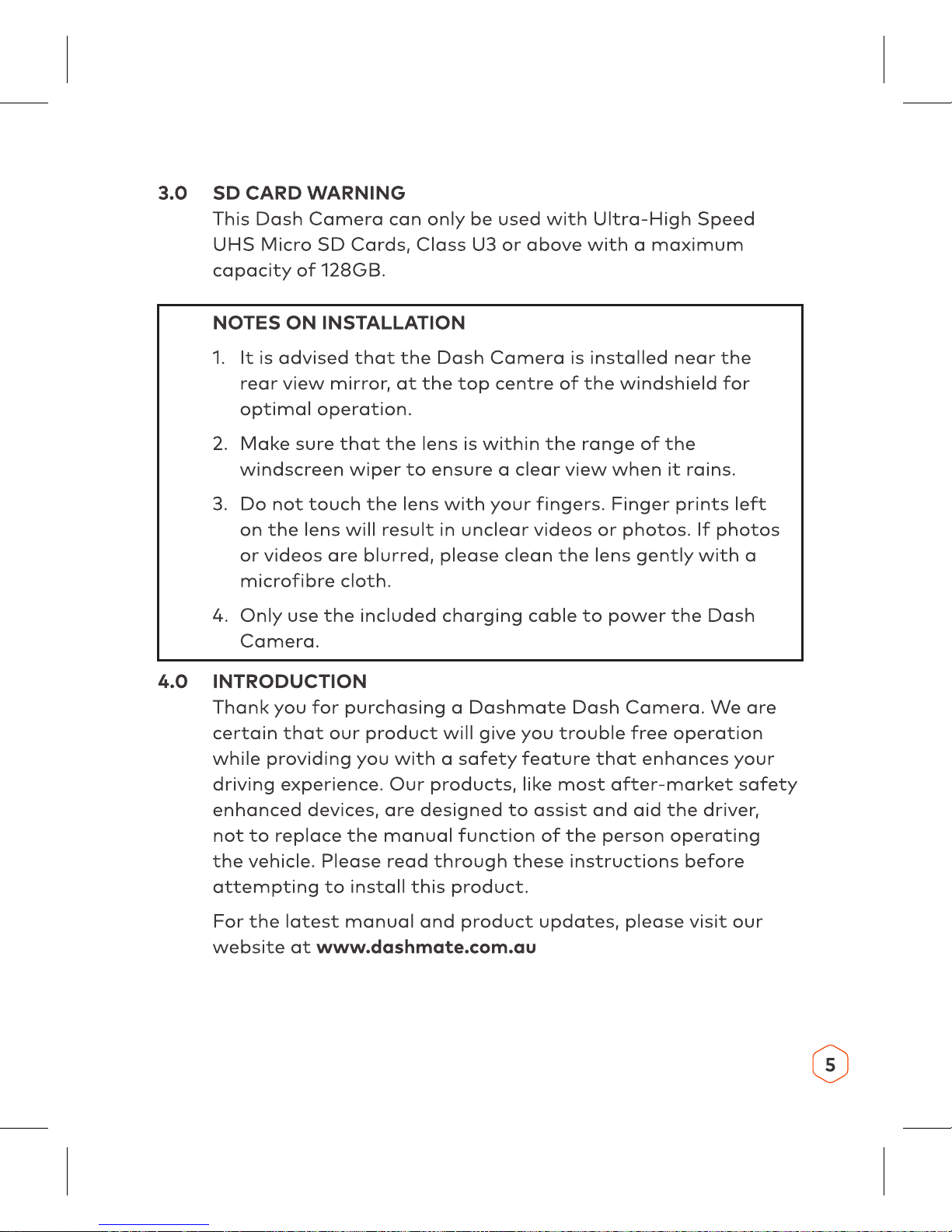





10
10.0 POWERING THE DASH CAMERA ON OFF
10.1 AUTO POWER ONOFF
When the Dash Camera is correctly installed and connected
to your vehicle's 12v power supply, the Dash Camera will
automatically power up and start recording when the vehicle
accessories are activated and the DVR will immediately power
off when the power supply is removed.
10.2 RESET THE DEVICE
If the Dash Camera does not function normally, try restarting
the Dash Camera. To restart the Dash Camera, with a
lattened paper clip press the small button in the middle of the
underside of the Dash Camera.
10.3 PLAYING BACK VIDEO ON THE DVR
While in recording Mode, hold down the Play back / Lock
Recording button to lock/unlock the current iles.
While in non recording mode, hold down the Play back / Lock
Recording Button to access the play back iles folder and then
press down and hold the Play back / Lock for 4 seconds to
toggle between saved videos, locked videos and the picture.
10.4 PLAYING BACK VIDEO ON A PC
To playback video iles on your PC it is recommended to
connect the UHS Micro SD card (not included) directly to your
PC using either a USB Micro SD card reader (not included) or if
your PC has a SD card slot, a Micro SD/SD Card converter (not
included). Once the UHS Micro SD card is connected it should
appear as a removable storage device. It is recommended that
you transfer video iles that you want to playback to a ile on
your computer before attempting to playback. This will reduce
any delay in playback.

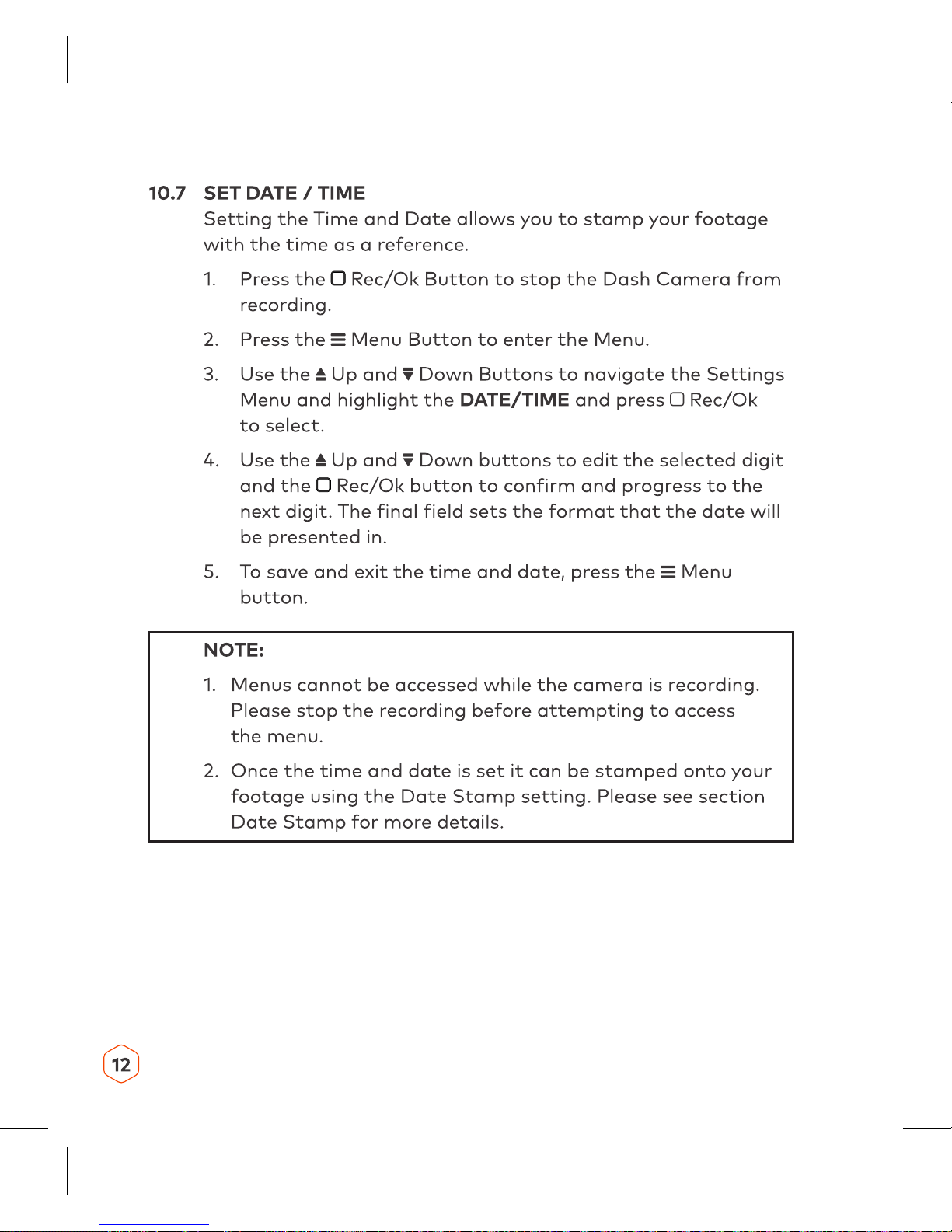
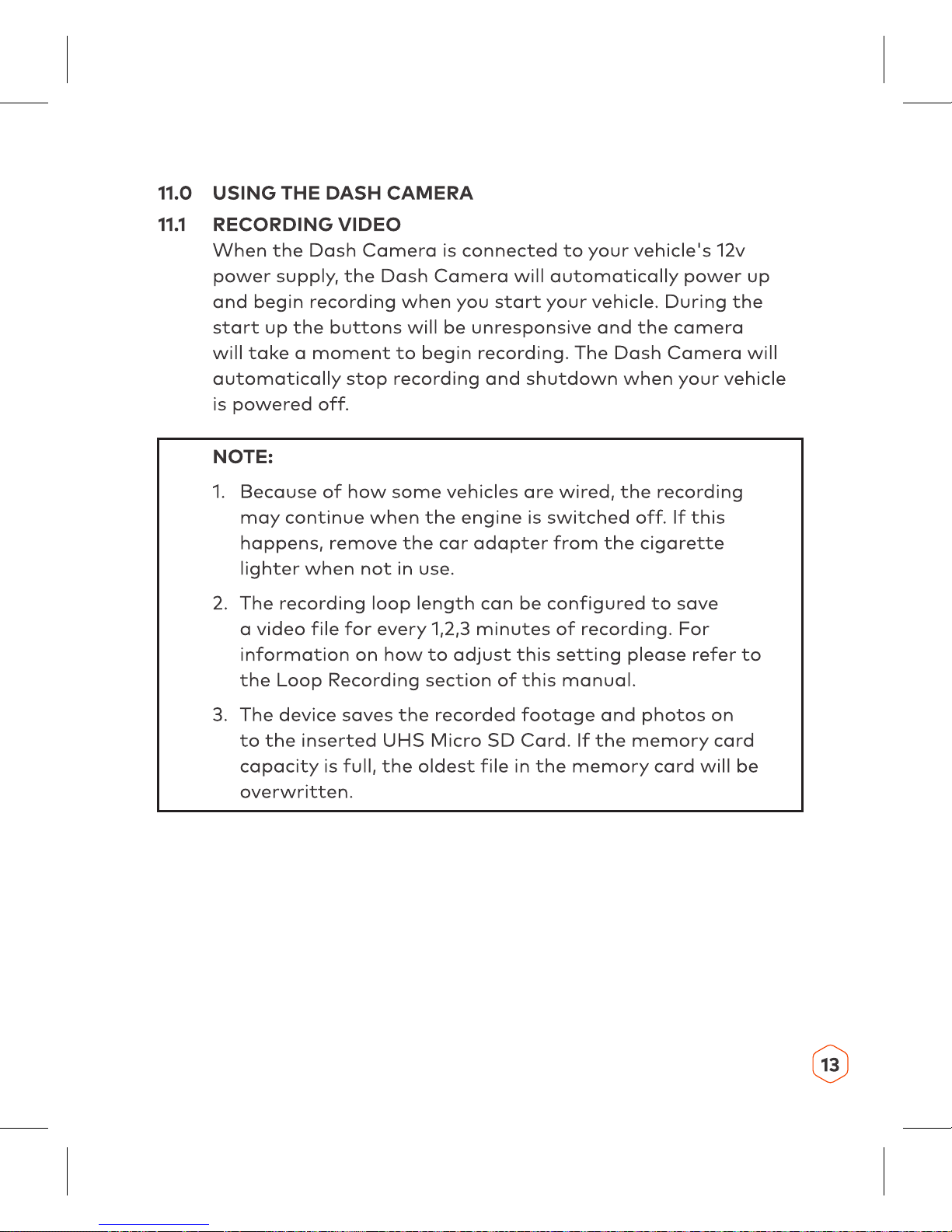




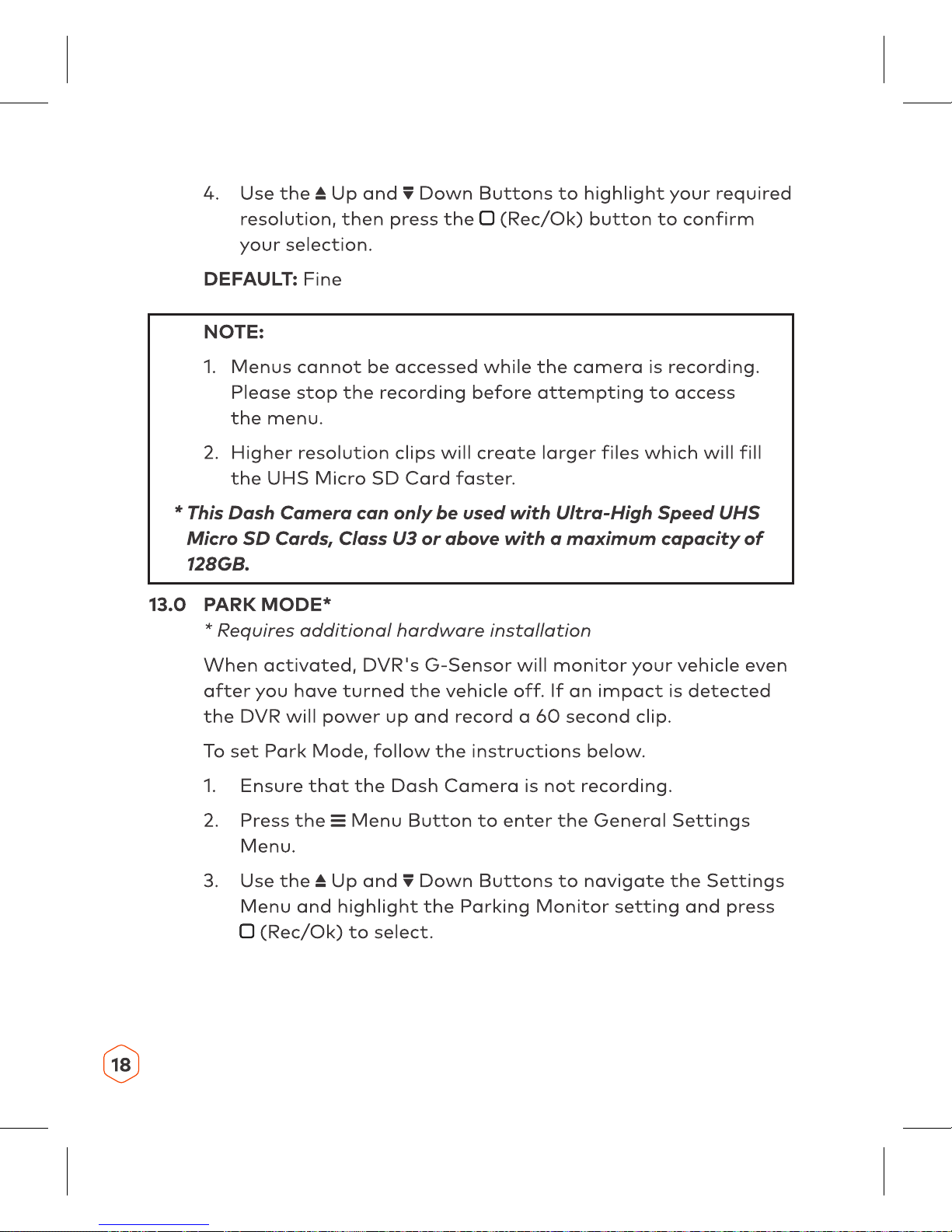
Table of contents
Other Dashmate Dashcam manuals