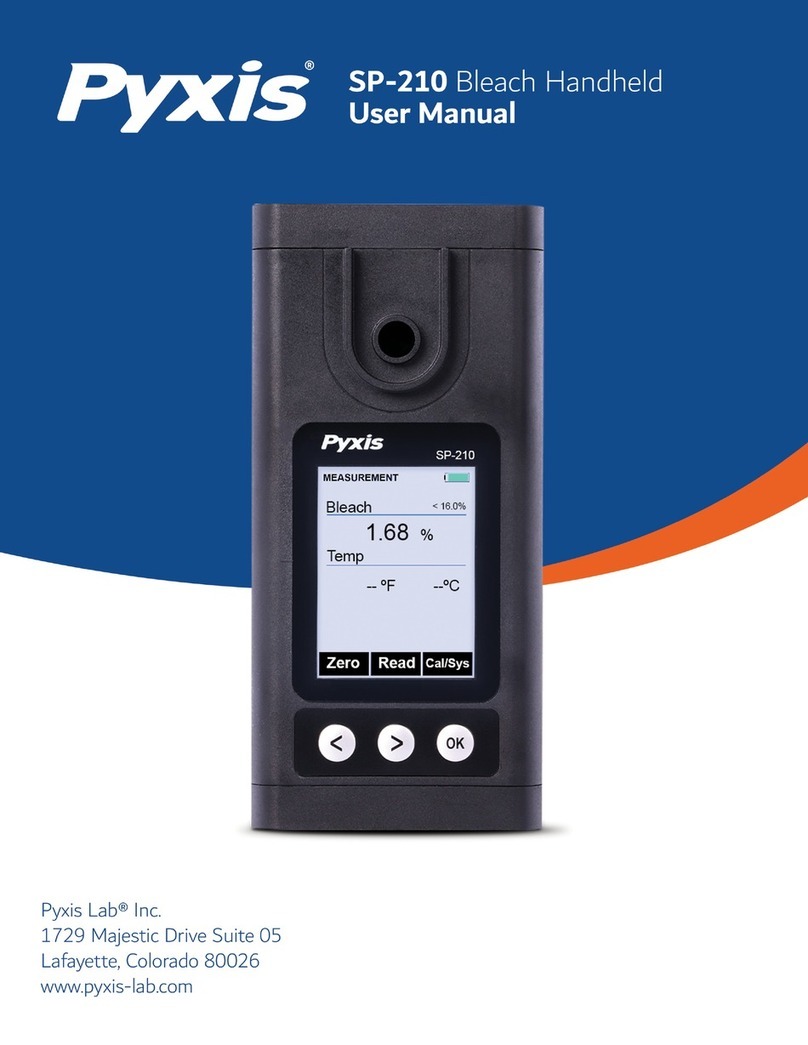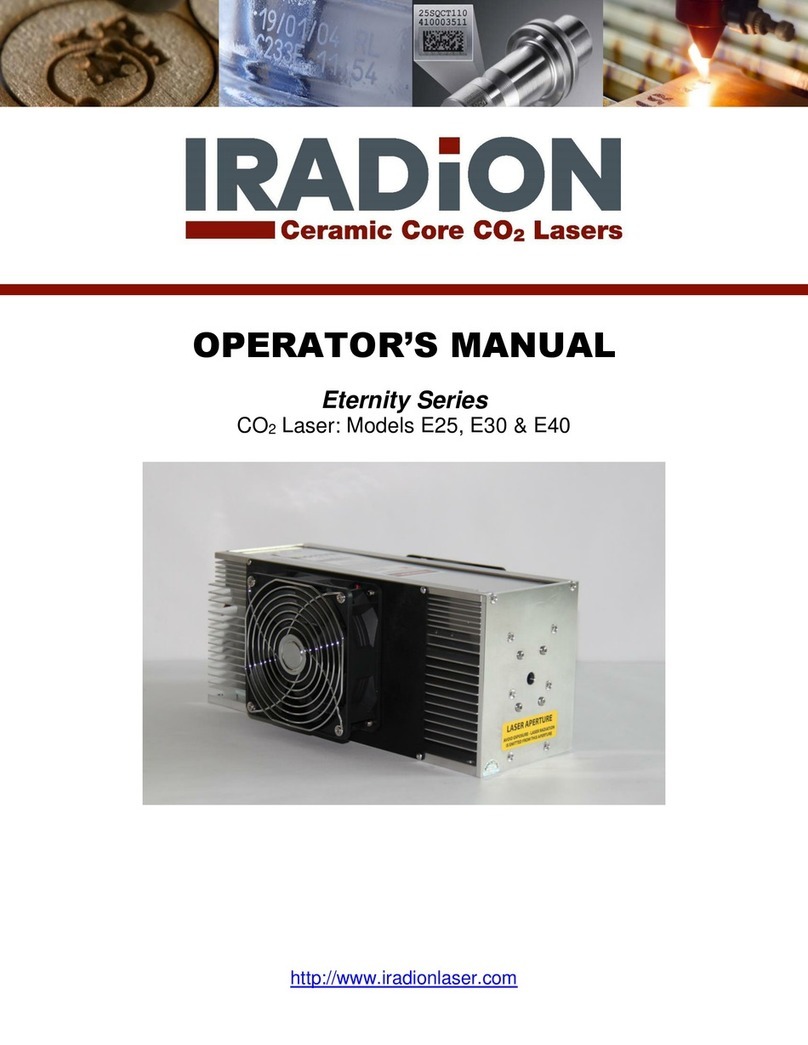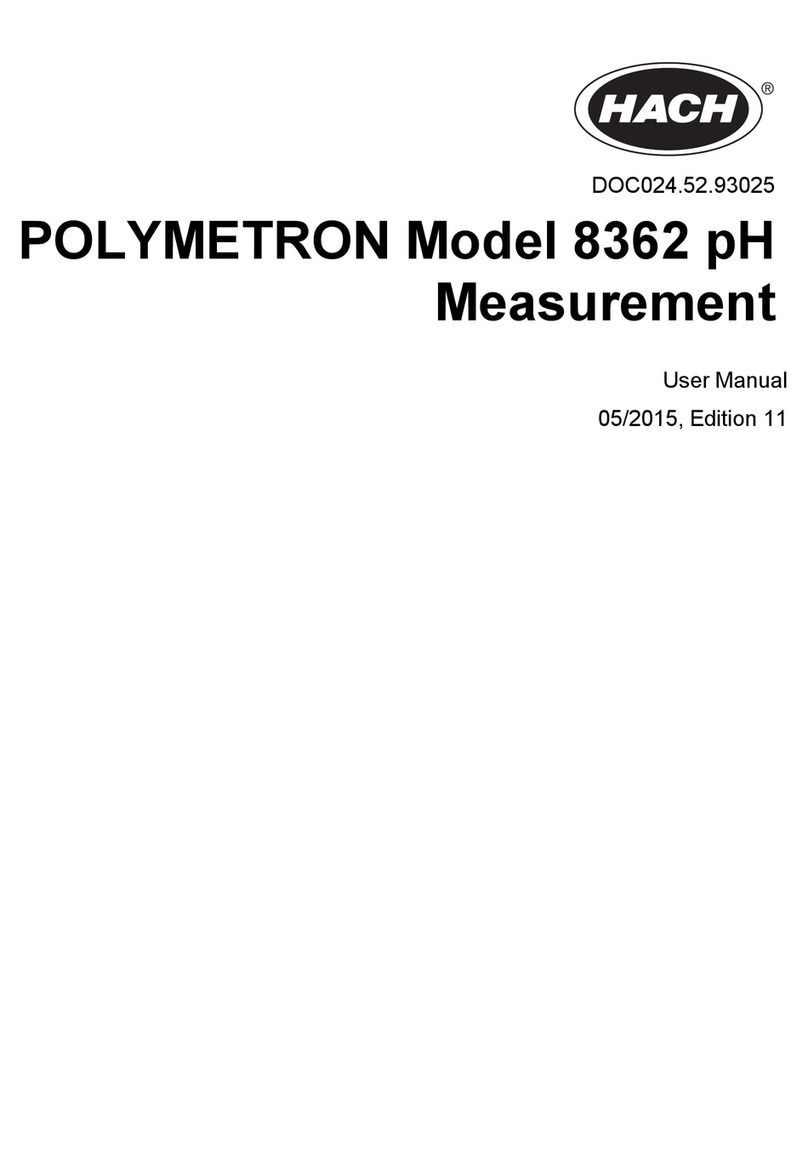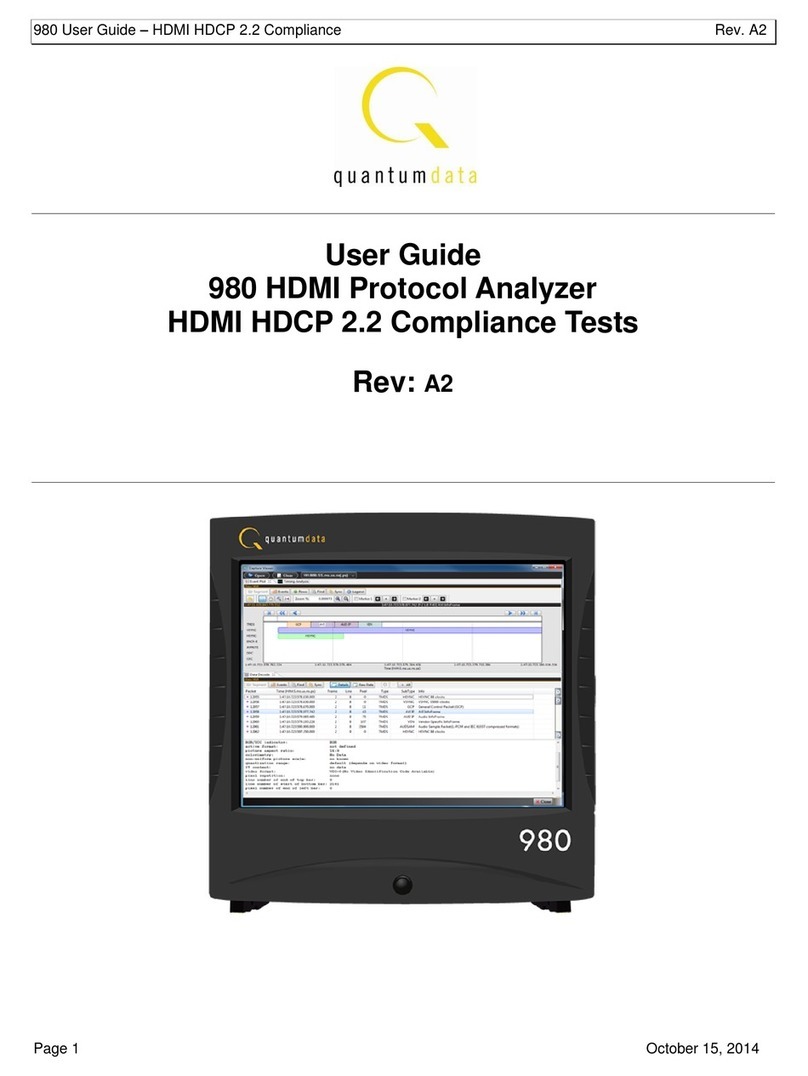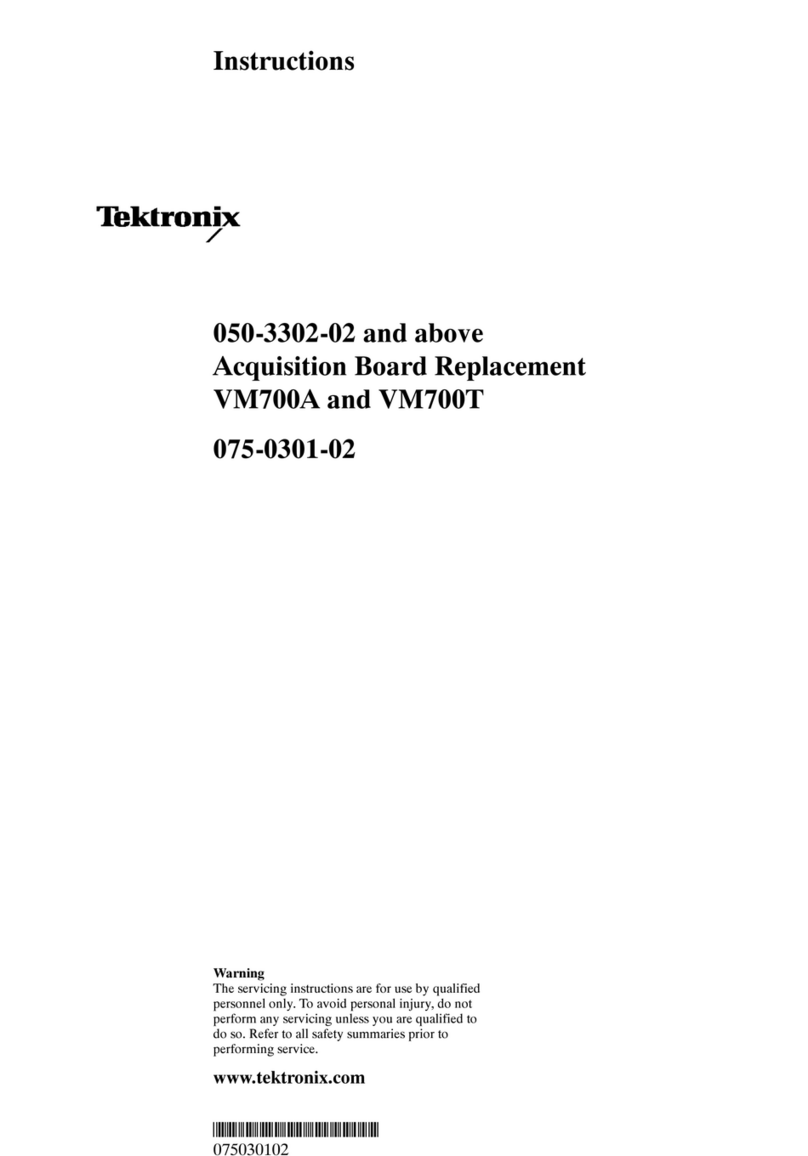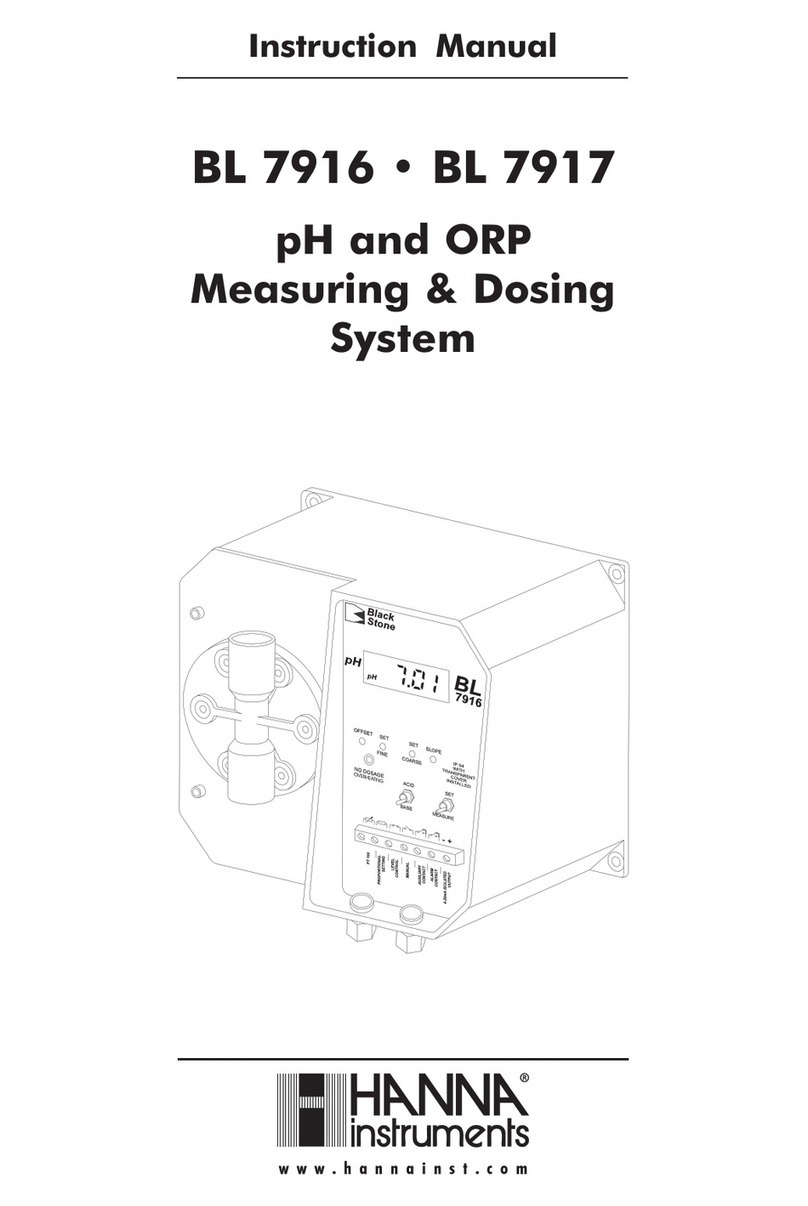METER SATURO User manual

SATURO


i
14968-02
12.29.2017
TABLE OF CONTENTS
1. Introduction.............................................................................................. 1
2. Operation ...................................................................................................2
2.1 Installation ................................................................................................2
2.2 Functionality .............................................................................................3
2.2.1 Setting up a Test ..............................................................................3
2.2.2 Starting a Test..................................................................................6
2.2.3 Stopping a Test ................................................................................ 7
2.2.4 Downloading Data............................................................................7
3. System......................................................................................................... 9
3.1 Specifications............................................................................................9
3.2 Components ............................................................................................ 10
3.2.1 Control Unit.................................................................................... 11
3.2.2 Insertion Ring ................................................................................ 17
3.2.3 Infiltrometer Head ......................................................................... 18
3.2.4 Water Supply Tank ......................................................................... 18
3.3 Theory...................................................................................................... 19
4. Service....................................................................................................... 23
4.1 Calibration ............................................................................................... 23
4.2 Maintenance............................................................................................ 25
4.3 Troubleshooting....................................................................................... 26
4.4 Customer Support.................................................................................... 29
4.5 Terms and Conditions .............................................................................. 29
References .................................................................................................... 32
Index ................................................................................................................. 33

Enter
BACKPOWER/ MENU

1
SATURO
1. INTRODUCTION
Thank you for choosing the SATURO Infiltrometer from METER Group. This manual should
help you understand the functionality of SATURO, make high-quality Kfs measurements, and
get the most out of the instrument.
SATURO was designed to be an automated instrument for measuring permeability
and field saturated hydraulic conductivity (Kf s ) in soil. It utilizes a multipressure head
analysis approach to simplify the corrections for three-dimensional flow from a single-
ring infiltrometer, allowing for quick measurements of hydraulic conductivity without
needing postprocessing. This automated approach reduces error in the hydraulic
conductivity assessment (Reynold and Elrick 1990).
Verify all instrument contents shipped and appear in good condition:
• Control unit
• Two insertion rings: 5-cm depth and 10-cm depth
• Driving plate
• Infiltrometer head
• Charging adapter
• Two collapsible water tanks
• 6.4-mm (1/4-in) diameter tube for air output
• 9.5-mm (3/8-in) diameter tube for water output
• 7.9-mm (5/16-in) diameter tube for water input
• Metal file
• Driving mallet
• Flathead screwdriver

2
OPERATION
2. OPERATION
Please read all instructions before operating the SATURO to ensure it performs to its
full potential.
2.1 INSTALLATION
Follow the steps listed in Table 1 to set up the instrument.
Table 1 Installation
Preparation
Verify Access to Water
Identify a source of water on site or bring water to the site.
Charge Battery
Charge the control unit battery.
Renew the charge after returning from the field.
Download Software
Install the SATURO Downloader to view files in the field (Section 2.2.4).
Installation
Install Insertion Ring
Remove rocks, sticks, and other large debris from the surface where the ring will
be installed at the desired test location.
Place the insertion ring on the soil and fit the driving plate on top.
Hammer on the inner circle of the driving plate until the insertion ring is flush
with the top of the soil, ensuring there are no gaps between the soil and ring
sidewalls.
Remove the driving plate.
For hill installation, install the insertion ring so that the infiltrometer head will
be perpendicular to the slope of the hill with interior sensor to the left or right.
Set Up Infiltrometer Head
Clear all grass and debris from the lip of the insertion ring and clamp the
infiltrometer head onto the insertion ring to form a seal.
A clean seal ensures accurate pressure readings. Do not clamp too tightly, as this
can lead to warping of the insertion ring. Clamps can be tightened and loosened
with a small flat head screwdriver as needed.

3
SATURO
Table 1 Installation (continued)
Installation
(continued)
Connect the hoses and sensor cable to the designated fittings on the
infiltrometer head. Each input and output line is purposefully a different size of
tubing to help prevent a mismatch. If a tube does not snugly fit into a connection,
it is probably in the wrong one.
Set Up the Water Tank
Fill the water tank and connect it to the control unit.
Fully open the water valve.
The water tank may not hold enough water for tests in highly permeable soils. To
use a larger container, place the tube at the bottom of the container and ensure
the tube remains underwater throughout the test.
Set Up Control Unit
Place the control unit on a stable surface.
Connect the three hoses and sensor cable to the corresponding ports on the
control unit.
Power on the control unit.
2.2 FUNCTIONALITY
Follow the steps in the following sections to collect data.
2.2.1 SETTING UP A TEST
1. Press the POWER/MENU button on the control unit to power on the device.
The last test results will appear on the screen.
2. Press Enter to view the Test Setup screen
This screen is used to name the test and configure test settings (Figure1).
Figure1 Test Setup screen
3. Name the test.
a. Select Name to create a test name.

4
OPERATION
b. Highlight letters and press Enter after each one (Figure2).
A decimal point is not allowed as the first character of a test name.
Toggle between upper and lower case by selecting the boxed up arrow in the lower right
of the screen.
To add a space or delete a character, navigate to the test name and use the RIGHT or
LEFT buttons, respectively.
The test name can have up to 20 characters.
Figure2 Name screen
4. Select Done and press Enter to save the new test name.
Press BACK to cancel without saving changes.
NOTE: When downloading tests as a comma-separated value file format (*.csv), the degree symbol and ± symbol
are omitted from the test name in the test summary information.
5. Configure test settings by selecting Settings.
Different soil types may require different parameters for an optimum infiltration test.
Adjust settings to change pressure heads, soak time, number of cycles, and hold time as
well as to inform the control unit of the insertion ring depth (Figure3).
Figure3 Settings options
a. Set desired hydrostatic pressure.
Hydrostatic pressure for the low and high pressure heads must be between 0 and
40 cm. Generally, soils with high infiltration rates require lower pressure head settings
than soils with low infiltration rates. A pressure difference of at least 5 cm between
the low and high pressure heads is normally recommended, except in sites with high
infiltration rates. In such cases, a pressure difference of 2 cm is sufficient to help

5
SATURO
reduce water usage. Table 2 provides rough guidelines to determine initial pressure
head settings. These values are starting points only and should be adjusted for the
particular soil based on experience.
b. Set soak time.
During soak time, the infiltrometer applies water to achieve saturation of the soil
before beginning the pressure cycles. A good introductory soak time is approximately
20 min, though the exact length depends largely on soil type and antecedent soil
moisture (Table 2). During soak time, pressure is maintained at the low pressure head.
Table 2 Soak time and pressure head configurations
Soil Type
Soak
Time
(min)
Low
Pressure
Head (cm)
High
Pressure
Head (cm)
Hold Time
at Pressure
(min)
Pressure
Cycles
(count)
Total
Run Time
(min)
Dry loamy sand 25 5 10 15 3 115
Wet loamy sand 15 5 10 15 2 75
Dry silt loam 30 5 15 20 3 150
Wet silt loam 15 5 15 20 2 95
Dry clay (poor structure) 30 5 20 25 3 180
Wet clay (poor structure) 15 5 20 25 2 115
Dry clay (strong structure) 25 5 10 20 3 145
NOTE:These values are a rough starting point only. Soil conditions dictate the optimal settings for the test. Use
lower pressure head settings for soils dominated by macropore flow. If necessary, reduce the pressure head settings
to allow the instrument to keep up with the flow rates.
c. Set the number of pressure cycles.
One pressure cycle is equivalent to a full run at the two different pressure heads. The
control unit takes the average infiltration rates at the different pressure heads during
the last pressure cycle to calculate Kfs. Multiple pressure cycles ensure the steady
state infiltration rate was reached.
At first, the infiltration rate is large. Steady state or quasi-steady state may be
achieved when the infiltration rate charted over time levels into infinite time (Dane and
Topp 2002). Wait for the flux chart to stabilize to determine if quasi-steady state has
been reached. If there is a decrease in flux rate, redo the test or add another cycle.
d. Set the hold time (Figure4).
The hold time determines how long the pressure is held at each pressure head and
applies to both pressure cycles (i.e., if the hold time is 20, both the low and high
pressure holds for 20 min).
e. Select the correct insertion ring depth.

6
OPERATION
Run time
Soak Hold Hold Hold Hold
Low pressure
High pressure
Cycle 2Cycle 1
Figure4 Run time diagram
6. After the settings are configured, press BACK to go to the Test Setup screen.
2.2.2 STARTING A TEST
1. On the Test Setup screen, select Start.
The infiltrometer displays a message to check tubing and connections.
2. Press Enter to begin the test.
The infiltrometer will pump water from the water tank until the water level reaches 5 cm.
It then begins the soak time, while maintaining a level of 5 cm.
The graph feature displays incremental data during a test. The infiltrometer records a data
point every minute throughout the duration of the test.
3. It is not necessary to supervise the system during a test, but check the water level
intermittently to ensure a constant supply.
Test results will display automatically at the end of the test (Figure5).
NOTE: See Section 3.2.1 for details on viewing graphs of flux,water level, and pressure.
Figure5 Test complete screen
Pressing BACK returns the display to the Reading screens. Pressing Enter on any of the
Reading screens returns the display to the Name screen to review test settings.

7
SATURO
2.2.3 STOPPING A TEST
To stop a test, press BACK on any of the Reading screens and select Stop to cancel the
test(Figure6).
Figure6 Stop test warning
2.2.4 DOWNLOADING DATA
The SATURO Downloader application is used to download the data from SATURO, erase
stored data, set the date and time, and check for firmware updates for SATURO. Download
the application from metergroup.com/saturo-support before beginning the following steps.
1. Connect the USB cable to USB ports on a computer and on SATURO.
2. Open the SATURO Downloader application on the computer.
3. Select the file type by selecting Edit > Preferences > Data File and choosing the appropriate
file type (Figure7).
Data can be downloaded as .xlsx or .csv file.
Figure7 Change file type

9
SATURO
3. SYSTEM
This section describes the specifications, components, and theory of the SATURO system.
3.1 SPECIFICATIONS
MEASUREMENT SPECIFICATIONS
Infiltration Rate
Range 0.0038–115.0000 cm/h
Resolution 0.0038 cm/h
Accuracy ±5% of reading
Kfs
The
K
fs values that can be effectively measured by SATURO are limited by the
listed minimum and maximum infiltration rates. These depend on the pressure
heads applied to the water during infiltration and to the three-dimensional flow
characteristics of the soil, so the measurement range of Kfs cannot be specified
explicitly. SATURO will generally be able to make measurements on poorly to
moderately structured soils as coarse as medium sand, but the maximum infiltration
rate can be exceeded by soils with excessive structure and especially by soils with
Water Level
Maintained at 5 cm
Pressure Head Ranges
0–40 cm (vacuum is applied for <5 cm settings)
Operating Temperature
0–50 °C
PHYSICAL SPECIFICATIONS
Charging Adapter
Power supply
18 V; 2.2 A
Range
18–24 VDC
Output
USB

Control Unit
31.8 cm (12.5 in) x 25.7 cm (10.1 in) x 15.3 cm (6.0 in)
Infiltrometer Head
Total height
18.3 cm (7.2 in)
Inner diameter
17.2 cm (6.75 in)
Insertion ring
Inner diameter
14.4 cm (5.68 in)
Insertion depth
5 cm (1.97 in)
10 cm (3.94 in)
COMPLIANCE
Manufactured under ISO 9001:2015
2004/108/EC and 2011/65/EU
3.2 COMPONENTS
SATURO consists of four main components: the control unit, insertion ring, infiltrometer
head, and water supply tank (Figure10).
Enter
BACK
POWER/ MENU
Figure10 SATURO components

11
3.2.1 CONTROL UNIT
The SATURO control unit has seven buttons to navigate through screens and configure
settings (Figure11):
• When the device is off, press the POWER/MENU button to turn on the device.
Hold the POWER/MENU button down for more than 4 s to power off the device. This button
also navigates between different screen tabs.
• Pressing the BACK button returns the device to the parent screen. Pressing BACK on a
selection screen cancels any changes that have been made on that screen.
Holding BACK down for more than 7 s resets the device (hard reset).
• The UP, DOWN, LEFT, and RIGHT buttons on the directional pad allow navigation through
lists and scroll wheels. Pressing LEFT or RIGHT will highlight successive items in a list and
holding down the button will speed up scrolling.
• The Enter button selects the highlighted item to go to a submenu or save the highlighted
setting to memory.
Figure11 Control unit faceplate
The control unit is charged through a 18-V, 2.22-A, 40-W AC/DC charger. The unit takes
approximately 6 h to fully charge.
The control unit’s USB port takes a Type B to Type A USB to download data and to perform
firmware updates.

12
SYSTEM
There are four connections on the control unit (Figure12):
• Top left connection is for the 7.9-mm (5/16-in) water input (water tank to control unit).
• Bottom left connection is for the 9.5-mm (3/8-in) water output (control unit to
infiltrometerhead).
• Bottom right connection is for the sensor connection to the infiltrometer head.
• Top right connection is a 6.4-mm (1/4-in) air output (control unit to infiltrometer head).
Water input
Water output
Air input
Sensor
connection
Figure12 Control unit connections
The SATURO display (Figure13) features three main tabs designed for ease of use: Reading,
Configuration, and Data.
Time remaining Test status
Active tab
Configuration tab
Battery level
Live updating
Data tab
Figure13 SATURO display elements

13
SATURO
READING TAB
The Reading tab is used to view screens related to the current tests, including charts from
the most recent flux, pressure, and water level readings. Use UP and DOWN to scroll through
the available reading screens.
• Status Screen. The Status screen shows the test status as Soaking (Figure14). When the
test is completed, it changes to the Results screen.
Figure14 Status screen during test
• Flux Screen. The Flux screen displays the flow rate of water flow through the infiltrometer
on a graph updated every minute (Figure15). The current measurement is indicated by a
flashing dot.
Figure15 Flux screen
• Pressure Screen. The Pressure screen displays the hydrostatic pressure (combined air and
water pressure) on a graph updated every minute (Figure16). The current measurement is
indicated by a flashing dot.
Figure16 Pressure screen

14
SYSTEM
• Water Level Screen. After a test is started, the water level above the soil ramps up to 5 cm.
The Water Level screen displays the current water level on a graph that is updated every
minute (Figure17). The current point is indicated by a flashing dot.
Figure17 Water Level screen
• Results Screen. After a test is complete, the Results screen replaces the Status screen.
It shows the resulting Kfs of the test (Figure18). The error (err) value also appears on the
Results screen. The err is the standard error of the Kfs reading and represents the amount
of noise in the measurement. Press UP and DOWN to change Reading screens or press the
POWER/MENU button to navigate to the Configuration tab.
SATURO will display the results from the last test if no test is running.
Figure18 Results screen
CONFIGURATION TAB
The Configuration tab is used to view and set global preferences (Figure19). Press the
POWER/MENU button to navigate to the Configurationtab. Use the UP and DOWN buttons to
scroll through options.
Figure19 Configuration tab
• Water Pump Calibration. Water pump calibration is addressed in Section 4.1.

15
SATURO
• Date. Edit this screen to change the date saved in the control unit (Figure20).
Select the Date option in the Configuration tab. Use UP and DOWN to change the current
value and hold the buttons down to scroll quickly. Press RIGHT to move to the next value or
press LEFT to return to the previous value. Select Done to save changes or press BACK to
cancel without saving changes.
Figure20 Editing Date option
• Time. Edit this screen to change the time saved in the control unit (Figure21).
Select the Time option in the Configuration tab. Use UP and DOWN to change the current
value and hold the buttons down to scroll quickly. Press RIGHT to move to the next value or
press LEFT to return to the previous value. Select Done to save changes or press BACK to
cancel without saving changes.
Figure21 Editing Time option
• Units. Edit the preferred units on all device screens and the units that appear in
downloaded data (Figure22).
Select the Units option in the Configuration tab. Press Enter to cycle through the available
options on the highlighted measurement. Press BACK to return to the previous menu.
Figure22 Editing Units options

16
SYSTEM
• Contrast. Change the screen lighting contrast settings (Figure23).
Select the Contrast option on the Configuration tab. Use the directional buttons to change
the contrast to any value from 00–25. Use RIGHT and LEFT to highlight Done and press Enter
to save the new contrast setting. Press BACK to exit without savingchanges.
Figure23 Editing Contrast option
• Diagnostics. Shows all the current readings from the instrument: water level (the current
water level above the soil); air pressure (pressure in the head space of the infiltrometer
assembly); battery (current battery voltage); charging status (observed voltage from
charging power supply); temperature (internal temperature of the control unit); and cap
sensor (measured voltage of the cap sensor, which is proportional to the humidity within
the control unit) (Figure24).
The Diagnostics option also tracks the usage information for the water pump , cartridge,
and air pump to track when parts need to be replaced. This screen provides valuable
information for maintenance and troubleshooting (Section 4.2). No changes can be made in
this screen.
Press BACK to return to the previous menu.
Figure24 Viewing the Diagnostics option
Other manuals for SATURO
1
Table of contents
Other METER Measuring Instrument manuals

METER
METER TEMPOS User manual

METER
METER TEROS 32 User manual

METER
METER SATURO User manual

METER
METER SC-1 User manual

METER
METER TEROS 11 User manual

METER
METER THERMOLINK User manual
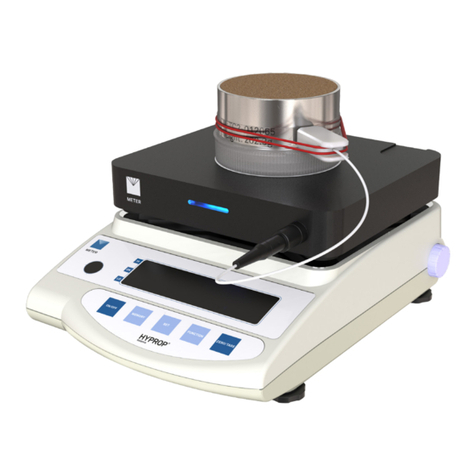
METER
METER VARIOS User manual

METER
METER TEROS 54 User manual
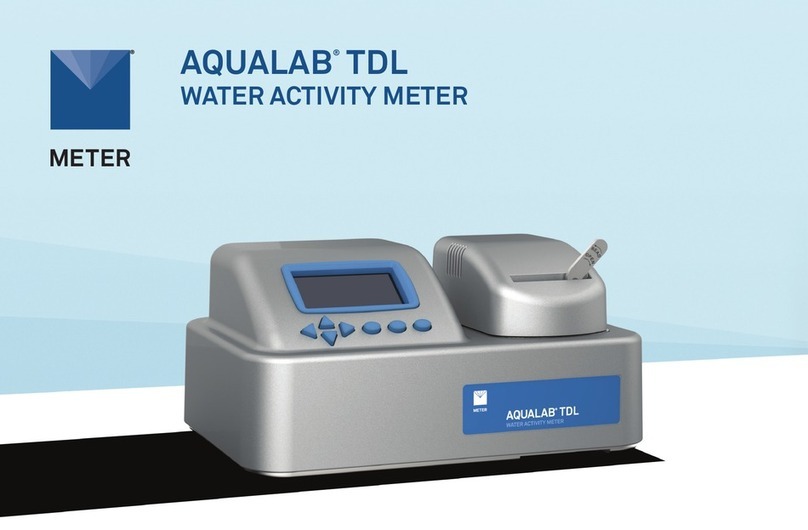
METER
METER AQUALAB TDL User manual

METER
METER MW04 User manual
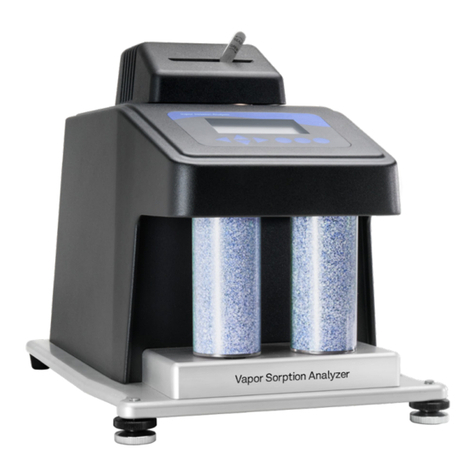
METER
METER AQUALAB VSA User manual

METER
METER ROS 1 User manual
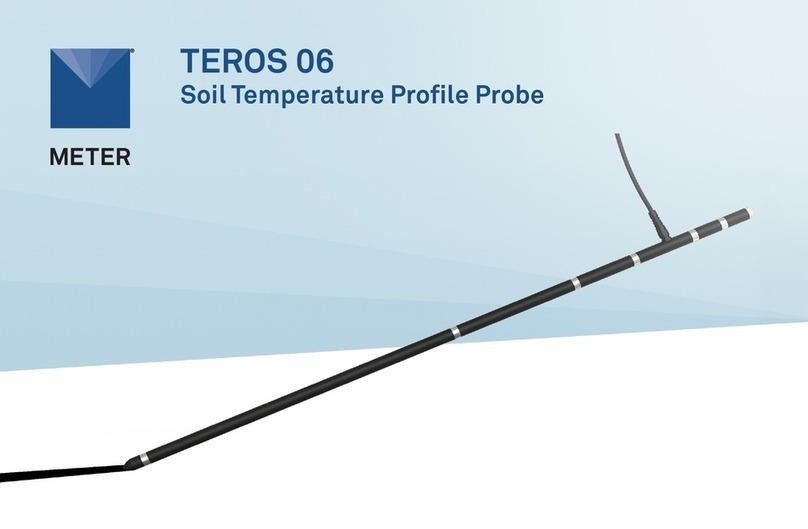
METER
METER TEROS 06 User manual
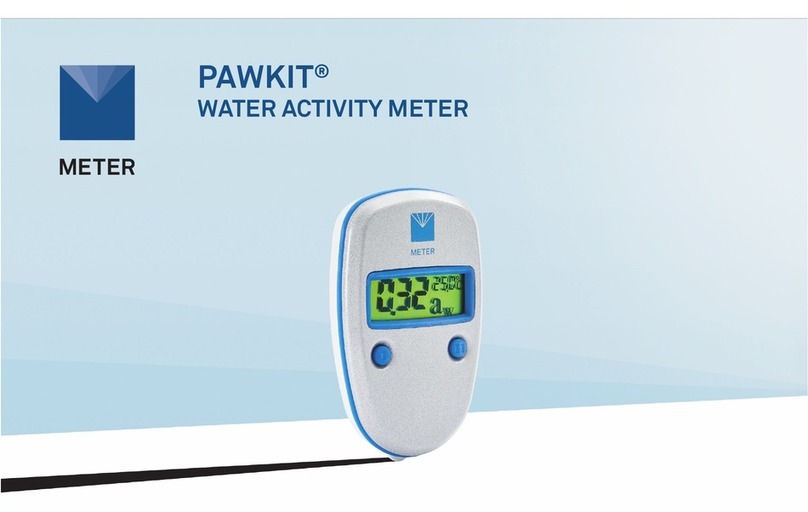
METER
METER AQUALAB PAWKIT User manual

METER
METER G3 User manual

METER
METER AQUALAB User manual

METER
METER ACCUPAR LP-80 User manual

METER
METER AQUALAB PAWKIT User manual

METER
METER AQUALAB 3 User manual

METER
METER ATMOS 22 User manual