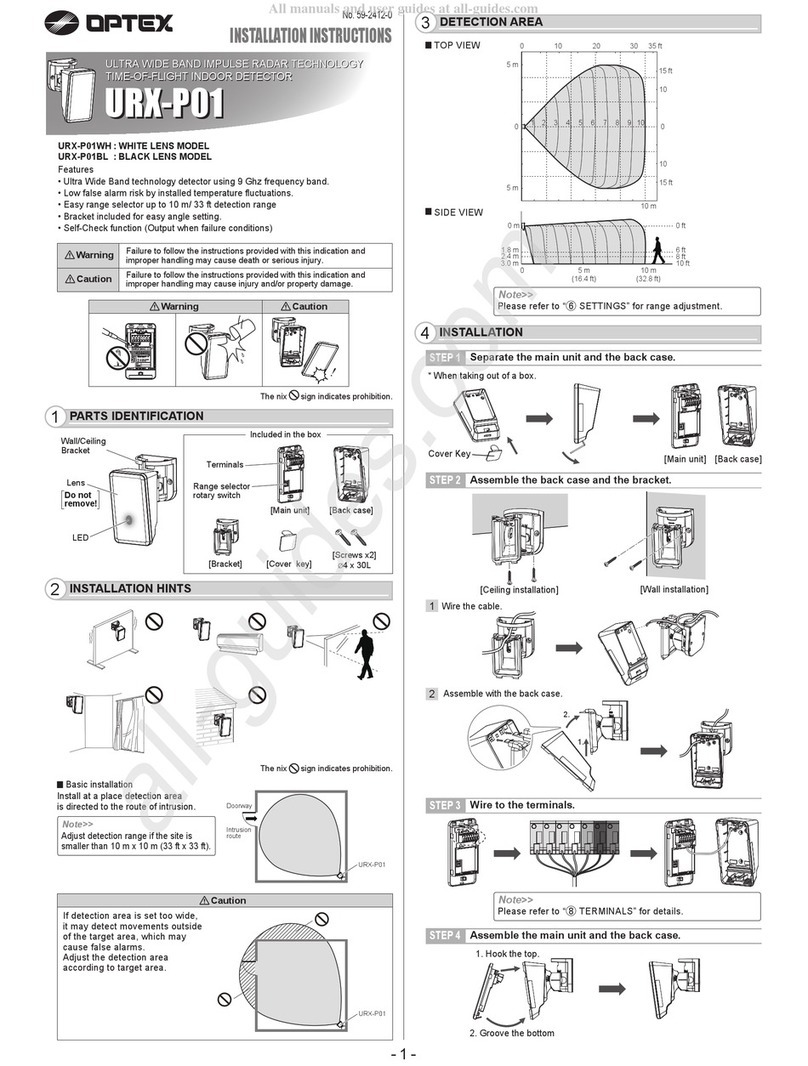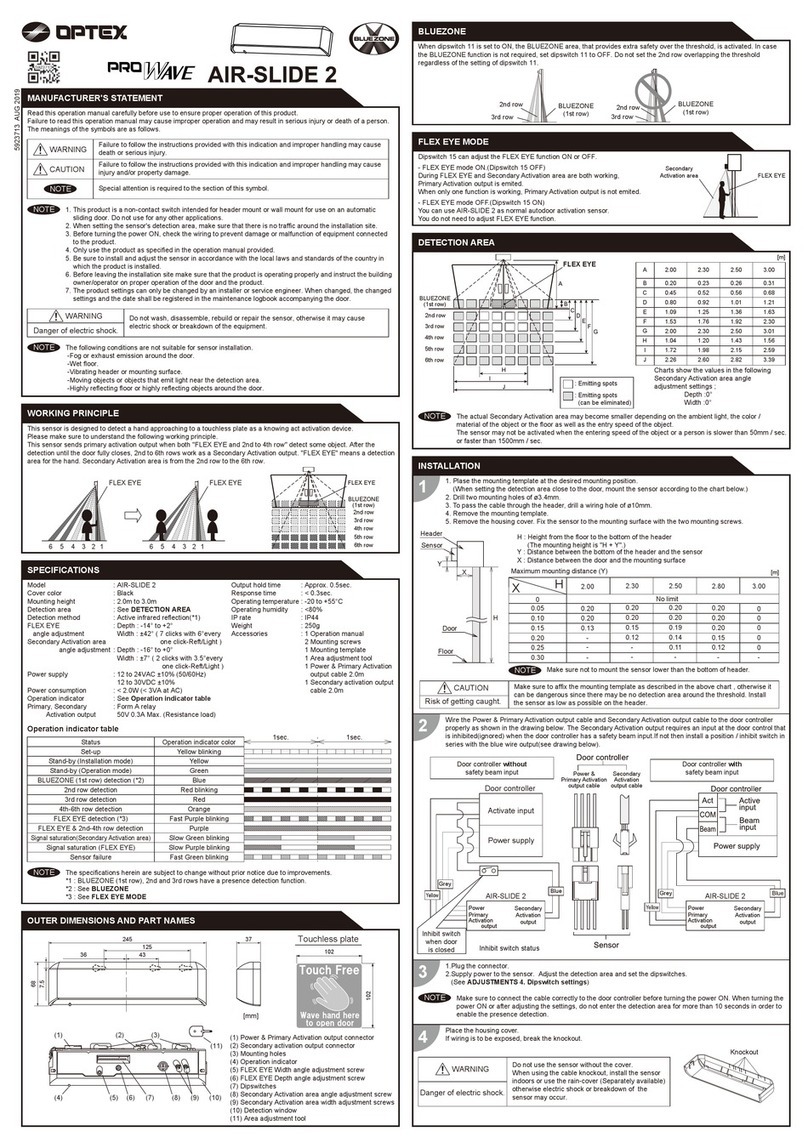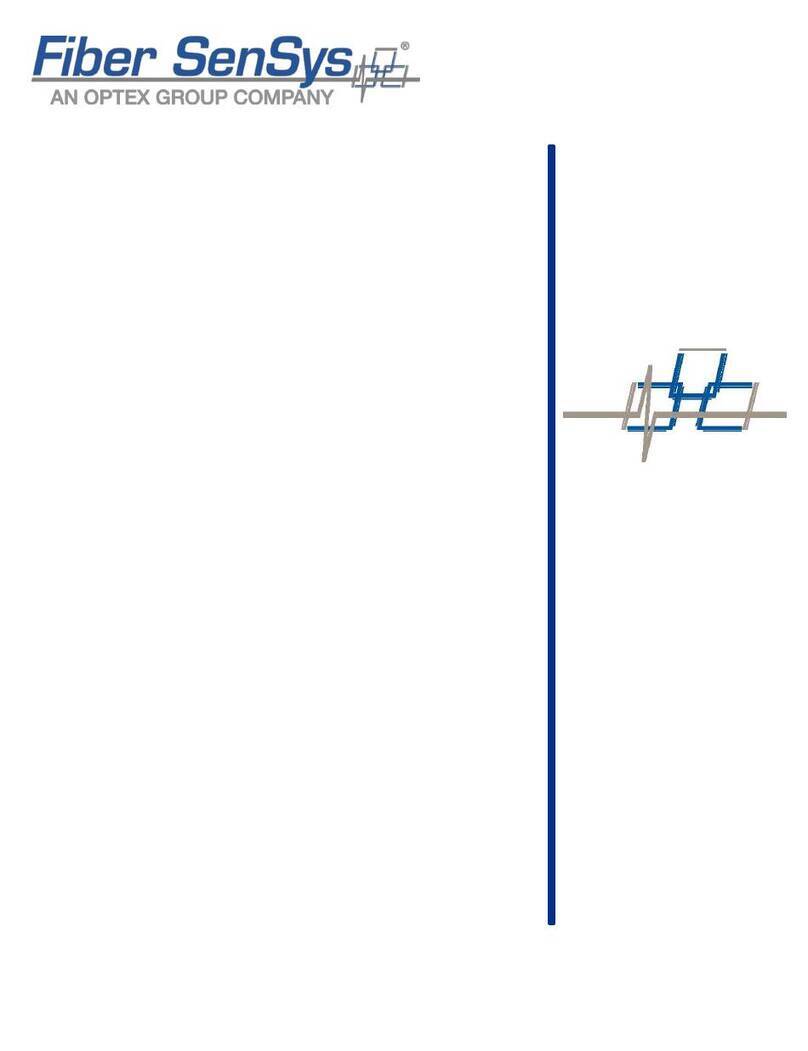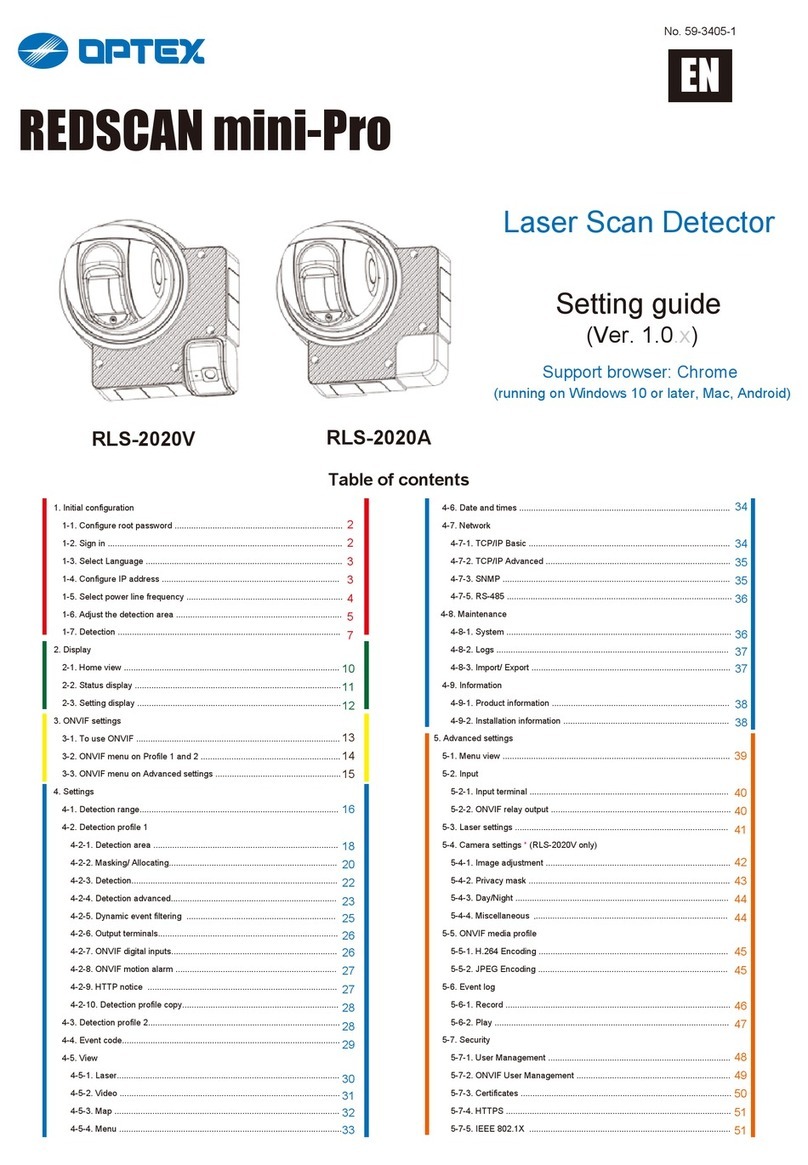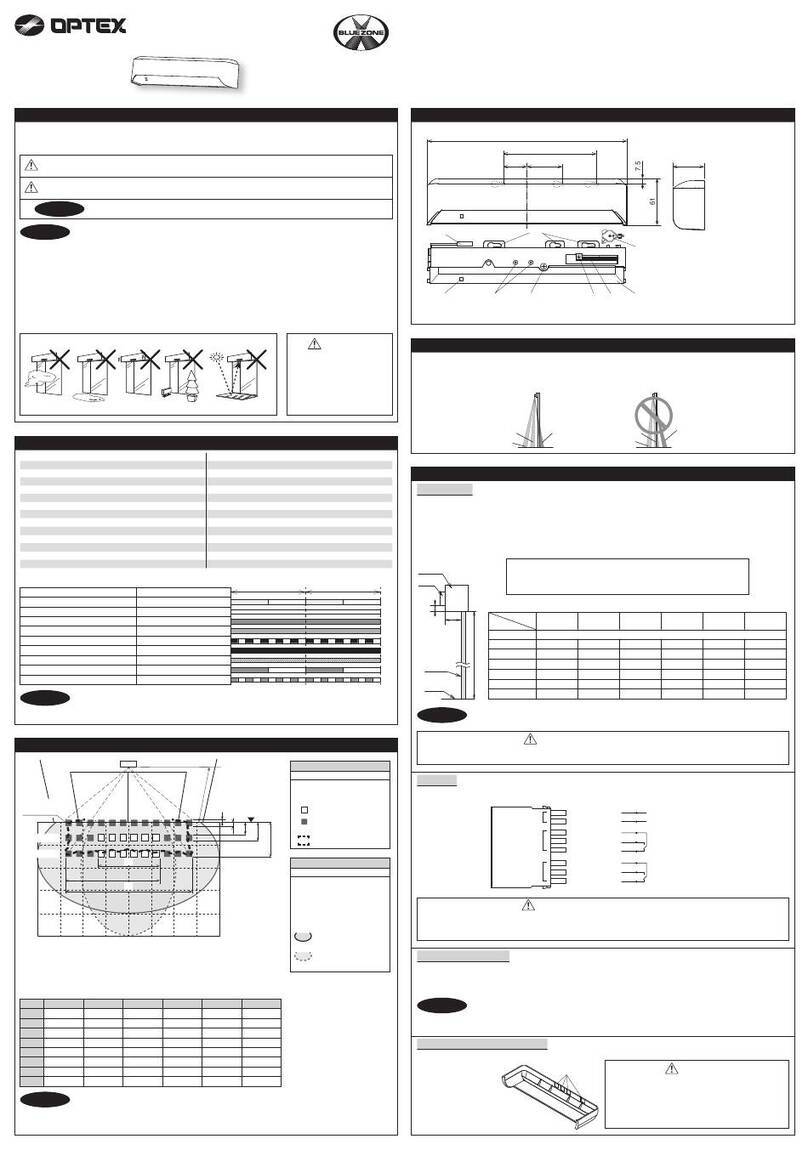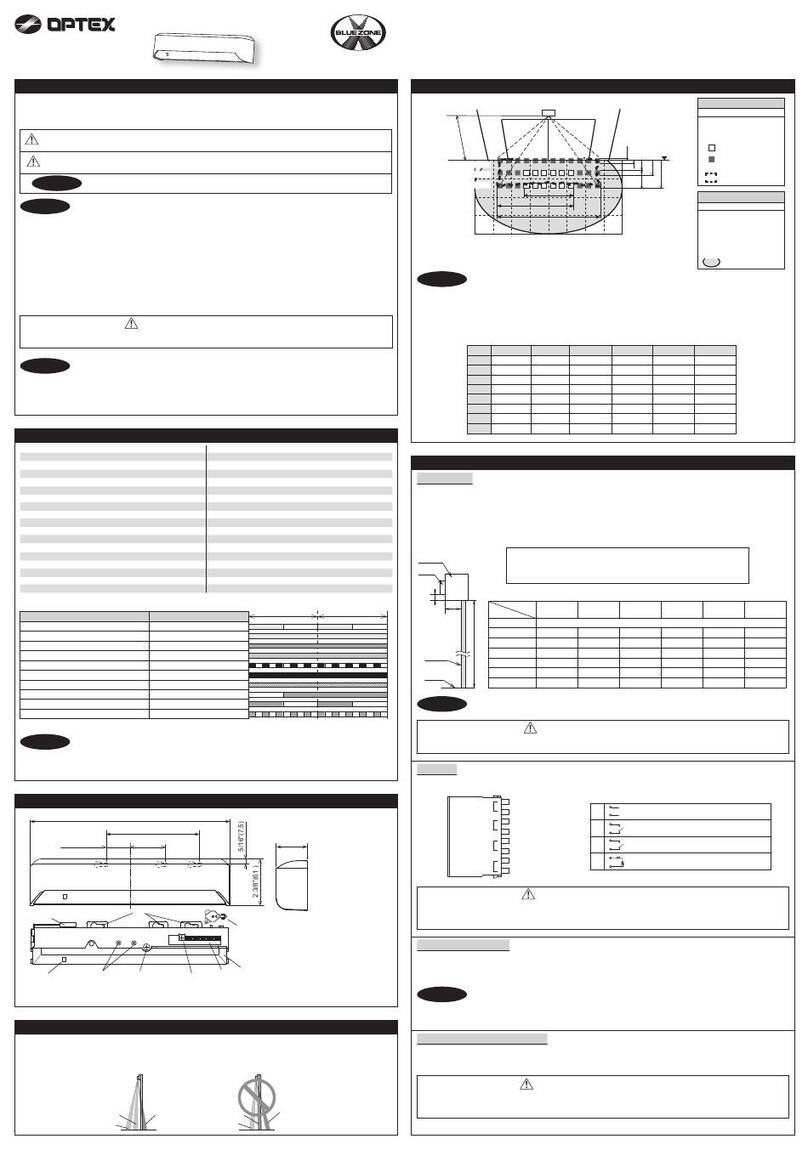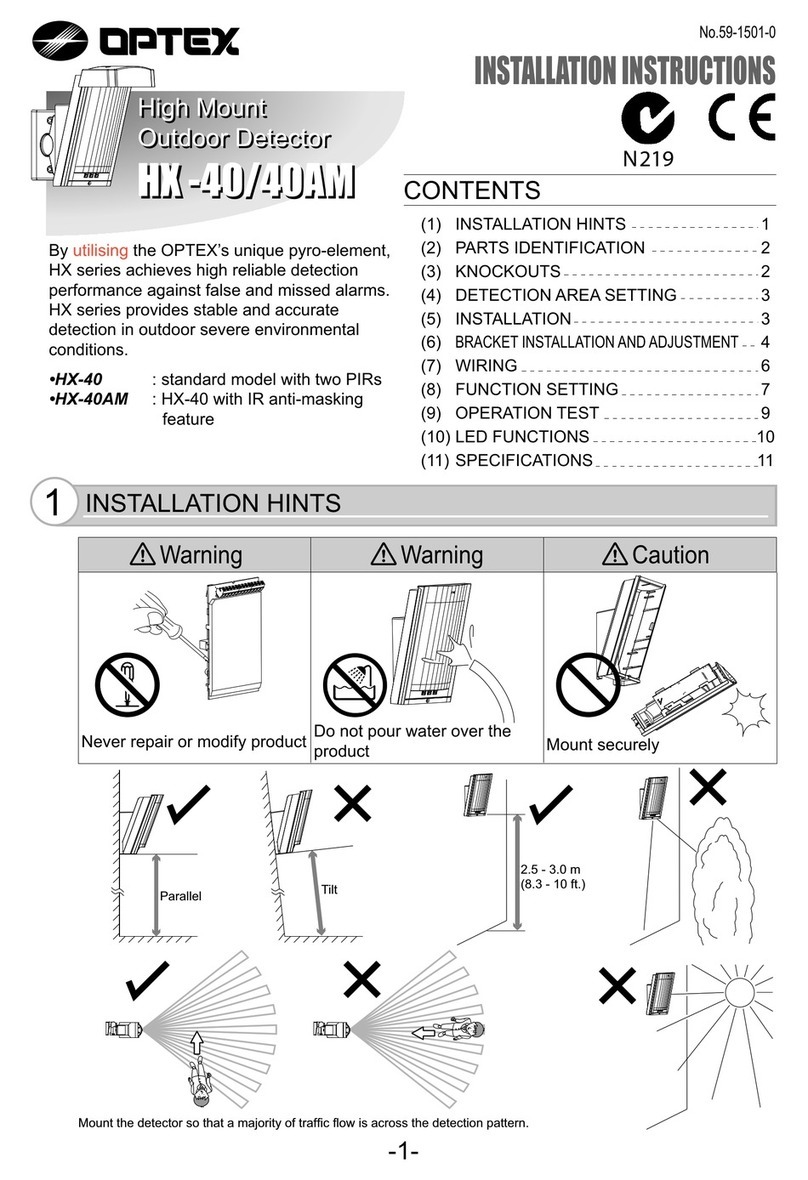OPTEX INC./AMERICAS HQ (U.S.)
www.optexamerica.com
OPTEX (EUROPE) LTD./EMEA HQ (U.K.)
www.optex-europe.com
OPTEX TECHNOLOGIES B.V.
(The Netherlands)
www.optex.eu
OPTEX SECURITY SAS (France)
www.optex-europe.com/fr
OPTEX SECURITY Sp.z o.o. (Poland)
www.optex.com.pl
OPTEX PINNACLE INDIA,
PVT., LTD. (India)
www.optexpinnacle.com
OPTEX KOREA CO.,LTD. (Korea)
www.optexkorea.com
OPTEX (DONGGUAN) CO.,LTD.
SHANGHAI OFFICE (China)
www.optexchina.com
OPTEX (Thailand) CO., LTD. (Thailand)
www.optex.co.th
Copyright (C) 2019 OPTEX CO.,LTD.
OPTEX CO., LTD. (JAPAN)
www.optex.net
• These units are designed to detect an intruder and activate an alarm control panel.
Being only a part of a complete system, we cannot accept responsibility for any damages or
other consequences resulting from an intrusion.
• Specifications and designs are subject to change without prior notice.
12.0 m (40') 120°wide
Multi level:40 zones
Pet alley:18 zones
0.3 to 2.0 m/s (1' to 6'7"/s)
2.0℃( 3.6°F) at 0.6 m/s
Remove lower area detection to avoid small animals.
CR123A (3 V DC) *Not included.
9 µA stand-by 16µA stand-by
11 mA max. at 3 V DC 11 mA max. at 3 V DC
2.0 ± 0.5 s
Approx. 60 s (LED blinks)
N.C/N.O. switchable solidstate switch, 3 V DC 0.01 A max.
N.C/N.O. switchable solidstate switch, 3 V DC 0.01 A max.
[1] Warm-up [2] Alarm [3] Walk test end
-40℃to +60℃(-40°F to +140°F) -40℃to +45℃(-40°F to +113°F)
95% max.
IP 54
Wall (Outdoor, Indoor)
Multi level:2.2 to 2.7 m (7' 3" to 8'11")
Pet alley: 0.8 to 1.2 m (2' 7" to 4' )
215 g (7.58 oz) 230 g (8.11 oz)
[1] Dummy battery and connector for ALARM
[2] Connector for TROUBLE [3] Mounting screw (4 x 12 mm) x 3
[4] Lock screw (3 x 12 mm) x 1 [5] Area masking strips
Model
Detection method
PIR coverage
PIR zones
Detectable speed
Sensitivity
Pet alley
Power source
Current draw
Alarm period
Warm-up period
Alarm output
Trouble output
(with tamper)
LED indicator
Operation temperature
Environment humidity
Internation protection
Mounting
Mounting height
Weight
Accessories
QXI-R
Passive infrared
QXI-RDT
Passive infrared & Microwave
EU contact information
Manufacturer:
OPTEX CO., LTD.
5-8-12 Ogoto, Otsu, Shiga, 520-0101 JAPAN
Authorized representative in Europe:
OPTEX (EUROPE) LTD./EMEA HEADQUARTERS
Unit 13, Cordwallis Park, Clivemont Road,
Maidenhead, Berkshire, SL6 7BU U.K.
■OPTEX declares that QXI-RDT-X5, QXI-RDT-X8 and QXI-RDT-X9 comply with RE Directive
2014/53/EU. Doc documents can be found on our website; www.optex.net
■
Microwave emission Frequency and Power
QXI-RDT-X5: 10.525 GHz 15.78 mW e.i.r.p
QXI-RDT-X8: 10.587 GHz 8.93 mW e.i.r.p
QXI-RDT-X9: 9.425 GHz x.xx mW e.i.r.p
■
The following list indicates the areas of intended use of the equipment and any known
restrictions. For countries not included in this list, please consult the responsible
Spectrum Management Agency.
10.525 GHz: Belgium, Denmark, Finland, Germany, Greece, Italy, Luxembourg,
The Netherlands, Spain, Sweden, Iceland, Norway, Switzerland
10.587 GHz: Belgium, France, Germany, Ireland, Luxembourg, The Netherlands,
United Kingdom
9.425 GHz: Austria, Czechia, Esthonia, Germany, Slovakia, Turkey, Russia
■QXI-RDT-X5, QXI-RDT-X8 and QXI-RDT-X9 also comply with EU radiation exposure limits
set forth for an uncontrolled
environment. This equipment should be installed and
operated with minimum distance
20 cm between the radiator & your body.
- 2 -
5Specifications
5-1. Specifications 5-2. Dimensions 78(3.07) 83.5 (3.28)
144.5 (5.69)
Unit: mm (inch)
LED flashes 5 times
33
3
DIP switch ON OFF
Future use
Battery
saving timer 5 s 120 s
See right for the PIR sensitivity
Alarm output N.O. N.C.
LED ON OFF
1
2
3
4 5 6 7 8
[8]
[7]
[6]
[5]
[4]
[3]
[2]
[1]
Default settings
[2]
4Settings
4-3. Walk test
[1] Close cover [2] Walk test (3 minutes) [3] Walk test ends
With the cover open, the tamper activates.
This enables the LED function, regardless of DIP switch [1] setting.
When the cover is closed, the Walk test timer starts and automatically returns
to the normal mode after 3 minutes.
If the unit is powered up with the cover closed, it will not enter walk test mode.
Open and close the cover once to activate the walk test timer.
NOTE
4-2. DIP switch settings
3 43 4 3 43 4
L
M
PIR sensitivity
H
SH
Default
[1] Loosen the lock screw.
[2] Slide the Main unit down.
[3] Rise the mirror up to the fixing position.
[4] Tighten the lock screw as before.
[1], [4] [3]
4-1. Detection area
Top view
Side view
Side view
30 35
25
0
10
912 m
4
7.5 m
2
0
2
510 20
15
3
4
6
40 ft.
5
15
25 ft.
7.5 m
5
10
15
25 ft.
0
0
20
6
6 20
35
30
25
9
20
6
2.2 m
0
1510
5
0
312 m
40 ft
2.7 m
35
30
25
9
20
6
0.8 m
0
15
10
5
0
312 m
40 ft
1.2 m
Multi Level
Pet Alley PIR
MW
PIR
MW
PIR
MW