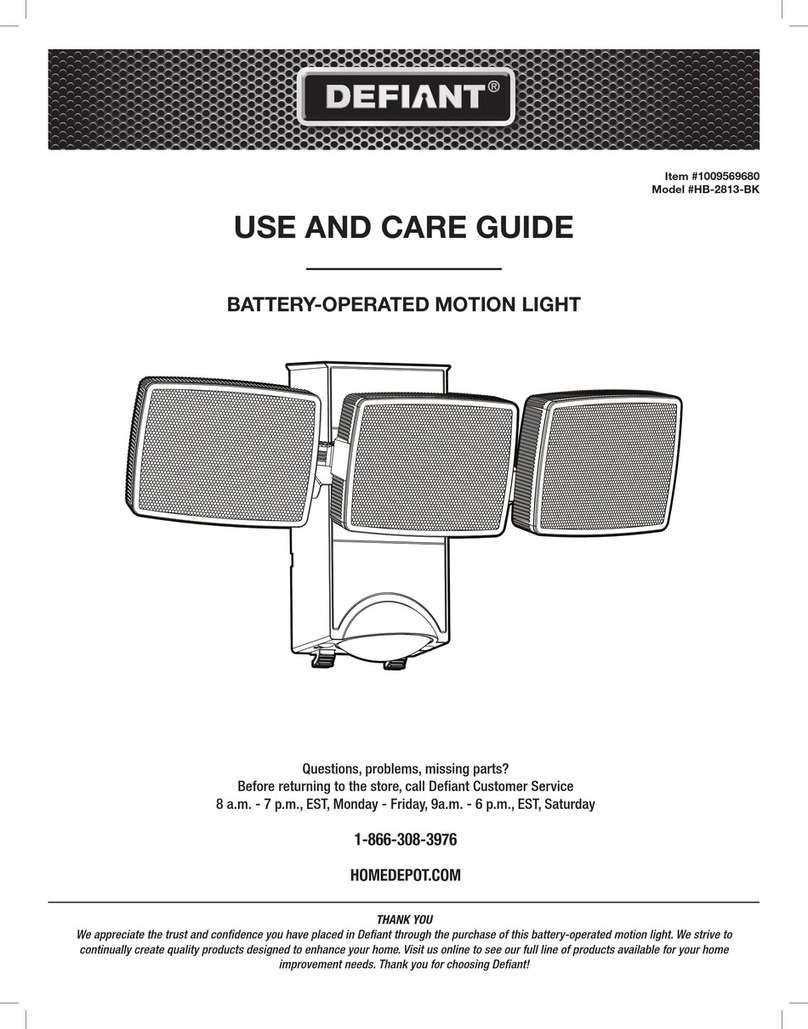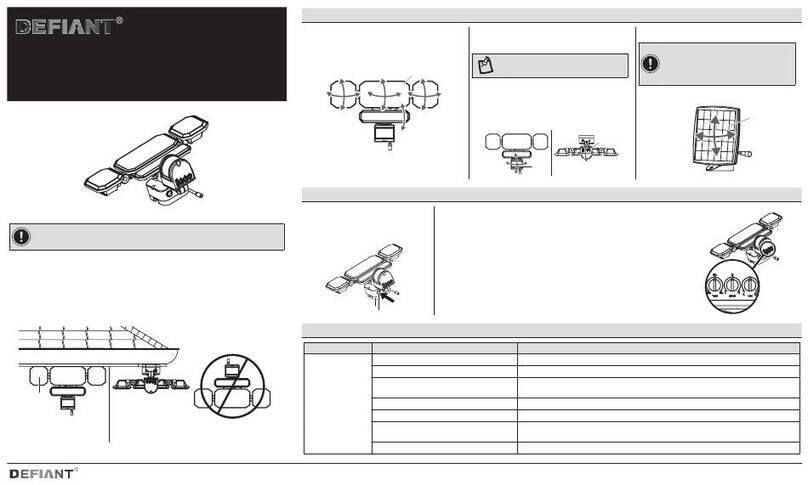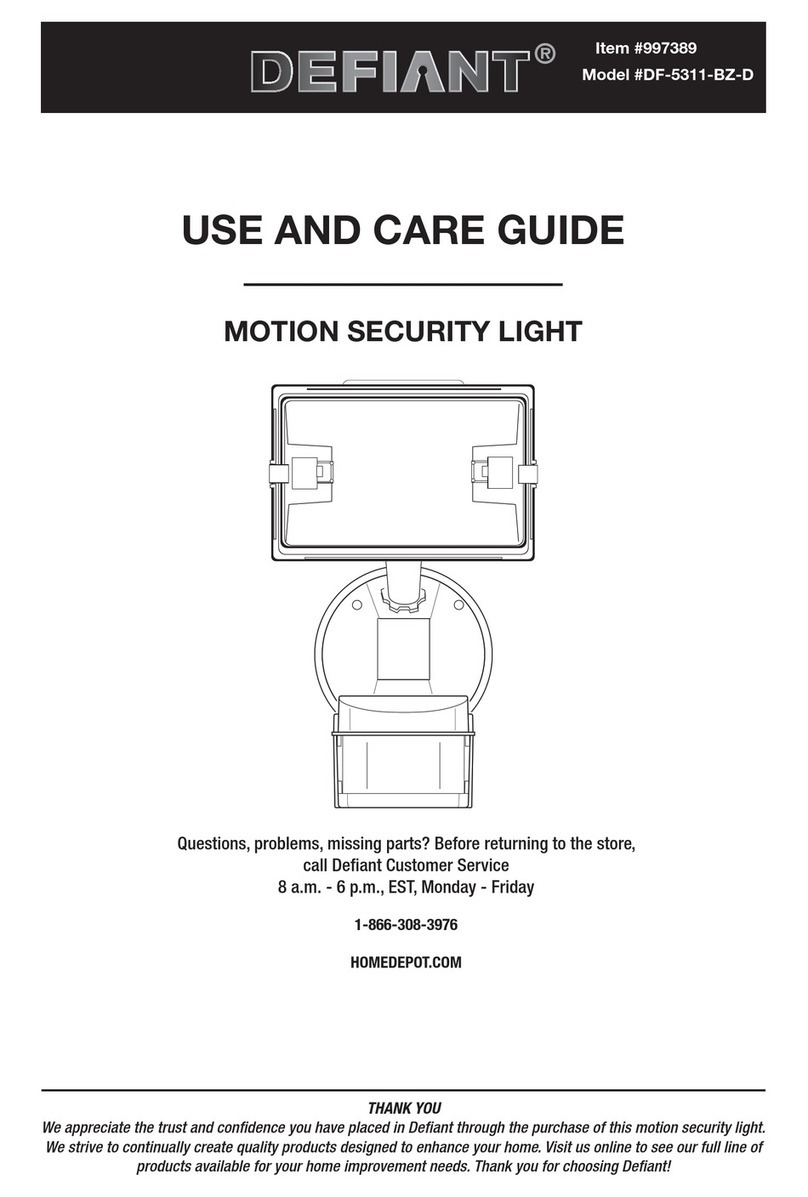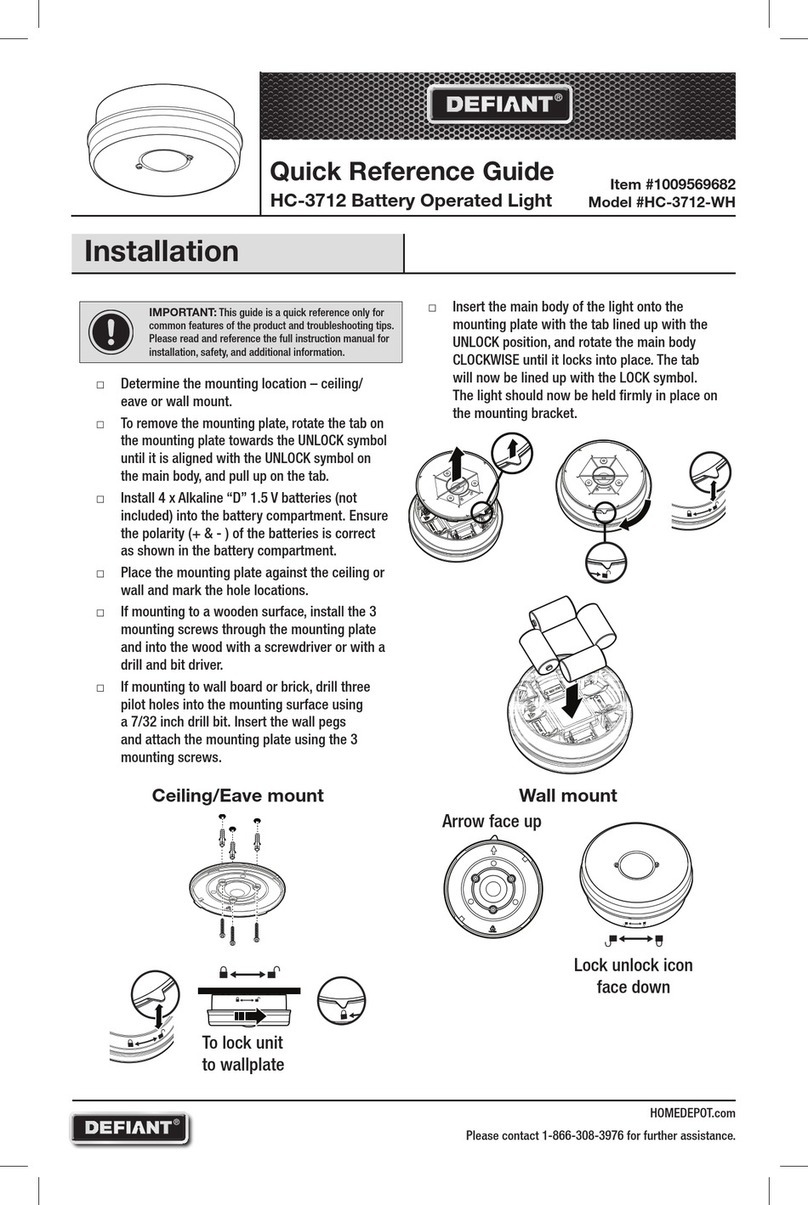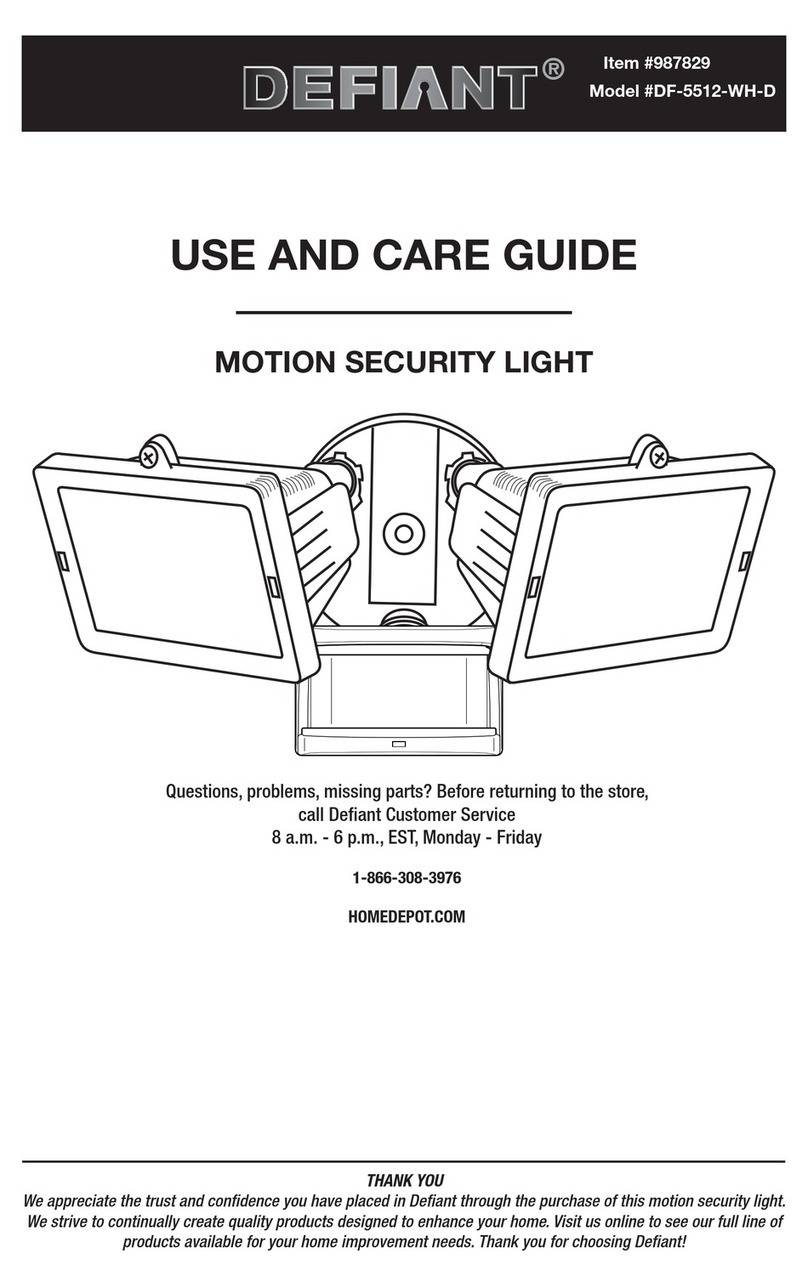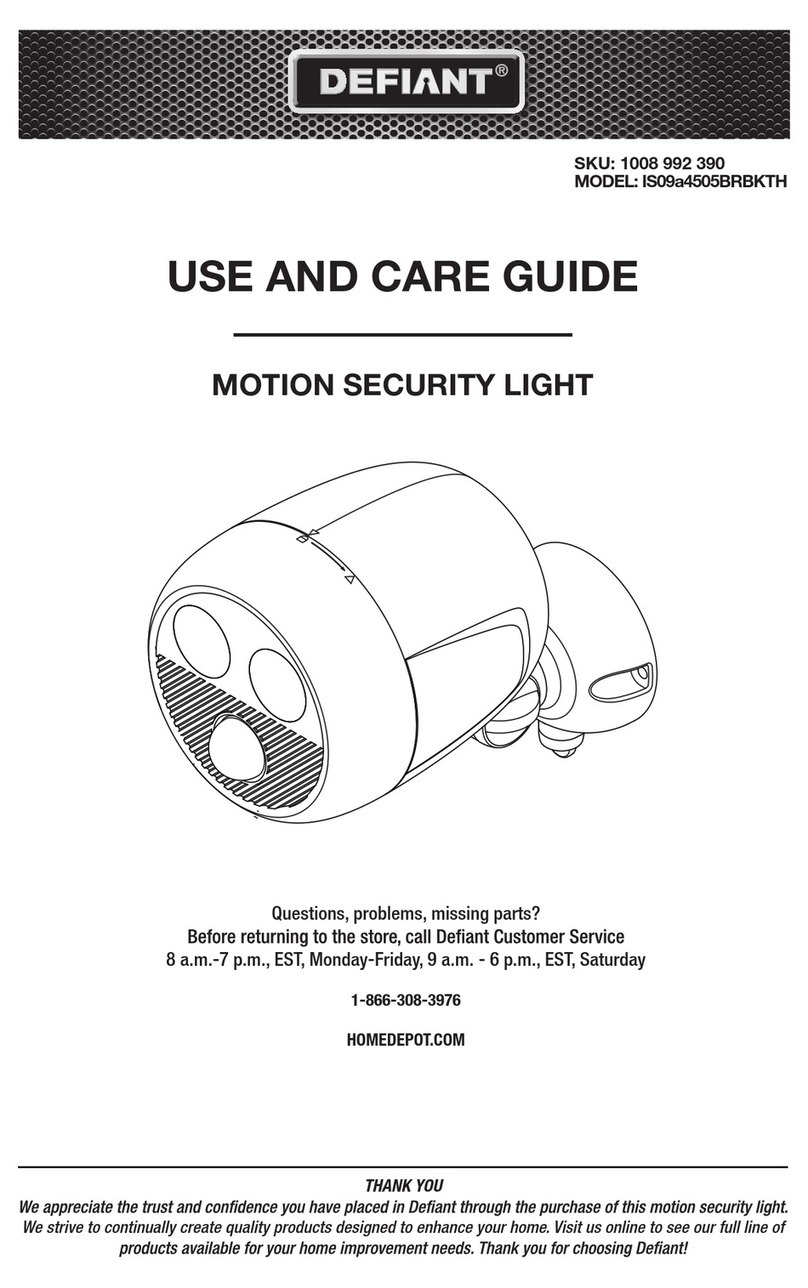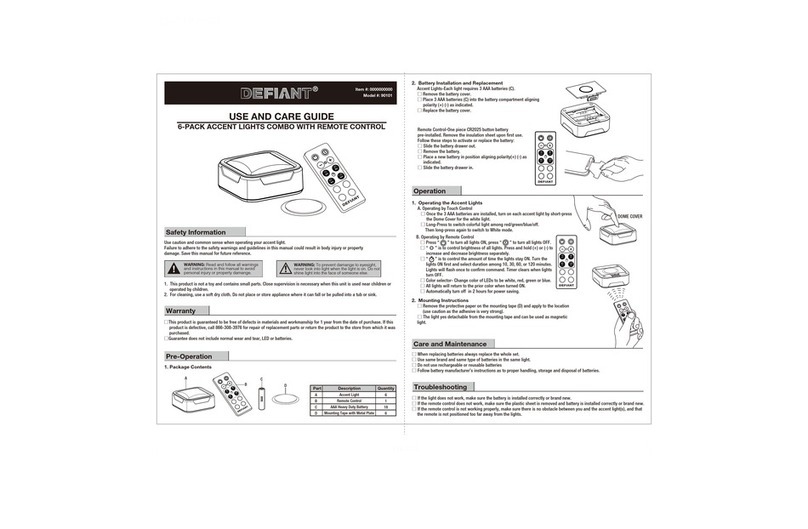HOMEDEPOT.com
Please contact 1-866-308-3976 for further assistance.
WALL MOUNT
□Attach the light xture to the mounting plate.
□Press the unit on the top to the mounting plate.
You should hear a “Click” sound. This indicates
that the main body is securely attached to the
mounting plate. Click!
EAVE OR CEILING MOUNT
□Slide the front of the light xture onto the rear
of the eave mounting bracket, until it reaches
the front of the bracket and “clicks” into place.
This indicates that the main body is securely
attached to the eave mounting bracket.
Operation
□If needed, gently grasp the lamp head (A), it can
be tilted down by 90±5° and upward by 15±5°.
It also can be panned out or in by 43±5°.
□Hinge (1) can pan the light in and out. Hinge (2)
can tilt the lamp up and down.
1
2
A
□When motion is detected, the light will turn on for 15 seconds at 100% brightness and stay on as long
as motion is being detected. If no further motion is detected, after 15 seconds, the light will dim to 20%
brightness for another 10 seconds, before turning the light off. If further motion is detected, the light will
come on at 100% brightness.
Troubleshooting
Problem Possible Cause Solution
The light will not
come on.
□The motion sensor is out of coverage
area.
□Relocate the motion sensor, so it is detect-
ing motion in your desired coverage area.
□Batteries are dead. □Recheck with new batteries.
□Batteries may be incorrectly installed. □Recheck and make sure batteries are
installed with the correct polarity (+ & -),
as shown in the battery compartment.
The light comes
on during the day.
The motion sensor may be installed in a
relatively dark location.
The light xture is operating normally under
these circumstances.
The light comes
on for no
apparent reason.
□The motion sensor may be sensing small
animals or automobile trafc, or other
heat sources.
□Reposition the motion sensor.
□Strong wind may activate the sensor. □The light xture is operating normally
under these circumstances.
The lights stay
on continuously.
□Another regular light is positioned too
close to the motion sensor or pointed at
nearby objects that cause heat to trigger
the motion sensor.
□Reposition the motion sensor away from
the light or nearby objects.
□The motion sensor may be picking up a
heat source like an air vent, dryer vent, or
brightly painted, heat-reective surface.
□Same as above.