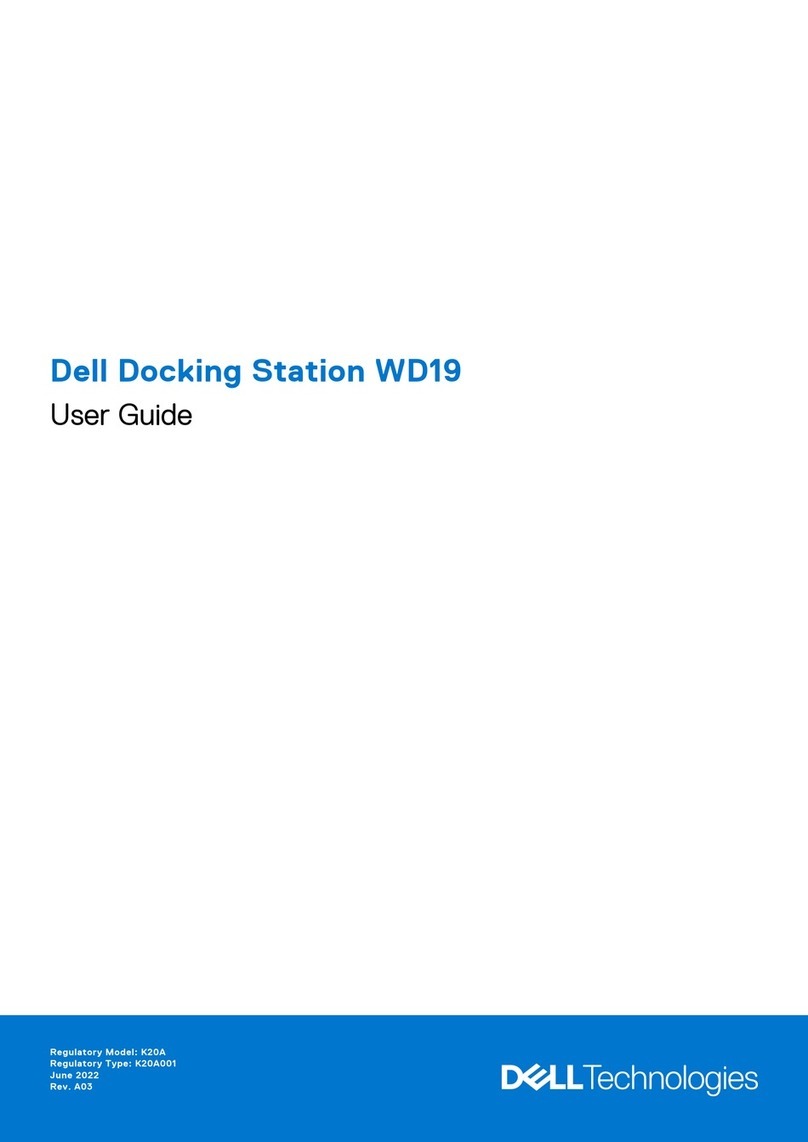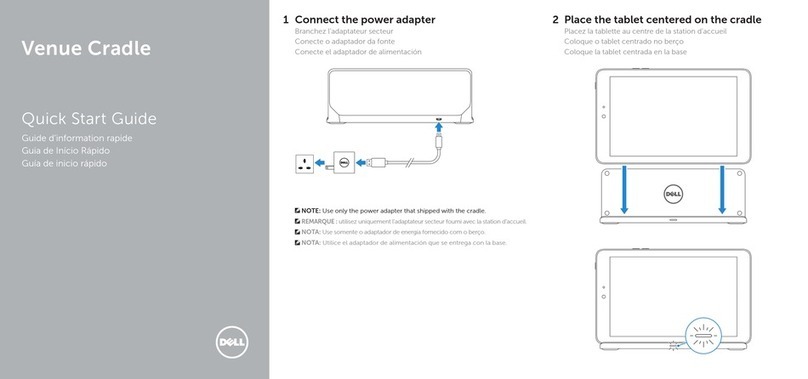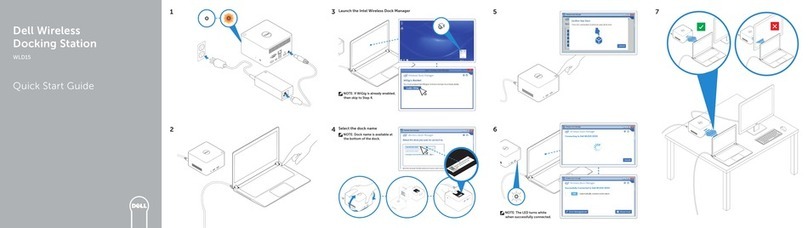CAUTION: Before you set up and use your E-Port
Plus, see the support documentation that shipped with your
computer or go to dell.com/regulatory_compliance for
regulatory and safety information.
NOTE: Before you initially connect your laptop to the E-Port
Plus, the operating system must complete its setup
process. For further information see the Dell™ E-Port
Plus User’s Guide on support.dell.com/support/
systemsinfo/documentation.aspx.
PRECAUTION: Avant de configurer et d'utiliser E-
Port Plus, consultez la documentation de support technique
fournie avec votre ordinateur ou rendez-vous sur
dell.com/regulatory_compliance et lisez les informations
relatives à la sécurité et à la réglementation.
REMARQUE: avant de connecter votre ordinateur portable
à E-Port Plus, le système d'exploitation doit avoir terminé
son processus de configuration. Pour plus d'informations,
reportez-vous au guide de l'utilisateur E-Port Plus
Dell™ à l'adresse
support.dell.com/support/systemsinfo/documentation.
aspx.
PRECAUCIÓN: Antes de instalar y usar E-Port
Plus, consulte la documentación de soporte incluida con el
equipo o visite dell.com/regulatory_compliance para
obtener información sobre normativas y seguridad.
NOTA: Antes de conectar por primera vez el portátil a
E-Port Plus, el sistema operativo deberá completar su
proceso de instalación. Para obtener más información,
consulte la E-Port Plus User's Guide (Guía del usuario de
E-Port Plus) de Dell™ en support.dell.com/support/
systemsinfo/documentation.aspx.
ADVERTÊNCIA: Antes de você configurar e usar a
E-Port Plus, consulte a documentação de suporte que vem
com o computador ou vá para
dell.com/regulatory_compliance para obter informações de
segurança e normalizações.
NOTA: Antes de você conectar inicialmente o laptop à
E-Port Plus, o sistema operacional deve concluir o
respectivo processo de instalação. Para obter mais
informações, consulte o Dell™ E-Port Plus-Guia do
Usuário em support.dell.com/support/
systemsinfo/documentation.aspx.
Setting Up Your Dell™ E-Port Plus
Configuration de Dell™ E-Port Plus | Instalación de E-Port Plus de Dell™ | Instalando Dell™ E-Port Plus
1Connect power
Brancher le cordon d'alimentation
Conecte el cable de encendido
Conecte a fonte de energia
Déplacer le commutateur vers la gauche si la batterie se trouve à l'arrière de l'ordinateur portable
Deslice el interruptor hacia la izquierda si la batería se extiende desde la parte posterior del portátil
Deslize a chave para a esquerda se a bateria ficar na parte traseira do laptop
2Slide switch left if battery extends from back of laptop
Centrez l'ordinateur portable à l'aide de E-Port Plus, puis poussez-le vers le bas pour l'encastrer.
Centre el portátil con el E-Port Plus y empuje hacia abajo hasta que quede bien encajado (oirá un clic).
Centralize o laptop com o E-Port Plus e empurre-o para baixo para encaixá-lo no lugar, até ouvir um clique
4Center laptop with E-Port Plus and push down to click into place
Ajuster le commutateur de verrouillage/déverrouillage
Ajuste el interruptor de bloqueo/desbloqueo
Ajuste a chave de travar/destravar
3Adjust lock/unlock switch