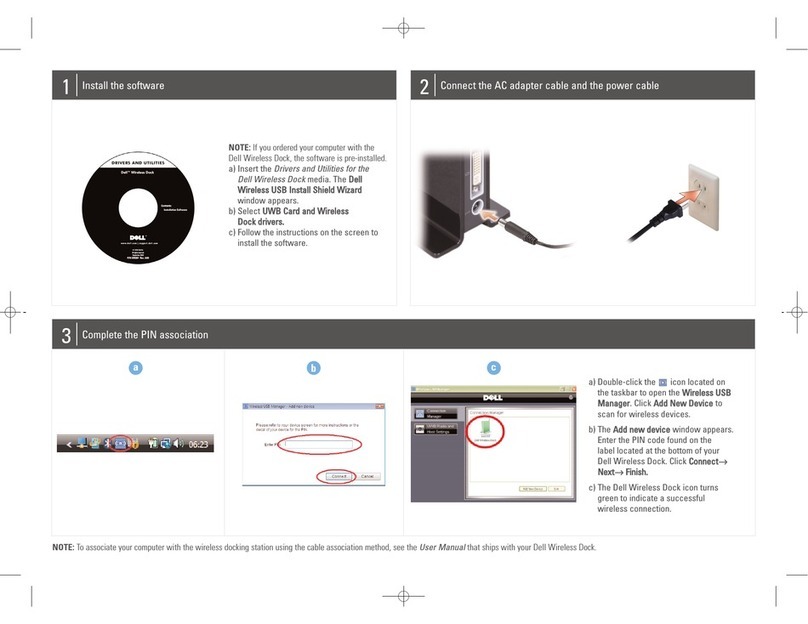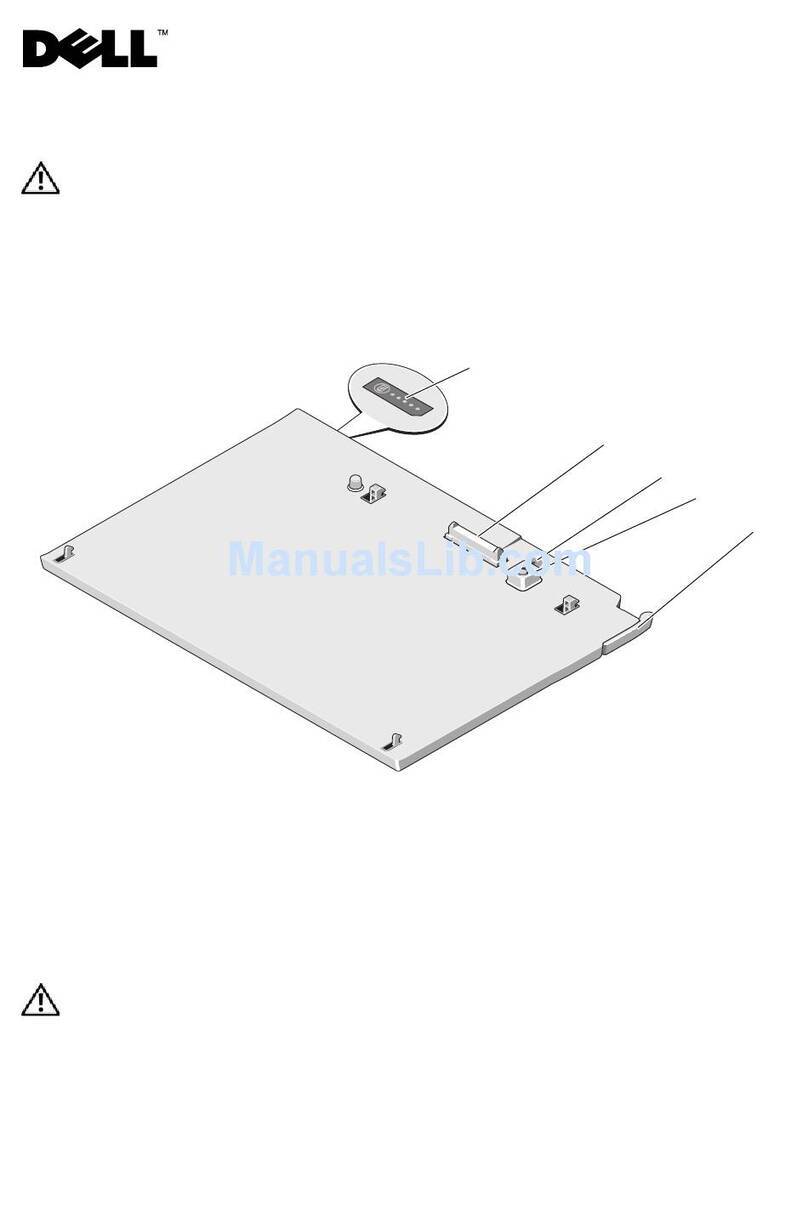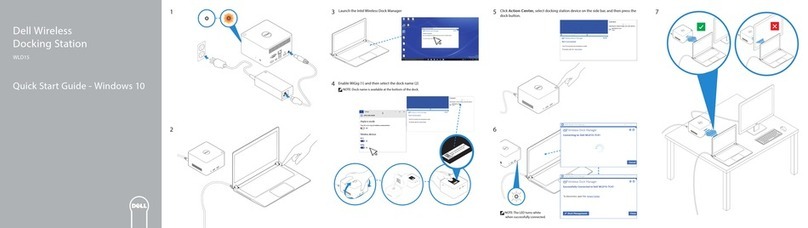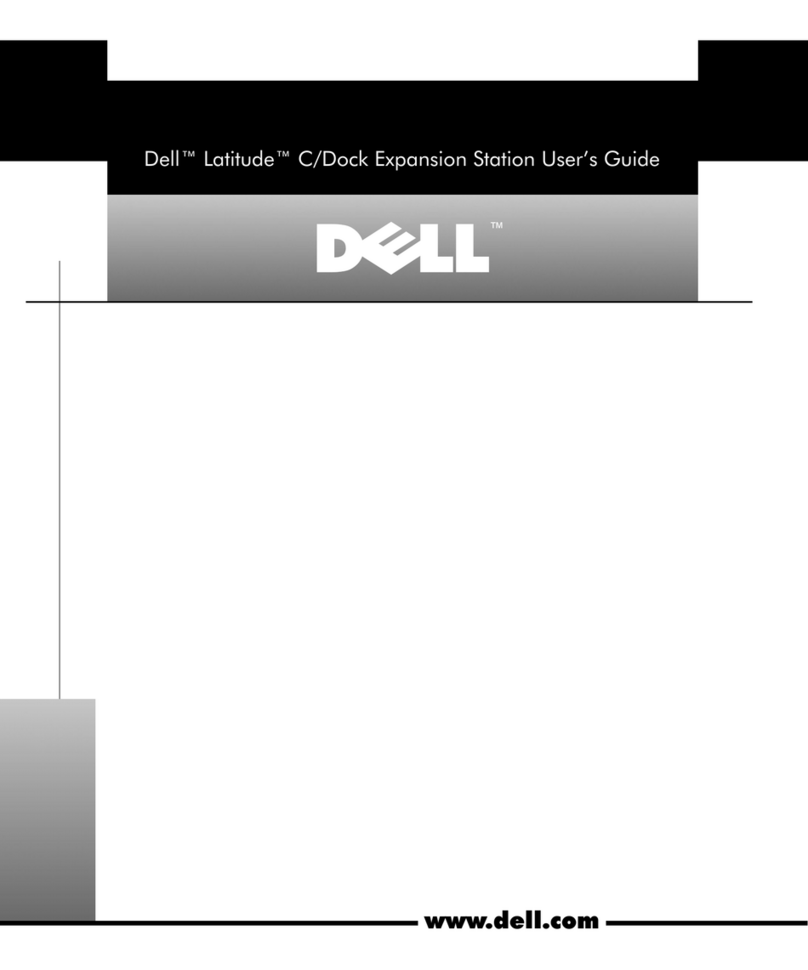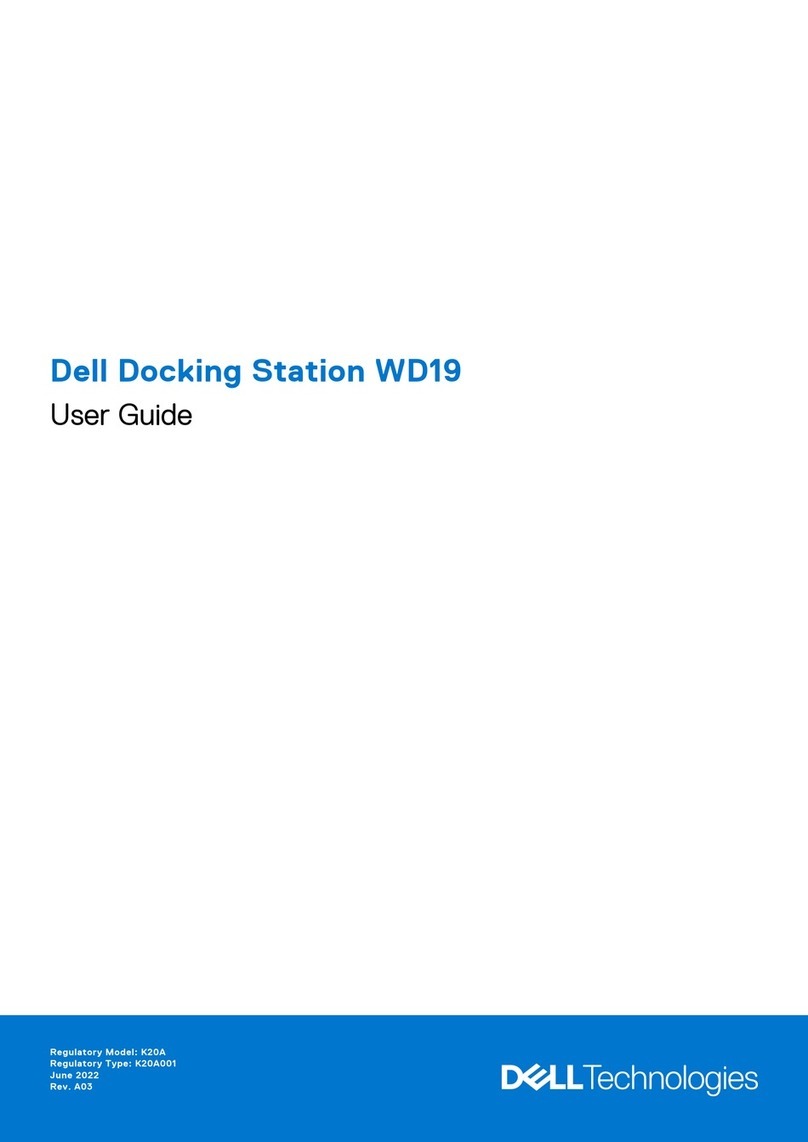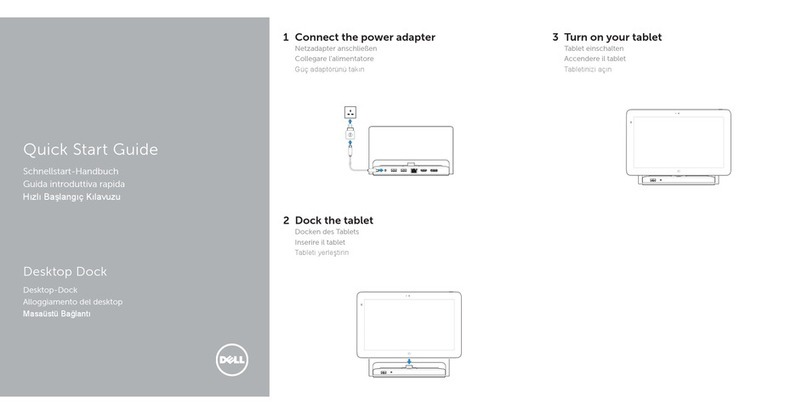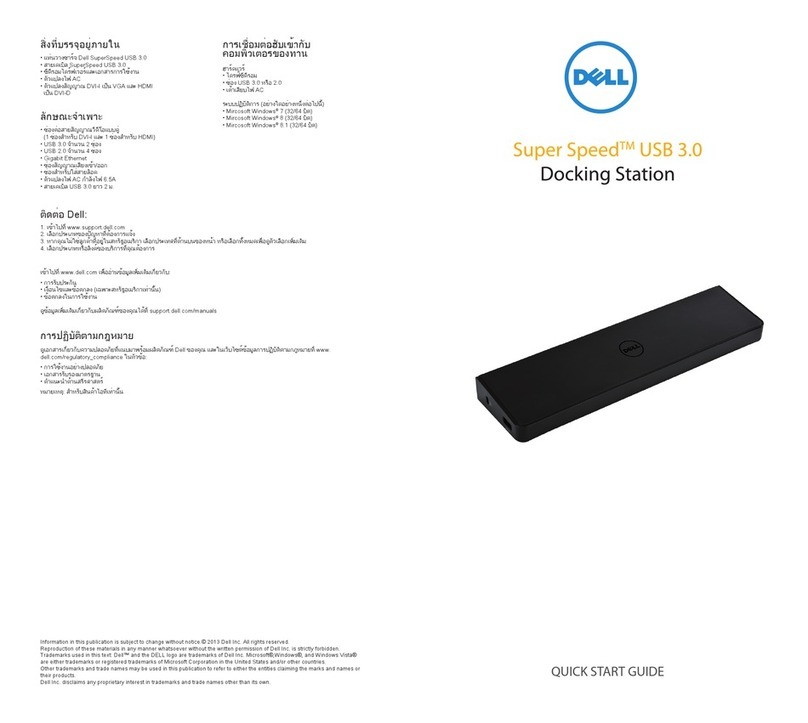Chapter 1: Introduction................................................................................................................... 4
Chapter 2: Package contents .......................................................................................................... 5
Chapter 3: Hardware requirements...................................................................................................7
Chapter 4: Identifying Parts and Features ........................................................................................ 8
Chapter 5: Important Information................................................................................................... 12
Chapter 6: Quick Setup of Hardware .............................................................................................. 13
Chapter 7: Thunderbolt Settings and Security Options..................................................................... 16
Thunderbolt Driver Setting................................................................................................................................................. 16
Thunderbolt Configuration..................................................................................................................................................19
Thunderbolt Security.......................................................................................................................................................... 20
Chapter 8: Setup of External Monitors............................................................................................ 21
Updating the graphics drivers for your computer............................................................................................................21
Configuring your Monitors.................................................................................................................................................. 21
Display bandwidth................................................................................................................................................................22
Display Resolution Table..................................................................................................................................................... 22
Chapter 9: Removing the USB Type-C cable module ........................................................................25
Chapter 10: Technical specifications...............................................................................................29
LED Status Indicators.....................................................................................................................................................29
Power Adapter LED................................................................................................................................................... 29
Docking Status Indicator......................................................................................................................................... 29
Docking specifications........................................................................................................................................................ 29
Input/Output (I/O) Connectors...................................................................................................................................31
Dell ExpressCharge and ExpressCharge boost overview............................................................................................... 31
Chapter 11: Dell docking station firmware update ............................................................................ 32
Chapter 12: Frequently asked questions.......................................................................................... 35
Chapter 13: Troubleshooting the Dell Thunderbolt Docking Station WD19TB ......................................37
Symptoms and solutions.....................................................................................................................................................37
Chapter 14: Getting help................................................................................................................ 41
Contacting Dell..................................................................................................................................................................... 41
Contents
Contents 3