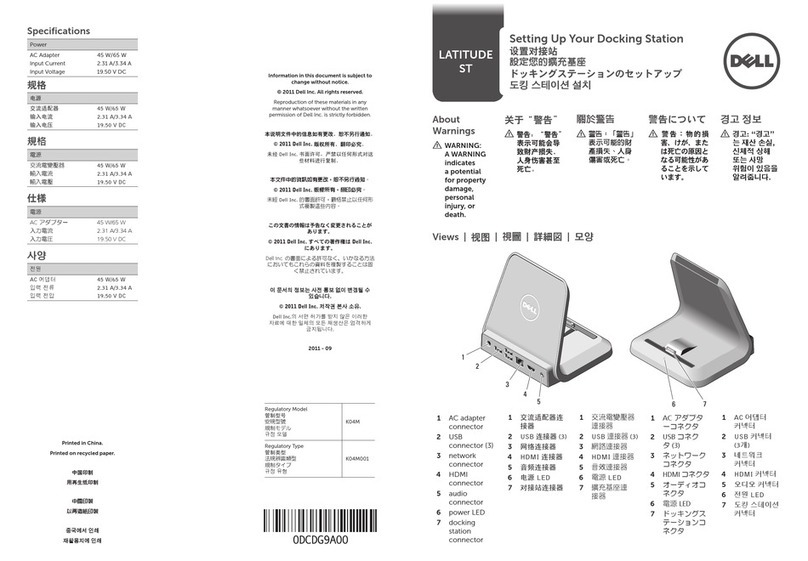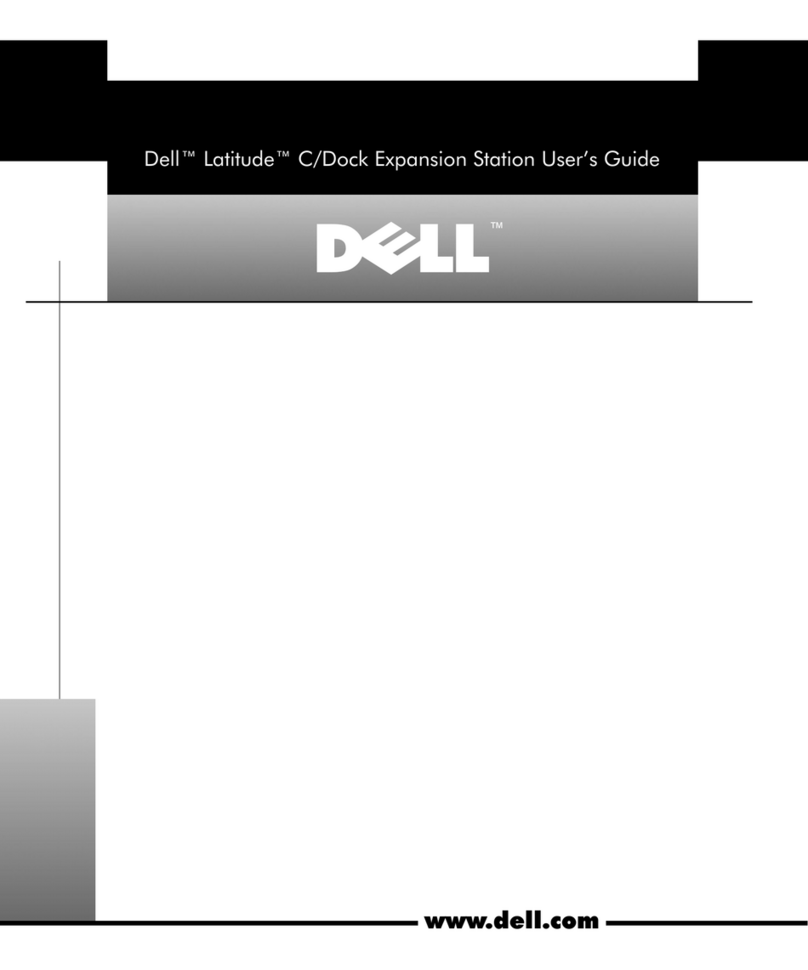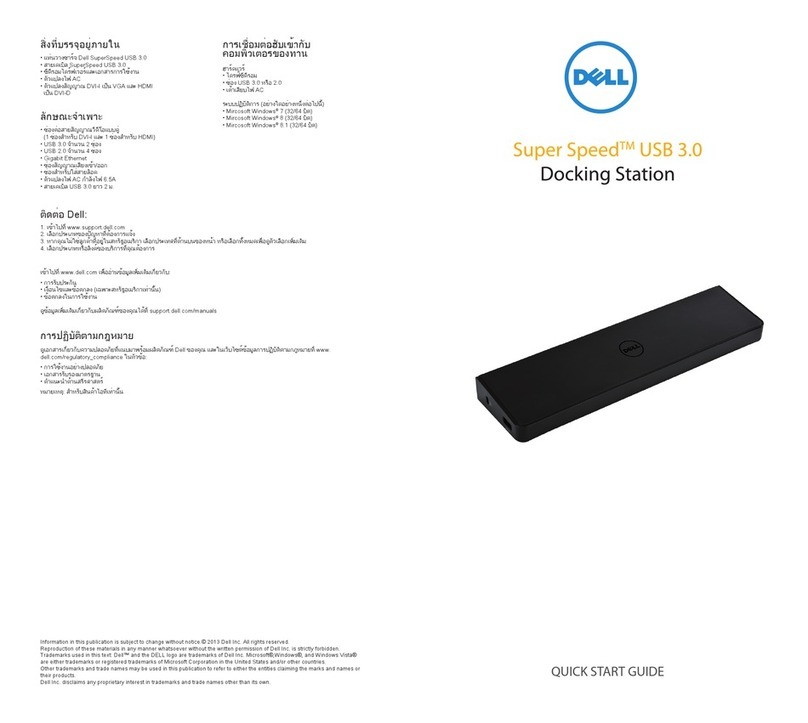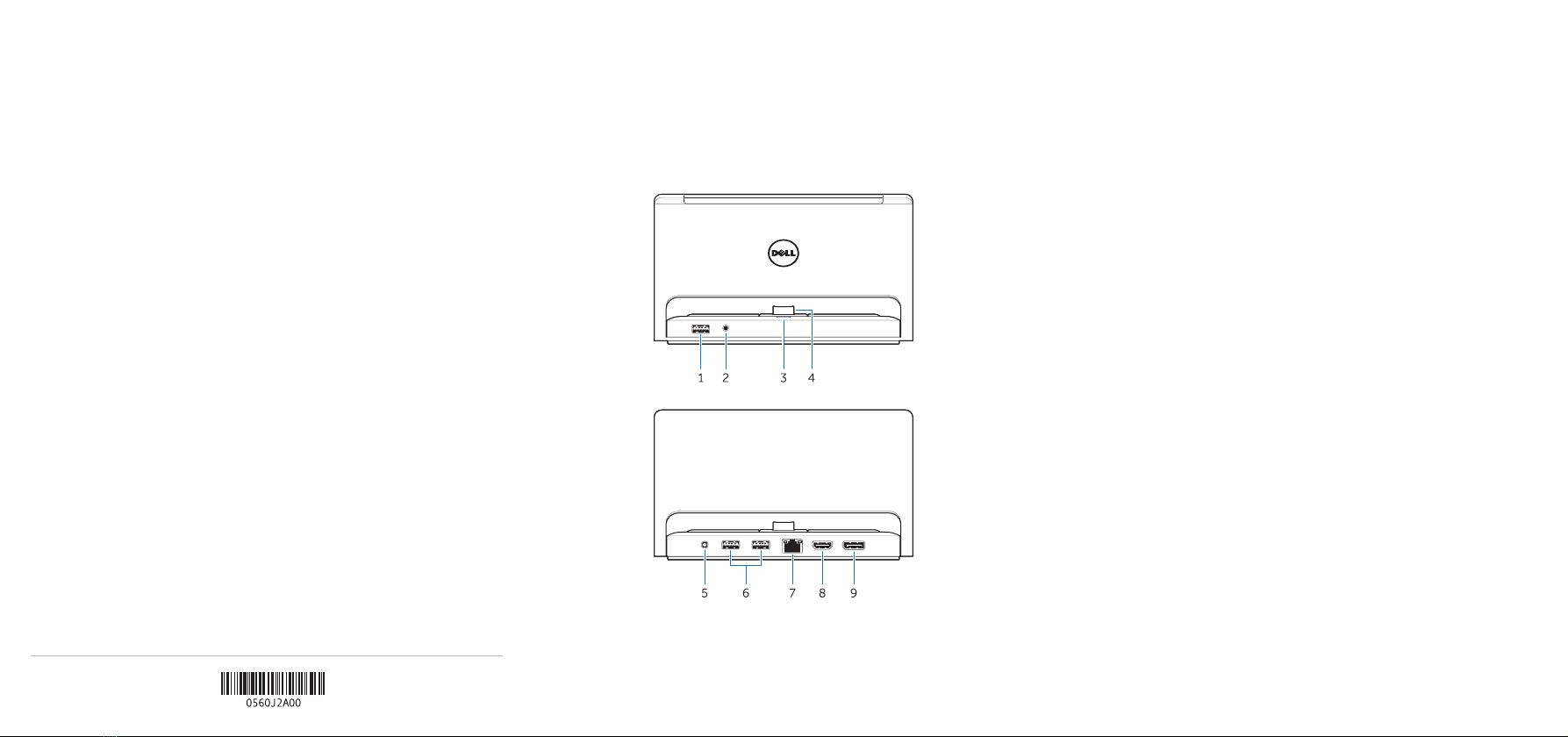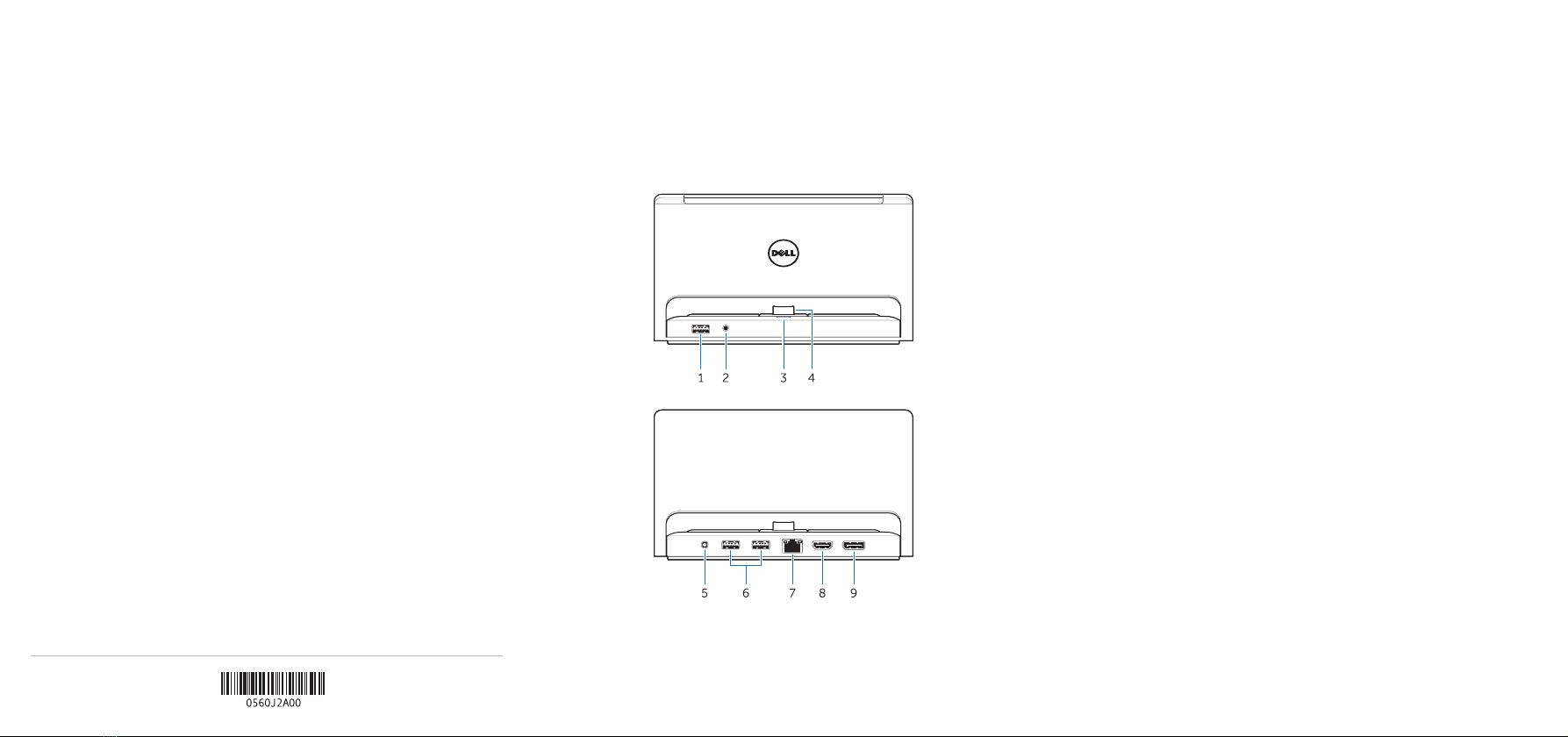
Printed in China.
2013-08
© 2013 Dell Inc.
Features
Funkce | Ominaisuudet | Funksjoner | Funktioner
Product support and manuals
Produktsupport og manualer
Tuotetuki ja käyttöoppaat
Produktstøtte og -håndbøker
Produktsupport och handböcker
dell.com/support
dell.com/support/manuals
dell.com/windows8
Contact Dell
Kontakt Dell | Dellin yhteystiedot
Kontakt Dell | Kontakta Dell
dell.com/contactdell
Regulatory and safety
Lovgivningsmæssigt og sikkerhed
Säädöstenmukaisuus ja turvallisuus
Lovpålagte forhold og sikkerhet
Reglering och säkerhet
dell.com/regulatory_compliance
Regulatory model and type
Regulatorisk model og type
Säädösten mukainen malli ja tyyppi
Regulerende modell og type
Regleringmodell och -typ
K10A
K10A001
Información para NOM, o Norma Oficial Mexicana
La información que se proporciona a continuación se mostrará en los dispositivos que se describen
en este documento, en conformidad con los requisitos de la Norma Oficial Mexicana(NOM):
Importador:
Dell México S.A. de C.V.
Paseo de la Reforma 2620 - Piso 11.°
Col. Lomas Altas
11950 México, D.F.
Número de modelo reglamentario: K10A
Voltaje de entrada: 100 V CA–240 V CA
Corriente de entrada (máxima): 1,30 A
Frecuencia de entrada: 50 Hz–60 Hz
Corriente de salida: 2,31 A
Voltaje de salida: 19,5 VCC
1. USB 3.0 connector
2. audio connector
3. power status light
4. docking connector
5. power connector
6. USB 3.0 connectors
7. network connector
8. HDMI connector
9. DisplayPort connector
1. USB 3.0-stik
2. lydstik
3. lysindikator for strømstatus
4. dockingstik
5. strømstik
6. USB 3.0-stik
7. netværksstik
8. HDMI-stik
9. DisplayPort-stik
1. USB 3.0 -liitäntä
2. audioliitin
3. virran merkkivalo
4. telakointiliitin
5. virtaliitin
6. USB 3.0 -liittimet
7. verkkoliitin
8. HDMI-liitin
9. DisplayPort-liitin
1. USB 3.0-kobling
2. lydkontakt
3. statuslys for strøm
4. forankringskontakt
5. strømkontakt
6. USB 3.0-kontakter
7. nettverkskontakt
8. HDMI-kontakt
9. DisplayPort-kontakt
1. USB 3.0-kontakt
2. ljudkontakt
3. strömstatuslampa
4. dockningsanslutning
5. nätkontakt
6. USB 3.0-anslutningar
7. nätverksanslutning
8. HDMI-kontakt
9. DisplayPort-kontakt