Dell K10A User manual
Other Dell Docking Station manuals

Dell
Dell thunderbolt TB16 User manual

Dell
Dell WLD15 User manual

Dell
Dell WD19 Dual Cable User manual
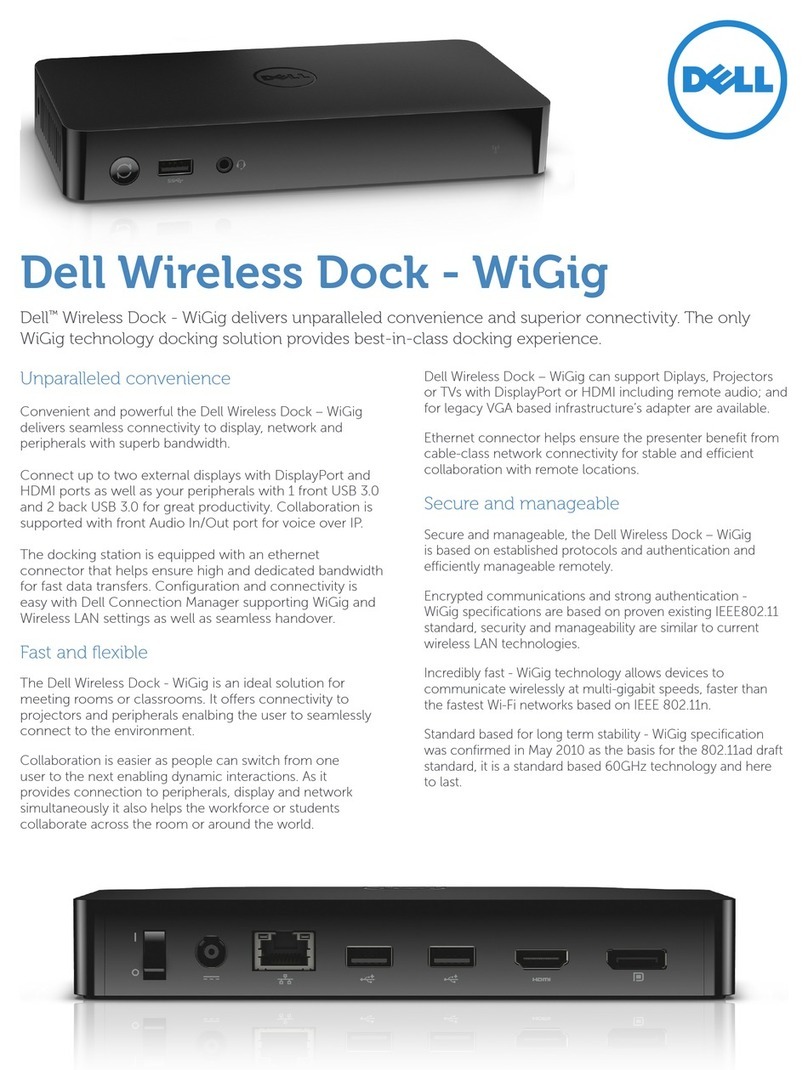
Dell
Dell WiGig User manual
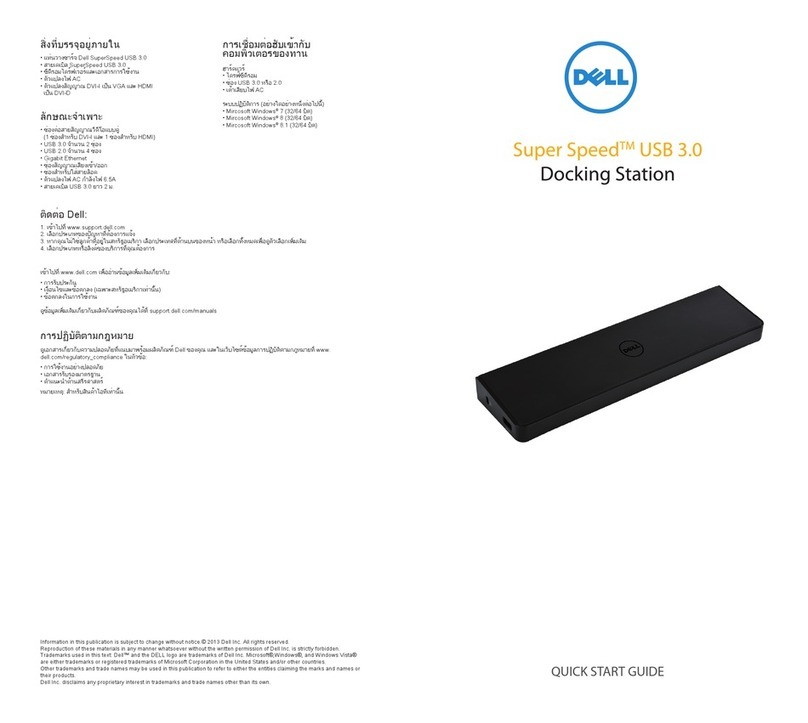
Dell
Dell SUPER SPEED USB 3.0 User manual

Dell
Dell K10A User manual

Dell
Dell WD19 Dual Cable User manual

Dell
Dell WD19DC User manual

Dell
Dell PR01X - Advanced Port Replicator 2U442 User manual

Dell
Dell LOB Latitude XT2 User manual
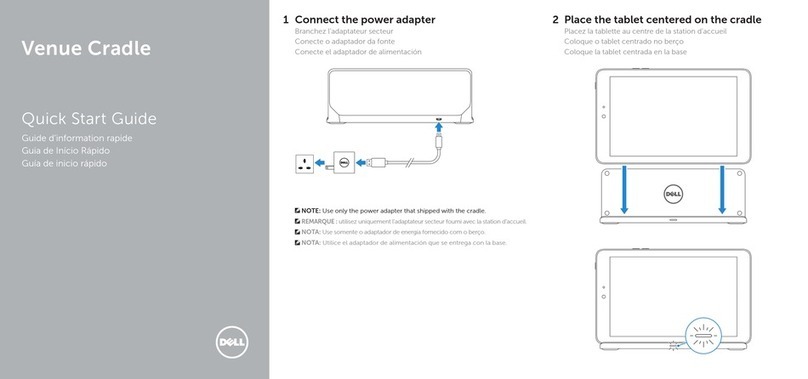
Dell
Dell Venue Cradle User manual

Dell
Dell WD15 User manual
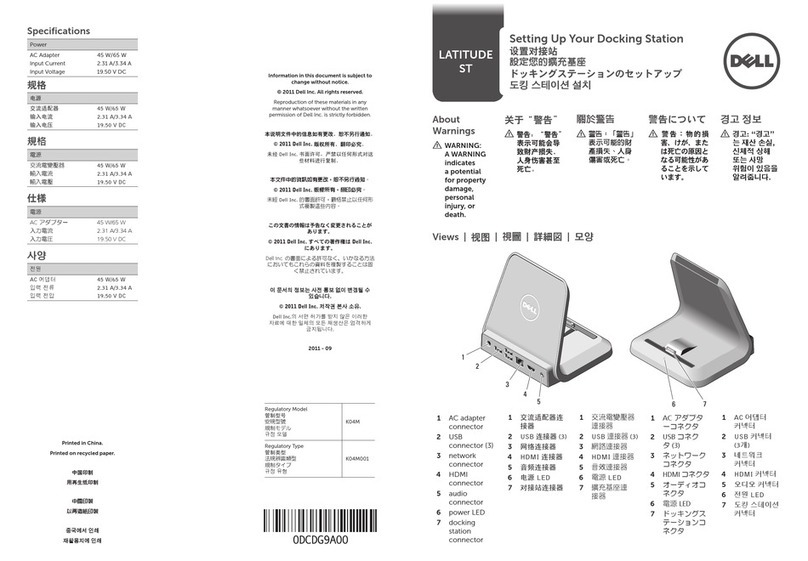
Dell
Dell LATITUDE ST K04M User instructions

Dell
Dell LATITUDE ST K04M User instructions

Dell
Dell Super Speed USB 3.0 User manual

Dell
Dell Thunderbolt Dock TB15 User manual

Dell
Dell E-Port II User manual

Dell
Dell WD15 User manual

Dell
Dell PR01X - Advanced Port Replicator 2U442 User manual

Dell
Dell D6000 User manual























