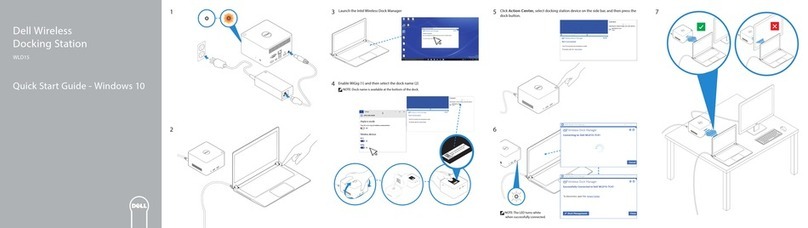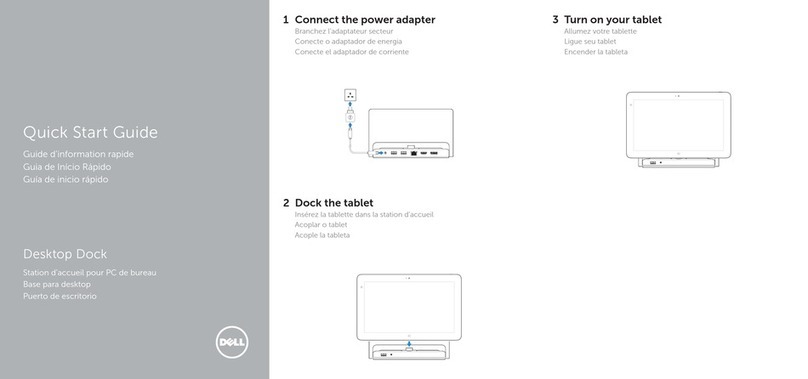Connect the AC adapter to the AC adapter connector on the
docking station and to the electrical outlet.
将交流适配器连接至对接站上的交流适配器连接器,然后连接到电源
插座。
請將交流電變壓器連接至擴充基座的交流電變壓器連接器與電源插座。
AC アダプターをドッキングステーションの AC アダプターコネク
タ、次に電気コンセントに接続します。
AC 어댑터를 도킹 스테이션의 AC 어댑터 커넥터와 전원 콘센트에
연결하십시오.
Quick Setup
WARNING: Before you begin
any of the procedures in this
section, read the safety
information that shipped
with your computer. For
additional best practices
information, see www.dell.
com/regulatory_
compliance.
WARNING: The AC adapter
works with electrical outlets
worldwide. However, power
connectors and power strips
vary among countries. Using
an incompatible cable or
improperly connecting the
cable to the power strip or
electrical outlet may cause
fire or equipment damage.
CAUTION: When you
disconnect the AC adapter
cable from the docking
station, grasp the
connector, not the cable
itself, and pull firmly but
gently to avoid damaging
the cable. When you wrap
the AC adapter cable,
ensure that you follow the
angle of the connector on
the AC adapter to avoid
damaging the cable.
NOTE: Before you initially
connect your computer to
the docking station, the
operating system must
complete its setup process.
快速安装
警告:在开始本节中的任何过程
之前,请仔细阅读计算机附带
的
安全信息。有关其它最佳实践
的信息,请参阅 www.dell.com/
regulatory_compliance。
警告:此交流适配器可以与世
界各地的电源插座配合使用。
但是,电源连接器和配电盘则
因国家和地区的不同而有所差
异。使用不兼容的电缆或不正
确地将电缆连接至配电盘或电
源插座可能会引起火灾或损害
设备。
小心:在从对接站上断开交流
适配器电缆连接时,应紧紧地
拿持连接器而不是拿持电缆本
身,然后稳而轻地将其拔出,
以免损坏电缆。当您缠绕交流
适配器电缆时,请确保顺着交
流适配器连接器的角度进行,
以免损坏电缆。
注:在首次将计算机连接至对
接站之前,操作系统必须完成
其安装过程。
快速設定
警告:開始執行本章節中的任
何程序之前,請詳閱您的電腦
所隨附的安全資訊。如需其他
最佳實務資訊,請參閱 www.
dell.com/regulatory_compliance。
警告:此交流電變壓器可配合
世界各地的電源插座使用。但
是,各個國家/地區的電源連接
器和電源板不盡相同。使用不
相容的纜線或將纜線不正確地
連接至電源板或電源插座可能
會引起火災或設備損壞。
警示:將交流電變壓器纜線從擴
充基座拔下時,請握住連接器,
而不要拉扯纜線,並輕輕將它平
穩拔出以免損壞纜線。當您纏繞
交流電變壓器纜線時,請務必依
照交流電變壓器上連接器的角度
進行操作,以免損壞纜線。
註:初次將電腦連接到擴充基座
之前,作業系統必須完成其設定
進程。
クイックセットアップ
警告:本セクション記載の操
作を開始する前に、お使いの
コンピューターに付属してい
る安全にお使いいただくため
の注意事項をお読みくださ
い。その他のベストプラクテ
ィスについては、www.dell.
com/regulatory_compliance を
参照してください。
警告:AC アダプターは世界各
国のコンセントに適合します。
ただし、電源コネクタと電気コ
ードは国や地域によって異なり
ます。互換性のないケーブルを
使用したり、電気コードや電気
コンセントを不適切に接続する
と、火災や設備の損傷の原因に
なります
。
注意:AC アダプターケーブ
ルをドッキングステーション
から外すときは、ケーブルを
破損しないように、ケーブル自
体ではなくコネクタを持ち、し
っかりと、かつ慎重に引き抜い
てください。AC アダプターケ
ーブルを巻く場合、ケーブルを
破損しないように、AC アダプ
ターのコネクタの角度に合わせ
巻いてください。
メモ:お使いのコンピューター
にドッキングステーションを接
続する前に、オペレーティング
システムのセットアッププロセ
スを完了しておいてください。
빠른 설치
경고: 이항목의 절차를 수행
하기 전에 컴퓨터와 함께 제공된
안전 정보를 반드시 읽고 숙지
하십시오. 추가적인 모범 사례
정보에 대해서는 www.dell.com/
regulatory_compliance를참조
하십시오.
경고: AC 어댑터는 AC 전원을
사용하는 곳이면 세계 어디
에서나 사용할 수있습니다.
그러나 전원 커넥터와 전원
스트립은 나라마다 다릅니다.
호환되지 않는 케이블을 사용
하거나 부적합한 케이블을 전원
스트립이나 전원 콘센트에 연결
하면, 화재가 발생하거나 장치가
손상될 수있습니다.
주의: 도킹 스테이션에서 AC
어댑터 케이블을 분리할 때,
케이블을 잡지 말고 커넥터를
잡으십시오. 그런 다음 케이
블이 손상되지 않도록 조심
스럽게단단히잡아당기십시오.
AC 어댑터 케이블을 감을 때는
케이블이 손상되지 않도록 AC
어댑터의 커넥터 각도에 맞추
십시오.
참고:컴퓨터를 도킹 스테이
션에 처음으로 연결하기 전에,
운영체제에서 해당 설치 프로
세스를 완료해야 합니다.
Align the computer with the docking station connector and press
down until it clicks into place.
将计算机对准对接站连接器,然后向下按压,直至卡入到位。
將電腦對準擴充基座連接器,然後將它向下壓至定位。
コンピューターをドッキングステーションコネクタの位置に合わせ
て、カチッと音がするまで押し込みます。
컴퓨터를 도킹 스테이션 커넥터에 맞춘 다음 딸깍 소리가 나면서
제자리에 끼워질 때까지 아래로 누릅니다.
1 |Connect the AC adapter | 连接交流适配器 | 連接交流電變壓器
AC アダプターを接続する | AC 어댑터 연결 2 |Dock Your Computer | 与计算机对接 | 泊接您的電腦
コンピューターをドッキングする | 컴퓨터 도킹