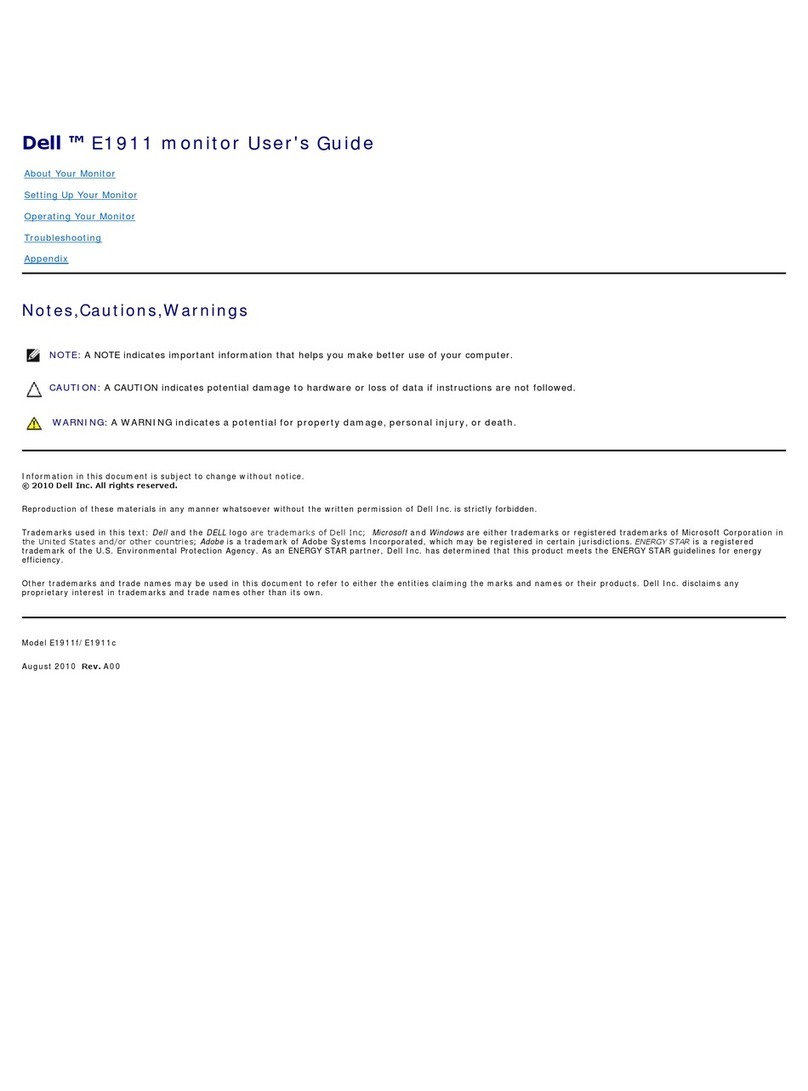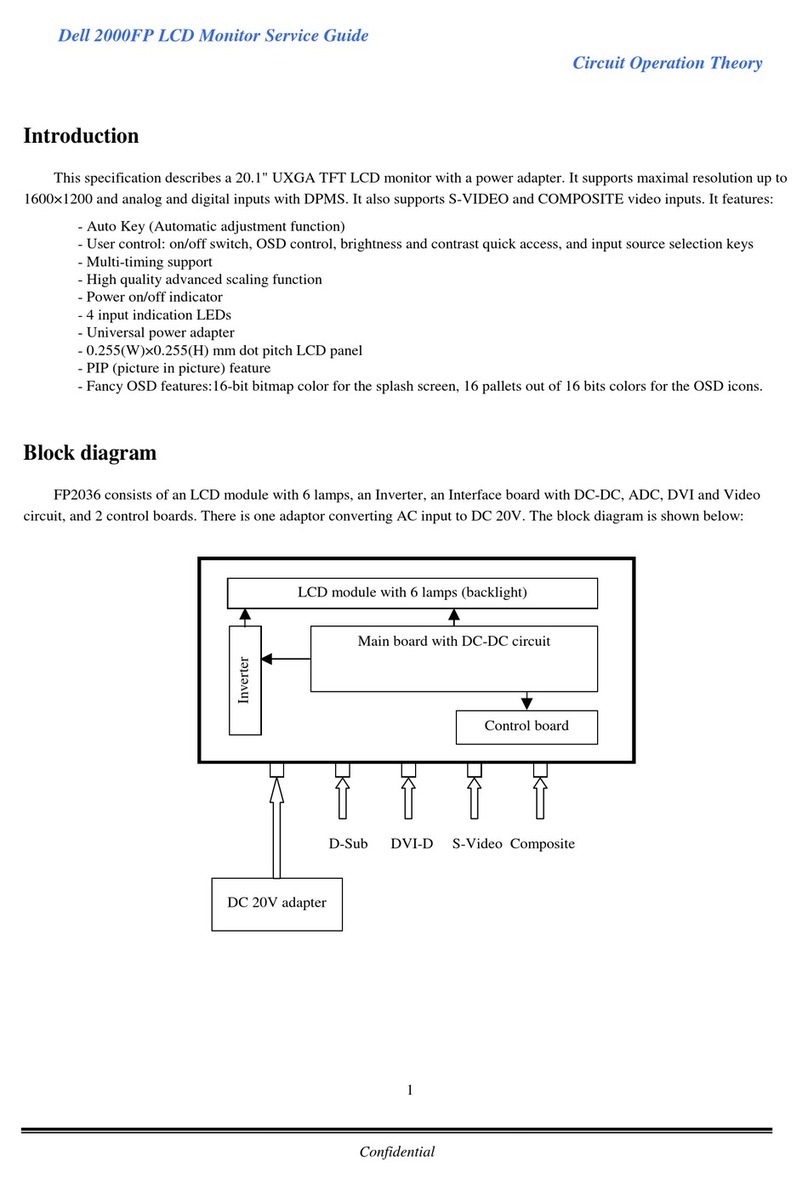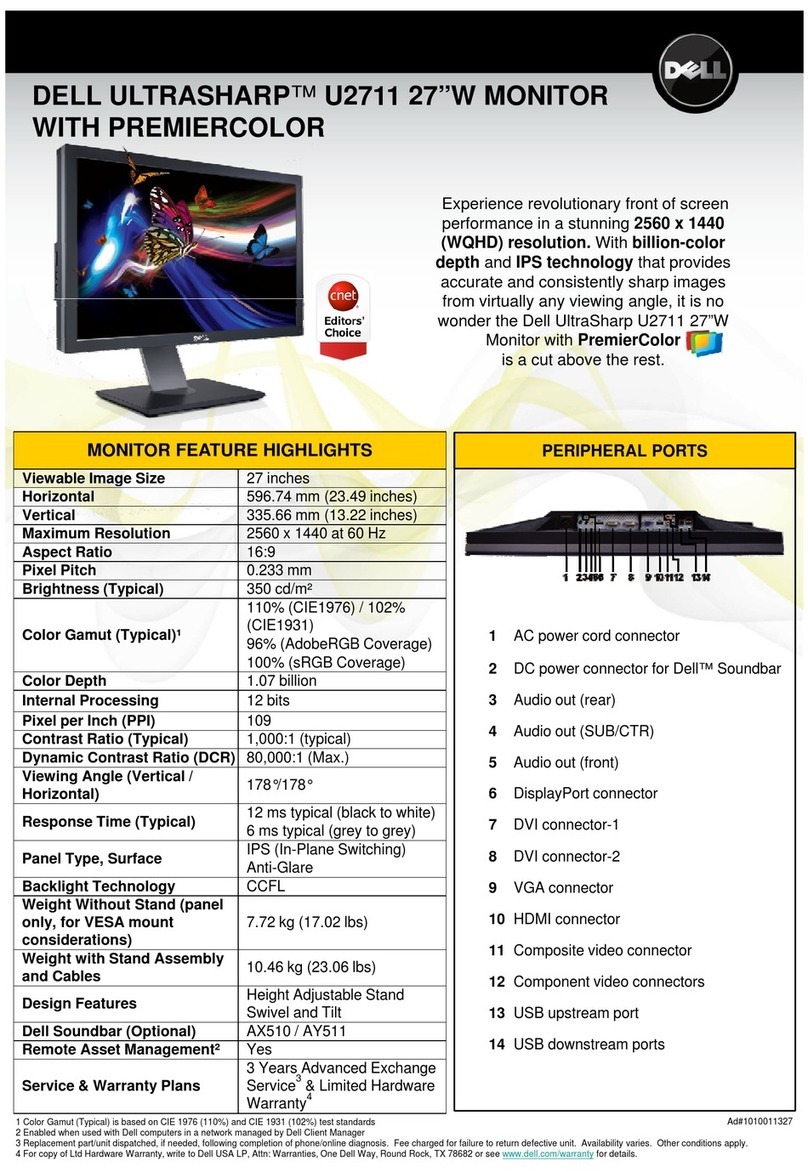www.dell.com | support.dell.com
67
Printed in China.
Printed on recycled paper.
Adjust the monitor
4°
21°
100±5mm
1
2
3
4
5
6
7
11
10
9
8
(DELL P/N:N247H Rev.A00)
506280008200R(A)XX
Connect the power cable and press the power button
用电源线将显示器连接到插座, 并打开显示器电源
將電源線連接到顯示器與電源插座, 並開啟顯示器電源
電源ケーブルを接続し、電源ボタンを押します
전원 케이블을 연결한 다음 전원 버튼을 누릅니다
เสียบสายไฟ แล้วกดปุ่มเปิดเครื่อง
调节显示器
調整顯示器
モニターを調整してください
모니터를 조정합니다
ปรับจอภาพ
NOTE: For more information see the User’s
Guide in the Drivers and Documentation
media that ships with your monitor.
Information in this document is subject to
change without notice.
© 2008 Dell Inc. All rights reserved.
Reproduction of these materials in any manner
whatsoever without the written permission of
Dell Inc. is strictly forbidden.
Dell and the DELL logo are trademarks of Dell Inc..
Dell disclaims proprietary interest in the marks and
names of others.
October 2008
本指南的内容如有变更, 恕不另行通知
©2008 Dell Inc. 版权所有.
未经 Dell Inc.书面许可,严禁以任何形式
复制本文档之内容。
Dell和DELL徽标是Dell Inc.. 的商标.
Dell否认对非Dell公司的商标和商标名称
的所有权.
2008年 10 月
本指南的內容如有變更, 恕不另行通知
©2008 Dell Inc. 版權所有.
未經 Dell Inc. 書面許可,嚴禁以
任何形式複製本文檔之內容。
Dell及DELL標誌為Dell Inc.. 的商標.
其他標誌和名稱的所有權皆不為Dell所有.
2008年 10 月
この文書の情報は、将来予告なしに変更するこ
とがあります。
©2008 Dell Inc. All rights reserved.
Dell社の書面による許可なく、いかなる方法にせ
よこれらの資料の複製は、厳禁します。
DellとDellロゴはDell Inc.. の商標です。
Dellは、その他のマークや名称に対する所有権
を主張することはありません。
2008年 10 月
본 문서에 포함된 정보는 예고 없이 변경될 수
있습니다.
©2008 Dell Inc. 판권 소유.
이 자료를 델(Dell Inc. )의 서면 승인 없이 어떠한
방식으로든 복제하는 것은 엄격히 금지됩니다.
Dell과 DELL 로고는 Dell Inc.. 의 상표입니다.
Dell은 타사의 상표와 상호에 대해 독점 권리를
부인합니다.
2008년 10월
ข้อมูลในเอกสารนี้อาจเปลี่ยนแปลงได้โดยไม่ต้องแจ้ง
ให้ทราบล่วงหน้า
©2008 Dell Inc. สงวนลิขสิทธิ์
ห้ามมิให้ทำซ้ำเอกสารเหล่านี้ ไม่ว่าจะในรูปแบบใด
โดยไม่ได้รับอนุญาต เป็นลายลักษณ์อักษรจาก Dell Inc.
Dell และโลโก้ DELL เป็นเครื่องหมายการค้าของ Dell Inc..
เดลล์ขอประกาศว่าไม่มีความสนใจในเครื่องหมาย
และชื่อการค้าของบริษัทอื่นๆ
ตุลาคม 2008
注意注意:详情请参阅显示器随附驱动器和
文档光盘中的用户指南。
註註:如需更多資訊,請見顯示器隨附的
驅動程式與文件媒體中的使用者指南。
注意注意:詳細については、モニターに付属
するドライバとマニュアルメディアの、
ユーザーズガイドを参照してください。
참고참고: 자세한 내용은 모니터와 함께
제공되는 드라이버와 문서 매체에 있는
사용자 가이드를 참조하 십시오.
หมายเหตหมายเหตุ: ดูรายละเอียดเพิ่มเติม
เรื่องไดรเวอร์และเอกสาร ในคู่มือการใช้งาน
ที่ให้มาพร้อมจอภาพ
1. USB downstream ports
2. Regulatory and PPID Label
3. Brightness & Contrast
4. Automatic adjust
5. Input source Select
6. Menu
7. Power (with power light indicator)
8. Stand Release Button
9. Security Lock Slot
10. Dell Soundbar mounting brackets
11. Cable management slot
1. USB下游端口
2. 法规和PPID标签
3. 亮度和对比度
4. 自动调节
5. 输入源选择
6. 菜单
7. 电源(包括电源指示灯)
8. 支架释放按钮
9. 安全锁紧槽
10. Dell Soundbar安装支架
11. 线缆管理槽
1. USB 下游連接埠
2. 調整與 PPID 標籤
3. 亮度與對比
4. 自動調整
5. 輸入來源選擇
6. 選單
7. 電源(具電源燈指示器)
8. 釋放支架按鈕
9. 安全鎖孔
10. Dell Soundbar 安裝托架
11. 訊號線整理槽
1. USBダウンストリームポート
2. 規制とPPIDラベル
3. 明るさとコントラスト
4. 自動調整
5. 入力ソースの選択
6. メニュー
7. 電源 (パワーライトインジケータ付き)
8. スタンドリリースボタン
9. セキュリティロックスロット
10. Dellサウンドバー取付ブラケット
11. ケーブル管理スロット
1. USB 다운스트림 포트
2. 규정 및 PPID 라벨
3. 밝기와 명암 대비
4. 자동 조정
5. 입력 소스 선택
6. 메뉴
7. 전원(전원 표시등)
8. 스탠드 해제 버튼
9. 보안 잠금 슬롯
10. 델 사운드바 장착 브래킷
11. 케이블 관리 슬롯
1. พอร์ตรับข้อมูล USB
2. ระเบียบข้อบังคับและป้ายฉลาก PPID
3. ความสว่างและความคมชัด
4. ปรับอัตโนมัติ
5. เลือกแหล่งสัญญาณเข้า
6. เมนู
7. ปุ่มเพาเวอร์ (พร้อมไฟแสดงสถานะเพาเวอร์)
8. ปุ่มปลดขาตั้ง
9. ช่องล็อคเพื่อความปลอดภัย
10. ฉากยึดระบบเสียงรอบทิศทาง Dell
11. ช่องจัดเก็บสายเคเบิล
C
M
Y
CM
MY
CY
CMY
K
DELL-INL-2209WA-QSG (EB-A)-081009.pdf 2008/10/9 下午 04:56:58DELL-INL-2209WA-QSG (EB-A)-081009.pdf 2008/10/9 下午 04:56:58