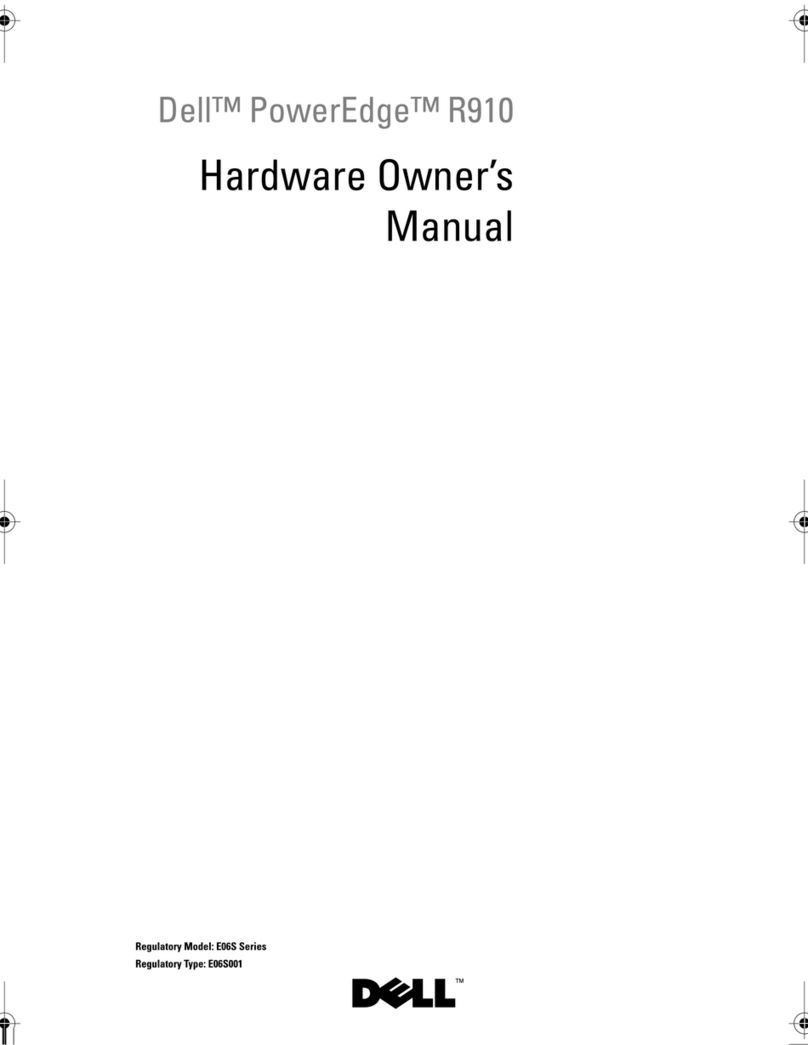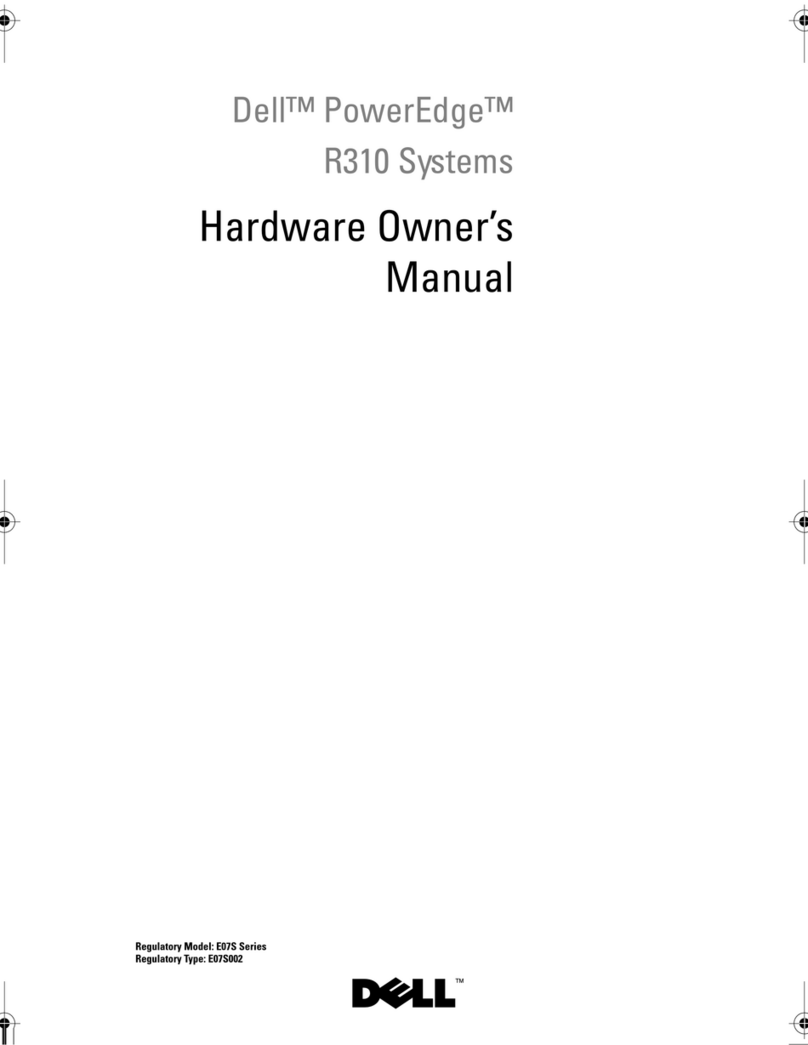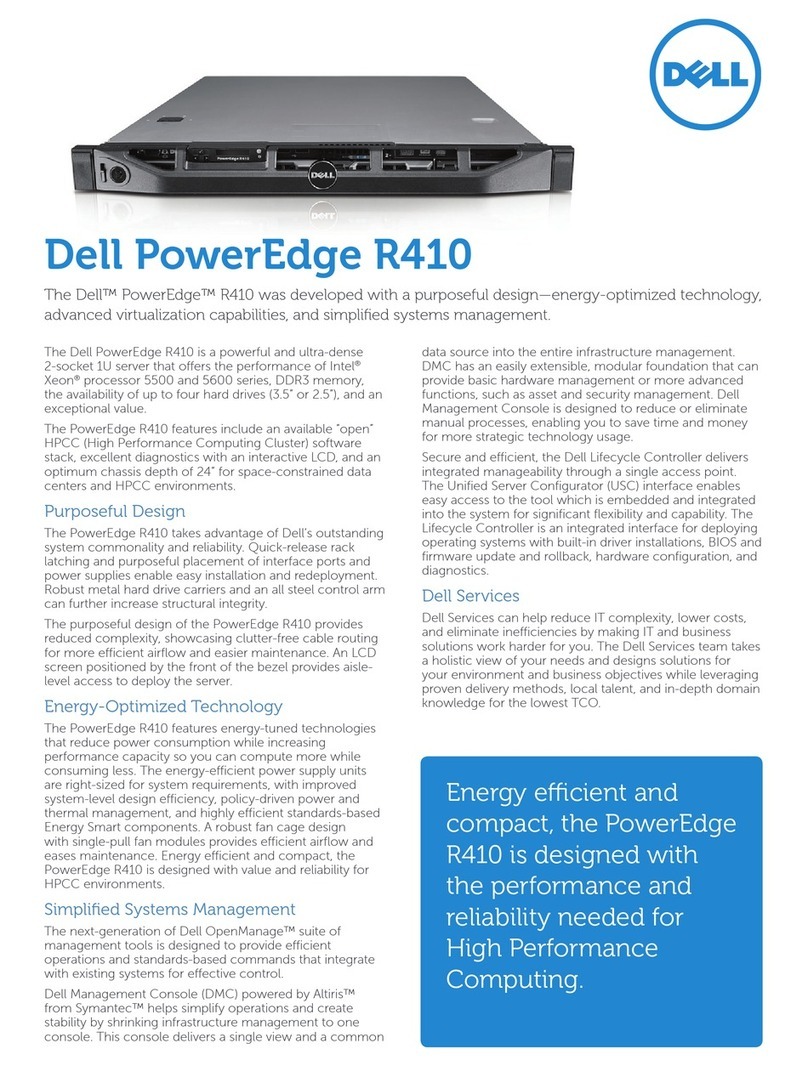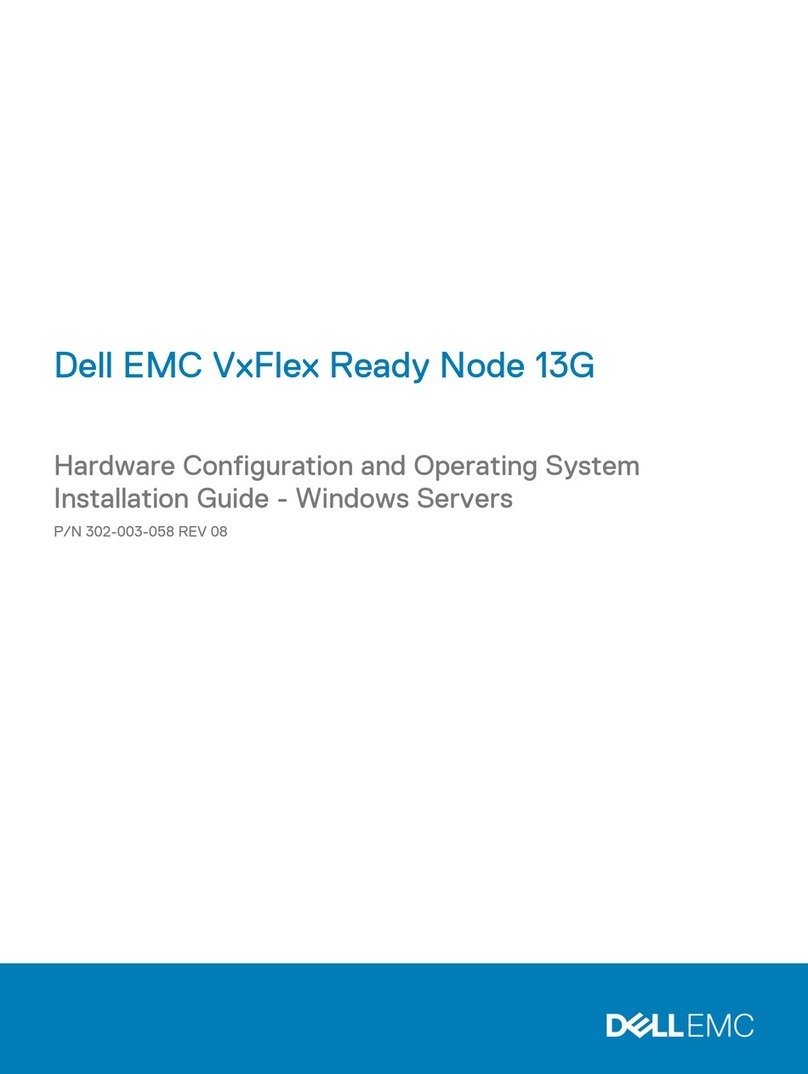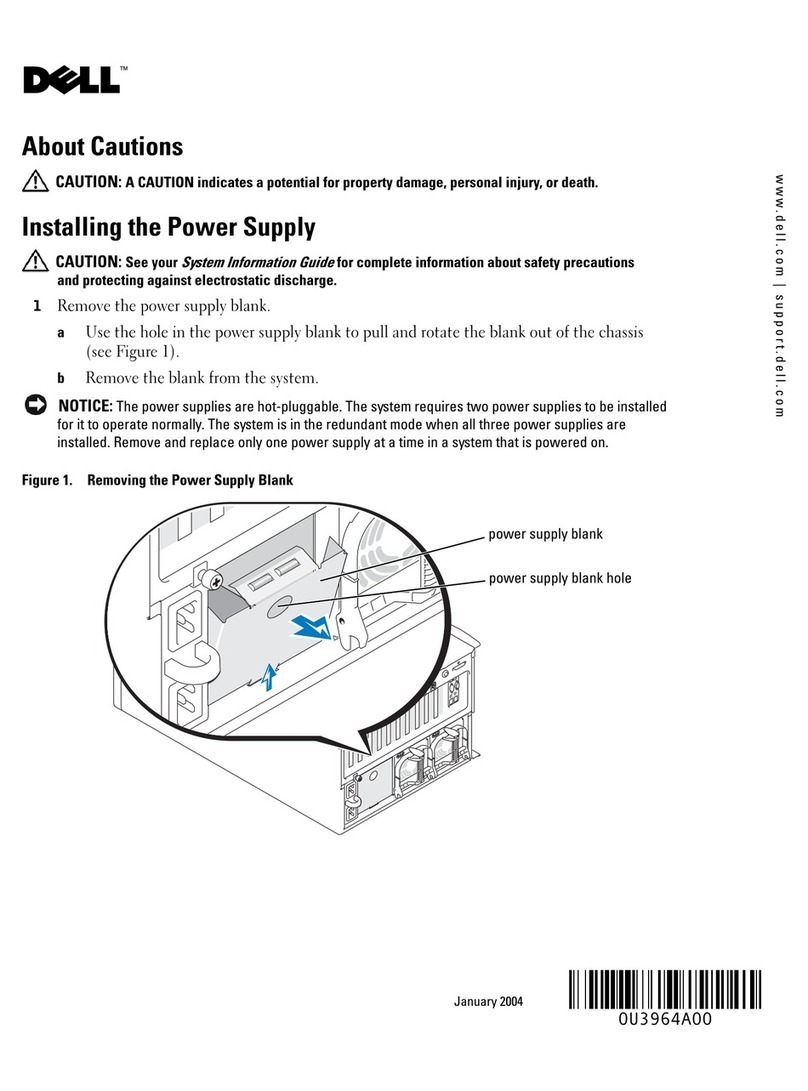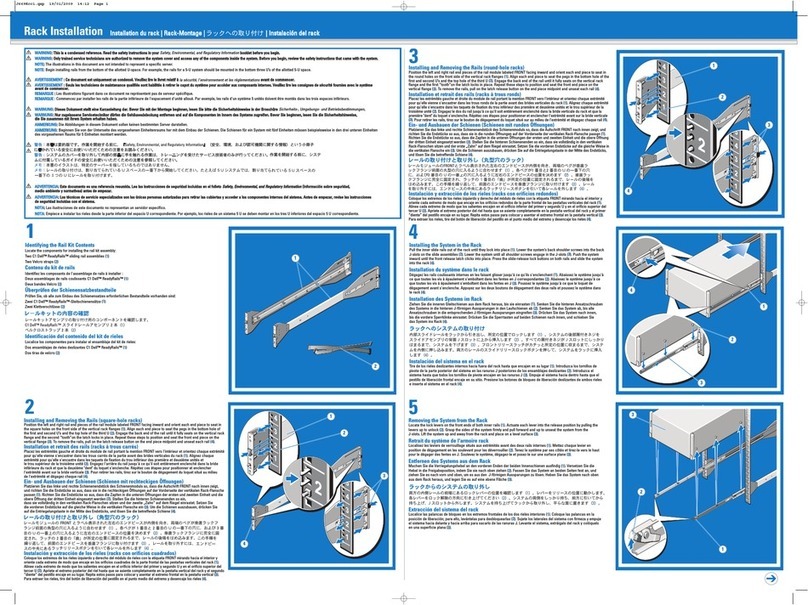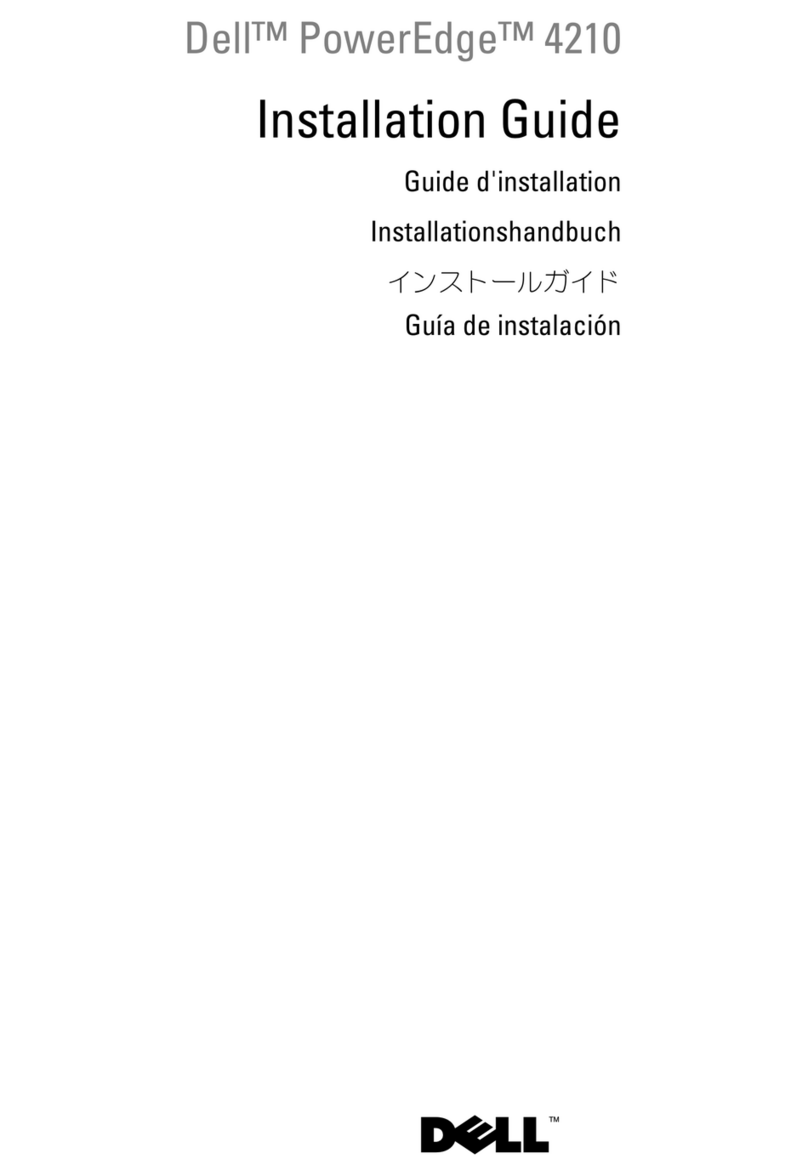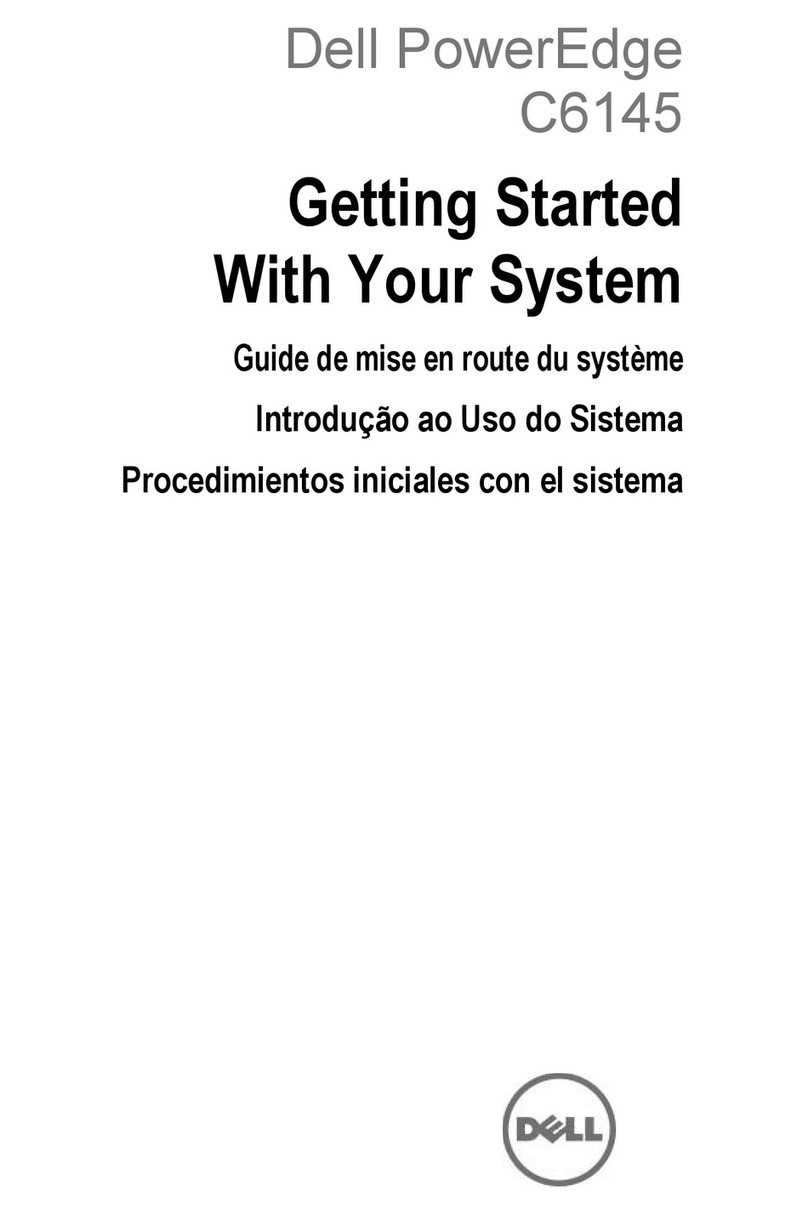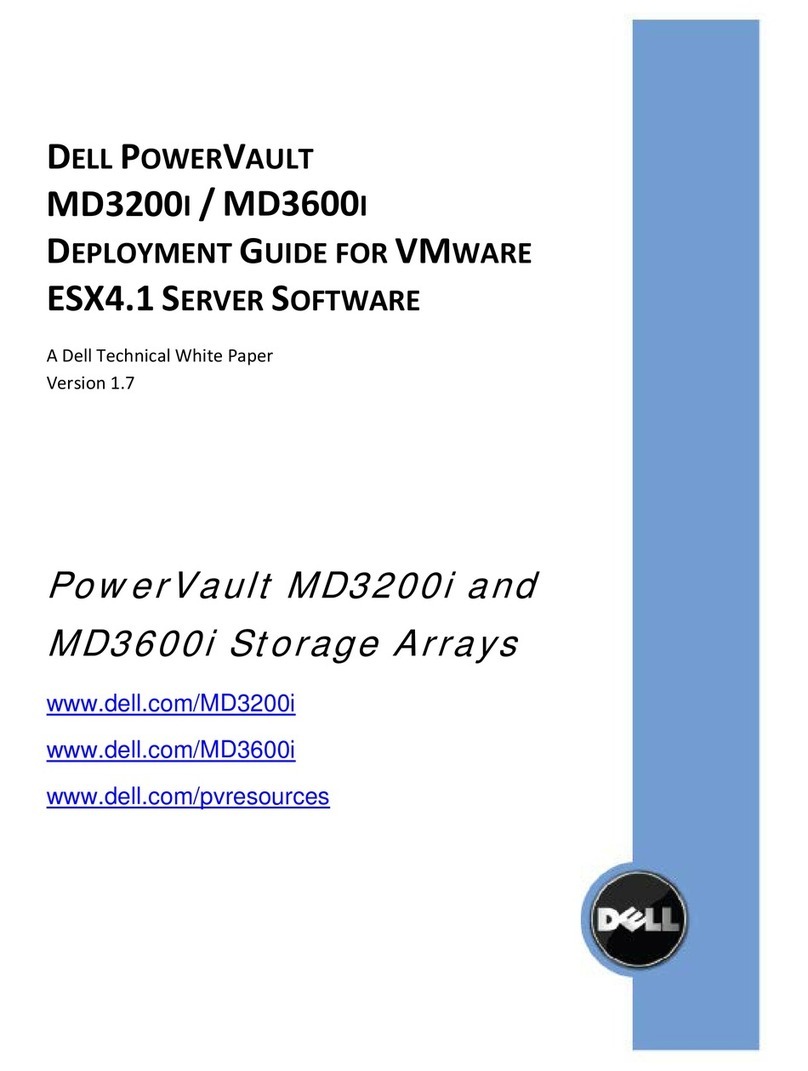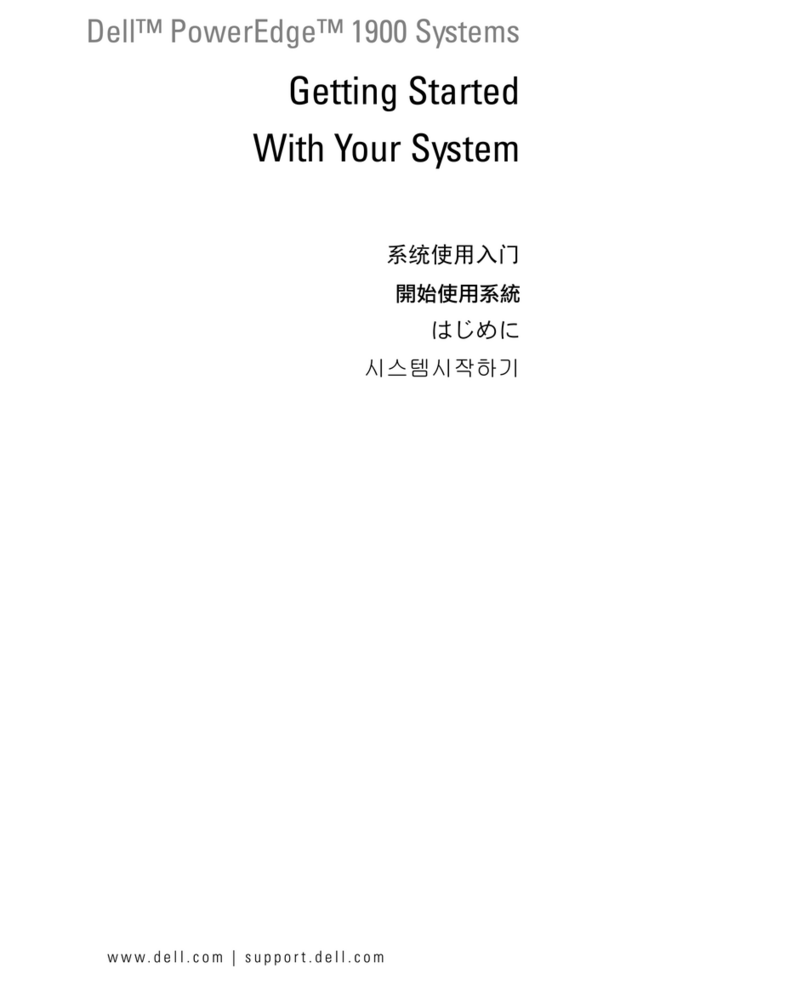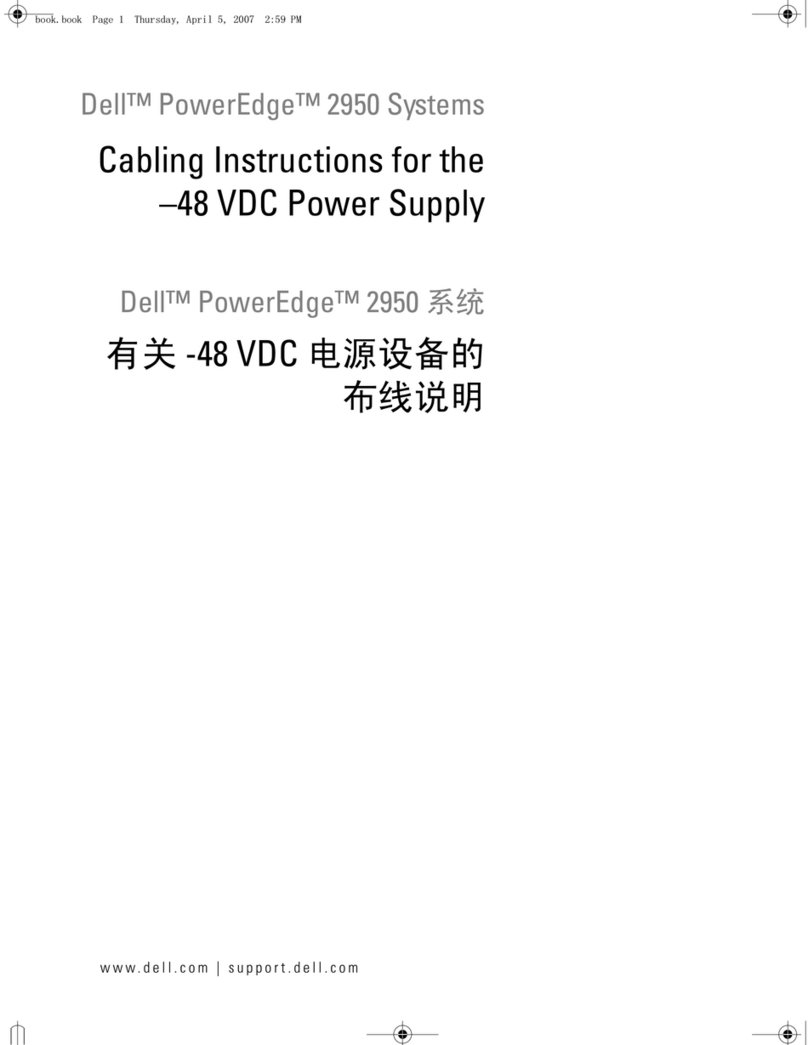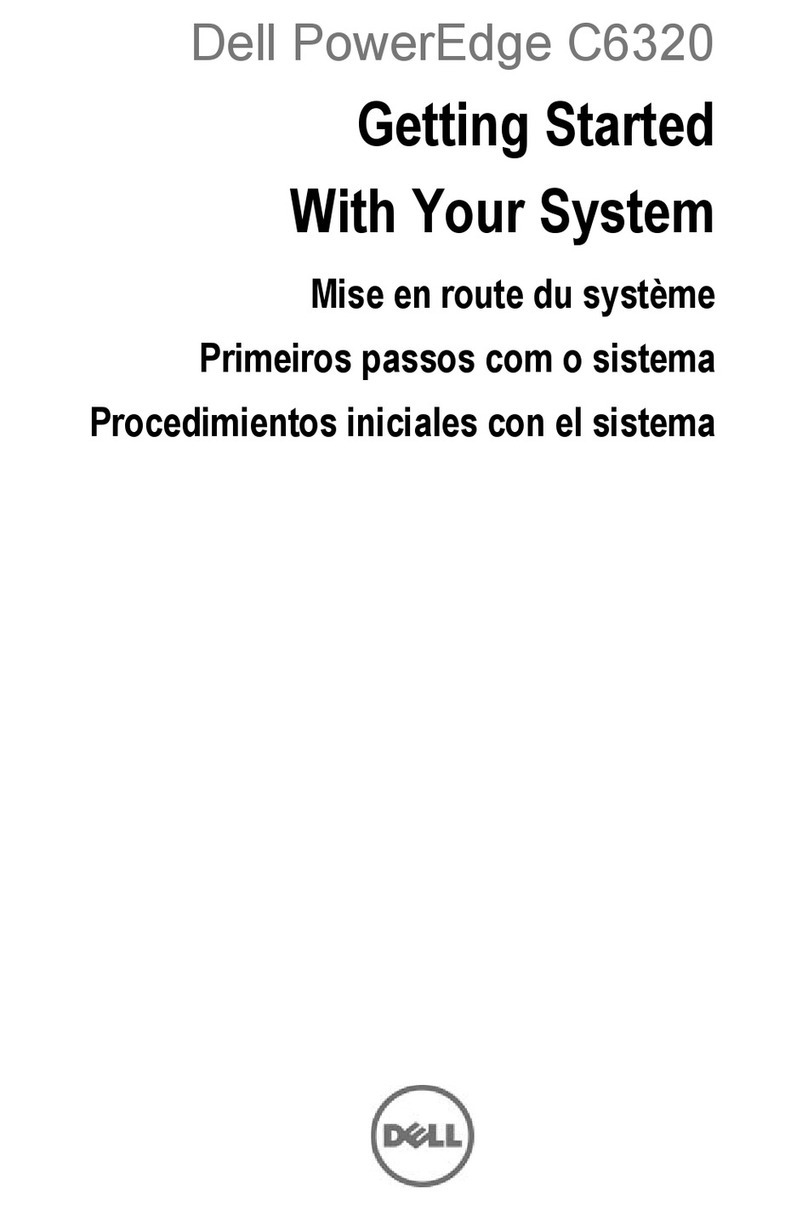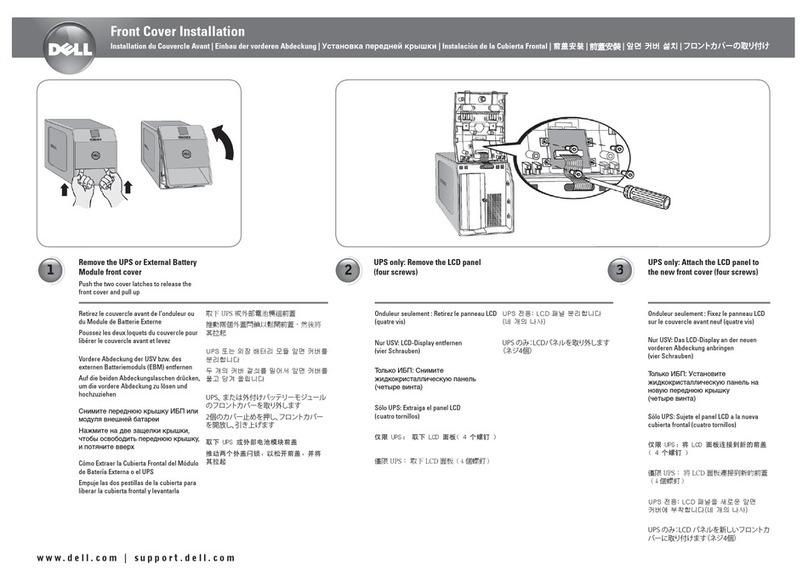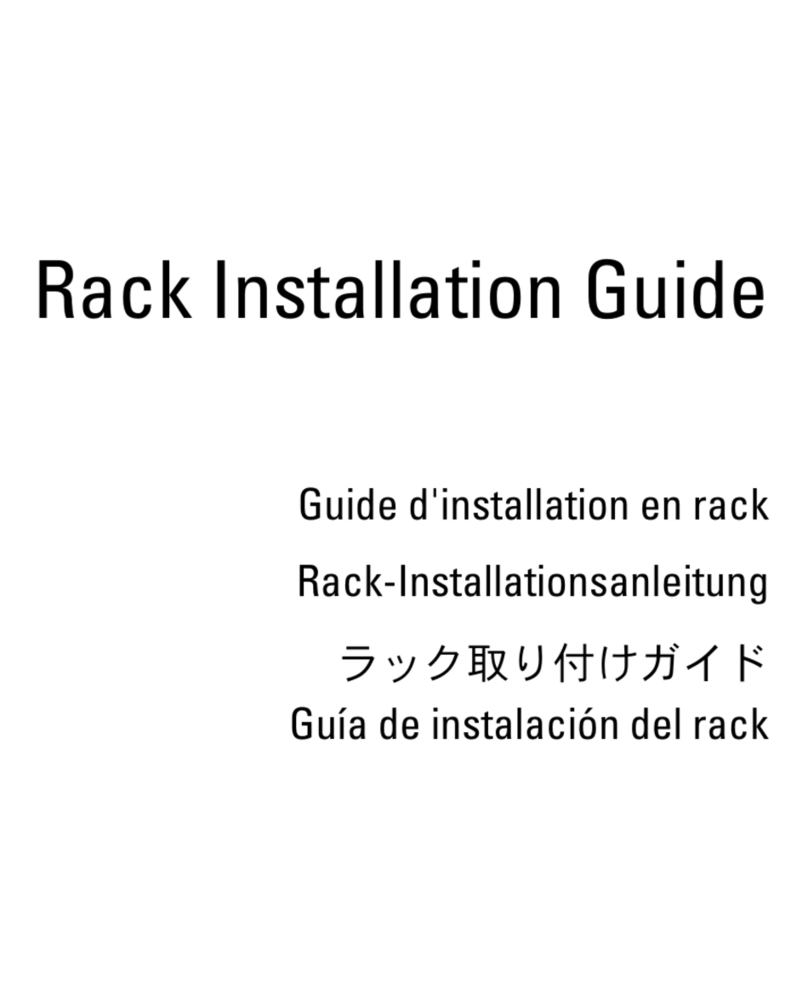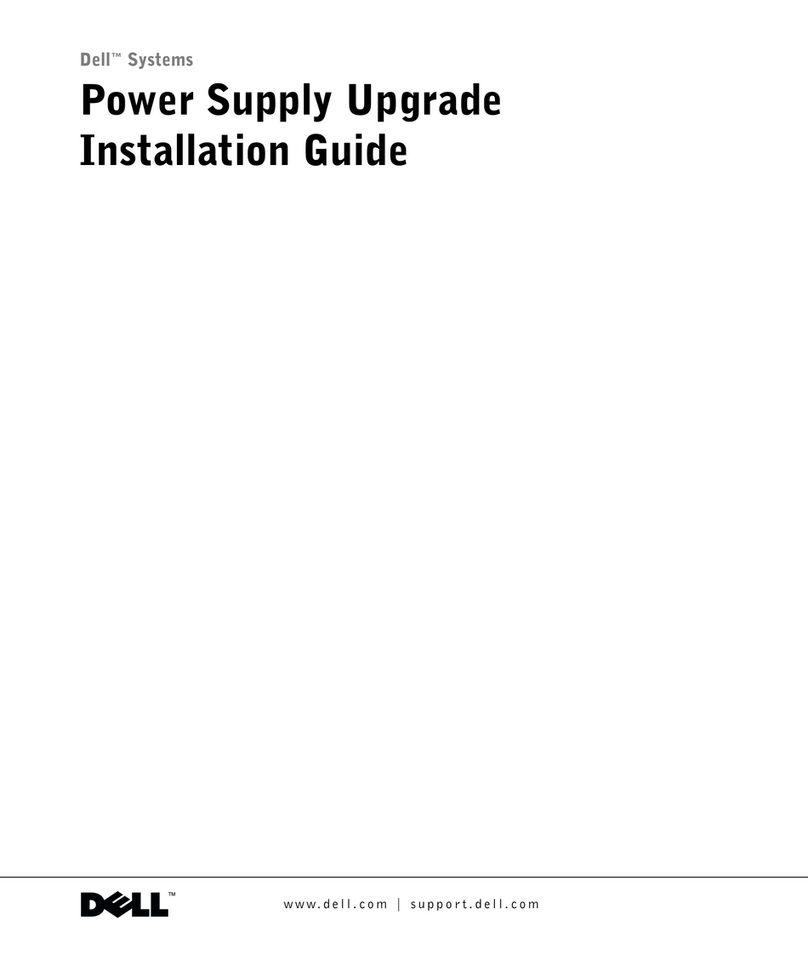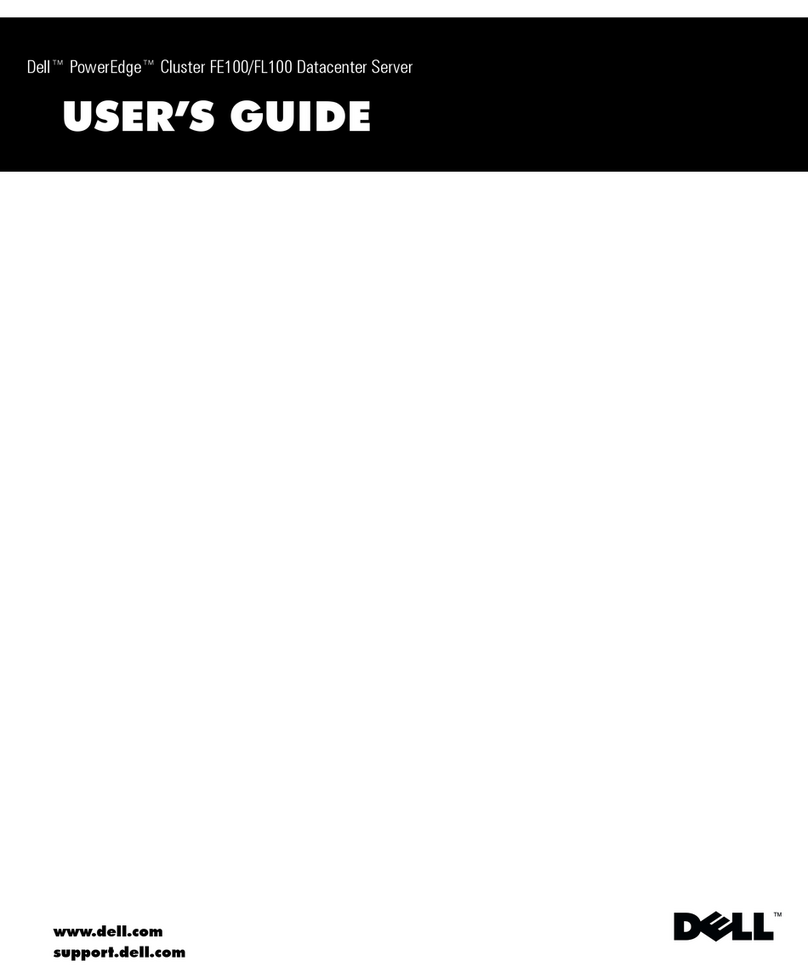Information Update 1-7
Novell NetWare 6.0
Installing Novell NetWare 6.0 With a Slave Device Installed on the Tertiary
Drive Channel
Certain IDE slave devices connected to the tertiary IDE drive channel (such as IDE tape
backup units) may prevent you from successfully installing Novell NetWare. To prevent
these problems if they occur, perform the following steps:
1Turn off the system, including any attached peripherals, and disconnect the system
from the electrical outlet.
2Remove the cover (see "Removing the Cover" in your Installation and Troubleshooting
Guide).
3Lay the system on its right side.
4Disconnect the interface and power cables from the slave IDE device on the tertiary
drive channel (see "Installing Drives" in your Installation and Troubleshooting Guide).
5Stand the system upright.
6Install the cover (see "Installing the Cover" in your Installation and Troubleshooting
Guide).
7Reconnect the system to its electrical outlet and turn the system on, including any
attached peripherals.
8Perform a standard or express installation of NetWare.
For more information, see the documentation supplied with the operating system.
9Restart the system, and then shut down the system normally.
10 Disconnect the system from the electrical outlet.
11 Reconnect the interface and power cables to the slave IDE device.
During a Manual Installation, NetWare Is Unable to Mount the CD Drive
Dell strongly recommends that you use the Dell OpenManage Server Assistant CD to install
NetWare. If you choose to manually install NetWare from the Novell installation CD, you
must download and install a new IDEATA.HAM driver:
1 If a slave IDE device is installed on the tertiary IDE channel, temporarily disconnect
the drive as described in step 1 through step 7 of "Installing Novell NetWare 6.0 With
a Slave Device Installed on the Tertiary Drive Channel."
4Y169ebk0.book Page 7 Thursday, February 6, 2003 12:04 PM