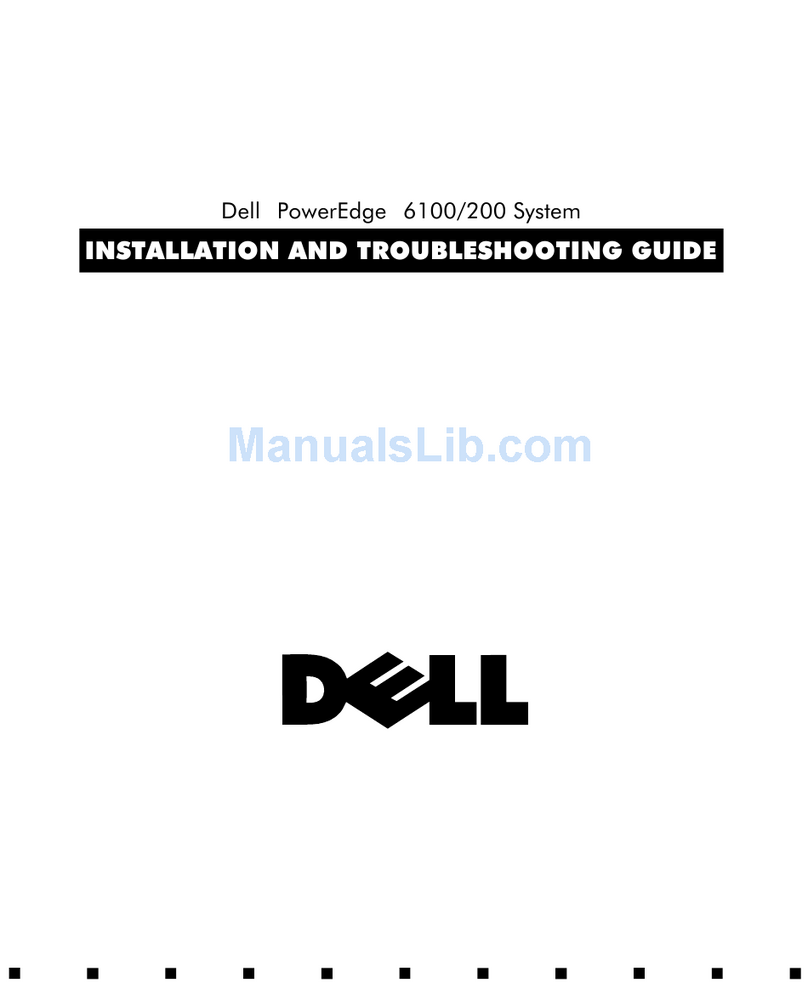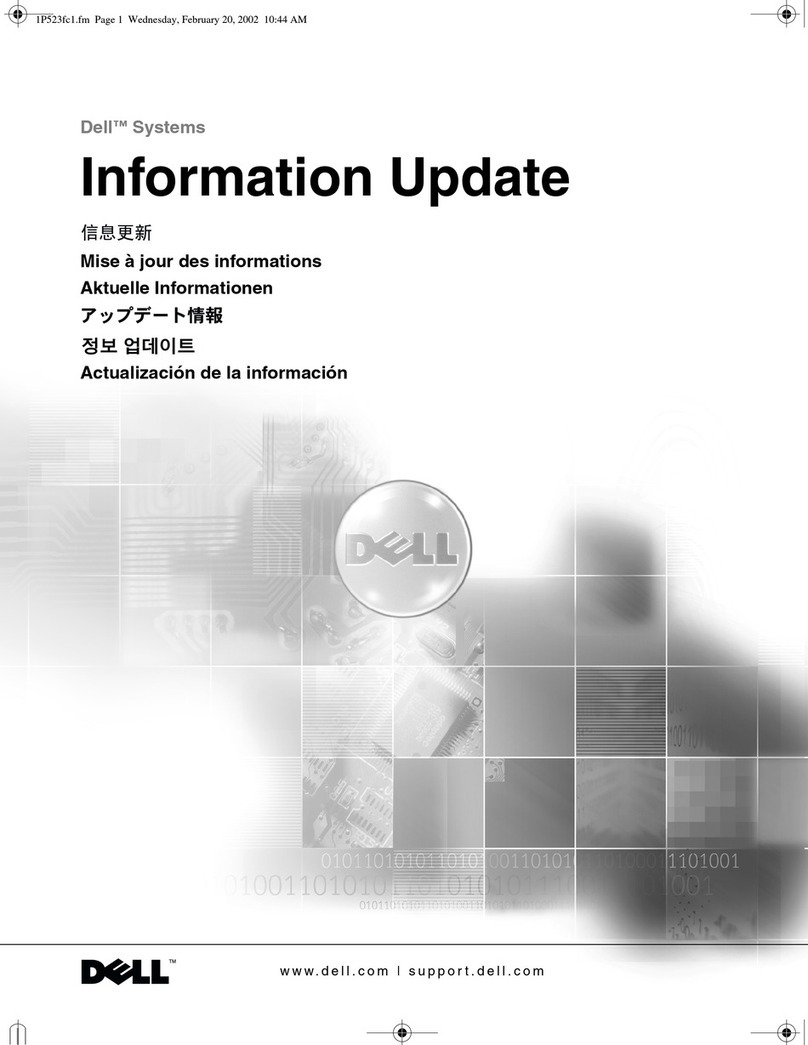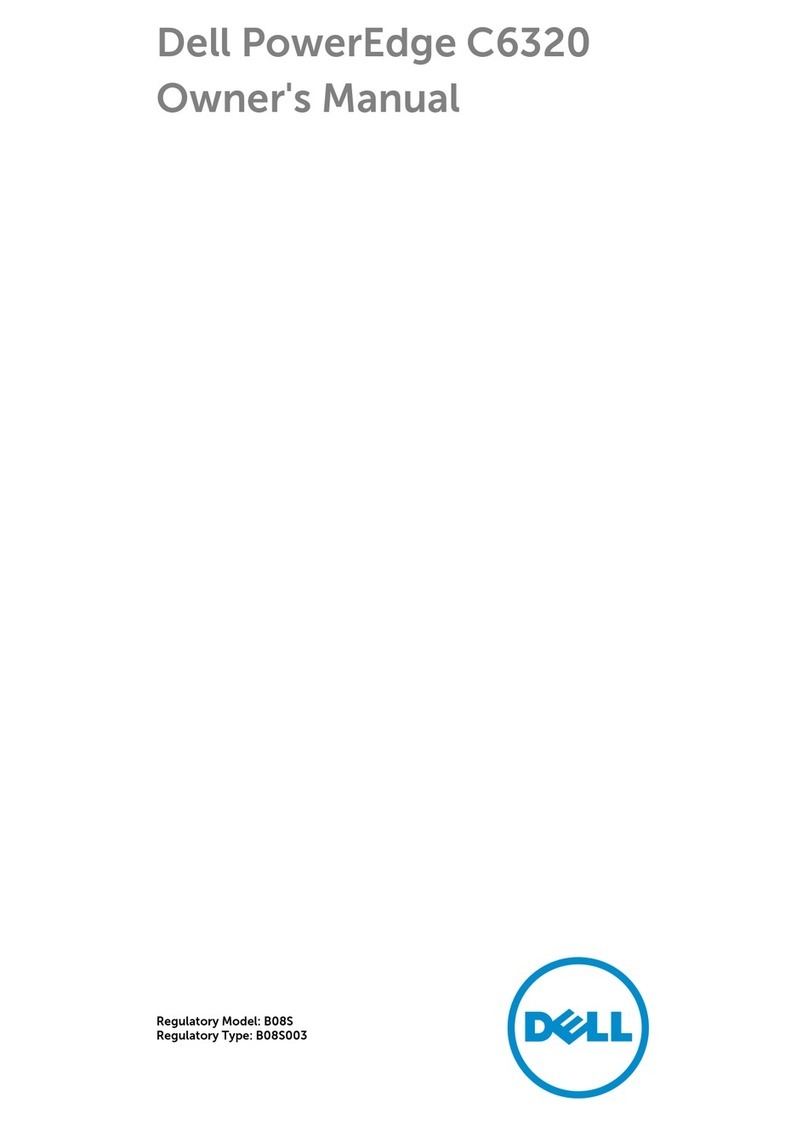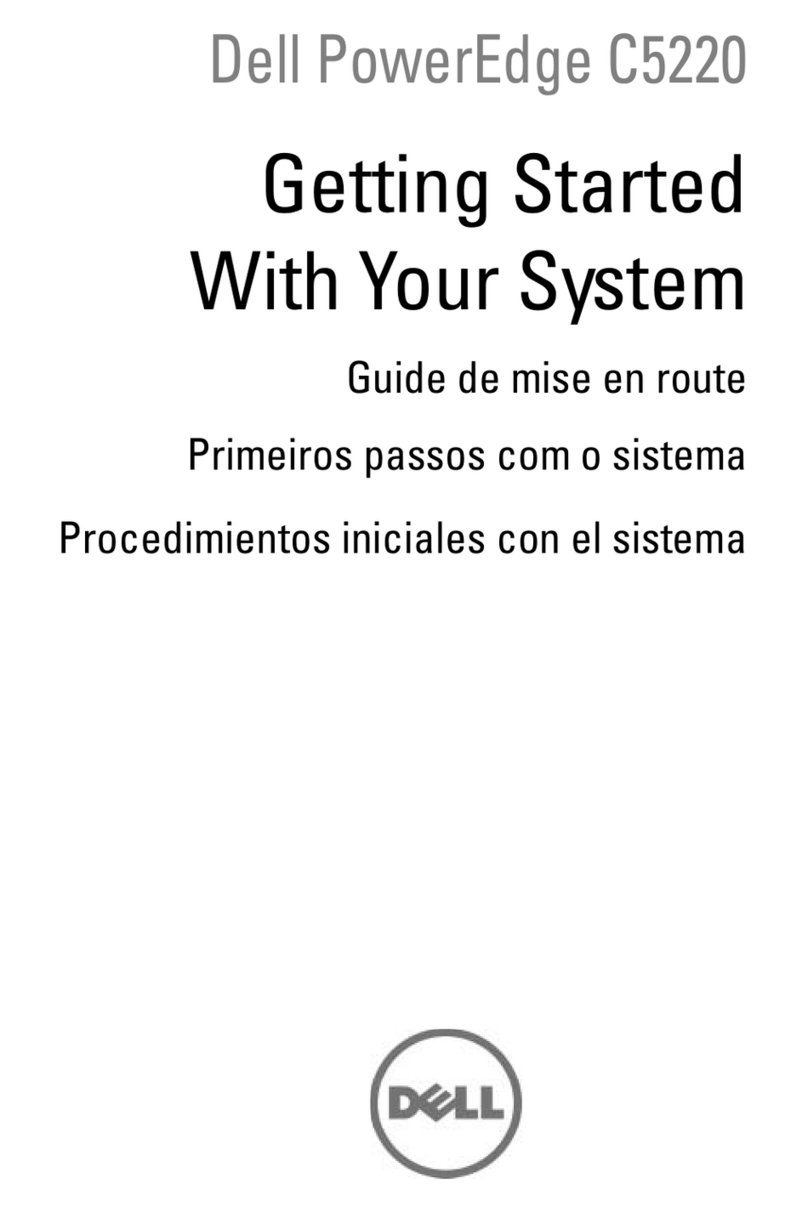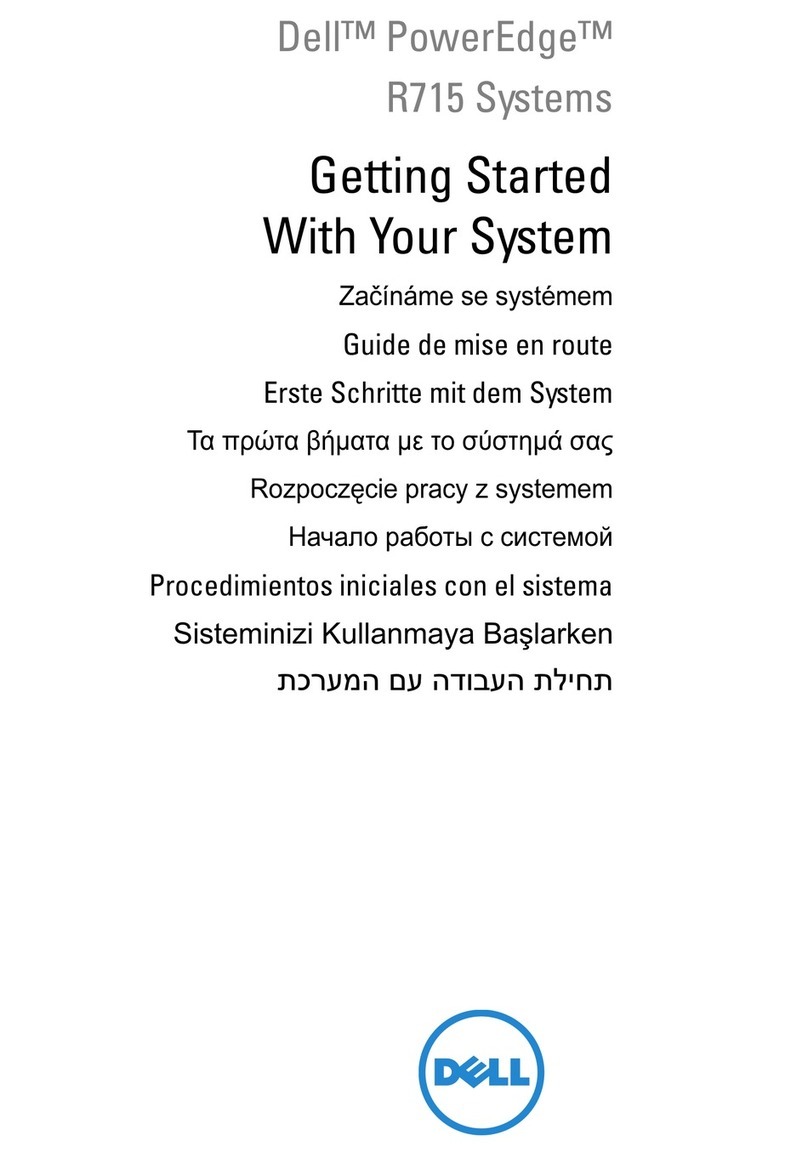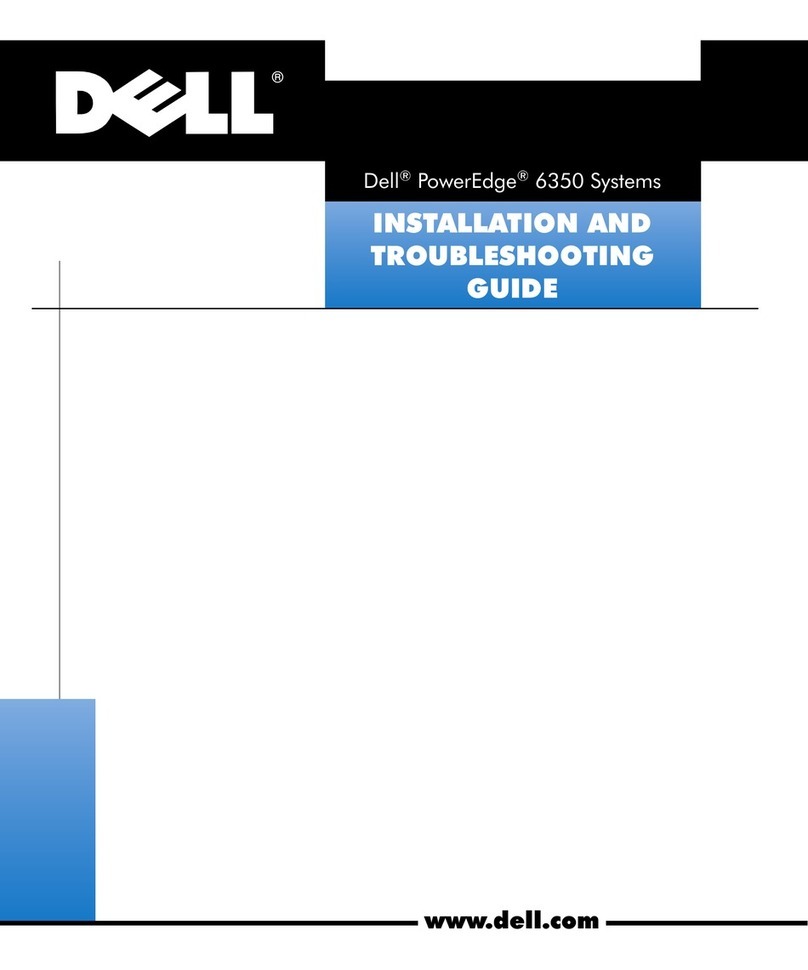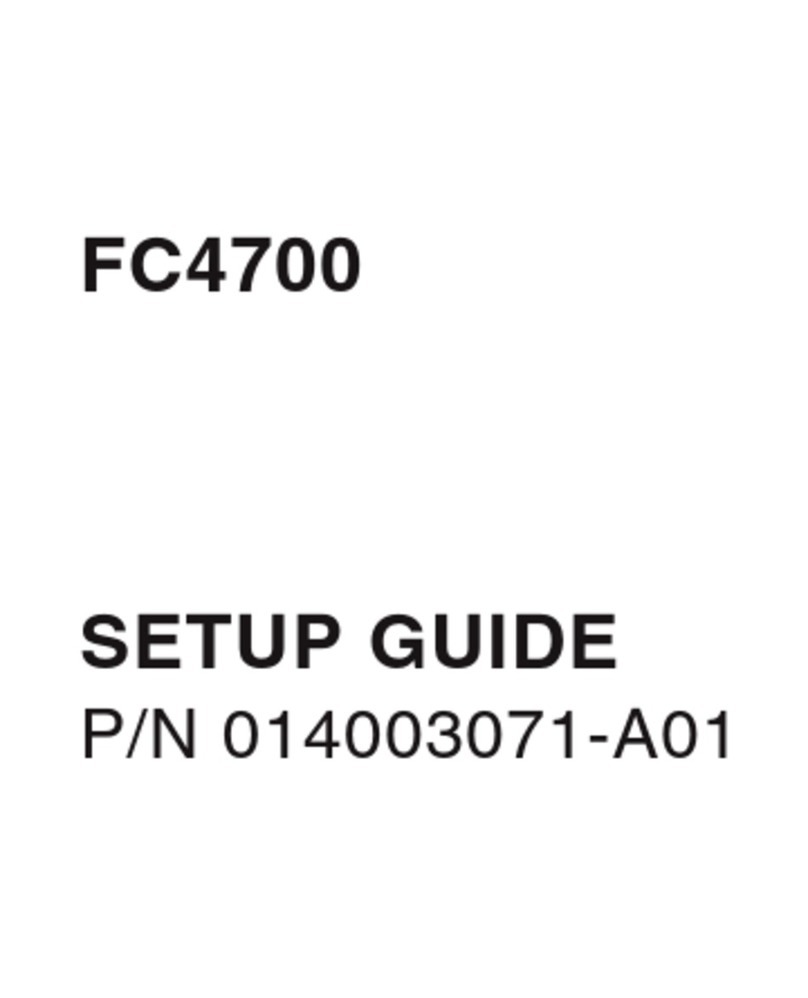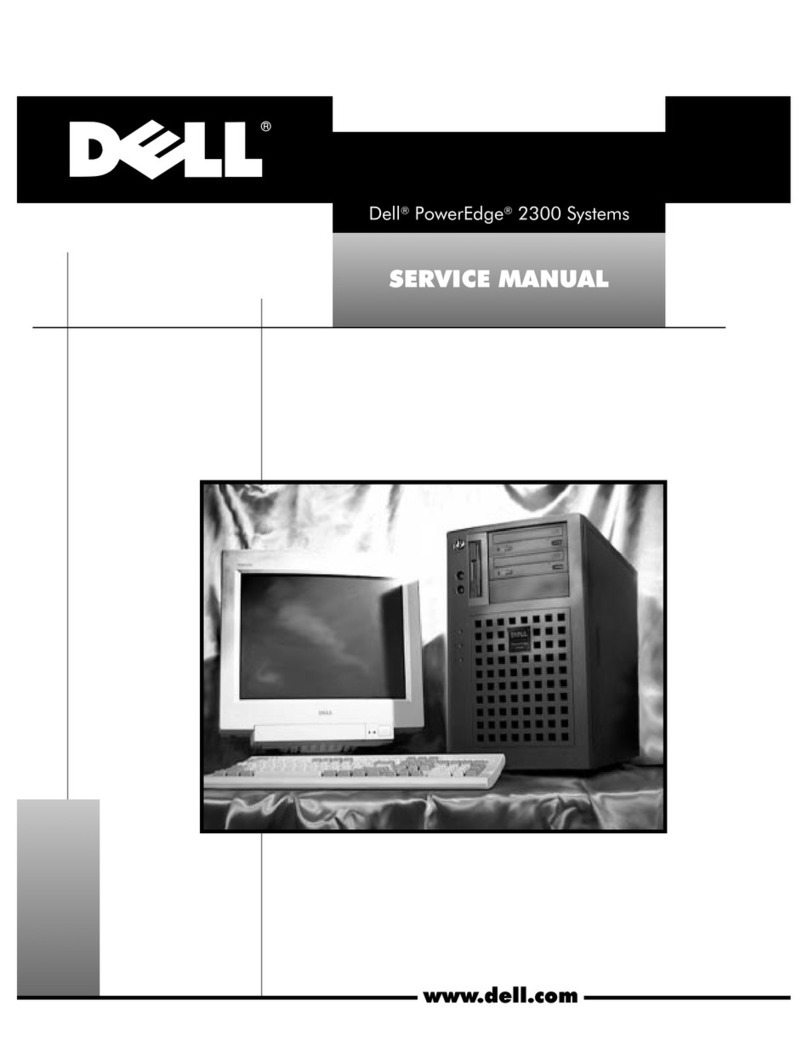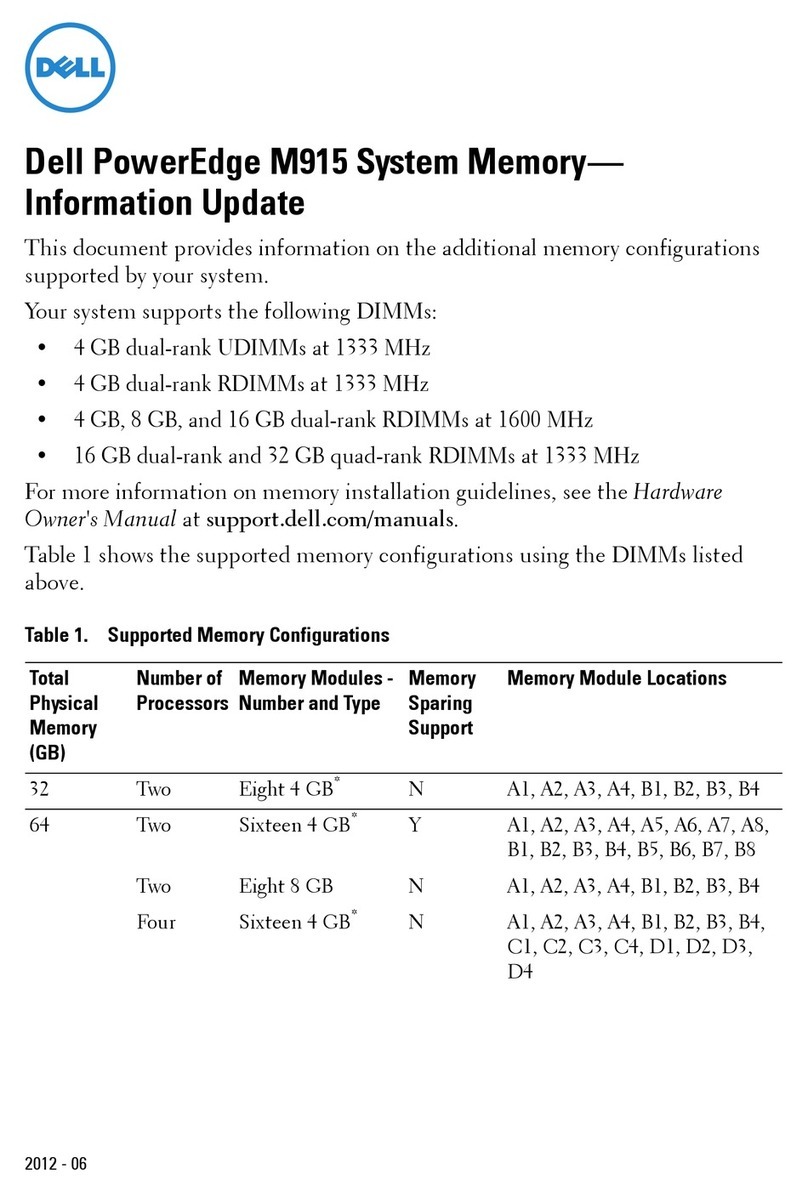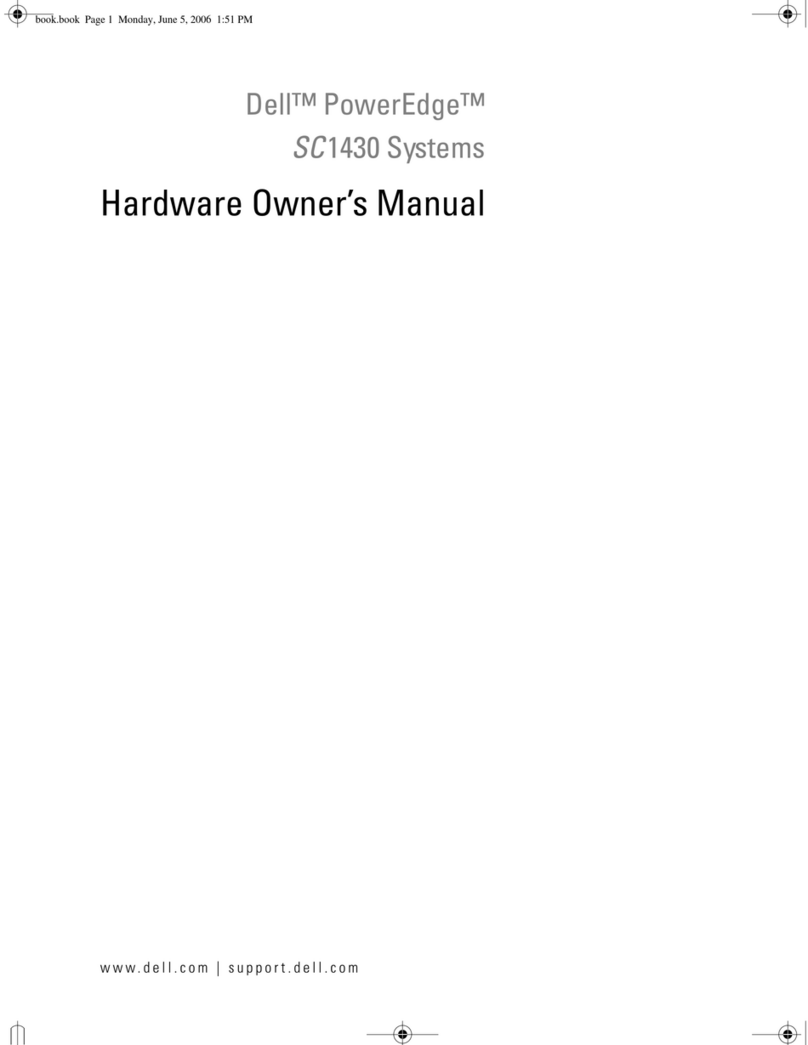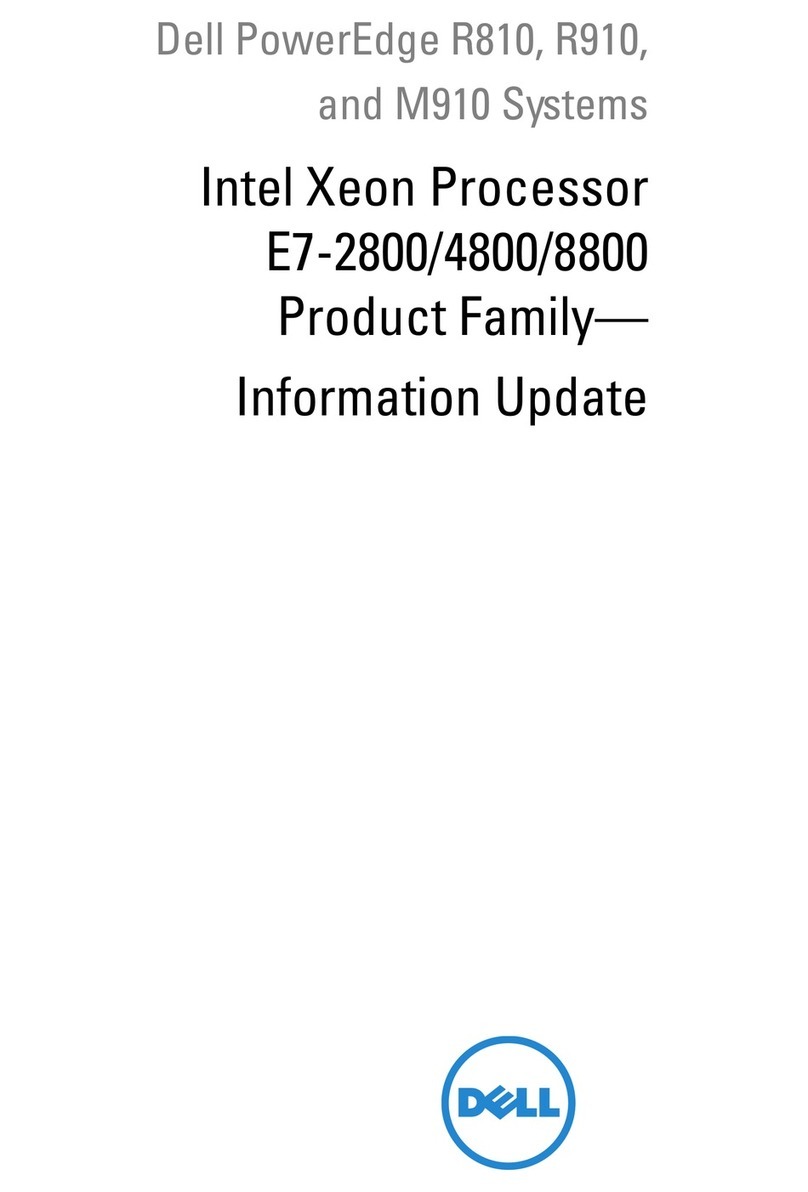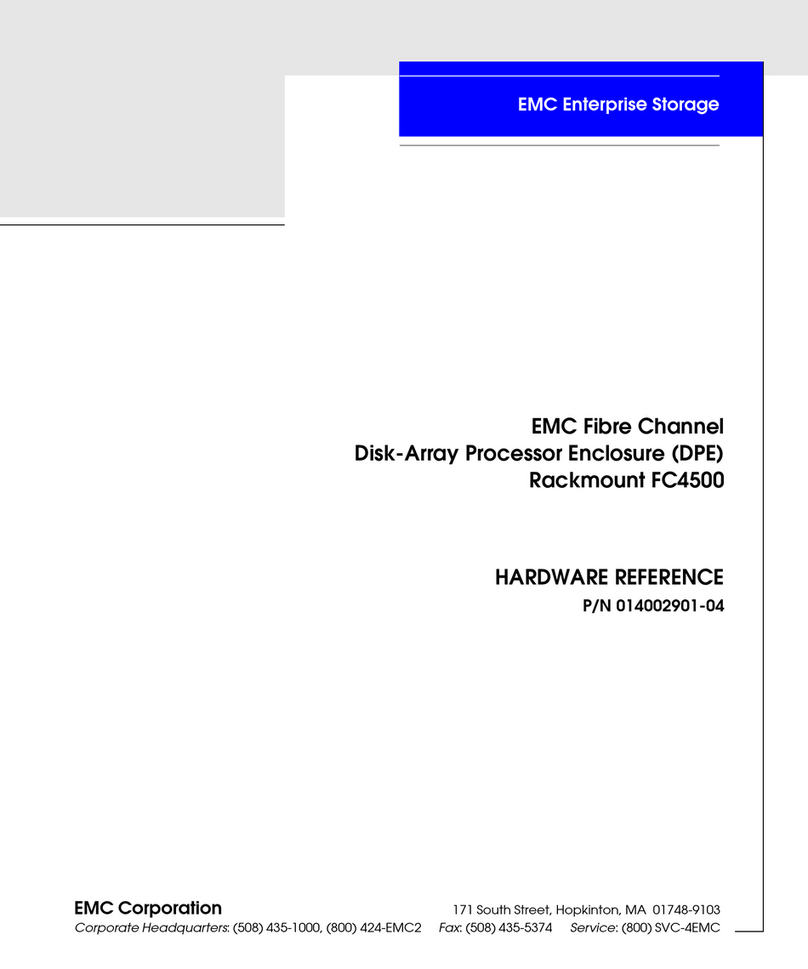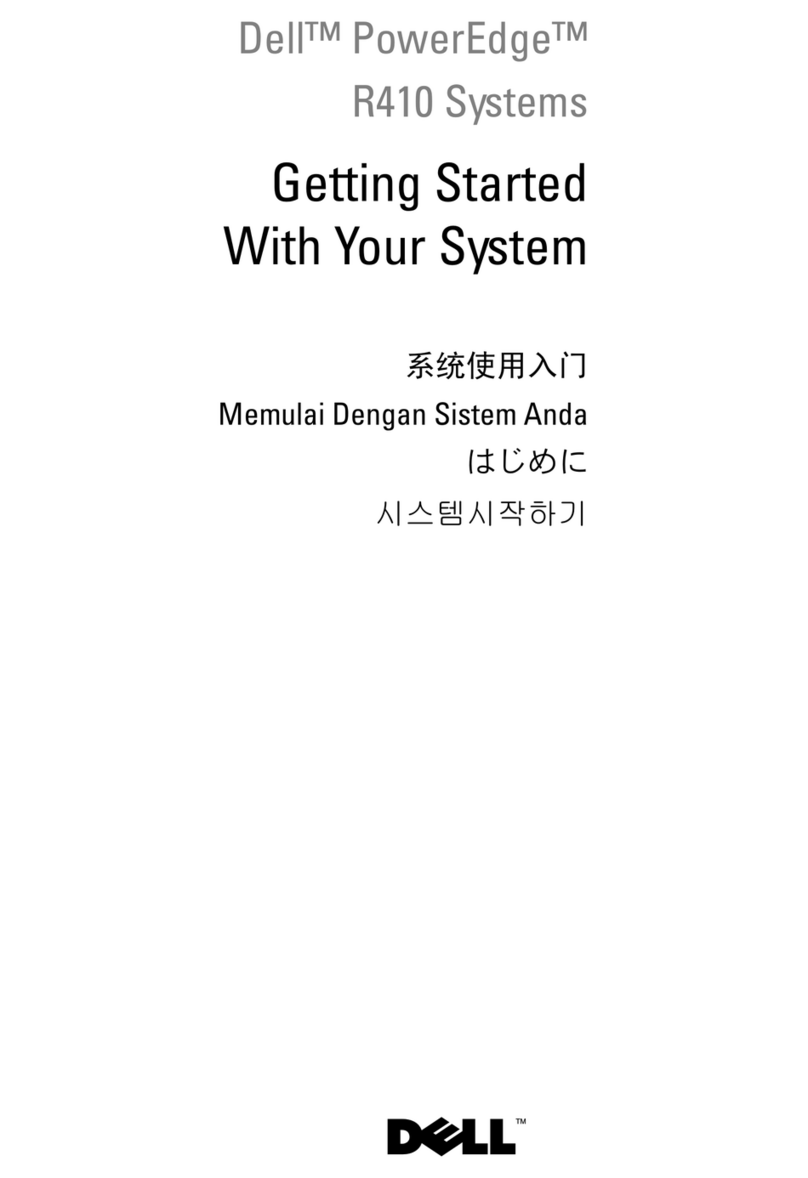Removing The Power Switch........................................................................................................ 31
Installing The Power Switch..........................................................................................................32
Input/Output Panel............................................................................................................................. 33
Removing The Input/Output Panel.............................................................................................. 33
Installing The Input/Output Panel................................................................................................ 34
Hard Drives..........................................................................................................................................34
Removing The Hard-Drive Cage.................................................................................................. 34
Installing The Hard-Drive Cage.................................................................................................... 35
Removing A 3.5 Inch Hard Drive From The Hard-Drive Cage.................................................... 36
Installing A 3.5 Inch Hard Drive In The Hard-Drive Cage............................................................36
Removing A 2.5 Inch Hard Drive From The Hard-Drive Cage.....................................................37
Installing A 2.5 Inch Hard Drive In The Hard-Drive Cage............................................................39
Removing A 3.5 Inch Hard Drive From The Hard-Drive Bay.......................................................40
Installing A 3.5 Inch Hard Drive In The Hard-Drive Bay...............................................................41
Removing A Hard Drive From A Hard-Drive Carrier.................................................................... 41
Installing A Hard Drive Into A Hard-Drive Carrier........................................................................ 42
Optical Drive........................................................................................................................................42
Installing The Optical Drive...........................................................................................................42
Removing The Optical Drive.........................................................................................................44
System Memory.................................................................................................................................. 45
General Memory Module Installation Guidelines........................................................................ 46
Sample Memory Configurations.........................................................................................................47
Removing Memory Modules.........................................................................................................47
Installing Memory Modules.......................................................................................................... 48
System Fan.......................................................................................................................................... 49
Removing The System Fan........................................................................................................... 49
Installing The System Fan............................................................................................................. 50
Expansion Cards.................................................................................................................................. 51
Expansion Card Installation Guidelines.........................................................................................51
Removing An Expansion Card.......................................................................................................51
Installing An Expansion Card........................................................................................................ 52
Processors........................................................................................................................................... 53
Removing The Processor..............................................................................................................53
Installing The Processor................................................................................................................55
Power Supply ......................................................................................................................................56
Removing The Power Supply Unit................................................................................................56
Installing The Power Supply Unit.................................................................................................. 57
System Battery.....................................................................................................................................58
Replacing The System Battery...................................................................................................... 58
System Board...................................................................................................................................... 59
Removing The System Board........................................................................................................59
Installing The System Board......................................................................................................... 60
4