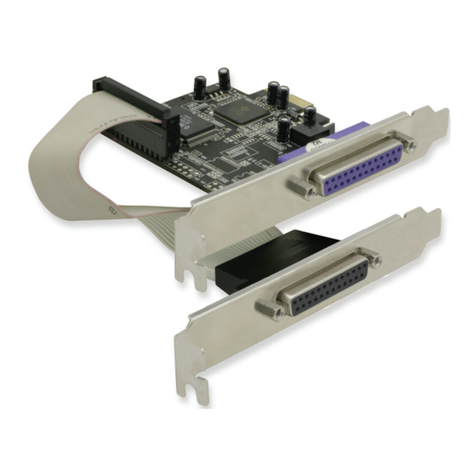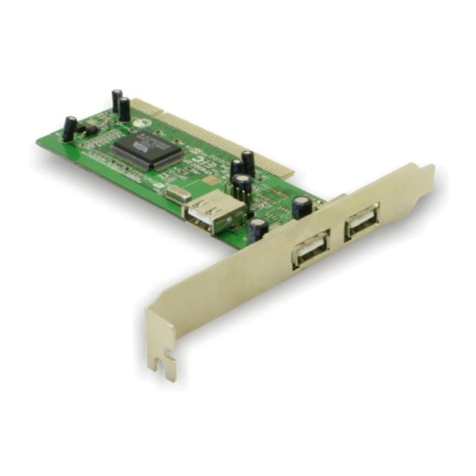DeLOCK 89641 User manual
Other DeLOCK PCI Card manuals

DeLOCK
DeLOCK 90061 User manual

DeLOCK
DeLOCK 89015 User manual

DeLOCK
DeLOCK 2 x serial PCI Card User manual
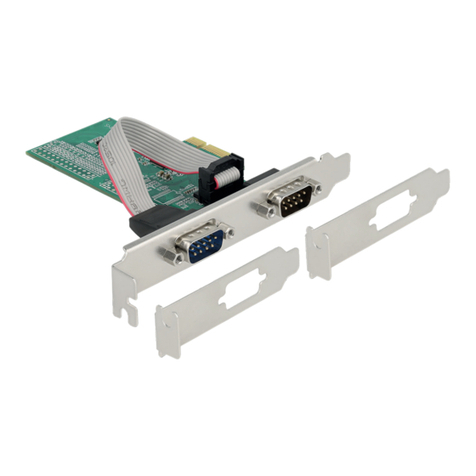
DeLOCK
DeLOCK 89555 User manual
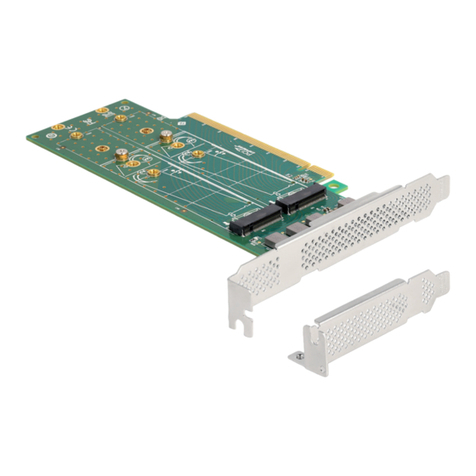
DeLOCK
DeLOCK 90090 User manual

DeLOCK
DeLOCK 89135 User manual

DeLOCK
DeLOCK 89383 User manual

DeLOCK
DeLOCK 70146 User manual

DeLOCK
DeLOCK 89889 User manual
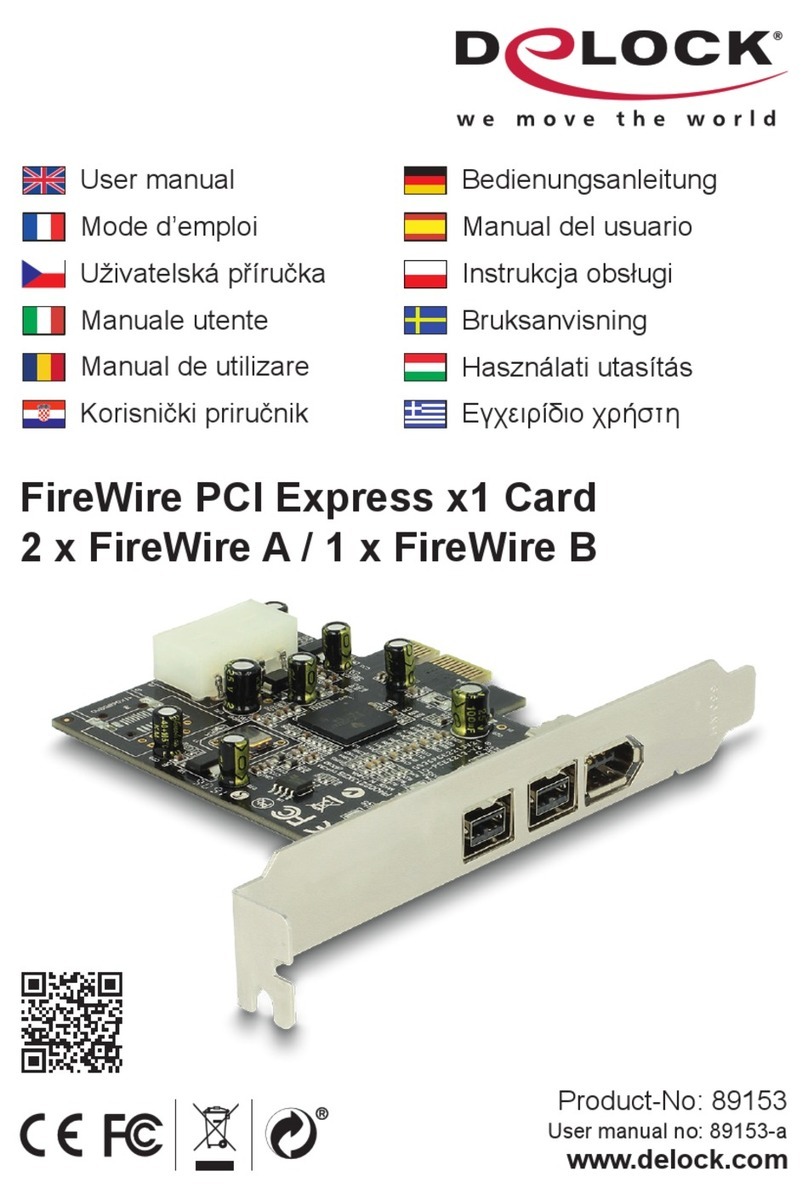
DeLOCK
DeLOCK 89153 User manual
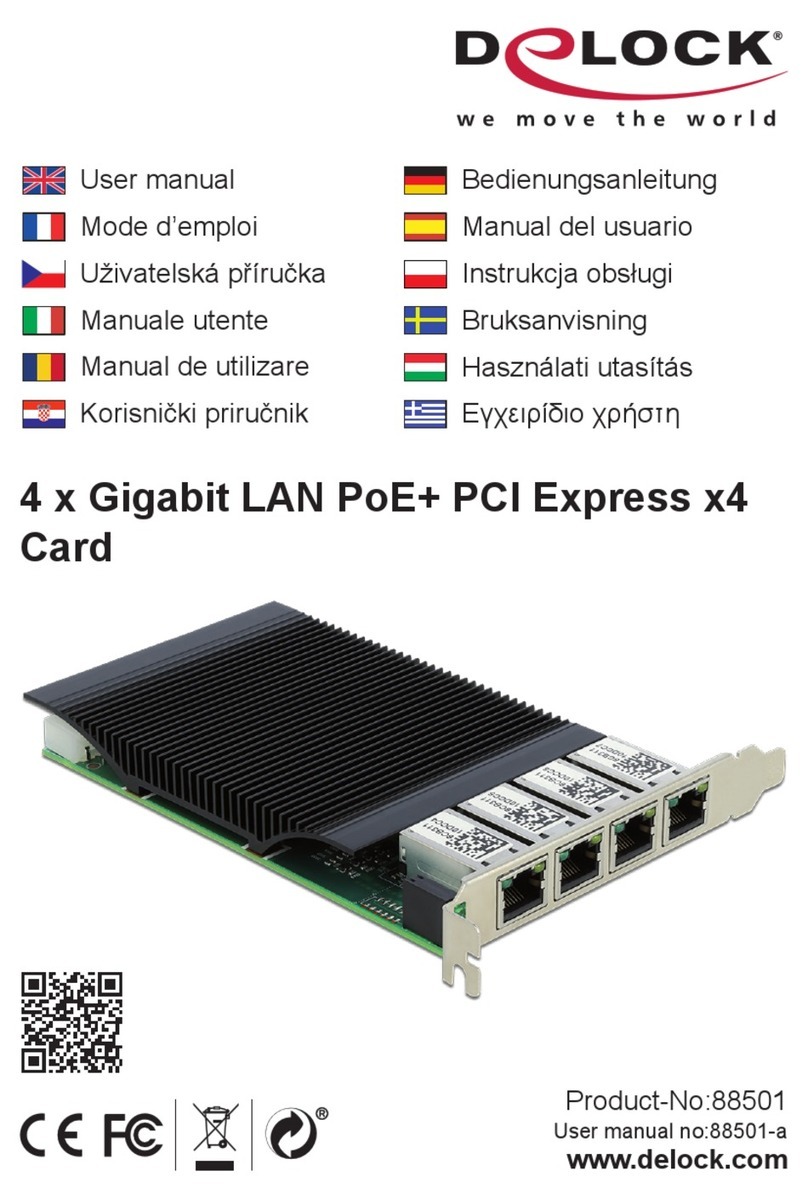
DeLOCK
DeLOCK 88501 User manual

DeLOCK
DeLOCK 88606 User manual

DeLOCK
DeLOCK 89050 User manual
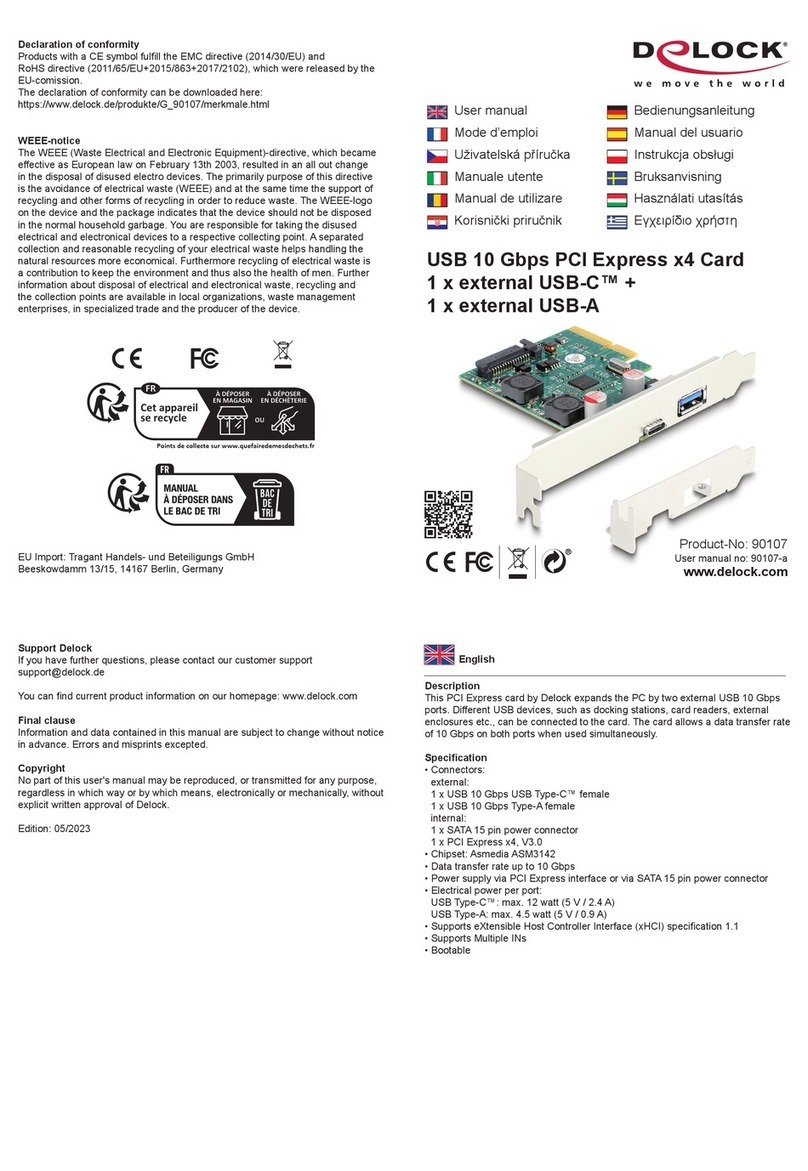
DeLOCK
DeLOCK 90107 User manual
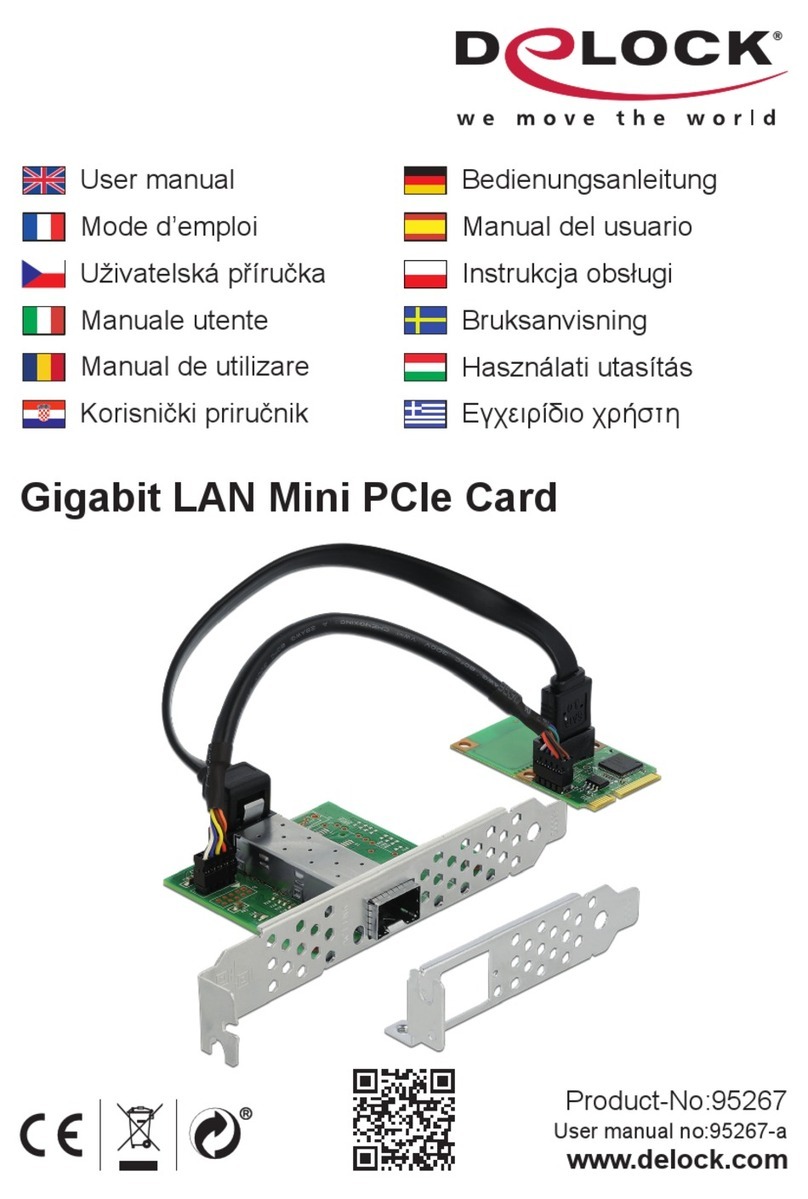
DeLOCK
DeLOCK 95267 User manual

DeLOCK
DeLOCK 89133 User manual

DeLOCK
DeLOCK 88204 User manual
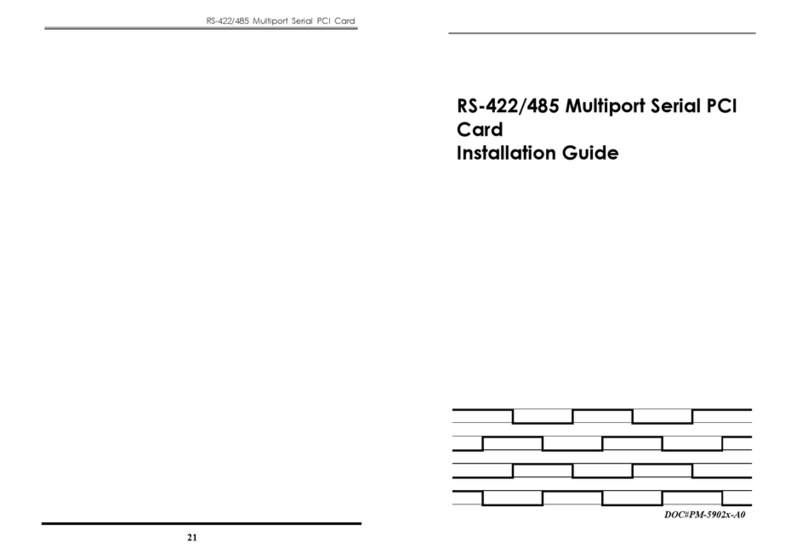
DeLOCK
DeLOCK RS-422/485 User manual

DeLOCK
DeLOCK 89016 User manual

DeLOCK
DeLOCK 89119 User manual