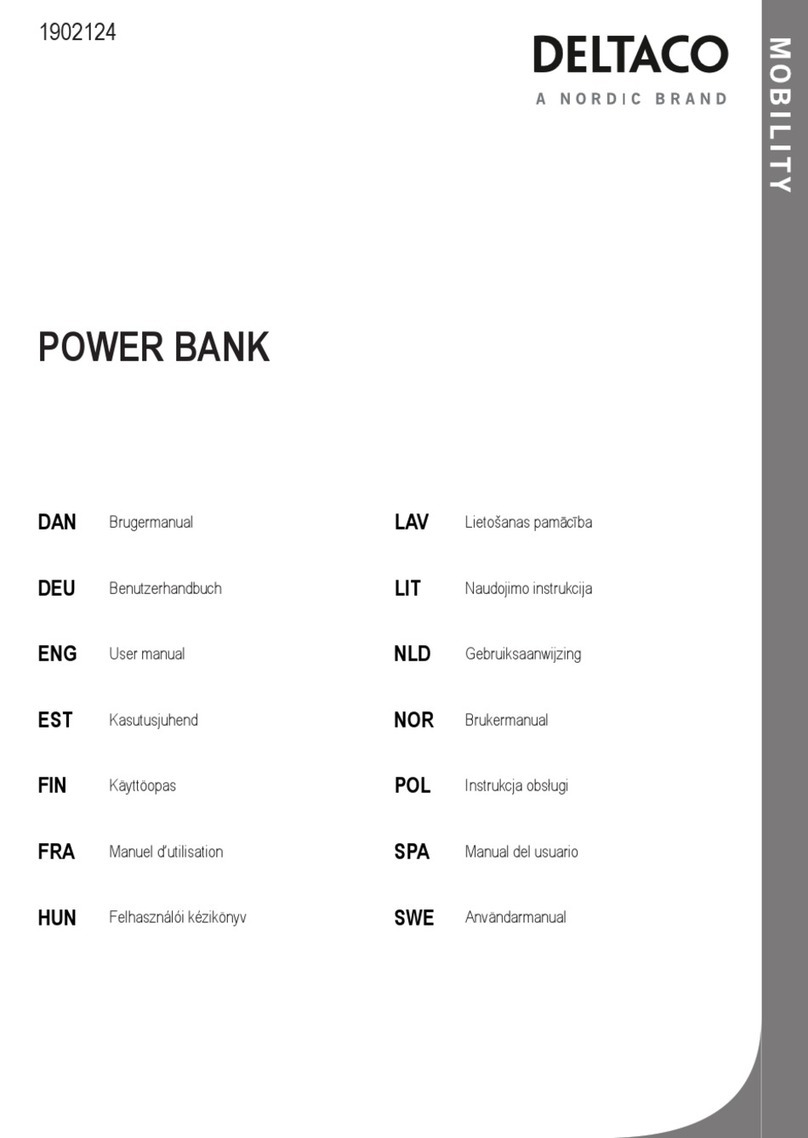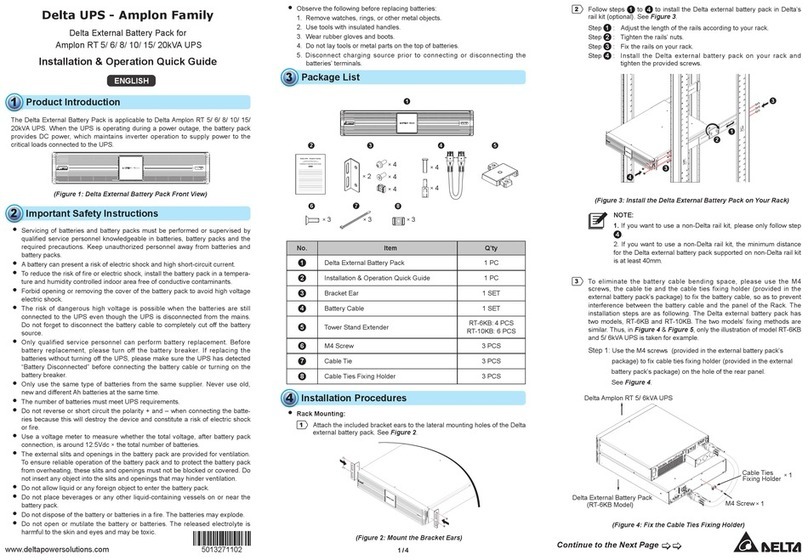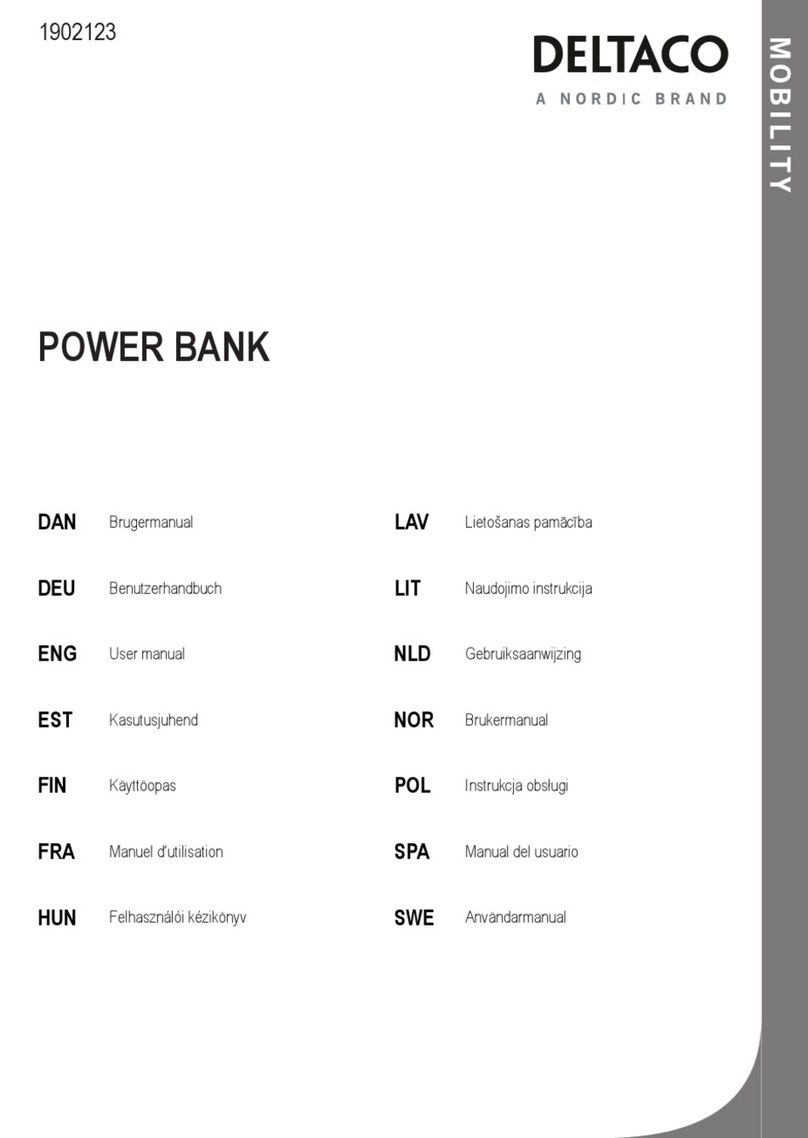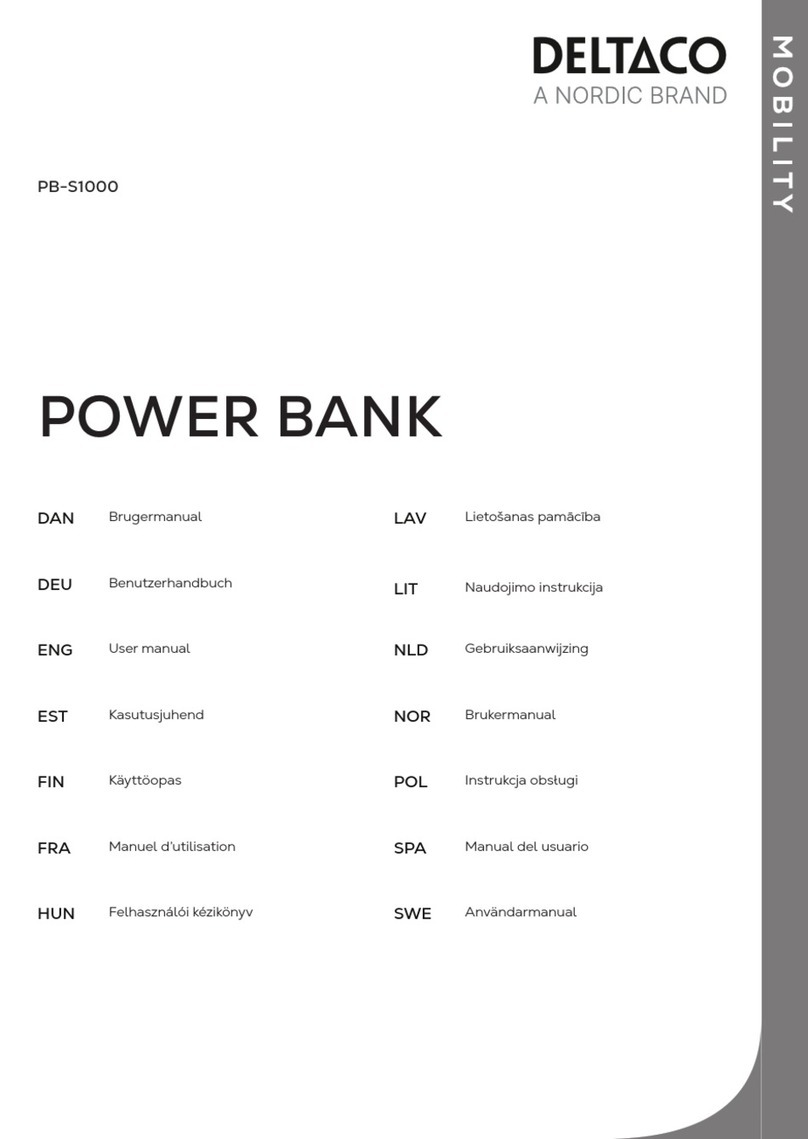AmplonRTseries 6
Chapter 2 : Important Safety Instructions
2.1 Safety Instructions
• Servicing of batteries and battery packs must be performed or supervised by
qualified service personnel knowledgeable in the batteries, battery packs
and the required precautions. Keep unauthorized personnel away from the
batteries and battery packs.
• A battery can present a risk of electric shock and high short-circuit current.
• To reduce the risk of fire or electric shock, install the battery pack in a
temperature and humidity controlled indoor area free of conductive
contaminants.
• Forbid opening or removing the cover of the battery pack to avoid high
voltage electric shock.
• The risk of dangerous high voltage is possible when the batteries are still
connected to the UPS even though the UPS is disconnected from the mains.
Do not forget to disconnect the battery cable to completely cut off the battery
source.
• Only qualified service personnel can perform battery replacement. Before
battery replacement, please turn off the battery breaker. If replacing the
batteries without turning off the UPS, please make sure the UPS has
detected “Battery Disconnected” before turning on the battery breaker.
• Only use the same type of batteries from the same supplier. Never use old,
new and different Ah batteries at the same time.
• Do not reverse or short circuit the polarity + and – when connecting the
batteries because this will destroy the device and constitute a risk of electric
shock or fire.
• The external slits and openings in the battery pack are provided for
ventilation.
• To ensure reliable operation of the battery pack and to protect the battery
pack from overheating, these slits and openings must not be blocked or
covered. Do not insert any object into the slits and openings that may hinder
ventilation.