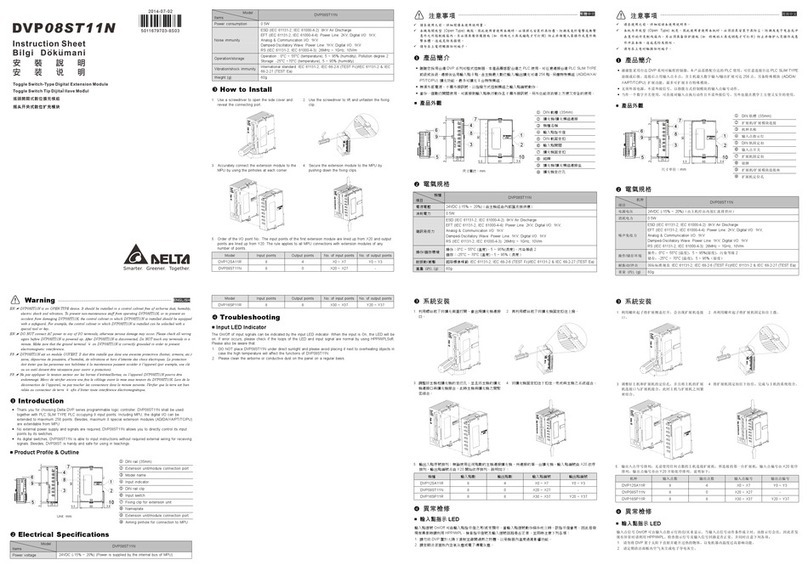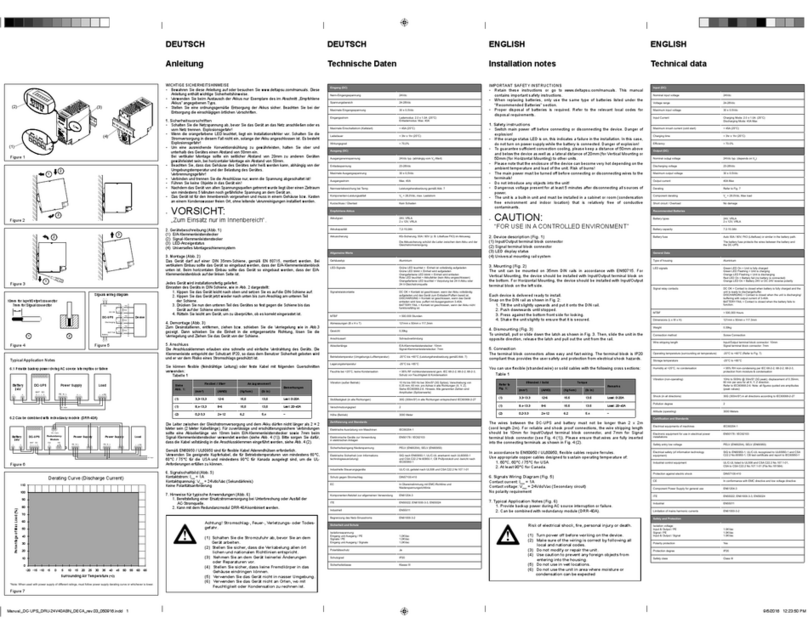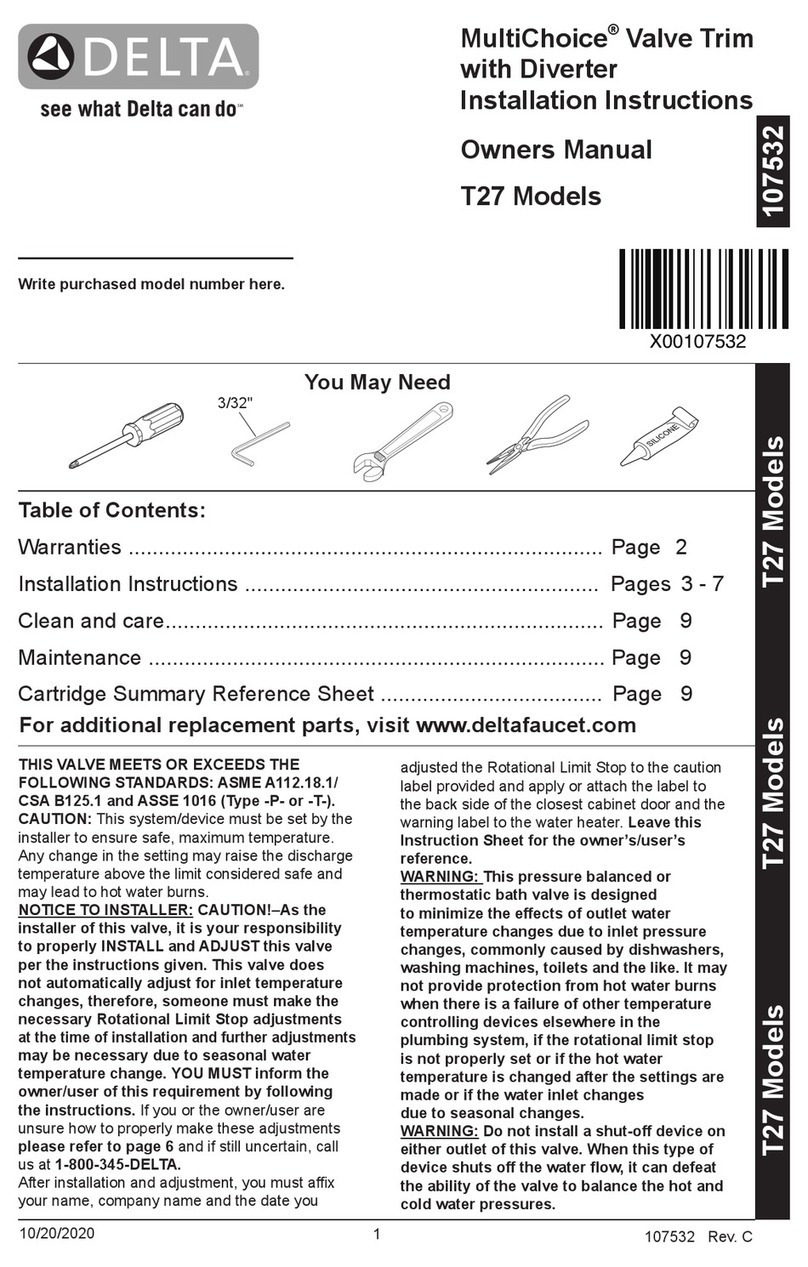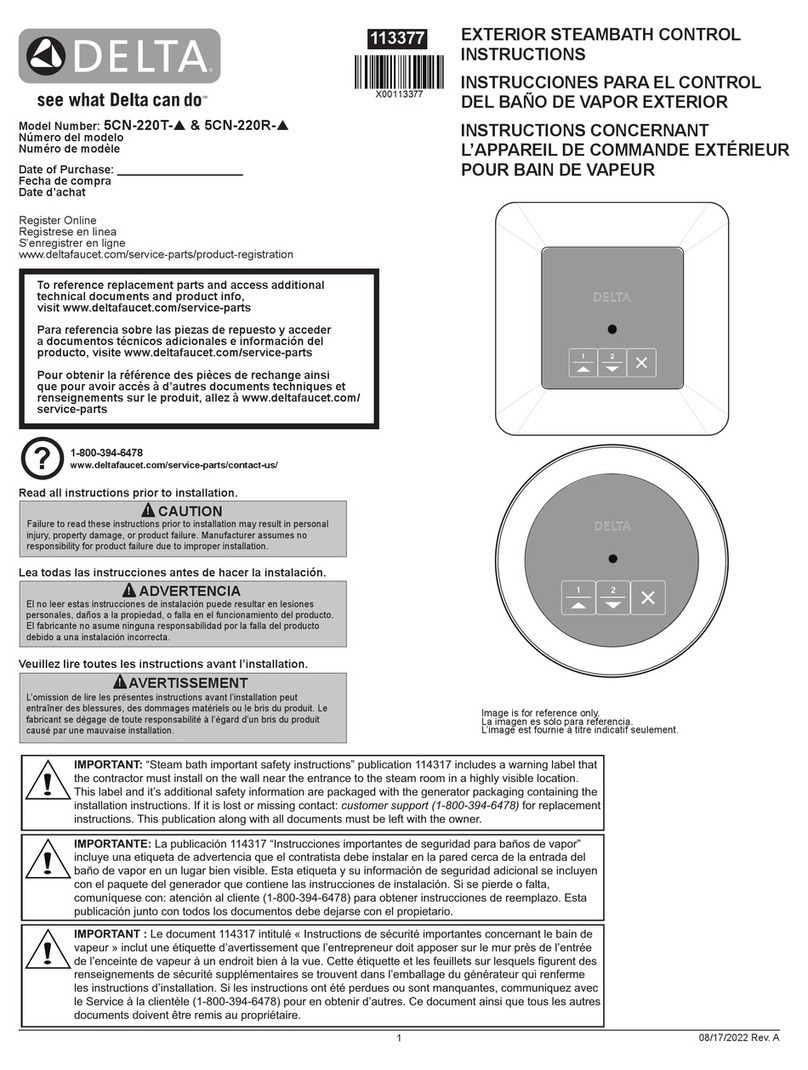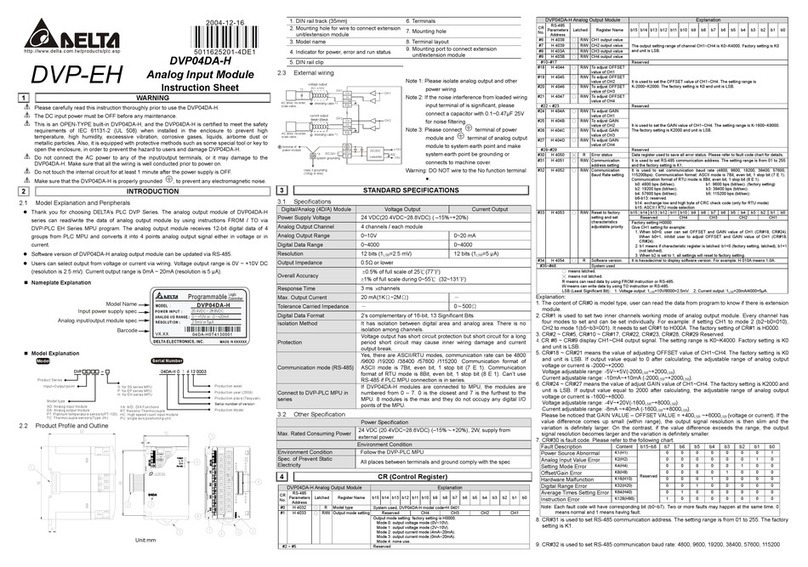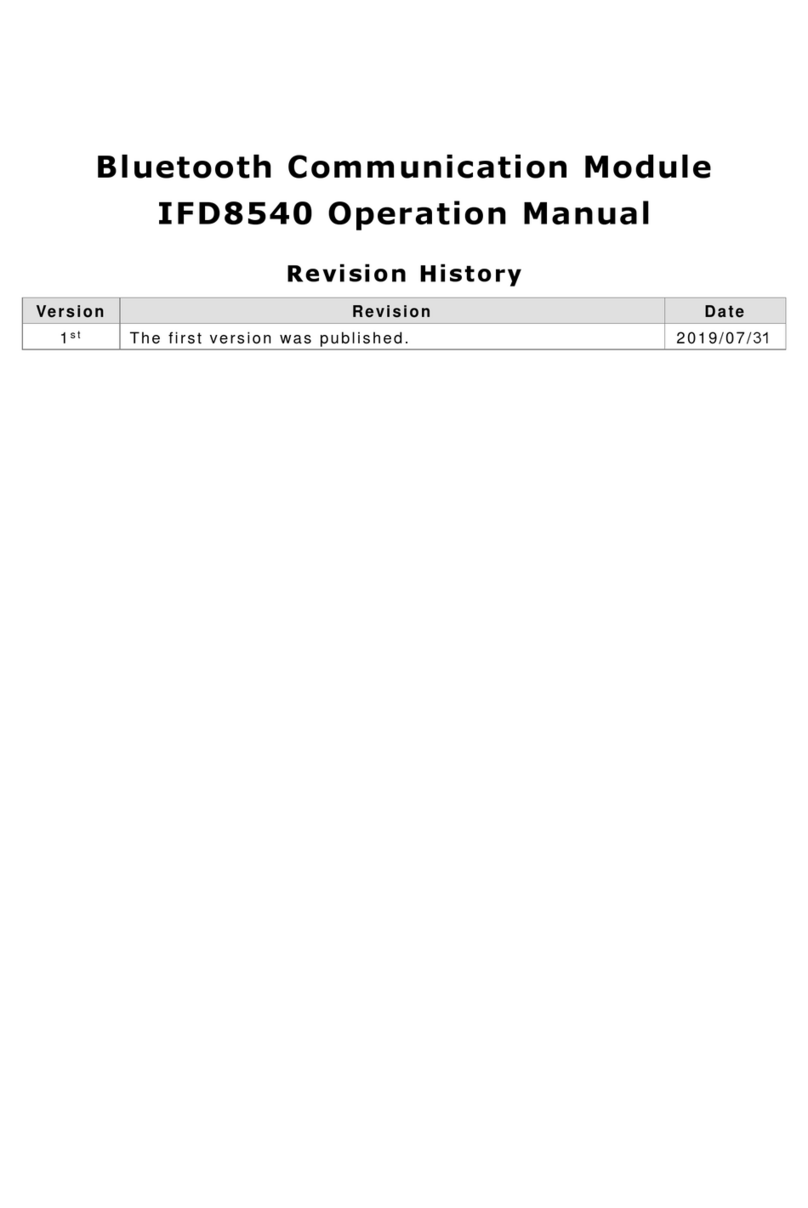http://www.delta.com.tw/products/plc.asp
DVP-EH
DVP06XA-H
Analog Input/Output Mixed Module
Instruction Sheet
1 WARNING
Always read this manual thoroughly before using the DVP06XA-H.
In order to avoid electric shock, do not touch the terminals or conduct any maintenance while
power is applied to the PLC. Never open the PLC. Only qualified Delta personell should
conduct any internal electrical work on the PLC.
This is an OPEN-TYPE device and is certified to meet the safety requirements of IEC 61131-2
(UL 508) when installed in an enclosure.
The DVP06XA-H must be placed in an environment away from high temperatures, high humidity,
exceessive vibration, corrosive gases, liquids, airborne dust, and metallic particles.
Do not apply AC power to any of the input/output terminals, this will cause permanent damage to
the DVP06XA-H.
Do not touch the internal circuit for at least 1 minute after the power supply is disconnected.
Make sure that the DVP06XA-H is properly grounded , to avoid any electromagnetic noise.
2 INTRODUCTION
2.1 Model Explanation and Peripherals
Thank you for choosing DELTA’s DVP Series PLC. The DVP06XA-H allows the connection of four
analog inputs and 2 groups 12 bits digital outputs (voltage/current). The DVP-PLC EH Series MPU
transforms the input into a 12 bit digital signal and the output into a 2 points analog signal, which
may then be manipulated using TO and FROM commands in the ladder logic program. There are
49 Controlled Registers (CR) in each module (each register is 16 bits).
DVP06XA-H analog input/output module can update software version by RS-485 communication.
Users can select input from voltage or current via wiring. Voltage input range is ±10V DC
(resolution is 5 mV) and current is ±20 mA (resolution is 20 µA).
Users can select output from voltage or current via wiring. Voltage output range is 0V ~ +10V DC
(resolution is 2.5 mV) and current is 0 mA ~ 20 mA (resolution is 5 µA).
Nameplate Explanation
20.4VDC ~ 28.8VDC
VX.XX 06XA-H0T4130003
0 ~ +10V or -0 ~+20mA
Model Name
Input power supply spec.
Analog input/output module spec.
Barcode
/0 ~ +10V or 2.5mA~+20mA
5mV or 20 A / 2.5mV or 5 A
Model Explanation
Model Serial Number
Product Series
Input+Output point
Model type
AD: Analog input module
DA: Analog output module
PT: Platinum temperature sensors(PT-100)
TC: Thermocouple sensors(Type J/K)
S: for SS series MPU
P: for EP series MPU
H: for EH series MPU
Production week
Production place (Taoyuan)
Production year (2004)
Production Model
XA: A/D , D/A Functions
RT: Resistor Thermocouple
HC: High speed count input module
PU: single axis positioning unit
2.2 Product Profile and Outline
Unit: mm
1. DIN rail location (35mm) 6. Terminals
2. Mounting hole to connect expansion
unit/expansion module
7. Expansion hole of the expansion unit
mounting pins
3. Model name 8. Terminal layout
4. Indicator LED for power, error and run state 9. Mounting port to connect expansion
unit/expansion module
5. DIN rail clip
2.3 External Wiring
CH1
104.7K
250
-10V~+10V
V+
I+
COM
CH1
104.7K
CH4
104.7K
250
-20mA~+20mA V+
I+
COM
CH4
104.7K
*3
*2
AG
AG
Current input
Voltage input
Shielded*1
Shielded*1
Note 1: Please isolate analog input and other
power wiring.
Note 2: If input connected current signal,
please short circuit between V+ and
I+ terminals.
Note 3: If wave of input terminal of loaded is
too big that noise interferes wiring,
please connect capacitance with
0.1~0.47µF 25V.
V+
I+
COM
CH5
-10V~+10V
*5
CH5
V+
I+
COM
CH6
0mA~20mA CH6
24+
24-
DC24V DC/DC +15V
-15V
AG
Voltage input
Shieled*1
Shieled*4
Current output
converter
connect to
of power module
AC drive
Class 3 grounding
(100 and less)
AC drive
Note 4: Please isolate analog output and other
power wiring.
Note 5: If wave of output terminal of loaded is
too big that noise interferes wiring,
please connect capacitance with
0.1~0.47µF 25V.
Note 6: Please connect terminal of power
module and terminal of analog
output module to system earth point
and make system earth point be
grounding or connects to machine
cover.
Warning: DO NOT wire to the No function
terminal ●.
3 STANDARD SPECIFICATIONS
3.1 Specifications
Mixed (06XA) module, Analog/
Digital (A/D) Module Voltage input Current input
Power Supply Voltage 24 VDC(20.4VDC~28.8VDC) ( –15%〜+20%)
Analog Input Channel 4 channels per module
Analog Input Range ±10V ±20 mA
Digital Data Range ±2000 ±1000
Resolution 12 bits(1LSB=5 mV) 11 bits (1LSB=20 µA)
Input Impedance 200 KΩand above 250Ω
Overall Accuracy ±0.5% of full scale of 25℃(77℉)
±1% of full scale during 0~55℃(32~131℉)
Response Time 3 ms ×channels
Isolation Method Isolation between digital and analog circuitry.
Absolution Input Range ±15 V ±32 mA
Digital Data Format 2’s complement of 16-bit, (13 Significant Bits)
Average Function Yes (CR#2~CR#5 can be set and the range is K1~K4096)
Self diagnostic function Self
Detection Upper bound and lower bound detection per channel
Mixed (06XA) module,
Digital/Analog (D/A) Module Voltage Output Current Output
Analog Signal Output Channels 2 channel per module
Analog Output Range 0~10V 0~20 mA
Digital Data Range 0~4000 0~4000
Resolution 12 bits (1LSB=2.5 mV) 12 bits (1LSB=5 µA)
Output Impedance 0.5Ωor lower
Overall Accuracy ±0.5% of full scale of 25℃(77℉)
±1% of full scale during 0~55℃(32~131℉)
Response Time 3 ms ×Channels
Max. Output Current 20 mA(1KΩ~2MΩ) -
Tolerance Carried Impedance -0〜500Ω
Digital Data Format 2’s complement of 16-bit, (13 Significant Bits)
Isolation Method Isolation between inner circuit and analog output terminal. There is
no isolation between channels.
Protection
Voltage output has short circuit protection but short circuit for a
long time may cause inner wiring damage and current output
break.
Communication mode (RS-485)
MODBUS ASCII/RTU Mode. Communication baud rate of 4800 /
9600 / 19200 / 38400 / 57600 / 115200. For ASCII mode, date
format is 7Bits, even, 1 stop bit (7 E 1). For RTU mode, date format
is 8Bits, even, 1 stop bit (8 E 1). The RS-485 is disabled when the
DVP06XA-H is connected in series to an MPU.
Connect to DVP-PLC MPU in
series
When DVP06XA-H modules are connected to an MPU, the
modules are numbered from 0 - 7. 0 is the closest to the MPU and
7 is the furthest. The Maximum number of modules is 8 modules
and they do not occupy any digital I/O points of the MPU.
3.2 Other Specification
Power Specification
Maximum Power Consumption 2W at 24 VDC (20.4VDC~28.8VDC) ( -15 % ~ +20 %) supply
from external power
Environment Condition
Environment Condition Follow the DVP-PLC MPU
Static Electricity Prevention Proper grounding and handling required of the unit and terminals
4CR(Controlled Register)
DVP06XA-H Analog Input/Output Mixed Module Explanation
CR
No
RS-485
Paramete
r Address
Latched Register Name b15 b14 b13 b12 b11 b10 b9 b8 b7 b6 b5 b4 b3 b2 b1 b0
#0 H 40C8 ○R Model type System used. DVP06XA-H model code= H0604
CH6 CH5 CH4 CH3 CH2 CH1#1 H 40C9 ○R/W Input/Output mode setting
Input mode setting: (CH1~CH4)
Mode 0: input voltage mode (-10V~+10V). Factory Setting is H0000.
Mode 1: input voltage mode (-6V~+10V).
Mode 2: input current mode (-12mA~+20mA).
Mode 3: input current mode (-20mA~+20mA).
Mode 4: none use.
Output mode setting: (CH5~CH6)
Mode 0: output voltage mode (0V~10V).
Mode 1: output voltage mode (2V~10V).
Mode 2: output current mode (4mA~20mA).
Mode 3: output current mode (0mA~20mA).
#2 H 40CA ○R/W CH1 average times
#3 H 40CB ○R/W CH2 average times
#4 H 40CC ○R/W CH3 average times
#5 H 40CD ○R/W CH4 average times
The number of readings used for “average” times on channels CH1~CH4.
Setting range is K1~K4096 and factory setting is K10.
#6 H 40CE ╳R average value of CH1 input
signal
#7 H 40CF ╳R average value of CH2 input
signal
#8 H 40D0 ╳R average value of CH3 input
signal
#9 H 40D1 ╳R average value of CH4 input
signal
Display average value of CH1~CH4 input signal
#10 H 40D2 ╳R/W CH5 output signal value
#11 H 40D3 ╳R/W CH6 output signal value
Output value of CH5~CH6, the setting range is K0~K4000. The factory setting is
K0 and the unit is LSB.
#12 H 40D4 ╳R present value of CH1 input
signal
#13 H 40D5 ╳R present value of CH2 input
signal
#14 H 40D6 ╳R present value of CH3 input
signal
#15 H 40D7 ╳R present value of CH4 input
signal
Display present value of CH1~CH4 input signal
#16~ #17 Reserved
#18 H 40DA ○R/W To adjust OFFSET value of
CH1
#19 H 40DB ○R/W To adjust OFFSET value of
CH2
#20 H 40DC ○R/W To adjust OFFSET value of
CH3
#21 H 40DD ○R/W To adjust OFFSET value of
CH4
Offset setting of CH1~CH4. Factory setting is K0 and unit is LSB.
Voltage input: setting range is K-1000 ~K1000
Current input: setting range is K-1000 ~K1000
#22 H 40DE ○R/W To adjust OFFSET value of
CH5
#23 H 40DF ○R/W To adjust OFFSET value of
CH6
Offset setting of CH5~CH6. Factory setting is K0 and unit is LSB.
The setting range is K-2000~K2000
#24 H 40E0 ○R/W To adjust GAIN value of
CH1
#25 H 40E1 ○R/W To adjust GAIN value of
CH2
#26 H 40E2 ○R/W To adjust GAIN value of
CH3
#27 H 40E3 ○R/W To adjust GAIN value of
CH4
GAIN setting of CH1~CH4. Factory setting is K1000 and unit is LSB.
Voltage input: setting range is K-800 ~K4000
Current input: setting range is K-800 ~K2600
#28 H 40E4 ○R/W To adjust GAIN value of
CH5
#29 H 40E5 ○R/W To adjust GAIN value of
CH6
GAIN setting of CH5~CH6. Factory setting is K2000 and unit is LSB.
The setting range is K-1600~K8000
#30 H 40E6 ╳R Error status Data register stores the error status, refer to fault code chart for details.
#31 H 40E7 ○R/W Communication address
setting
RS-485 communication address.
Setting range is K1~K255 and factory setting is K1
#32 H 40E8 ○R/W Communication baud rate
setting
Communication baud rate (4800, 9600, 19200, 38400, 57600 and 115200 bps).
For ASCII mode, date format is 7Bits, even, 1 stop bit (7 E 1). For RTU mode,
date format is 8Bits, even, 1 stop bit (8 E 1).
b0: 4800 bps (bit/sec). b1: 9600 bps (bit/sec). (factory setting)
b2: 19200 bps (bit/sec). b3: 38400 bps (bit/sec).
b4: 57600 bps (bit/sec). b5: 115200 bps (bit/sec).
b6~b13: Reserved.
b14: switch between low bit and high bit of CRC code (only for RTU mode)
b15: RTU mode.
b15 b14 b13 b12 b11 b10 b9 b8 b7 b6 b5 b4 b3 b2 b1 b0
CH6 CH5 CH4 CH3 CH2 CH1
#33 H 40E9 ○R/W Reset to factory setting and
set characteristics
adjustable priority Example: Setting of CH1
1. When b0=0, user can set OFFSET and GAIN value of CH1 (CR#18,
CR#24). When b0=1, inhibit user to adjust OFFSET and GAIN value of CH1
(CR#18, CR#24).
2. b1 means if characteristic register is latched. b1=0 (factory setting, latched),
b1=1 (not latched).
3. b2: Set to 1 and PLC will be reset to factory settings.
The setting of CH5~CH6, give CH5 setting for example:
b13, b12:
00: can be adjusted, latched.
01: can be adjusted, non-latched.
10: inhibit adjust.
11: reset to factory settings and clear b12, b13 to 0.
#34 H 40EA ○R Software version Display software version in hexadecimal. Example: H 010A = version 1.0A.
#35~#48 System used
○means latched.
╳means non-latched.
R means can read data by using FROM command or RS-485.
W means can write data by using TO command or RS-485.
LSB (Least Significant Bit): 1. Voltage input: 1LSB=10V/2000=5mV. 2. Current input: 1LSB=20mA/1000=20µA.
1. Voltage output: 1LSB=10V/4000=2.5mV. 2. Current output: 1LSB=20mA/4000=5µA.