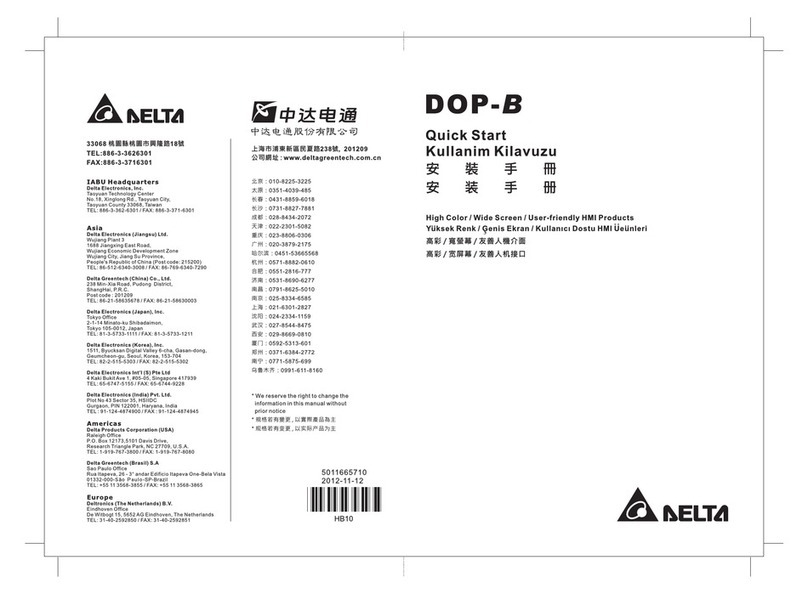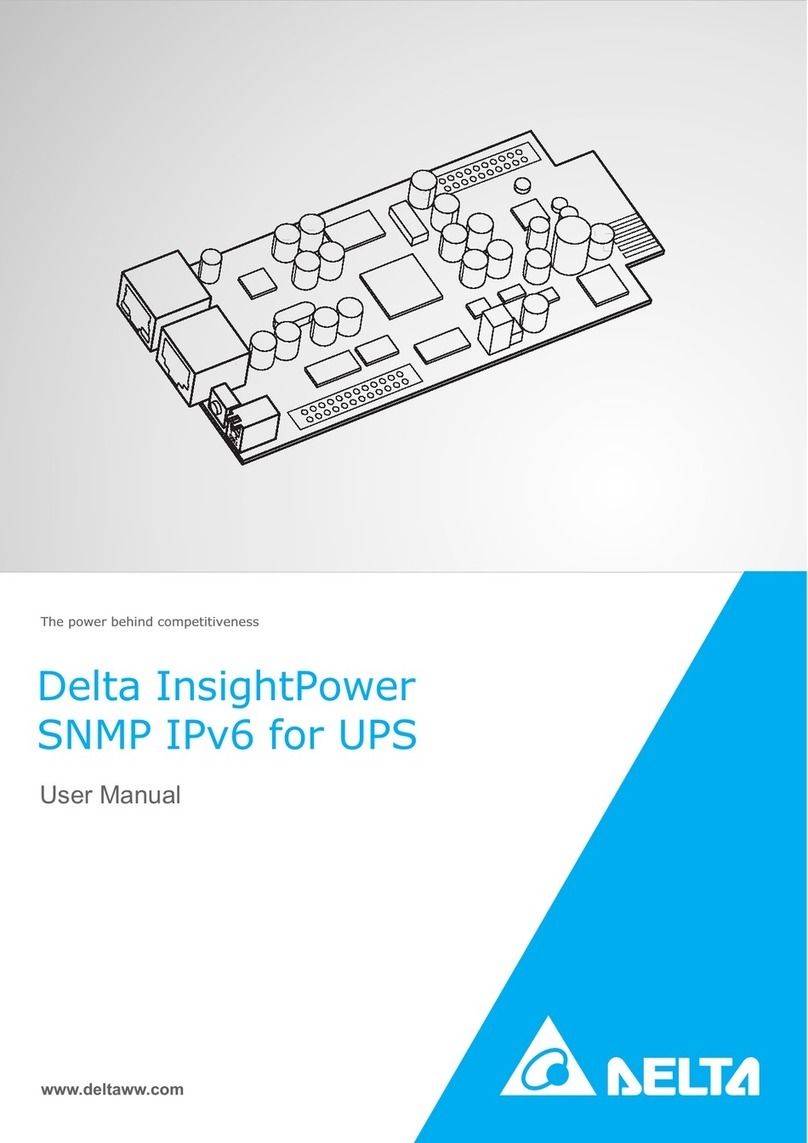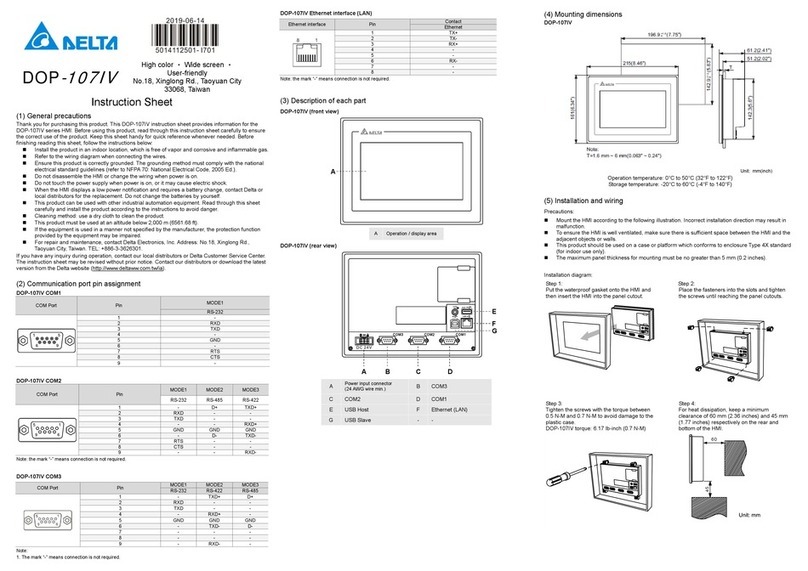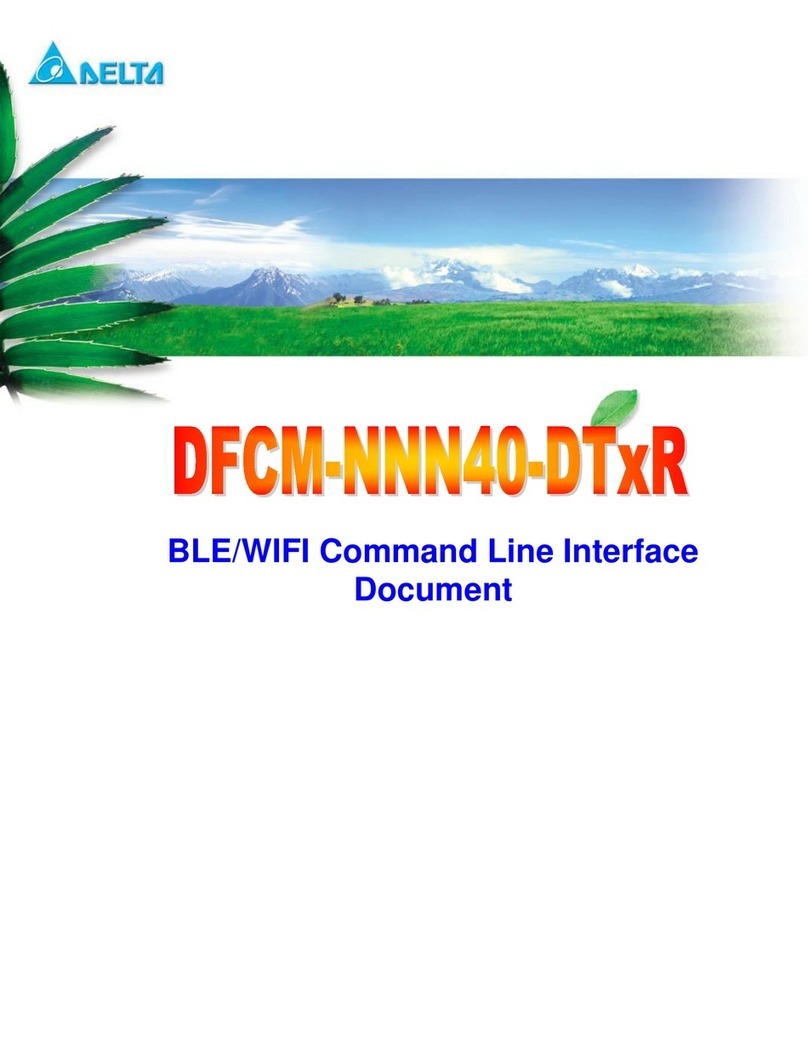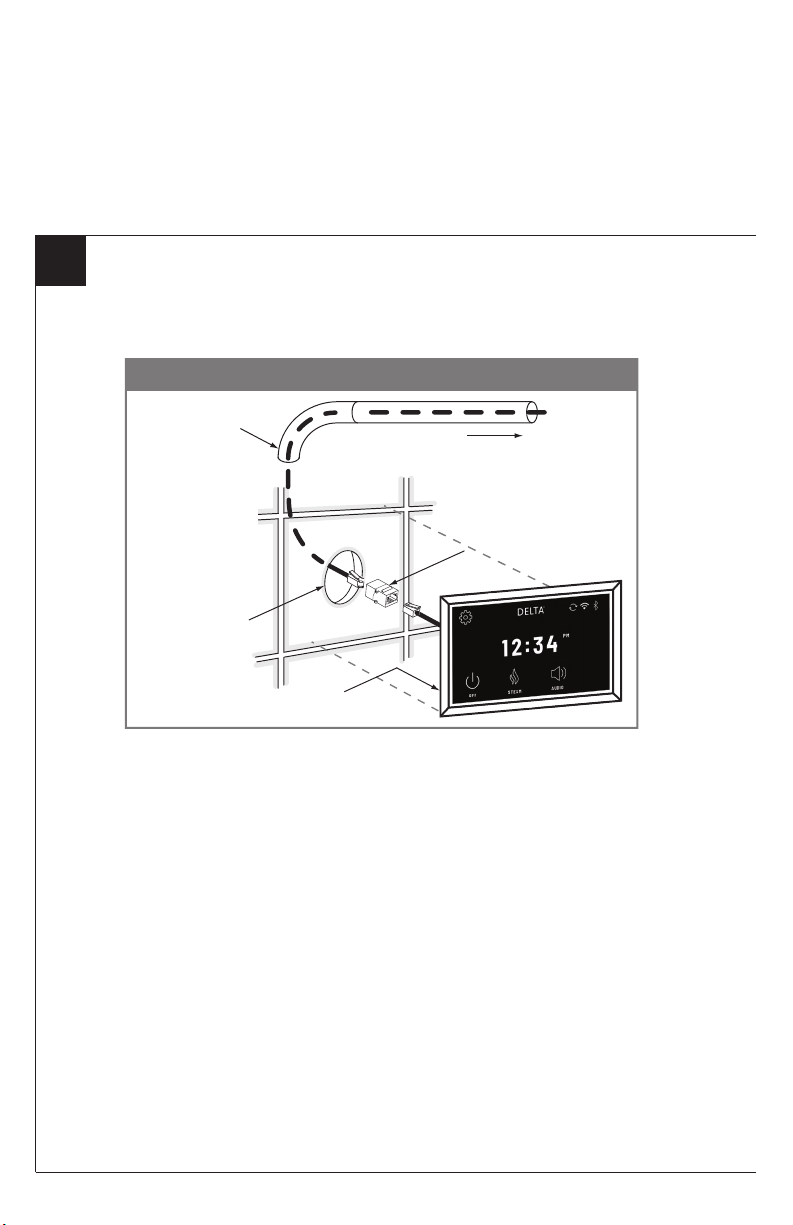114570 Rev. A 2
This device complies with part 15 of the FCC Rules. This device contains license-exempt transmitter(s)/receiver(s)
that comply with Innovation, Science and Economic Development Canada’s license-exempt RSS(s) and operation
is subject to the following two conditions: (1) This device may not cause interference. (2) This device must accept
any interference, including interference that may cause undesired operation of the device.
This equipment has been tested and found to comply with the limits for a Class B digital device, pursuant to Part
15 of the FCC Rules. These limits are designed to provide reasonable protection against harmful interference in a
residential installation. This equipment generates, uses and can radiate radio frequency energy and, if not installed
and used in accordance with the instructions, may cause harmful interference to radio communications. However,
there is no guarantee that interference will not occur in a particular installation. If this equipment does cause harm-
ful interference to radio or television reception, which can be determined by turning the equipment o and on, the
user is encouraged to try to correct the interference by one or more of the following measures:
• Reorient or relocate the receiving antenna.
• Increase the separation between the equipment and receiver.
• Connect the equipment into an output on a circuit dierent from that to which the receiver is connected.
• Consult the dealer or an experienced radio/TV technician for help.
Pursuant to FCC 15.21 of the FCC rules, changes not expressly approved by Delta Faucet Co. might cause
harmful interference and void the FCC authorization to operate this product.
Limited Warranty on Delta®Steam Bath and Steam Products
Applicable to products purchased and installed in the USA and Canada
Residential Steam Bath Generators: Delta Faucet Company (“DFC”) warrants to the original consumer purchaser that the parts (except for elec-
tronic parts) of its residential steam bath generator purchased from authorized Delta sellers will be free from defects in materials and workmanship
for as long as the original consumer purchaser owns the home in which the steam bath was originally installed. This lifetime limited warranty does
not apply to residential steam bath generators that are used in commercial applications (as dened herein).
Residential Electronic Parts, Controls, Spa Options and Accessories: DFC warrants to the original consumer purchaser that the electronic
parts of its steam bath generator and its controls, spa options and accessories purchased from authorized Delta sellers will be free from defects
in materials and workmanship for a period of two (2) years from the date that the product is received by the original consumer purchaser or their
authorized representative (installation contractor, etc.). This two-year limited warranty does not apply to controls, spa options, electronic parts and
accessories that are used in commercial applications (as dened herein).
Commercial Warranty: For the purposes of this warranty the term “commercial application” refers to installation in any setting in which the prod-
uct is not being used for personal household use, including but not limited to hospitality applications, day spas, short-term and long-term rentals
and gyms.
DFC warrants that the parts (including electronic parts) of its steam bath generators (including steam bath generators with model numbers
beginning with 5COM, which are intended solely for heavy commercial use), equipment, controls, electronic parts, spa options and accessories
purchased from authorized Delta sellers and used in a commercial application will be free from defects in materials and workmanship for a period
of one (1) year from the date that the product is received by the original purchaser or their authorized representative (installation contractor, etc.).
What We Will Do: DFC will, at its option, repair or replace, free of charge, any part that proves defective in material and/or workmanship under
normal installation, use and service during the applicable warranty period as stated above. DFC may elect to refund the purchase price. Replace-
ment parts are subject to availability and may dier from those originally supplied.
For residential applications, two (2) years following the date that the product was received by the original consumer purchaser or their authorized
representative (installation contractor, etc.), and with prior approval by DFC, DFC will pay for labor for repair/replacement associated with warranty
coverage. Thereafter, DFC will not pay for labor associated with removal/repair/replacement of products covered by this warranty.
For commercial applications, DFC will, with prior approval by DFC, pay for labor associated with warranty coverage for ninety (90) days from the
date that the product is received by the original purchaser or their authorized representative (installation contractor, etc.). Thereafter, DFC will not
pay for labor associated with removal/repair/replacement of products covered by this warranty. These are the consumer’s exclusive remedies.
What Is Not Covered: Because DFC is unable to control the quality of Delta products sold by unauthorized sellers, unless otherwise prohibited by
law, this warranty does not cover Delta products purchased from unauthorized sellers.
This warranty does not cover damage caused by improper or negligent installation or use. Provided that DFC is paying the cost of the labor under
the terms above, this warranty does not cover repairs attempted by any person other than an authorized DFC agent and shall be limited to the
repair or replacement of defective parts by DFC or its authorized agent.
This warranty is void if any of the following should occur:
• The use of the product for an unintended application, including the commercial application of a product that is not intended for commercial use.
• Failure to follow instructions, including care, cleaning and usage instructions, provided in the product’s owner’s manual.
• The product’s serial number has been altered or removed.
• The product is modied in any manner which DFC concludes, after its inspection, aects the reliability of the product.
• The product has been improperly repaired by anyone not specically designated or authorized by DFC.
• The product is damaged because it is not operated or installed in accordance with supplied instructions.
• The product is installed outdoors.
• The product is installed in a moist and/or humid area with unconditioned air or temperatures that exceed 104 degrees Fahrenheit.
• The product is damaged due to freezing.
• The product is damaged by acts of God.
How
to
Make
a
Warranty
Claim:
To obtain warranty repair or replacement, contact DFC at: 800-394-6478 or [email protected] to receive an RGA# (Return Goods Authorization number) which must be on the carton that is returned via UPS Ground or equivalent. Proof of
purchase (original sales receipt showing purchase date) identifying the model and serial number and documentation of the date of receipt of the
product by the original purchaser or their authorized representative (installation contractor, etc.) must accompany all warranty claims.
Limitation on Duration of Implied Warranties: Please note that some states/provinces (including Quebec) do not allow limitations on how long
an implied warranty lasts, so the below limitations may not apply to you. TO THE MAXIMUM EXTENT PERMITTED BY APPLICABLE LAW, ANY
IMPLIED WARRANTY, INCLUDING THE IMPLIED WARRANTIES OF MERCHANTABILITY AND OF FITNESS FOR A PARTICULAR PURPOSE,
IS LIMITED TO THE STATUTORY PERIOD OR THE DURATION OF THIS WARRANTY, WHICHEVER IS SHORTER.
Limitation of Special, Incidental or Consequential Damages: Please note that some states/provinces (including Quebec) do not allow the
exclusion or limitation of special, incidental or consequential damages, so the below limitations and exclusions may not apply to you. TO THE
MAXIMUM EXTENT PERMITTED BY APPLICABLE LAW, THIS WARRANTY DOES NOT COVER, AND DFC SHALL NOT BE LIABLE FOR, ANY
SPECIAL, INCIDENTAL OR CONSEQUENTIAL DAMAGES WHETHER ARISING OUT OF BREACH OF ANY EXPRESS OR IMPLIED WAR-
RANTY, BREACH OF CONTRACT, TORT, OR OTHERWISE.
Additional Rights: This warranty gives you specic legal rights, and you may also have other rights which vary from state/province to state/
province. This is DFC’s exclusive written warranty and the warranty is not transferable.