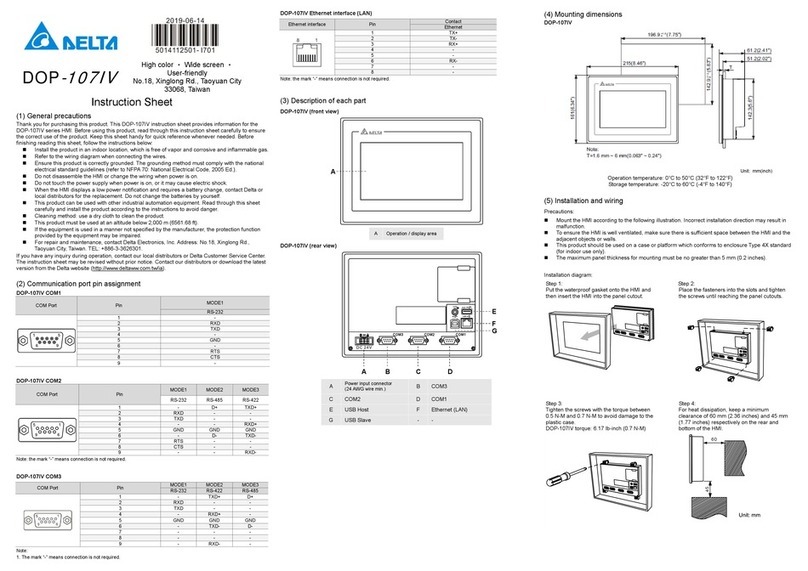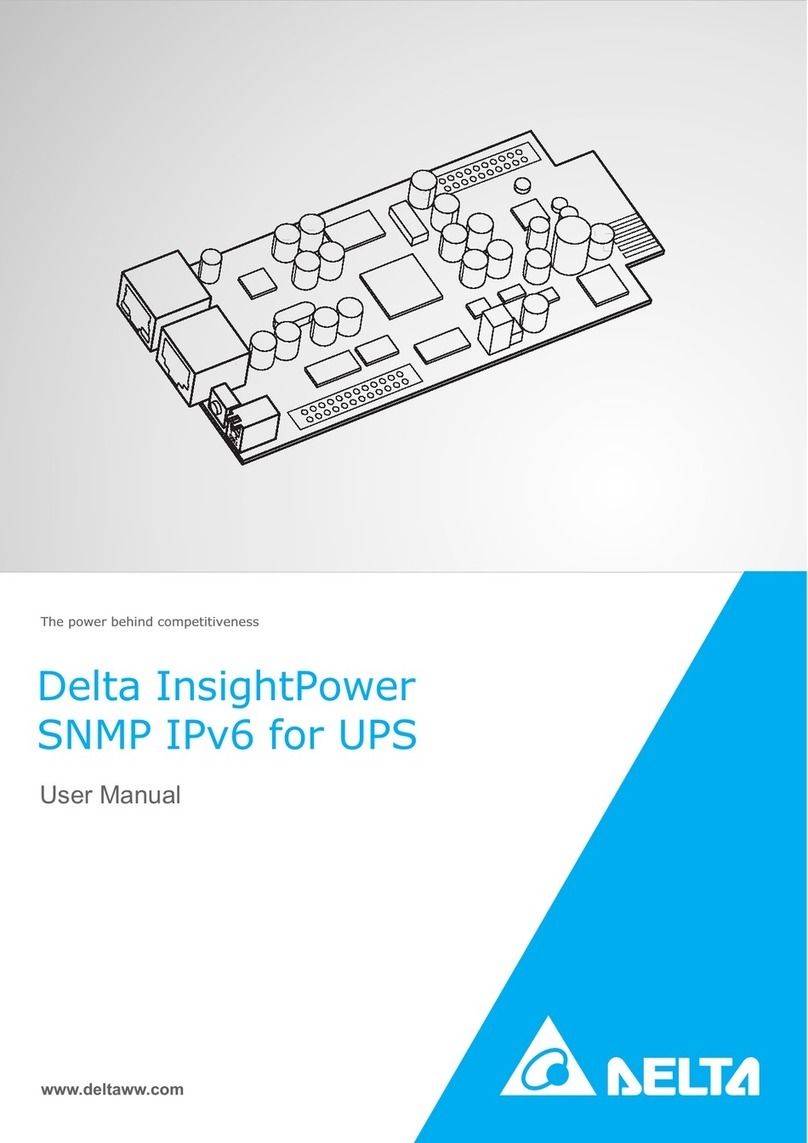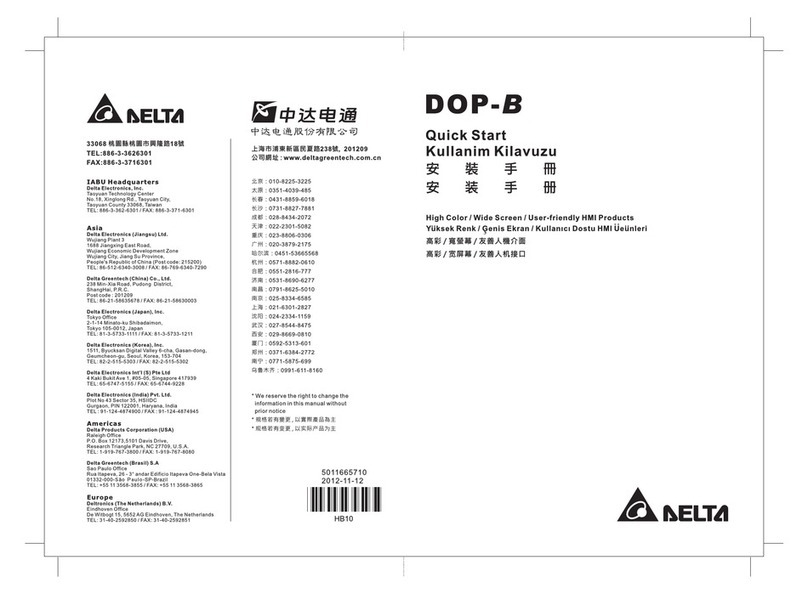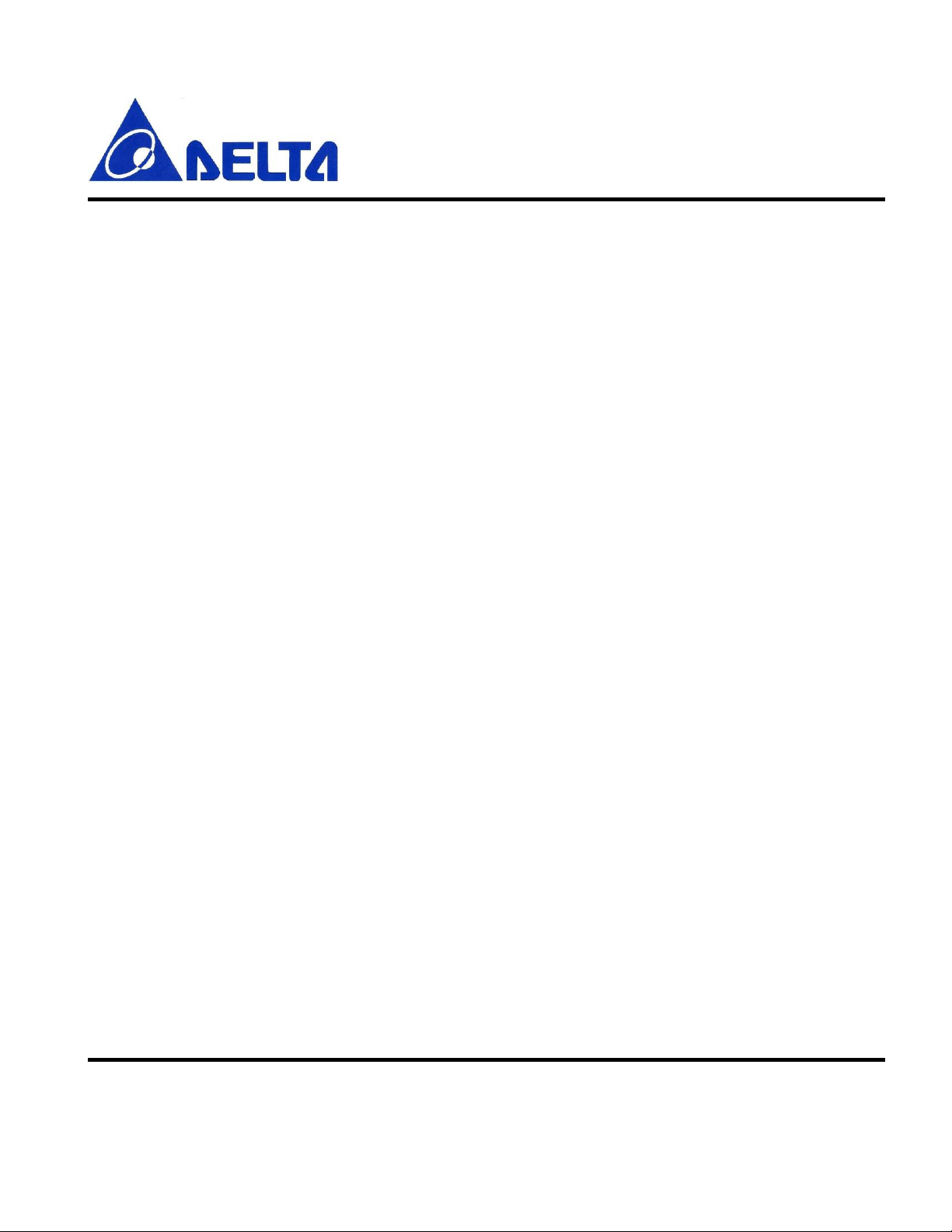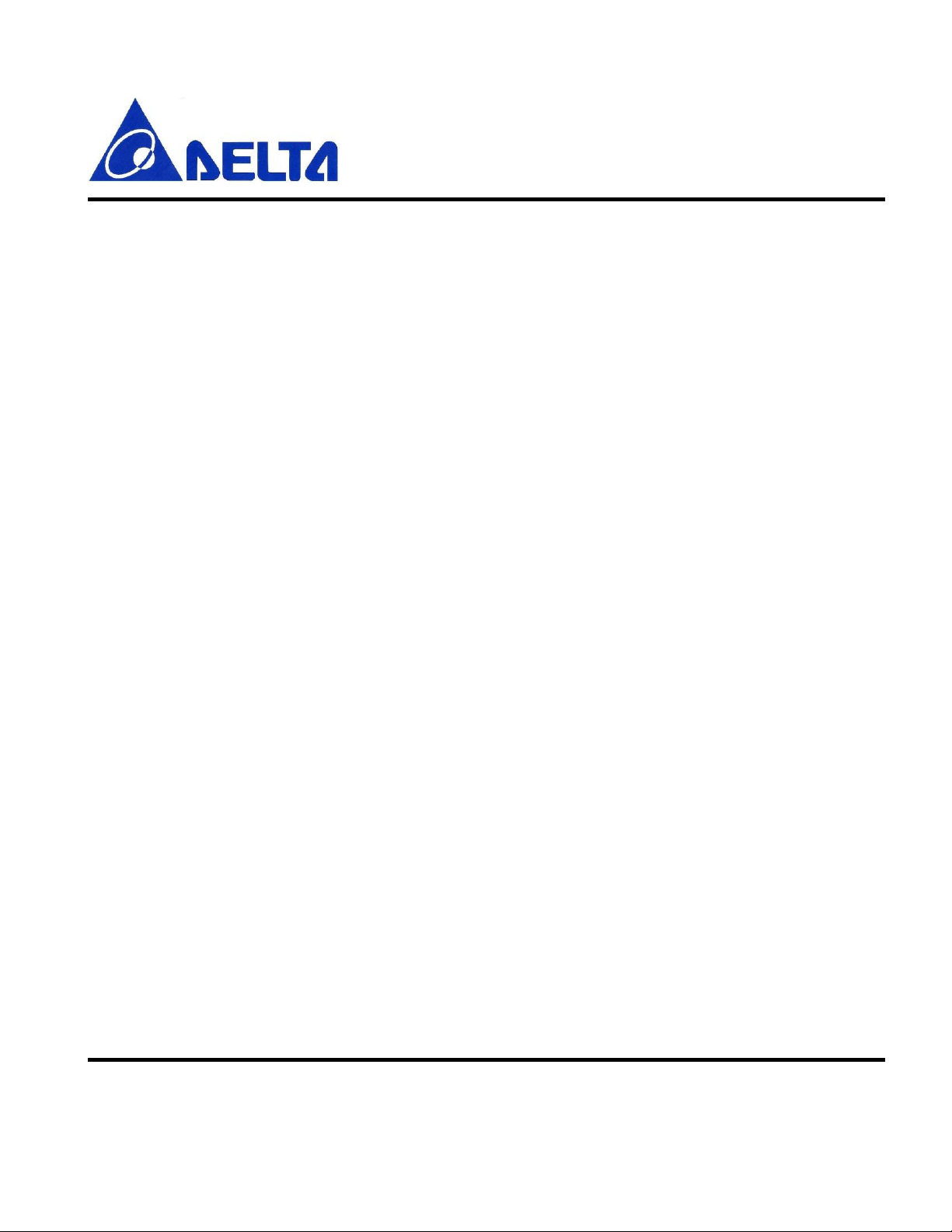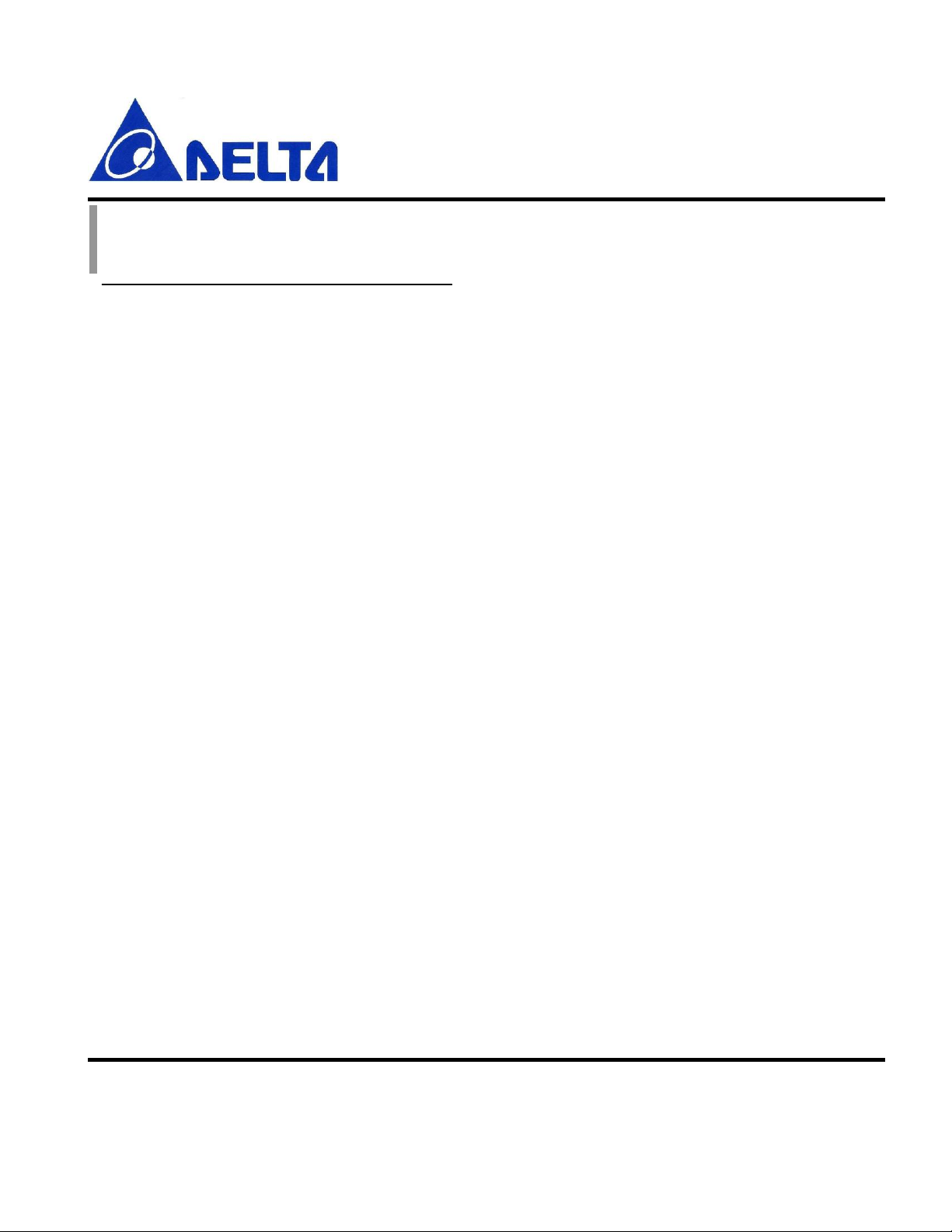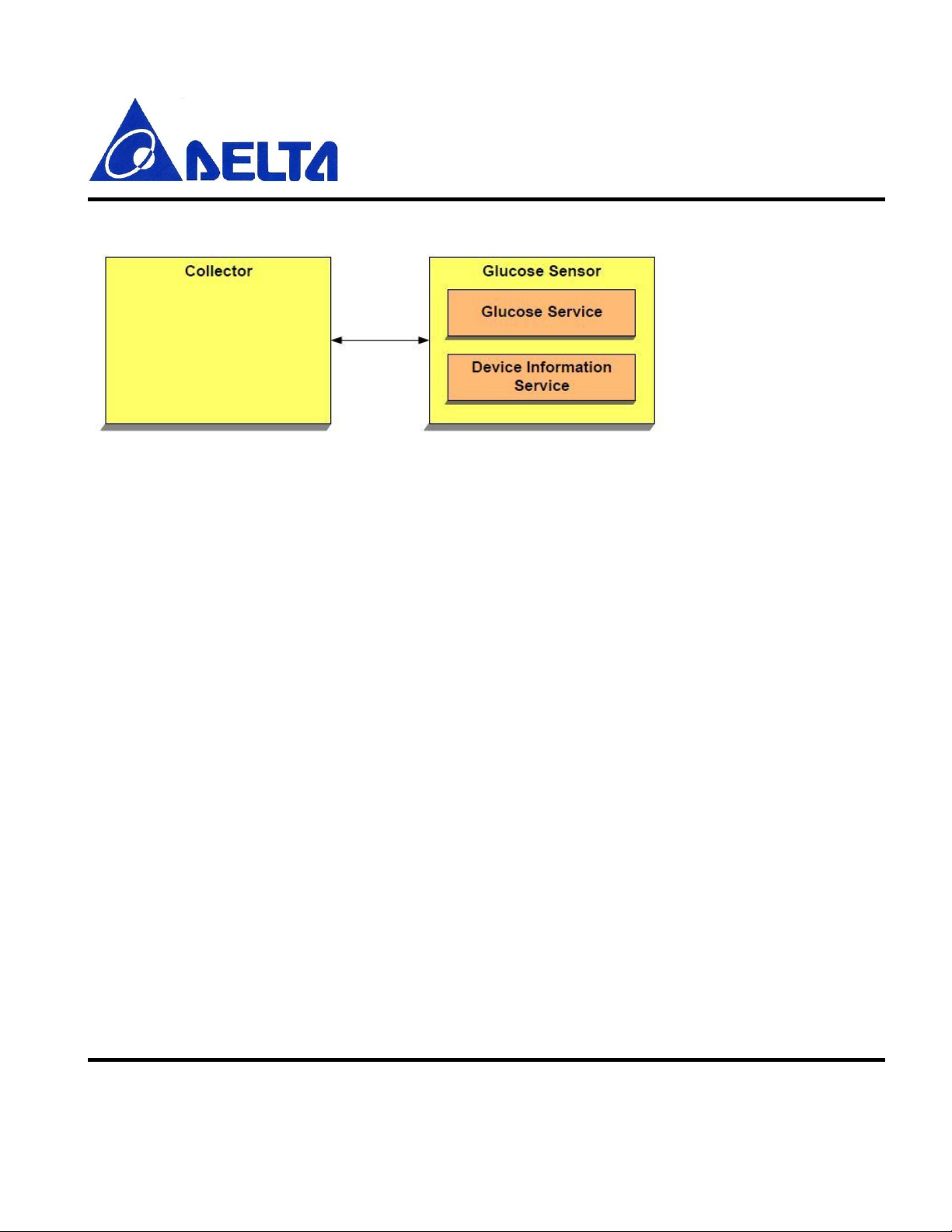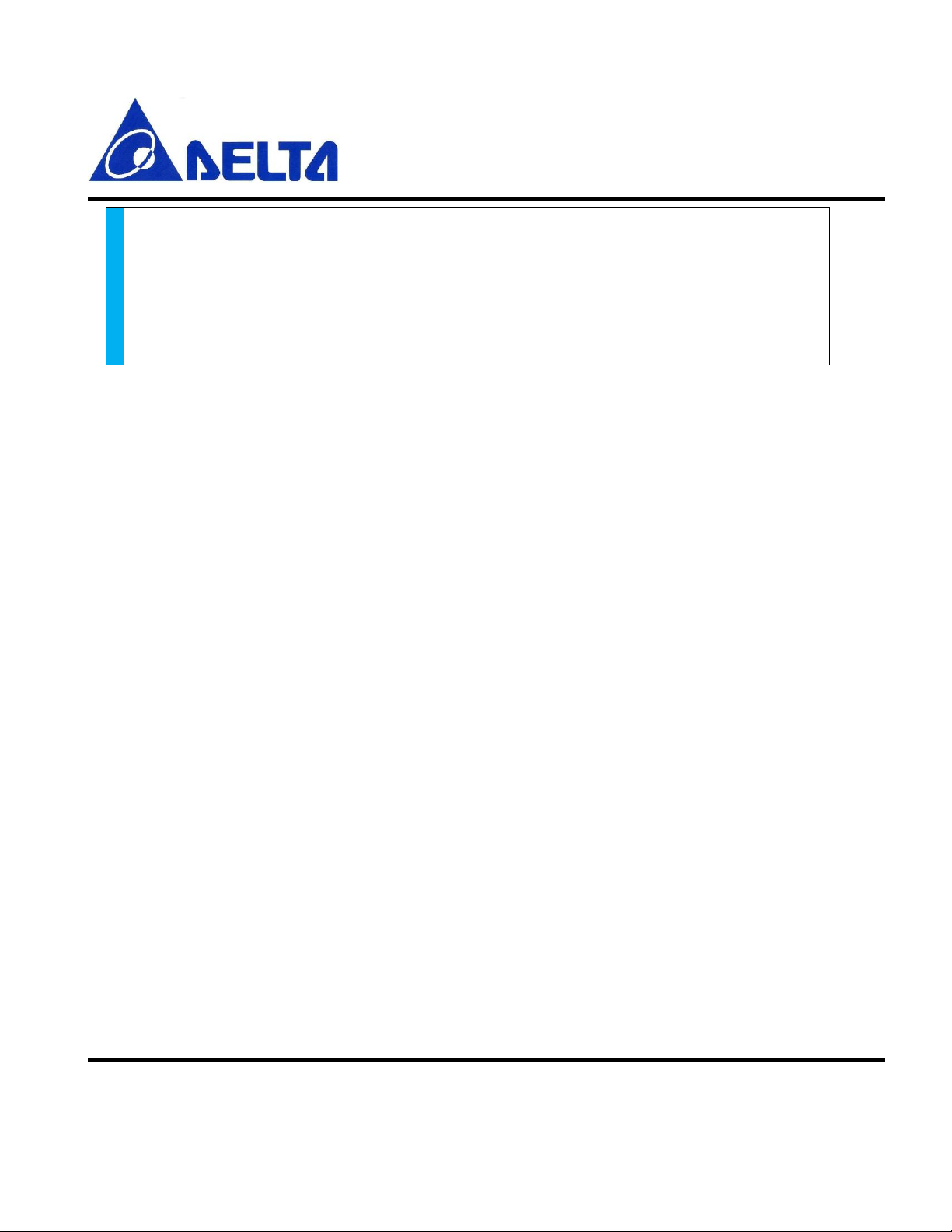DFCM-NNN40-DTxR
BLE/WIFI Command Line Interface Sheet 3 of 45 Feb 11, 2015
Proprietary Information and Specifications are Subject to Change
4.3 Wi-Fi TCP Socket Server Command.............................................................................23
4.3.1 TCP Socket Server Bind................................................................................................23
4.3.2 TCP Socket Server Listen .............................................................................................23
4.3.3 TCP Socket Server Accept ............................................................................................24
4.3.4 TCP Socket Server Blocking.........................................................................................24
4.3.5 TCP Socket Server Close ..............................................................................................25
4.4 Wi-Fi TCP Socket Connection Command .....................................................................25
4.4.1 TCP Connection Connect..............................................................................................25
4.4.2 TCP Connection Is Connected.......................................................................................26
4.4.3 TCP Connection Send...................................................................................................26
4.4.4 TCP Connection Send All .............................................................................................27
4.4.5 TCP Connection Receive ..............................................................................................27
4.4.6 TCP Connection Receive All.........................................................................................28
4.4.7 TCP Connection Blocking.............................................................................................28
4.4.8 TCP Connection Close..................................................................................................29
4.5 Wi-Fi UDP Socket Command .......................................................................................29
4.5.1 UDP Client Socket Initiation.........................................................................................29
4.5.2 UDP Socket Server Bind...............................................................................................30
4.5.3 UDP Socket Broadcasting.............................................................................................30
4.5.4 UDP Socket Send..........................................................................................................31
4.5.5 UDP Socket Receive.....................................................................................................31
4.5.6 UDP Socket Blocking ...................................................................................................32
4.5.7 UDP Socket Close.........................................................................................................32
4.6 Wi-Fi UDP Endpoint.....................................................................................................33
4.6.1 UDP ENDPOINT RESET.............................................................................................33
4.6.2 UDP ENDPOINTADDRESS .......................................................................................33
4.6.3 UDP ENDPOINT PORT...............................................................................................34
5. BLE Example for creating a profile by command.................................................34
5.1 Tools Preparation ..........................................................................................................34
5.2 Procedure for creating an Profile...................................................................................35