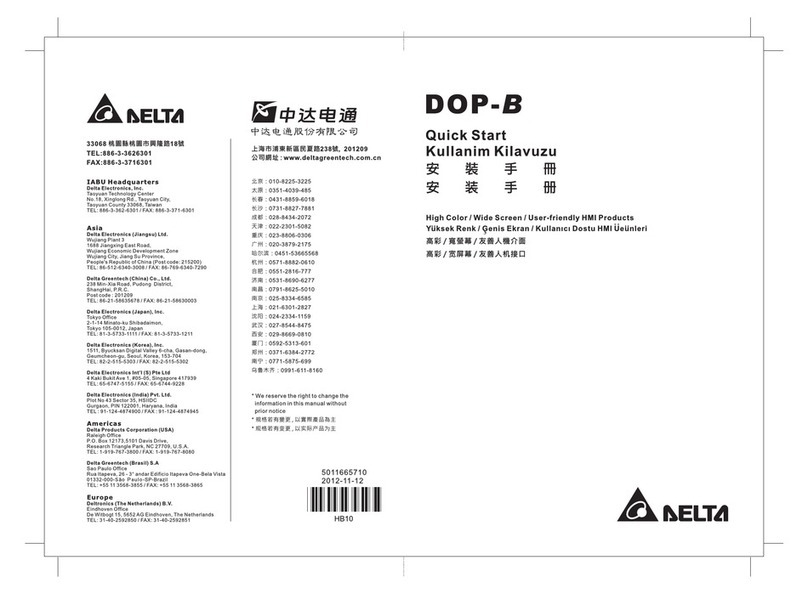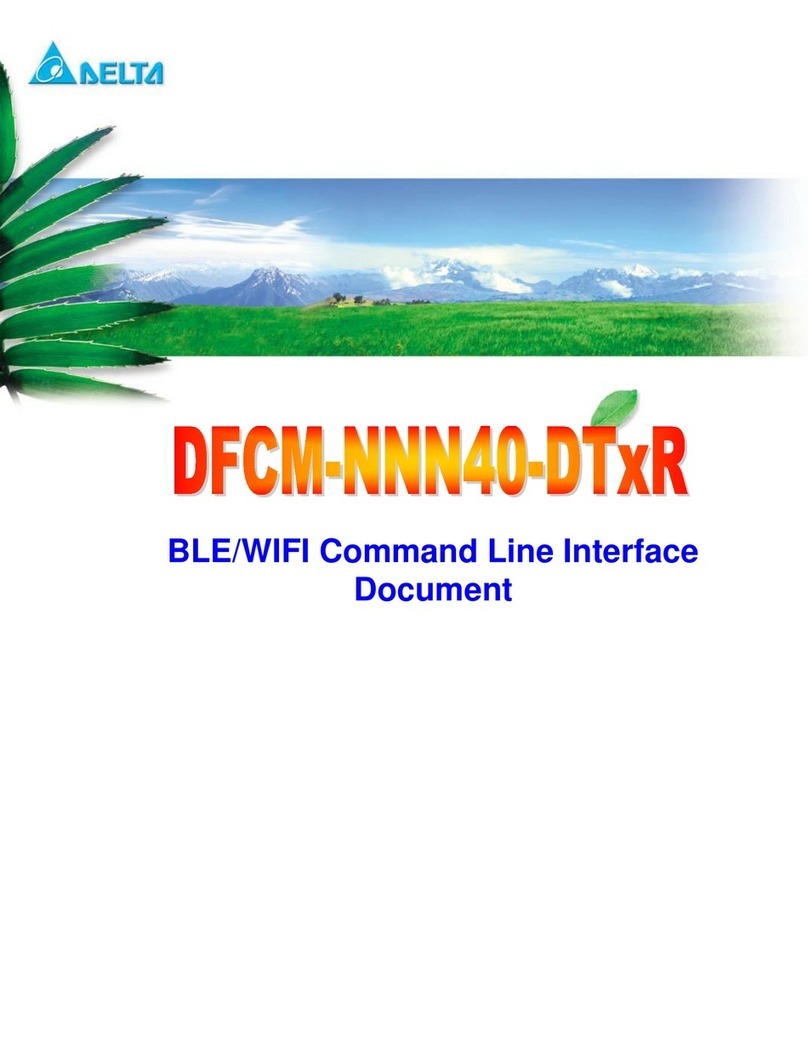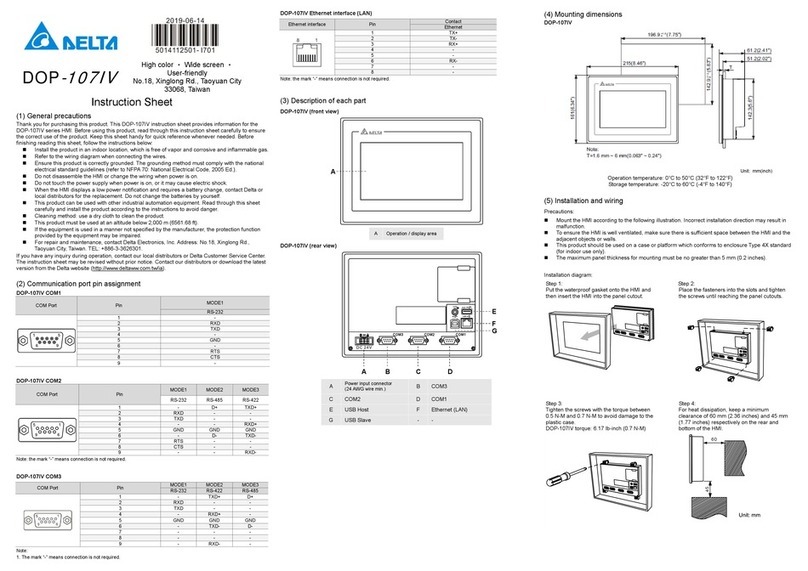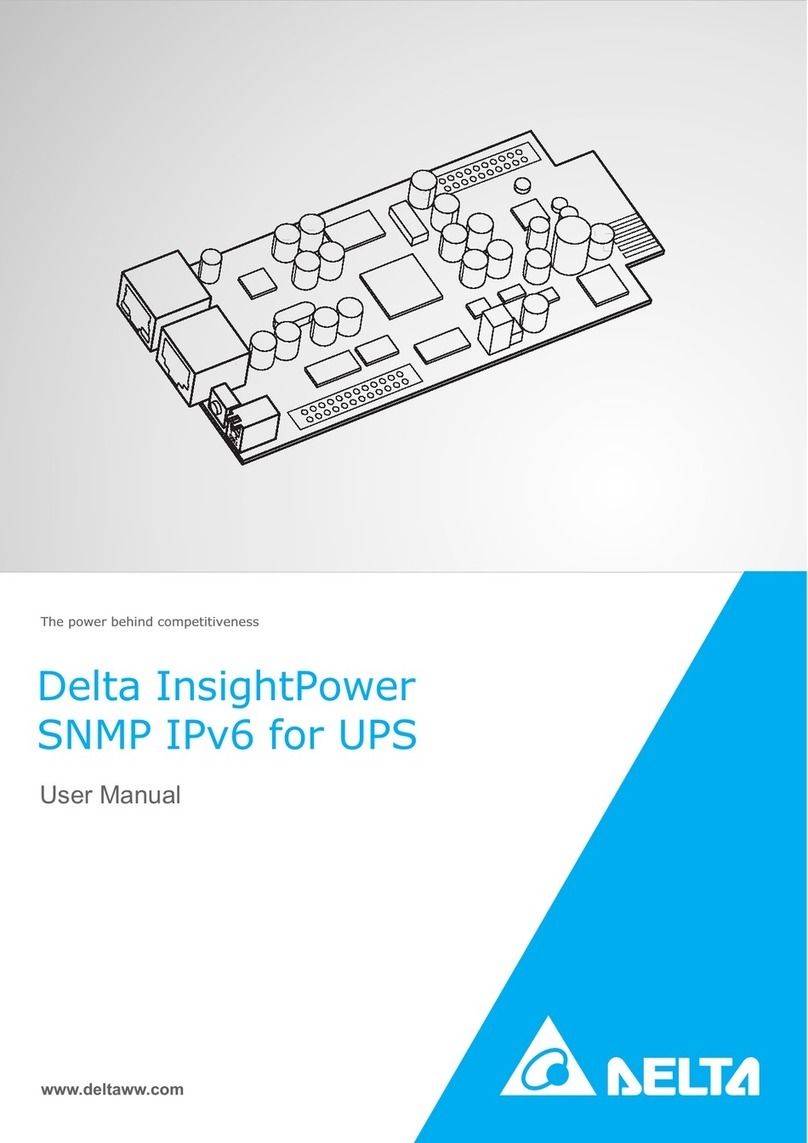D1
D1
D1
D1
CN1
PSU
D1D2*
CN1 PSU
Instruction Manual
1. Safety Instructions
• Thedeviceisnotrecommendedtobeplacedonlowthermalconductivesurface,forexample,plastics.
• For safety reasons, please ensure the mounted device is kept at ≥ 8mm safety distance at all sides from other
componentsandequipments(RefertoFig.2).Pleaseinsertaninsulationsheetbetweenthesystemandproduct,ifthe
safetydistanceis<8mmforD2*.
• Notethattheenclosureofthedevicecanbecomeveryhotdependingontheambienttemperatureandloadofthepower
supply.DonottouchthedevicewhileitisinoperationorimmediatelyafterpoweristurnedOFF.Riskofburning!
• Donottouchtheterminalswhilepowerisbeingsupplied.Riskofelectricshock.
• Preventanyforeignmetal,particlesorconductorstoenterthedevicethroughtheopeningsduringinstallation.Itcan
cause:Electricshock;SafetyHazard;Fire;Productfailure.
• Warning:Thepowersupplymustbemountedbymetalscrewsontoagroundedmetalsurface.Itishighlyrecommended
thattheEarthterminalontheconnectorbeconnectedtothegroundedmetalsurface.
ForoptimumEMIperformance,thetwomountingholes(markedⒷinFig.1)needtobeconnectedtogether to the
system’sprotectiveearthing(PE).Protectivebondingconductorfromtheendproductprotectiveearthterminalcanbe
tiedtotheinputFG(markedⒷinFig.1).Underthismountingcondition,thereisnogalvanicisolationbetweenOutput
toFG.
2. Device Descriptions
RefertoFig.1.:
Description PIN No. Function
①Inputconnector(CN1) 1 Line(L)
2 Neutral(N)
3FG
②Outputconnector(CN2) 1 -27V
2 -27V
3+27V
4+27V
③Outputconnector(CN3) 1 +12V
2 -12V
3. Installation of the Device
RefertoFig.1.:
ⒶMountingholesfortheOpenFrametypeofpowersupply.1)
ⒷMountingholesshouldbeconnectedtothesystem’sprotectiveearthing(PE).1)
ⒸThissurfacebelongstocustomer’sendsystemorpanelwherethepowersupplyismounted.
1)Note:4×Ø4MountingHoles;Ø7MaxDimensionofScrewHeadandStand-off.Recommendedmountingtorquefortightening:4~8Kgf.cm.
• Pleasereferthetablebelowfortherecommendedhousing,terminalandAWGwiresize.
Connector (Board Mounting) Housing Terminal AWG
①CN1 Input (L, N, FG) JST:B3P5-VH(LF)(SN) JST:VHR-5N JST:SVH-21T-P1.1 22-18
②CN2 Output (27V) JST:B4P-VH(LF)(SN) JST:VHR-4N JST:SVH-21T-P1.1 22-18
③CN3 Output (12V) JST:B2B-XH-A(LF)(SN) JST:XHP-2 JST:SXH-001T-P0.6 28-22
4. Power Derating Curve(RefertoFig.4)
5. Input Voltage Derating Curve(RefertoFig.5)
• Outputderatingisrequiredat85-90Vac.
REV.01
PJT-27V150WBNA
www.DeltaPSU.com
Fig. 3. Recommended Mounting Orientations
Fig. 4. Power Derating Curve
TOP SIDE
FRONT SIDE
D1 = 8mm
D2* = 8mm
Fig. 2. Assembly Reference
Fig. 1. Device Descriptions
1
2
B
C
A
AB
4 3 2
123
1
3
1 2
0
10
20
30
40
50
60
70
80
90
100
-10 0 10 20 30 40 50 60 70
Percentage of Max Load (%)
Surrounding Air Temperature (oC)
Convection
>50°Cderatepowerby2.5%/°C
A
CN1
B
CN1
C
CN1
Fig. 5. Input Voltage Derating Curve
0
10
20
30
40
50
60
70
80
90
100
85 90 100 120 140 160 180 200 220 240 264
Percentage of Max Load (%)
Input Voltage (Vac)
Convection
>90Vacderatepowerby2%/Vac
Manual_PJT-27V150WBNA_27V150W_JST_rev.01_060117.indd 1 1/6/2017 3:49:17 PM