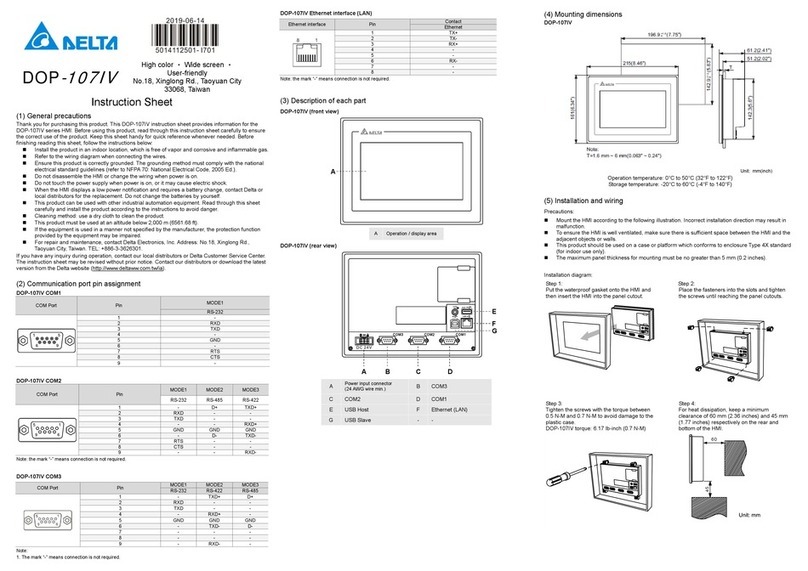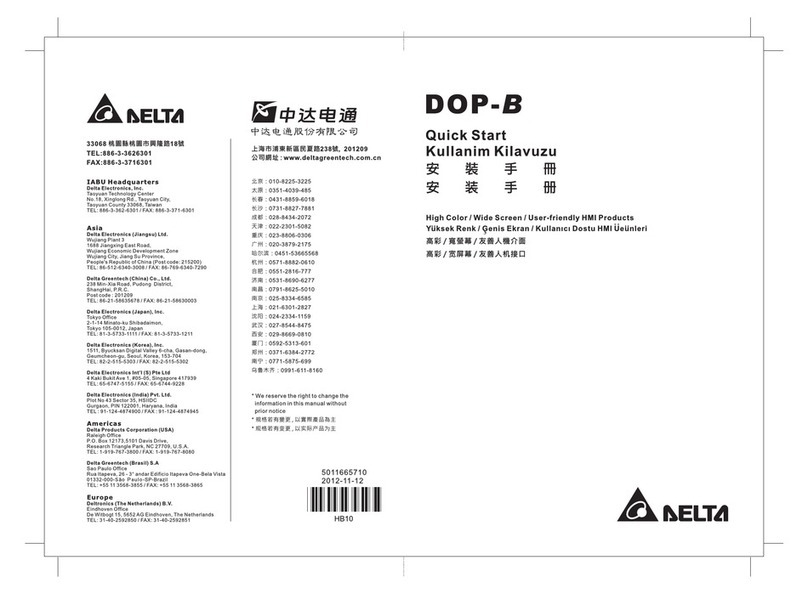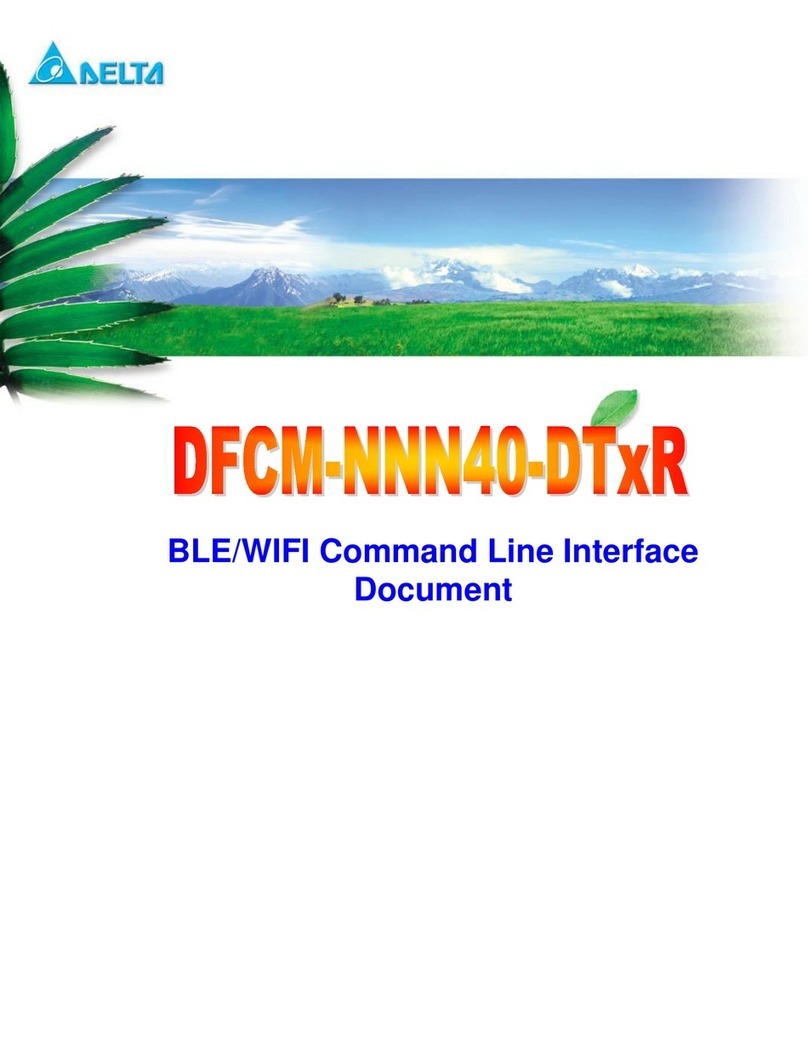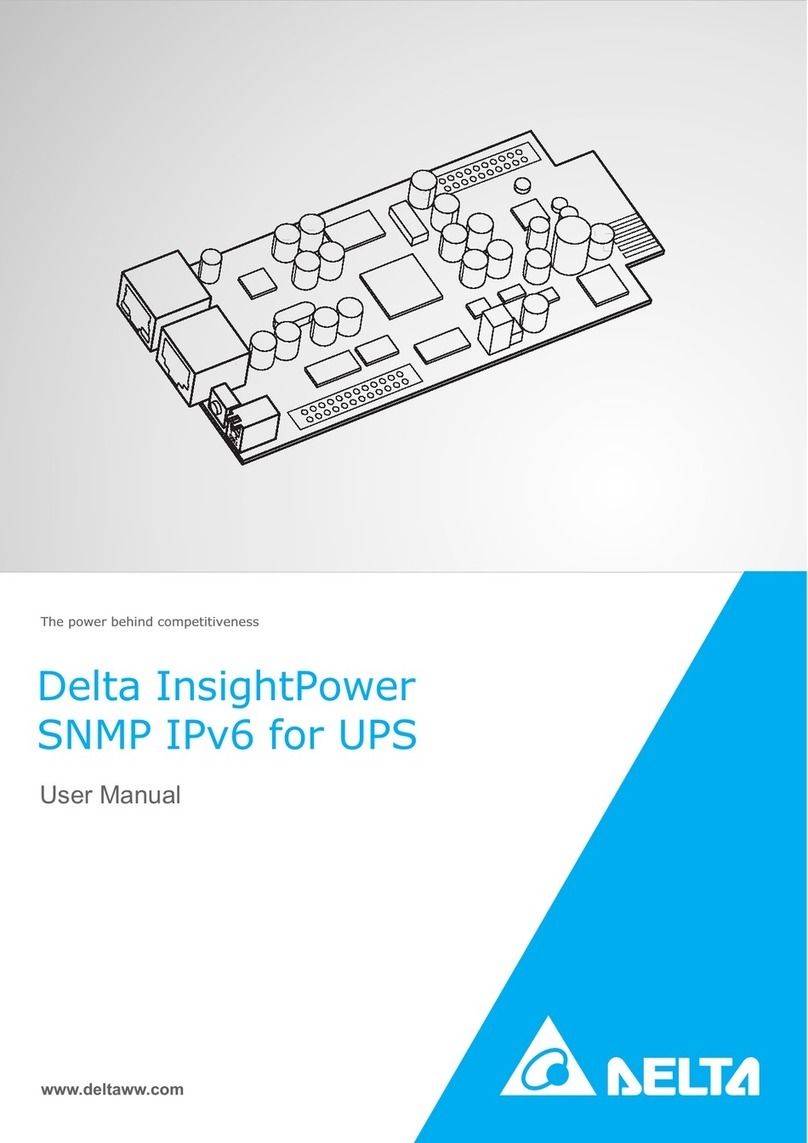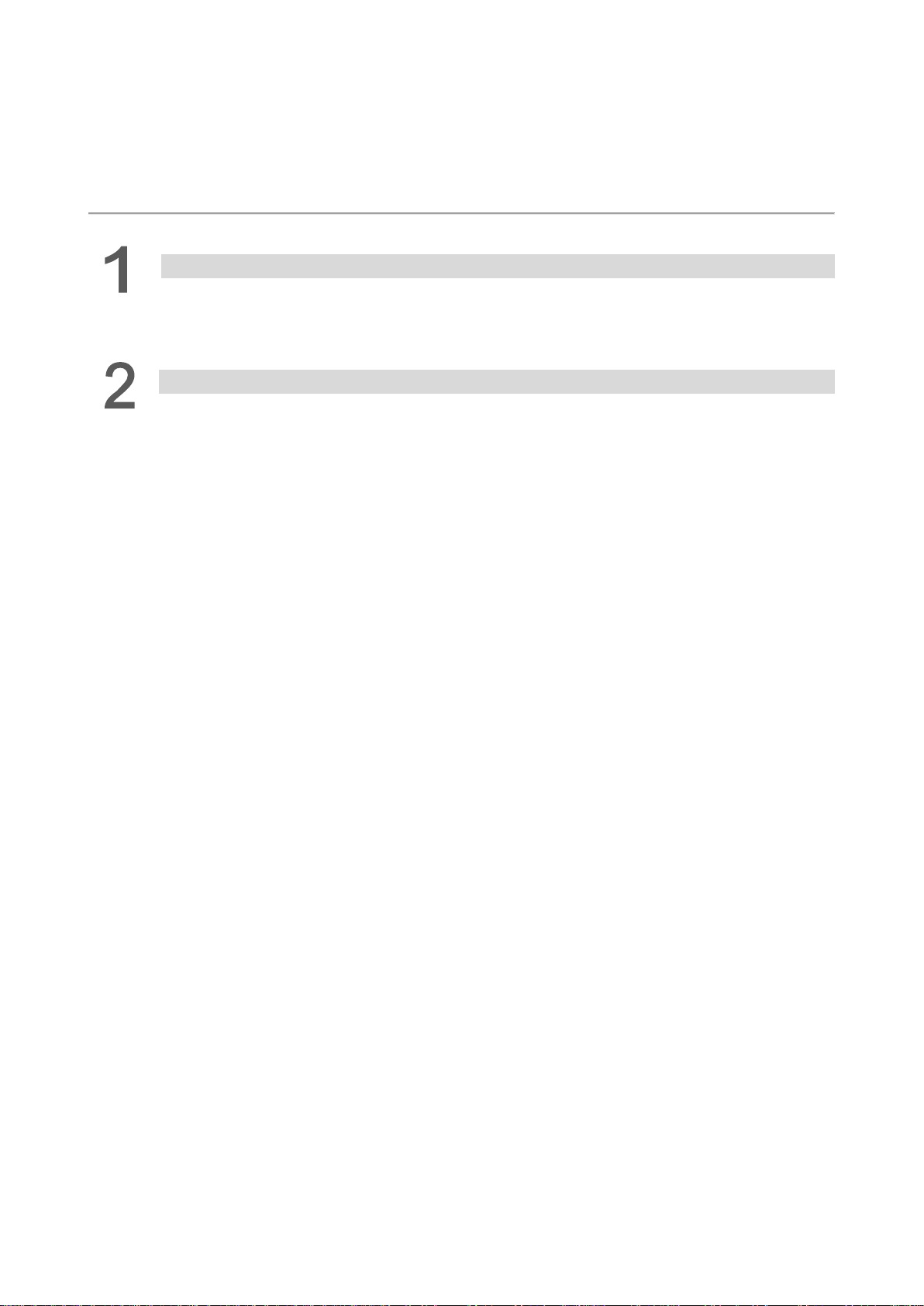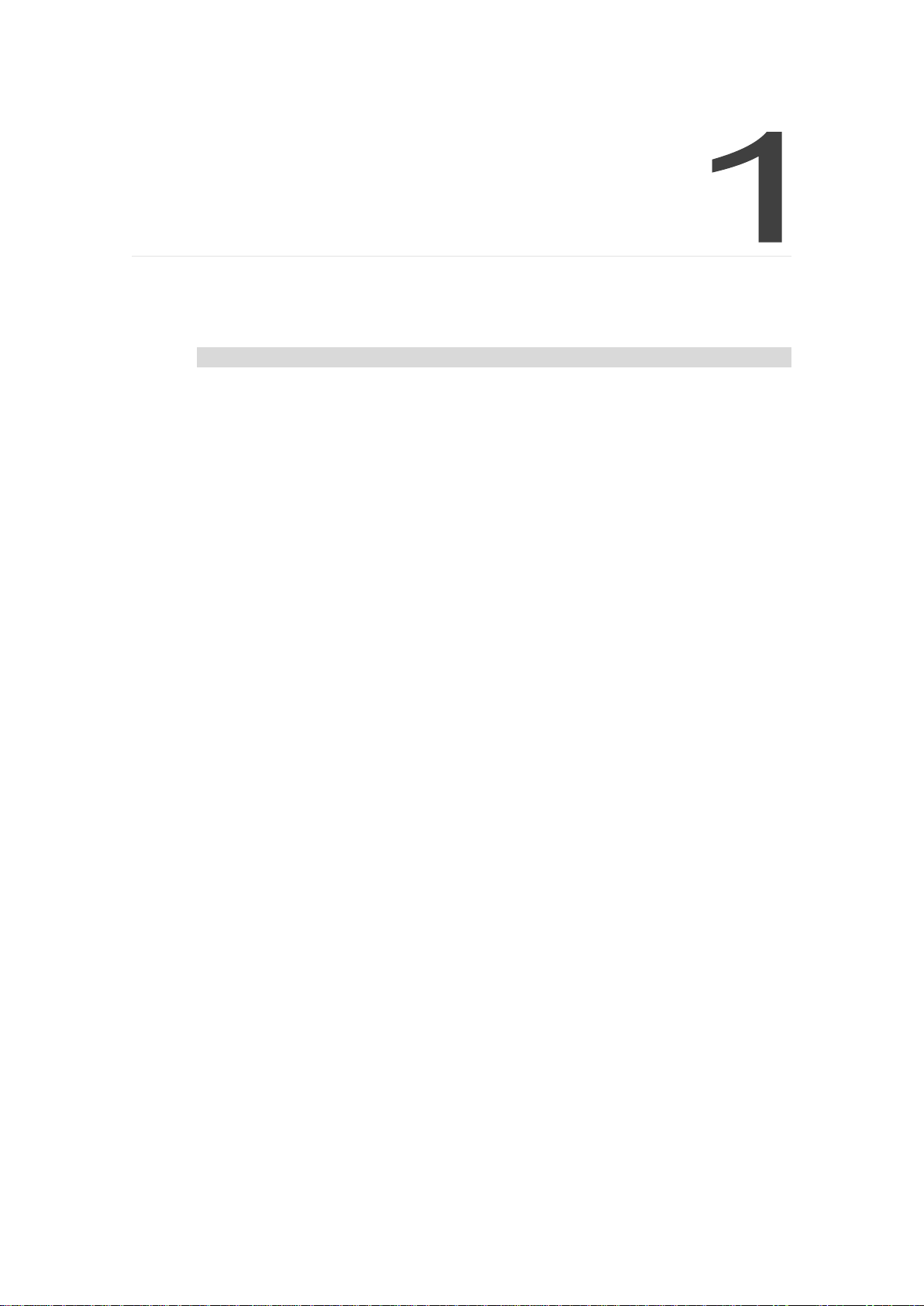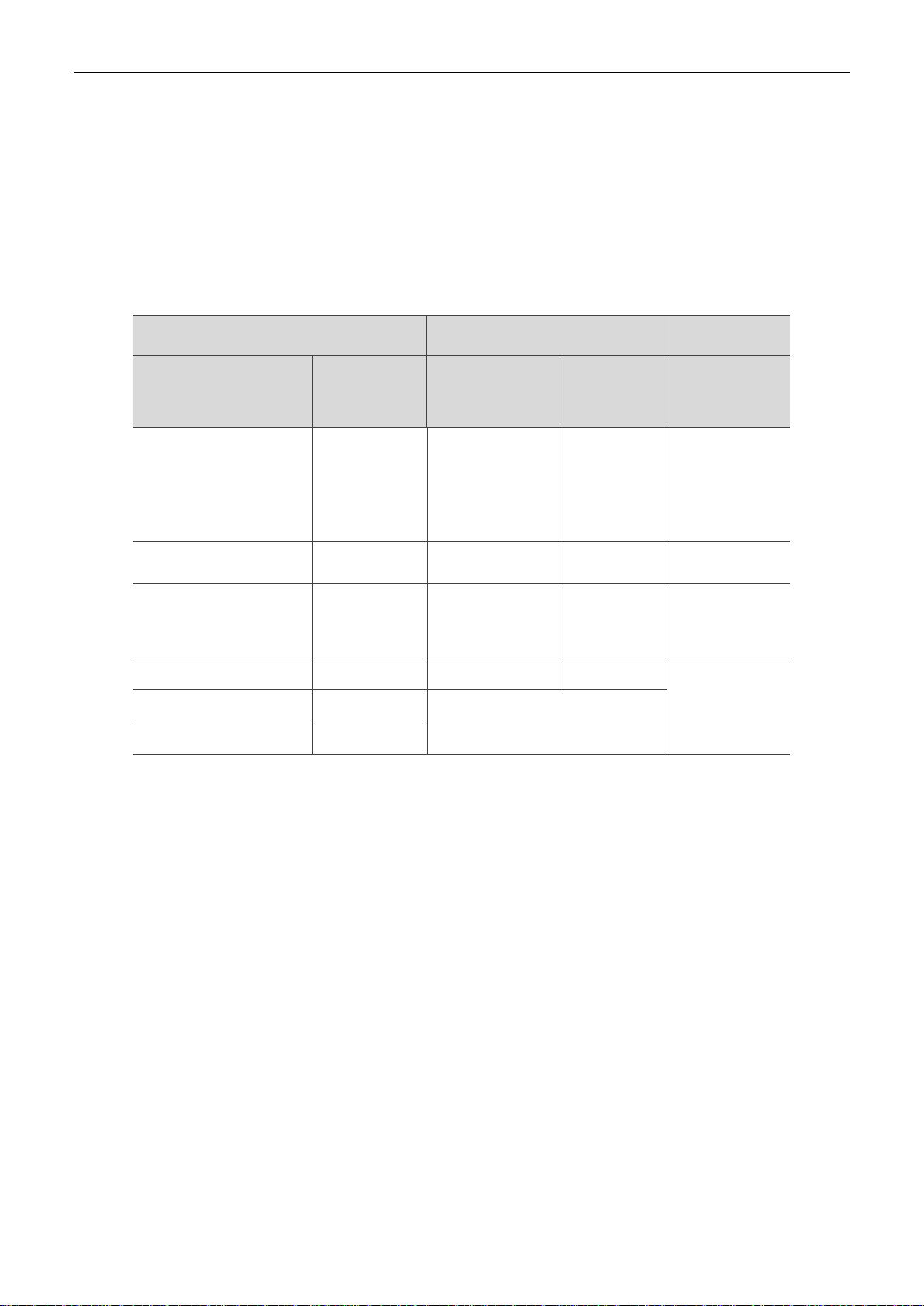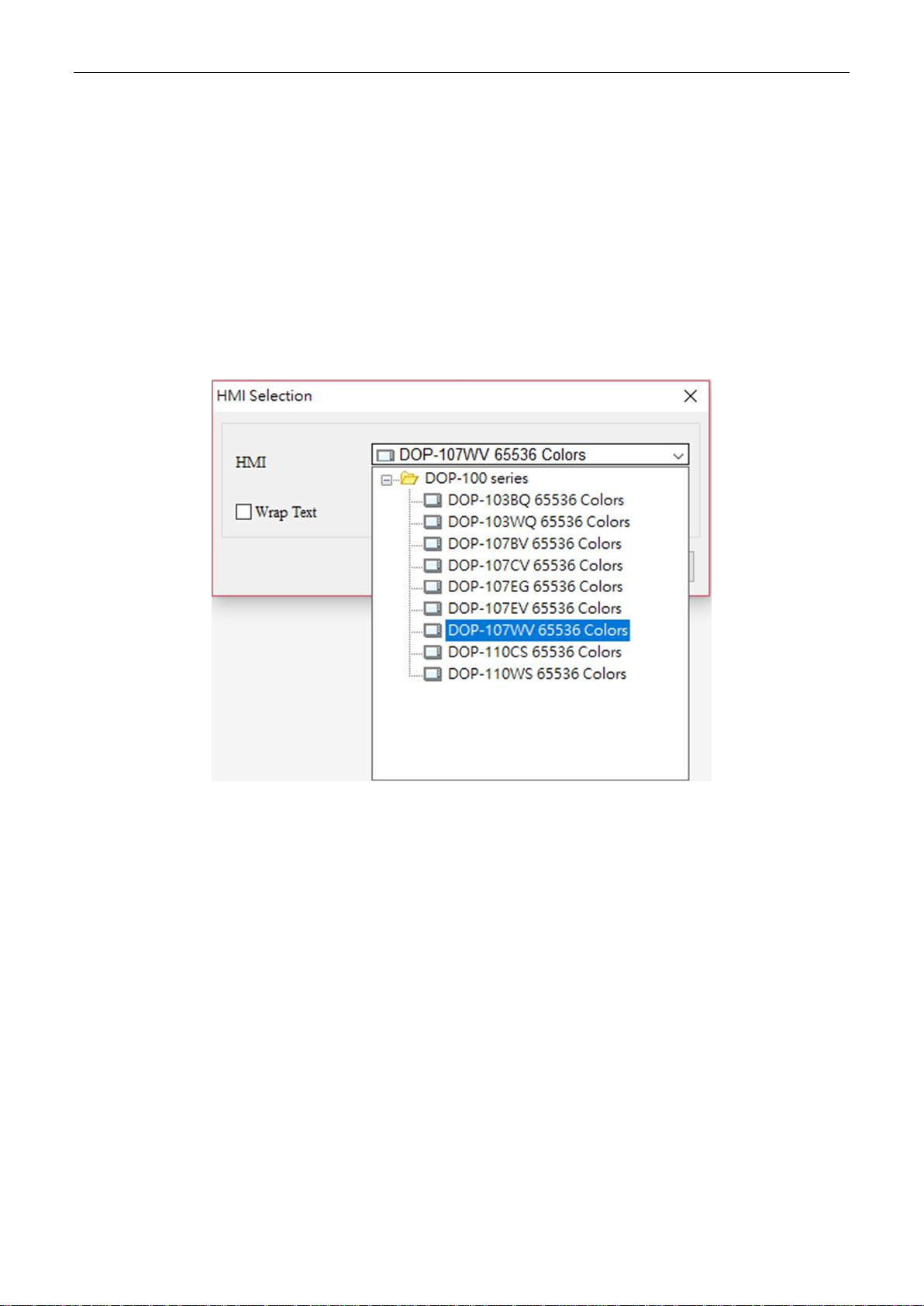。。可﹒晶。。
ωozoω
『ω=ωEZ。=
主ω2Zω-
EMEA
﹜
:
﹛﹜
垃r�
Industrial Automati。nHeadquarters
I
Asia
﹛
“
﹛
Sa rte 仁
﹜
附e
﹛﹜
:州
:
﹛
﹛。﹜
Series
DOP-100
Manual
Transition
﹜
。
:
悶,
:
﹛﹜
I
﹜
I ﹒ ﹛﹜
﹛
Americas
﹜
﹛﹜
﹛﹜
-
I
﹛﹜
。