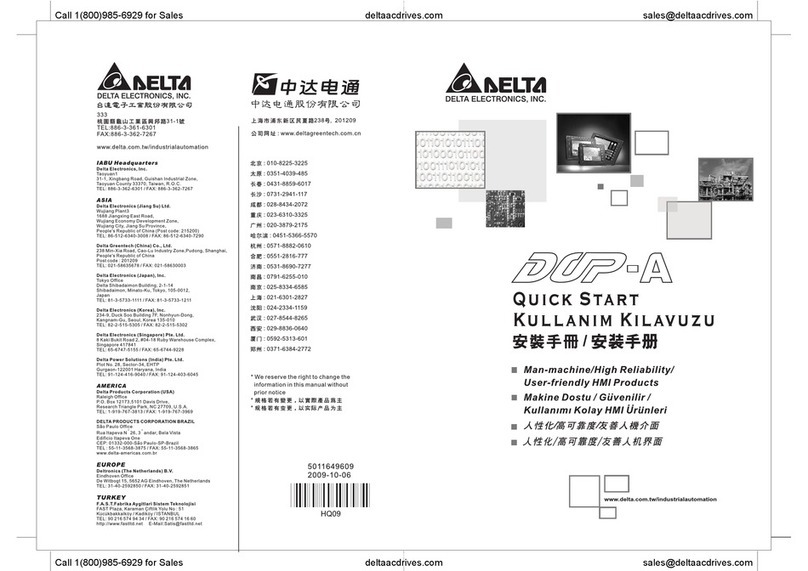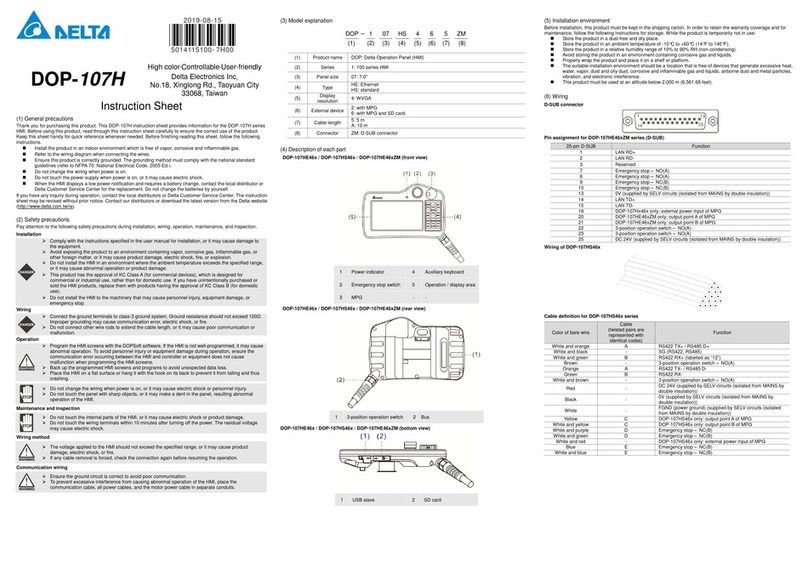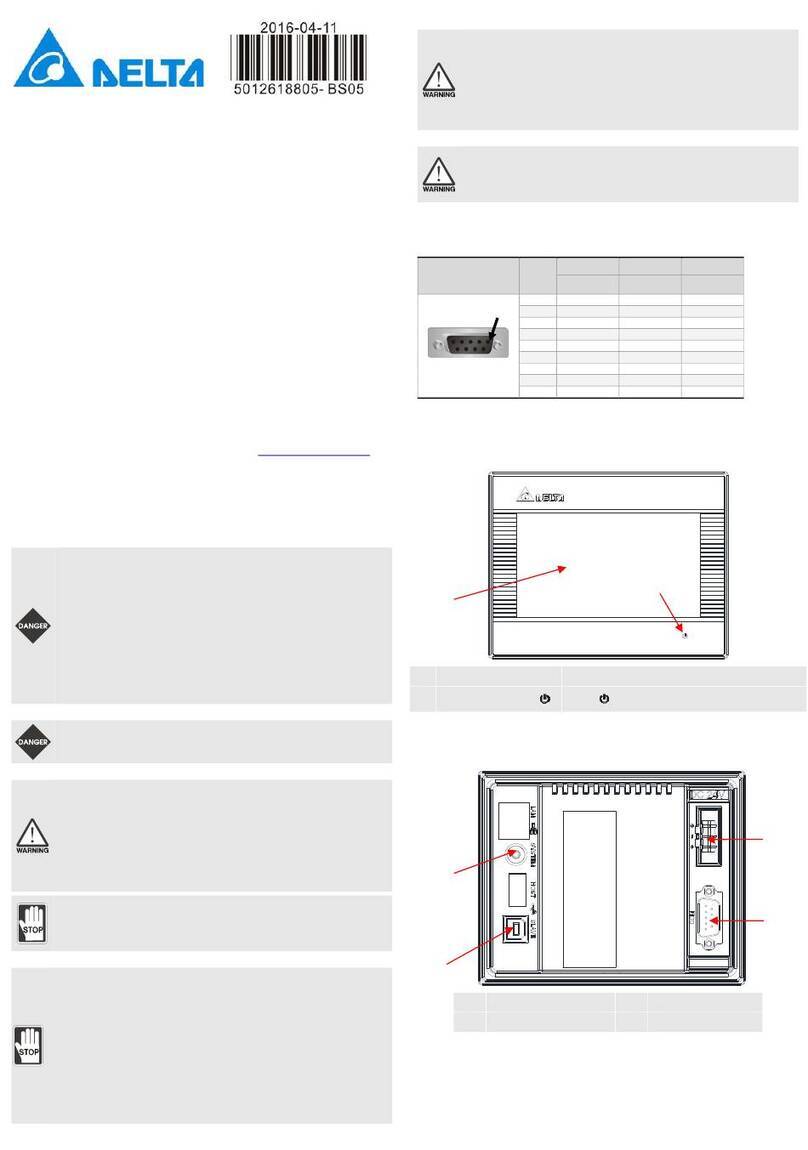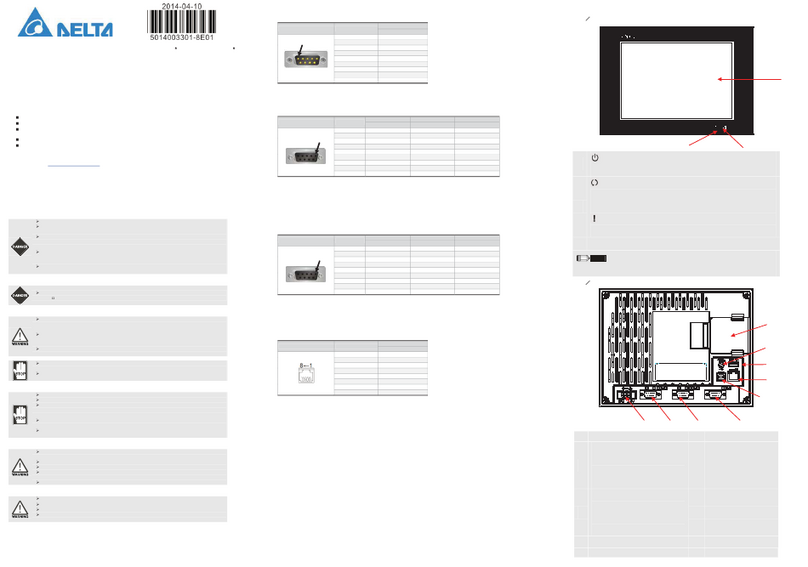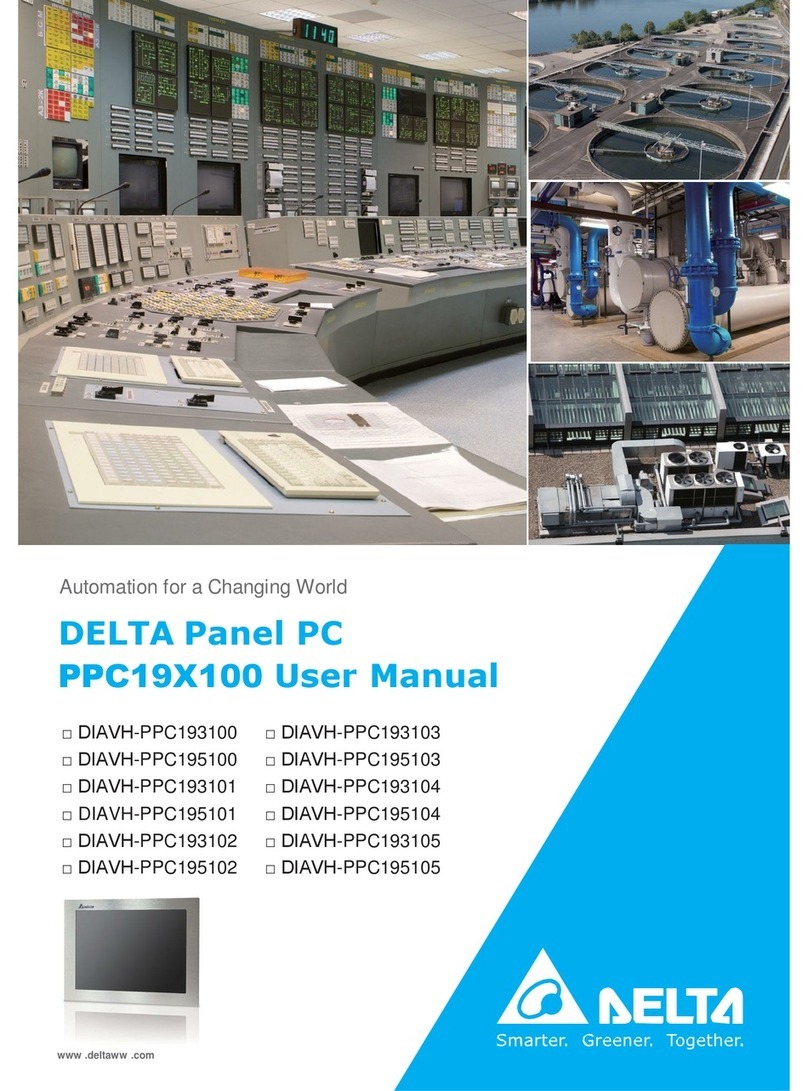*We reserve the right to change the information in this catalogue without prior notice.
Industrial Automation Headquarters
Taiwan: Delta Electronics, Inc.
Taoyuan Technology Center
No.18, Xinglong Rd., Taoyuan District,
Taoyuan City 33068, Taiwan
TEL:-3-362-6301 / FAX:-3-371-6301
Asia
China: Delta Electronics (Shanghai)Co., Ltd.
No.182 Minyu Rd., Pudong Shanghai, P.R.C.
-21-6872--21-6872-
Customer Service: 400-820-
Japan: Delta Electronics (Japan), Inc.
Industrial Automation Sales Department
2-1-14 Shibadaimon, Minato-ku
-0012
-3---3--
Korea: Delta Electronics (Korea), Inc.
--gu,
-2---2--
Singapore: Delta Energy Systems (Singapore)Pte Ltd.
-
-6747--6744-
India: Delta Electronics (India)Pvt. Ltd.
-124--124-
Thailand: Delta Electronics (Thailand)PCL.
(E.P.Z),
Pattana 1 Rd., T.Phraksa, A.Muang,
Samutprakarn 10280, Thailand
--2800 / FAX66-2-2827
Australia: Delta Electronics (Australia)Pty Ltd.
Mail: IA.au@deltaww.com
Americas
USA: Delta Electronics (Americas)Ltd.
--767---767-
Brazil: Delta Electronics Brazil Ltd.
-12---12--237
Mexico: Delta Electronics International Mexico S.A. de C.V.
--3603-
EMEA
EMEA Headquarters: Delta Electronics (Netherlands)B.V.
Sales: Sales.IA.EMEA@deltaww.com
Marketing: Marketing.IA.EMEA@deltaww.com
Technical Support: iatechnicalsupport@deltaww.com
Customer Support: Customer-Support@deltaww.com
Service: Service.IA.emea@deltaww.com
(0)
BENELUX: Delta Electronics (Netherlands)B.V.
(0)
DACH: Delta Electronics (Netherlands)B.V.
-
(0)
France: Delta Electronics (France)S.A.
Mail: Sales.IA.FR@deltaww.com
(0)
Iberia: Delta Electronics Solutions (Spain)S.L.U
(0)
Mail: Sales.IA.Iberia@deltaww.com
Italy: Delta Electronics (Italy)S.r.l.
(CO)
Mail: Sales.IA.Italy@deltaww.com
Russia: Delta Energy System LLC
Mail: Sales.IA.RU@deltaww.com
Turkey: Delta Greentech Elektronik San. Ltd. Sti. (Turkey)
-A
Mail: Sales.IA.Turkey@deltaww.com
MEA: Eltek Dubai (Eltek MEA DMCC)
Jumeirah Lakes Towers, Dubai, UAE
Mail: Sales.IA.MEA@deltaww.com
(0)
TP-0148620-02